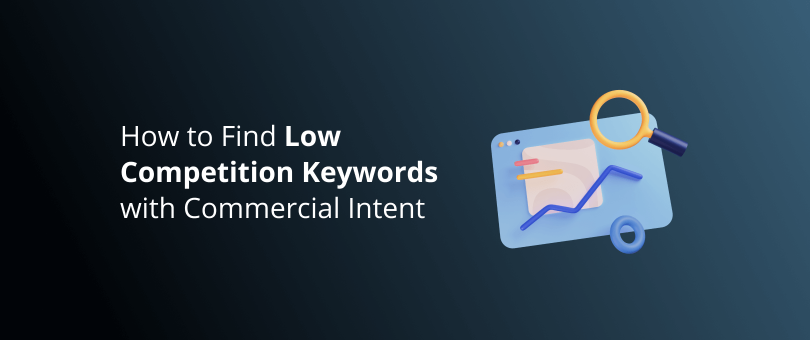Have you ever ranked for some high-volume keywords but you could not convert that traffic into sales? Fortunately, you are not the only one. Many website owners have had this problem before.
At first, you are probably looking for ways to improve your content, your design, your call to action or anything else you feel that could help. However, the problem begins when you start attracting visitors that have not any intention of buying your products or your services. They just want the information, which you are providing them, for free.
How can you change that?
Instead of targeting high-volume keywords, try writing content for keywords that people actually type into the search engines when they are interested in buying products like yours. This means looking for low-competition keywords to use for the content that you put out.
In this blog post, I will show you the exact steps to recognize and find the keywords you need.
Related: How to Create Perfect Keywords for Your Content
4 Types of Keywords
All keywords fit into one of the four categories mentioned below. I will start from high to low. You should keep in mind that, if your plan is a well-balanced and interesting website, you should not target only one category. A mix of low competition keyword categories will work better and achieve greater results.
Ok, let’s see the categories below to figure out what we are looking for:
1. “Buy Now” Keywords
When someone uses these keywords to search on Google, this person has decided to make a purchase — whether it be an item or a service. And he or she is looking for the best deal possible. Here, it makes sense to have a higher conversion rate with the proper keywords.
Here are some other words that the “Buy Now” keyword category should include:
- Buy/Purchase
- Shipping
- Coupon/Voucher
- Discount
- Closeout/Clearance
- Deal/Sales
- Order
For these keywords, Google shows us pages where you can find and purchase the requested product. For example, if you type “buy a domain name” into a search engine, you will see domain name registrar sites listed as expected.
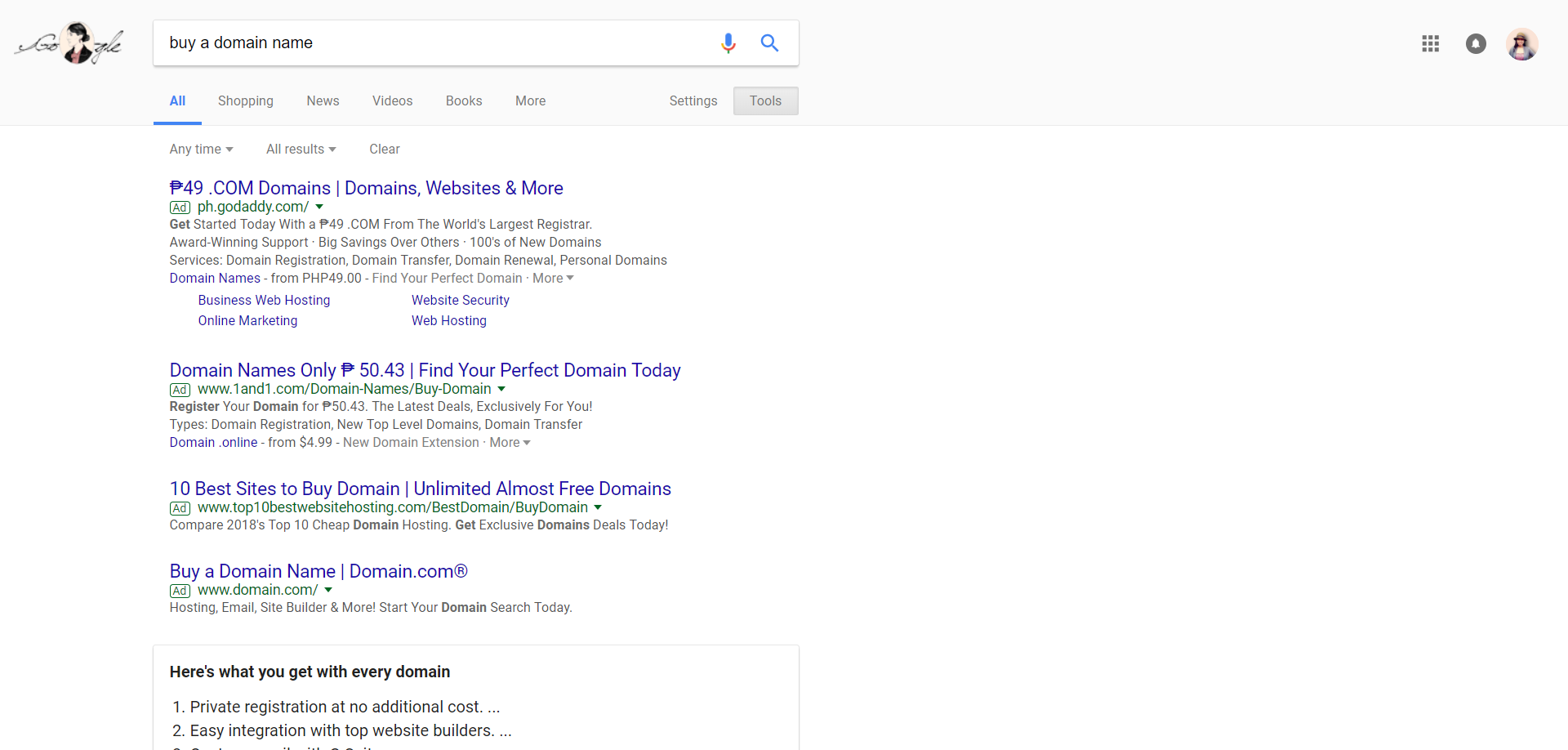
2. Product Keywords
The next category of keywords that convert well is product keywords. Visitors use them to find information about the product they want to buy, however, they may have not made their final decision yet.
Some examples of these words are:
- Review
- Top ten
- Best
- Cheap
- Product category
- Specific product
- Comparison
Two examples of product keywords: “smartphone reviews” and “best tablets.”
3. Informational Keywords
As the name indicates, when you type in these keywords, you are looking for information. Here, the intention is usually not to buy anything. Although, these searches can convert, especially if the information requested is about a product or service.
They usually include words or phrases like these:
- How to…
- Ways to…
- What is…
- Where…
When you target informational keywords, you get visitors who want to learn how to do things by themselves, or they are just curious about something and want to know more.
However, if you use informational keywords properly, it is possible to pull in new customers. For example, if you create an article about, “How to Make Fruit Juice” and you sell a juicer, it is very possible that you could also make a sale here.
4. Negative Keywords
Lastly, there are low competition keywords that do not usually convert that well. Rarely, you will get any sales even if you have ranked high on search engines with them.
- Free
- For free
- Download
It is obvious that the people who look for freebies will probably not buy your products. They may search to find a way to see a movie for free or download a book in PDF. Trying to sell products to them may not work.
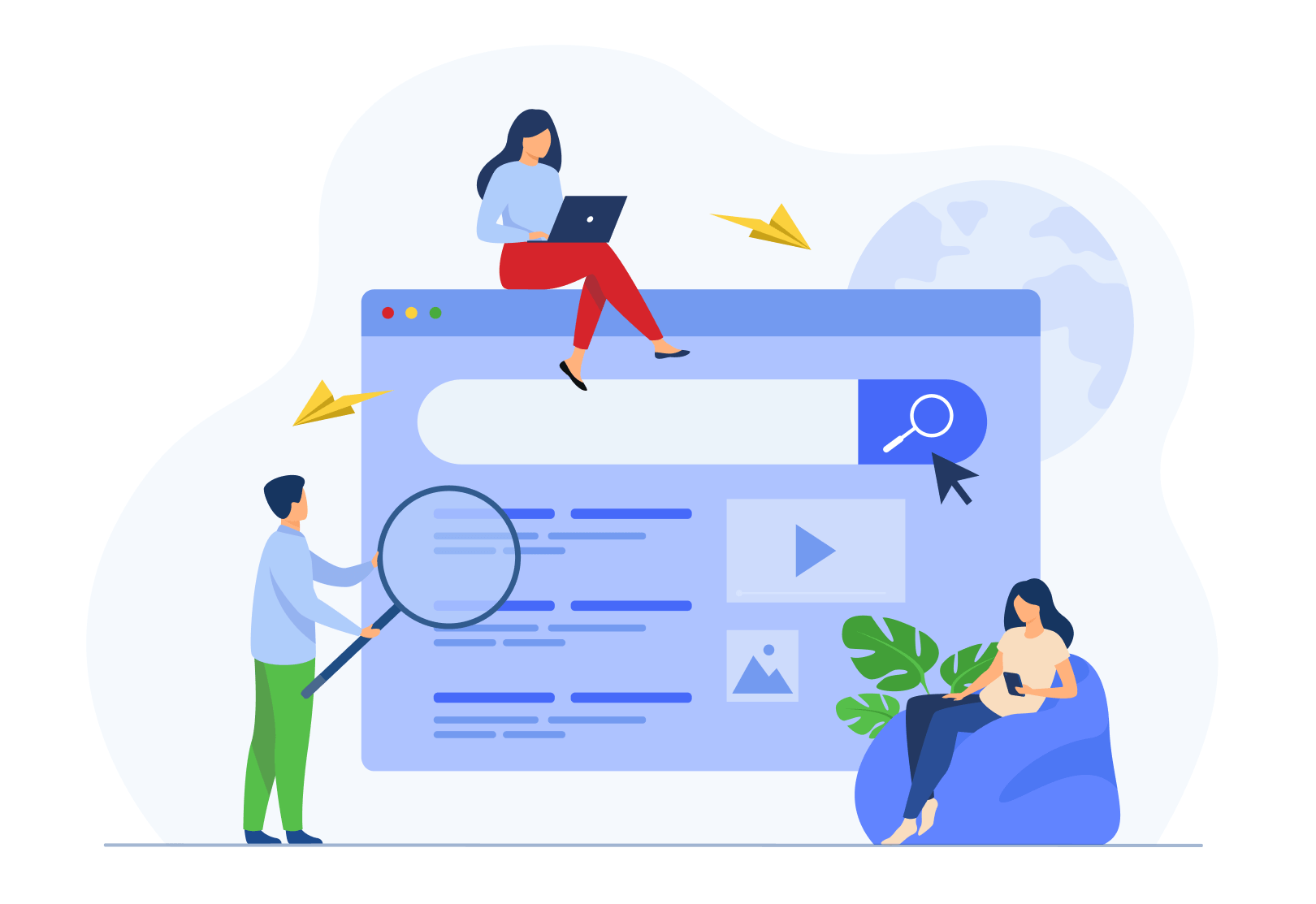
Despite this, a free sample or trial period may actually lead to a sale, i.e. a free trial version of a program, a free sample of a product, or a free coupon to try out a new product.
In other words, negative keywords, if used properly, can also lead to possible sales. It’s probably not a technique you want to use all the time, but once in a while, such keywords could be beneficial when promoting a product or service.
How to Find Keywords With Commercial Intent
If you target keywords that are in the first two categories, you can expect a good conversion rate. But how do you find these keywords?
Here are some tools and examples that you can use to easily repeat the process later.
Amazon Best Sellers
Another technique to find keywords with commercial intent is by browsing products and categories on Amazon.
To start out, visit Amazon best sellers. Next, you can start browsing products or categories you see on that page. Under the “Any Department” you can choose a category of products. You can follow the Keyword Planner process to check for keywords in the selected category or you can use words that indicate commercial intent as described above.
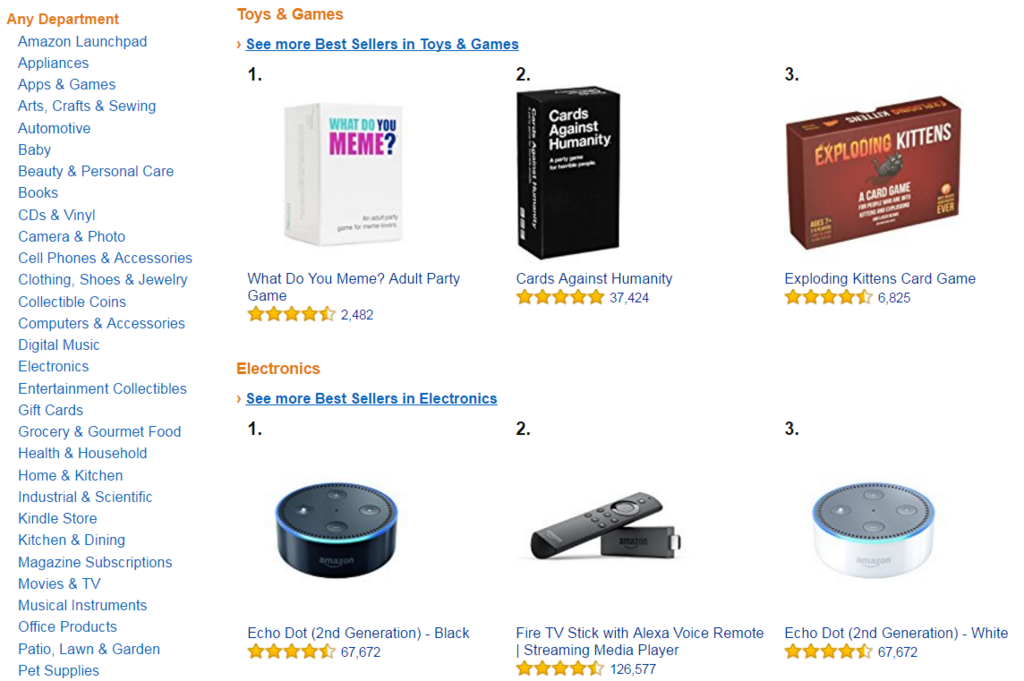
Here, I have selected “Camera and Photo.” And now you can see more categories and products. These categories are not keywords with commercial intent by default, but if you include words like “reviews”, “best”, “top ten” they can also work for you if this is your niche.
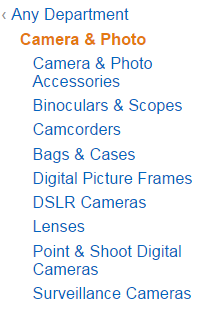
For instance, some results might be:
- Best Binoculars
- DSLR Camera Reviews
- Top Ten Surveillance Cameras
If you still haven’t found what you want, just dig deeper or find other low competiton keywords based on the products you are looking for. You may need to be creative and try different things.
Answer the Public
This is a free tool that helps to find ideas based on a product, service, or a niche. You can visit the homepage here.
You type in your niche (what you specialize in) and it finds all the questions that people make on search engines. The majority of the keywords or phrases found here are informational ones, however, if you search well, you can find some great low competition keywords with commercial intent too.
Using this example, I will search for the word “dresses”. Here are the results:
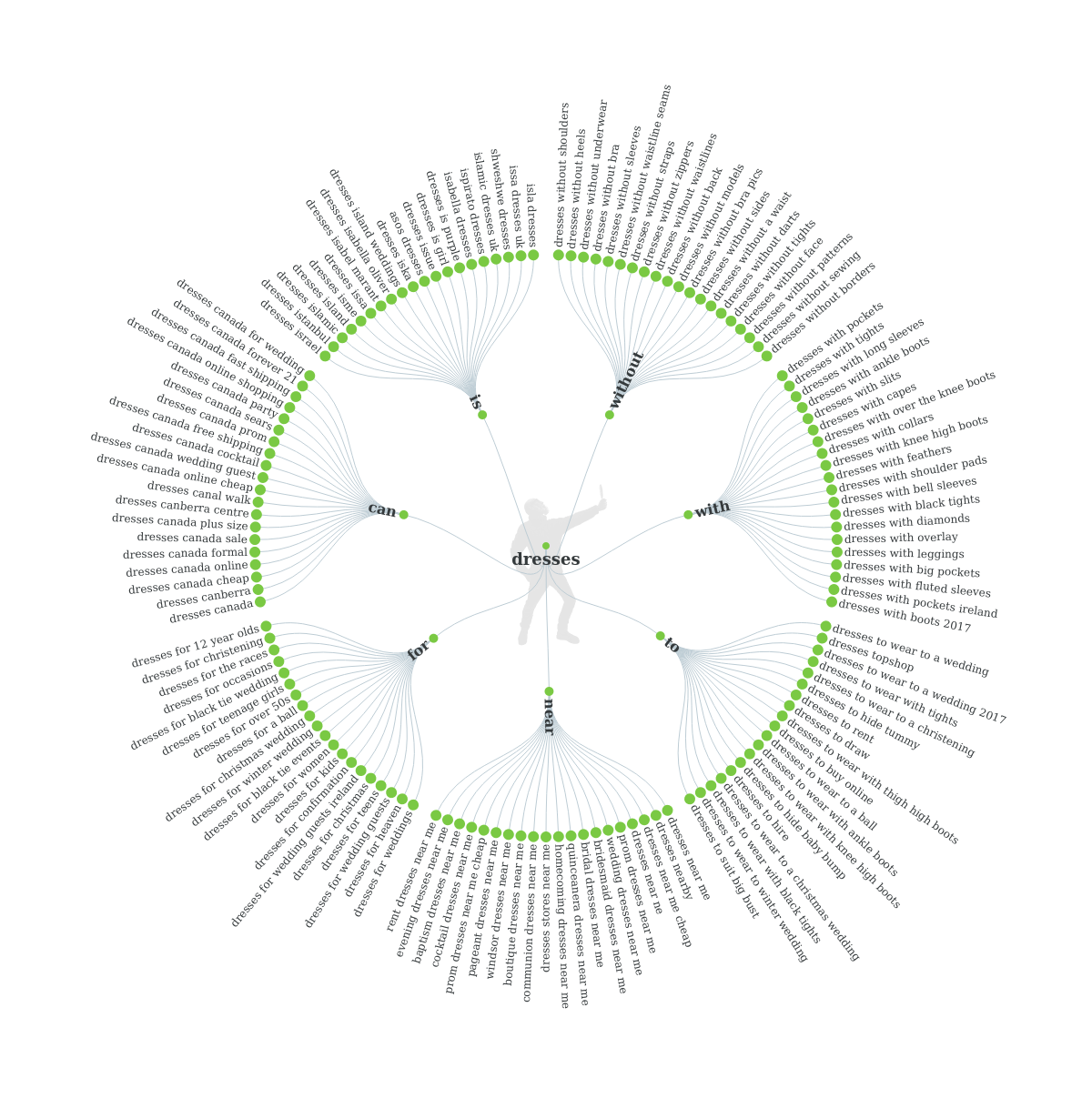
This is just one of the four images with keywords that the site provides and many of them have commercial intent:
- dresses near me
- dresses for teens
- evening dresses near me
- dresses for over 50
- dresses Canada fast shipping
With just one search, you can get hundreds of great keywords and phrases to use.
SEMrush
Semrush is more effective than the other two tools because you can get results faster when searching for keywords with commercial intent. Although SEMrush is not a free option, it does have a free trial.
Here, we can use the phrase “WordPress hosting” to create a search, and select, “View full report.”
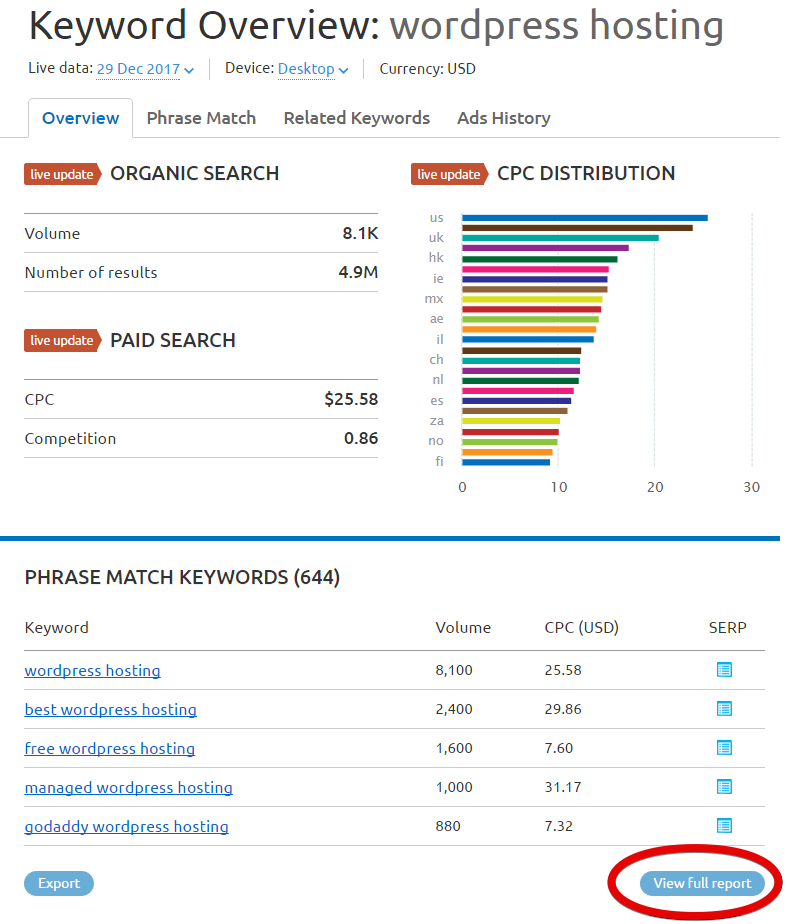
Next, sort the keywords by CPC which have the same metric as the suggested bid of the Keyword Planner.
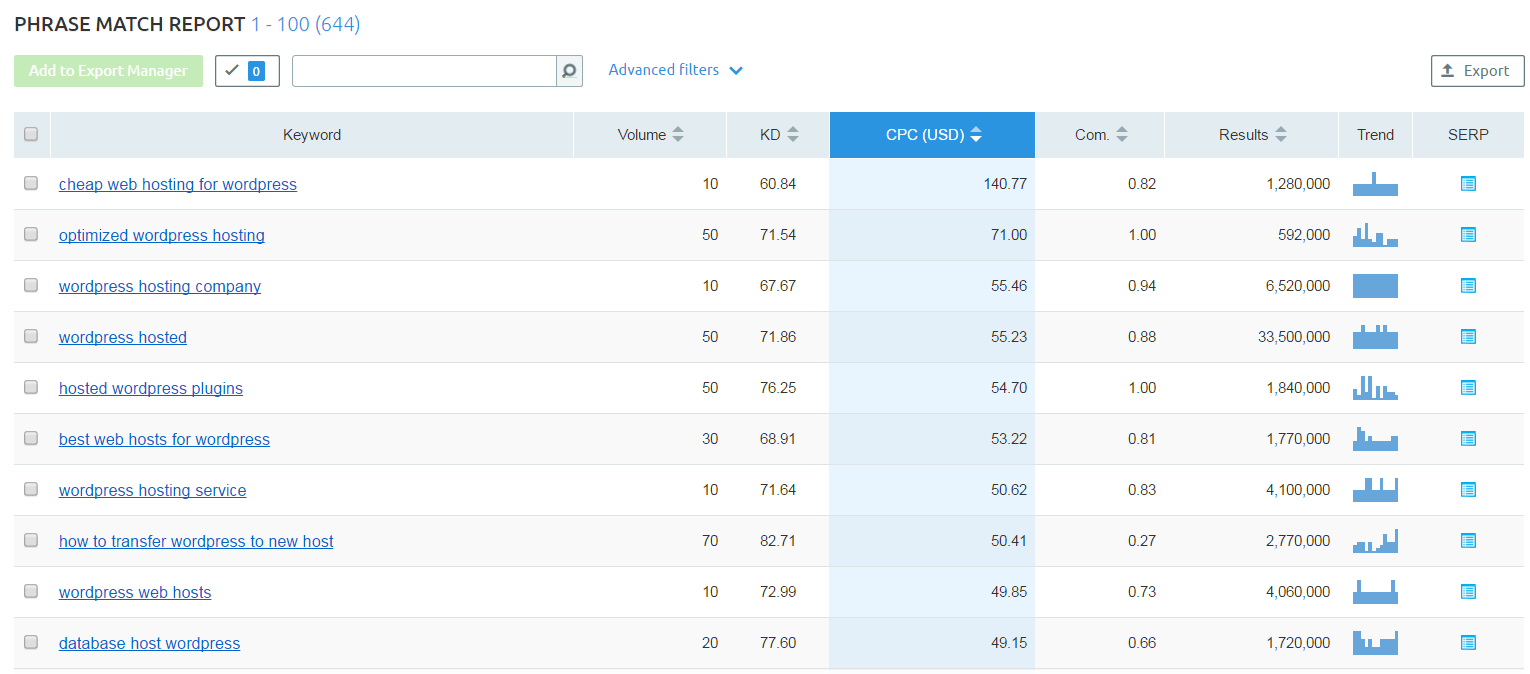
The KD (Keyword Difficulty) helps us to determine the difficulty to get ranked on the first page of Google, and the “Com” (competition) has to do with the advertising competition. A high competition and CPC are strong indicators of a low competition keyword with commercial intent.
In my opinion, if you use any of these ways to make your keyword research and check for words that potential buyers use to search, you will find many ideas in any niche.
Google Keyword Planner
First, you’ll need a Google account to have access to this tool. Then you’ll need to log in to Google Adwords with that account. Afterward, you will have to set up an Adwords account, wich requires a credit card for new users. However, if you already have an Adwords account, then you are good to go.
Now that you’ve set everything up, you can go to Settings (wrench/tool icon) located at the top of the screen, and click, “Keyword Planner.” You should now see the following page.
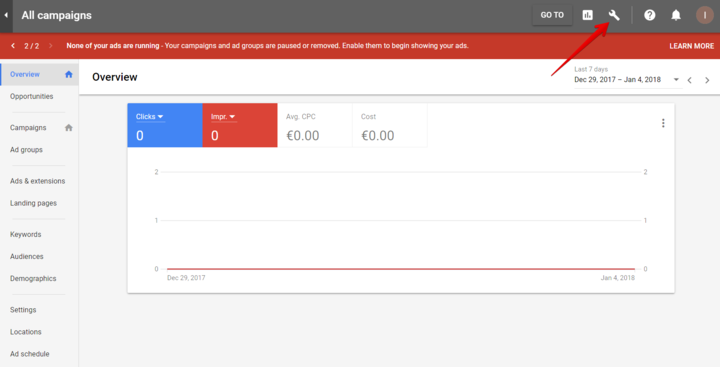
From your Google Adwords Dashboard, go to the Settings by clicking the (wrench/tool) icon
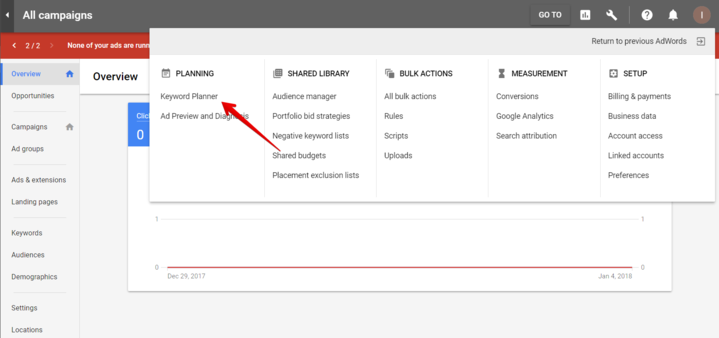
Then, choose the Keyword Planner tool under the Planning section.
Here, you want the “Search for New Keywords” option. Now, you can write a word or a phrase and click, “Get Ideas.”
For example, let’s type in, “laptop,” as you can see the relevant keywords or keyword phrases are listed below from the search query.
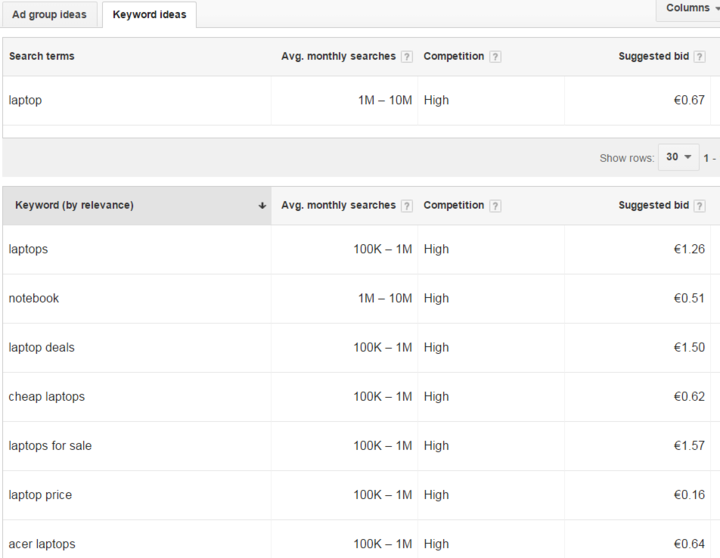
Basically, that’s all you have to do. You can now see the searches, the suggested bids for a Google Adwords campaign, and the competition if you put in an advertisement for a specific keyword (no SEO competition).
The best way to find the keywords with a higher commercial intent is to sort them by the suggested bid. Here are the results:
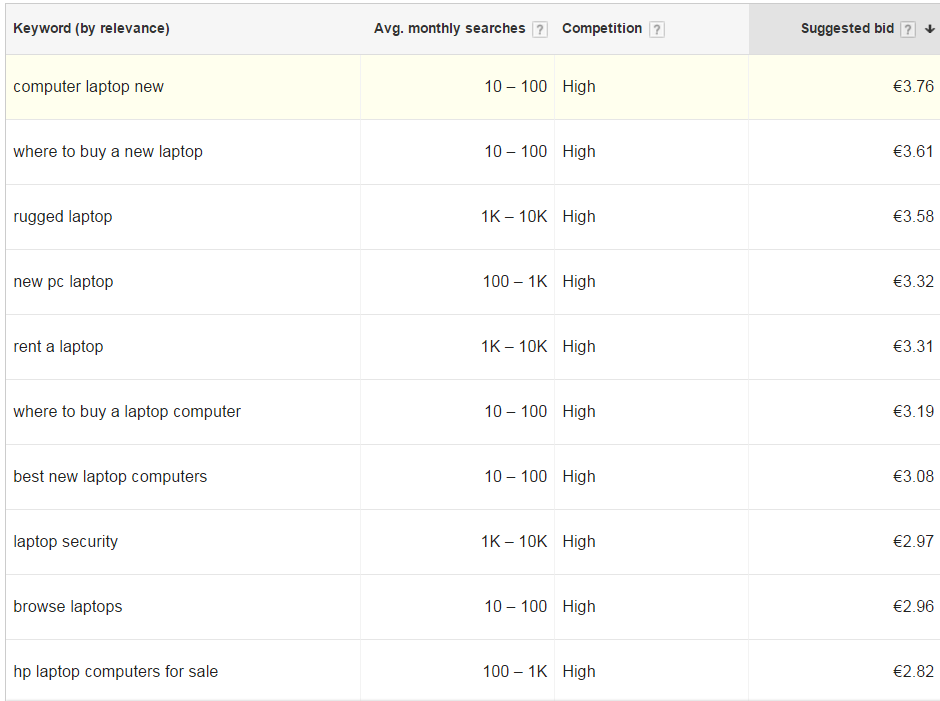
As expected, you will often see words like “buy”, “best”, “sale”. In this niche, people often search for the word “new”.
If you make a lot of searches like this one, you will notice that the keywords with commercial intent usually have less traffic than the informational ones. This is fine, with this, we are now able to focus on the quality of our traffic and not on the volume.
How to Determine the Competition for a Keyword
With this process, you will find many long-tail keywords which tend to have less competition and traffic than the one-two word keywords. However, you need to check them for yourself. You do not want to target a keyword that it is unlikely to get ranked.
The best way is to do the process manually, I would recommend the following three steps.
- Check the domain and page authority of your competitors.
- Take a look at their content (you can easily outrank poor content).
- Check if they do on-page SEO properly.
Check the Domain And Page Authority
The easiest and fastest way is to download the Mozbar from Chrome Web Store. Then, you can check all the results at once for any keyword or phrase on the first page of Google.
Thus, if you have a new website, you should look for pages with domain or page authority under 10. For an older website, adjust your strategy. If you have a 30 domain authority then you can outrank pages with a 40 domain authority.
Take a Look at Their Content
If you did not find any pages with a low authority, check their content manually. Visit the ranked page or post and check out the following:
- Length of the content (you can easily outrank posts with content under 500 words.)
- Forums
- Ezine articles
- WordPress.com or Blogspot
- Design of the page
When you find, on the first page of the website, one or more of the above, study and learn, and then go for it. You will also have chances to outrank them if you create quality content.
On-Page SEO
On-page optimization is a crucial factor if you want to be successful. However, there are still many people, who do not know how to use low competition keywords correctly in their content.
Check the following:
- Meta title and description
- The first 100 words
- Images
If you do not include a keyword in the first 100 words, meta title, and description, then you will not have a competitive edge. It’s an important, yet small, thing that can make a huge difference.
Also, if you do not add images to your content, you will most likely rank worse than if you had. You should also include the keyword in the alt text. The alt text helps search engines understand what the images are all about which in turn helps your content become more relevant.
You can read this article about some actionable SEO techniques.
Final Thoughts
As you can see, there are many techniques to find keywords and phrases with commercial intent, and how to determine who are the competitors in your field or niche.
While the “Buy Now” and the product keywords convert better, a balance of different topics is a better idea for most sites and blogs. It generally depends on the niche you are in and on your goals, but it is something that you should always keep in mind no matter what.
You need commercial intent in your keywords to be sure that buyers and potential clients will visit your site, and not only the people who are just curious or are looking for information about your products or services. If you follow the steps in this article, you will find many opportunities to improve your keywords and how you use them.