The main difference between websites built by high school students or starting freelancers and established web developers is the quality of the end product. We have listed some of the features incorporated in the majority of the WordPress websites that are not quoted separately.
What Goes Into a Website?
In short, there is no shortcut or secret recipe for creating a killer website. An ideal website is actually developed keeping in mind relevancy and usefulness of the content and also a good user experience. Judging the quality of any website is purely subjective. Some people may really like your new design while others would still appreciate the older one. Let’s not get into that and stick to the standards.
There are many other, more technical factors to be considered when creating a website. These are standards, which any website especially a business website must follow to ensure its online success.
There are several different types of web development standards, but the main type is the code quality. A WordPress website is normally built on top of a PHP + MySQL stack, generates HTML rendered by the browser with CSS style sheets and JavaScript snippets. Code guidelines are available for all of them:
PHP Quality Guidelines
PHP is the leading web development language powering 83% of the websites online. The majority of the WordPress Core is built on PHP and JavaScript, and the WordPress plugins use PHP and JavaScript to communicate with the core.
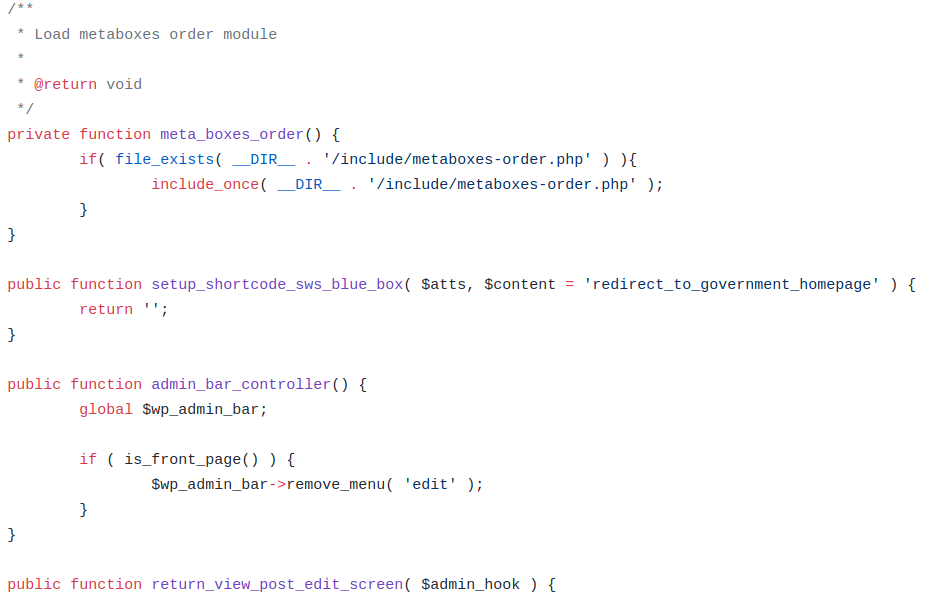
There are several PHP conventions available and each framework or platform defines its own sub-convention. Since PHP is developed by Zend, the coding standards used in Zend Framework are one of the main sources for PHP development guidelines (even if PEAR and PSR-2 standards are also widely available):
http://framework.zend.com/manual/1.12/en/coding-standard.html
WordPress has its own set of standards available in the Codex: WordPress PHP Coding Standards
A non-technical person can’t judge the overall code quality of a project, but you can get acquainted with the naming convention, indentation guidelines and other text-related proposals and see if the PHP files provided in your product comply with said standards.
For tech-savvy business owners who are not developers, tools such as PHP CodeSniffer exist for static code analysis. You can download an IDE and apply the WordPress PHPCS coding standards for additional assessment of the code base.
Keep in mind that those are often meant to serve as a guidelines. There are different valid reasons why those standards may not be followed to the T – due to specific business cases, longer SQL queries or hash strings, or anything else that is easier to maintain on a single line. Same goes for using single vs. double quotes in certain cases.
Still, a high number of WP PHPCS reports may be a sign that the code needs refactoring.
Tools like Scrutinizer may also be of help.
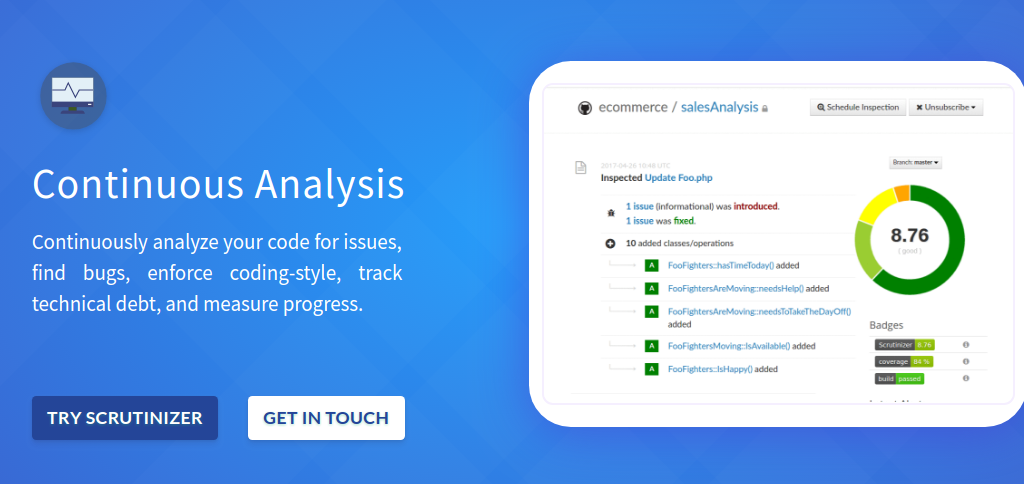
Scrutinizer combines publicly available best practices with its own proprietary analysis engine. Through its CI platform, technical teams can assess their code quality prior to deploying any batch of changes to production – or even staging.
SQL Best Practices
SQL isn’t directly coded in most WordPress applications.
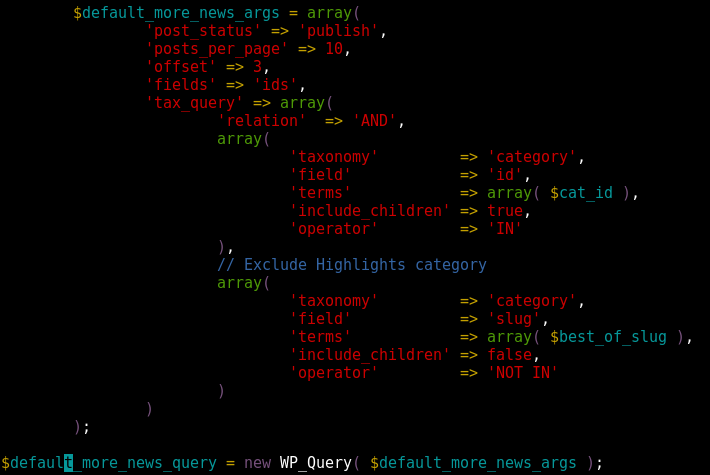
There are other layers of database logic such as the *_Query classes and the wpdb class that are used for database manipulation. A large number of custom database tables and custom SQL queries is a possible indicator that the development agency has not been following the database standards or using the right APIs for storing data as WordPress Post Types or Custom Taxonomies.
That said, custom SQL queries may be needed. This is to be accessed separately through EXPLAIN SQL queries defining the validity and performance of each and every query. More often than not, a query can be optimized by reducing (or updating) the JOIN statements, adding indices to the corresponding columns, restructuring the database layer for optimal use or something else.
HTML Code Conventions
 This guide (HTML CSS3 – Intro, Guides, and Resources) may serve as a reference for the quality of the generated. Keep in mind that the look and feel of your website depend on the WordPress theme and the output of any plugins displaying dynamic data, as well as the content of all posts, pages and post types provided by the customer.
This guide (HTML CSS3 – Intro, Guides, and Resources) may serve as a reference for the quality of the generated. Keep in mind that the look and feel of your website depend on the WordPress theme and the output of any plugins displaying dynamic data, as well as the content of all posts, pages and post types provided by the customer.
If you are using 3rd party plugins, a new premium theme or paste text snippets from various sources, the generated HTML document may be malformed.
Use the W3C Markup Validator service to validate your HTML documents.
CSS Guidelines
CSS stylesheets are provided with the WordPress theme and all relevant components styling the generated HTML in your website.
W3C provides a CSS Validator service as well that you could use and test your CSS files. Keep in mind that for performance reasons caching engines often minify the CSS files to a hardly readable format in order to reduce the file size for faster website loading (and better user experience). Some developers also use CSS preprocessors such as Sass or LESS which generate the CSS files from other source files.
Also check out CSS Lint and the WordPress CSS Coding Standards.
JavaScript Conventions
JavaScript lives by several flavors and could also be minified to speed up the website load time. You can check for JavaScript errors in your Google Chrome Web Developer console or the Firebug extension for Firefox, or try out the JSLint tool. JavaScript Coding Standards are also available from the WordPress Community.
Overall Website Quality Check

There are other factors for assessing the quality of your website, including:
- Security Code Review
- Performance Benchmark
- Server Optimization
- Usability Overview
- Image/Video Optimization
- Search Engine Optimization
- Mobile Usability
Our WordPress Development Agency specializes in Security Review and Performance Optimization and we could assess the overall quality of your products. Two of our engineers are WordPress Theme Review Team volunteers approving themes with hundreds of thousands of downloads from the WordPress.org Theme Directory.
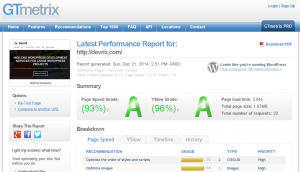 Since a notable factor for a website is the website speed and the overall user experience, you can use Pingdom and test your average website load time, and GTMetrix to run the scanners from Google and Yahoo! that would validate your WordPress website against hundreds of different factors. As a result, you can generate a detailed report for your web development company and get a proposal for optimizing your website. This would lead to the better user experience for your visitors and would likely increase your Google search rank.
Since a notable factor for a website is the website speed and the overall user experience, you can use Pingdom and test your average website load time, and GTMetrix to run the scanners from Google and Yahoo! that would validate your WordPress website against hundreds of different factors. As a result, you can generate a detailed report for your web development company and get a proposal for optimizing your website. This would lead to the better user experience for your visitors and would likely increase your Google search rank.
Contact us for a website review and we will consult you with regards to your WordPress website quality level and the steps we need to take to modernize and optimize your website solution.




