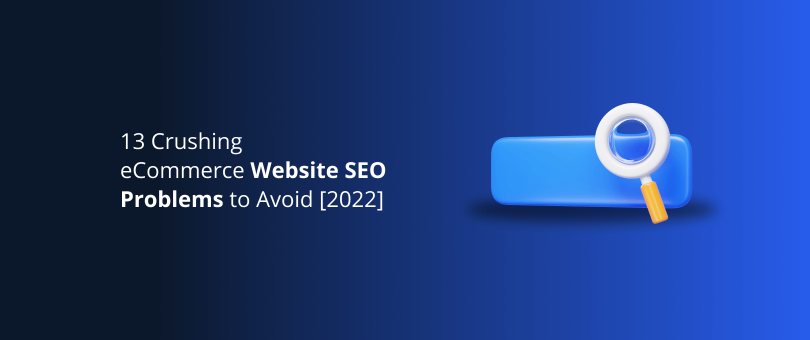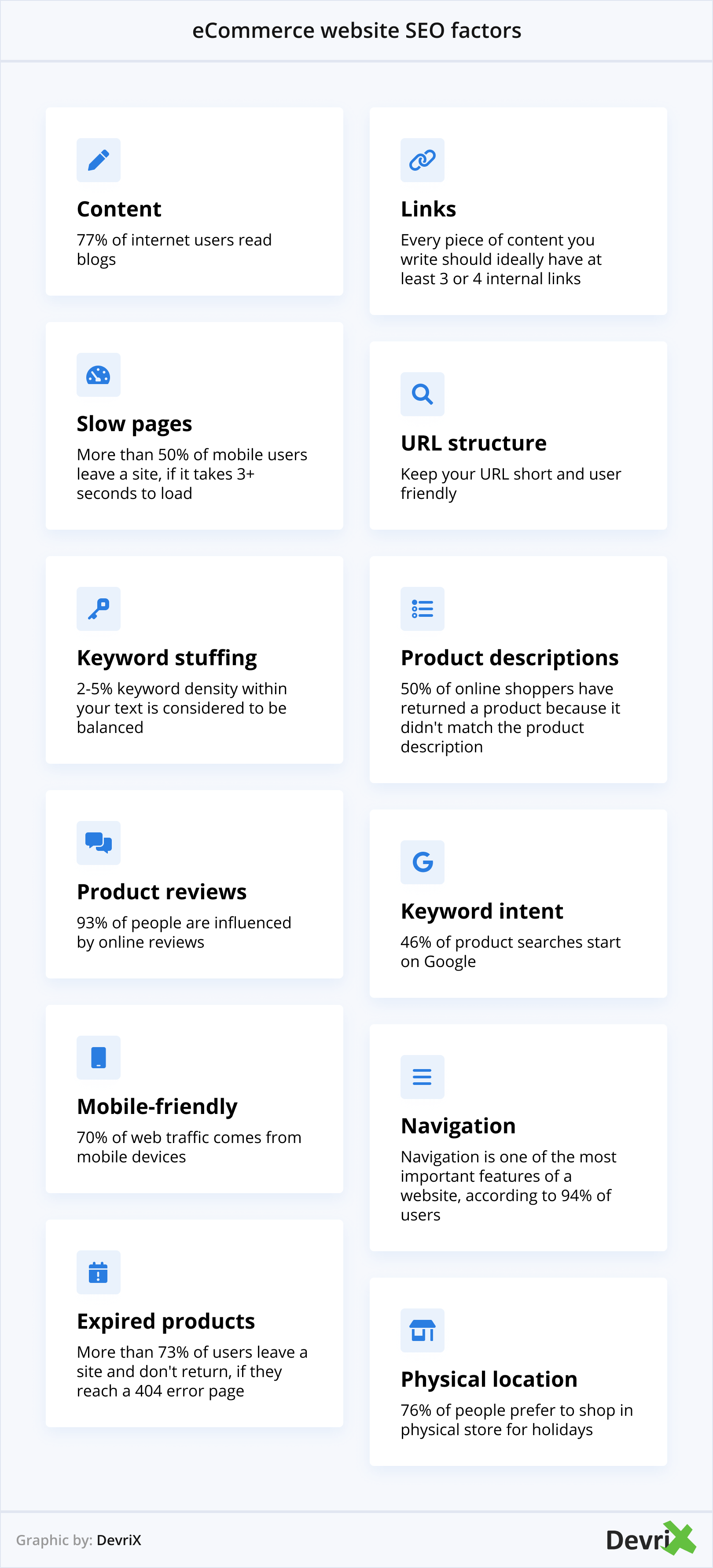Search engine optimization is one of the best ways to organically grow your audience and increase the online visibility of your business.
This applies to all types of websites, and is especially relevant for eCommerce stores, because you need to reach as many people as possible, in order to increase your sales.
However, it’s not enough to simply do SEO, you need to do it properly, following the best practices and the most recent search engine regulations.
When running an eCommerce website, SEO problems are something that you should be aware of and actively work on preventing. More often than not, these are related to issues that can drive audiences away, instead of attracting them, hurt your rankings in the SERPs, and limit your overall digital presence.
Not to worry, though.
We’ll help you find out the DOs and DON’Ts of SEO.
1, 2, 3 start!
Why Is SEO Important for eCommerce Businesses?
SEO helps you increase your organic traffic and rank higher in search engines. This is crucial for eCommerce websites, as they need exposure, in order for their products to reach more people.
You know how it goes.
A person is looking to buy a new coat online. They open Google and type the keyword “autumn coat” or “autumn coat for women”. They skim the first page and click on a result.
Guess what?
Almost no one goes to the second page of Google – they’re more likely to type another keyword. This means that, if it doesn’t rank in the top 10, your brand is missing out big time.
One might argue that it’s easier to just pay for a first-page position in the SERPs.
However, in reality, ads receive just 10% of the clicks. Plus, the moment you stop paying, your page goes right back into oblivion. As a result, this is not a viable option for a long-term strategy for most, unless you have an unlimited budget. And even if you do, it’s best to combine the two approaches and dominate the SERPs.
13 eCommerce Website SEO Problems to Avoid in 2022
Now let’s focus on some of the most common eCommerce SEO mistakes and how to fix them.
- Thin content or none at all
- No internal linking
- Slow loading pages
- Awkward URL structure
- Keyword stuffing
- Poor product descriptions
- Badly optimized products
- No product reviews
- Using only keywords with commercial intent
- Not mobile-friendly
- Clumsy navigation
- Expired products
- Unavailable physical location
1. Thin Content or None at All
Does your eCommerce website have a blog? How often do you publish new posts? You might think that a blog is not that important, considering you’re selling products.
Truth is, having a blog is absolutely essential.
It’s a great way to provide more information about your products and services, and it’s also a way to make your website more visible to search engines and attract organic traffic.
Let’s say you run a flower eCommerce business. You sell tulips, but aside from a short description on your product page, you have no information whatsoever about them.
However, if you start publishing a blog, you can write articles about “How to Grow Tulips”, “Types of Tulips and When to Plant Them”, “History of the Tulip”, and so forth.
This is a great opportunity to attract people searching for information and help them out, as they may very well decide to purchase some tulip bulbs from your site after reading your informative articles.
However, when writing your blog posts, make sure to:
- Provide exhaustive information
- Link to additional resources
- Add relevant keywords
- Mention pertinent subtopics
- Feature relevant images and videos
- Add links to your product pages
This way, the customer will find all the information they need in one place, they will spend more time on your pages, and you will have an opportunity to build a connection to them.
At the same time, search engine algorithms will see that the information you provide is valuable and that people engage with your website, which may boost your rankings.
2. No Internal Linking
Internal links have a major significance for SEO. They leverage the importance of a page in the eyes of Google and can increase conversion rates. Furthermore, they help the bots better understand what your content is about.
A simple rule of thumb is to always have at least a few (3-4) internal links in your articles. Make sure that every page on your website is linked to another one and vice versa. “Orphaned” pages are a red flag for search engines as, amongst other things, they may indicate poor information architecture.
Let’s take our flower eCommerce store example. When you write about “how to grow tulips”, apart from linking to your tulip product pages, you can also link to other relevant articles you have. Let’s say one about garden soil, and maybe one about the necessary tools.
This adds information which the reader is likely to be interested in, and provides additional value.
Remember: keep it logical and relevant. Don’t just place random links where they don’t make sense.
3. Slow Loading Pages
This one’s an absolute killer. Seriously. All your efforts, your entire business can get destroyed if your website is loading slowly.
We live in an extremely fast-paced world and nobody has the time, nor the patience to wait. And guess what happens when a user does have to wait for your website to load?
That’s correct, they leave, and, wham, – one less customer for you, one more for your competitors.
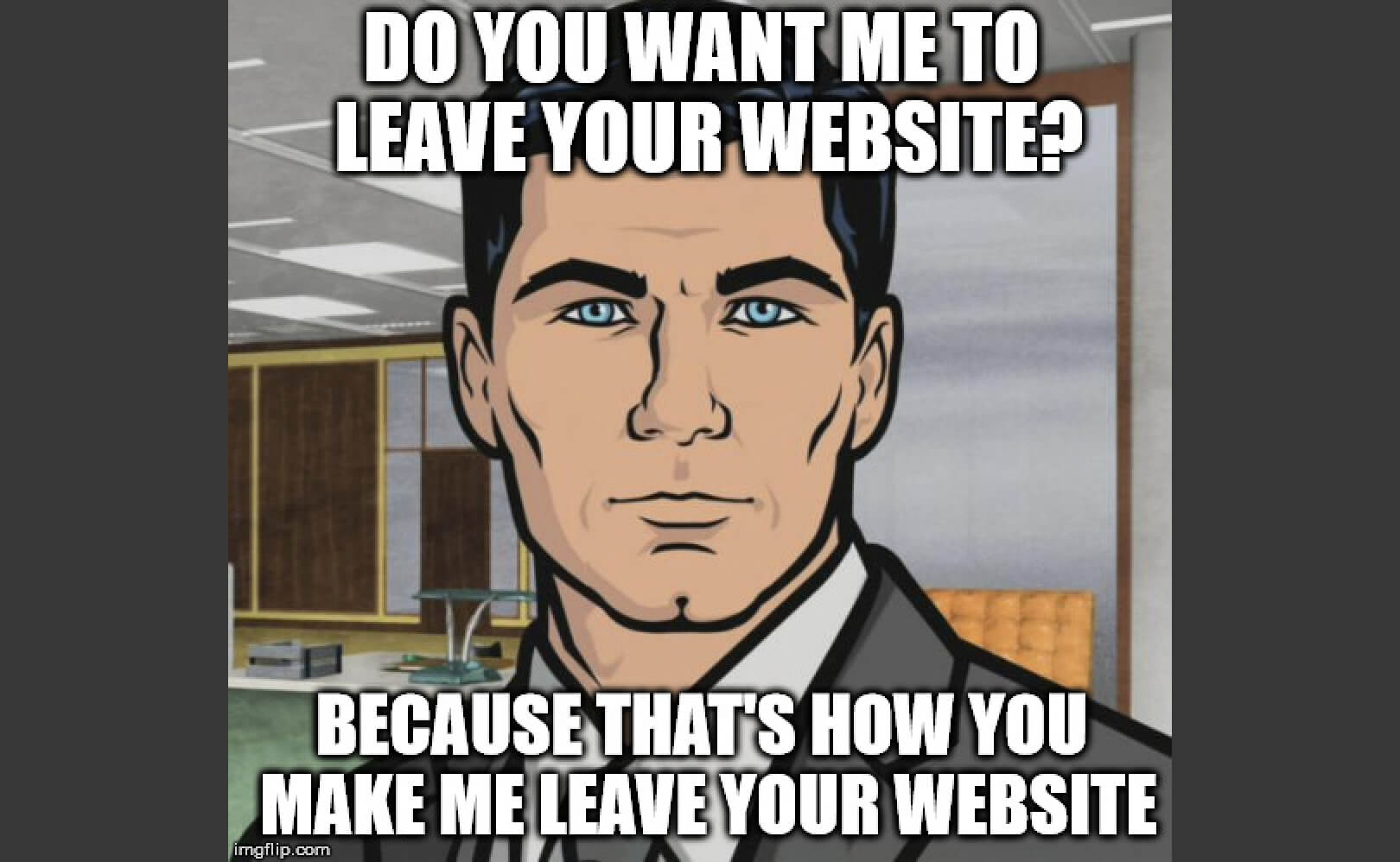
How do you optimize your website’s speed?
- Use PageSpeed Insights to obtain a better understanding of what causes your website to slow down.
- Check if any of your plugins are causing speed issues and consider removing, replacing, or optimizing them.
- Make sure to optimize all images so that they don’t take up too much space, and implement lazy loading.
- If it’s too much for you to handle, consider using a professional WordPress page speed optimization service.
4. Awkward URL Structure
User-friendly URLs help visitors navigate through your website and know exactly where they are at any given moment. To that end, it’s important to keep your URL structure nice and simple.
Use clear URLs like websitename.com/flowers/tulip-bulbs instead of generic and confusing structures like websitename.com/category/product-1325
The latter gives no information, nor value. It’s unremarkable, and therefore forgettable.
To better understand URLs, think of them as road signs. A road sign reading “Road sign 351535, US Road Infrastructure” is going to be of no use to you. However, “Las Vegas, 15 miles” is information that helps you understand where you are and what’s ahead.
Another very important implementation is the canonical tag. eCommerce sites tend to have a lot of URLs with similar parameters. Search engines consider different URLs as different pages, and by using a canonical tag you can point them to a defined URL.
For example, the following are all the same page:
http://www.website.com
https://www.website.com/
http://website.com
http://www.website.com/
http://website.com/
http://www.website.com/index.html
Setting up a canonical tag will give an indication to crawlers that these are, in fact, the same page, rather than different ones.
5. Keyword Stuffing
Keyword stuffing is a trap a lot of those new to SEO can easily fall into.
You’re building a product page or writing a blog post about “autumn coats”, and you just can’t help but use the words “autumn coat”, “coat for autumn”, “women’s autumn coat”, “autumn coat for women” over and over again.
To the point where it feels very forced and unnatural for both humans and crawlers.
You see, there’s a difference between naturally including keywords in your text and stuffing them for the sake of SEO. It’s really better not to use a keyword if it doesn’t fit into your text naturally.
Perhaps you’re not doing this maliciously, maybe you are just prone to using repetitions. However, regardless of why it happens, this is considered a black hat SEO technique, and you risk getting penalized from Google.
It also creates a bad user experience, so, ultimately, – don’t do it.
6. Poor Product Descriptions
Together with images and videos, product descriptions are your strongest assets when trying to convince the customer to make a purchase. They should be compelling, information-rich, and should help the client understand what the product is all about.
Specify the size, model, origin, and any other pertinent details. Do not copy-paste the description from another website that offers the same product. Write a unique text, make sure it fits your brand’s tone of voice. Be creative and detailed.
Missing product descriptions or duplicates can make a bad impression on both humans and crawlers.
If you can’t handle writing them yourself, consider hiring a copywriting professional – the investment will be well worth it in the long run.
7. Badly Optimized Products
One of the common eCommerce SEO mistakes people make is to optimize around the product name and not the product type.
People usually look for types, e.g. “tulips” instead of “Hannah’s Flowers Tulips”, so it doesn’t make much sense to focus on terms no one will be looking for.
Instead, optimize your products around informational keywords that people will actually use in their searches, e.g. “when is the best time to plant tulips”.
Which brings us to our next point.
8. Using only Keywords with Commercial Intent
People don’t always want to buy. Don’t treat them like walking dollar bills. A lot of times they’re curious about something they don’t know much about.
It’s up to you to give them the information they’re looking for – detailed, optimized, and helpful. Be an expert on all things related to your niche.
Are you running a flower shop? Write about gardening tools, soil fertilizers, flower pots, etc.
Do you have a shop that focuses on fashion? Write about textiles, fabrics, trends, fashion events, and so on.
Using informational keywords, instead of focusing only on those with commercial intent, will help you attract and engage future customers, build a connection with them, and, eventually, convert them into clients.
In fact, it’s not really that hard to execute – research and write.
9. No Product Reviews
Do you like to check reviews before purchasing something? You’re not alone. 93% of customers read reviews before buying a product.
Reviews provide social proof to potential customers. In a way, they are a “power to the people”, as everyone can share their opinion about a product they’ve bought.
If you are low on reviews and don’t know where to start, don’t hesitate to ask your customers for feedback. More often than not, they will be happy to leave you one.
Focus on the customers that are pleased with your services and those who are most loyal to your brand, as their positive impressions may convince others to give you a chance as well.
That said, even having bad reviews is better than having no reviews at all.
Of course, if you have too many bad reviews, you should address the issues and deal with them accordingly. Furthermore, it’s not impossible to even benefit from negative reviews, you just have to play your cards right.
And that’s not all.
Online reviews actually play a role in ranking for organic local searches. What people say in those reviews also matters. Negative reviews send a negative signal to Google and vice versa.
In addition, be wary of using fake reviews. They can greatly damage the reputation and credibility of your brand.
10. Not Mobile-Friendly
Welcome to the 21st century, where everyone and their grandma has a cell phone. Something you should know well, well, unless you’ve been living under a rock for the past decade that is.
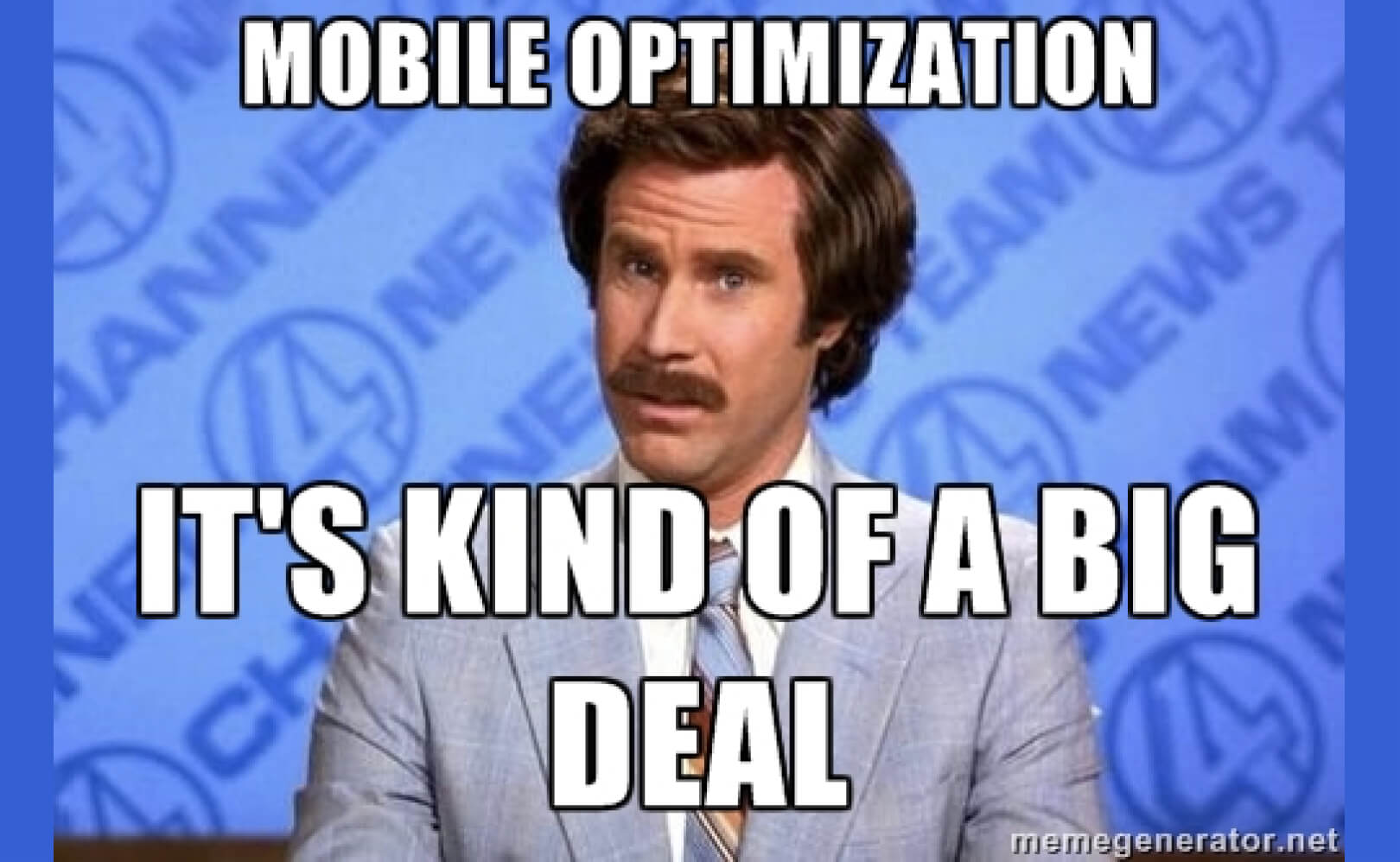
Not optimizing for mobile devices is easily one of the biggest eCommerce SEO mistakes. Think about it. People often shop on their mobile devices while having lunch or on the bus. If your website is not mobile friendly, you will miss out on an opportunity to harness the power of impulse buying.
But there’s more.
Since July 2019, Google introduced a mobile-first indexing.
Furthermore, most modern WordPress themes come with a responsive design. This means they automatically adjust the images and content according to the device and screen size.
If you’re not sure how to make your site mobile-friendly, you can always use a plugin such as AMP.
11. Clumsy Navigation
Navigation is equally important to both humans and robots. It provides a seamless experience and easy browsing to users, and allows bots to crawl, index, and understand your website and the relationships between the pages.
What’s more, it’s highly recommended to follow the three-click rule: users should be able to find any information on your website with no more than three clicks.
In addition, another important SEO factor that will improve website usability is breadcrumb navigation. Breadcrumbs help users navigate through specific pages by tracking their current location within your website, making it easier for users to trace their way back to the landing page.
Breadcrumbs are especially effective for eCommerce websites, because they have multiple sections and categories.

Check out this example from H&M. The breadcrumbs – Men/T-shirts & Tanks, etc., allow users to get back to previous sections with one click, instead of having to browse through the menus and categories.
Here are some additional simple navigation rules that are proven to be effective.
- Keep your navigation in the standard places. Users expect to find your navigation menus at the top horizontal or left vertical side of your website. It’s a matter of ease of use and habit.
- Use unique descriptions. Generic menu sections such as “products” or “services” are overused and don’t really give your readers enough information. Instead, try to include terms people are looking for. List what the types of services are in lieu of generic phrasing. For example, “healthcare products” instead of “products”.
- Avoid drop down menus. They’re annoying, really. Especially when you want to select something from the dropdown menu, but misclick, and you have to go over the procedure again. Dropdowns can also make your site difficult to crawl.
- Don’t overload site navigation. You don’t want to overwhelm your visitors with too much information. It isn’t necessary to include dozens of categories and menus – they’ll only add more confusion than convenience.
12. Expired Products
One of the biggest eCommerce website SEO problems is dealing with expired product pages. Deleting them will result in you losing all the backlinks you’ve gained, and redirecting them to a generic page (like your homepage) could send visitors to the competition.
When dealing with such issues, consider the following options:
- Redirect the page to an alternative product. This way, you can retain the customer and still make a sale. You can even offer a list of similar products to provide the customer with a choice and increase the chances of conversion.
- Build a creative and original 404 page. 404 page design is widely underestimated. However, when done properly, it may reduce the user’s frustration. Furthermore, if it’s entertaining and fun, you can even manage to keep the user around and retain their attention.
- Provide a “notify when back in stock” button. If you plan to restock the product, you may want to offer the client the option to be notified by email when this happens. This way, you will not only obtain their email and the opportunity to send them promotional messages, but you have a chance to make a sale in the future as well.
13. Unavailable Physical Location
Not every eCommerce website has a physical location. If you do have one, though, it’s imperative to include your company’s address in the footer and the contact page.
This type of information is vital for your credibility as a seller, not only to your customers, but to search engines as well.
The lack of an address can make people think that you’re not a legitimate business, and this affects your credibility and reputation.
According to Google, eCommerce websites are considered YMYL pages because they affect real-life purchasing decisions, this means that without valid contact information, your EAT rating will suffer, and so will your rankings.
For multiple locations, you can add a map, provide working hours, and even geotarget the visitor by suggesting their nearest store location.
Summary
SEO is a never-ending game. There’s no such thing as a final boss or last level – it simply continues on. Furthermore, the rules are constantly changing, and to stay on top of things, you should never let your guard down.
Solving simple or more complex eCommerce website SEO problems often requires businesses to regularly update their websites and information, keep up with the latest trends, and analyze the industry specifics.