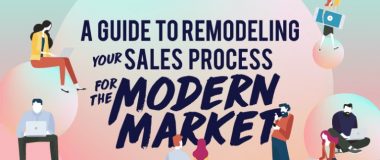You want to increase the ROI that you get from your content marketing efforts, right? But, it’s not as easy as it sounds. First, you need to get people to view your content. Second, you need to make the readers take action towards your offer.
When people think of a call to action, most often they think of the tacky “Come on, let’s do it!” or “10 for the price of 5!” and so on. Those are the type of lines that you would hear on the flea market. However, that’s not the case when it comes to website call-to-action buttons.
A call-to-action (CTA) is a beneficial instruction, a calling that you give to your target audience. In most of the cases, it sounds imperative, such as Subscribe Now, Get in Touch, etc. CTA buttons are pretty much everywhere and that’s why the users often feel overwhelmed and don’t know whether to click or not.
CTA buttons are the main motivating factor that completes the goal of your targeted call-to-action. They make the difference between conversion and losing the user from the page. CTA buttons are not just about shape, they’re also about words, size, contrasting color, positioning, and much more.
When creating a CTA button, there’s not a unified approach. Each of your pages can have a different conversion goal, and therefore, a different kind of call-to-action button.
To make the job of creating and placing CTA buttons much easier for you, in the following infographic, we outlined the best tips that you can use to create call-to-action buttons that work and help you to encourage your audience to take the action towards the desired goal.
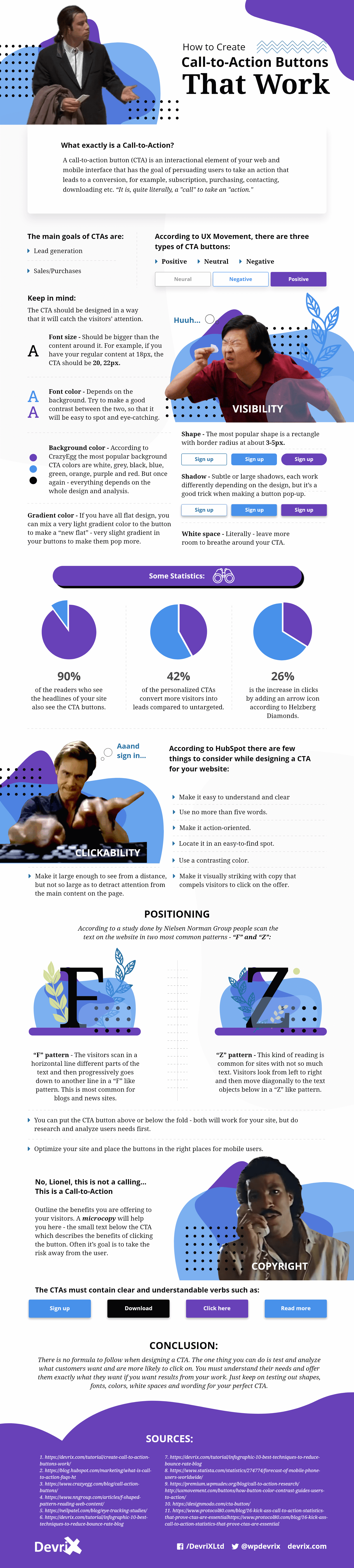
Embed This Infographic On Your Site (copy code below):


![[Infographic] 24 Fundamental Email Marketing Stats](https://devrix.com/wp-content/uploads/2018/01/Infographic-24-Fundamental-Email-Marketing-Stats-380x160.png)