Periscope is a simple live video streaming app, available on iOS and Android. It was launched in early 2014, and was acquired by Twitter in 2015. The acquisition makes sense, as the app is a video version of Twitter. Imagine somewhere where you can see everything happening on Twitter – that’s what Periscope and Periscope marketing is all about.
Related: How Can Trendy Articles Serve as a Great Marketing Tool.
Marketers from all around the world have been very quick to realize the marketing potential of this great app. There was a time when social media was all about images, now it’s about videos, and the future will probably belong to live streaming.
Through Periscope you can actually broadcast your next marketing event live to the whole world and if you are able to attract your target audience while doing that – then the sky is the limit.
Having said that, there are things to watch out for when it comes to marketing with Periscope and this article aims to highlight just that. For a list of 5 Do’s and Dont’s about Periscope marketing, please read on…
1. Broadcast to Twitter
Before you start your live broadcast it is advisable to let everyone on Twitter know as well. The app comes with an option that can send an alert to all your Twitter followers that you are going live. This helps expand your reach. Your followers on Twitters can watch your broadcast from the web or directly from their smartphones and can also catch the action through the “replay” option, which is available for 24 hours after you’re done broadcasting.
2. Don’t Be Too Fancy With Fonts
Using fancy fonts and emoticons for your name can hurt your presence and aim. The best thing is to keep it simple, so your audience can find you easily or refer your broadcast to their friends. Fancy fonts and emojis can work on a personal level but not as much when it comes to spreading your business message.
Considering the above facts, using emoji fonts in your name could mean you are missing out on potential viewers. This is because, at times, fonts and emoticons that work on iOS may simply not work on Android and other platforms or vice versa. So, why be fancy when you can do better being simple?
3. Save Broadcasts
There is a simple option in your app that lets you save your broadcast to your phone. Remember to save all your broadcasts so that you can later use them. Ideally, once you are done with your broadcast, you should save it to your phone and then upload it your YouTube channel with rich and relevant keywords to improve your Goggle ranking. Other than that you can also exchange the videos with your audience as an opt-in where they sign up with their email, allowing you to grow your email database.
4. Don’t Overdo the Greeting Part
Keep your intro and greeting short and simple. An intro that is too long may bore people and they may decide not to watch your video. It’s better to get down to business as quickly as you can. Remember – they are watching your video because they have found it interesting and long greetings can quickly distract them.
5. Take a Moment to Introduce Yourself and Greet Viewers
Point number 4 doesn’t mean that you don’t have to greet your viewers or welcome them. You just have to keep it short and relevant. A complete absence of an introduction and greeting would also be rude.
The introduction should be brief, aim at engaging your audience and telling them who you are and what your business is all about. They may or may not know who you are, so it is always a good idea to remind them very briefly and at the start of your video.
Bottom Line
The bottom line – have fun and enjoy!
The more you do the video thing, the more confident you are likely to become. Don’t get frustrated if your first attempt is a little shaky and fails to attract the crowds. You should be concerned about keeping the engagement level high to retain your viewers.
Think Multi-Task! Ask questions while you explain your topic, look energetic, excited and everything will start to fall into pieces.

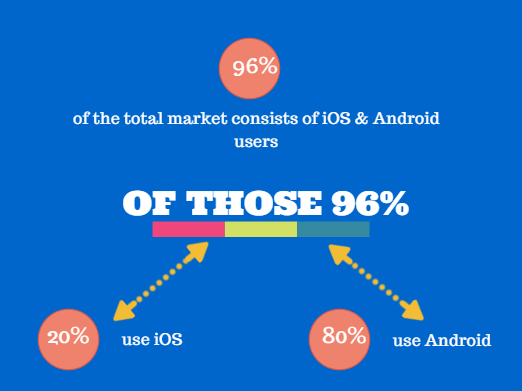



![Influencer Marketing Statistics Every Business Should Know [Infographic]](https://devrix.com/wp-content/uploads/2019/10/Influencer-Marketing-Statistics-Every-Business-Should-Know-Infographic@2x-380x160.png)