Don’t you want to improve your website performance?
I am sure, you do! Your website’s performance is very important, however, most of the time it is overlooked or neglected.
Related: Why Do WordPress Agencies Charge More Than Freelancers?
All of the visitors to your site may not have a good or fast internet connection. A lot of those guests will be on internet connections with variable speeds. It is the reality of today’s mobile-centric world. Different guests might be in areas where internet connection speeds are slow to start with.
Regardless of the fact that a man has extremely fast Internet speeds, a site that loads rapidly will be an advantage to them also. All things considered, nobody has ever said, “this site loaded too quickly for me!”
Considering the performance of your website is an imperative stride in guaranteeing the general success of that site.
Factors That Affect Your Website’s Performance
Here is a list of factors that might affect your website’s performance.
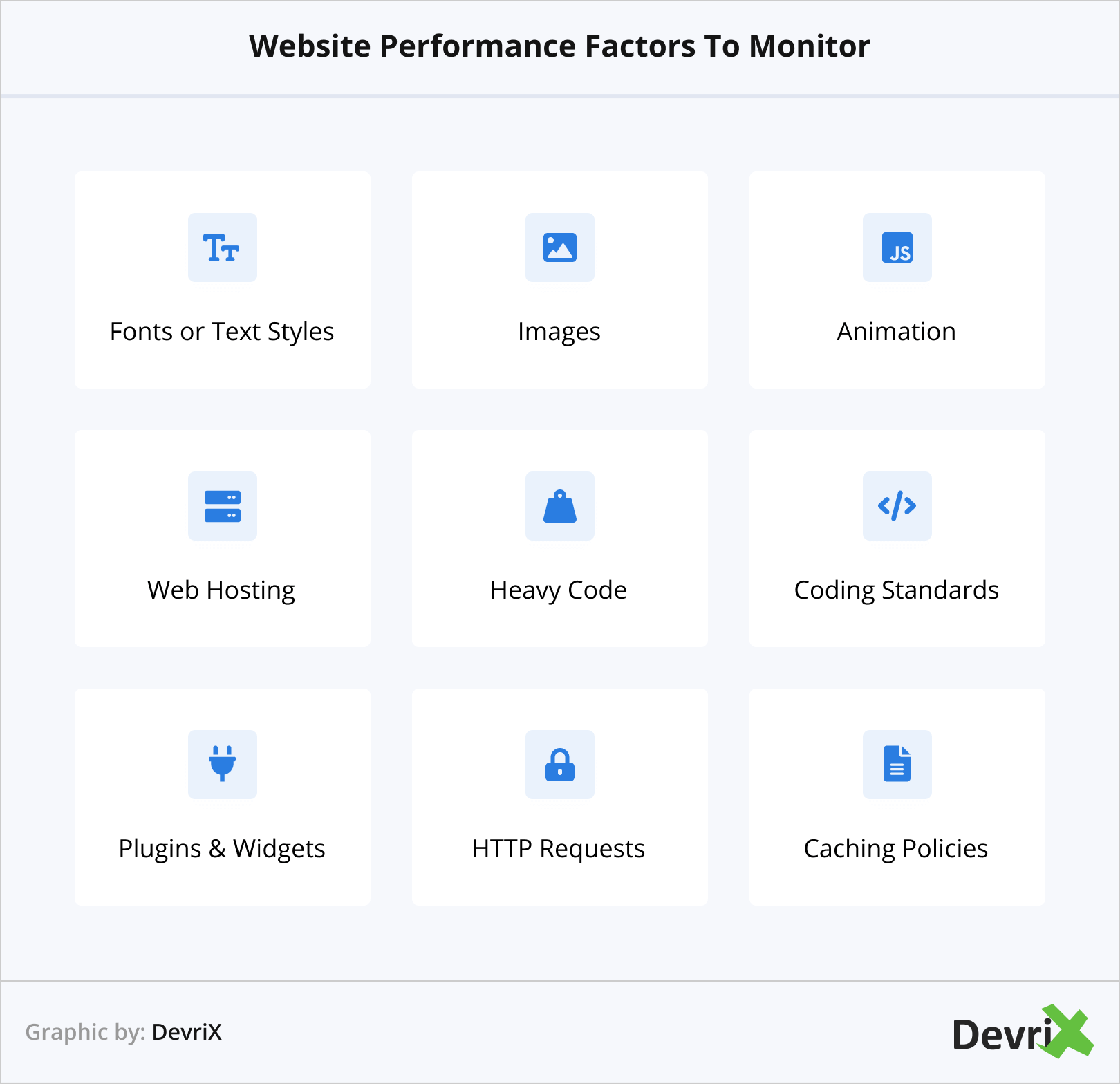
Number #1: Fonts or Text Styles
With web text styles, web designers have access to an extensive variety of typefaces that can be used dependably on the sites they outline and create. This is wonderful from an outline assortment point of view, however, it can be a step in the wrong direction for page loading time. Each time you utilize a new text style on a web page, that text style should be retrieved from the server and should be loaded on the page. This is not like system fonts that are directly loaded from your computer. Loading various text styles for a page can affect download and loading speeds.
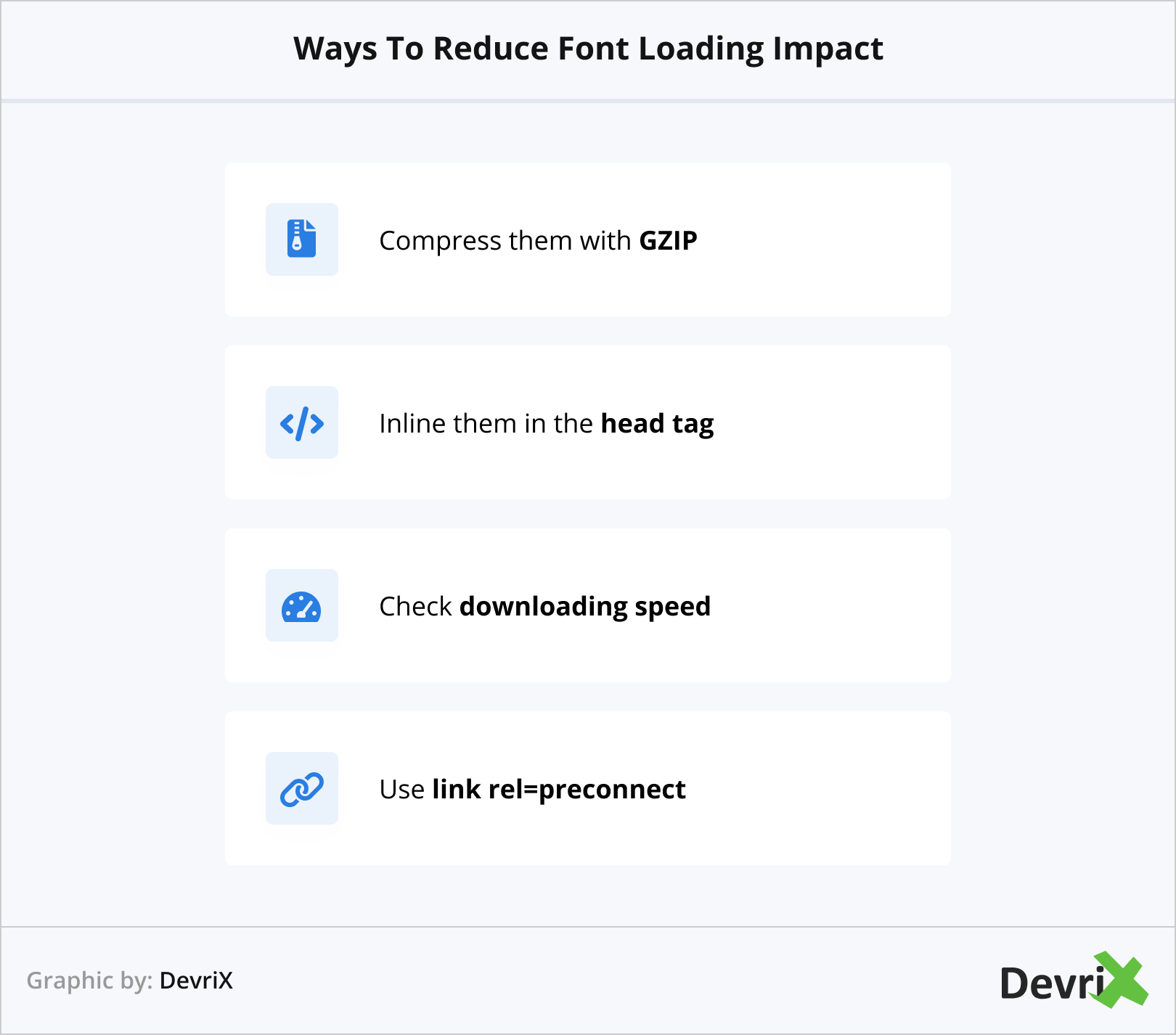
Number #2: Images
The normal weight of a site has moved to almost 2MB and the main part of that size is because of pictures. You can optimize your images to reduce total download size.
You have to optimize your images for website delivery to make them smaller. The standard image formats are JPGs, GIFs, and PNGs. The main goal is to decrease the file size as much as reasonably possible while displaying decent-looking images. New types of images such as SVG and WebP, can be used to bring down the general weight of a webpage’s images.
Number #3: Animation
Different types of animated effects, like a slideshow on a site’s landing page, can include some pleasant visuals to a website, however, it can be detrimental to the download time.
Remember: Each one of those animated images should be loaded onto the page alongside JavaScript which runs the animation.
Animations are not always compelling, so by removing them, you can frequently enhance your download speed with no negative effect on the website in general.
Number #4: Web Hosting
The components of your pages are not the only element that affects the performance of your site. The hosting provider of your site also plays an important role. You can share your experience with that hosting provider to see what they can do on their end to enhance your site’s execution from the server level.
Number #5: Heavy Code
JavaScript and CSS files are the two most commonly attacked pieces of code on a website, so it’s no surprise that when you’re trying to load content quickly for your users there can be problems. Above-the-fold pages heavily reliant upon these technologies often have sluggish loading speeds which means visitors might abandon them if they wait too long before getting their information; this will lead them to go somewhere else where page loads aren’t an issue!
There are a few things that can be done to improve site speed, such as caching resources and optimizing code. However, the best way to avoid this problem is to keep code lightweight and avoid using excessively heavy code on your site’s front end. By following these tips, you can help ensure that your site loads quickly and efficiently.
Moving this code to a below-the-fold position is the ideal option. This will keep your site’s FCP and FMP fast, allowing users to easily consume your information. It will also assist Google PageSpeed Insights in providing accurate data on your site’s performance.
Number #6: Ignoring Coding Best Practices
Efficiency is not a given. Some website developers write huge swaths of code that accomplish little more than display information on the screen. This results in poorly written websites that take a long time to load. So, it’s best to stick to the accepted coding standards. You will probably notice an improvement in your website speed by eliminating superfluous elements. Such are extra spaces, line breaks, and CSS effects that can be achieved with JS.
However, if you take no precautions against code errors, your website will become hard to maintain and may even collapse completely. To build a well-functioning website, you must strike a balance between code efficiency and adherence to standards.
Number #7: Unnecessary Plugins and Widgets
When you use a lot of WordPress plugins, it can be difficult to keep up with all the updates. This is because every time there’s an update for one plugin, another needs updating too. If not done correctly and on a regular basis, this could cause conflicts between different plugins. Negative consequences could be a sluggish website or even worse – it may even crash! So, make sure that each individual add-on has its own developer who knows how they work best; otherwise, things might go seriously wrong.
Therefore, it is critical to install plugins only if they are absolutely required for the proper operation of your website. It’s also better to use alternative approaches to add features, such as code snippets or tiny plugins, whenever possible.
To have a speedy site that doesn’t slow down your browsing experience, use only the widgets and plugins you truly need. And make sure those sources are up-to-date with reliable software programs such as “Adobe Shockwave”.
Number #8: HTTP requests
The Hypertext Transfer Protocol (HTTP) is used to request resources from websites. When you visit a site, your browser sends an HTTP request. This ‘signal’ goes through several networks before reaching its destination. However, the result may be poor loading times for certain web pages depending on their location within their domains and the servers.
Ensure that your hosting service can provide content in HTTP2 for optimum performance. HTTP2 is the contemporary replacement of HTTP1 and is far more efficient and reliable. It also includes built-in multiplexing, allowing it to serve many requests at once rather than one after the other. This helps to minimize lag problems.
Number #9: Ineffective Caching Policy
Combining, minifying and delivering your CSS/JS with caching techniques is the best way to decrease a website’s number of HTTP requests. This ensures that users’ browsers only load content when it needs to be shown – cutting down on unnecessary traffic from pages refreshing in intervals while you’re trying to do something else online!
Caching is a process of storing data in a place where it can be easily accessed at a later date. A browser cache saves website data like HTML files and images on the visitors’ device. When they return to the website, the browser loads these files from its local cache instead of requesting them from the server. This is usually faster and uses less bandwidth.
However, if the cached data is out of date, it can cause problems. For example, if you make changes to your website and someone visits your site using an outdated version of the cached data, they won’t see the changes you made.
To avoid this, you can use a tool like Cache Refresh to automatically clear the cache whenever you make changes to your site. In addition, there are a number of different caching policies that can be used, and choosing the right one can help to improve page loading times and reduce bandwidth usage.
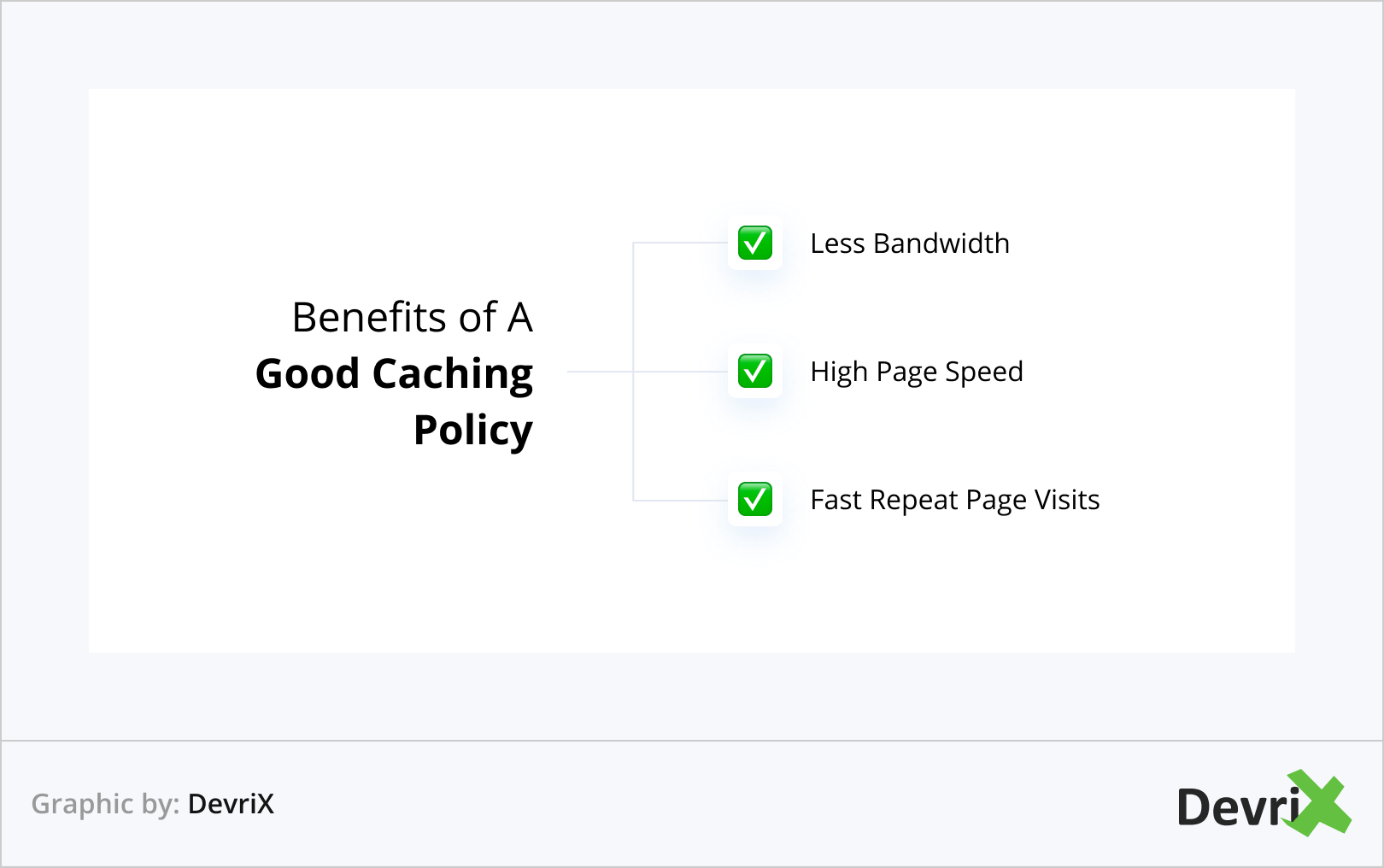
Bonus!
How about we take a look at a percentage of the important tools that can be used to improve or evaluate your website’s performance?
Google Page Speed Insights
Google Page Speed is a tool you can use to test your website’s loading time and execution for desktop and mobile. It will also identify opportunities to improve your site’s performance. The portable results accompany a client experience score, reviewing regions like tap targets and text dimensions.

Task: Check a website’s usability and speed.
Moz Local Listing
Moz crunches information from more than 15 diverse sources—including Google, Facebook, and Foursquare — to score your business on what it looks like on the web. Results come complete with noteworthy fixes for conflicting or inadequate listing.
Task: See how your site looks online.
QuickSprout
It will give you an overall idea about your website. It will help you know your site’s speed, SEO results, links, keywords, tags, social media performance and also competitor comparisons.
Task: Full Analysis.
SimilarWeb
This is one of the best tools for competition analysis.
Task: View Site Stats.
SEO Site Checkup
If you want to check for proper tags or even surfacing errors, then you can try this awesome tool.
Task: Score and Audit Website
That’s it! Now you are ready to improve and evaluate your website’s performance. Let me know if you have any questions or suggestions in the comment box below.




