In today’s digital-focused business environment having your own small business website is the ultimate marketing tool. An online presence is essential to any business, even a brick-and-mortar one. Customers are used to going online when researching a product and learning more about the brand behind it. And what better place to get that information from than your own page?
When it comes to building your webpage, there isn’t a one size fits all type of solution. You don’t have to create a super fancy website with lots of visuals, cool animations and interactive elements. A simple, yet well-thought design that includes all necessary information and makes it easy for users to navigate can go a long way.
There are plenty of resources out there to help you, regardless of your technical expertise. The first step is to be clear about your business goals and evaluate the tools best suited to supporting you in the process.
Once you’ve done that, you need to be aware of the key requirements that a successful small business website needs and learn how to include them effectively. In this article we will share with you how to do so in 10 steps.
1. Get a Good Domain Name
Your domain name is the entry point to your business website. It’s one of the small business website essentials because it makes the first impression, it affects SEO, and it also defines your brand’s online presence.
A domain name is the part between the “https” and the extension, which can be .com, .org, .net, etc. In other words it looks like this:
A few tips when brainstorming your domain name:
- Keep it short. That way it’s easier to remember.
- Make it easy to spell. Avoid slang, made up or esoteric words.
- Aim for a top level domain extension. Try to always use .com instead of .net, .co, etc. You can also go for .edu, .gov, .net if that’s more appropriate.
- Stay away from hyphens and numbers. They can be easily misunderstood when stating the domain name.
- Make it broad. This will allow your business to grow in more than one area in the future. For example, Amazon.com is broader than OnlineBooks.com.
- Make it catchy. You need to stand out to be remembered.
- Research the name you settle on. Check if there are other business websites with the same name and check whether your potential domain has any trademarks.
- Look at the price. See if you can purchase the domain at a reasonable price.
- Make your URL SEO-friendly. If possible, include keywords and maybe your geo-location.
2. Purchase Secure and Scalable Hosting Provider
A website hosting provider is a company that, for a fee, offers to publish your website, store your website files and serve them to site visitors through the Internet.
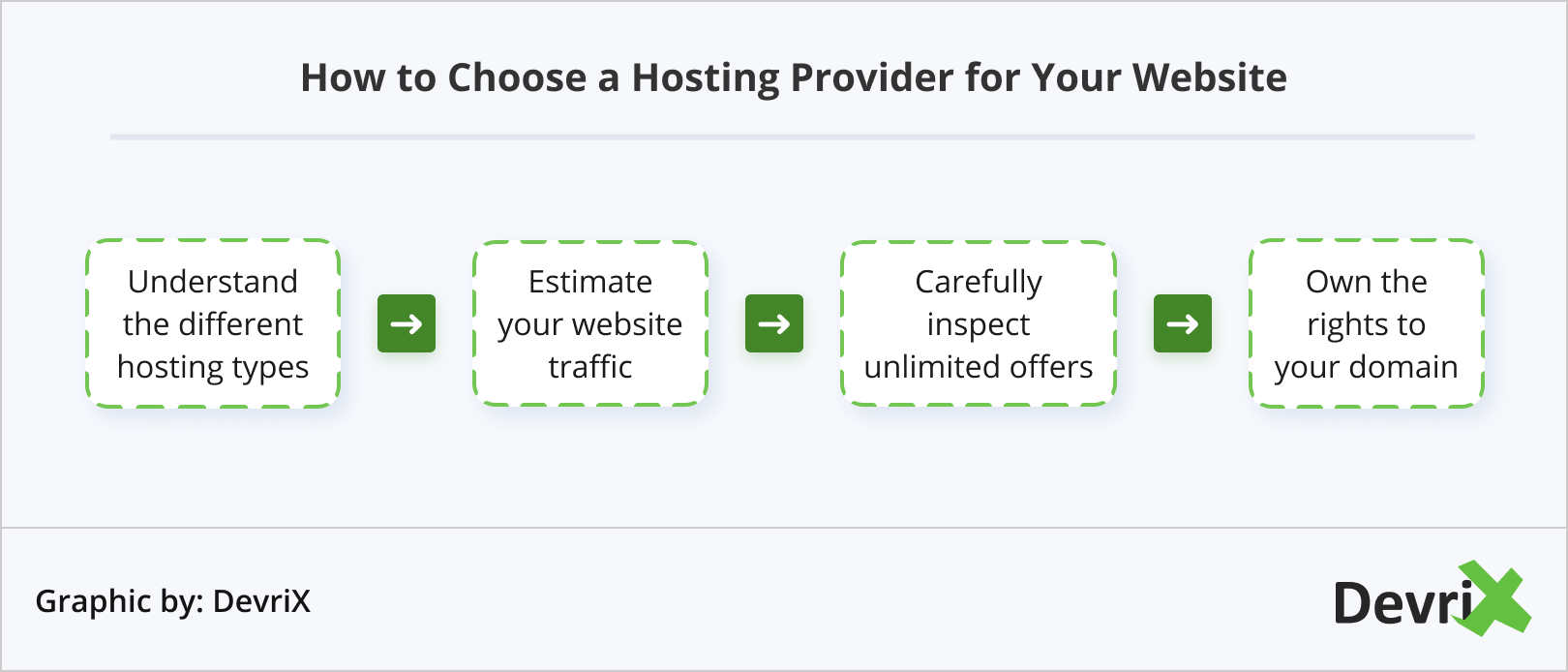
There are plenty of reputable web hosting providers available. Most of them offer similar services, however there are a few that specialize in less crowded, niche markets. As the second of the small business website essentials on our list, to choose the perfect hosting provider you need to be clear about the features and services you want.
A few tips to help you along the way:
- Understand the different hosting types. You can choose between shared, VPS, dedicated, managed, or cloud based hosting.
- Estimate your website traffic. This is important as hosting providers charge based on bandwidth usage and storage.
- Be careful with unlimited offers. Go carefully through the terms of your chosen service and make sure you don’t fall prey on false promises.
- Make sure you own the domain. Keep your domain and web hosting separate. This way you can easily switch your hosting provider, without losing the rights to your domain name.
Read also: The Dos and Don’ts of WordPress Hosting
3. Choose a Content Management System
The third of our small business website essentials is a content management system (CMS). This is a software application used for creating and managing digital content. It helps you create a custom small business website without the need of a lot of technical knowledge, so you can deliver great customer experience.
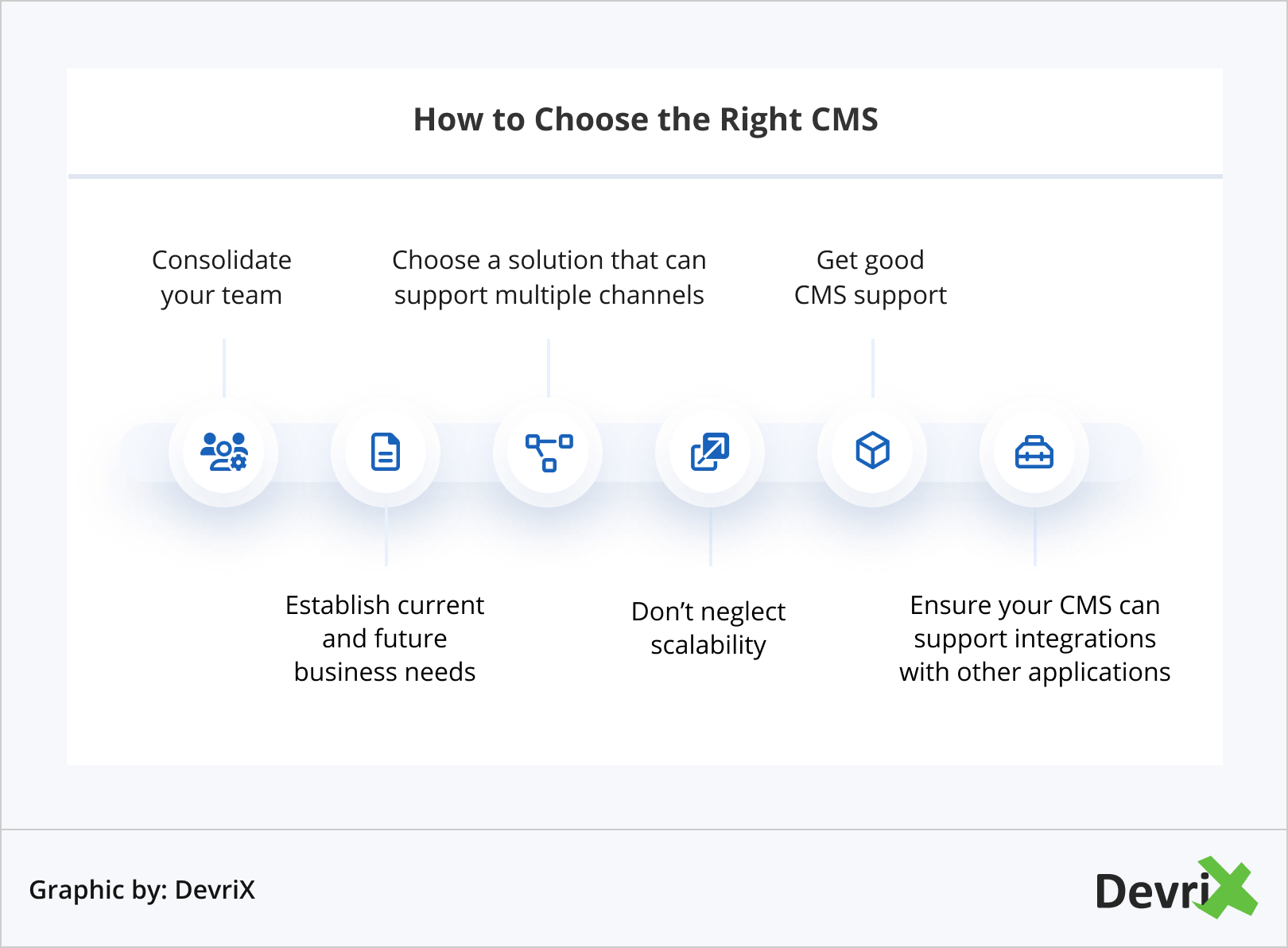
Your CMS should best fit your unique business needs. So, when choosing one, consider customer personalisation, user-friendliness, your budget, flexibility to adapt to new technologies, and so on.
Here are a few tips to help you approach your decision-making:
- Consolidate Your Team. Choose an application that works well for all team members involved with managing it.
- Establish Current and Future Business Needs. Create a list of key requirements so you can compare between vendors.
- Don’t Neglect Scalability. Ensure that your CMS can support your business growth.
- Choose a Solution that Can Support Multiple Channels. Content can have many forms and to leverage that successfully you need a multichannel CMS.
- Get good CMS support. Whether you hire web developers or a digital agency you need to have skilled professionals that specialize in the infrastructure of the particular CMS .
- Ensure Your CMS Can Support Integrations with Other Applications. Like Google Analytics, or a CRM, BPM, and LMS system etc.
4. Select a Good eCommerce Platform
If you’ve created your small business to sell goods/services, your website will be the place where such transactions happen. This means, you’ll need a good eCommerce platform to support your business model.
The platform you pick should help you streamline and automate activities that otherwise would require human intervention. Consider things like running costs, maintenance, customer experience, payment system, etc., because these will determine if you have a healthy return on your investment.
Today, you don’t have to build an eCommerce platform from scratch. There are great open source solutions that you can tailor to your business requirements, like WooCommrce, Shopify, and BigCommerce.
Here are some key features and tools that should be part of the platform:
- Proper domain name hosting environment, bandwidth, year-over-year uptime.
- A wide range of pre-build add-ons and integrations.
- Mobile-optimized site with a checkout that provides great user-experience.
- Payment Card Industry Data Security Standard (PCI DSS) compliance.
- Inventory management across all sales channels.
- SEO tools.
- Built-in features like analytics, discounts and promotions notifications, data management and so on.
- Good customer support.
- Availability to sell an unlimited number of products.
- A good cost/quality ratio.
Note: To be highly competitive in the eCommerce market, you need to pick a platform with advanced features which are native to the software.
Read also: Headless WordPress CMS 101
5. Create a Memorable and Engaging Design
Your small business website is essential to your online presence. As many as 97% of users do an online search to find businesses nearby, and about 90% of B2B buyers research 2-7 sites before making a purchase. Therefore, your small business website design has to look and perform exceptionally so you can nurture prospects into buyers.
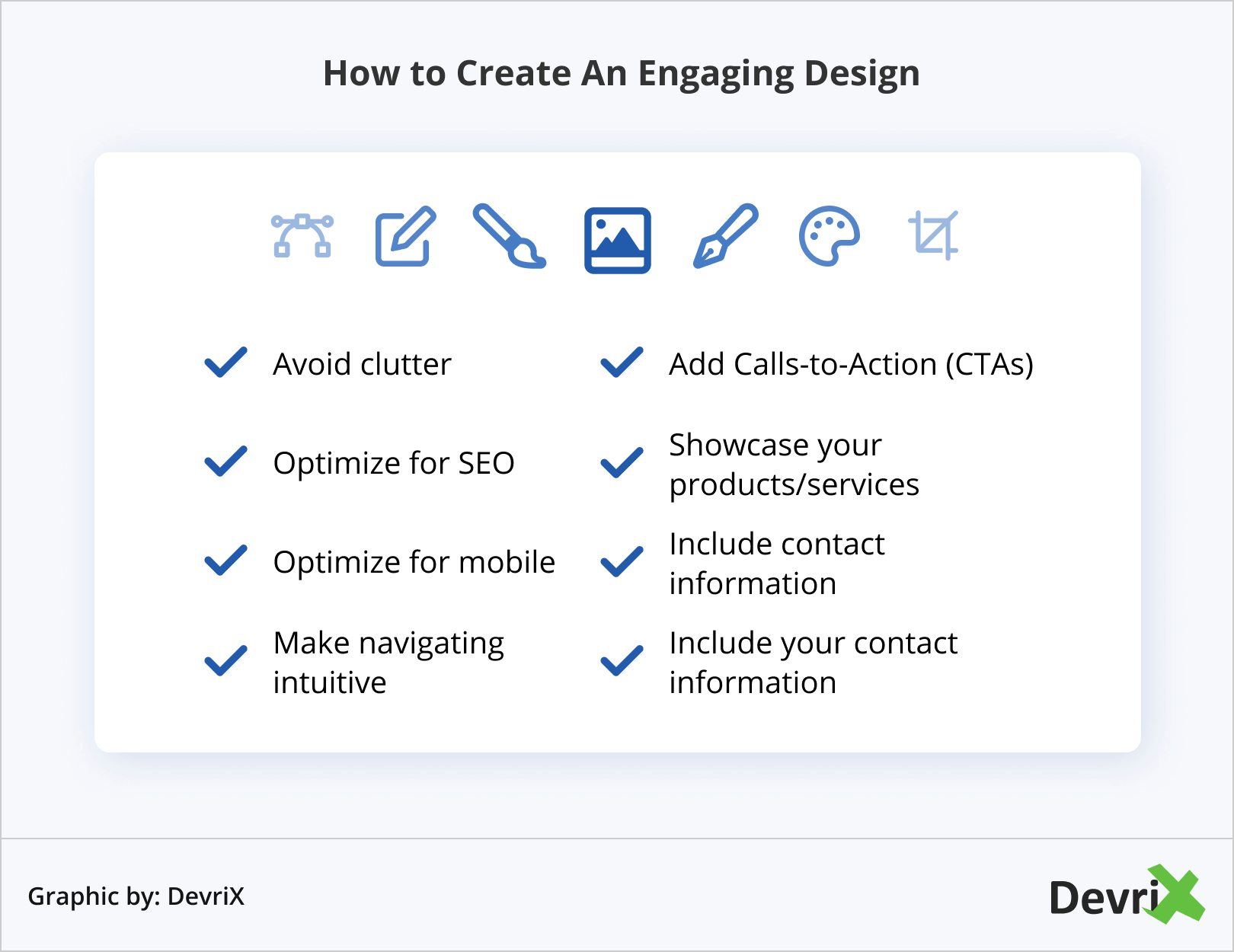
Here are a few tips to ensure your small business website design is flawless:
- Avoid Clutter. Create a clean layout. Make use of whitespace, headlines, bullet points and images to break up the space on your page.
- Optimize for SEO. Ensure your content is properly distributed and optimised with the relevant keywords, proper URLs, image alt tags and sitemaps.
- Optimize for Mobile. To provide a user-friendly experience across channels it’s vital to ensure your site is responsive.
- Make the Navigation Intuitive. Allows users to complete actions on your pages easily.
- Add Calls-to-Action (CTAs). Use benefit-oriented language (e.g. “Download Our Ebook”), design easily noticeable buttons, and use contrasting, yet not distracting colors.
- Showcase Your Products/Services. Use SEO-friendly, detailed and precise product descriptions, with high-quality images.
- Include Your Contact Information. Display your email address and phone number either at the top or at the bottom of every page of your site. Also, create a separate “Contact Us” page where you show more details.
- Keep it Consistent. Be consistent with the colors, styles, and branding materials, this way your site will have a more professional look.
- Create Key Pages. Home, about us, product/services, sitemap, contact us, FAQ, teams of use, privacy policy, anything else specific to your small business.
6. Write a Persuasive Copy
Creating a great copy for your small business website requires good planning, attention to detail and a proper writing approach.
Your copywriting process should start out by answering the following key questions:
- What is the overall message your website wants to convey?
- What makes your business special?
- How can you solve your customers’ problems?
- What is the tone of the website?
You have mere seconds to grab your visitor’s attention. The first step toward achieving this is to define your unique value proposition and position it where it will be immediately seen by anyone visiting the site.
Next, you need to identify and address your ideal customers’ pain points. People don’t just buy products/services, they buy solutions for their problems. So, take time to understand what your target audience is struggling with, decide how you can help them, and then explain that solution clearly and concisely in your copy.
Be careful to not overwhelm users. Keep everything simple, short and straight to the point, and use a conversational tone. Avoid clickbait headlines, lengthy sentences and large blocks of texts.
7. Create Quality Content
In addition to a compelling website copy, you also need to include fresh and quality long-from content as well. This can be blog posts/articles on your own site and as guest posts on external sites. This step is very important for improving your rank in SERPS and attracting as many new and returning visitors to your site as possible.
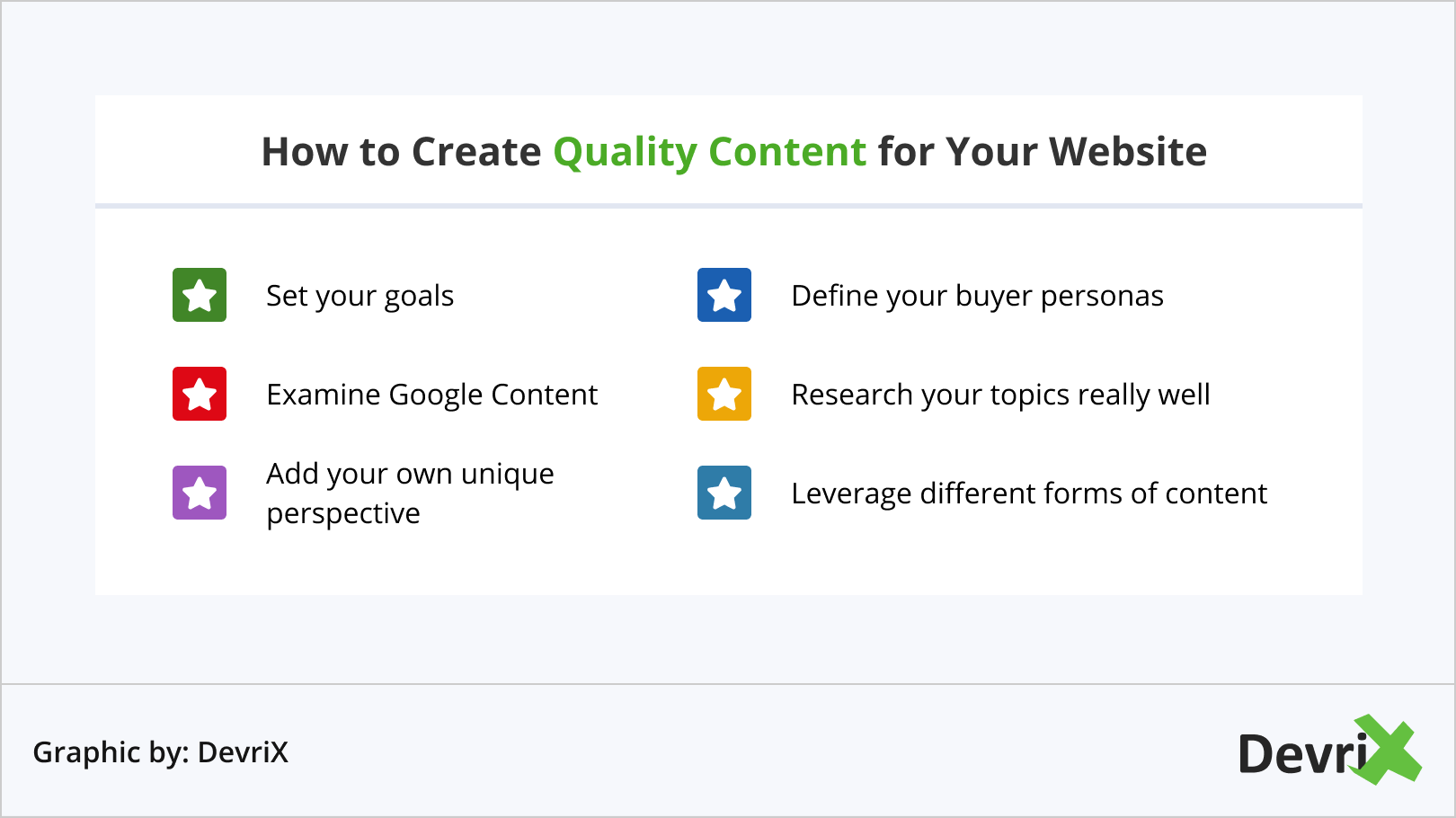
Quality content is any content that achieves its marketing goal – from brand awareness to improving click-through rates and lead generation. If you’re not sure how to create it, here are a few tips:
- Set Your Goals. Think about which stage of the content marketing funnel your content should serve: awareness, consideration, nurture, conversion, retention, loyalty.
- Define Your Buyer Personas. Use your market research and data to get to know your target audience better.
- Research Google Content. Look at trends, popular keywords, industry news, etc.
- Research Your Topics Really Well. Look for new angles on known topics, read industry reports, cite studies, talk with your network, etc.
- Add Your Own Unique Perspective. Provide a fresh perspective and show your brand’s personality and expertise.
- Leverage Different Forms of Content. Images, video, infographics, charts, white papers, ebooks, etc.
8. Optimize for Search Engines
With a good SEO, you can ensure that search engines index and rank your site appropriately and that the content offered is useful to your audience.
Here are some practical tips to try:
- Conduct a comprehensive keyword research.
- Optimize your website’s code.
- Ensure your pages load quickly.
- Analyze and deal with customer data securely.
- Create a responsive design.
- Build and frequently audit your backlinks profile.
- Keep track of all your reviews, both positive and negative.
- Don’t forget about internal links.
- Like your social media profiles.
Once you’ve created and implemented your SEO strategy, you need to frequently evaluate and revisit it.
9. Get Familiar with Webmaster Tools
Google Webmaster Tools (GTW) offer a powerful platform that helps website owners monitor the interactions between Google and their site. It integrates Google Analytics and Google Ads, presenting you with valuable insights concerning security, technical issues, mobile optimisation, and more.
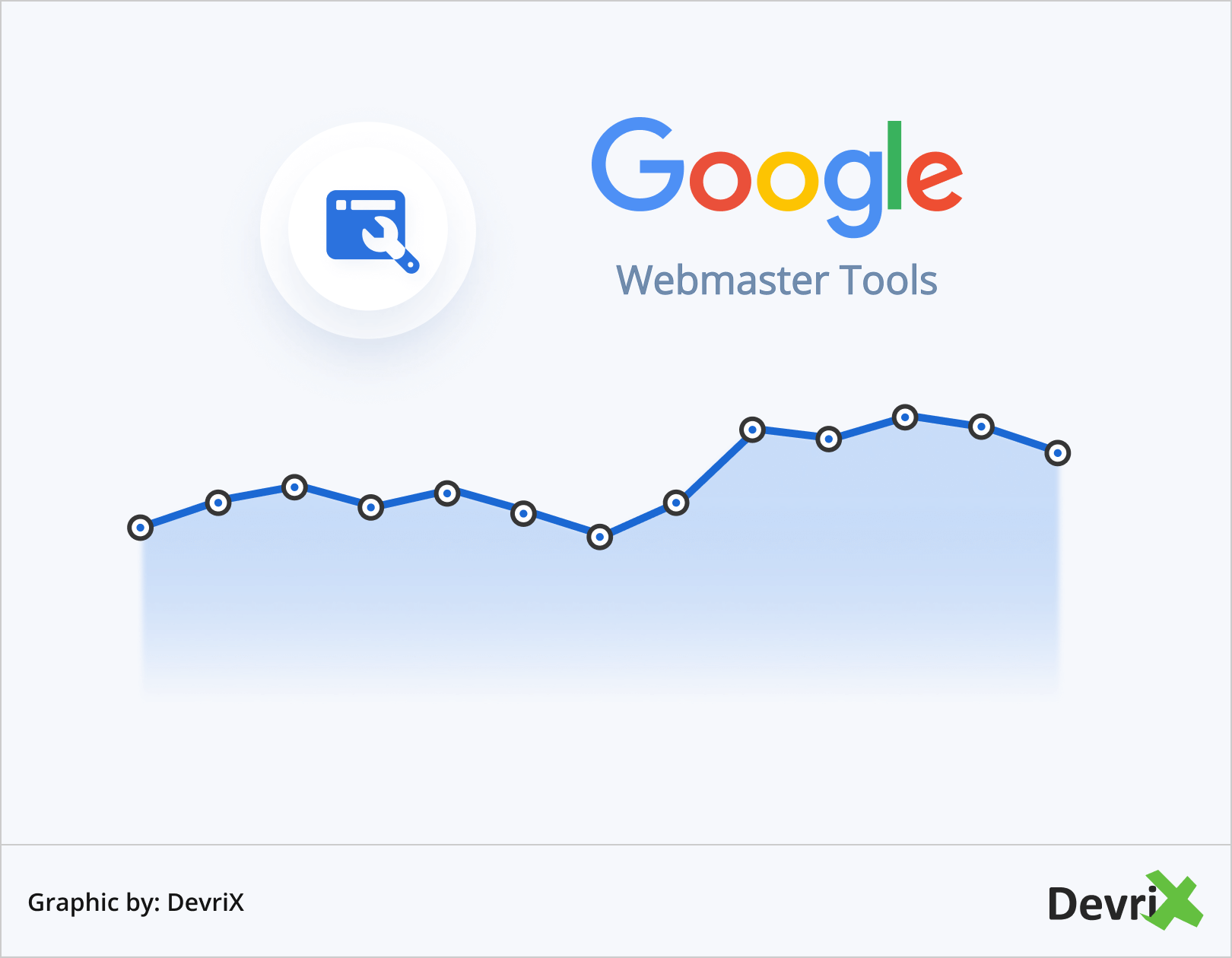
In particular, Google Webmaster Tools:
- They provide the core metrics for monitoring website performance – clicks, impressions, average clickthrough rate, average position in SERP ranking, loading time, churn rates, etc.
- They let you know how many pages are indexed by Google crawlers and notifies you of potential indexing errors. It can warn you about blocked URLs, broken code, or any issue that arises with the theme you’ve chosen for your site.
- They allow you to submit your sitemap for analysis, which can help reduce indexing errors and help you get indexed faster.
- They keep track of your links. You can review and audit your backlinks to ensure they aren’t negatively affecting your site performance. Additionally, it will notify you of any compliance and security issues.
10. Set Up a Maintenance Plan for Your Site
Finally, once your small business website goes live, you should continuously examine, and make improvements when necessary. Especially, if you want it to rank well, stay secure, and sustain a pleasant user experience.
There are various required maintenance tasks that you need to undertake. Therefore, setting up a plan of how often you will perform them is a good idea. For example, annually, quarterly, monthly and weekly.
- Annual Maintenance Tasks. User testing, domain name status check, updates in your legal policies, improvements to your header, footer, and any other critical web design element like changes in contact details or opening hours.
- Quarterly Maintenance Tasks. Test your checkout process, all the forms on your website, and any broken links. Examine your traffic and review any changes.
- Monthly Maintenance Tasks. Check for CMS, security, theme, usability and Google updates, backup your site, test its speed and make improvements where necessary.
- Weekly Maintenance Tasks. Review your Google Analytics account, pay attention to changes in site engagement and SEO.
Wrapping Up
As you can see, creating a small business website is no joke. There are plenty of elements to think about, implement and use, and once your site goes live, your work is just beginning.
However, don’t be daunted by this. Good things take time, and if you follow the 10 steps we’ve mentioned in this article, you’ll be off to a great start at becoming a success in the digital marketplace.
Here at DevriX, where we’re experts in WordPress, we have helped numerous SMEs to create, update, improve and maintain their websites. If you need help, support or just some friendly advice, at any point of the journey or for the entire process, don’t hesitate to get in touch with us.


![Influencer Marketing Statistics Every Business Should Know [Infographic]](https://devrix.com/wp-content/uploads/2019/10/Influencer-Marketing-Statistics-Every-Business-Should-Know-Infographic@2x-380x160.png)

