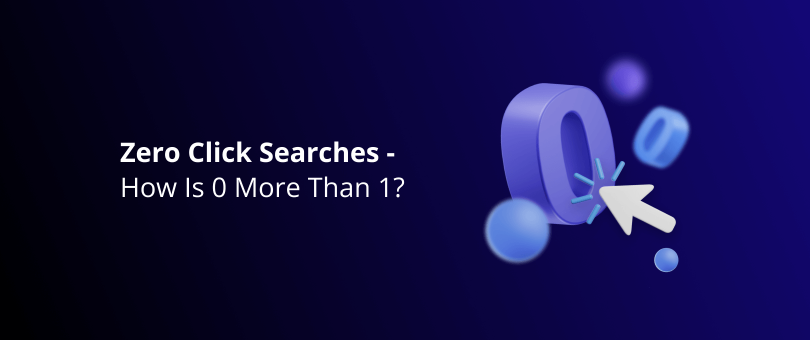SEO specialists are always looking for ways to improve click-through rates, get on top of the SERPs.
However, in recent years, there’s a new digital phenomenon, called zero click searches. These searches have changed the rules of the SEO game, and bring their own advantages and disadvantages.
Stay with us to find out more about the zero click search conundrum, how to adapt, and how to make this new phenomena work in your favor.
What Are Zero Click Searches?
A zero click search is one where users conduct a Google search and find the information they need without having to click on any result. This way, users are not sent to a third party website from an organic search result, and instead stay on Google.
Analysis from 2019 shows that around 50% of total searches end without a click. Let’s take a look at some zero click search statistics, which will help us gain further insights.
Zero Click Searches Stats
- In 2020, 64.82% of Google searches ended without a click.
- On mobile devices, zero click searches have an even higher percentage – 77.22%.
- Searches that resulted in a click on desktop devices are 50.75% organic CTR and 2.78 paid CTR.
- 47.24% of surveyed users think zero click search results are more accurate, while 20.92% believe they will make Google searches less accurate.
- 51.47% of surveyed users believe that zero click search results will make it easier for them to find information on Google.
All these stats clearly demonstrate that users are not concerned about clickless search. On the contrary, almost two-thirds of them are content with this process, thinking it will provide more accurate results.
Why shouldn’t they be? After all, from a user’s perspective, the most important aspect of a Google search is to find the information they’re looking for ASAP.
But what should you do from a business and SEO standpoint? How do you adjust to Google zero click searches, and what can you do to gain from it?
Let’s find out together.
Why Are Zero Click Searches So Popular?
The goal of Google is to provide the most relevant results for queries in the fastest way possible. It’s no coincidence that Google displays different types of featured snippets, people also ask boxes, and so on.
Optimizing for featured snippet is the best way to optimize for zero click searches. After all, that’s the point of featured snippets – to provide quick information, without the user having to click through and browse one or multiple websites on the SERP.
Here’s an example.
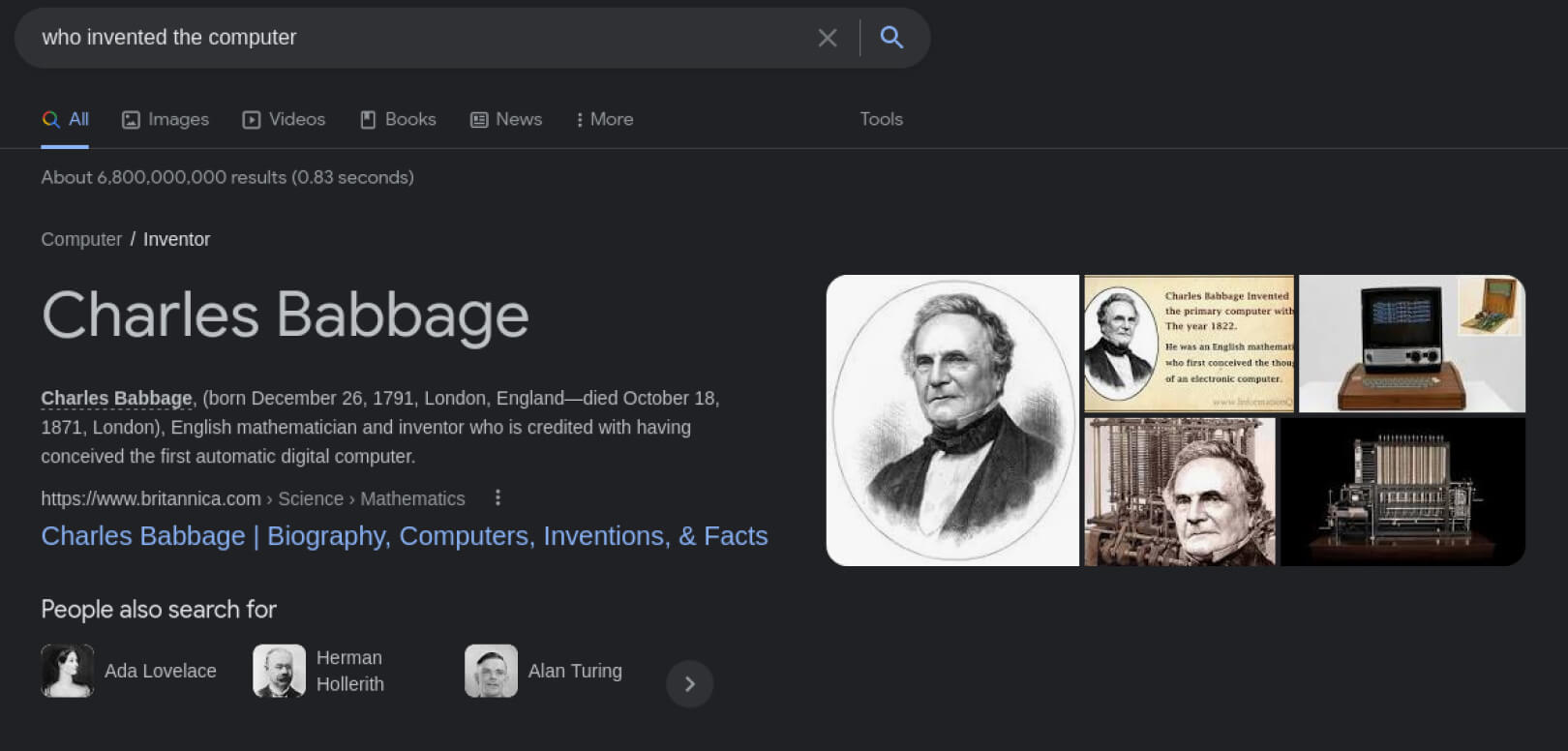
If we want to find out who invented the computer? Typing the query into Google triggers a summary of the name of the person, images, and a short bio.
In case we were just looking to find the name of the person who invented the computer, this information is sufficient. So, we exit the search without clicking on any result.
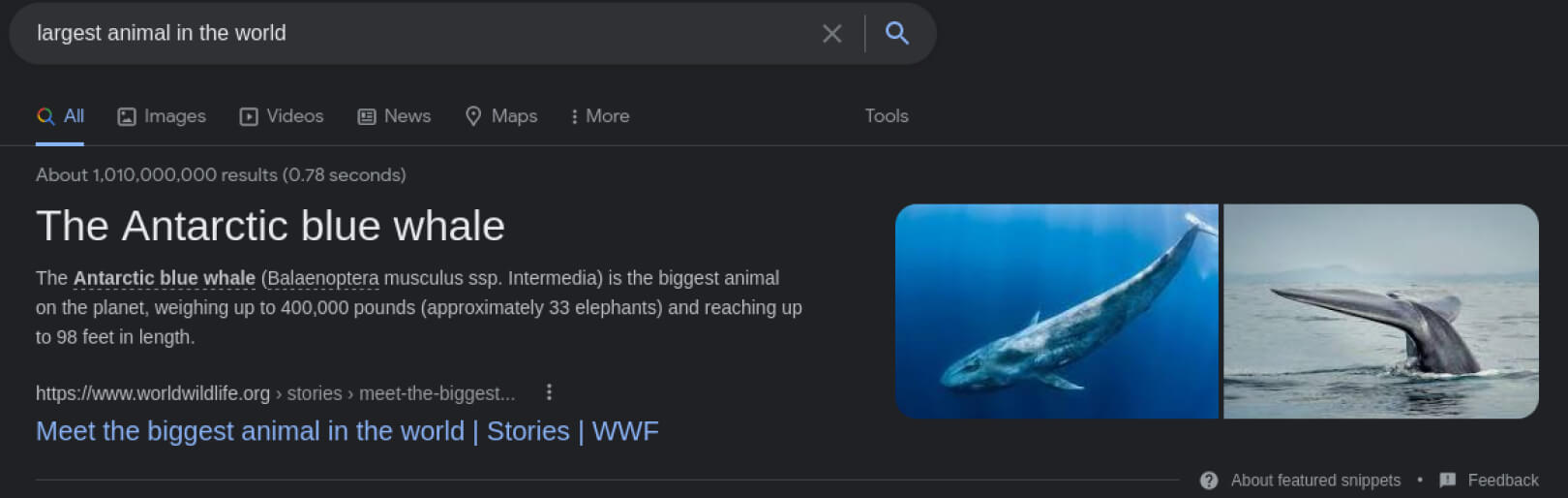
Here’s another case where you can instantly obtain the information you were looking for by just reading the featured snippet.
How to Get Value From Zero Click Searches?
Now, onto the solution. Here’s how to position your brand for zero click searches:
Direct Answers
The direct answer box (like the ones from the examples) must contain only facts. No opinions, no guesses, just straight facts. In most cases, the facts come directly from Google’s source and no external website is linked. That’s not always the case, though, as both our examples include a link towards a website.
For such queries, what you can do to optimize and make your website the first and actual zero result is to follow these criteria:
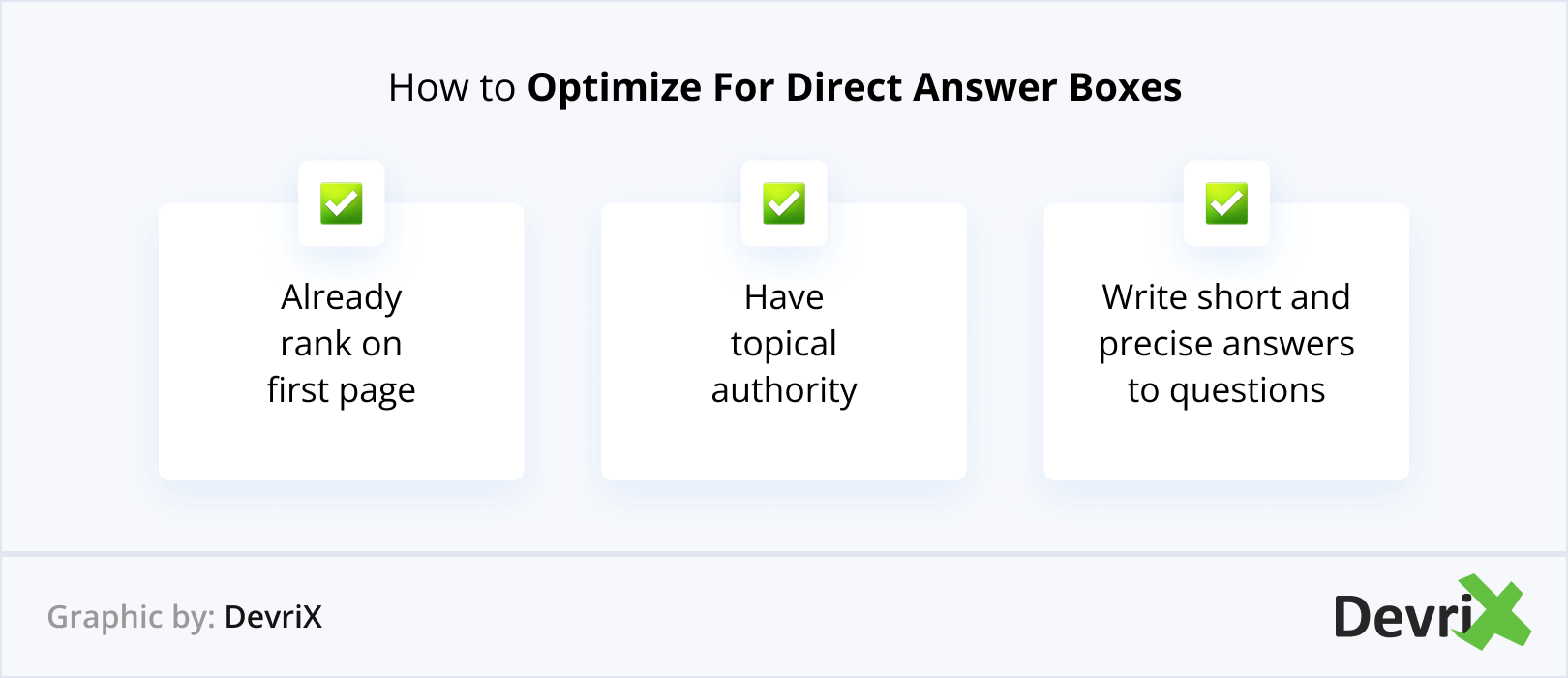
- Already rank on the first page.
- Have topical authority.
- Optimize for a direct answer box by writing a short and precise answer to the question.
Here’s a quick SEO hack you might not know, when it comes to featured snippets.
Type the query and then in the search field type the name of the website that occupies the position 0 with a “-” in front of it.
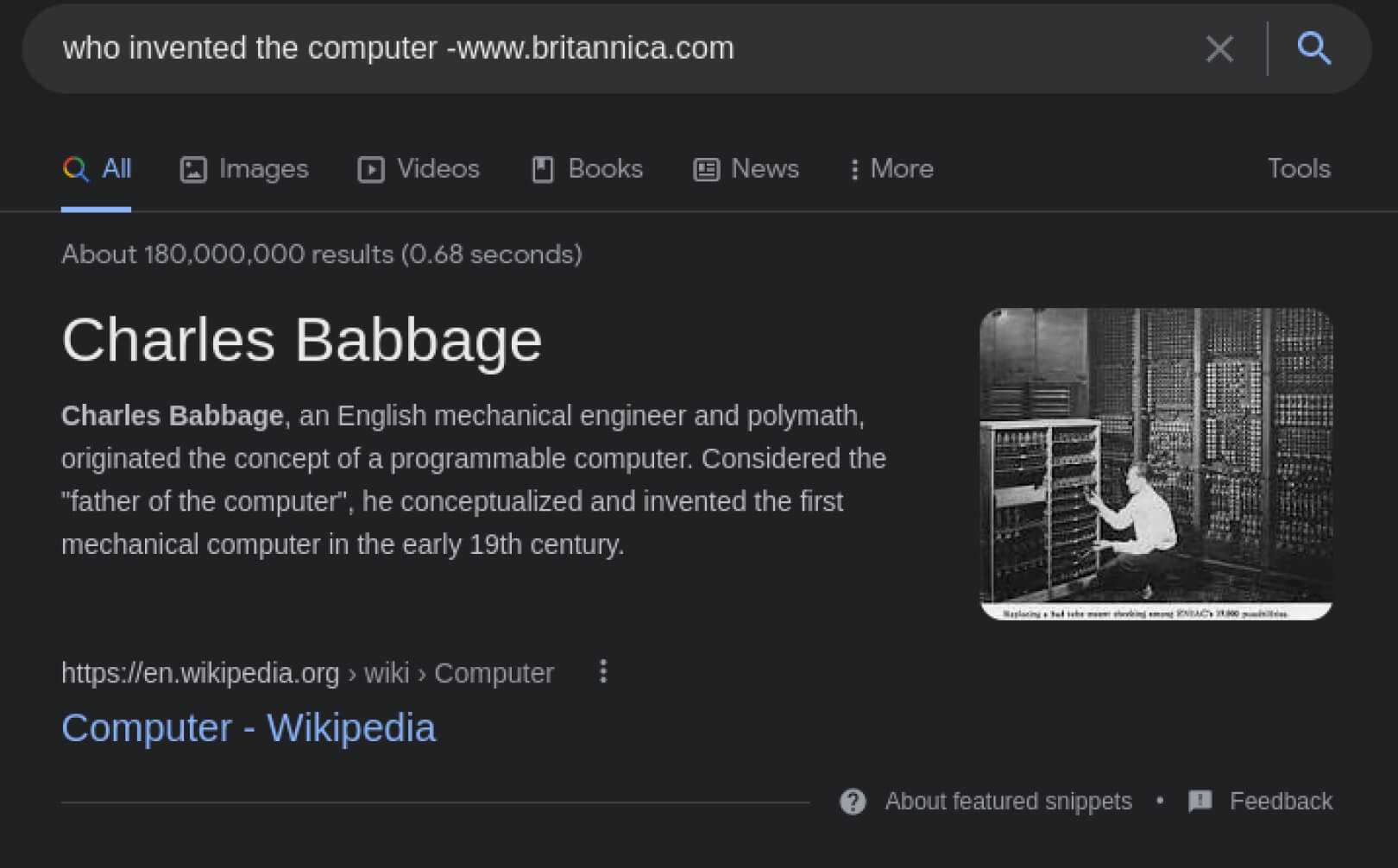
This way, you can exclude the top result and see who’s next in line to get featured in that position. You can apply the same mechanic using several websites. It’s a nice method to establish whether your website is possibly going to get featured, and who’s ahead of you.
People Also Ask Boxes
You’ve all seen the “People Also Ask” boxes that provide answers to the most commonly asked questions for a search query. Well, sometimes these PAA boxes are featured at the top of a SERP and that’s when they have extra value added.
In this situation, the query is “How to Become a Millionaire”. The zero position is a featured snippet list, and the first position is a PAA box.
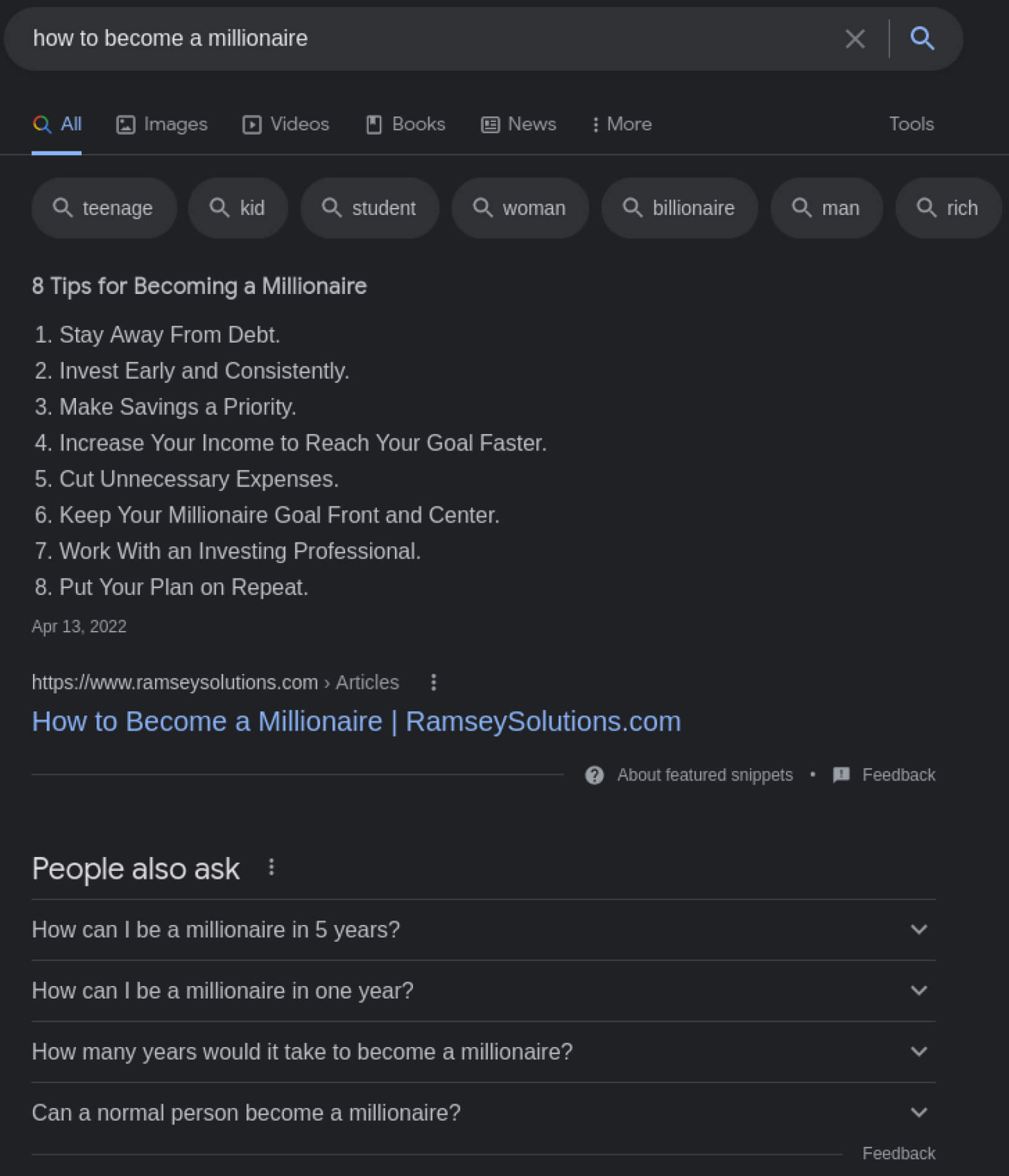
In this case, ranking number 1 is not enough, and as chances are, users will find the information they’re looking for either without a click, or by following one of the first two results.
How to optimize for people also ask boxes, you ask?
First, you need to target the questions you see included, and give short answers to them in your article. PAA answers vary between lists, videos, paragraphs, basically any type of formatting works, as long as Google acknowledges your answer to that particular question to be the best one possible.
Featured Snippets
In general, featured snippets are bullet lists, numbered lists, paragraphs, tables and videos (people also ask can also be a featured snippet, as discussed above). In order to decide which type of formatting will be of most use to you, simply take a look at the SERP and apply the same formatting that is already included.
If the search has a bullet list featured snippet on top, you should optimize your writing in the same way. Speaking in terms of clicks, a well-written featured snippet could turn a user from a zero click search to one that clicks on your result.
Branded Panels
Creating a branded or personal panel is not entirely up to you. Instead, Google determines whether to display a panel for a brand/person. However, making a Wikipedia page is a factor that’s likely to increase your chances of obtaining such a panel.
So, go and create a Wikipedia page for your brand, in case you haven’t already. It will bring additional benefits for your business.
Knowledge Panel
The knowledge panel provides extra information about businesses, people, animals, frameworks, and so on. It is usually displayed on the right side of the screen on desktop devices.
Its goal is to outline general information about the query, so the user doesn’t have to spend time finding broad data. For example, you want to know when WordPress was released.
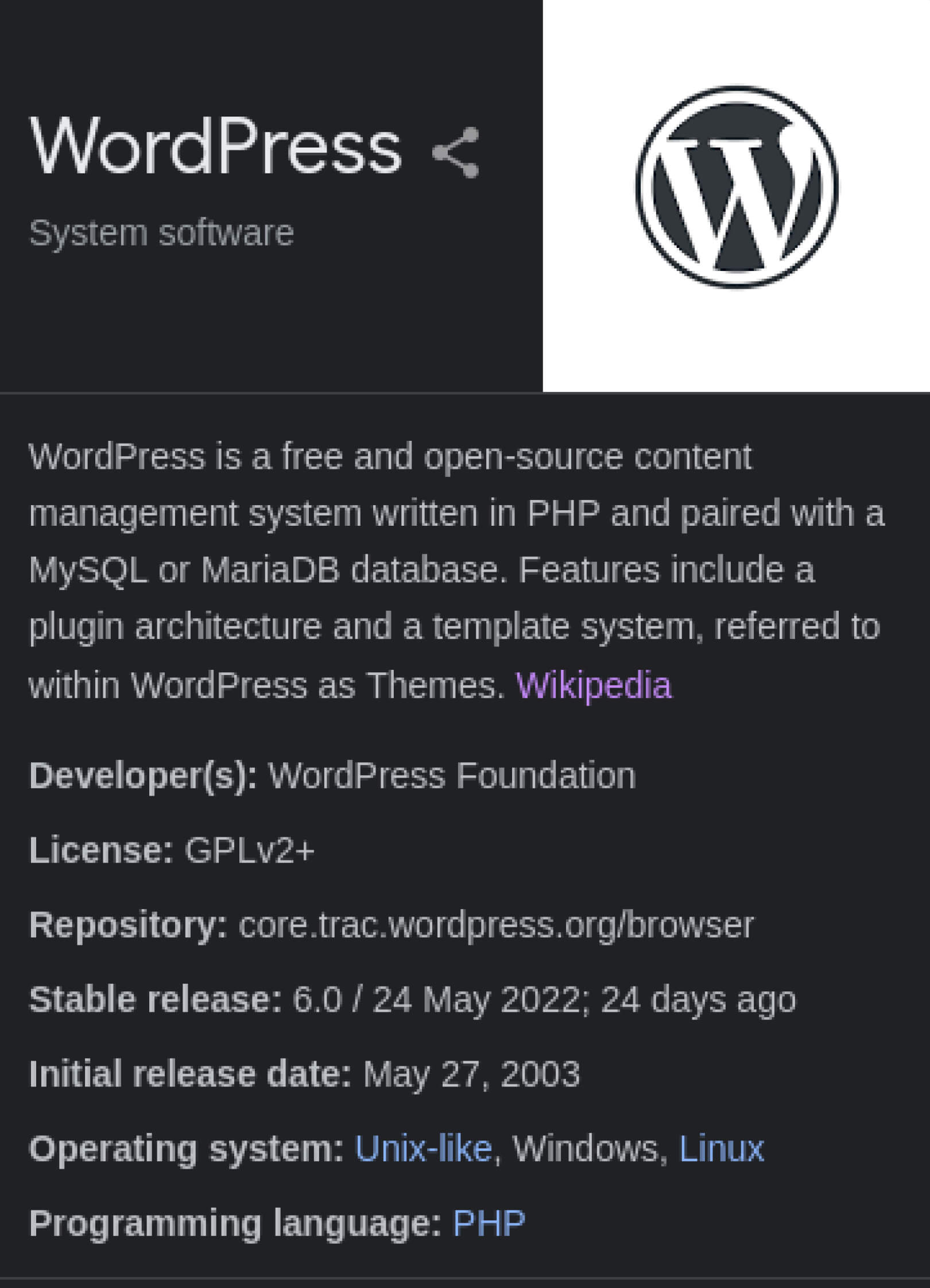
You type “WordPress” and instantly see the knowledge panel. It gives away quick info, and in case, you were not looking for anything else, you can just exit the search, rendering it a zero click one.
Local Panel and Maps
Local businesses have the great chance to get listed in local panels. In order to qualify for such a panel, you need to create a Google My Business account and verify your business.
Depending on factors such as distance, relevance, and prominence of your business, you will be included in the search results.
You will also be listed on Google Maps, if you have a physical location, and 76% of people who do a local search on their smartphones visit the physical place within 24 hours. Furthermore, 24% of those searches end up in a purchase, so it’s really important to set up if you are a local business.
Summary
At the end of the day, zero click searches are a good thing for user experience as they provide quick and relevant information.
You just need to adjust your marketing plan of action, focus on optimizing for featured snippets, being careful with your keyword strategy, and making the most out of rich snippets.
That’s how you can make 0 better than 1 and ensure new possibilities for your business.
Well done!