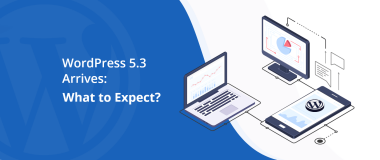Managing image galleries on your WordPress website is fundamental. The entire performance of the website can depend on the images that you insert in your pages, and let’s face it, a page is not complete without nicely-ordered visuals.
More than six years ago DevriX created and published this free plugin – Easy Image Gallery. Its main advantages include flexibility to create and place galleries anywhere on the site, easy to use, with an unlimited number of galleries and an elegant, smooth user-friendly experience.
On January 7th, 2020, we released version 1.4.
Version 1.4. Changelog
Presenting what’s new with Easy Image Gallery, version 1.4.
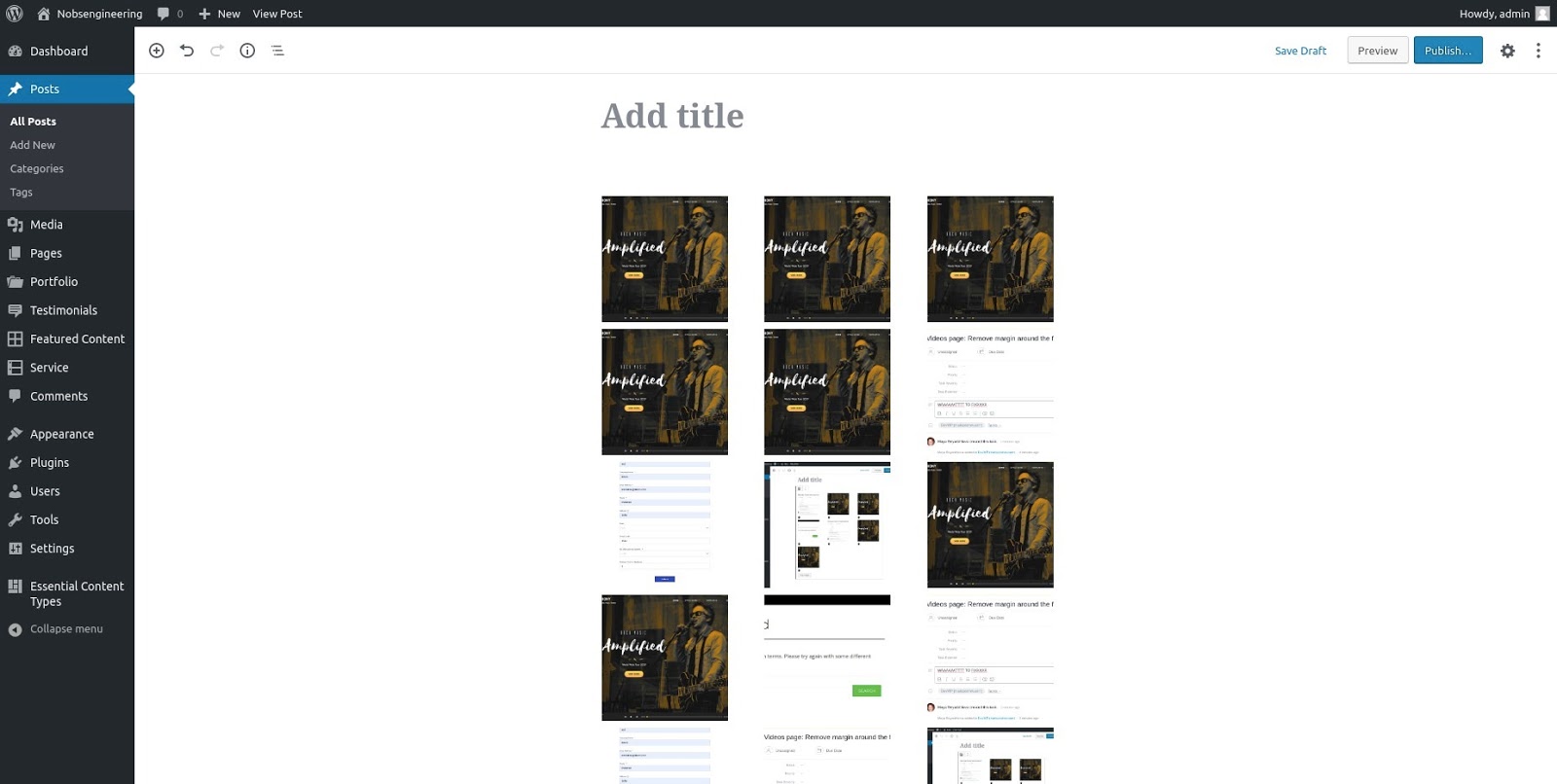
Some of the major upgrades, active in this latest release, include:
- Gutenberg compatibility – adding Easy Image Gallery Gutenberg block
- New gallery – Luminous
- Fancybox upgraded to v.3.5.7
- The ability to add a caption to the image in Fancybox
- The option to remove OceanWP theme scripts for proper plugin functionality
The updates have already been tested, and we’re thoroughly impressed with the way Easy Image Gallery works. (For the full list check here.)
New to Easy Image Gallery Plugin
You can create galleries in WordPress by default – just by selecting several images from the Media Library and inserting them on your page. However, the problem with this function is that you can’t present images in an attractive way, or display them with a lightbox popup and a slideshow.
For that reason, most websites use plugins that provide them with much more functionalities than the standard WordPress installation.
The main purpose of our plugin is to help you facilitate your image galleries and place them wherever you need to, using a simple shortcode. For example, if you want to create a product gallery for your eCommerce website, you can position the gallery where you want to and align it with the rest of your page layout.
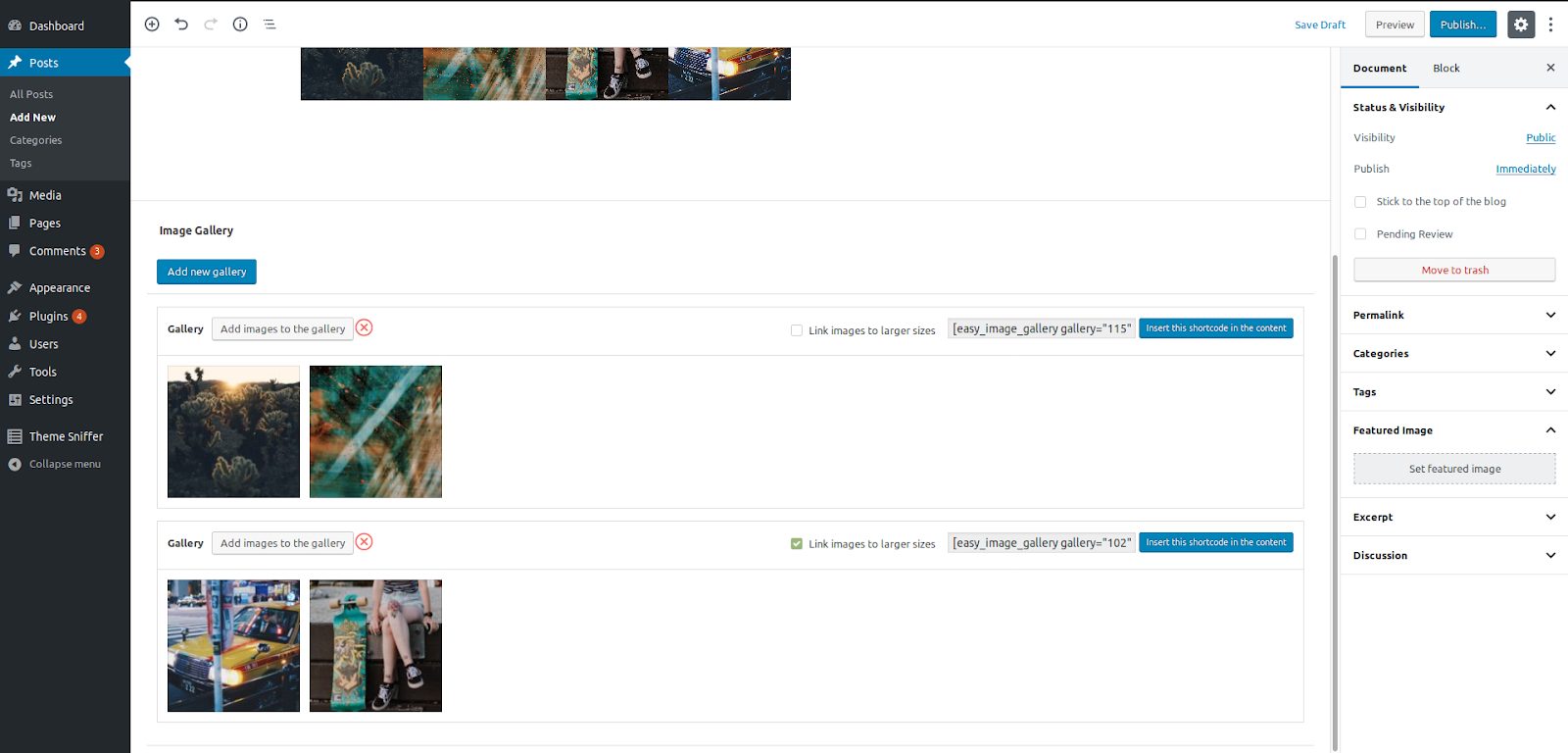
With Easy Image Gallery, you can create an image gallery with ease and insert it in any post, page, or custom type post – like the products in an online store.
You can also add images and preview them from the metabox. From there, you can also reorder the images by using the drag-and-drop method.
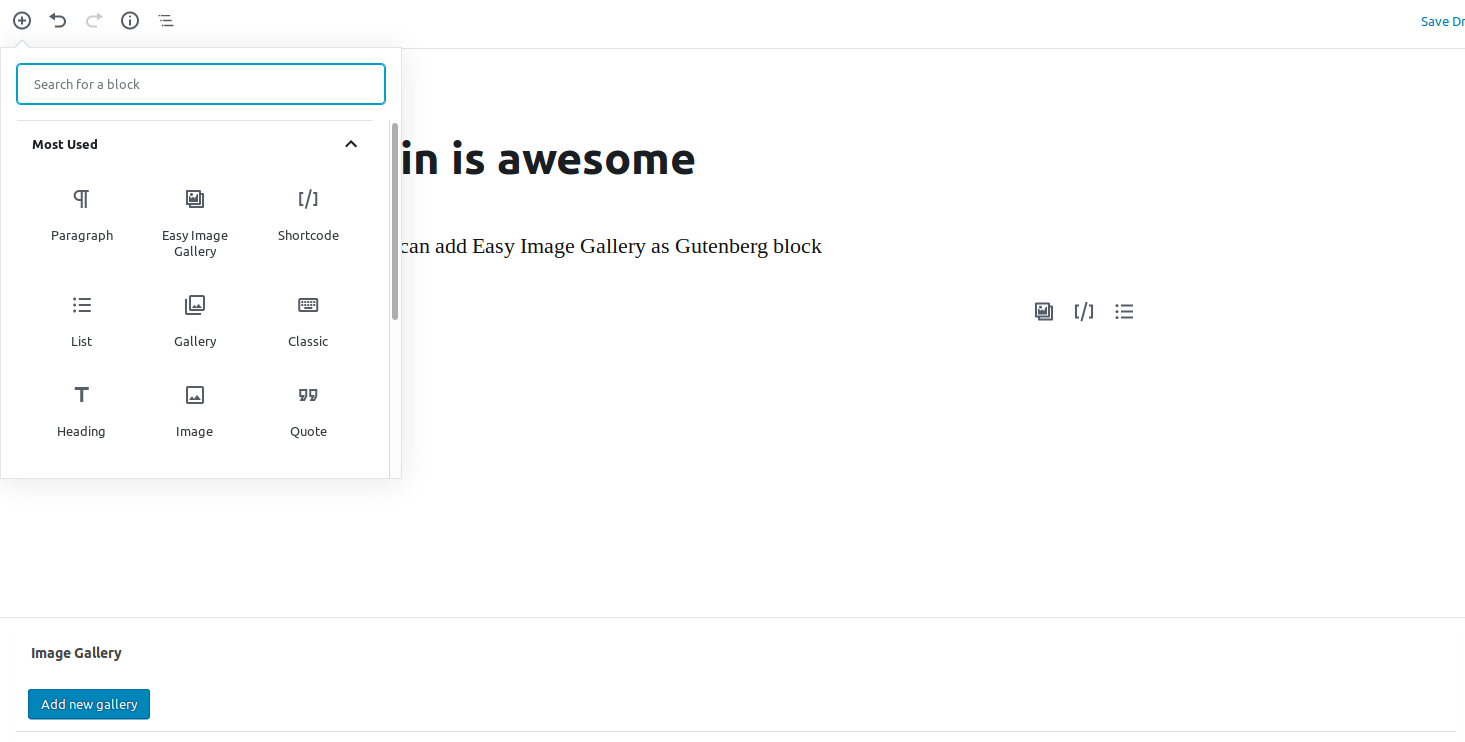
The core features of our Easy Image Gallery plugin are:
- Drag and drop reordering
- Adding a gallery to any post, page or custom post type
- Adding multiple images to the gallery at once
- If more than one image is added to a gallery, the images become grouped in the lightbox so you can easily view the next one
- CSS and JS are only loaded on pages where needed
- Images can be linked to larger versions
- Fully Localized (translation ready) with .mo and .po files
- Uses the thumbnail size specified in Settings -> Media
- Custom web font icon for hover effect
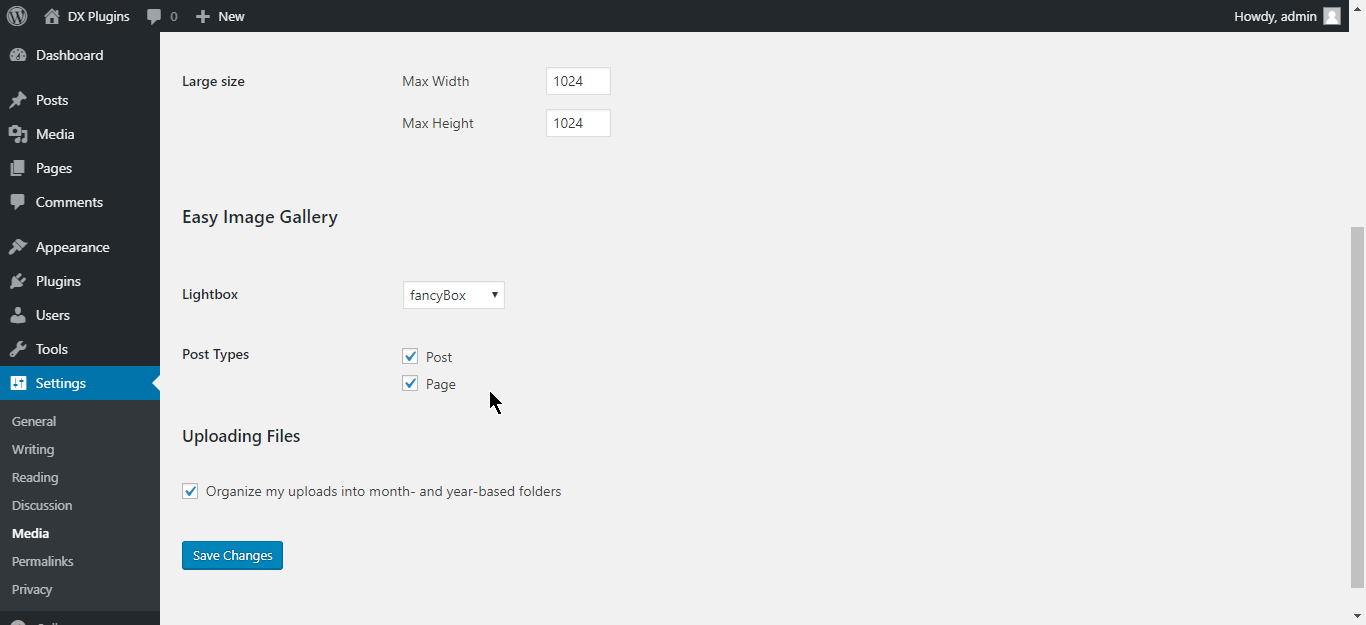
In a nutshell, we have tried to create a smooth gallery experience without compromising the performance of the websites.
We’re pretty confident that we offer one of the richest in functionalities and simplest-to-use WordPress image gallery plugins in the marketplace.
For more details and installation notes, visit the official Easy Image Gallery WordPress.org plugin page here.