In the past three months, the team at DevriX has updated a number of WordPress plugins, developed by the company. These plugins are just a small fraction of what we have created in our 10+ years’ partnerships with multinational accounts.
As a devoted WordPress contributor, whenever we develop a useful and smart feature for our clients, we consider sharing it. We suggest those custom plugins and themes be published on WordPress.org to be used by the whole community.
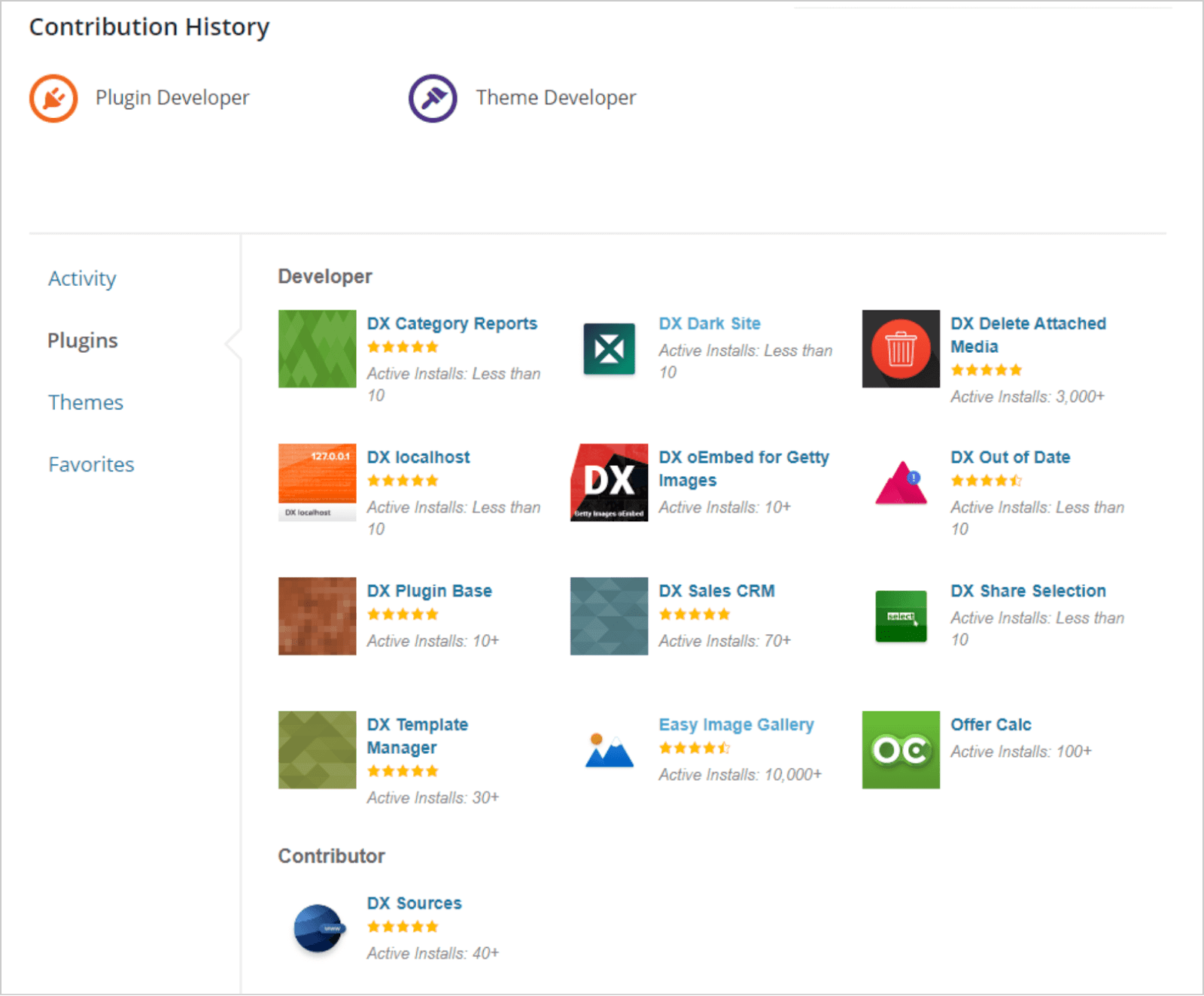
DevriX profile on WordPress.org – Contribution history, Plugins
Our products focus on simple yet essential solutions related to the optimal use of WordPress CMS. They are useful in solving common issues for WordPress designers, developers and content marketers, and we recommend using them.
In this article, we are going to present those plugins by the problems they solve. Before going into detail, we would like to inform you that presently all DevriX plugins and themes are free and do not have premium versions.
When you delete a post, what happens to the media in it?
By default, when you delete a publication – a post or a page – from your WordPress site, all the media that has been used on it remains in your media library, unattached. That has some negative effects like:
- Unattached media uses server resources.
- It stays as orphaned content which is bad for SEO.
- It could lead to confusion when you upload new similar media.
It is only logical that when you do not need the post or page, you should get rid of the media in it, too. This is exactly what DX Delete Attached Media Plugin does.
How does it work? It is simple – when you delete a post, it goes into your trashcan and is hidden from the site. That is called a soft delete. To remove the post completely from the system, together with all the media attached to it, you have to empty the trash can.
This plugin could be very useful for your online shop as it works with WooCommerce and Easy Digital Downloads.
DX Delete Attached Media plugin was last updated in December 2019.
As a developer, how do you know when you are working on a localhost site?
When you are a developer, you rarely work directly on live sites. Instead, it is common that you have a locally hosted install where it is safe to experiment and preview all changes and developments.
But it gets really confusing when you’re simultaneously working on both a live website and a cloned, locally hosted version of it. How do you know which is what? It is confusing and at the same time, it’s really important not to make a mistake where you do the editing.
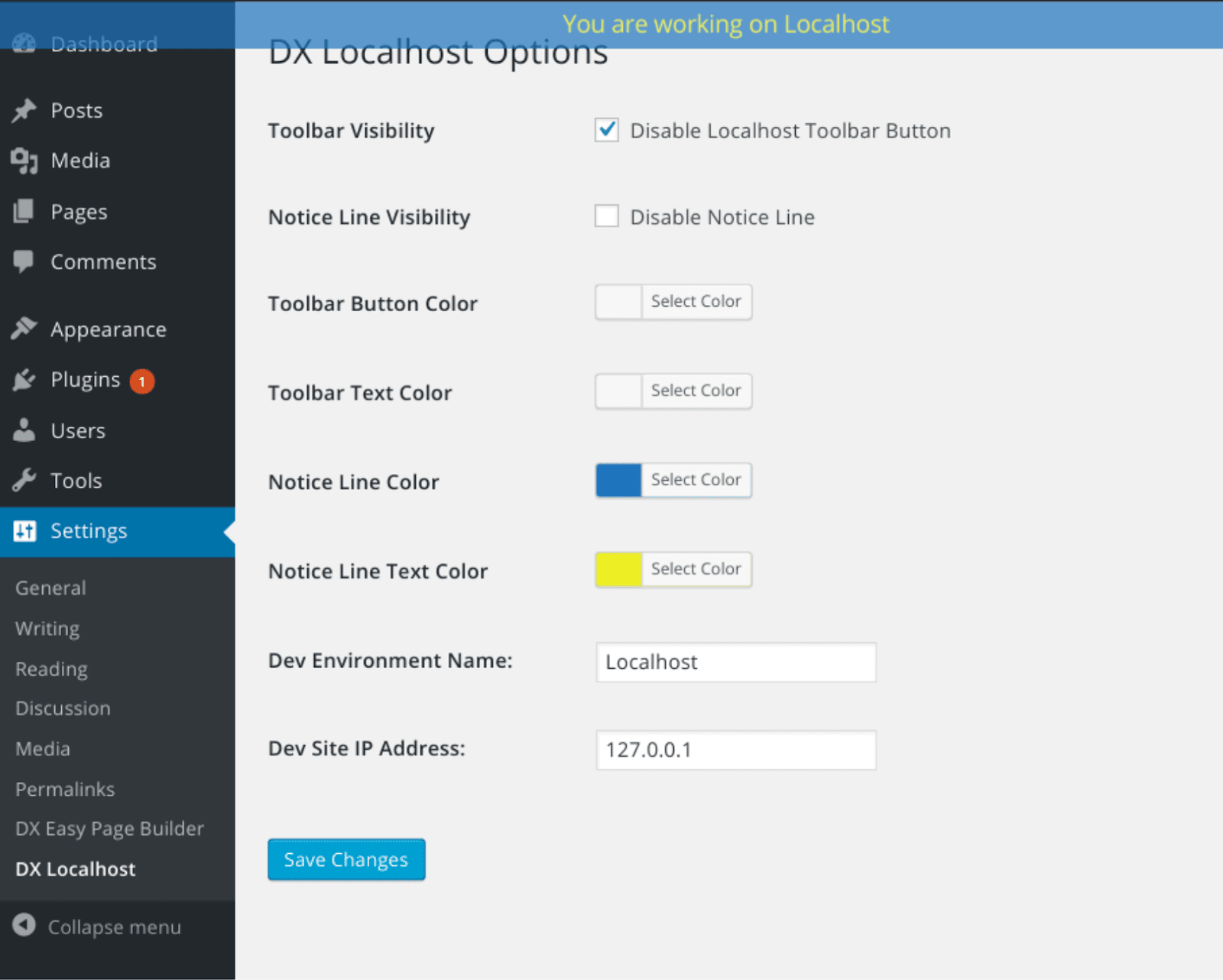
DX Localhost plugin settings
DX localhost plugin helps you here. It displays a notice when you’re working on a localhost site in a staging environment. After you activate the plugin you’ll see a yellow bar indicating you’re on the localhost project. The notice is visible both in the admin area and on the frontend so that un-logged team members will also see it.
DX localhost plugin was last updated in November 2019.
Do you mark published content that is outdated?
When you publish content it is quite likely that it will be updated sooner or later. This is pretty obvious for news articles but what about tutorials and offers and any content that will become outdated due to external factors?
DX Out of Date plugin allows you to display a notification on your posts after a given amount of time has passed to mark them as outdated. The idea is to keep the posts published but notify your readers that their content is outdated. This way you will keep the soundness of your resources.
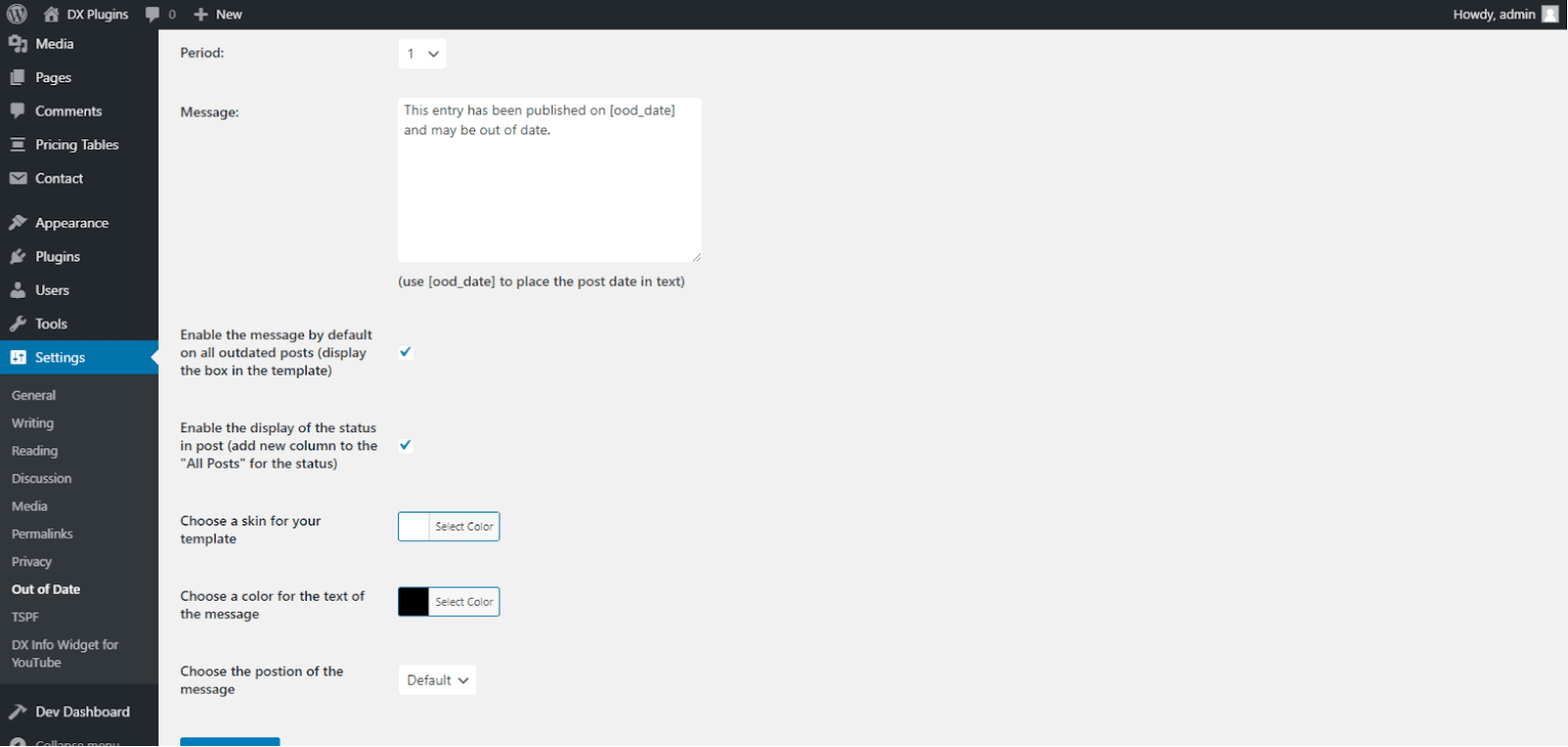
DX Out of Date plugin message settings
You can configure the expiration time of each post in the backend by day, month and year. Also, you can edit and format the message box.
DX Out of Date plugin was last updated in January 2020.
Can your readers quote snippets from your site?
It is very common for readers to want to quote text from a website or search the internet for it. Why not make it easier to do and receive a backlink for each quote?
DX Share Selection is a simple but efficient plugin that increases your site’s visibility. It allows readers to select a quote from your published content and:
- Search the net for the quote (also utilizing Google, Yahoo and other search engines).
- Share the snippet on popular social media with a backlink to your post.
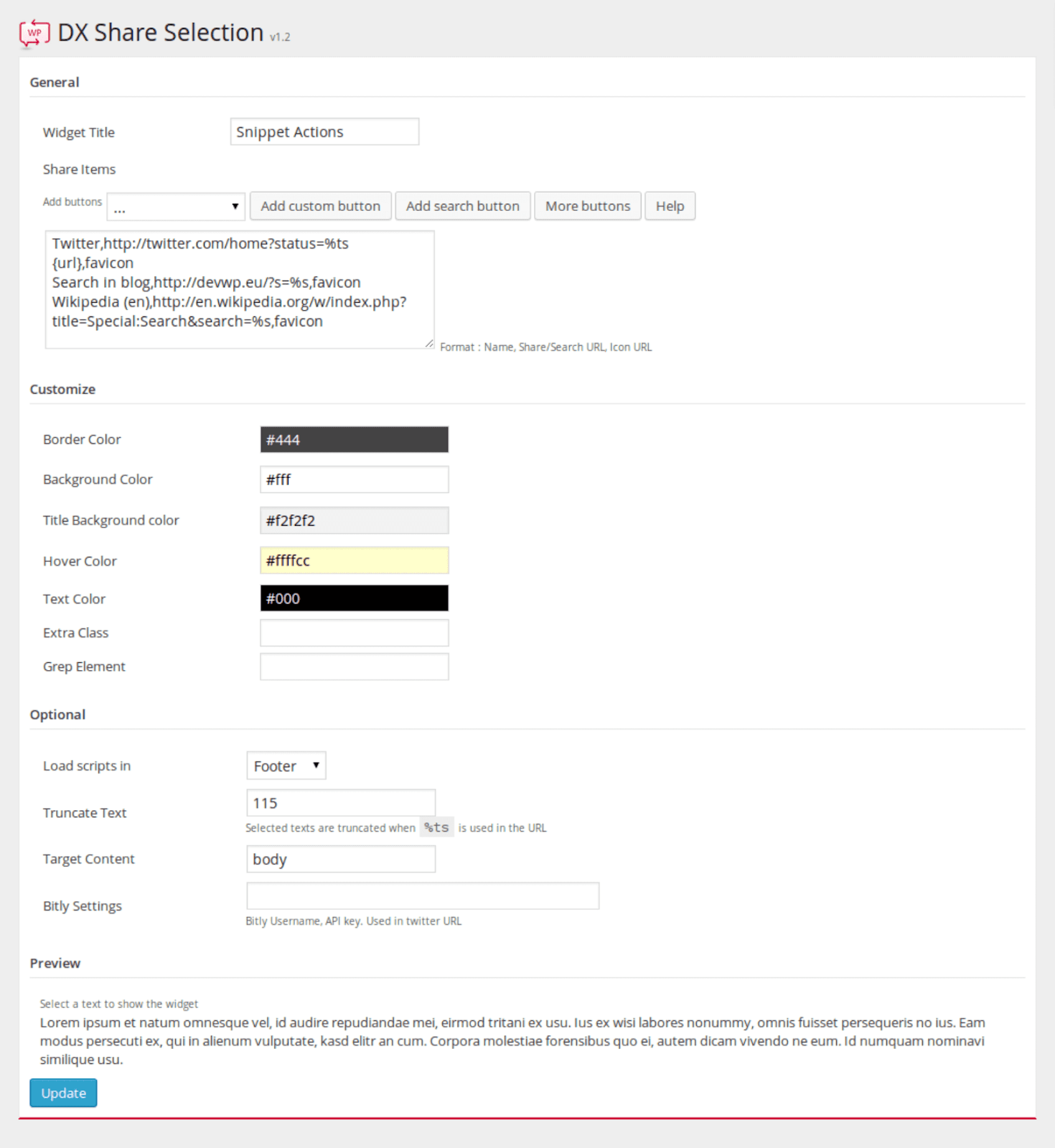
DX Share Selection plugin settings
How does it work? When a reader selects a quote from a page or post on your site, a small pop-up with snippet actions appears. The reader then could follow any of the options, like search Google or Wikipedia, share on social media, etc. You may set these options in the plugin admin.
DX Share Selection plugin was updated last in January 2020.
How do you deal with the unanswered comments on your blog?
In spite of the immense spam, comments are still important. So it is every blogger’s priority to timely reply to comments. That shows you listen to your audience and care about their feedback. Comments give your readers the opportunity to ask questions, discuss the topic and thus, ultimately add value to your content.
But how to deal with all the unanswered comments, especially when there are several blog admins and editors? Who is responsible for the replies? How do you track the process?
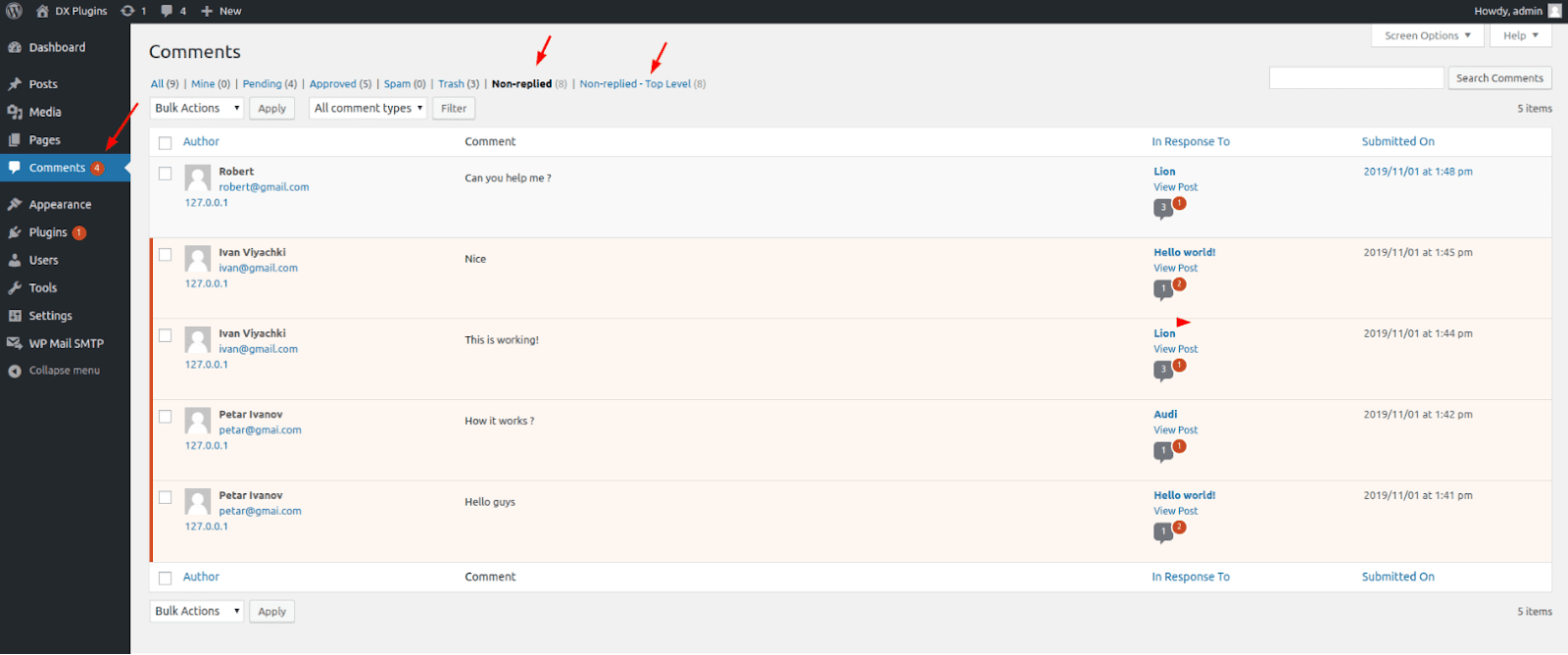
DX Unanswered Comments Plugin adds options to the comments backend screen
DX Unanswered Comments deals with the issue in the following way:
- You create a list of admin usernames for your team to define who may answer comments.
- It ignores pingbacks from the loop.
- Then the plugin filters and displays only the comments that have not received a reply by an internal user yet.
When you have this list of unanswered comments, it is easy to start replying or assigning them to a colleague.
DX Unanswered Comments was last updated in February 2020.
How do you quote your sources?
When you produce content for your blog, it is common that you use external sources that need to be quoted. We all know how sources are quoted in books: each source goes under the main text and is automatically numbered.
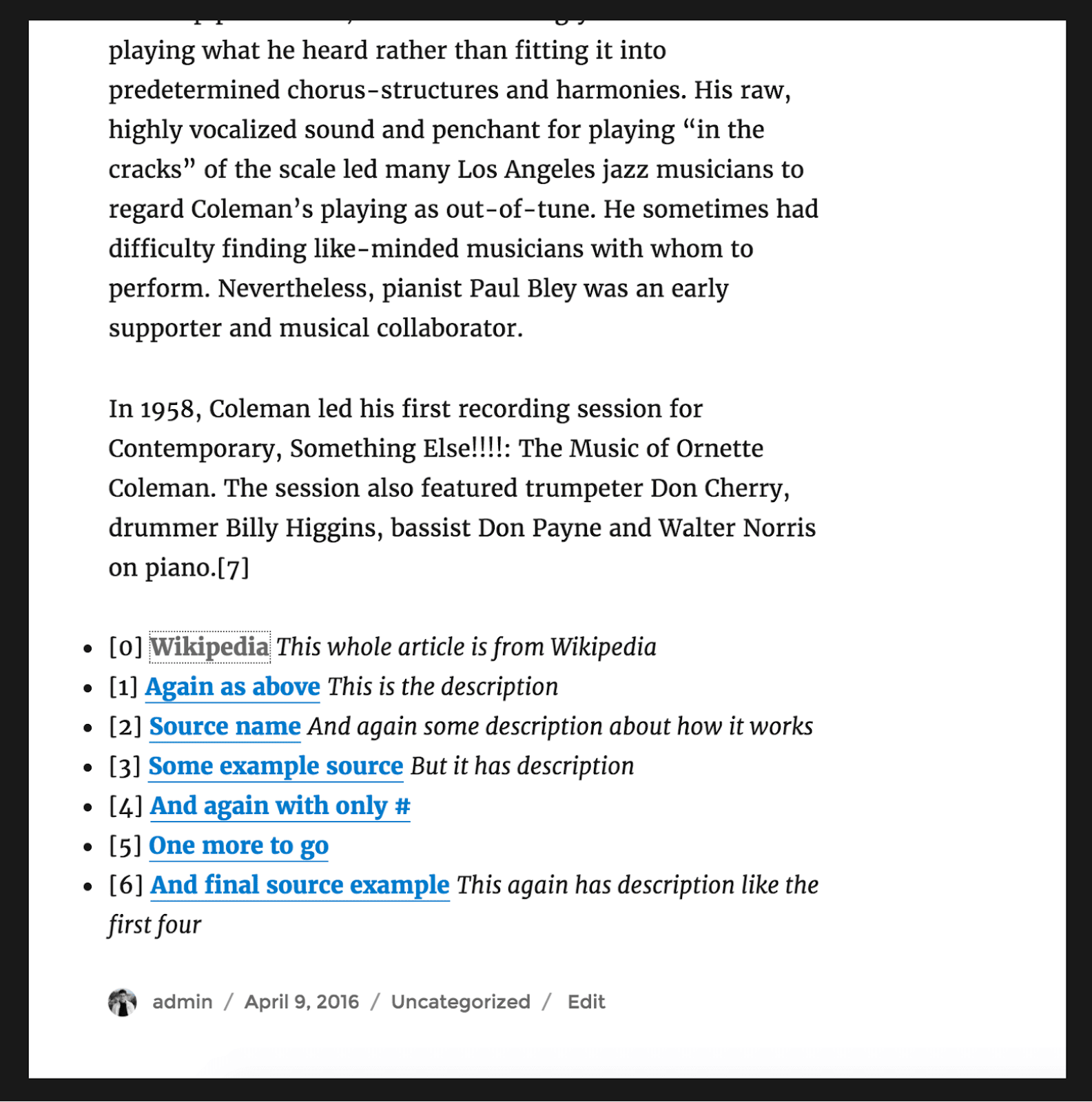
DX Sources plugin used on a blog post
DX Sources plugin does exactly that – it generates dynamically a list of sources and displays them under your post’s content with numerical representation before the name like [0], [1], etc. Those numbers can link any text in your article to the source by adding link with url #dxs-<the source number>. For example, the 3rd source will be linked with #dxs-3.
DX Sources plugin was developed by our Creative Lead Alex Dimitrov and updated last in December 2019.
How do you manage and style image galleries on your site?
Easy Image Gallery by DevriX is one of our most popular plugins. And it surely deserves the glory – it combines simplicity and elegance with practical features. In short, it has all the options you may need from a gallery plugin, upgraded to work on Gutenberg, too.
We have already announced the latest update of this plugin in February 2020. You may read more about it on its official page, too.
Do you use a dark site feature for crisis management?
We all know that sometimes websites “break” or some of their features cease to work properly, or third-party service is not 24/7 reliable. Unfortunately, businesses also fail or face serious difficulties. And all these difficulties need to be properly communicated to the site’s visitors.
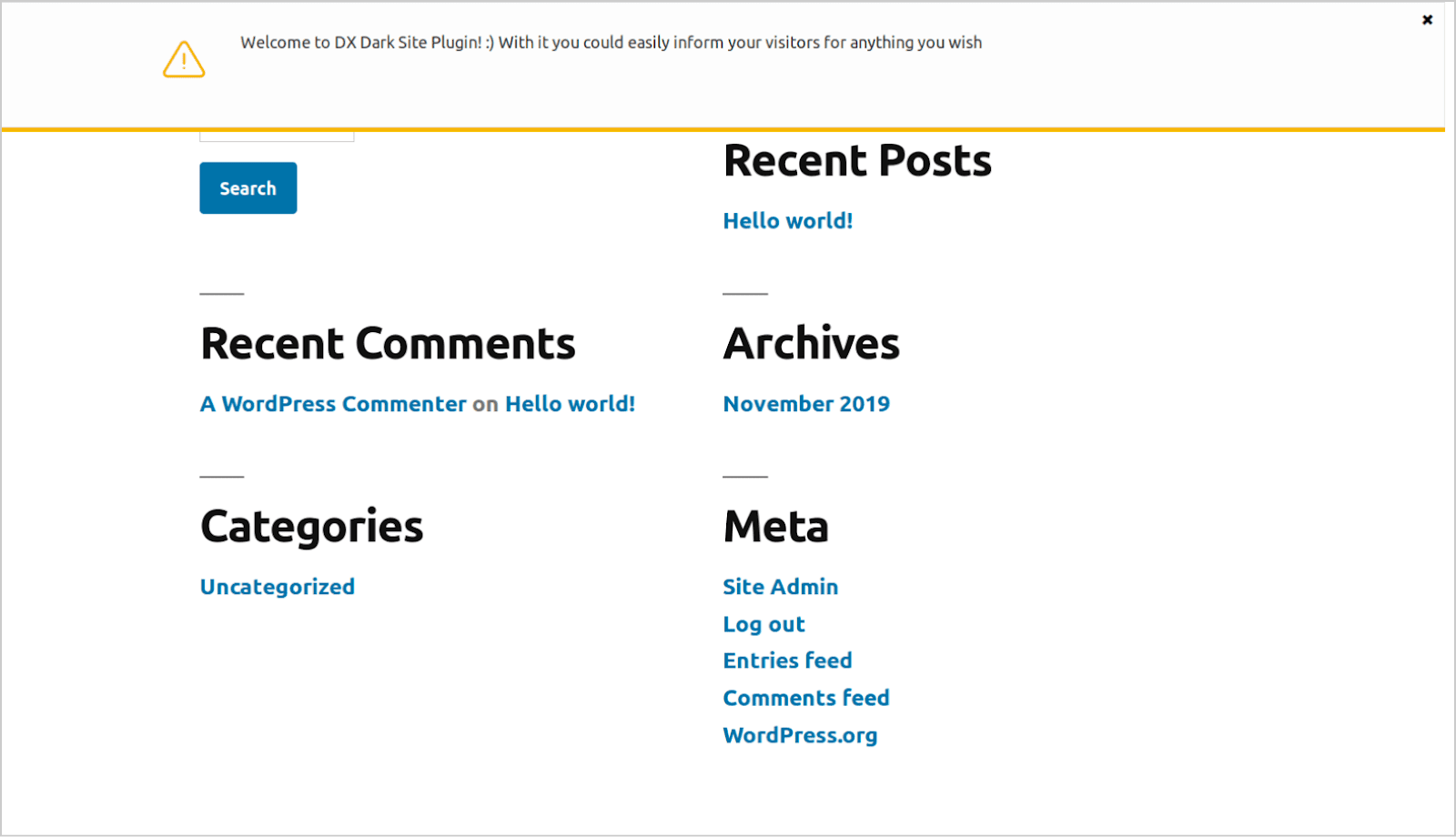
DX Dark Site plugin showing a header message across the site
DX Dark Site plugin is the solution that supports crisis management. It helps you either redirect the whole website to a chosen URL with a message or it adds a header banner to announce a minor operational problem.
You may read all you need to know about dark sites here and why every website needs this functionality.
DX Dark Site plugin was released on February 18, 2020.
Wrapping it Up
We believe these plugins help developers, designers and content managers that work with WordPress websites perform better. Maybe you aren’t aware of this, but to get plugins approved and published on WordPress.org so that they can be used by everyone, is a hard job.
All requirements for the code’s quality and for the plugins’ performance are strict and high. That is why DevriX plugins are not only our way to give back to the WordPress community but they are also a certificate of achievement.



