WordPress is the biggest and most popular website development platform. It is supported by a large community of users and developers, with thousands of themes and plugins available for use.
Мost importantly, WordPress is open source, thus everyone can contribute to create a better platform.
However, WordPress website development is not a piece of cake. It can be a challenging and tedious process, unless you have the know-how and experience to build a website from scratch.
Now, let’s take a look at…
8 Common WordPress Website Development Issues
- Non-responsive website design
- Poorly optimized pages
- Cybersecurity risks
- White screen of death
- Image optimization
- Overdependence on plugins
- Frequent updates
- Slow page speed
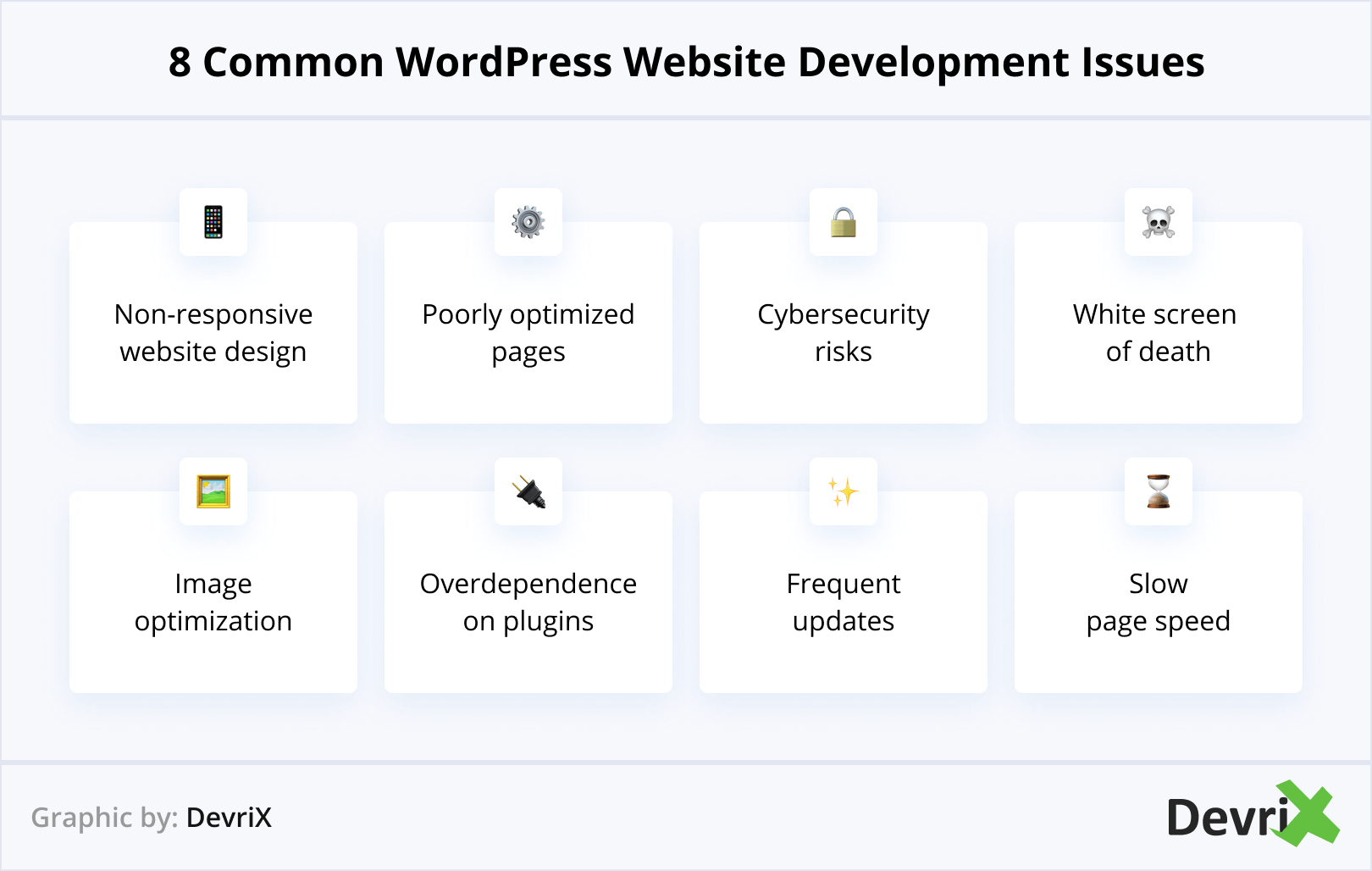
Nowadays, it’s mandatory to have an online presence. However, if you’re serious about developing your website, you must be prepared to face some issues along the way.
Still, using WordPress, a lot of your troubles can be resolved swiftly. After all, it’s no coincidence that renowned sites like The New York Times, CNN, Mashable, and eBay all use WordPress.
The most popular content management system (CMS) is undoubtedly packed with versatility, functionality, and flexibility.
You can do almost anything you can think of for your business, since WordPress offers a never-ending supply of plugins and add-ons.
The dashboard allows you full control over the functionalities and layout of your website, thus you can fine tune and adjust every aspect of design, navigation, structure, and so on.
You can create your website on your own or use professional WordPress development services to ensure your site is unique and of high-quality.
WordPress Website Development: Common Issues
1. Non-responsive website design
Non-responsive website design can definitely hurt your online business. It’s very bad for UX, and it may have a negative SEO impact on your site. You see, in March 2021, Google switched to an entirely mobile-first indexing for every website.
Having said that, you should always make sure your website is responsive across all devices, especially mobile phones. This will ensure your search engine rankings and site crawlability are intact.
It’s only logical when you think of it, since over 90% of internet users go online via mobile devices.
2. Poorly Optimized Page
One of the worst things to happen to your website is to have 404 errors, or “Page not found”. You were successful in convincing users to visit your site, and then you disappoint them with a missing page.
What happens?
They leave your site and go somewhere else. As a result, you lose visitors, traffic, and ultimately your business suffers.
Additionally, broken pages are a negative sign to Googlebot, and could potentially lead to slower indexing of your site and limited online visibility.
You’ve invested efforts, time, and money to develop your brand and in the end you compromise everything
3. Cybersecurity Risks
You shouldn’t take cybersecurity risks lightly. More often than not, we divulge our personal and financial information on the internet. Therefore, it makes sense to protect this sensitive information, not only for yourself, but also for your customers.
This is especially true, if you’re running an eCommerce shop, where you gather user data and must consequently make sure to keep that data safe.
Failure to do so can result in a loss of trust, meaning people would be more likely to stay away from doing business with you, due to your “fame” as a risky website. Data exposure such as ISOC data breach, hacking and phishing should be avoided at all times.
Instead, keep your site secure and maintain the credibility of your brand. WordPress regularly publish updates to enhance their security features.
4. White Screen of Death
White screen of death is one of the most common WordPress website development issues. It’s a blank page that appears on your website, making you unable to perform any action on the front-end.
Sometimes, instead of a blank page, you receive an error message “There has been a critical error on your website”, however both mean the same thing.
A broken plugin or poorly scripted theme could be among the reasons for this error to occur, although it could be due to something different, like a script on your website that exhausted the memory limit.
In all scenarios, the first step to troubleshoot the white screen of death is to establish whether you have access to the backend of your WordPress website.
If that’s the case, you should try to disable your installed plugins one by one to determine whether one of them is causing your site to break.
The next step to take is to replace your theme with a default one. If that’s not the problem, too, then you need to turn on debugging on WordPress, which will display the exact type of errors, notices and warnings, so you can determine the source of the issue.
5. Image Optimization
A lot of people neglect the quality of the images they include on their website, thinking it’s not something that important.
Well, the fact is, they are important.
Images sell. They influence buying decisions and can connect with people emotionally.
That’s why you need to create and optimize images in a way that presents them as appealing and well-polished.
Not to mention that images are very important for a higher engagement rate and SEO, as well.
6. Overdependence on Plugins
There’s a WordPress plugin for everything! The goal of plugins is to make it easier for people without technical knowledge. The process of installing and activating a plugin is simple and fast, and in the same time quite efficient.
However, having too many plugins on your website can have the opposite effect. As mentioned above, a plugin could break your site, leading to potential customers not being able to access it.
It’s essential to know what type of plugins to trust. For starters, you should always use plugins that are recently updated, and compatible with your version of WordPress.
It’s a good idea to only install plugins that are already used by many people, instead of experimenting with little-known plugins that seem suspicious.
7. Frequent Updates
WordPress rolls-out updates regularly. These updates aim to fix security issues and keep your site safe, however there’s a downside.
A lot of times automatic updates result in failure, due to customizations you’ve applied to WordPress. Additionally, updates can cause some plugins or your theme to become incompatible, which can lead to other issues, like the white screen of death we talked about above.
Such issues are not the end of the world, but they could take time to fix and in the case where your website has a lot of traffic and visitors, this means you will lose money and brand credibility.
Imagine eBay being down for 8 hours, because a plugin broke their site. That would be very unprofessional, to say the least.
The good news is that you don’t need to take care of all this on your own. You can leave the development and updates to us, choosing one of our WordPress maintenance plans.
8. Slow Page Speed
You visit a website that takes minutes to load.
What do you do?
- Go make yourself some coffee and wait for the page to load.
- Patiently wait for the page to load.
- Leave the site within seconds and go to another one.
If you’ve chosen the last answer, then you’re like 99% of the world’s population. It’s understandable, no one has time to waste, therefore no one is going to wait for your website to load.
Optimizing page speed is essential for the success of your business. Page speed affects ranking in search engines, and indexing.
Having a slow loading website will compromise your business and redirect your customers to your competition. In fact, the bounce rate on a website is 67% after just 12 seconds of loading time. It gets even worse with smartphone users – they abandon a website if it fails to load within 5 seconds.
The optimal loading time for your site should be between 2 and 5 seconds, and if it loads for 0.8 seconds or less, it would be faster than 94% of the web.
How to Choose a Web Development Agency
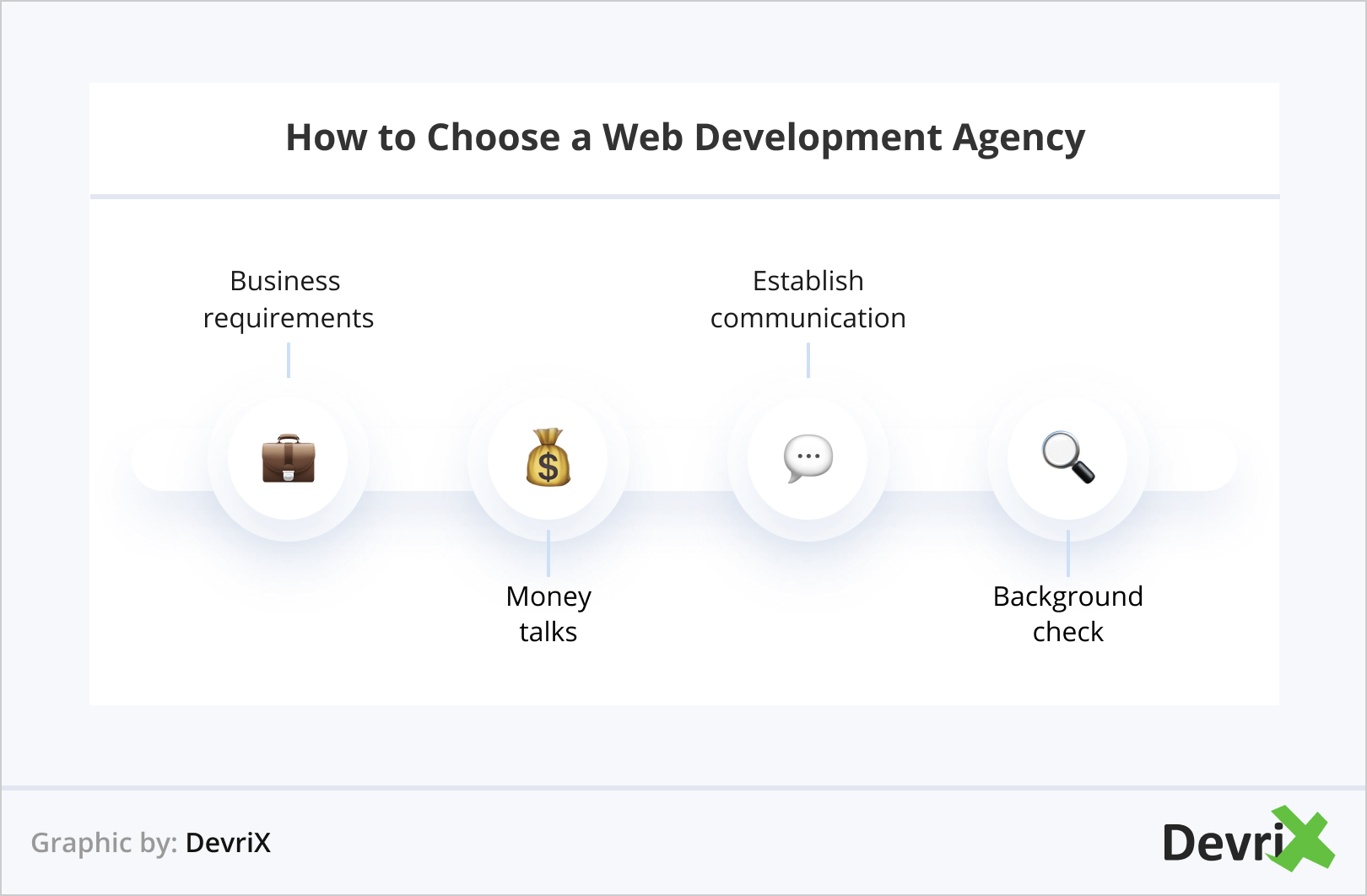
Straight to the point. You need help with developing and maintaining your WordPress website. You want to hire a WordPress development agency, but you’re not sure how to choose the right one.
Here are some tips to help you choose the right web development company:
- Business requirements. Is the development company able to provide the solution you’re looking for? Do they understand your business requirements, and can they meet your expectations? You need to take all these questions into consideration before establishing whether the WordPress agency is the right fit for you. Take a look at the company’s portfolio to see the work they’ve done for other projects. Analyze if all their websites look the same or if they approach each client individually.
- Money talks. It’s important to establish the cost of building your website before the process has started. Communicate with the company and make sure everything is clear regarding the financial aspect of the project: what the development cost includes, is extra investment for tools and services required? After all, you don’t want to be surprised by additional fees halfway through development. Also, it’s a good idea to stay away from companies which ask for twice as much compared to their competitors.
- Establish communication. Communication is a vital part of every project and business endeavor, and the same goes for website development. Make sure to choose an agency that values and actively listens to your feedback.
- Background check. It’s only common sense to check the agency that’s going to develop your site. History of the company, who owns it, online reviews, testimonials, completed projects, social media accounts – take a look at all the relevant information and be on the lookout for red flags.
Here at DevriX, we’re always looking to understand more about your brand and project before we start working together.
That’s why you can always send us a website project enquiry and tell us more about your goals and desires.
Conclusion
WordPress website development is a serious and important process. You need to plan carefully, allocate your budget, and be prepared to face all challenges that might come your way.
From website design and search engine optimization to plugin management and technical maintenance, WordPress is a CMS that offers a solution for all your needs.
You should take time to review your resources and assess whether you can handle developing a WordPress website on your own. If the answer is no, it would be a better idea to leave it to experts who can build a professional site that will serve you for years to come.




