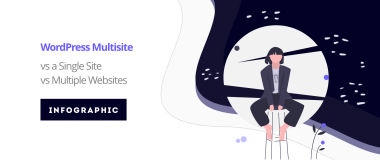At DevriX, we’re fascinated by how WordPress helps enterprises boost their business operations. As a WordPress business development partner for over a decade, with each project, we’ve encountered new challenges when preparing and scaling companies for growth.
For large-scale companies, it’s imperative for their websites to handle emerging user requests and remain stable.
Throughout the years, frameworks, languages, and tools have become more sophisticated. Yet, the principles of successful growth using WordPress remain the same: Stability, Security, and Speed.
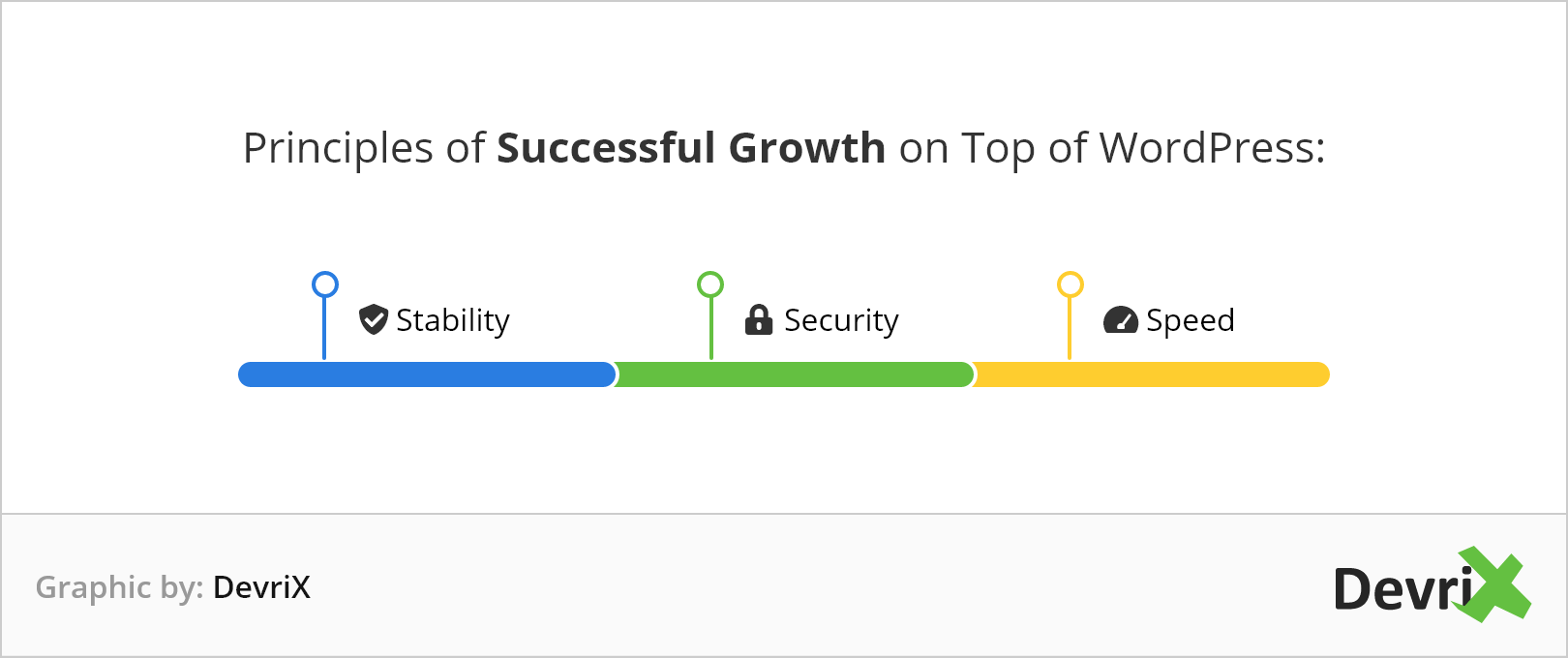
Technologies and frameworks evolve, but, the core principles of WordPress growth remain the same: Stability, Security, Speed.
Thinking about all the aspects that you need to address, in this blog post, we’ve decided on the most important tips that will ensure that everything on your site is geared towards growth and conversions.
Choosing WordPress as Your CMS
As the most popular, powerful, and adaptable content management system, we can assure you that WordPress is the best solution in the marketplace for the growth of your company.
Here’s why:
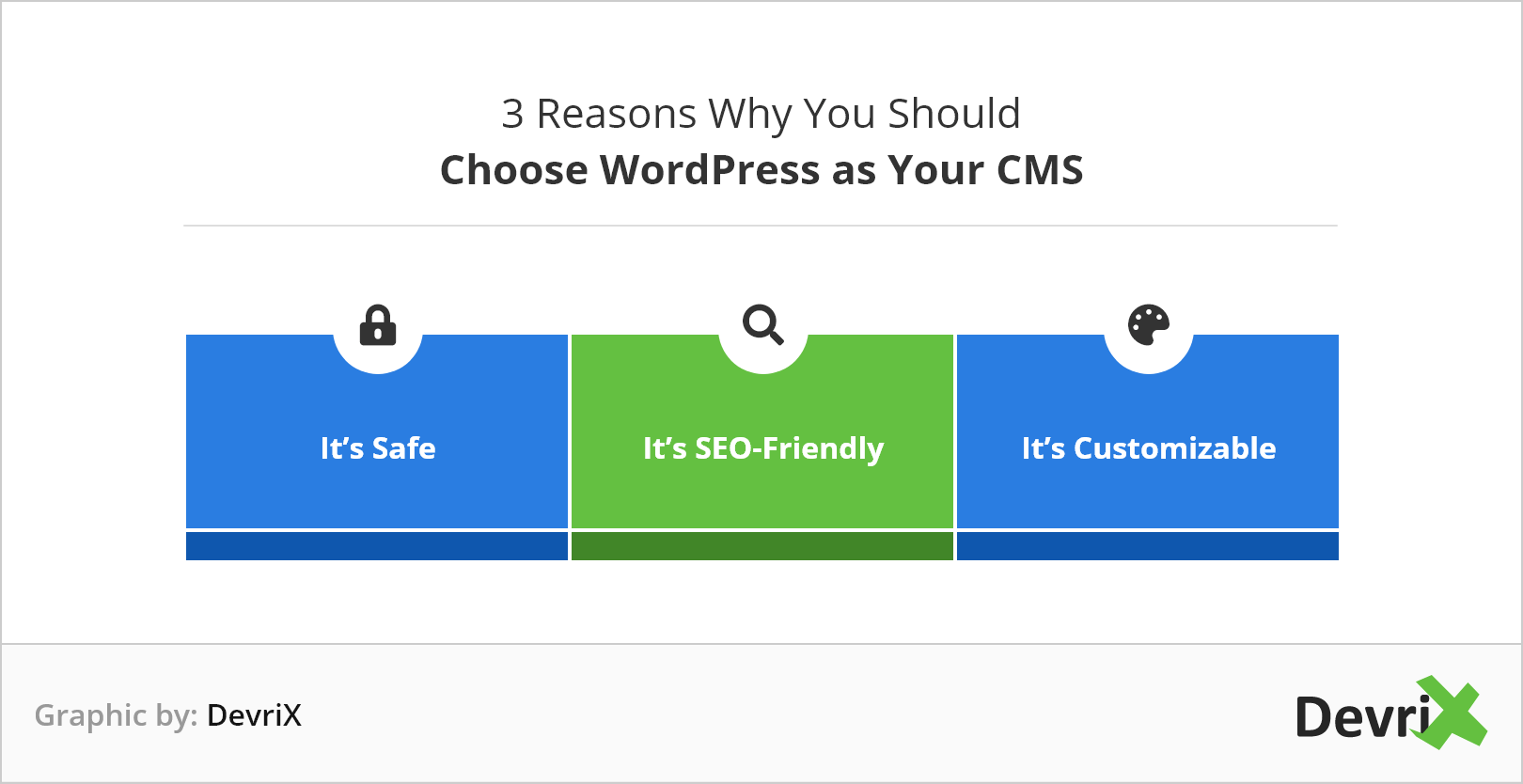
WordPress is the best platform that can address Enterprise requirements.
- It’s Safe – Sure, being the most popular CMS, with 35.9% in the marketplace, does make you the biggest target for brute force and injection attacks. That does not make WordPress vulnerable as a CMS though. The majority of “hacks” occur due to the usage of questionable plugins and lack of proper security protocols. Sites that use plugins with “holes” and don’t update regularly will most likely get hacked eventually.
- It’s SEO-Friendly – The SEO advantage of WordPress over any other CMS is more than proven. It handles keywords and tagging structure much better than the competitors. When combined with a solid SEO plugin such as Yoast or All-In-One SEO, ranking well in search engine result pages (SERPs) is much easier.
- It’s Customizable – Most business owners use a WordPress theme that they can (partially) customize. We’ve built full-scale platforms from scratch customized to fit our client’s needs using WordPress.
1. Custom Development = Partner With an Experienced WordPress Аgency
The greatest obstacle for custom development is the argument that a “lego” theme with a few plugins would do the job just fine. Sure, a theme is an excellent way to start the WordPress experience.
But, if you want to achieve enterprise-level growth, you must rely on a strategically thought-out and customized WordPress solution.
Installing plugins on your WordPress website is not sustainable. WordPress is a robust framework, but it requires careful development if you want it to withstand challenges and scale.
Over-relying on plugins is usually coupled with bad coding practices. How your WordPress site is coded and structured is crucial for growth. If you want your website to remain stable, even with millions of page visits per day, poor queries and database requests must be eliminated.
Working with inexperienced teams can lead to serious performance and security risks, which is the main reason why some businesses avoid using WordPress. Only the top companies, who work with the best agencies, can scale and grow.
If you genuinely want to grow, you must ensure that your WordPress platform is built by professionals that know their craft! Professionals that understand how to apply the best coding practices and have an entire portfolio of scalable projects behind them.
Experienced agencies provide help with your strategies and business decisions, too, not only in the design but in the development department too.
As a Technical WordPress Development Partner specialized in large-scale platforms, we build projects from the ground up, customized for each client and their business objectives.
Each of our projects can sustain over 900 million monthly site visits, and we follow coding standards when optimizing the WordPress sites for speed and security, while simultaneously creating unique user experiences that convert.
2. Invest in a Solid Hosting Architecture
Investing in a sturdy hosting architecture is crucial if you want to successfully grow your business website.
Issues such as slow-loading pages and HTTP 404 errors are a sign of both non-secure and unstable websites. What you need is a hosting solution that provides you with unlimited storage, first-class security, and rapid data retrieval.
For our business clients, we always suggest a managed hosting service, and we can’t recommend a better partner than Pagely.
With their WordPress hosting service, you can focus on your business operation and growth while being rest assured that your WordPress site performs well, and is secure. The benefits that you’ll gain when you join Pagely’s selected clientele are:
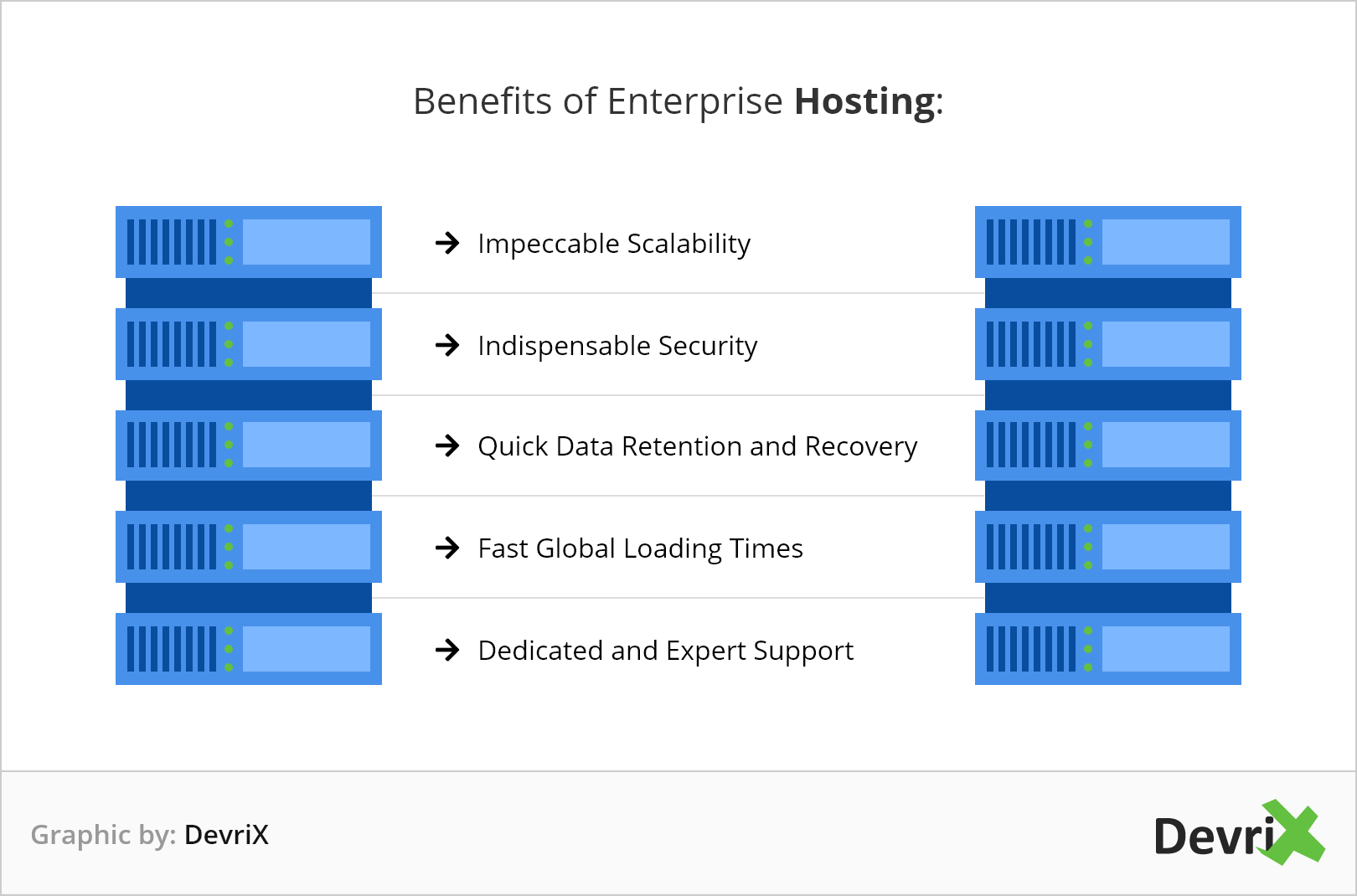
For a maximum scalability, performance, and uptime, a managed hosting provider is a must for Enterprises.
Impeccable Scalability
Scalability is a must for the growth of your WordPress site. When sudden changes occur, your website may be impacted. For example,a sudden surge of website visitors requires additional resources for everything to function correctly.
Pagely’s hosting plan provides you with an AWS’s data center that helps you handle increased traffic better. This also allows you to geo-replicate site data, which saves your resources when distributing data for different locations.
Indispensable Security
The plan is equipped with PressArmor, an architecture that protects your WordPress site from malware, viruses, DDOS attacks, and much more. They also apply a dynamic Web Application Firewall (WAF) that protects your site from any attack.
Quick Data Retention and Recovery
Quick data restoring is important, especially in the presence of GDPR laws and to avoid rigorous penalties when not complying.
An enterprise hosting package makes data safer and recoverable via sophisticated cloud configurations. Pagely’s hosting is a fine example of this, allowing nighttime backups for its clients, sending their data directly to a secured Amazon S3 bucket for an eventual recall.
Fast Global Loading Times
To retain users on your website and grow your business, your pages must load fast. Sure, you can use caching and a plugin, but a quality host can have a massive role in delivering fast page loading time to your users, especially if you want to run larger projects such as Multisite networks.
Pagely’s PressCache feature delivers your content through a Point of Presence (POP), which is set closer to its users. With POPs in Asia, Europe, and the U.S, coupled with Amazon’s CloudFare CDN, Pagely ensures that multinational loading times are much faster than the competition.
Dedicated and Expert Support
Experienced and expert support is crucial for recurring and complex inquiries. To handle each query efficiently, Pagely provides priority support when a tech issue needs to be tackled straight away by an expert.
They also provide live chat and phone support to help clients resolve problems immediately. In a nutshell, whenever you need help, Pagely will be there for you with their DevOps team, 24/7/365.
Read our guide for choosing Enterprise WordPress Hosting on our blog to help you evaluate the features that a host must have to help you scale your website.
3. Design for Your Conversion Goals
There are many factors that form a high-converting website design. And the design of your WordPress site plays a big role in your conversion rate. For businesses, design is important to increase revenue, and bring more targeted leads into the sales funnel.
According to Stanford University research,
46.1% of users consider design as the number one factor for assessing credibility.
That’s why it’s extremely important to find the right balance between beautiful and high-converting website design.
With that being said, keep the following web design principles in mind when optimizing for your conversion goals.
Have a Clean UVP and Call-to-Action
When prospects open your website, they’re either interested in your services or are looking for additional information. For those reasons, and for an increased chance of conversion, you’ll need to deliver your UVP and CTA quickly and clearly on your website.
Look at the HotJar’s homepage, for example.
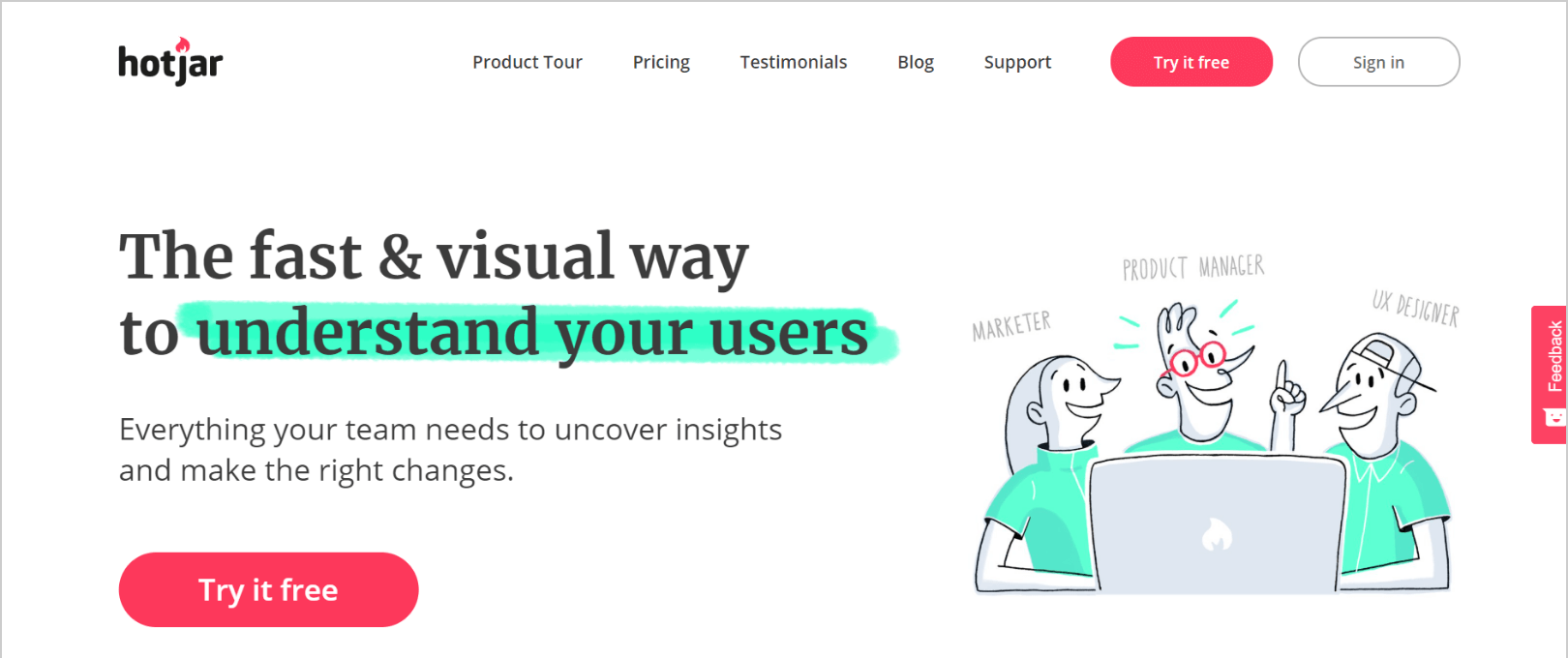
Good UVP is succinct, and clearly explains what your enterprise can do for the client.
The combination of design elements and text is excellent, and most importantly, users don’t have to overthink what to do next on the site.
Provide a Clear Navigation
Providing clear paths for your target users is pivotal when trying to convert them into customers. Clear navigation ensures that target customers will find your service pages and content immediately.
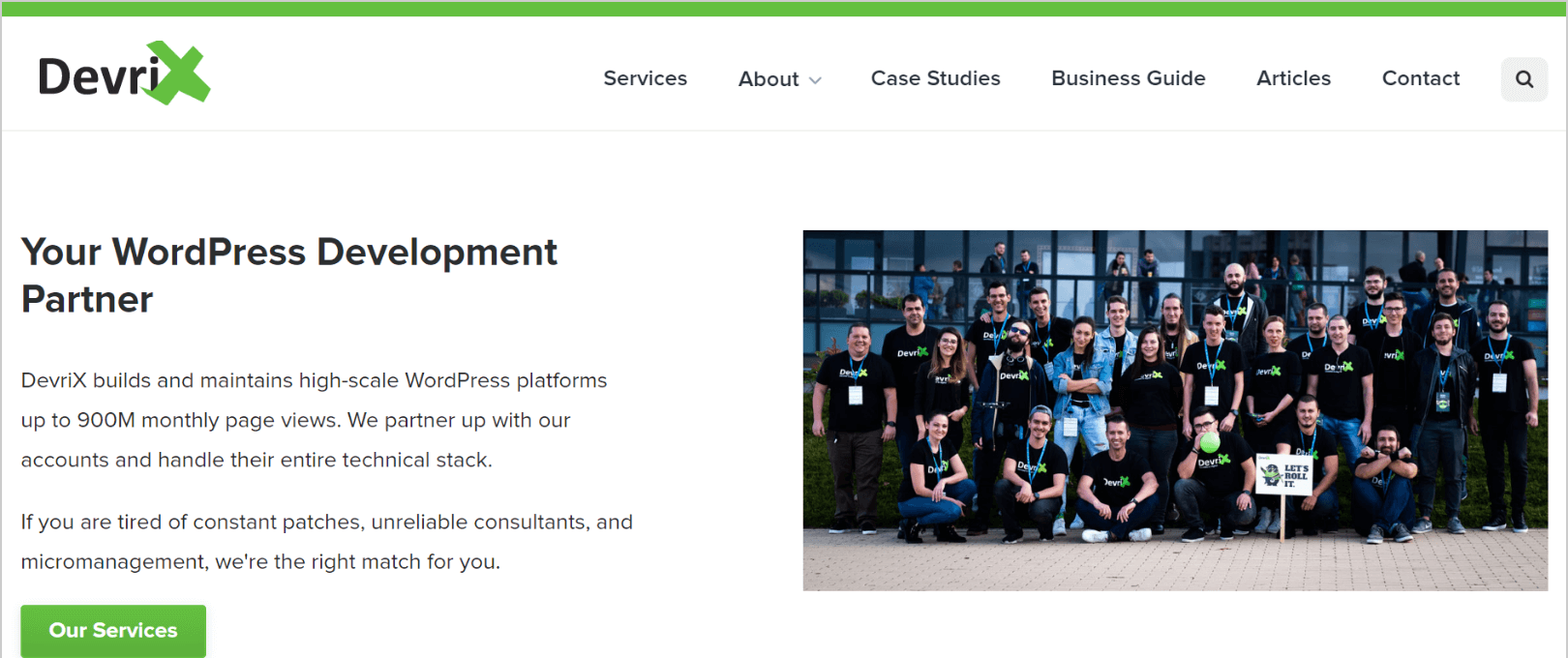
By providing clear navigation, you make your WordPress site easy to use and with that, you will convert more web visitors into customers
When structuring the navigation of your WordPress website, keep in mind the following:
- Make the paths to the pages as easy as possible.
- Minimize the work for your users. No more than two clicks for them to get to a specific page or location.
The above is crucial, particularly if you provide various products and services. You don’t want to overwhelm users with too many tiers.
Use Simpler Page Layouts
Simple page layouts and designs convert more visitors. We know that you want to include all of your content and every piece of information possible to help convince your target customers.
But, trying to squeeze too much content and design elements onto one page can have a counter-effect in your conversion rate. Overloading the page only confuses users and diminishes the effectiveness of the CTA and service links.
Leave any additional information for the service pages, and focus on capturing leads through your homepage.
Let’s look at Mint’s homepage as an example:
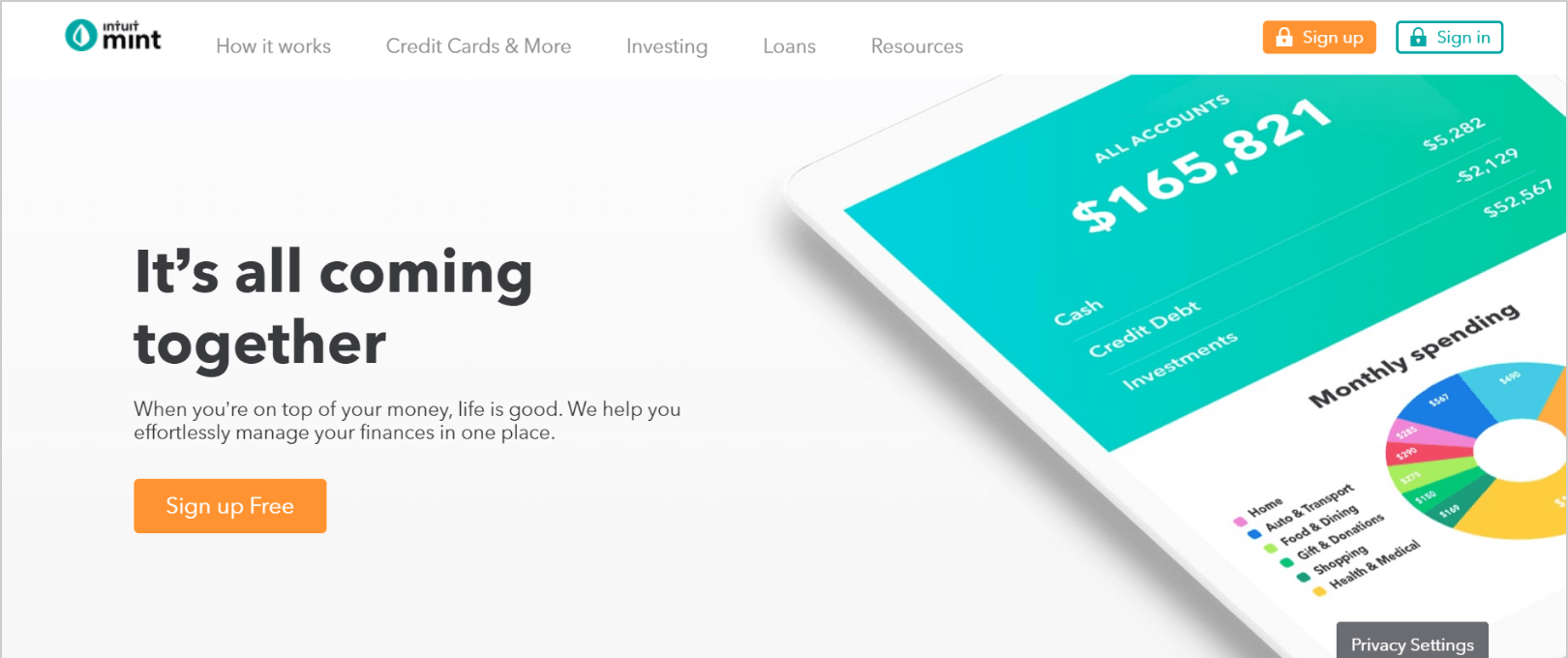
Screenshot of a simple page layout. Simplicity is timeless, and helps the users focus on what you have to offer.
Their menu provides only five options. Text is down to the required minimum, and the entire content is easily scannable. The page visitors can navigate more easily and find what they’re looking for. Even the combination of colors is done stylishly and doesn’t put pressure on the eyes.
Focus on Your Qualities
What are the qualities and the values that you’re providing for your users? Regardless of how simple your design is, a strong product is important for the successful growth of any enterprise.
The strongest piece of information that expresses your value is the CTA. It is the message that you’re trying to get across, and every other piece of information or page elements must revolve around it.
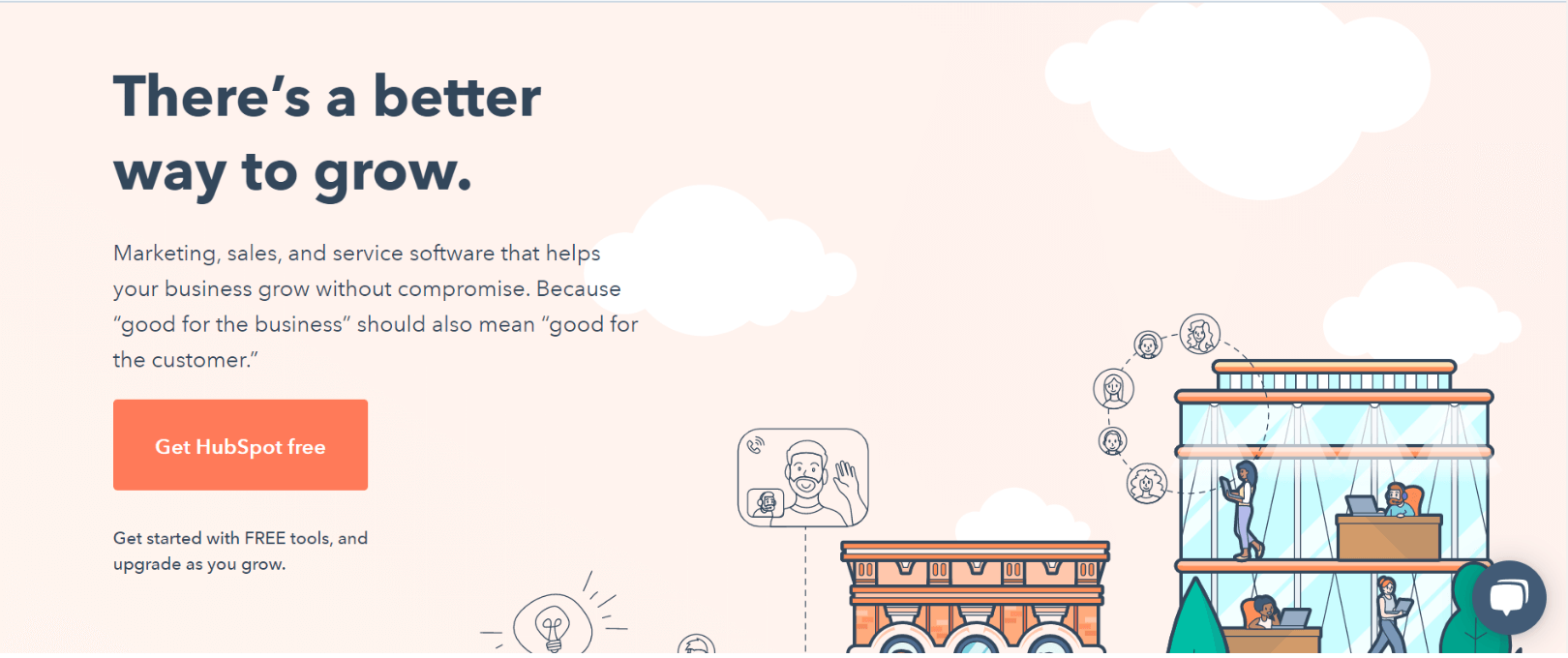
HubSpot’s homepage. Screenshot of expressing value in a homepage CTA.
Caption: Let the users see the value that your enterprise offers right away.
Make sure that you present your business qualities with your WordPress website design. When the benefits are clear, the conversion rate will be much higher.
Have a Mobile-First Approach

We are living in a mobile-first world, and you need to ensure that the mobile UX of your WordPress website is on point.
Having a fantastic desktop version of your WordPress website is awesome. But, the days of desktop Internet usage are way behind us. With a predicted growth of 77.5 exabytes per month globally, a mobile-first approach is pivotal for your success.
You might think that talking about mobile-first and responsiveness sounds ludicrous in 2020. But, upon browsing websites on your smartphone, you’ll realize that there are companies that still need to be reminded of this.
4. Deal With Performance Issues
The performance of your WordPress website is a must for a good UX and better conversion rates. When one of your pages loads slowly, people will most likely seek out one of your competitors, it’s as simple as that. That’s why you need to deal with any performance issues immediately.
Test Things Out
Start by testing the current performance of your WordPress site. Test the entire site first, then each of its main pages. Keep in mind that performance depends on various page aspects, such as:
- Page size
- Number of requests
- Caching
- Static or. Dynamic content
The easiest way to test the performance of your site and uncover issues is to use a tool, such as Pingdom or PageSpeed Insights. For the latter, we have an entire guide on our blog that can help you diagnose and resolve performance issues.
How to Analyze Your Web Page Performance Using Google PageSpeed Insights
Compress Image Files
One of the major culprits of slow loading times are large images. That is why compression matters. Be careful though, and don’t sacrifice too much quality in the process. The quickest way to compress image files is either by using a tool or a plugin, namely:
Minimize JavaScript and CSS Files
When testing the performance of your website, you might notice that the tools point out which JS or CSS files need to be minimized. If you’re technically proficient with WordPress and coding, you can minimize the files yourself by carefully following some of Google’s recommended guides.
However, consulting with professionals and letting them handle the issues is always the better choice. When it comes to a large-scale project, we can fix the issues help whenever minimizing JS, CSS, or any type of performance optimization is necessary.
Enable Browser Caching
Another way to immediately improve the performance of your website is to enable browser caching. Browser caching stores the website’s data on the visitors’ browsers. With that, the content of your pages does not have to be processed over and over, which improves the speed of your site immediately.
You can enable browser caching by activating a quality caching plugin for your WordPress site, such as Nitropack, a leading WordPress performance solution that’s growing rapidly in popularity!
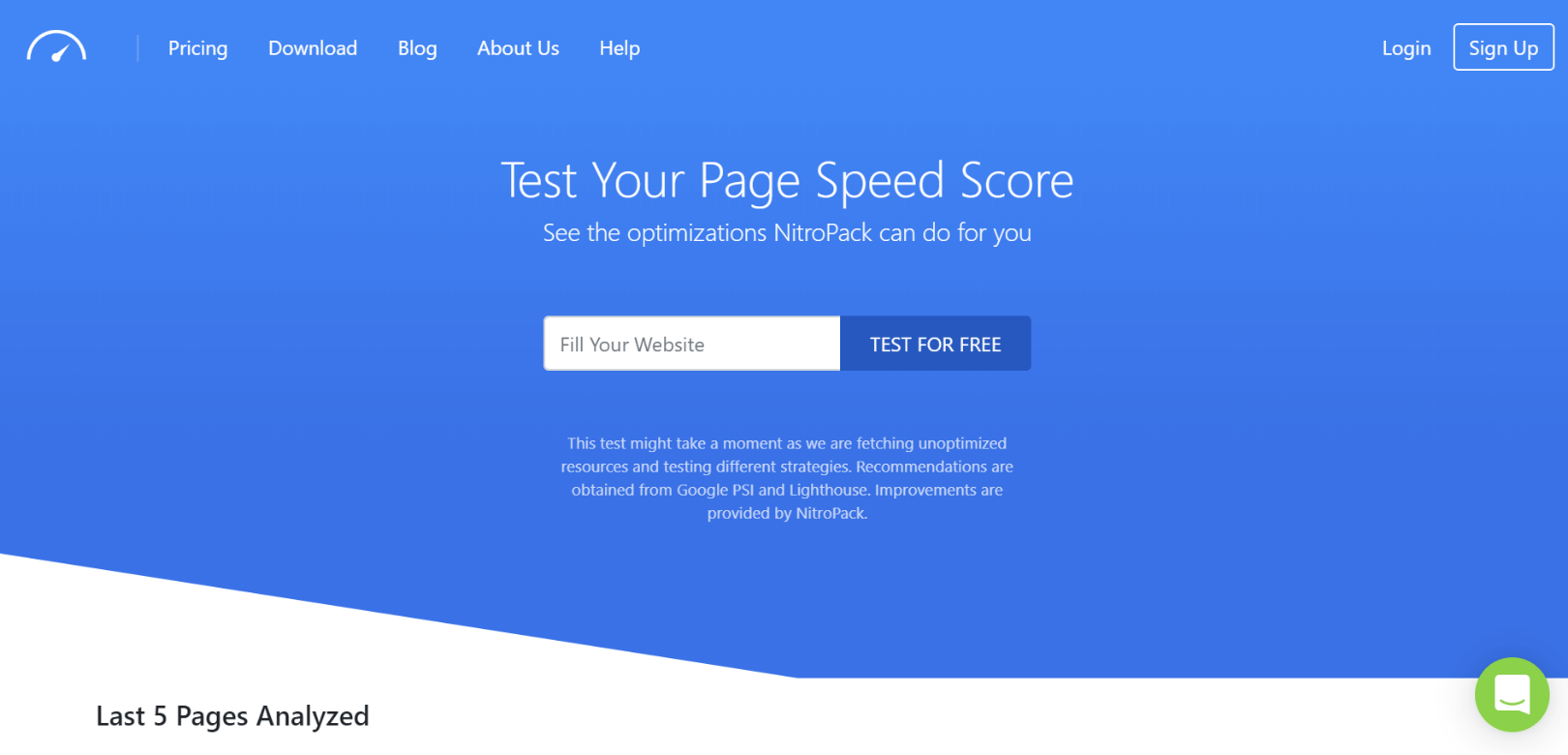
NitroPack.io, a progressive WordPress speed optimization tool. When it comes to an enterprise-level WordPress performance, nothing beats NitroPack
Cleanse the Database and Plugins
Make sure to regularly remove redundant database data to reduce backup sizes for your WordPress website. Also, deactivate and delete any unused plugins from your site. Any plugin that is not being used only increases the size of your backups and the amount of resources that the browser needs to load.
Another thing you need to consider about inactive plugins is that they still have their files up online, and can easily be breached even when not activated.
If you want to learn more about the best ways to improve WordPress performance from a technical perspective, visit our CEO Mario Peshev’s guide on his personal blog, where he also explains what the difference between pedaling steps and rapid performance.
5. Security: Lock-Down Your Website
Lack of a good security plan is one of the 15 biggest obstacles that enterprises report regarding their WordPress websites. Because the Internet is not quite there yet in terms of safety, you must protect your WordPress website and audit its security regularly.
There are many aspects that can affect the security of your site. According to our CEO Mario Peshev, the following are the biggest security considerations that every WordPress-based company needs to take into account:
- Popularity: Brands are a lucrative target for hackers, and that’s why the volume of attacks is much higher.
- Complexity: In most cases, the infrastructure of a business website is more complex than a small website, which means that if not careful, gaps can easily emerge.
- Employees: With companies employing hundreds, even thousands of people, the odds of a user making a wrongful login on the site are much higher.
One thing is certain – regardless of the number of security layers, you can never just leave things to chance.
Fundamental WordPress Security Tips
Besides choosing a reliable managed hosting provider, there are many practices and tactics that can help you lock-down your WordPress site against hackers. Some of the most important ones are the following.
Constant Updates
If you want to keep your website safe, you must update the Core and your plugins as soon as the new versions are available. Along with brand new and improved features, WordPress updates also provide security fixes that will keep your website safe from vulnerabilities.
Pick the Right Plugins
When you search for security plugins in the WordPress directory, there are almost a thousand to choose from. However, for your security and growth, nothing beats a high-quality security plugin such as WordFence.
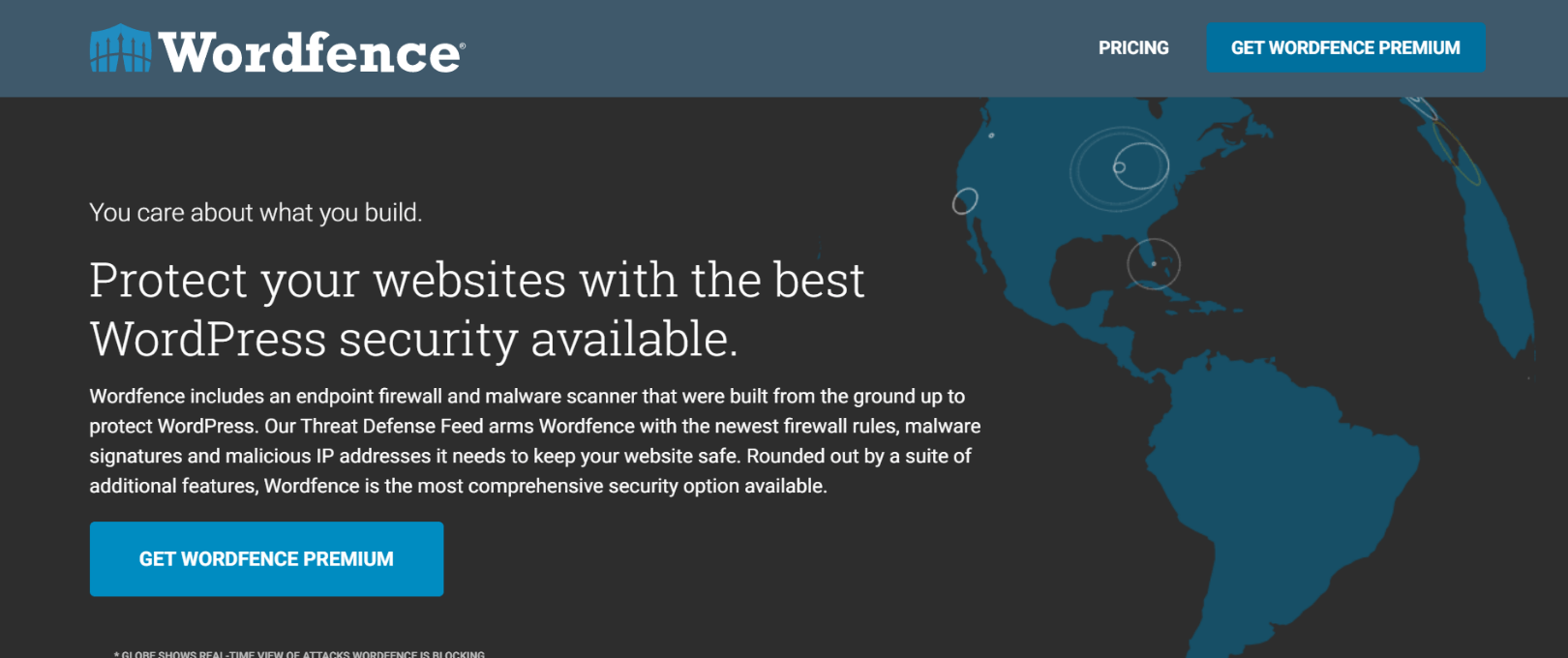
WordPress security plugin WordFence homepage. Choose powerful and reputable plugins if you want to safeguard your WordPress website.
You need to pay attention to the reliability of the other plugins that you use as well. When choosing a plugin for your website, read user reviews, and the developers’ reputations. Investigate before you install and activate.
Eliminate User Errors
Even if the dev team uses the best security practices for your WordPress website, you’re left powerless if a user logs onto the site from an infected computer or emails a password. Avoid those user mishaps with the following tactics:
- Never log into your site from a device that is not fully-protected against malware and viruses.
- Never log into your hosting account and server without a Virtual Private Network (VPN).
- Never send passwords in DMs or emails. Keep your passwords on paper notes, and don’t use the computer’s notebook tool.
- Require users to enter their passwords for each entry, and activate 2-factor authentication for each access.
Besides the practices above, there are a lot of additional techniques that can help you fortify your site’s security, such as:
- Getting an SSL certificate and utilizing HTTPS for safer data transfers.
- Correcting file permissions.
- Configuring Cloudflare for better protection against DDoS attacks.
- Updating according to the latest PHP version and other technologies necessary for the website to function correctly.
With a technical WordPress partner like DevriX, you can leave the fortifying and maintenance of your website to professionals, which allows you to focus on your business development operations.
6. Marketing: Take Advantage of Analytics
Understanding how users behave on your pages is crucial for increasing the conversion rate of your WordPress website. When you know where visitors navigate, predicting, and optimizing the user journey for better growth is much easier.
Use Google Analytics to Analyze User Behavior
There are many ways to analyze user behavior on your website. But, perhaps the most efficient one is to use Google Analytics. It will help you analyze how users arrived on your website, and which pages they were on.
The Behavior Flow report presents you the nodes, which are the points of the traffic flow. When you click on a given node, you can explore the traffic and see which pages and events comprise the specific user behavior.
Analyzing users behavior on your website will help you assess exactly how potential customers spend their time browsing your content, and uncover potential page or content issues in the process. When analyzing, ask yourself the following:
- Do users go straight to our product/service pages or explore the website first?
- Which event is triggered first the most often in the user journey? Which page leads to the users spending more time on our website?
- Which is the most popular user behavior path, and is that the preferred behavior that corresponds to our business goals?
You can also use Analytics to segment your audience according to channels and discover which channel is the most profitable one.
Open your GA account and navigate to Acquisition > All Traffic > Channels.
The typical channels that you’ll see are Paid, Organic, Referral, Social, Email, and Direct.
For example, if Paid search traffic has a better conversion rate than organic, perhaps you need to focus on advertising, but also, improve your SEO strategy as well.
To learn more on how to use GA to grow your traffic, read our guide here.
Wrapping Up
When managed the right way, WordPress can do wonders for your business. There are many aspects that influence whether the growth of your company is successfully driven by WordPress or not.
Even if you’re not proficient with some of WordPress’s technical considerations and scalability powers, with a solid technical partner, you can reroute your company’s growth strategy immediately.
If you have any additional questions, concerns, or an exciting large-scale project in mind, let’s talk!