If you are setting up an online store with WordPress, avoiding common eCommerce mistakes is an essential part of its technical maintenance. For instance, the site may go down when new updates are installed or shoppers may take unexpected actions that can cause the website to crash.
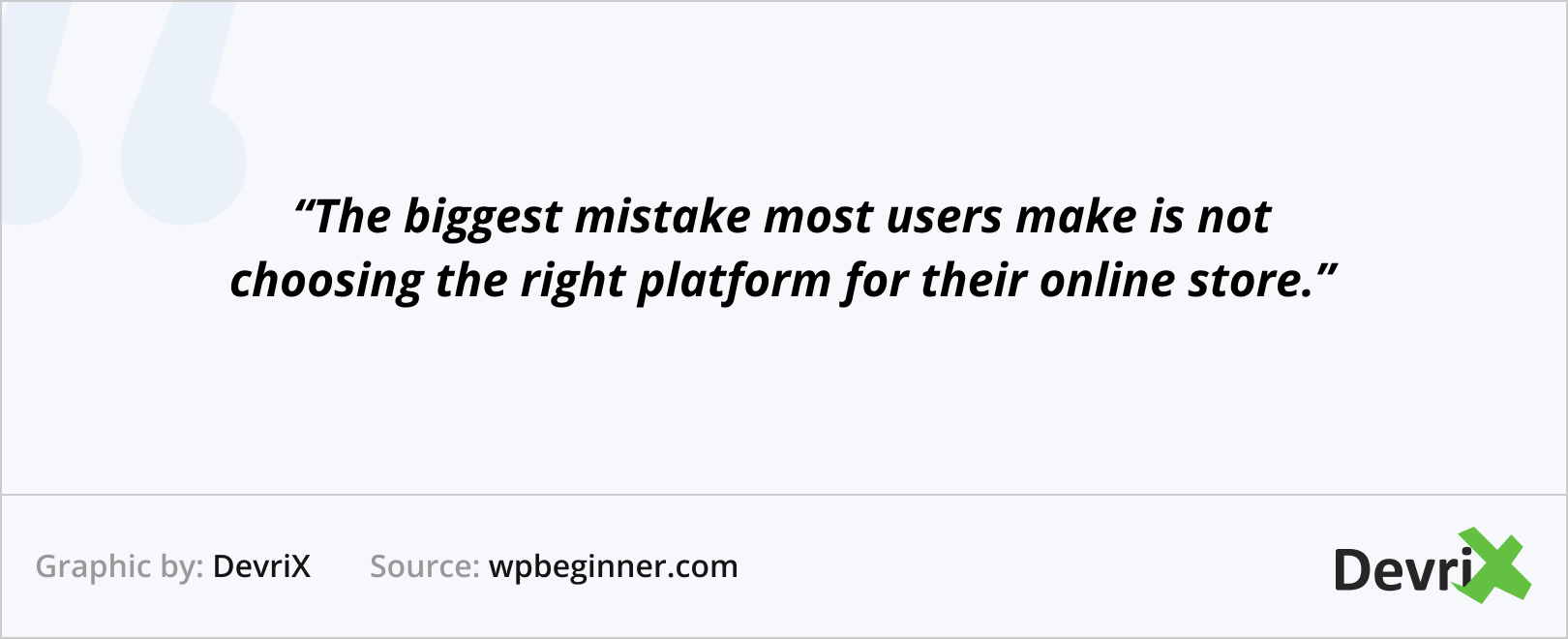
You can identify the common technical mistakes made by online stores by checking the source code, the servers, pages, content etc. If your store has bugs, then sales may decrease.
Here is a list of some of the areas online store owners should pay attention to:
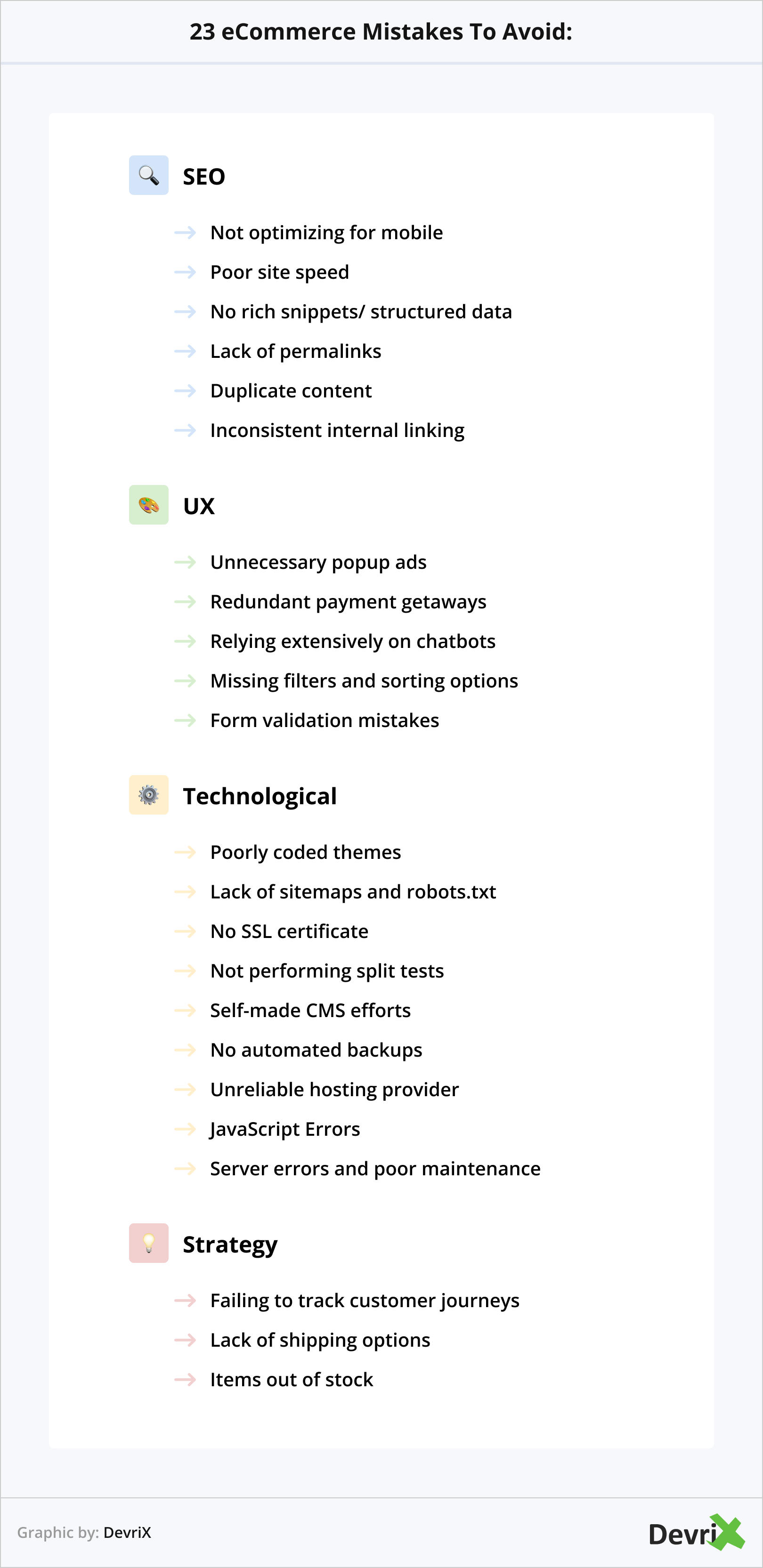
1. Poorly Coded Theme
Choose a suitable theme relative to your eCommerce needs. Analyze what tools your business can use and get a custom design for your site. Additionally, a well-coded theme will prevent you from spending hours settling and integrating it.
Consider the following:
- Does the theme support plugins and future upgrades?
- Is the theme translation-ready and built with multilingual support?
- Is it an SEO-friendly theme? If your theme generates poorly coded HTML, this can lead low site performance on search engines.
- Is it possible to customize the look of my online store in the future?
2. Desktop-Only Site Design
Another issue among the most popular eCommerce mistakes is failing to optimize your online store for different devices. Make your site mobile-friendly. Most customers around the globe are multi-platform. They access sites from their mobiles, laptops or other devices. Think about how you can provide consistent experiences across the devices.
3. Disorganized Analytics and Data Technologies
It is important that online stores integrate data and related technologies. A common mistake is not to track the customer journey. Monitor the steps a consumer takes before a purchaseto give them a better customer experience.
In this digital era, your online store must have a data strategy. Collect user data to understand your audience better. Marketing analytics are one way to make better decisions and achieve solid results.
The Customer Experience Is Written in Data study shows that marketers are more likely to use:
- Audience-level data to personalize their customer experience.
- Digital analytics to optimize user experience in real time.
- Customer-level data to segment and reach individuals.
- Attribution to evaluate how channels work together and to allocate budgets.
4. Lack of Sitemaps and Robots.txt
Both of these are must-have technical solutions for every eCommerce business. Without them, your web store cannot communicate properly with search engines. The sitemap improves your online store’s visibility with keywords or phrases used in searches.
A sitemap is a map of your online store content. When you develop a new site or upgrade an old one be sure a sitemap is created for the new pages. The main purpose of the sitemap is to help search engines index your site.
Robots.txt file covers the instructions for web robots. The file “says” which pages are allowed or prohibited. This file is a public text file and usually is situated here: “http://www.example.com/robots.txt”. Search engine crawlers open and “read” domains’ robots.txt.
In the robots.txt file, you must put URLs on your site that you do not want to be allowed to index. Any sensitive data may be seen If your online store doesn’t have the robots.txt file. SEO errors and indexation problems can happen if the file is not properly written.
5. Lack of Security
A common eCommerce mistake to avoid is overlooking the importance of security. SSL (Secure Sockets Layer) certificate is a must for online payments. Install this certificate wherever sensitive information is entered on an eCommerce store.
SSL encrypts information transferred across the Internet. Visitors who feel their personal and bank details are protected are more likely to buy something from your online store.
6. Unnecessary Popups
No one likes annoying popup ads that appear at the wrong moment. Adding them randomly is an eCommerce mistake that can cost you a conversion. Your store should manage how window notifications appear, in what position, and at the right time. The main purpose of popups is to convert more, however, they don’t need to be big and intrusive.
7. Missing Filters and Sorting Options
Using filters is an easy way for visitors to find a specific product on a category page with hundreds of listings. Install this functionality in your store and set up the products for easy filtering.
In general, you can consider the following:
- Presenting sort by options.
- Filtering within a category.
- Specific filters, such as ‘Occasion: Anniversary, New year’s Eve, Wedding, New Baby’.
- Allow users to select more than one filter.
- Make it easy to add and remove filters.
- Refresh the page quickly.
- Avoid returning no results.
- Put filters in the collapsible menu.
8. Chatbot Services
Chatbots are automated programs which work like a human. Basically, we can communicate with them via messaging apps. They are an interesting channel for online sales. Chatbots can provide assistance as well as present a product that is suitable to the shopper. However, make sure you provide real human assistance along the way to avoid misunderstandings and disappointment.
Consider the following before you implement a chatbot service:
- They are AI tools, not humans.
- They need to add value to the customer experience.
- They can automate operational tasks.
- Where you place them depends on where your customers are.
- Sometimes, human customer support is better.
- Chatbots require specialized skills.
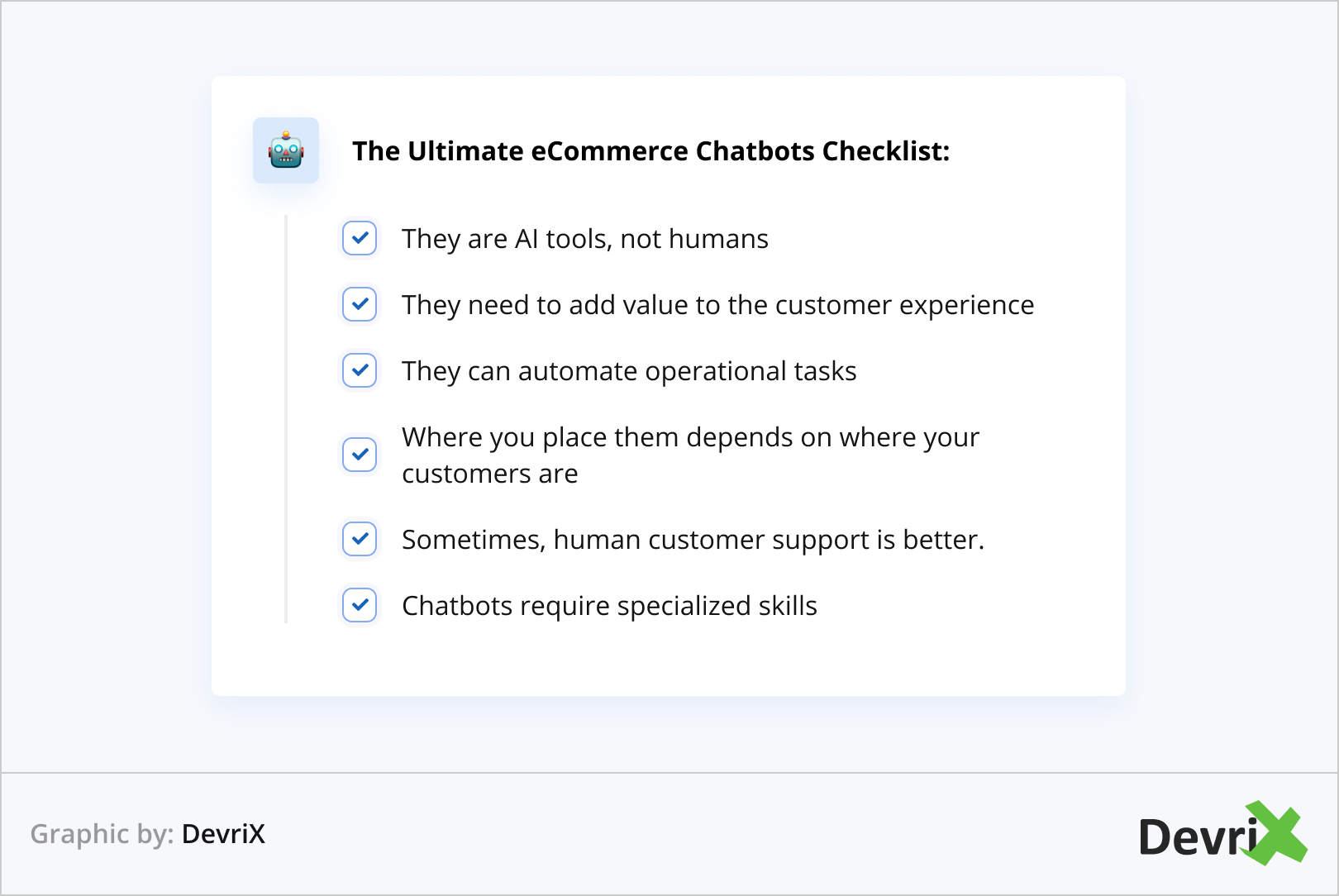
9. Slow Loading Pages
Speed is very important to pages that aim to convert. Having a sluggish website is among the common eCommerce mistakes that can hurt your SEO and conversion rate. Therefore, you should test landing pages for speed improvements. Over half of mobile users will abandon a page if it takes more than six seconds to load.
Tip: Monitoring the bounce rate in Google Analytics helps to give a clear answer.
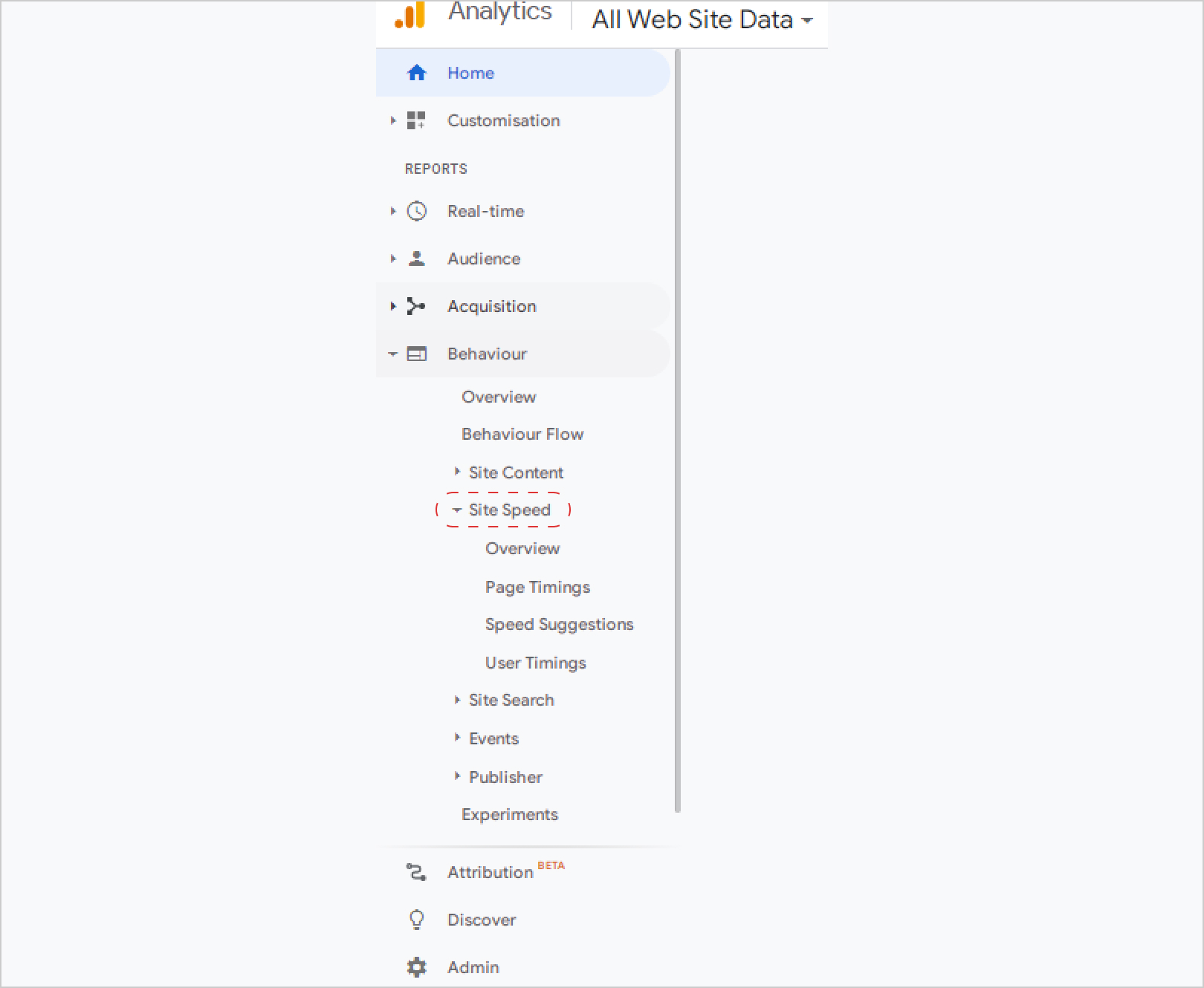
10. Form Validation Mistakes
Form validation checks if the information provided by a user is correct. Develop a user-friendly form with clear error or confirmation messages. Use good UX examples for your eCommerce website. These are the other things you can do to provide a better user experience:
- Inline validation – validation messages after the user inputs the data to form fields.
- Use microcopy to increase clarity.
- Be clear when communicating errors.
11. Browser Incompatibility
Quite often, during the development process of the website, only one browser is used for testing. Developers should switch browsers frequently to avoid eCommerce mistakes and accessibility issues in the long run. When the final product is near to completion, you can also start testing it in other browsers.
Clever tips used during the development phase:
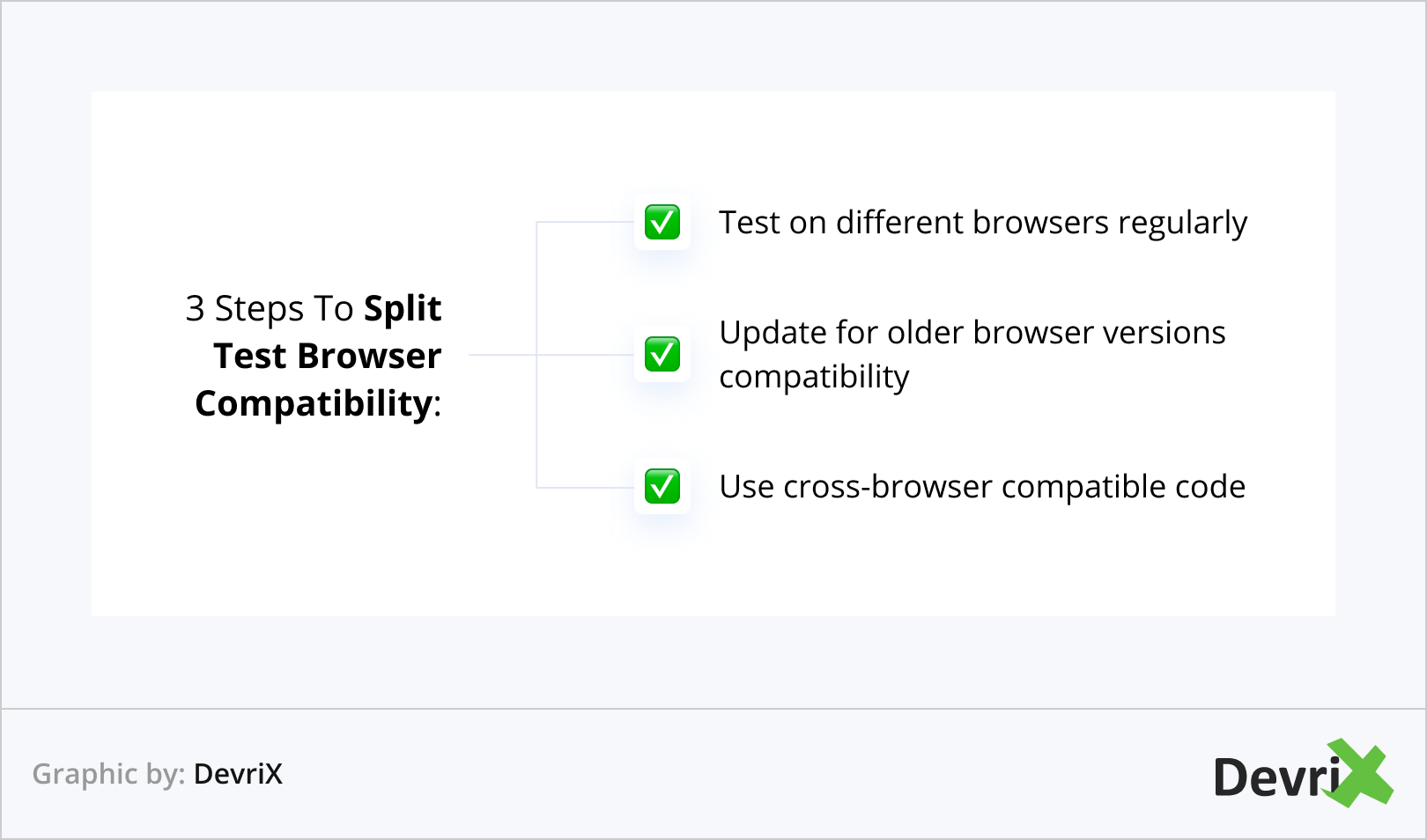
- Test your online store with different browsers regularly.
- Not every customer is using the latest version of the browser (for security reasons). Make new updates compatible with old versions.
- Use cross-browser compatible code if it is possible.
12. Duplicate Content
Duplicate content is when pages of your website appear in more than one location on the Internet. This decreases the SEO rankings of your site. Search engines crawl duplicate content and they don’t know which page to show to the user. As a result, pages may no longer appear in search results.
Remove duplicated pages from the Google index by following these steps from Google:
- Use 301 redirects (“Redirect Permanent”)
- Try to keep your internal linking consistent. For example, don’t link to http://www.example.com/page/ and http://www.example.com/page and http://www.example.com/page/index.html.
- Use top-level domains.
- Use Search Console to show how you prefer your site to be indexed.
- Cut similar content.
- Canonical tags show search engines that there is only one version of the page’s URL that should be indexed. No matter what other URL versions are rendered in the browser.
- Limit redirection hops to two or fewer.
Creating a strong eCommerce content marketing strategy will help you avoid this mistake.
13. No Internal Links
The internal link building process starts from the beginning of site production. Internal links are an important SEO factor. Failing to place them properly is among the most common eCommerce mistakes to affect your on-page SEO results. You need to link (contextual and logic) between navigation, categories, pages, articles. Include new links to relevant, valuable pages.
Tips for your eCommerce store:
- Don’t install plugins that generate links.
- Avoid using automatic linking (to similar posts).
- Don’t use automatic solution to improve your linking.
- Regularly check for any broken links.
- Avoid using the “nofollow” attribute
14. Set Up of Permalinks (Permanent Links)
URL structure is important for the website’s SEO, usability, and indexing. Permalinks have to be readable URLs, so it is easy for people to remember them. A common technical mistake of online stores is not to set up the default URL structure of your online store.
Tips for structuring URLs:
- Keep your URLs short but still descriptive.
- Fewer folders are better.
- Try to keep your URLs under 100 characters.
- Include product keywords in URLs.
- Categories and subcategories should be organized in folders. They reflect your website’s navigation or organization.
- Use hyphens to separate words.
- Avoid the use of parameters, if possible trim unnecessary parameters.
- Keywords should be in the page title, product name, product description, image tags, and even the URL.
15. No Automated Backups
When something crashes, automated backups can recover the site’s information. Backup solutions are not expensive and should not be disregarded. Do you want to build your eCommerce store again from scratch? Probably not. So, consider your suitable configurations for scheduled backups.
16. Not Implementing Structured Data
Rich snippets or structured data is a script code that adds extra details about the website’s data and content. Details might include videos, product extra info, ratings and reviews, price, and product availability. Information on a website has to be structured. After implementing rich snippets, search engines organize and display them in lists of search results.
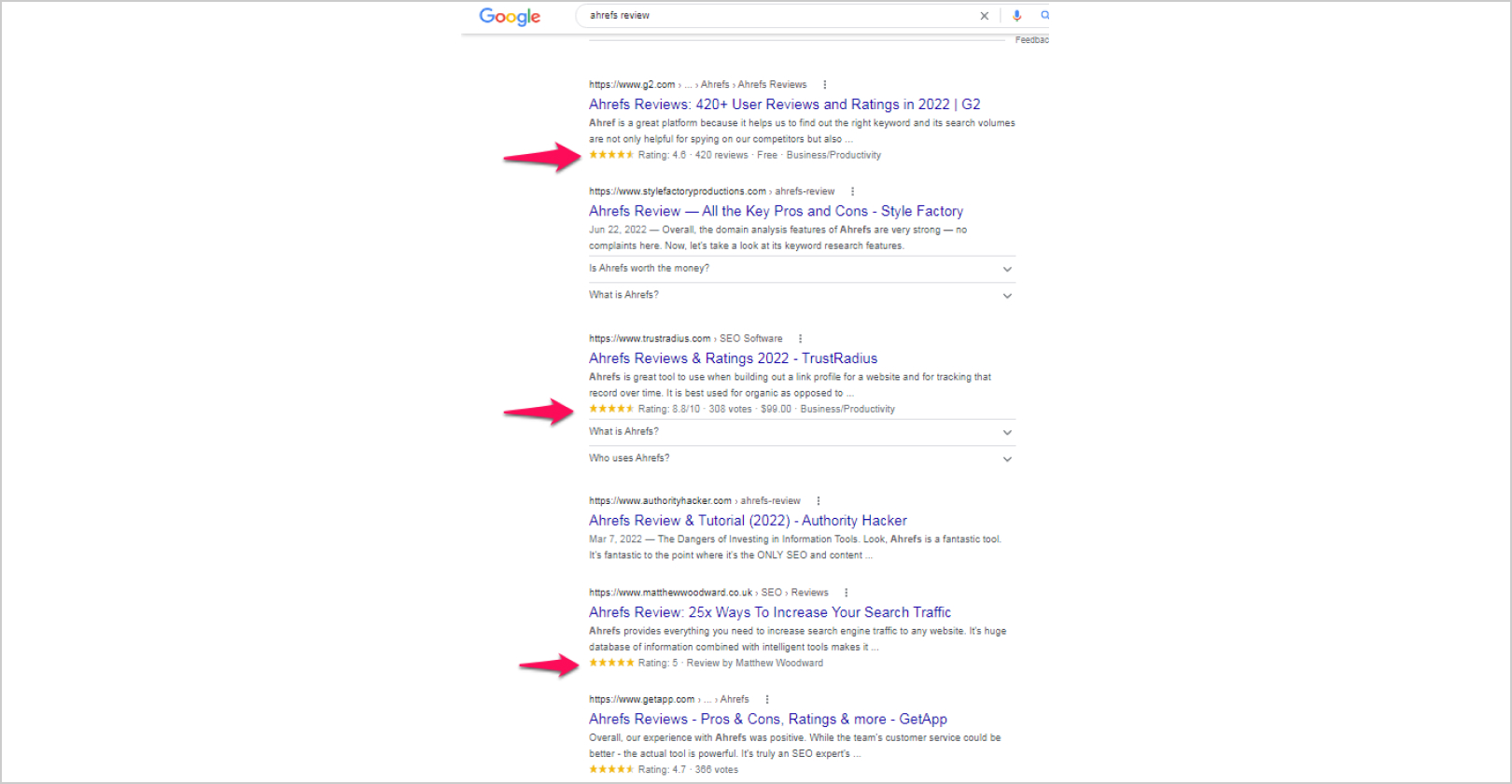
Tip: Use Structured Data Markup Helper to add snippets. Тest information with Google’s Structured Data Testing Tool. Тhere are many other tools to check and verify this information.
17. Unreliable Hosting Provider
Choosing the wrong hosting provider is another one of the most common eCommerce mistakes to avoid. So, how do you find one for your business?
Important things to look for:
- Bandwidth and server capacity. How will the store work if sales grow 10x or 20x or more, does the hosting plan have the ability to expand?
- Is the hosting plan optimized for your web store CMS (WordPress or other)?
- Processors speed and efficiency.
- Hard Drive Space – look for SSD drives and more disk space.
- 24/7 tech support via phone and e-mail.
- Which operating system does the hosting provider use, Linux or Windows?
- Daily backups and 100% uptime.
18. Inconvenient Payment System
The main question here is which major payment gateways are you going to integrate? Where possible, choose a payment gateway that already has a plugin for your platform. Make the online payments process as smooth and effortless as possible for customers.
Define these important points for your business:
- Understand which payment methods people in your target market would like to use.
- Do you want customers to enter their payment details directly on your site?
- Consider how to develop a mobile-optimized payment flow.
19. Items Were ‘Out of Stock’

When a product is out of stock there are three basic options you can use:
- Leave the product page online with an “Out of Stock” caption.
- Redirect the product page.
- Delete the product page and show a 404 or 410 status page.
When the product page is not converting but has traffic, you can redirect the page to a relevant product. If the page is converting, leave the page online and redirect the customers to other relevant products. When the page doesn’t have any external links or traffic, set the 404 page and submit to Google Search Console for removal. If the product will be back in stock, keep the product page online and provide an expected back-in-stock date.
20. Lack of Shipping Options
Expand your online store shipping options to meet more customers and not lose sales. If users can’t find their preferred delivery option, they will abandon the shopping cart process. To make your store grow you need to integrate more advantages like:
- Real-time shipping rate calculation based on estimated weight and customer location.
- Limiting your shipping options to size, weight and delivery area.
- Adding or removing shipping options at checkout.
21. JavaScript Errors
This is yet another one of the common technical eCommerce mistakes that usually shows up on Google Analytics. The reason is in the limit: 500 hits per session (this applies to ga.js, mobile snippets, or any other legacy tracking library).
The solution is to create an “Exception tracking that allows you to measure the number and type of crashes or errors that occur on your property.” Free solution monitoring JavaScript errors is a Chrome extension JavaScript Errors Notifier.
22. Server Errors and Site Maintenance
Errors during checkout can be particularly upsetting to users and keep them from checking out. Make information recovery easy for users. Offer users alternative ways to complete their purchase (e.g. completing the order via phone). Temporarily set storing the user’s input in a client-side database.
23. Developing Your Own CMS
Unless you are a highly experienced developer (and even if, so, it’s not recommended!), do not attempt to create your own CMS from scratch. Chances are it will not be functional and you’d have to start over again with a different solution.
This is among the eCommerce mistakes that could be fatal for your business and can result in a waste of time and money. Provided you have in-depth programing knowledge, you still have to be well-versed with each of the CMS features that will come into play for a successful online store.
Therefore, to make sure you achieve high quality and have a community to help you keep it up, we recommend going for an open-source CMS like WordPress.
Conclusion
eCommerce online platforms have their own behavior and functionality. Possible mistakes come into view in different situations. Technical mistakes in online stores are increasing nowadays. How can you avoid and prevent them? DevriX has world-class professionals who can analyze your websites and offer you solutions.
What has been your experience with technical problems in eCommerce stores? How did you resolve them?
Let us know in the comments below!




