It doesn’t matter whether you want to sell an eBook, SaaS, videos, or music, selling digital products online is one of the best ways to utilize the Internet and make more money. Even though it all seems effortless at first glance, there are certain strategies and platforms that you need to integrate if you want to get customers to buy.
Sure, there are platforms such as Magento or BigCommerce which seem easy at first, but, will need a monthly fee or percentage to keep your store running. Let’s face it, you’ve put your blood, sweat and tears into your product, and you’d love to get the most profit out of it.
Luckily, WordPress has your back again on this one. Meet Easy Digital Downloads, a straightforward and surefire way to create an online digital products store on the most popular CMS. Which is why in this article, we’ve compiled some of the most essential Easy Digital Downloads tips for your product.
1. First, Install and Configure EDD
In the same manner, as with every WordPress plugin, installing EDD is simple. Just go to your WordPress dashboard → Plugins → Add New and search for Easy Digital Downloads. Click on Install Now, and Activate Plugin, once the installation is done.
Once you install and activate the plugin, a new section called “Downloads” will appear on your Dashboard.
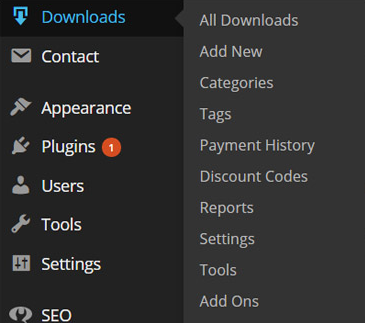
This section is divided into several sub-sections:
- All Downloads
- Add New
- Categories
- Tags
- Payment History
- Discount Codes
- Reports
- Settings
- Tools
- Add Ons
If you go to the “Settings” section, you can see the various customization options, from essentials to more advanced ones.
![]()
General Settings
In the General settings tab, you can configure the following options:
- Test Mode: Choose whether you want to take the store into a testing mode and you’ll be provided with a demo of a transaction processing. If you want to test things out, keep this option checked, but now when you want to really run your online store.
- Checkout Page: A checkout page can help your customers to complete the transaction by checking out. EDD automatically selects a checkout page for you.
- Success Page: This is a page that will notify the customers about the success of the purchase. EDD selects this page automatically for you, and you can decide if the right one is selected by entering this section.
- Failed Transaction Page: A page that notifies the customers for an unsuccessful transaction. Again, EDD picks it automatically for you, and it’s on you to choose if the right one is selected.
- Purchase History Page: Tell the customers about their purchasing history, from the first to the last purchase. Again, EDD selects it for you, and all you have to do is pick the right one if the automatically selected is not right for you.
- Base Country: Add the country from where you are operating the store and its products.
After you configure the settings above, click on Save Changes.
Currency Settings
This is the section where you can configure the type of currency that you want to get paid with for your digital products. Some of the payment gateways will accept only a certain currency, so you’ll have to choose the currency cautiously.
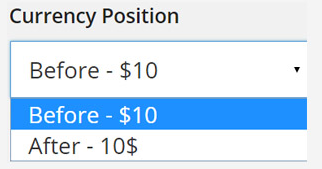
Tracking Settings
Here, you can optimize whether you want to track data to enhance your digital store anonymously.
![]()
Remove Data or Uninstall?
Choose if you want EDD data to stay in your WordPress when you uninstall the plugin.
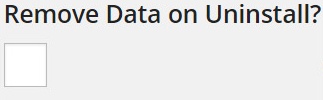
After you configure the settings above, click on Save Changes.
For more on additional settings and configurations such as Email, Taxes, Misc Downloads, and Reports visit this TutsPlus tutorial or the official Easy Digital Downloads documentation.
Add Your Digital Products
Right after you configure your EDD settings, it’s time to add your products. Go to Downloads → Add New.
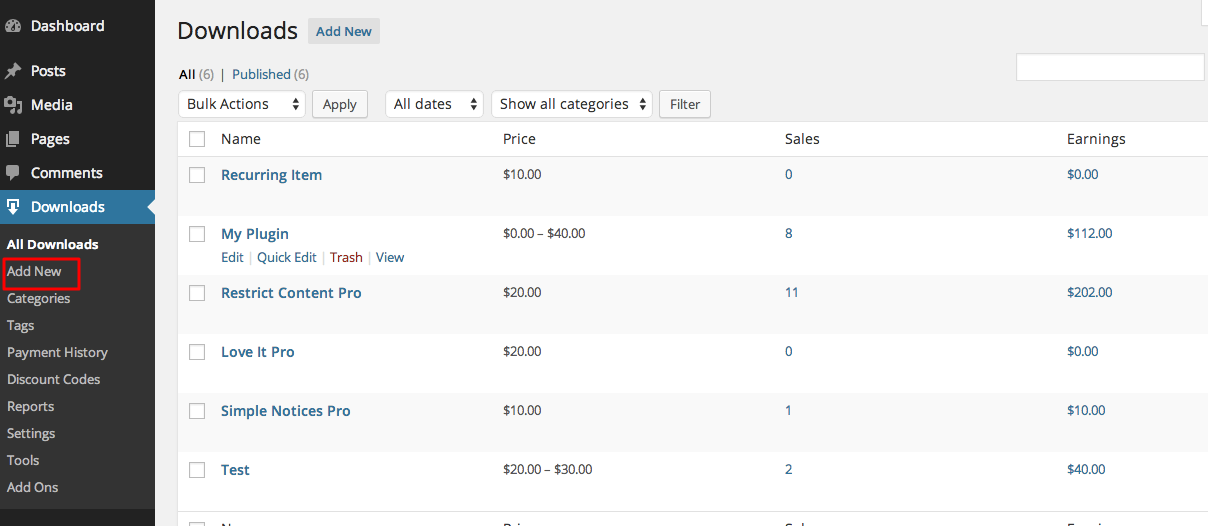
Here, you can add your product description, the category, download tag, price, and upload the file in a zip, .pdf, .mp3, and so on.
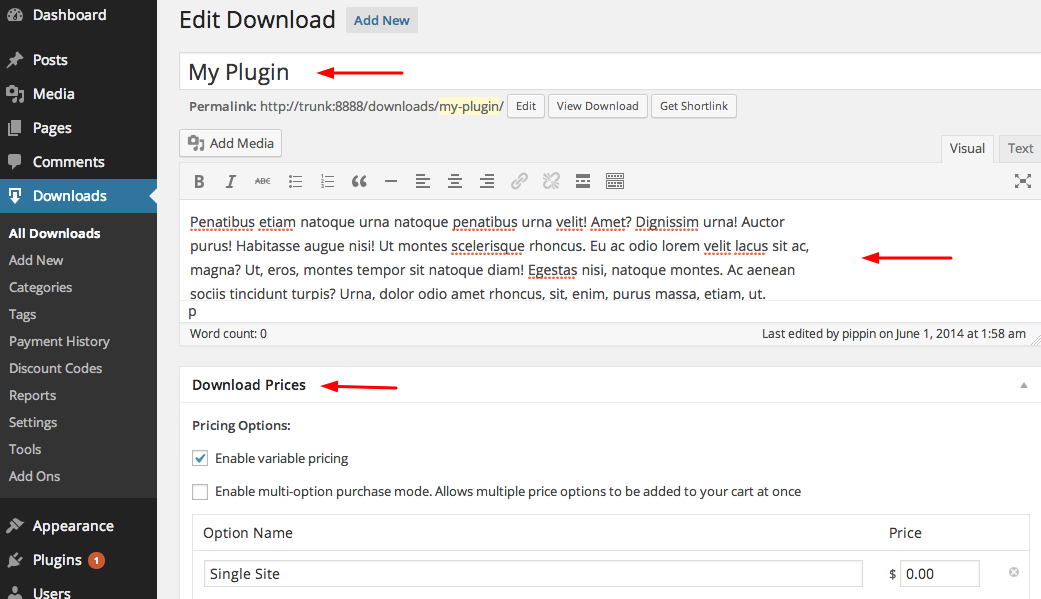
If you want, you can also set up variable pricing for a product. Here’s what it looks like in EDD:
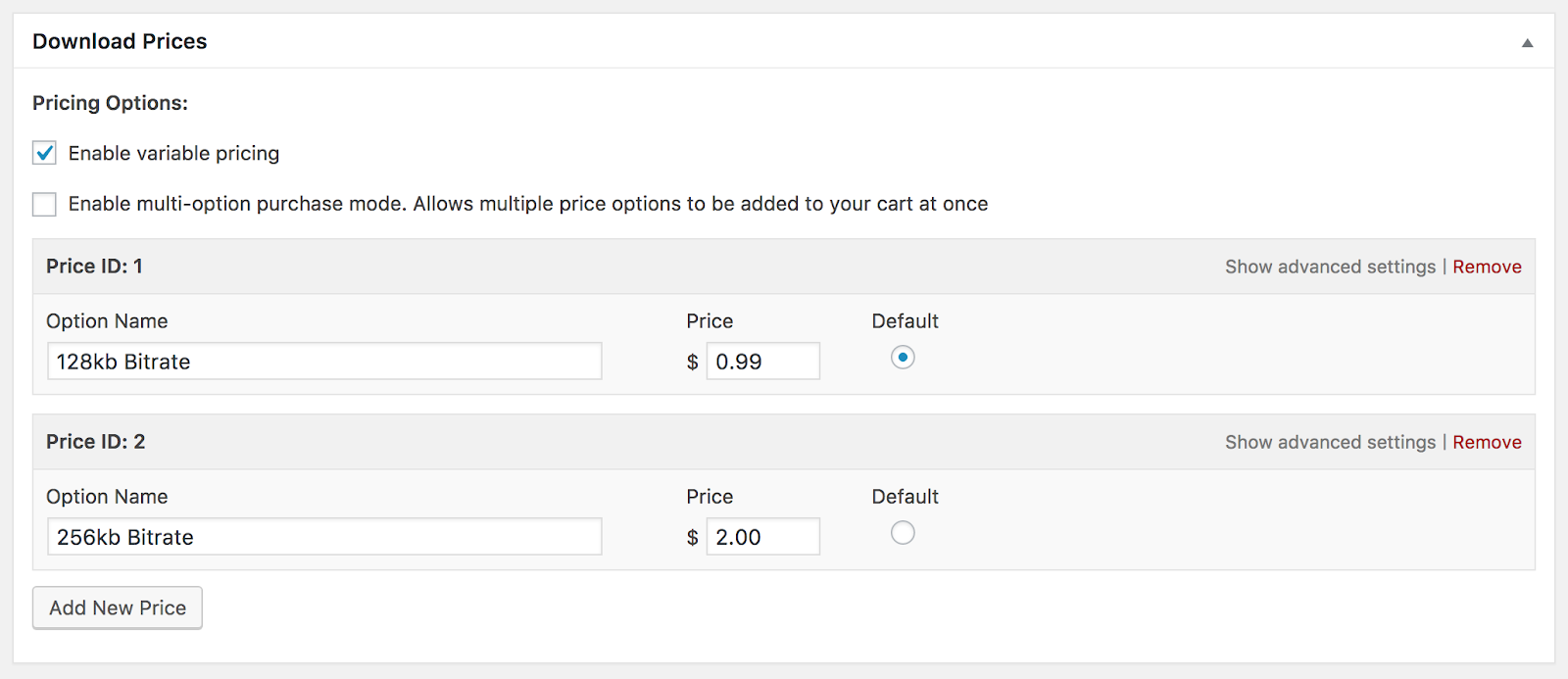
2. Learn What Motivates Your Customers

Before you start selling your digital products with EDD, you need to know what will motivate your customers to actually like your product. This means everything from their pain points to external and on first glance unimportant motives.
One of the best ways to learn more about your target market is through customer surveys. The most important factor is not the number of people that answer, but the questions you ask and the insightful answers you receive.
Some of the best types of questions that you can include in a target customer survey are:
- Demographic questions about age, sex, location, education, income, and so on.
- Are there any problems that they’re trying to solve?
- What are they trying to achieve in their work/life?
- What are their needs?
- Their pain points?
- What sort of habits do they have that are directly or indirectly related to your product?
Develop a Detailed Customer Persona
Once you have enough data from your surveys, it is time to develop your customer persona for your digital products. Structuring a customer persona is one of the finest ways to start building your sales and product marketing strategies from pricing to presenting the product.
A customer persona is a detailed description of your target customer. It includes the customer’s background, demographics, challenges, hobbies, goals, and fears all in one detailed list. The benefit of creating a customer persona is that you’ll have a precisely-defined target customer for which you can personalize your sales and marketing campaigns.
When developing a detailed customer persona for your digital product, it is best to follow a proven template, such as the following:
3. Have a Quality Documentation
One of the key things that customers keep an eye on when they want to purchase a plugin, theme, or a SaaS is the documentation. If you want them to give you money for the product, you need to provide them with quality documentation that they can use once they have any questions.
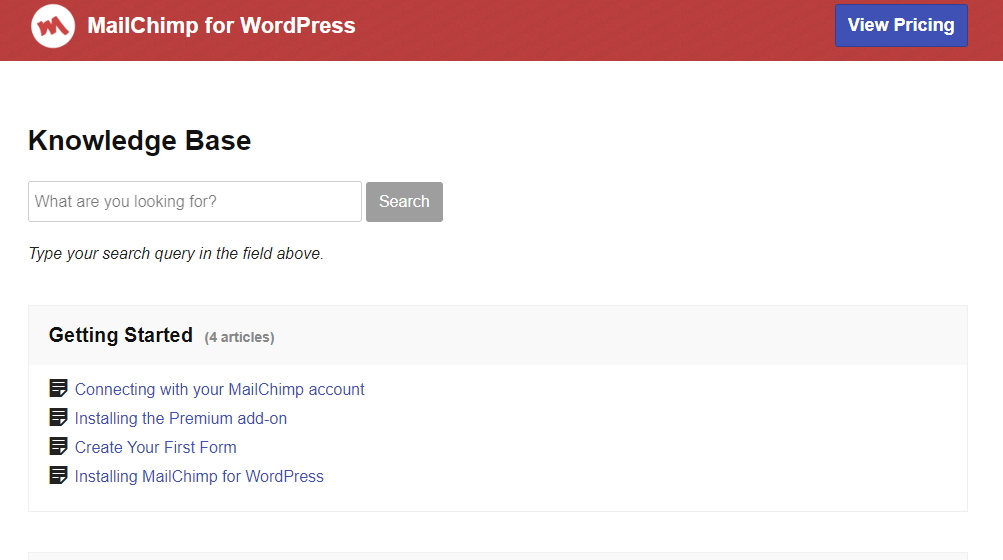
Image Source: MailChimp for WordPress
Or, you can also opt for a downloadable PDF file, but think about the convenience factor first. Would you rather the users download the PDF file and then open it separately from the browser, or would you offer them the answers right there on your website? We’ll let you decide.
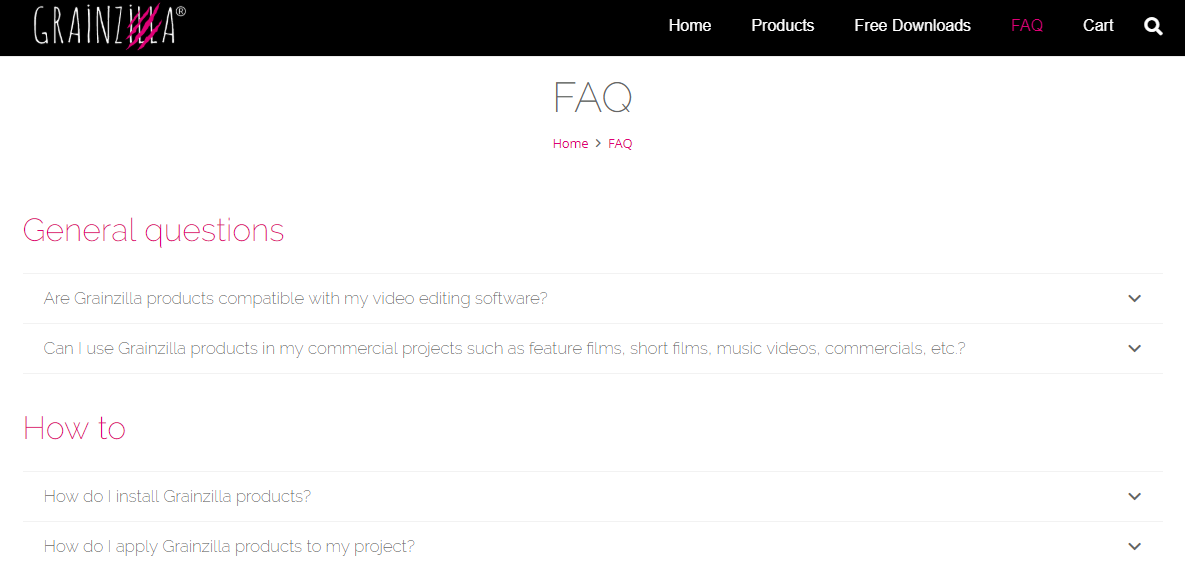
Image Source: Grainzilla
In general, your product documentation should have the following traits:
- User-friendliness
- Quality-written
- Concise, without the filler
- Understandable
- Mobile-friendly
- Easily-searchable
Any additional elements such as videos, screenshots, and audio tutorials can only be a plus when it comes to convincing your prospects to opt for your web app, SaaS, or template.
4. Write an Engaging Copy
Picture this – your target customers open your fast and beautifully-designed WordPress site, and as they scroll down a bit, they’re met with an amateurish copy that is full of errors and is disengaging.
Those websites are first of all, embarrassing, and secondly, they won’t make any prospects take the product seriously.
Every page of your website and every sale must start with your copy! And not just any sort of copy, you need to impress your customers, wow them with the product.
Putting the extra time and effort into your copy is one of the best ways to assure that your customers will recognize your high-end digital product.
Think about your target users. Is the product for experienced experts, or novice users? If the users are beginners, they need less of the industry jargon. They require simple instructions and encouragement to discover more when they explore your product page.
If the target clients are experienced experts in an industry, you need to convince them that your digital product will answer their questions and resolve their problems. Remember that you haven’t created your product for everyone, so make sure that your niche audience recognizes that.
Capture the Attention Fast
When prospects open your product page, you only have a few seconds to keep them there. This is why you need a captivating elevator pitch from 3-4 sentences where you can explain the product benefits.
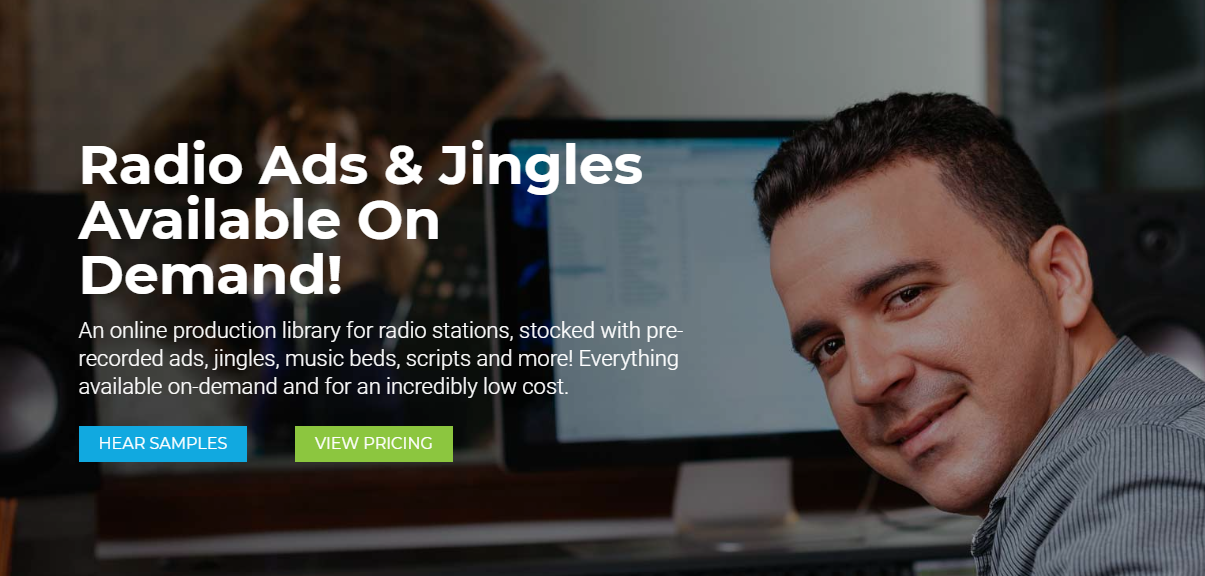
Image Source: Creative Ready
When you’re done with writing your elevator pitch, you need to outline the product features. You can start with a list and expand on the more important details with additional copy afterward.
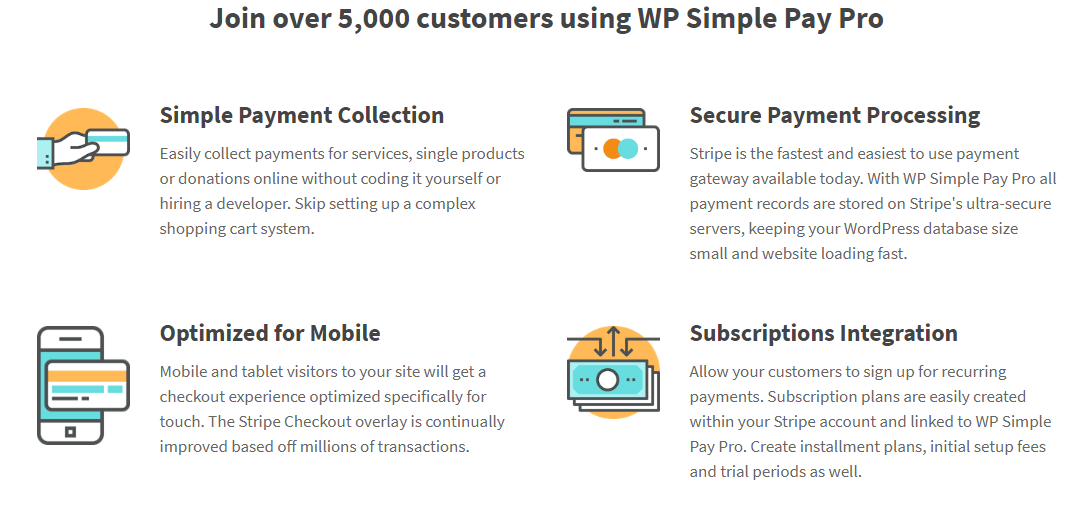
Image Source: Stripe for WordPress
Stay focused on the benefits! Remember that your customers don’t want to be too educated at this point. If they did, they’d visit your blog or buy a course. They already know that your digital product can help them, you just need to convince them of the benefits.
Forming a Bond
Why do customers need your product? If they can emotionally experience the benefit of your digital product with the help of your copywriting, they’ll be more prepared to purchase the product. An emotional language is a key in copywriting and sales, and in most cases, the benefits that you need to focus on are:
- Feeling good
- Making more money
- Saving time
- Improving relationships
- Gaining knowledge/skills
Precise Product Specifications
In sales, transparency is key! You must ensure your customers that the product is and does what you say it does, and this is why you need to be as clear as possible in your product descriptions. A precise product specifications list should include:
- Accurate file size
- File format
- Number of files
- Software requirements
- Skill requirements
- Terms of use
- Additional extras included with your product
Have a Clear CTA
Sometimes a testimonial and a product benefit bullet point list are enough to convince someone to buy your digital product. But sometimes, people need a little push, a call to action. When we say a little push, we mean it. You don’t need to preach. Your CTA must be concise and convincing at the same time.
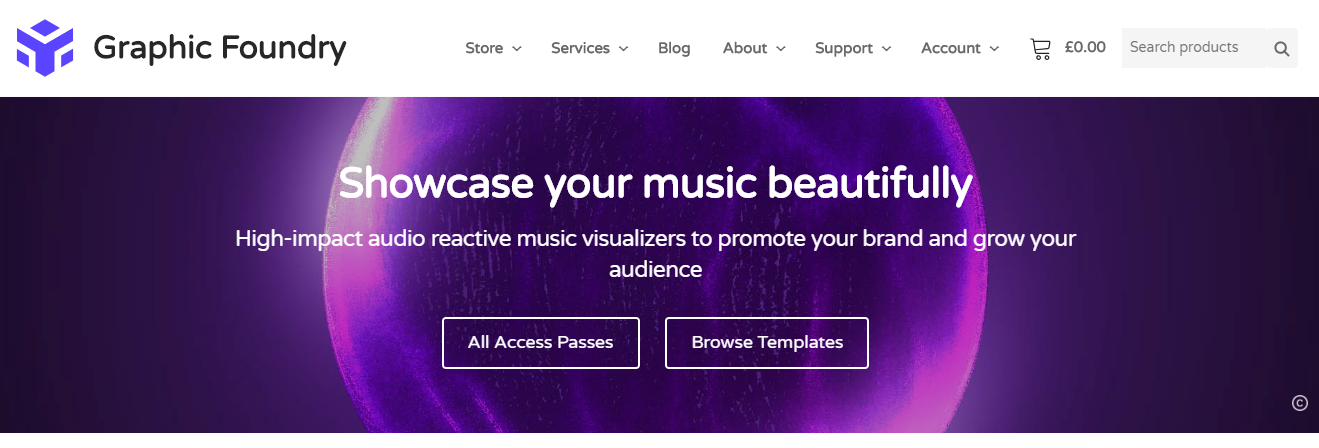
Image Source: Graphic Foundry
Don’t Forget Testimonials
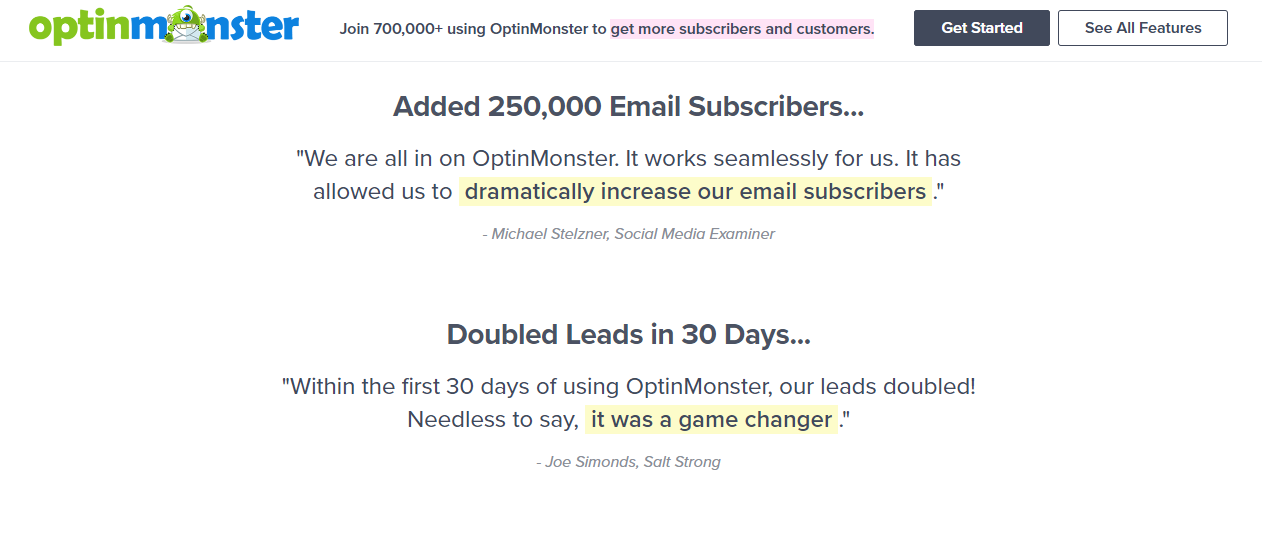
Image Source: OptinMonster
Today, almost every buying decision depends on previous experiences with the product. This is why a customer testimonials can be beneficial to have on your product page, and this is how you can capitalize on them:
- Quote your customers.
- Include a testimonial at the bottom of every product page.
- Use customer testimonials to resolve a pain point that the prospects have.
- Use a video from a satisfied customer. It’s an excellent way to prove the authenticity of your solution.
5. Ensure a 24/7 Support

You want your future customers to feel secure before they buy your digital product? If you do, you need to make them feel optimistic about their buying decision, and one of the best ways to ensure that is to provide them with a 24/7 accessible support for your digital product.
This matters especially if you provide SaaS services. Nobody would want to opt for your high-quality web application if you don’t guarantee that you’ll be there for them if problems arise. A simple contact form, a chat box, or a ticketing system would all work depending on the complexity and the solution of the problem. In any case, it is in your favor to be reachable 24/7/365 to your customers, because let’s face it, many of your competitors already are.
6. Use Only the Best Extensions

Last, but not least, you should utilize the best add-ons from EDD’s extensions catalog to boost your digital product sales even further:
- Software Licensing: provides a complete solution for selling software license keys.
- Recurring Payments: allows store owners to sell recurring subscriptions for digital products.
- Frontend Submissions: transforms your store into a full-featured multi-vendor marketplace.
- Commissions: enables store owners to easily track earnings for product vendors.
- Free Downloads: allows free products to be purchased more easily by bypassing the standard checkout process.
- Zapier: automates your store by connecting Easy Digital Downloads with more than 700 other web services and products.
- Reviews: allows customers to leave reviews and feedback on the products they have purchased.
- Recommended Products: increases revenue by showing customers recommendations on additional products to purchase based on real sales data.
- Content Restriction: allows site owners to restrict access to page content to paying customers.
- MailChimp: connects your store to your MailChimp account so you can easily subscribe customers to email lists based on what they purchase.
- AWeber: connects your store to your AWeber account so you can easily subscribe customers to email lists based on what they purchase.
- Amazon S3: lets you securely host files on Amazon S3 for a more reliable and secure file delivery.
- Dropbox File Store: lets you securely host files in your Dropbox account for more reliable and secure file delivery.
If the official extensions catalog is not enough for you, you can even find your favorite EDD extension in the 3rd Party Extensions page, which you can access HERE.
Wrapping Up
Without a doubt, EDD stands out among the competitors when it comes to selling digital products on your WordPress website. It’s a plugin that is easy to use and that you can extend without limits!
If you want to increase your digital product sales, remember that first impressions, product presentation, copywriting, CTAs all matter and add up eventually. Creating a well-balanced buying journey from start to finish will convince customers that your high-quality web app or eBook is well worth the money!




