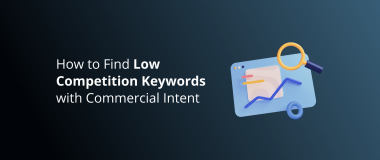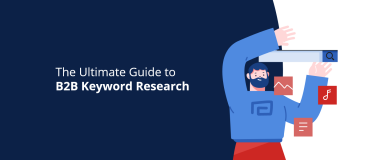Keyword cannibalization – sounds quite perilous, doesn’t it? However, although it’s safe from the thrills and chills of a Hannibal Lecter scenario, it can still compromise your carefully devised keywords strategy, and jeopardize your SEO efforts.
From a marketer’s perspective, this is, indeed, very scary.
But why does it happen? And do you have it?
When your blog grows, there’s a fair chance that the topics of some of your articles will overlap. As a result, even if you are diligent in your keyword research, your pages may end up featuring the same keywords.
Cut scene, your traffic drops, and you lose your positions in the SERPs, yikes.
No need to worry, though, you are not alone in this. In fact, it’s a very common phenomenon. Luckily, there are ways to avoid and fix keyword cannibalization.
In this article, we go through the basics of how to use your keywords properly, avoid duplication, and fix cannibalization issues.
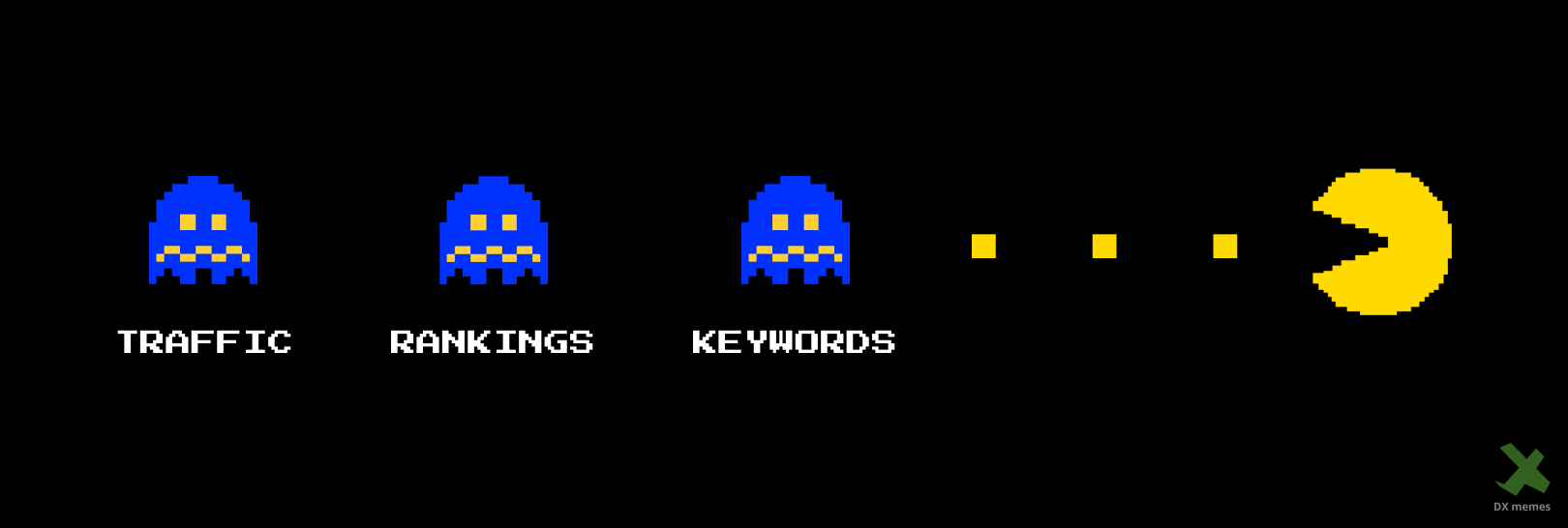
What Is Keyword Cannibalization?
Keyword cannibalization happens when multiple pieces of content on the same website focus on the same keyword. Due to this, all the pages with said keyword, compete against each other in the SERPs, and, ultimately, hurt the website’s organic ranking and performance.
Let’s imagine you have written two posts about “What is SaaS” and “How does SaaS work?”. You check your SEO tool and see that one link is ranking in 5th position, and the other one is in 14th.
This is referred to as keyword cannibalization, as the pages eat away each other’s organic performance, since they compete against one another, instead of living their own life and attracting all the due attention and traffic.
Another example, you have two articles, named “How to Optimize for Google” and “How to Optimize for Search Engines”. They’re both really similar, as Google is a search engine. However, there are other search engines out there like Bing, Yahoo, DuckDuckGo, etc.
In this case, both articles are not necessarily cannibalizing a keyword, even though there will be overlapping areas in them. It’s safe to assume that “How to Optimize for Search Engines” is a pillar page, and “How to Optimize for Google” is part of the pertaining content cluster.
Each of the two articles has its own value and regards the topic differently. If you are careful with the way you use and distribute the keywords in the text, you should be on the safe side.
Why Is Keyword Cannibalization Bad for SEO?
Keyword cannibalization can harm your SEO efforts in multiple ways. However, the most pressing issue is that it is confusing for search engine bots. Algorithms rely on logic, and there is no sense to them that you are talking about the same things in two different articles.
They invest time, effort, and crawling budget to understand which page is more relevant to the user’s query. If they become too confused (i.e. if the content on the pages is too similar) they may abandon the pages altogether and leave them out of the relevant search results.
Doomsday scenarios aside, even if your links remain in the SERPs, they will start losing organic traffic, and their overall performance will be diluted.
That said, it’s not always necessary to take action regarding cannibalized keywords. If you have two pages that are at the top of search results, you can leave both and enjoy your domination. However, if you notice that competitors are starting to outrank you, it would be better to deal with matters accordingly.
On an important note, what seems like a cannibalized keyword is not always really such. There are many instances where certain keywords are simply closely related to each other – for example, they may have the same intent, and/or cover the same topic from a different angle.
How to Find Keyword Cannibalization
Wondering how to find cannibalized keywords?
It’s a straightforward process. Just go to Google and do a site search. This means you have to type “site:”, followed by the name of your website and the keyword you want to check, and all the articles using that keyword will appear.
Another way to find cannibalization issues is to use an SEO tool like Semrush or Ahrefs. Both have features that allow you to easily spot any potential problems.
Yet another way to check is to open your sitemap and CTRL+F search for keywords.
However, don’t be too fast to start panicking or deleting pages. First, we need to determine whether the pages are all ranking for the same main keyword, and what their ranking and search intent are.
All in all, you need to analyze and establish if they’re eating away traffic from each other, or if they rank for different keywords.
As mentioned, it’s not always mandatory to fix keyword cannibalization, at least until you start to get negative results.
How to Avoid Keyword Cannibalization
The best way to avoid keyword cannibalization is to be very, very careful with the way you optimize your pages and the keywords you are using.
This goes especially for closely related articles that approach the same topic from a different angle. In this case, more often than not, you have one general keyword that is the same for both articles, and two different long-tail keywords that define the course of the individual texts.
Of course, in such a scenario, it’s impossible not to use the general keyword, as it is part of the long-tail one, and is also, broadly speaking, what you are talking about after all.
However, if you are careful, search engines nowadays are intelligent enough to understand what you are talking about.
Here’s what to pay extra attention to:
- Avoid using the same phrasing when mentioning the general keyword.
- Don’t use the same long-tail keywords in both articles.
- If you mention the other long-tail keyword as a subtopic, use the proper anchor text to link to the article that applies to it.
- Distinguish the pertaining subtopics and entities you mention.
- Use your main keyword (the long tail one) in the text, metadata, headings, and subheadings.
- If one of the articles is a pillar page, make sure to focus on it when building backlinks and promoting your content.
How to Fix Keyword Cannibalization
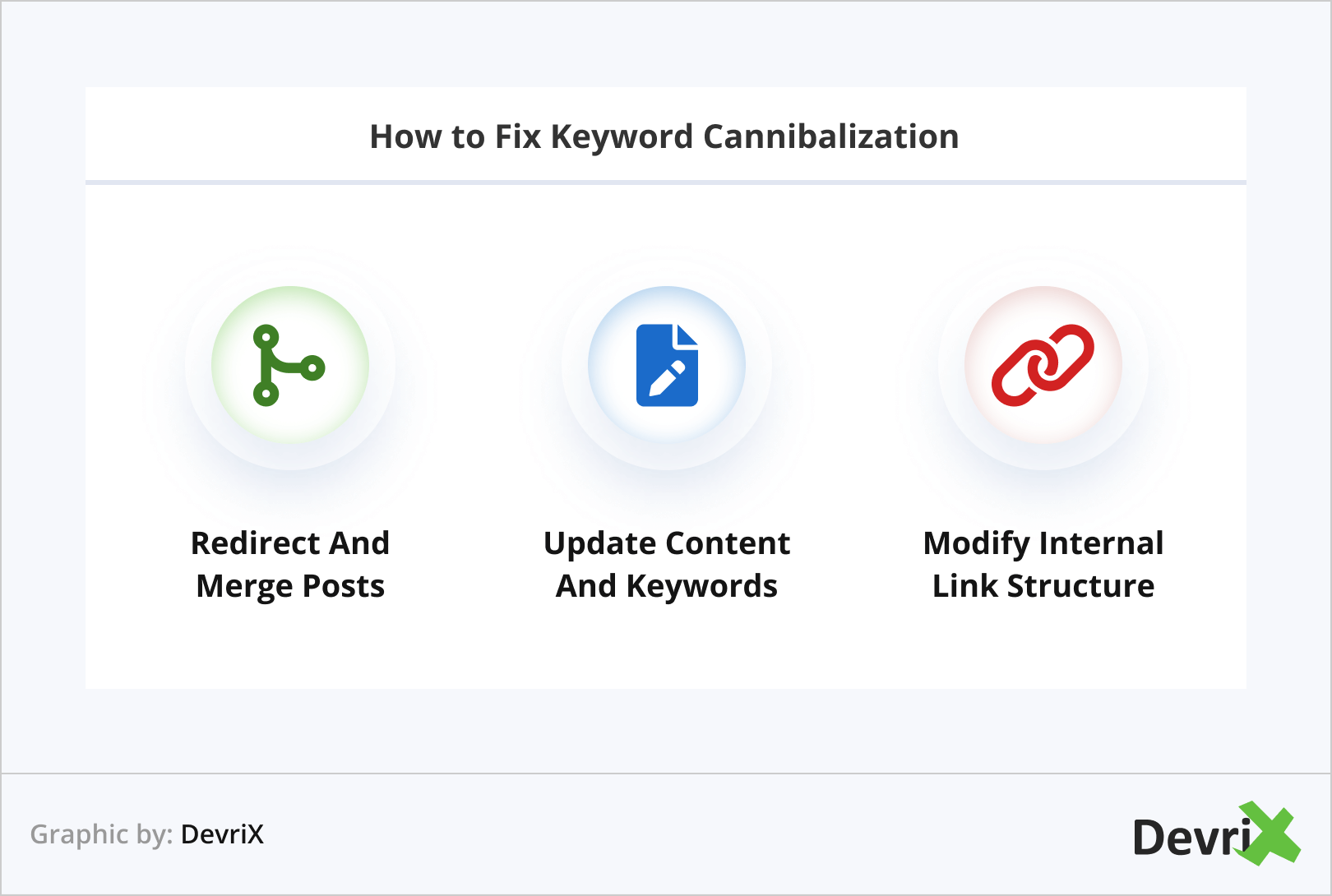
Once you’ve determined, and you are 100% sure that you have affected pages, you can follow a couple of paths on how to fix keyword cannibalization:
- Redirect and merge posts
- Update content and keywords
- Modify internal link structure
However, before you implement any of these, you should investigate and analyze the quality of the pages and how they contribute to your website.
To that end, consider performing a content and keyword audit to determine which of your similar posts ranks for the best keywords, has more backlinks, provides the most value, and drives the most traffic.
With this information in place, you can decide which approach to undertake:
1. Redirect and Merge Posts
If one or some of the competing pages are of little value to your content strategy and have low-quality content, it’s best to get rid of them and make room for better performers. However, if these pages have valuable backlinks, deleting them is not an option.
Instead, you can apply a 301 redirect, so you make sure all the traffic goes to the best article.
Also, you can merge the information from the two posts into one, combining the valuable subtopics into one.
For example, your two posts are “What Is a Long-Tail Keyword” and “How to Optimize for Long-Tail Keywords”. You decide to combine them, and you end up with one post “How to Do Keyword Research for Long-Tail Keywords”
Then, you redirect both old URLs to point towards your new article, or use one of the original URLs and add the new information there.
2. Update Content and Keywords
In case you want to keep all the pages that are eating each other’s traffic away, you can opt to update them both content and keyword-wise.
Thus, the act of de-optimization begins. Be careful and assess in detail which keywords you want to add/remove. A good way to do this is to create a Google Sheet and input your keywords there, so it’s easier to follow which keywords pertain to which article.
This will make things simpler, and help you to avoid keyword cannibalization.
For example, you have three posts on WordPress website development that are ranking for the same word, but cover different aspects of the topic. One of them – WordPress Website Development: A Step-By-Step Guide – is the post you want to make your main one, i.e. the pillar page, and the other two – WordPress Website Development for Small Businesses, and Signs You Need Help With WordPress Website Development are the posts you want to re-optimize to avoid cannibalization.
3. Mind Internal Link Structure and Backlinks
Another step you can take towards resolving cannibalization issues is to alter the way your internal link structure has been configured.
Internal links are a great way to send signals to Google and let it know which posts are more important to you and should be prioritized. Simply put, the more internal links a page has, the higher in the hierarchy it is.
This applies to backlinks as well.
The fact is, backlinks boost your authority, and show search engines that you are a trustworthy source of information. In fact, they are the most important ranking factor that determines your place in the SERPs.
However, when you remove a post, all the links you have are lost. You must find a way to retain them, especially if they’re coming from high-authority websites.
As mentioned, the best way to retain link equity is to redirect the old pages to the new ones.
If, for some reason, this is not possible, consider finding and contacting the website owners that have linked to your old pages, and ask them to replace the link with one towards the new article.
Still, this exercise is tedious and time-consuming, but, if successful, it will be well worth the effort in the end, as it could greatly enhance your SEO endeavors.
Summary
Keyword cannibalization is a trap. You might not realize it at first, but at some point, it may affect your rankings and traffic.
In case you end up in such a situation, keep calm and optimize.
Analyze the situation and only then take the appropriate action. There are a couple of ways to properly deal with cannibalized keywords, and now, after you’ve read our article, you know what they are.
Remember that the best way to prevent keyword cannibalization issues is to regularly monitor your website, keep track of keywords you’ve used, and pay attention to the angle and search intent of your articles.