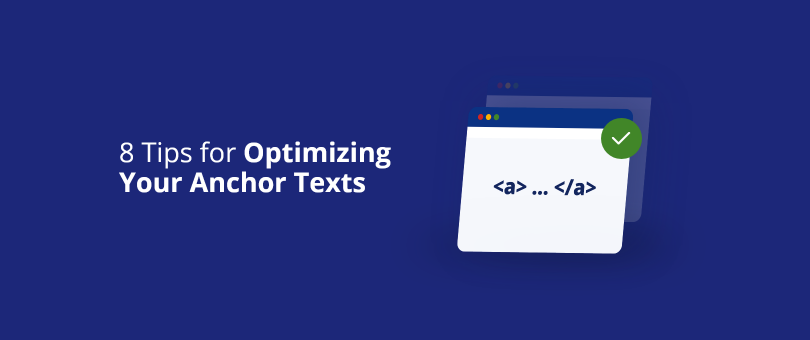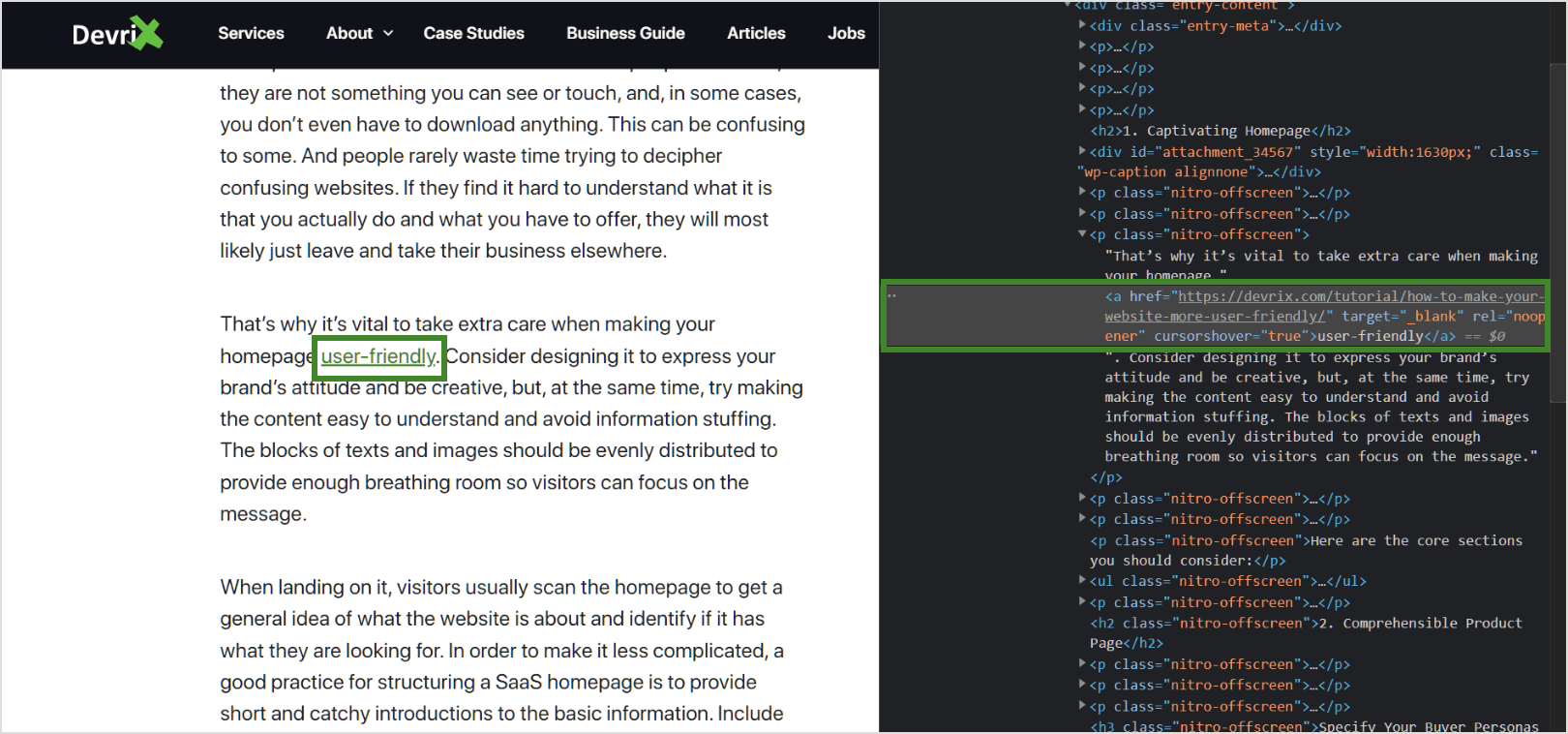As a digital marketer, you should know that link building is one of the top three most important Google ranking factors. Just as the type of links matter, so do the words used to describe them. In the SEO world, these phrases are known as anchor texts or just anchors, and they are more important to Google than many realize.
Initially, Google didn’t mind if a website had keyword dense anchors and attempted to play the system. However, today such a practice is very much frowned upon. The search engine’s algorithm now carefully monitors which kind of words are included in anchors.
The words you select are crucial for a couple of reasons. They give your readers an idea of what to expect when they click on the anchor. And they help Google understand what your content is about which helps to improve your website SEO performance. Thus, you have to be careful when adding an in-text link. Otherwise, you risk losing not only your rankings, but also your sites’ authority, trustworthiness, and expertise score.
When optimizing your anchor texts for SEO, you should know that there are a few technicalities involved. But don’t be scared by this, as the basics can be easily understood by anyone. In this article, we’ll show you how to optimize your anchor text the right way.
We have prepared for you 8 tips to help you fine-tune your SEO and ensure that your site’s rankings go up.
Read on to find out how to incorporate them into your strategy.
Defining Anchor Texts
Before we get into the specifics, it’s important we define what an anchor is and what variations it has.
An Anchor Text Is…
Anchors are visible and clickable phrases that take a user from one web destination to another. In other words, it’s a text that literally ‘anchors’ together with two separate online locations.
It is usually emphasized to stand out within a text – sometimes it’s in a different color or even underlined – like this link to the DevriX homepage. Or it can be included as part of the code, like this:
<a href=”http://www.example.com”>Example Anchor Text</a>
In addition to linking two web pages, anchor texts can also link to files and documents, or initiate a download. This is why it’s very important to make sure that you click on links from sites you trust. And if you’re still not sure, just hover your mouse, without clicking, to check if the URL is secure.
Types of Anchors
Anchor texts are a big part of a site’s backlinking strategy, and as such, they are a significant part of SEO. Google’s algorithm carefully looks through your anchor choices to evaluate if you’re engaging in any bad linking practices. Anchors also tell your users what the link is about. As a consequence, these always need to be relevant.
As you can see Google’s algorithms are anything but simple. And as a matter of fact, the search engine differentiates between at least ten different types of anchors.
- Exact Match – The exact keywords that the source you’re linking to is targeting. (E.g. blue dress, dancing shoes, rain jacket, etc.)
- Partial Match – A keyword phase together with other random, generation or stop words. (E.g. buy a rain jacket here)
- Related – A variation of the keyword targeted at the link destination. (E.g.waterproof raincoat)
- Branded – A brand name. It could be your own as well as those associated with your brand. (E.g. DevriX, WP-CRM System)
- Branded and Keyword – A brand name, branded phrase, and keyword.
- Generic Words – A clear and specific CTA or anything that draws attention to the link. (E.g. click here, read more, about the author, more info, etc.)
- Random Text – Phrases that are neither related to targeted keywords nor are generic. (E.g. in-depth article, new rules, etc.)
- Naked Link – Clickable URL added to the copy from the browser bar. (E.g. https://devrix.com/articles/ )
- Image Link – The ALT text of an image
- Long-tail – A specific keyword with some related, branded, generic or descriptive words. (E.g. Why chatbots are good for your marketing strategy)
Now that we’ve defined what an anchor text is, along with its multiple variations, let’s look at 8 different ways to optimize your anchors.
1. Too Many Exact Match Anchors Are a No-No
Google uses anchor texts to get a more objective description of a link compared to the metadata provided by the pages. In fact, anchor texts used help crawlers go over content to evaluate if it can be indexed, and as such, they used to play a major role in SEO rankings.
Exact match keywords for anchors can help you gain new links that target the same keywords as you. For example, if you have a blog post that targets the keyword “SaaS growth metrics” and someone links to it using a hyperlink with these exact words, you would earn an exact matching link.
These are also referred to as rich anchor text and are important both for link building and keyword ranking. However, you should be careful not to have too many of them as you run the risk of getting penalized for spam.
Today, Google understands that keywords can be included in some domain names, called exact match domains (EDMs). In up to 70% of cases, you will get the benefit of the doubt, with the algorithm assuming that your link is an EDM. However, new algorithms and updates roll out every day, so you should keep up with the latest news to ensure you’re following their guidelines.
2. Use Relevant and Targeted Words
In addition to being mindful of using exact match words, you should also be careful with how relevant your anchor text is to the content and topic it links to. Google uses anchors to gain information about what the web pages on both ends are about, as well as how important they are so they can be ranked in keyword searches appropriately.
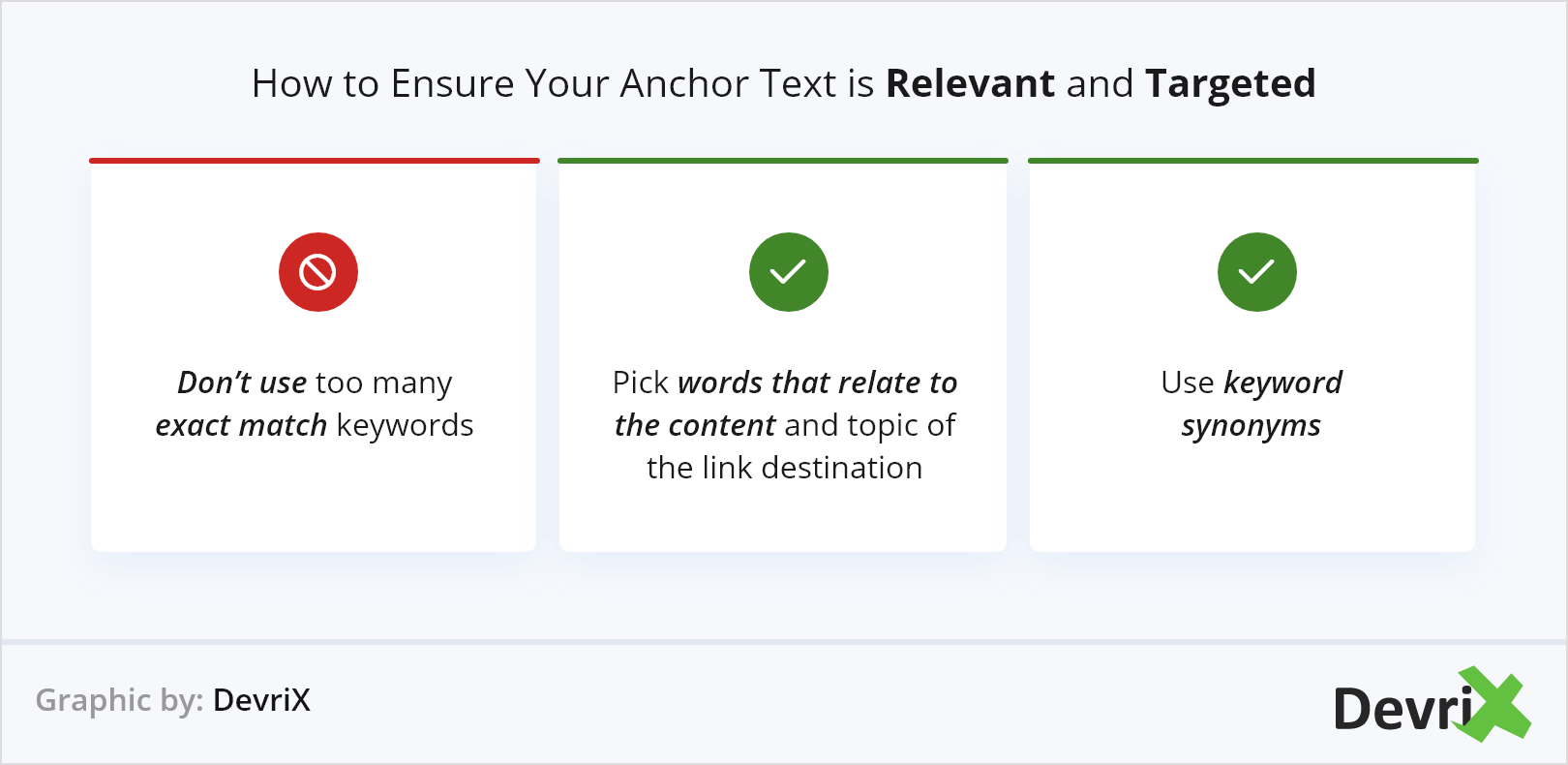
It’s essential to pick keywords that make sense for the link. This will help create a better experience for your viewers and ultimately improve your rankings.
If you want to add some diversity, try using synonyms that still correspond to the context and link destination. We don’t recommend using too many synonyms, though, as Google might consider that as clickbait and you’ll most likely make your readers unhappy too.
3. Don’t Neglect the Surrounding Text
Speaking of relevance, you should pay attention to the text surrounding your anchors. Google cares about the reader’s experience and as such, it introduced the BERT update. This technology uses natural language processing (NLP) and looks at the word/words immediately before and after a keyword to gain context.
When users are reading a text online and see anchor texts they usually look at the words surrounding the anchor to evaluate what’s on the other side of the link and if it would be useful for them. They rarely look at the whole paragraph or sentence unless the anchor is extremely complicated.
To create a better experience for your readers it’s better not to pick a whole sentence as an anchor. But on the rare occasion, you do, you should remember that bots will consider every word used in it when evaluating your page.
If you wish to stay on Google’s good side, place your anchor text smartly. Avoid using the same words more than once in a single piece of text even if you link to different sources.
4. Stay Clear of Keyword-Rich Anchor Texts When Adding Internal Links
Staying away from keyword-rich anchors for internal links is very important. Google knows that when it comes to linking to your own content, you have full control. So, if you use exact match anchors Google might consider this as an attempt to manipulate their system and thus penalize you.
Therefore, it’s better to use related anchors, long-tail anchors, or even generic ones. This way you’ll be able to introduce some variety without making Google suspicious, and you’ll create a cohesive reading experience.
5. Be Careful What Kind of Site You Link to
Other types of links are the sites you chose to refer to. These external links play a big role in Google’s evaluation, so it’s necessary to be mindful of them.
If you link to pages from questionable sites – i.e. ones that follow spammy practices, spread misinformation, or promote hate, most likely you will be penalized by Google. Such links can significantly hurt your ranking as well as your Google E-A-T evaluation. Thus, even if such pages seem to have “good intentions”, it’s better to avoid linking to them.
On the occasion that you want to link to bad sites for the purpose of debunking false information, or providing evidence of poor practices, then you should use a no-follow tag.
<a href=”https://example.com” rel=”nofollow”>Anchor Text</a>
This will let Google know you’re not endorsing the link, and it shouldn’t be counted against your SEO.
Read also:
How to Get Google Sitelinks for Your Site
Your Complete Guide to Creating Authoritative Content
6. Include a Nice Variety of Different Types of Anchors
As mentioned earlier, a well-rounded distribution of the different anchor text types is a really nice practice to adopt. We have emphasized that you shouldn’t include too many keyword-rich, exact match, or random anchors. So, you’re probably wondering what a good variety is then?
The answer is – it depends. There really isn’t a set-in-stone rule on it. Although there are some recommended ratios, such as:
- Up to 40% branded anchors.
- 30% to 40% partial match anchors.
- 10% to 20% page/blog titles.
- Up to 20% generic, naked, related, random, exact match, and other.
Keep in mind that this is just a general guide. To get a better idea of what your own ratios should look like, check sites in your industry.
7. Image ALT Tags Are Important
The ALT tags of images are essential for 3 key reasons:
- They assist visually impaired readers so they can learn what an image is about.
- They let Google’s bots know what the image is about.
- They act as anchor text.
Following these points, image ALT tags should sound like a natural sentence and be descriptive.
Here’s an example of an image from an article on the DevriX blog:
Where the alt text that we’re are concerned with most in this case is:
<img alt=”Core Sertions of SaaS Product Website Homepage”>
Whenever you link an image on your site, Google will use the text in its ALT tag when evaluating your site’s rank. To ensure you don’t make the algorithm suspicious, pick one main keyword and add it into a descriptive sentence about the particular image.
8. Evaluate the Quality of Your Anchor Texts
After you’ve optimized all main anchor text areas, you need to evaluate how well they are performing. The only way to really learn how these affect your SEO is by tracking and testing them consistently.
You can use a dedicated tool for this purpose such as Ahrefs Checker, Alexa’s Site Overview Tool, Semrush, or Linkio’s Anchor Categorizer. These tools can give you various details on how your anchors are performing in addition to helping you evaluate the strengths of your link-building strategy.
Tracking your anchors takes some time and effort, but it’s definitely worth it to ensure you don’t lose your online ranking because of them. Doing so will also help you find the right approach to your backlinking strategy as a whole while supporting a good backlink anchor base for your brand.
Conclusion
Anchor texts play an essential role for SEO by guaranteeing that your link building efforts are successful. There are a few technicalities involved when optimizing your anchors, but the basics are easy to understand and apply.
To ensure you have quality anchors remember to stay on topic, have a consistent structure, add some variation, then test and track their performance. You need to be aware of which are the most common types of anchors, how these are treated by Google, and when and why you should use them.