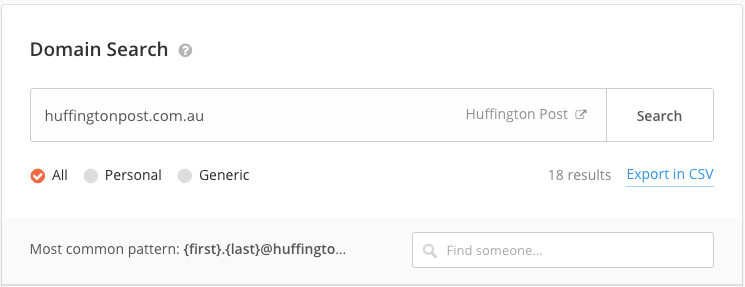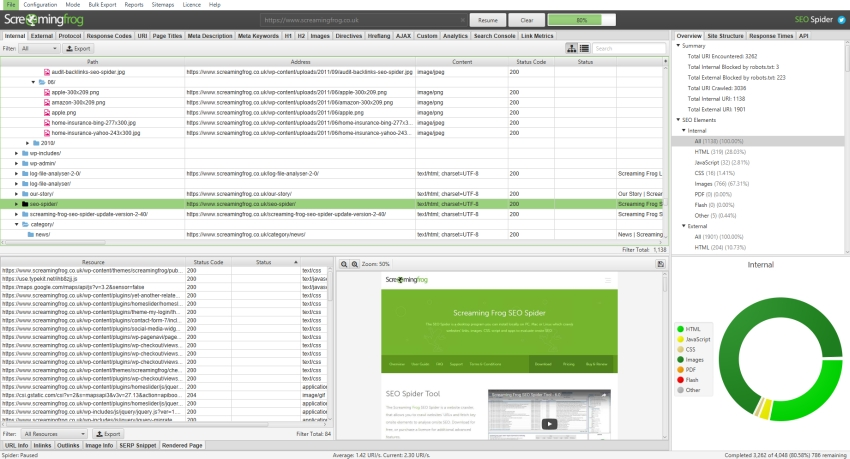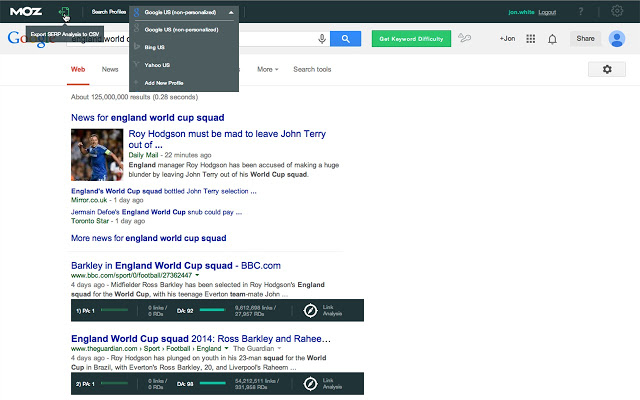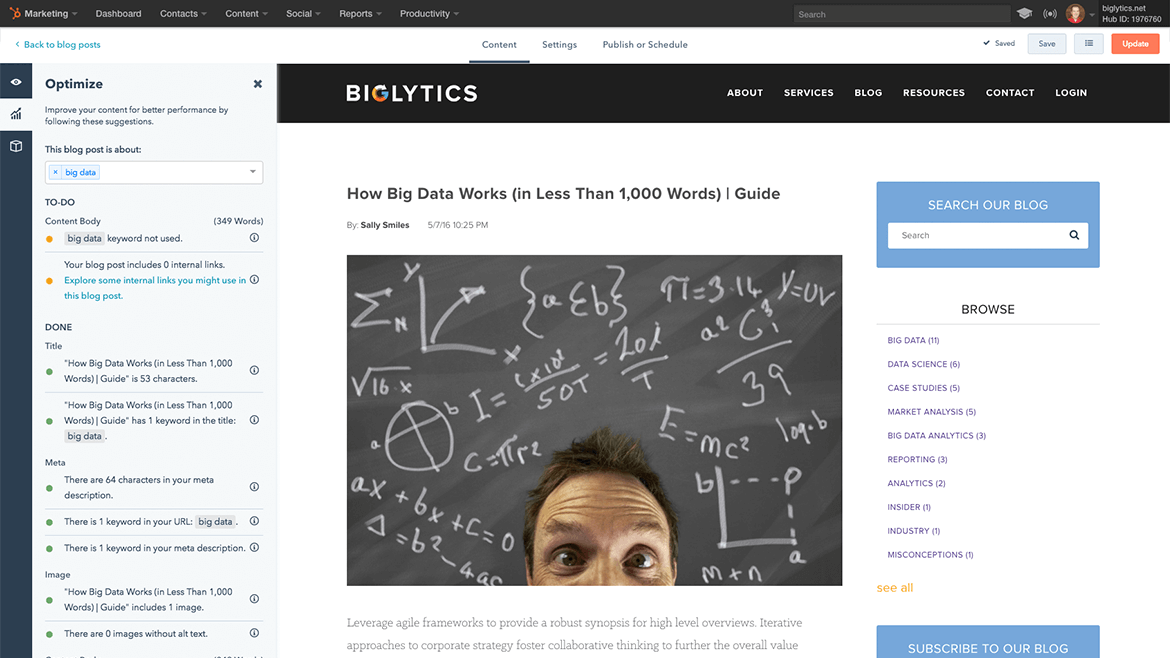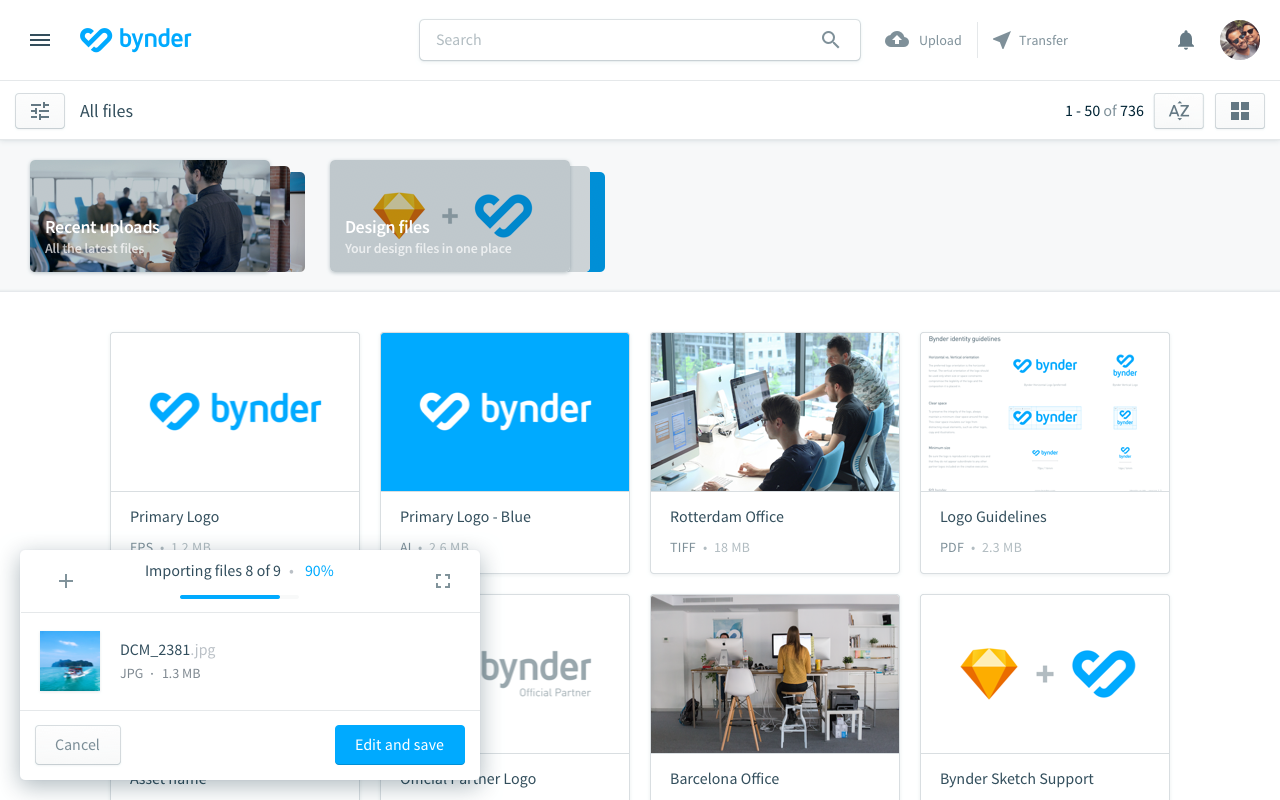Automation is an important part of marketing, and SEO is one channel that can sometimes require a lot of manual work. This post will guide you through a number of different ways to automate your SEO campaigns to make the most out of your organic search budget.
SEO Outreach
Link building for your latest piece of content can be a difficult process. Therefore, it is worth looking at how you conduct your outreach currently; see whether you can automate parts of the process.
Let’s start with the first stage, building your outreach mailing list. In the past, this was an immensely boring task. Going through websites and finding an email address was an inefficient way of building up your list but meant that you could be sure that the emails you were targeting were correct.
Hunter.io is a chrome extension that accurately predicts the email address of someone you want to contact. This means that when you enter search terms in Linkedin, say for example, a marketing automation blog. Hunter will go down the list, and then predict the email of each result, based on their name and the company they work for.
You can then export this data to a Google sheet and voila! You have your outreach list. A task that used to take hours now takes seconds.
The next outreach automation tip is a simple one but one that is important nonetheless.
Using MailChimp you can personalize your outreach program, which is essential in increasing email engagement. With Mailchimp segmentation, you can also send follow up emails according to whether the recipient has opened the email or not. This might be starting to sound like a CRM campaign, and that’s because it is. Email campaigns for link building and selling your product/service should be done in a similar way.
Integrate Your SEO Tech Stack
SEO has many different faces, from onsite technical optimization to external link building. There are tools to help you manage and optimize each of these factors. However, in order to save you time when managing your SEO, look into the integrations that are available between your tools. For example:
- Screaming Frog now has integrations with Moz and Ahrefs to get external link information included with your crawl. Therefore opening and using two applications at the same time is not needed.
- Moz will integrate with Google Analytics to show you organic sessions from within Moz with the rest of your SEO data.
Leave our Crawl Analysis to the Machines
The Moz Crawler crawls your website and immediately tells you what issues need to be fixed, rather than you downloading the crawl data and having to work it out yourself. Thus, you don’t always have to run a detailed analysis and can get the answers that you need faster.
Chrome Plugins to the Rescue
There are a number of Chrome plugins that can help you get the SEO info you need while surfing the web.
- The SEO META in 1 Click Plugin gives you the metadata you need right away, without having to look into the source code. This includes ‘nofollow’ and ‘noindex’ directives.
- The Moz Bar is an obvious one, but it saves time when scouring for potentially linking sites and ascertaining their DA.
- Firebug Lite for Google Chrome™ can help you to identify technical onsite optimizations faster.
- Keywords Everywhere injects keyword search volume data into your search results page to help identify how valuable a keyword might be. It also integrates with Google Analytics and Google Search Console.
Automate (Kind of) Your SEO Content Reviews
If you are lucky enough to use Hubspot as a CMS, it contains an SEO module that helps to optimize content for SEO. You can fill the module with a list of keywords that your content writers should target. They can then pick the keywords that they want to target in a post they are writing. The SEO module will guide the writer on the number of times the keyword should be mentioned in the text, URL, and title.
Of course, nothing beats an SEO review better than a pair of eyes. If writers follow the SEO module guidelines, then your SEO content review should be much faster.
Keep Your SEO Team Organized
You don’t want to be pitching the same content to the same sites, and equally, you don’t want to have your team accidentally crawling the same site, at the same time. By using Asana, (there is a free version), you can keep your team focused and working efficiently. Reminders that task deadlines are fast approaching are automatically sent out to save you having to chase people down.
Task information is conveniently kept in one place within Asana, saving you the effort of trawling through your inbox for task details. You can also view the task lists of your team members to make sure you are not accidentally working on the same thing.
Automate Your SEO Reporting
AWR Cloud offers a white label ranking report service. This means that you do not need to download your clients’ ranking reports. It adds your own logo or customizes them to show the most important data. You can edit the ranking report template from within AWR Cloud and set it to automatically send personalized ranking reports once a week.
Automate Your Image SEO
As Google cannot crawl the contents of an image. Therefore, it is important to give your images a file name that contains keywords relevant to the image. Google Images are increasingly being included as a snippet in the main search results. So getting this right is a key part of image SEO. Bynder Orbit is a free business cloud storage tool that helps you to visualize your image library and ensure that each image has a consistent and relevant file name.
To sum up…
Automation is becoming more and more important in marketing, and SEO is no exception. By following these tips, you can increasingly automate the SEO processes that are taking too long to complete, which will in turn help to grow your SEO ROI.
This article was written by Jack Saville, an SEO Specialist at Bynder.