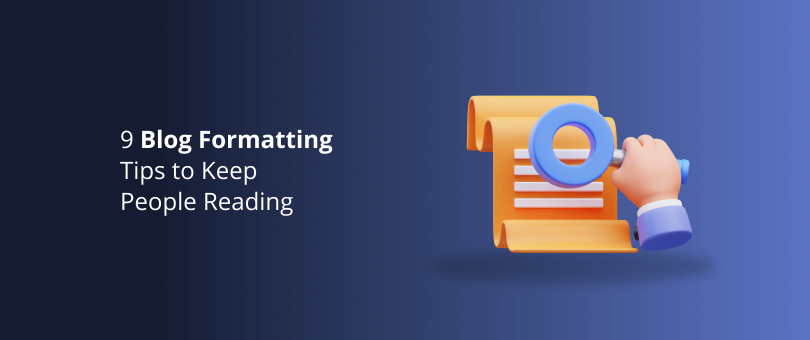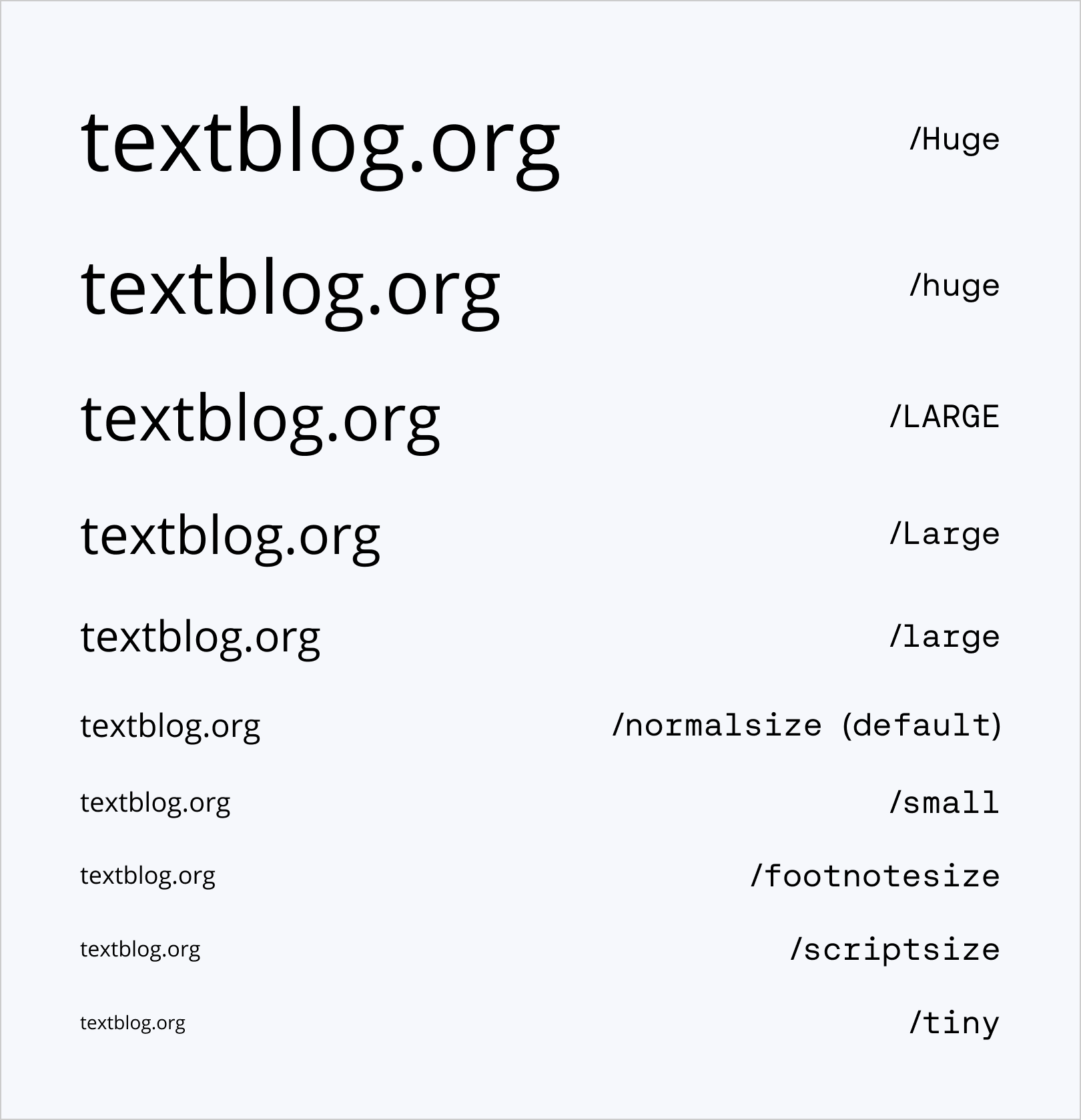You have done research and found some excellent topics to write about. Good. You have written some top-notch articles. Great job.
You uploaded and published the articles to your blog, but you totally ignored the best blog post formatting practices. Yikes!
It is no wonder that no one is interested in reading your blog posts. You see, it does not matter how well you wrote your posts, or how much time you spent for thorough research.
If you publish them, without good formatting – none of it will matter. Failing to pay attention to proper formatting is among the common mistakes content writers make, so let us find out how to avoid it.
Readers Also Enjoy: Top 7 Types of Blog Posts That Gain Unlimited Traffic – DevriX
9 Blog Formatting Tips to Keep People Reading
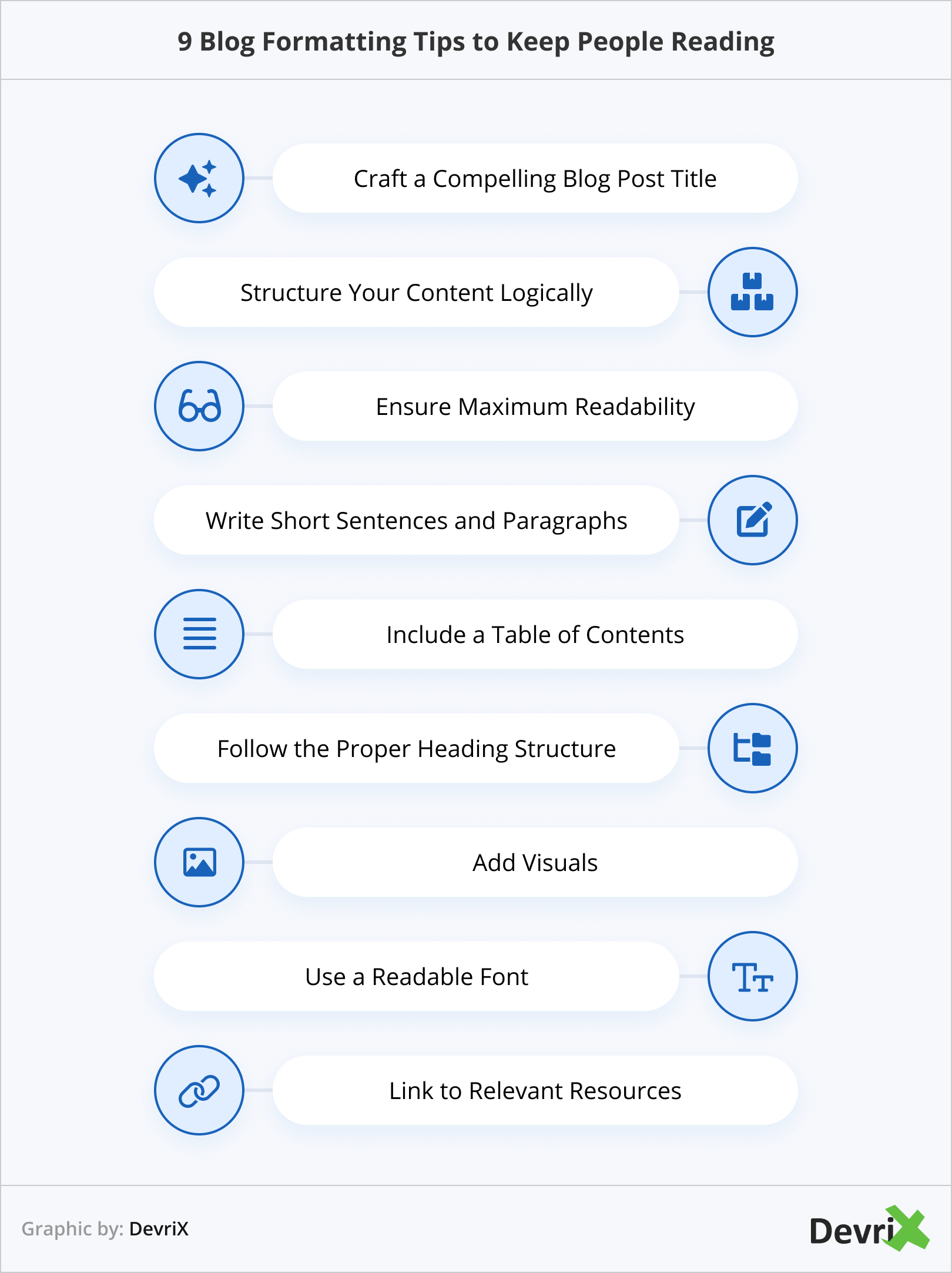
- Craft a Compelling Blog Post Title
- Structure Your Content Logically
- Ensure Maximum Readability
- Write Short Sentences and Paragraphs
- Include a Table of Contents
- Follow the Proper Heading Structure
- Add Visuals
- Use a Readable Font
- Link to Relevant Resources
1. Craft a Compelling Blog Post Title
The title of your post should stand out, as it is one of the first things users will see. Your blog post title can make or break your chances of hooking your readers and reeling in them in.
There are a lot of tips on how to write a compelling post title, here are some of them:
- Keep it short. The general rule of thumb for titles is to keep them between 55–60 characters. If it is too long, it will get cut off from the SERP preview. What is more, it is much easier for people to become interested in, and more importantly, remember a shorter, straightforward title, compared to a long one.
- Include numbers. Numbers in titles are proven to work. Readers are more likely to click on a result that is “11 Ways to Lose Weight”, compared to just “Ways to Lose Weight”. A case study further proved the concept that removing numbers from your title can result in a decrease of organic traffic.
- Ask questions. Try to spark the curiosity of your audience by incorporating questions into your title. Of course, a question in the title means that readers will be able to find the answer in the post.
- Be creative. Creativity is always a great way to attract users to your website. Original content can win over readers. Whenever possible, try to be creative with your titles, but also pay attention to whether or not they are too vague, or so creative that no one is sure what the article is about.
- Feature your main keyword. Always include your main keyword/s in your title. It is that simple.
Readers Also Enjoy: What Are the Keys to Content Optimization in 2023 – DevriX
2. Structure Your Content Logically
Your blog post format should follow a structured logic. If you start off with the intro, then proceed to the conclusion, and afterward outline the main content, that would be confusing.
The natural flow of any text is as follows: you start with an intro, for instance a short summary of what your article is about, then you elaborate on it (the middle), and finally, you end the article with a recap of what you have talked about.
The format for a blog post should be no different. Do not use your creativity here. Instead, simply follow the established format, and how readers naturally expect your text to carry through.
Readers Also Enjoy: The Gentle Art of Content Structuring: A Pro Guide – DevriX
3. Ensure Maximum Readability
It is no secret that nowadays most readers do not read entire articles. Instead, they mostly skim through them. That is why a blog post format should address this issue in a way that allows readers to quickly notice the information they need.
For example, a good practice is to bold specific important information, as that would help skim readers to halt their scrolling for a bit. Another great way to maximize the readability of your article is to include bullet and numbered lists.
It is an awesome trick to both present the info in a more easily-digestible manner, and make sure that your text looks pleasant.
Readers Also Enjoy: How to Create High-Quality Content for Better Ranking – DevriX
4. Write Short Sentences and Paragraphs
Continuing our previous line of thought, it’s essential for good readability to write short sentences and paragraphs.
In general, a short sentence is under 25 words, and it is much better to write such sentences, in comparison to longer sentences that can be hard to keep track of.
Typically, a nice, short paragraph contains three sentences or fewer, or roughly 50–75 words. However, you can easily determine the length of your paragraphs by simply looking at them.
In case you ignore this blog formatting tip, you risk losing potential readers, as long sentences and paragraphs look challenging, and may make people leave your article even before they have started reading it.
Instead, just make your content scannable, and visually appealing to users. You will not regret it.
Readers Also Enjoy: Time to Nail it: The Ideal Length of Your Online Content – DevriX
5. Include a Table of Contents
A table of contents, or ToC, is a popular method that a lot of websites use, making user navigation easier.
The table of contents serves two main purposes. The first is to allow readers to instantly understand what the post is about. What is more, users can often get an overview of the length and depth of the article by simply looking at the ToC.
The second allows users a quick, and easy navigation across your page, since the table of contents usually has links towards each particular section.
Readers Also Enjoy: Content Marketing for Small Business: A Comprehensive Guide – DevriX
6. Follow the Proper Heading Structure
Another blog formatting rule you should always follow is the proper structure of your headings.
This is crucial to help people who skim content, and it is also helpful to search engines, when it comes to understanding and ranking your content.
So remember that H1 is always the title of your page, so the first heading you use should be H2, in all cases.
After that, continue with subheadings – H3, and H4, if necessary, and remember to never skip headings (H2 → H4)
Ultimately, remember that the proper heading structure is always the following: H2 → H3 → H4. This is important for both your SEO, and post readability.
Readers Also Enjoy: Newsjacking: How to Benefit From Virality? [With Examples] – DevriX
7. Add Visuals
Even the greatest content could fail to win over readers, if it is lacking the right visuals to support it. From memes, and GIFs, to infographics, and videos, the visual stimulation you provide to your readers is crucial.
Furthermore, and more often than not, an image or video can help you explain complex topics. On top of that, you can incorporate your own videos, and podcasts, by including them in the relevant texts, thus encouraging readers to continue interacting with your brand.
Readers Also Enjoy: Best Practices for Adding Visuals to Blog Posts – DevriX
8. Use a Readable Font
You might have chosen a creative font style for your website. Did you think about the readability aspect, though? Chances are, if users are struggling to read the text on your site, they will exit and go somewhere else.
Generally, try to stick to the sans serif font family, like Arial, Helvetica, and Geneva. What is more, you should also pick a big enough font size, since readers would quickly leave, if your text size is too small.
However, be equally cautious not to select a font that is too large so that it would appear as if you are yelling. Naturally, you would also want to make sure to adjust the font size, according to the different devices people use – desktop, tablet, mobile.
Readers Also Enjoy: How to Choose the Best Fonts for Your Website – DevriX
9. Link to Relevant Resources
Last but not least, it is important to place hyperlinks in your text that lead to the most relevant resources. There are two main aspects when choosing how to place links:
- Internal links. Leading to another page of your website. Such links keep your readers on your site, and encourage them to spend more time reading your articles.
- External links. Leading to another page on a different website. Such links can boost the authority of your page, given that you pick ones only from high-authority resources.
It should go without saying, but always choose to link to another page on your own website, if and when you can.
Whenever something is out of your niche, but you still want to touch on the subject, remember to always choose a trustworthy website to link to.
Again, these links are helpful not only to your readers, but they also help your search engine optimization.
Readers Also Enjoy: What Are Orphan Pages And How to Find Them? – DevriX
Final Thoughts
A properly formatted blog is not that hard to achieve. You just need to remember some basic rules, and apply them.
In practice, all the questions you might have on how to format a blog post, can be answered with one simple question: what would enhance the user experience of my website?
Once you know how to do this properly, you are good to go. You can reuse the same formula again in the future, and simply monitor, whether there are any new trends or updates, so that you can make small adjustments.
Finally, we would like to remind you that DevriX is a WordPress agency, specialized in long-term partnerships, website development, and maintenance, as well as, providing business and marketing consulting services.
Feel free to contact us for more information at any time.