In the world of eCommerce, if the product is king, then customer support is definitely the queen. The secret to great brand reputation is managing customer queries well and on time.
Customers that are pleased with your products and services will not only come back for more but will also refer others to you, making it possible for your business to flourish rapidly. Therefore, managing customer queries in a timely manner and providing high-quality service is key.
The first step to achieving this is having a designated customer support workflow. You must ensure that you are engaging your users, interacting with them, and solving any doubts or questions they may have quickly. A streamlined customer query management system doesn’t always make up for subpar product quality, but it really helps.
WordPress offers excellent groundwork for your customer support workflow. The ability to build up ticketing systems, live chat, help forums, FAQs, and more is made possible by the various support-related plugins available.
In this article, we’ll examine 7 strategies for offering premium customer support while weighing the advantages and disadvantages. We will also recommend plugins and other tools that can help your WordPress-based business excel at providing exceptional customer service.
eCommerce Customer Queries Management On WordPress
Success in business highly depends on your ability to provide excellent service to customers, whether you create websites and applications, sell WordPress themes and plugins, or manage an eCommerce website. However, if you do it correctly, your customers will be impressed, and your brand will stand out from the crowd.
Customers who make purchases online frequently feel as though there is no one to contact with their queries, and if there is, the process is slow and ends up causing more of a headache than anything else. Nevertheless, with the right approach and appropriate tools, you should be able to offer outstanding, and timely customer service online.
Why Is WordPress Good For eCommerce customer queries?
SEO
WordPress is great for eCommerce as search engines easily track websites built on the platform. As a result, customers can quickly and easily access your website. With WordPress’s built-in format, you have the opportunity to customize pages with graphics and content that are in line with your brand.
Multiple Plugins Available
When it comes to Customer Query Management (CQM), WordPress makes it easier to manage customer inquiries as well as process payments. There are numerous plugins available to assist you with customer service, such as WooCommerce and Easy Digital Downloads. These tools help you track orders, manage inventory, support customers through tickets, promote loyalty programs, and more.
CRM Solutions
You can also add a built-in Customer Relationship Management (CRM) solution to your WordPress dashboard so you can keep track on your emails and handle queries while working on your site. CMS systems are essential for businesses, especially eCommerce ventures, to make their processes more efficient and organized. As businesses grow, it is important to maintain good communication with customers on a daily basis in order to effectively convey the company culture.
Integrated Search Feature
WordPress also has an integrated search feature that allows customers to easily find what they’re looking for on your website. This increases the chances of them actually making a purchase and helps to boost your conversions. Additionally, you can integrate plugins like WPForms or Gravity Forms to create custom surveys that can help you gather customer feedback and improve their experience with your brand.
Overall, having an efficient system for managing customer queries is essential for any successful eCommerce business. WordPress makes it easy to optimize customer service to ensure that all inquiries are handled accurately and efficiently. With the right tools, you can create a seamless customer experience by offering personalized support, responding quickly to queries, optimizing payment processes and much more.
Let’s now dive into the various ways to manage customer queries further!
Best Strategies to Manage Customer Queries on your WordPress Website
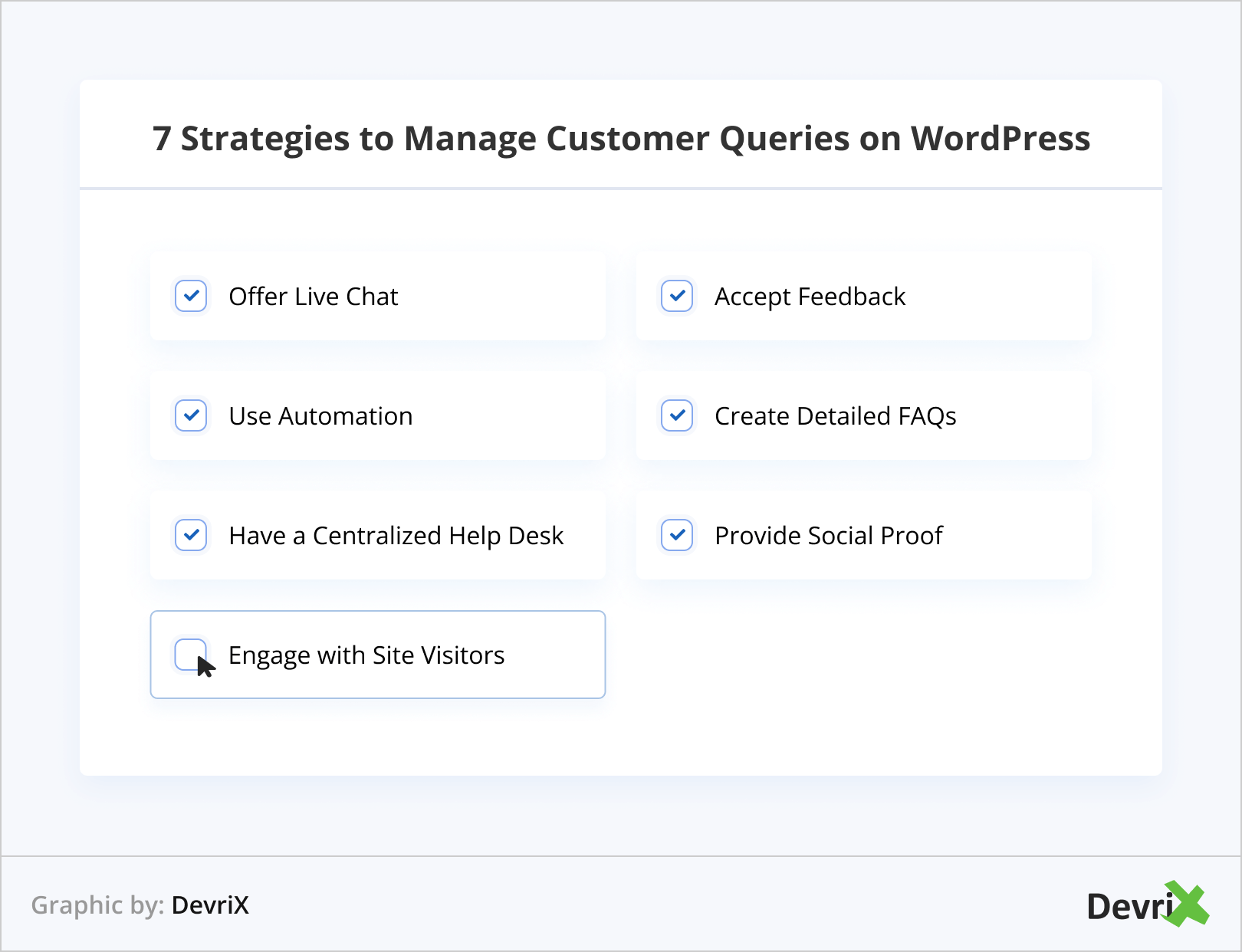
Providing excellent customer service goes beyond simply having a competent and accessible customer support team. In order to impress your customers and convince them to purchase from you again, make sure your WordPress site’s design is easy to navigate and user-friendly.
Here are some helpful strategies to improve customer support on your WordPress website:
Offer Live Chat to Make it Simple for Customers to Reach You
A contact form may not be the best way for customers, who need prompt responses to their queries, to contact you. Therefore, Live chat is a feature that every business’s website needs.
Real-time support reduces significantly the likelihood that prospective customers may switch to a competitor’s website. Your ability to turn a prospective customer into a paying one will increase with the speed at which you provide good customer support.
While you may communicate with customers in real-time using any live chat plugin, some of them have more advanced features and customization choices. For instance, a cutting-edge platform like WSChat will enable you to add a live chat widget to your website without having to add any code.
You will be able to send quick replies using Google’s Dialogflow, add an infinite number of support agents, record an unlimited amount of chat history, activate support agent alerts, proactively initiate chats, send file attachments, and track website visitors in real time.
The process of contacting a live customer service or technical support agent only requires one click on the part of the customer. Direct communication allows them to ask questions, receive responses, and be offered assistance with their problems immediately.
Accept Feedback from Your Customers
You can benefit greatly from customer feedback in a variety of ways. You’ll be able to gauge how satisfied your clients are with your products and services, increase customer loyalty, provide the most efficient service possible, and strengthen customer relationships.
To better yourself, all you need to do is learn from your customers’ experiences and appreciate their viewpoints. Additionally, this gives you the chance to develop your abilities and become a leader in your field.
The ratings that your clients offer reflect their overall satisfaction with the experience and can indicate where adjustments are needed.
To get feedback on your WordPress eCommerce, use survey plugins like WPForms or Gravity Forms. These tools let you create custom surveys with customizable questions that collect feedback from your users.
Integrate Automation Solutions
Automation solutions save time, improve customer service, and make it easier to respond in a timely manner. Automating repetitive tasks removes the burden of manually responding to queries and allows you to focus on customers who require more personalized attention.
There are automation tools available that can help you take the lead with customer service. Solutions like chatbots, AI-powered live chat, automated ticketing systems, and knowledge bases can be used to respond in a timely manner and scale customer service operations efficiently.
You can use a plugin like Auto chat to integrate a chatbot into your WordPress website. It’s an AI-powered customer service automation solution that helps you answer frequently asked questions, collect data from customers, and offer personalized on-site experiences in real time.
Offer Support via Detailed FAQs
To manage customer queries effectively, make sure you provide users with enough resources and information on your website. Not only will this help bypass direct contact, but it also relieves stress from your customer support team. So, it is fundamental to create an expansive list of answers to frequently asked questions that your customers can refer back to as needed.
On WordPress, setting up a good FAQ section is relatively easy. Just use the WordPress FAQ plugin and add your questions and answers in no time. This plugin offers an easy-to-use interface for you to create as many categories and questions as necessary.
Other alternatives that you may find more suitable for eCommerce are WooCommerce Product Table and WooCommerce Quick view. These plugins help customers browse products quickly and find the answers they’re looking for in an intuitive searchable table with detailed information about every product.
Set up a Centralized Help Desk
Periodically, one-of-a-kind scenarios will arise that your FAQs are unable to answer. In addition, customers could encounter more complicated situations that require assistance that are too complex to be handled via live chat. If that’s the case, you need to offer a convenient means for them to obtain assistance if you want to keep them satisfied.
In this situation, a help desk might be the best option. Obtaining the specifics of their issues and having your team work with them to find a solution will enable your customers to solve their problems with ease.
You can base all help desk communications on your WordPress website quite easily. For example, Contact Form 7 is a helpful WordPress plugin that can be used to create custom contact forms and help you set up a centralized help desk. It’s simple to use and requires no coding skills, allowing you to quickly get started with your own form-based customer service system.
Provide Social Proof
Customers’ faith in your brand is boosted through social proof, which also helps to establish consumer trust. Statistics show that 91% of consumers read online reviews and 84% of them trust them as much as recommendations by friends. Therefore, it is essential to include user-generated information on your website like reviews, recommendations, testimonials, or experiences.
Use A Plugin
On a WordPress eCommerce site, the best way to integrate social proof is via a plugin like WP Customer Reviews. This plugin helps you add reviews of products and services that your customers can view before making a purchase. It also allows users to submit their own reviews, giving you an opportunity to get honest feedback from your clients.
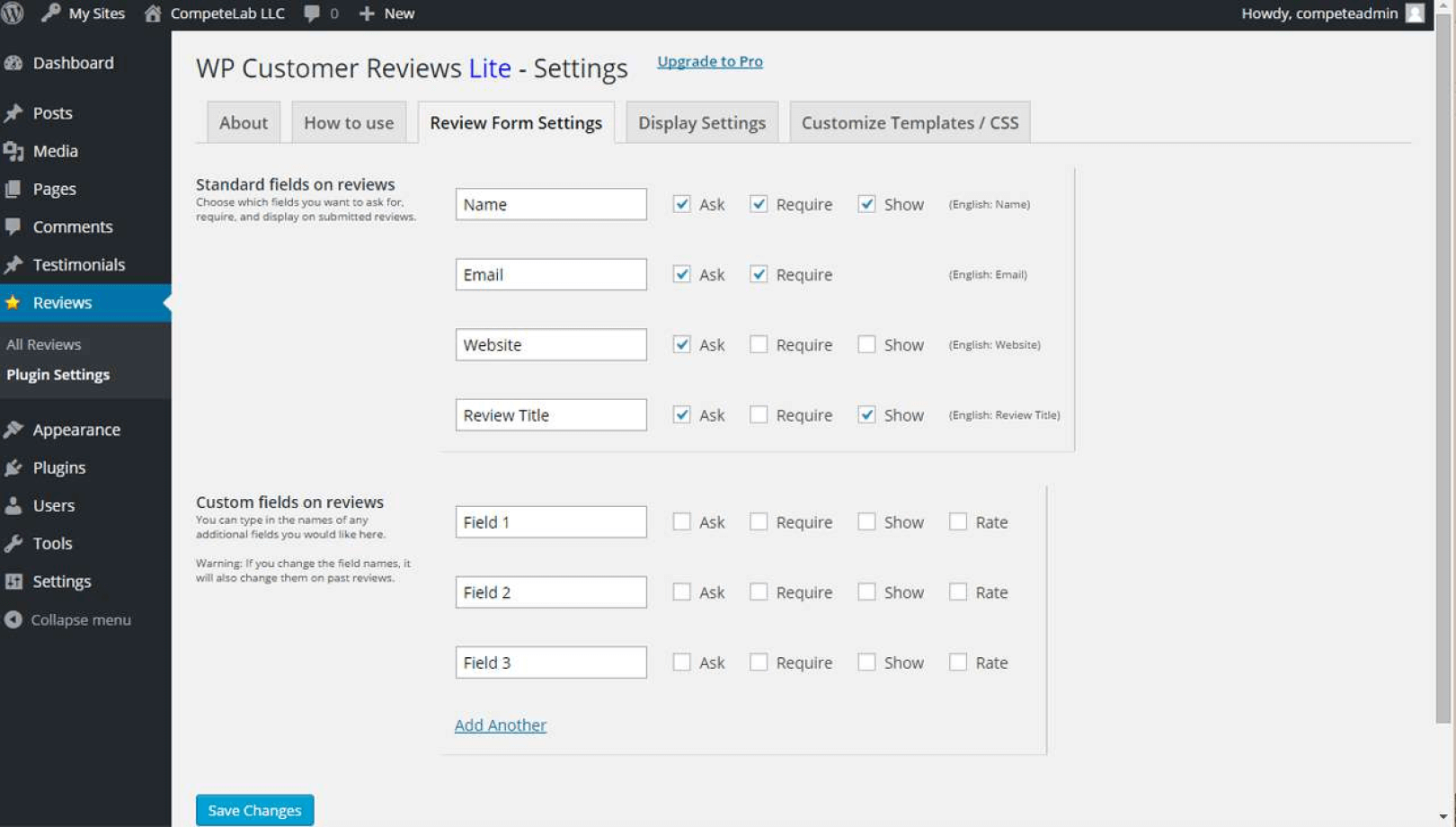
Choose The Right Spot
If you wonder where within your website should social proof be, it is really up to you. You could choose to place it on the homepage or product pages, under blog articles, or on the About Us page. Alternatively, you can create a dedicated page for user testimonials. Whatever you decide, make sure to place it in a way that visitors will find it easily.
Ask For Reviews
In addition, it’s important to note that if you don’t proactively ask for reviews, the only ones that will take the time to do it are the unsatisfied ones. Although negative reviews and complaints can provide great feedback and demonstrate your team’s professionalism in dealing with problems, positive ones will give your online presence a boost and strengthen brand loyalty. So, make sure you ask!
Proactively Engage with Your Website Visitors

You are in a clothing shop. A salesperson will approach you, offer help, and inquire about what you are looking for. They can locate a specific size for you, or if you would like to see any items that complement the clothes you have chosen.
The same holds true for online customer support. Offer customers help before they ask for help.
When a prospective consumer stays on your website for an extended amount of time, you should approach them and see if you can assist them or address any questions they may have.
Offering assistance increases the likelihood that you’ll influence their decision to buy your products and, as a result, move them along the purchasing process. An efficient live chat support plugin will have this functionality built into your live chat widget.
Conclusion
Knowing your consumers’ demands is key to providing exceptional customer service. Reducing customer effort through multichannel, customized, real-time assistance is the secret to improved customer service and increased conversions.
Following the tips in this article can improve the customer support experience for your customers, increase engagement, and boost your conversion rates, no matter whether you run a small local business or are an experienced e-commerce specialist. If you have any questions regarding customer query management, please let us know in the comments section below.





