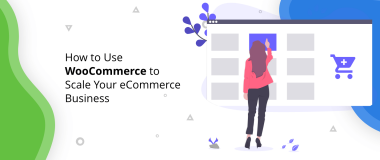SEO is heavily involved in the success of companies online, not excluding eCommerce businesses. If you want higher rankings and more sales via Google, you must know how to optimize your WooCommerce site for SEO success.
If you haven’t optimized your WooCommerce store so far, you probably are missing out on loads of potential customers. This is why we have assembled seven of the most actionable tips to help you enhance the SEO of your WooCommerce store and gain more customers as a result. Without further ado, let’s explore how you can improve your WooCommerce SEO strategy.
1. Start with Keyword Research
Keywords are the foundation of every successful SEO strategy, and this includes your eCommerce SEO strategy as well. It’s all about understanding what your target customers are searching to buy online and being the first to provide them in the search results.
Every time a customer does a Google search about a product, the search engine must decide which one is the best result to show to the customer out of the thousands of related links and match it with the search query. This is why it’s crucial to pick the keywords that you’ll target attentively.
At first, you need to form a list of initial search phrases that you think your customers would search online when they want your products. Think of short keywords that are not more than two words, and think of long-tail keywords that are up to five-six words, maybe even more. For example:
- Short keywords: bath supplies, bathroom items, bathroom equipment
- Long-tail keywords: bath supplies for restaurants, Italian bathroom equipment, quality bathroom items
The more keywords you brainstorm, the better, and the more relevant they are to your WooCommerce niche, the more effective they will be to search engines. After you’re done with the creative thinking and with your keyword brainstorming list, you’ll need to expand your list by simply performing a Google search and using the search suggestions, or with a powerful tool such as UberSuggest or Answer The Public.

Remember to also include keywords that contain phrases such as “where can I” or “how to” which are important modifiers and something that people use on a regular basis when they want to find a particular product online.
When you finally come up with a decent list of keywords that are related to your products, you need to make sure that the competition for those keywords is low and that their search volume is fairly high. Ask yourself if your keywords are really befitting your customers’ search queries and if they will open the search result.
When you perform keyword research, don’t forget about your competitors! Look at the sites that already rank high for your chosen keywords, study them and try to improve on them so you can outrank them on Google. If they’re a well-known brand, it might be a bit harder for you to beat them without a PPC campaign.
By doing a complete keyword study you can start implementing your chosen keywords throughout your WooCommerce store and search engines can finally recognize what your eCommerce business is about and align your product pages with the users’ search queries.
2. Write the Perfect Product Description
A well-crafted product description can take you a long way towards better sales and conversion rates for your WooCommerce store. Yes, product photos and quality are extremely important, but, when it comes to your WooCommerce SEO strategy, your product description can be just enough to get you to a favorable position in SERPs.
Search engines can track thousands of links and sites against one keyword. To understand what’s relevant, search engines assess everything from the uniqueness of the content, the originality, and the context. This is why the product descriptions of your WooCommerce store must be nothing less than top notch.
Emphasize the Vital Characteristics
Let’s be clear, your WooCommerce site faces lots of competition! This is why you must pay attention to how you write about the product features and if you’re better at it than your competitors. Every product has its own key selling points and you can’t sell or rank online without them.
You know well that people shop on the go, so they’ll probably just scan the product description on their smartphone screens. That’s the point when you need to grab their attention by emphasizing the key points of the product.

Image Source: Hosa Technology
Don’t Overcomplicate
Words are important for SEO, but even more for consumers. It’s one thing when you’re writing a university essay, and another when you write a product description specifically intended for your target audiences. Shoppers are common users, and every product description needs to be as simple as possible and written in plain language.
Online shopping should be an uncomplicated process and users often find words they’re unfamiliar with off-putting. For example, if your target users are teenagers that want to purchase a video game, it’s better to avoid a language like their teachers would use.
Users don’t want to waste time on lengthy explanations. They need simple sentences to grasp the idea and decide whether to buy straight away.
Stay Informative
Google always aims to provide the most informative content to consumers. This is why the product pages of your WooCommerce site must be as informative and communicative as possible by telling the customers all about the benefits that they’ll experience by purchasing a product.
If you want an SEO-friendly product description, you must formulate it in a manner that explains every feature and the practical benefits of using that feature. Search engines today are always concentrating on providing value, so you can’t cheat them by stuffing your product description with keywords.
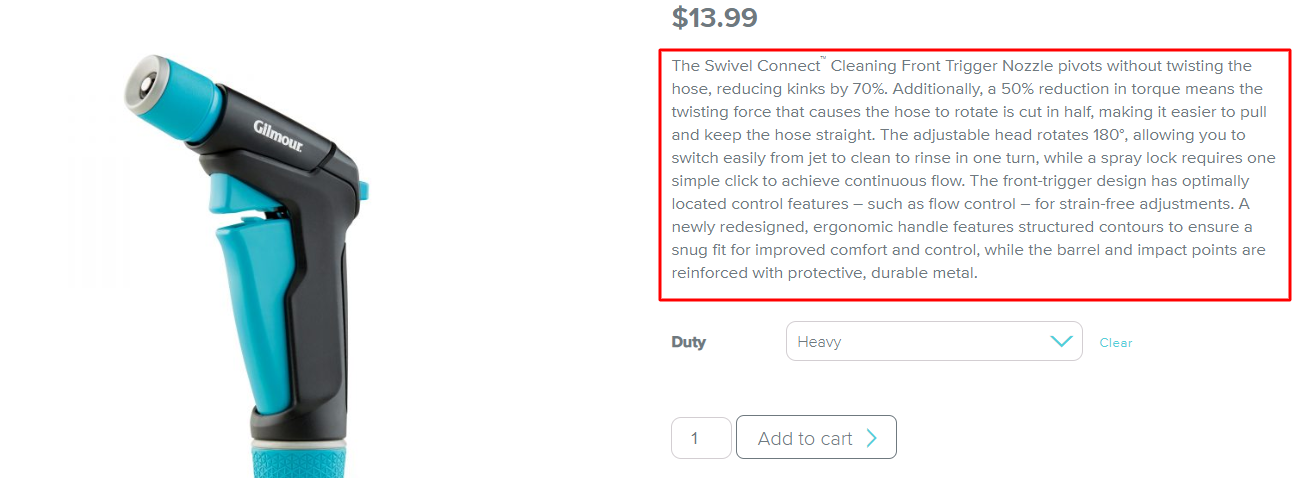
Image Source: Gilmour
Use Keywords Strategically
Overuse of keywords will just damage the search ranking of your online store. We already said that search engines inspect entire paragraphs and judge how meaningful they are. So, if you use a keyword more than 2-3 times in a 200-300 word product description, it can signal to search engines that your page is spam, keyword-stuffed, and that is should be removed. Few tips to keep in mind:
- Avoid keyword stuffing
- Use LSI (Latent Semantic Indexing) Keywords
- Add your keyword in the headline, subheadings, and the body content.
- Insert the keyword in the image filename, the ALT tags, and image description.
- Initially, don’t aim to write about search engines. Write an informative product description first, and then enhance it for SEO.
Optimize Meta Descriptions
When people search for products on Google, the meta description provides them with a glimpse of what the product is about and if it’s worth the actual click and money.
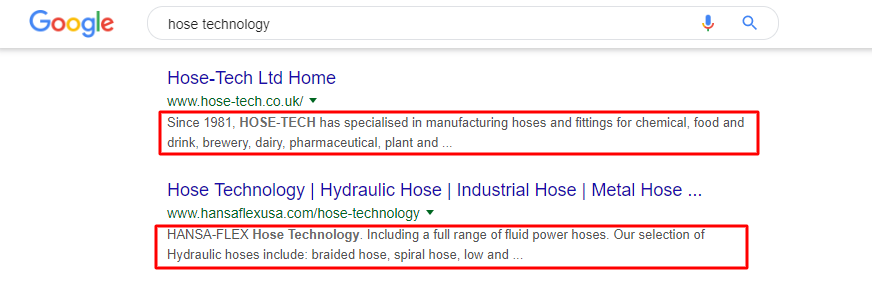
Meta descriptions play a role in how your products will be ranked, and this is why it’s not a bad idea to optimize them for the context of the product and the keywords that you’re targeting.
Keep meta descriptions between 100-150 characters as it’s the most optimal length. When you write the meta description, remember that it’s the first preview of your product, so you need to write it for the audience first, and optimize it for search engines afterward. This includes the usage of your keywords and making sure that they’re utilized in context to let know the shoppers what the product is about.
3. Have a Simple Web Navigation
One way to ensure good SEO in your WooCommerce store is to improve the web navigation, or in other words, simplify it.
A simple web navigation improves the SEO of your WooCommerce site because it will reduce the bounce rate and it will increase the time that shoppers spend on your site. The more time people spend browsing your store, the higher you’ll rank in SERPs, and consequently, you’ll sell more products.
Keep your main navigation simple and effortless. With that, Google can easily crawl your store, and browsing will be easier for the visitors as well. In your main navigation, only include links to your most important product pages and categories.
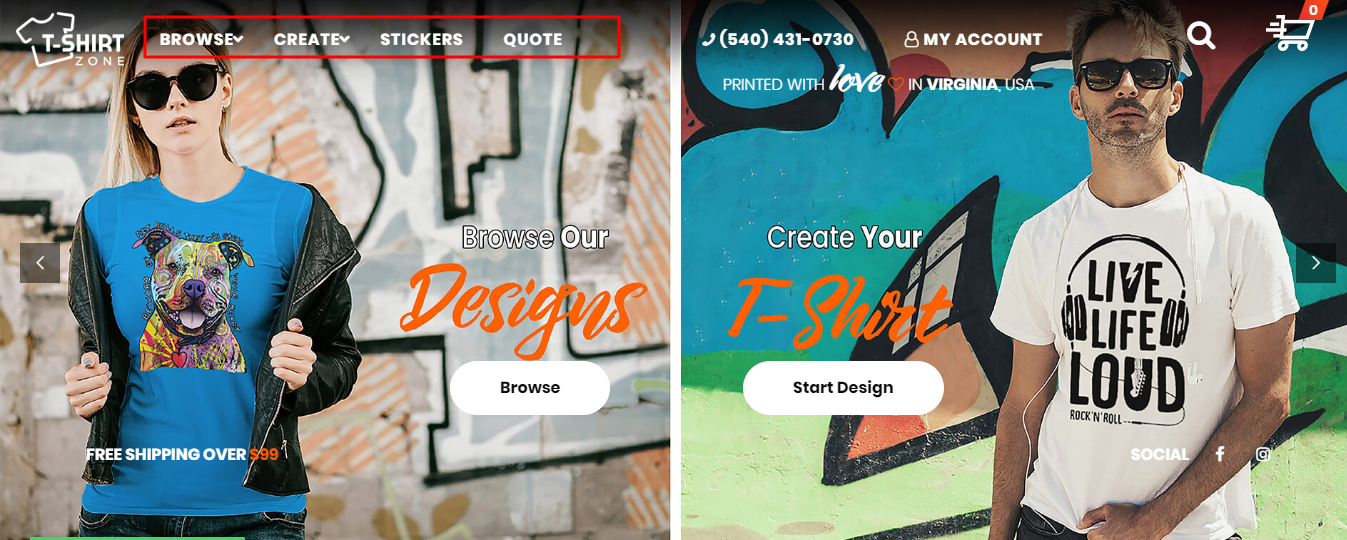
Image Source: T-Shirt Zone
If you want to add more links so that Google can index them, but you don’t want each link to be placed in the main menu, you can add them in the footer of your WooCommerce store.
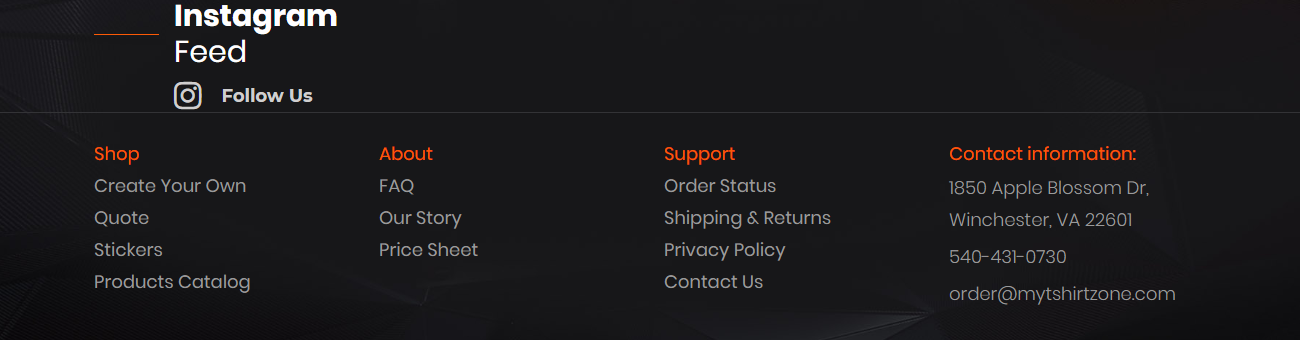
4. Speed It Up
Each second matters, especially when it comes to eCommerce and sales, and not to mention for search ranking. Almost 50% of the consumers would leave an eCommerce site if it takes more than 3 seconds to load. If Amazon’s site is slower for only one second, they’d lose over $1.6 billion in yearly sales!
This is why speed must be one of your top priorities. The good thing is that in most of the cases, you can speed up your WooCommerce store by applying the following tips:
Use a Good Host
If you want to scale your WooCommerce store you need to be reliable and have a blisteringly fast hosting infrastructure. Don’t be fooled by the $1.75 hosting packages and think that they can provide you with everything that you need to run a successful eCommerce business!
As a matter of fact, if you want to grow your business, you need to invest in the best possible solutions and technologies in the marketplace. If you want your pages to load blazingly fast, you need the best in the biz, and there’s not a better managed hosting provider on the marketplace than Pagely!

Pagely provides you with 24/7 expert support, experienced devops, and a customizable tech stack which makes them the ultimate solution not just for WooCommerce, but for every type of WordPress build. With Pagely’s managed VPS hosting, you can forget about each WooCommerce issue and focus on optimizing the store for more sales.
As you scale your store, the servers will take more and more load, and this is why Pagely’s WooCommerce hosting is developed on top of Amazon’s AWS cloud service that provides you with a practically unlimited set of server resources. Pagely serves some of the biggest brands in the world such as Booking.com, Visa, Disney, and Panasonic, so you’ll know that your store is in perfect hands.
Optimize Your Images
Of course, high-quality product imagery is important. You want the perfect presentations and zoom quality. However, you need to think about how these images affect the performance of your online store. A high-quality image typically means bigger resolution and larger file size, and this can be one of the main reasons why your WooCommerce site is slow.
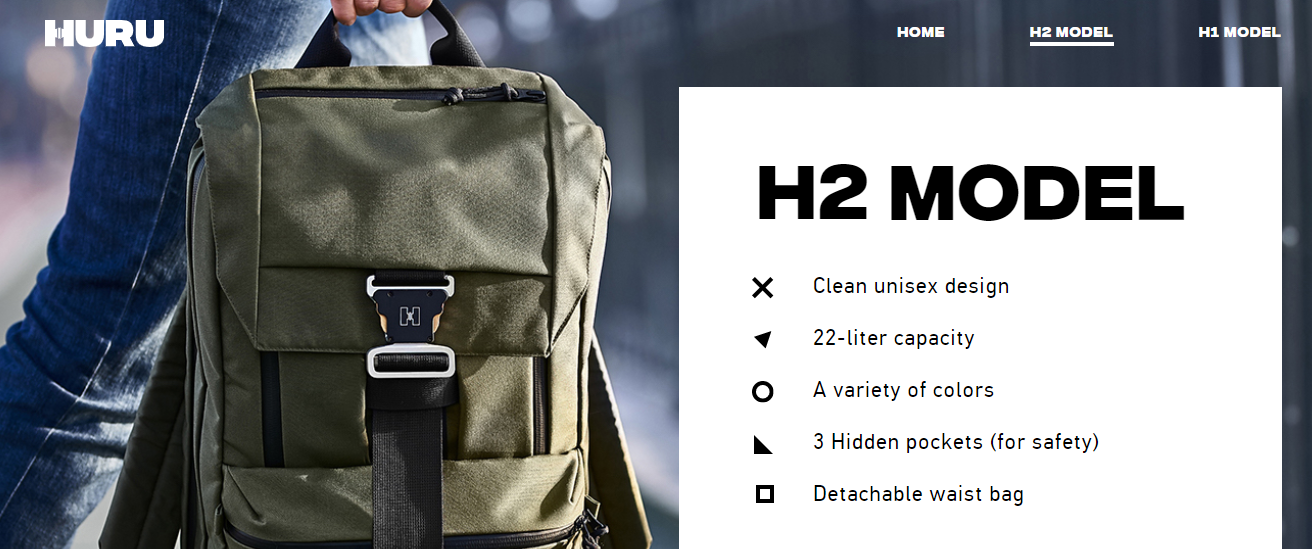
Image Source: HURU
The most practical solution is to optimize your images for speed before you insert them into the store. First of all, make sure that the images are the right resolution that you need for each of your pages. Then, reduce the image file size by compressing them with tools such as TinyPng, and insert them in your site.
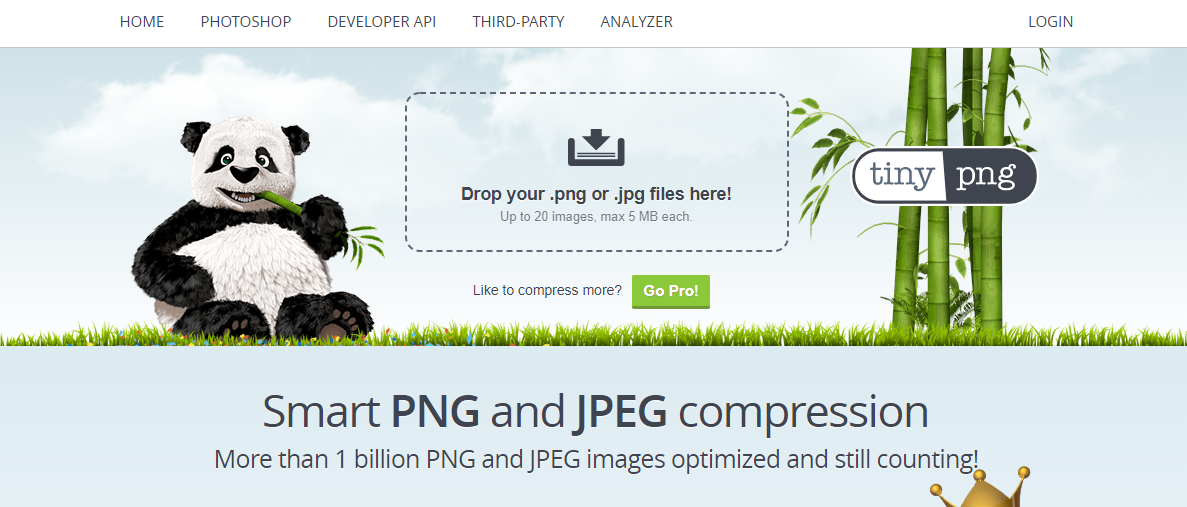
Fix Your Database
If you want to run a scaleable WooCommerce store, you need to be prepared to store an extensive amount of data such as product pages and information, shopping orders and multiple site configurations. This can become a major problem and can significantly affect the performance of your store if you don’t know how to tighten up your database.
Database optimization is the process of speeding up data retrieval which results in greater site speed. This implicates minimizing stored data, filtering out metadata such as comments, trash and the like, as well as eliminating every database issue that negatively affects the performance of the site.
Managing and optimizing your database is necessary because as we said earlier, speed is everything in sales and eCommerce. However, if you’re using a Managed hosting service such as Pagely, this shouldn’t concern you that much since the database optimizations and backups should be already taken care of. Still, you should be aware of this and every aspect that can affect how quickly your pages load.
5. Avoid Duplicate Content
It can be really complicated if you sell similar products to your eCommerce rivals in the niche, not just in terms of competitiveness, but even more, regarding SEO and having pages that are too similar in context and content. If search engines notice that, they might decide to remove your product pages from the rankings.
The following internal duplicate content instances can happen due to editorial work and lack of coordination:
- Shared Product Content: Sure, the products are similar and you can use the same content, why not. But think about it, Google inspects eCommerce site just like every other regular website. That should be enough to make you realize that you shouldn’t use the same content for each of your similar product pages. This can make search engines to decrease the value of your pages, and consequently, lower your position in SERPs.
- Similar Categories: A typical WooCommerce product category includes a title and a product grid. Each of your product categories must have a unique description that explains what type of products are included in the category. The more unique the content of the category description is, the bigger are the chances for increased organic traffic to the category link.
- Duplicate Homepage Content: Search engines treat your homepage just like every other page of your WooCommerce site in terms of content. This is why you must ensure that the homepage has unique content and not just duplicated product quotations and links.
On another note, the following duplicate content mistakes can happen due to external slip-ups from competitors and other related websites:
- Manufacturer Descriptions: When you copy and paste the manufacturer’s description, you’re not doing yourself a favor! When search engines analyze your product description, they’ll immediately notice that you don’t provide any additional value at all, and of course, the manufacturer and other competitors that are crafty with their descriptions will be ranked above you.
- Product Feeds: It’s a good strategy to make an affiliate deal with 3rd party websites that can resell the products of your WooCommerce store. However, you must realize that this too creates duplicate content on another domain, and at the end, you’ll end up battling for ranking with the actual 3rd party site that decides to accept your affiliate deal. Not cool at all!
- Syndicated Content: To expand your reach, you might decide to syndicate your content to another website. If you don’t know how to handle this SEO-wise, you’ll just end up with some extra duplicated content. You need to ensure that your syndication partner applies a “noindex, follow” meta robot tag to the syndicated content on the site.
- Scraped Content: In a lot of cases, low-rate websites will scrape content from other eCommerce websites in order to sell their products. If that happens to your WooCommerce site, it can pose a serious threat to your reputation and search engines rankings. Of course, search engines are already good at filtering these sites, but again, you need to be aware of the problem and how it can potentially hurt your online store’s SEO.
Most of the duplicated content on your WooCommerce site can be detected through Google Search Console, which you can set up for your site for free. These are some of the ways to use Google Search Console to uncover duplicated content on your online store:
- HTML Improvements: With this, Google points out to specific URLs that have duplicate title tags and duplicate meta descriptions.
- Index Status: Here, Google will show you the traffic graph of your indexed eCommerce pages. If the graph goes up but you don’t develop new content, it might be a sign that duplicate URLs made their way into Google’s index.
- URL Parameters: With section, Google tells you if they have difficulty in crawling and indexing your site. This will help you identify if Google has URLs from your WooCommerce site with these parameters, and whether the URLs are duplicate content or not.
- Crawl Errors: This section tells you if your eCommerce website’s 404 errors have spiked. The body content of these pages is the error message, and occasionally they have different URLs which consequently generate the duplicated content.
Another strategy to uncover duplicated content for your WooCommerce store is to use search query operators such as “site:” and “inurl:”
site: – This operator will show you most of your URLs that are indexed on Google, and it’s a good way to estimate the duplicated and thin content that causes you SEO problems.
inurl: – You can use this operator in conjunction with the “site:” operator to detect duplicate URLs with particular parameters that are indexed by Google.
intitle: – This operator can point out to indexed URLs that include a specific word in the meta title tag. It is useful if you want to uncover duplicate product pages.
Another useful tool that you can use is Copyscape. This tool is useful if you want to discover editorially duplicated content. It crawls your WooCommerce sitemap and compares each of your URLs with the rest of the Google’s Index, looking for signs of plagiarism in the process.
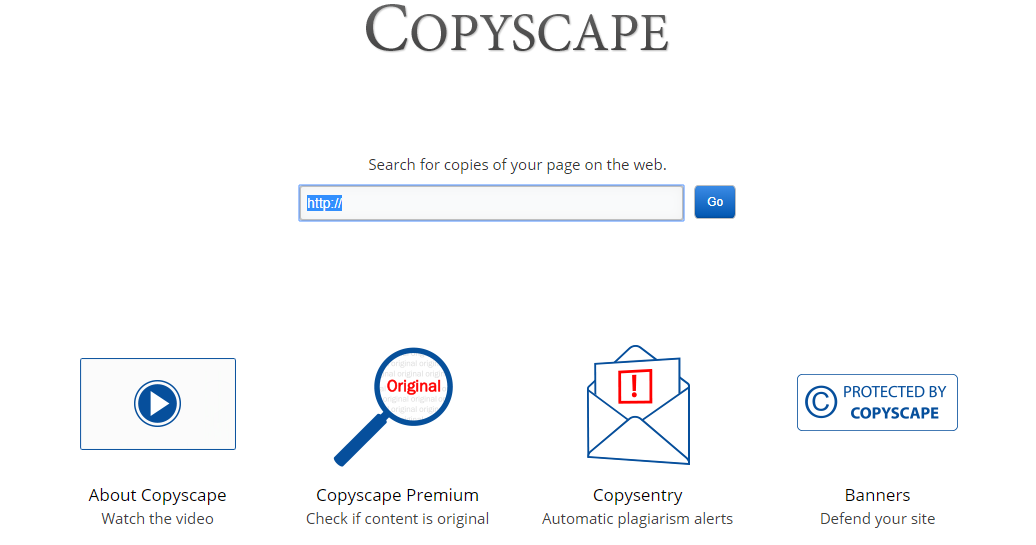
6. Make Sure That Your Store Is Mobile-Friendly
As a WooCommerce store owner, one of the best things that you can do in terms of sales and SEO is to have a flawless mobile version. However, that might not be as easy as it seems. There’s a big difference between having a flexible WordPress layout that works well on mobile and having a fully-optimized WordPress WooCommerce for mobile devices.
Your store should work great on a smartphone’s narrow screen and you must ensure that the stretching and shrinking of your content and product pages do not look wacky. Your paragraphs should not look like a page from a novel when opening them on mobile devices.
We’ve already discussed image optimization and page speed, but there are some additional things that you can do to enhance the responsive design of your WooCommerce site, starting from:
Reducing Your Homepage
Your homepage branches out to all the other pages and categories, and this is why it’s tempting to include as much information as possible there. However, you need to be aware that what looks excellent on your laptop may look horrible on a smartphone, and you’ll leave the users confused from the endless scrolling that they make.
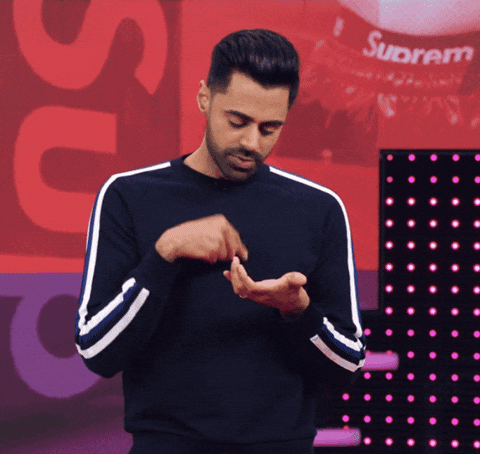
To avoid that, you should include nothing more than the most crucial components on your homepage, for example, a responsive slider, few graphics, category pages and as little text as possible. If you want your best products to be featured on your homepage, limit them to 4-6 product previews in order to save space and increase your conversion rate in the process.
Having Accessible Product Pages
Your category and product pages should be one-two clicks away from your homepage. You need to provide a fast way for consumers to find your products, in the easiest manner as possible. Again, ensure that your main menu links directly to your chief product categories or promotive/best products.
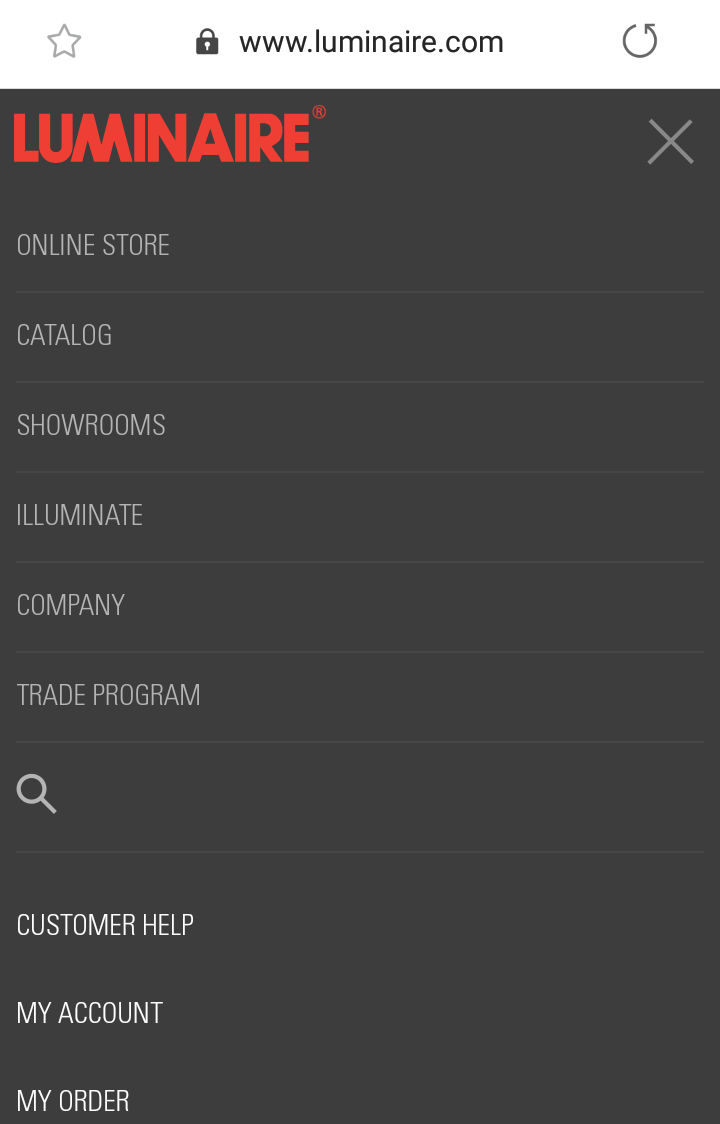
Image Source: Luminaire
Make sure that your site is easily usable on mobile devices and everything can be accessed just as well as on your laptop. If you sell hundreds or thousands of products, it’s also advisable to include a proper search bar on a visible place that can be intuitively clicked when the site is being opened on a smartphone.
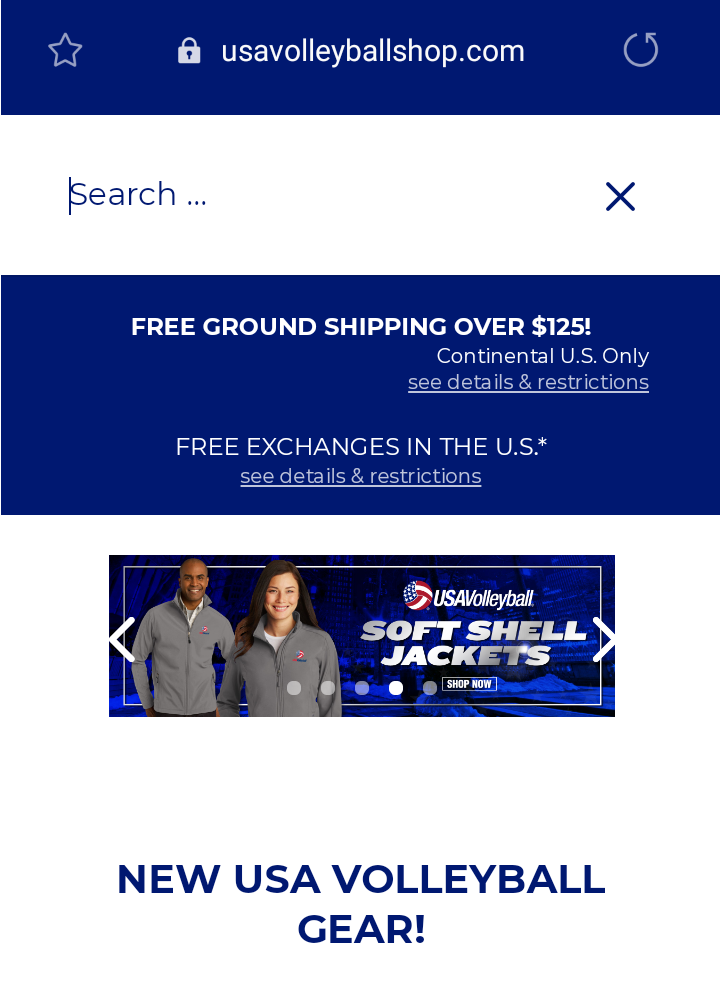
Image Source: USA Volleyball Shop
Keeping the Checkout Process Simple
Open your smartphone and test out the checkout experience of your store. A complicated checkout is one of the biggest motives for cart abandonment, particularly if you’re asking for way too much information when all users want is a simple purchasing process just like in a physical store.

Make sure that you’ll exclude every additional field from your checkout and that the experience will be as smooth as possible for the remaining components of the checkout page.
Having a Mobile-Friendly Product Showcase
The product showcase has a big influence on whether shoppers click “Buy” or simply move on. If people can’t preview your products in the right manner, you can’t expect them to buy from you. Your product presentation must be top-notch, the grid must be symmetrical, and the product preview must have detailed imagery and functional touch gestures.
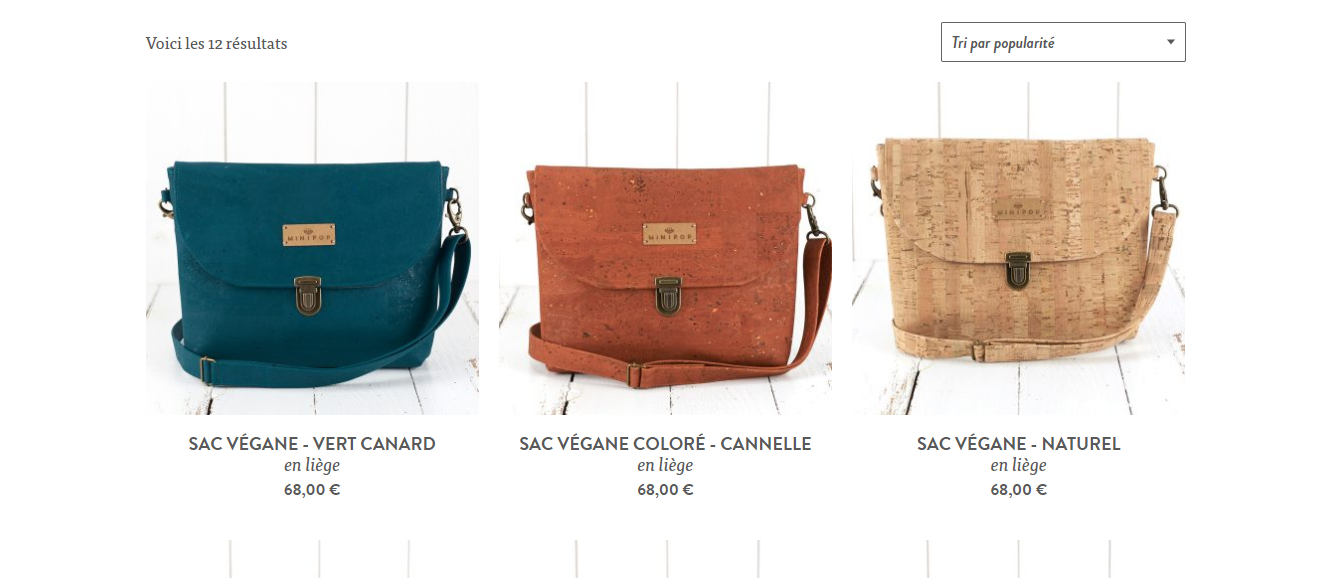

Images Source: MiniPop
Mobile devices are getting better with each passing day, and there really aren’t any limits to the improvements that you can make to provide an impeccable mobile shopping UX and suit the needs of your customers.
7. Start Blogging
Perhaps the best way to rank for your WooCommerce store for the chosen keywords is to start blogging on a regular basis. With a blog post, you can tackle multiple keywords that you’re already targeting with your product pages.
As the product pages, the content of the blog posts should be nothing less than top quality and easily scannable for the readers. If you only create blog posts that are solely for the purpose of keyword stuffing you will fail to provide value for the customers, and consequently, they won’t share the blog posts with their friends.
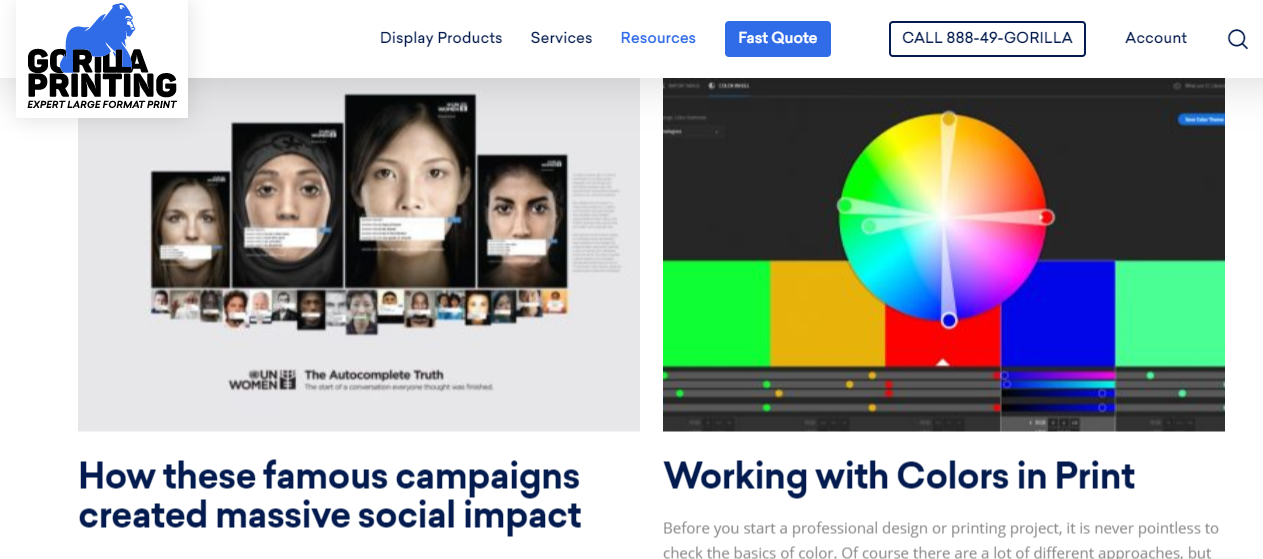
Image Source: Gorilla Printing
When you write about topics that are related to your products, it’s also a good practice to use blog tags that are related to the product categories and subcategories. With that, at the same time, you’ll rank for the products that you want to sell while convincing people about the benefits and possible usages said products.
Wrapping It Up
Enhancing the SEO of your WooCommerce store probably doesn’t seem easy at all, but we hope that it’s definitely less complicated now that you know some of the winning tips that will get your product pages to the top position in SERPs.
When you implement each of the SEO tips above regularly for your eCommerce site, a good SEO will become a regular practice, and it will result in reduced cart abandonment rate, better brand visibility, and more sales in the process!
If you have any additional questions and if you’re serious about scaling a global online store for millions of monthly targeted visits, don’t hesitate to drop an email to our team of experts!