When businesses and marketing professionals talk about successful SEO campaigns, they’re generally referring to the results that an SEO campaign can yield.
These results come in the form of better search engine rankings, quality backlinks and ultimately, more customers. Results are always the most thrilling part of the equation. But, what happens before you reach the desired results? Do you have a plan to get there?
If you want to attain the desired SEO outcome and beat your competitors, you have to put in the work and create an SEO strategy first.
Before we dive in and tell you how to conduct SEO campaigns, let’s see how you can prepare your business for the purpose.
Related: SEO For Startups: Why Startups Need Search Engine Optimization
SEO Campaign Preparation: Smart Ways to Prepare
- Verify that your website functions properly.
- Test your website on other browsers.
- Test the speed of your website.
- Check your website for errors.
- Fix your website design.
- Fix the mobile version of your website.
- Conduct keyword research.
- Inspect your website content thoroughly.
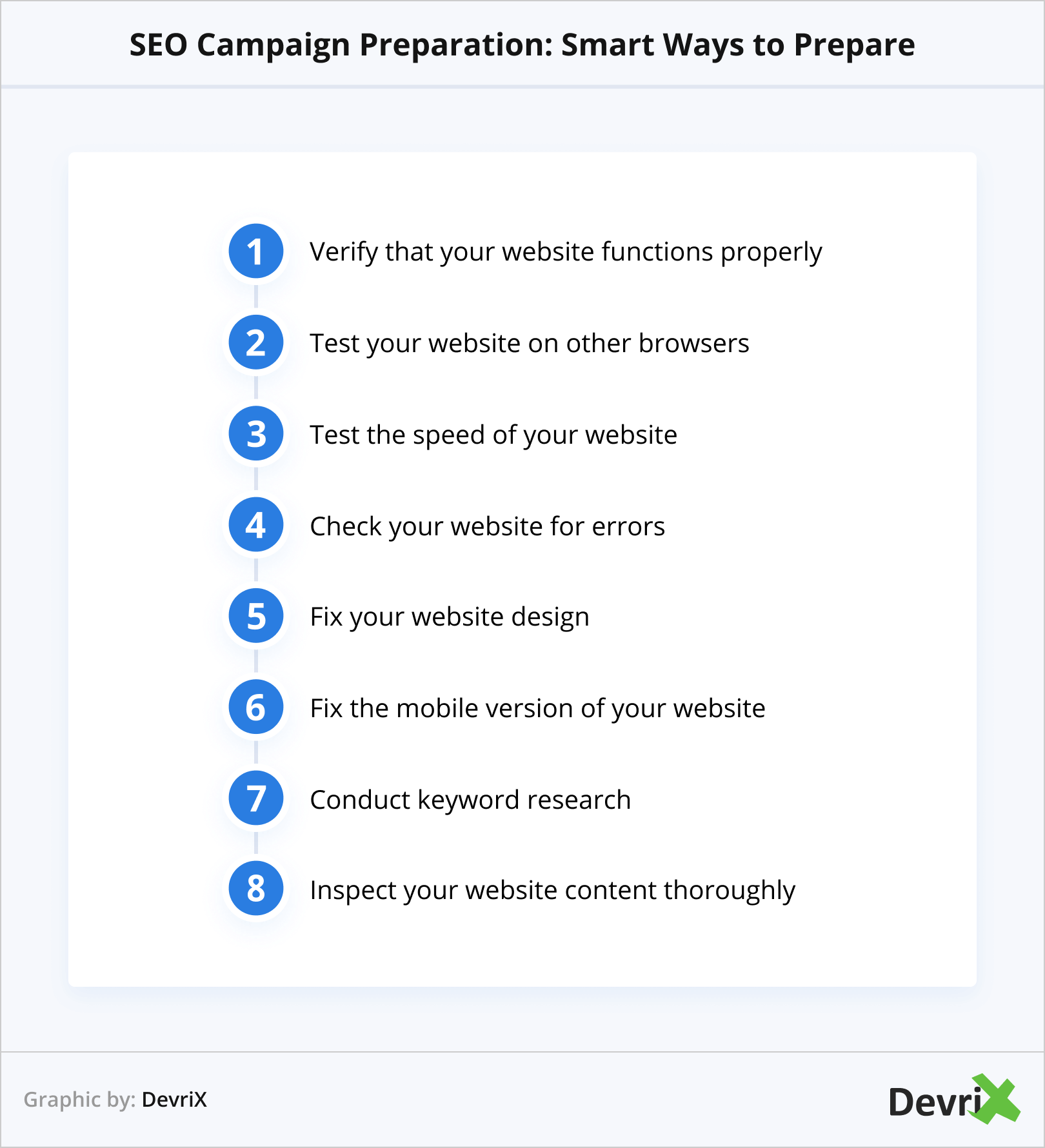
The prime goal of every SEO campaign should be to drive website traffic and to convert visitors. But, there’s no point in doing that if your website is not properly optimized. The following are the essential things that you need to prepare and optimize before you start your SEO campaign.
Verify That Your Website Functions Properly
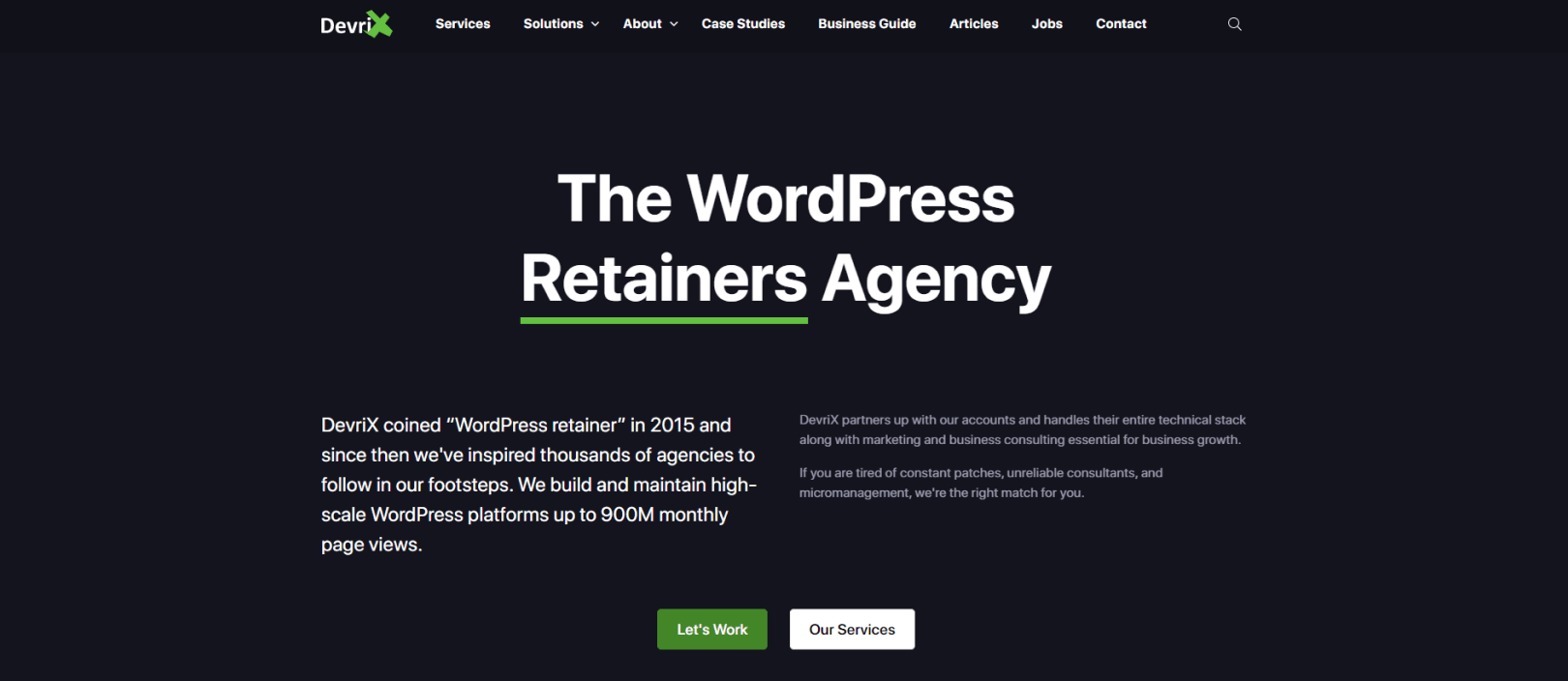
The crucial factors for SEO optimization take place on your website. An SEO strategy without a quality website optimization will not yield results online.
This is the reason you have to go through every page of your website and make sure that everything functions like it should. See if there’s something missing in your contact forms.
Check whether users have problems downloading from your landing page, and whether the entire UX of the site is intuitive. To make the job easier for you, here are few tools that can scan your website UX and usability:
Test Your Website on Other Browsers
Different web browsers can display your website code differently. This matters because your webpage might be using some advanced coding, plugins, or unique fonts and elements.
Different browsers can display them in their own unique way. The best tool that you can use to cross-check your website on different browsers is BrowserStack.
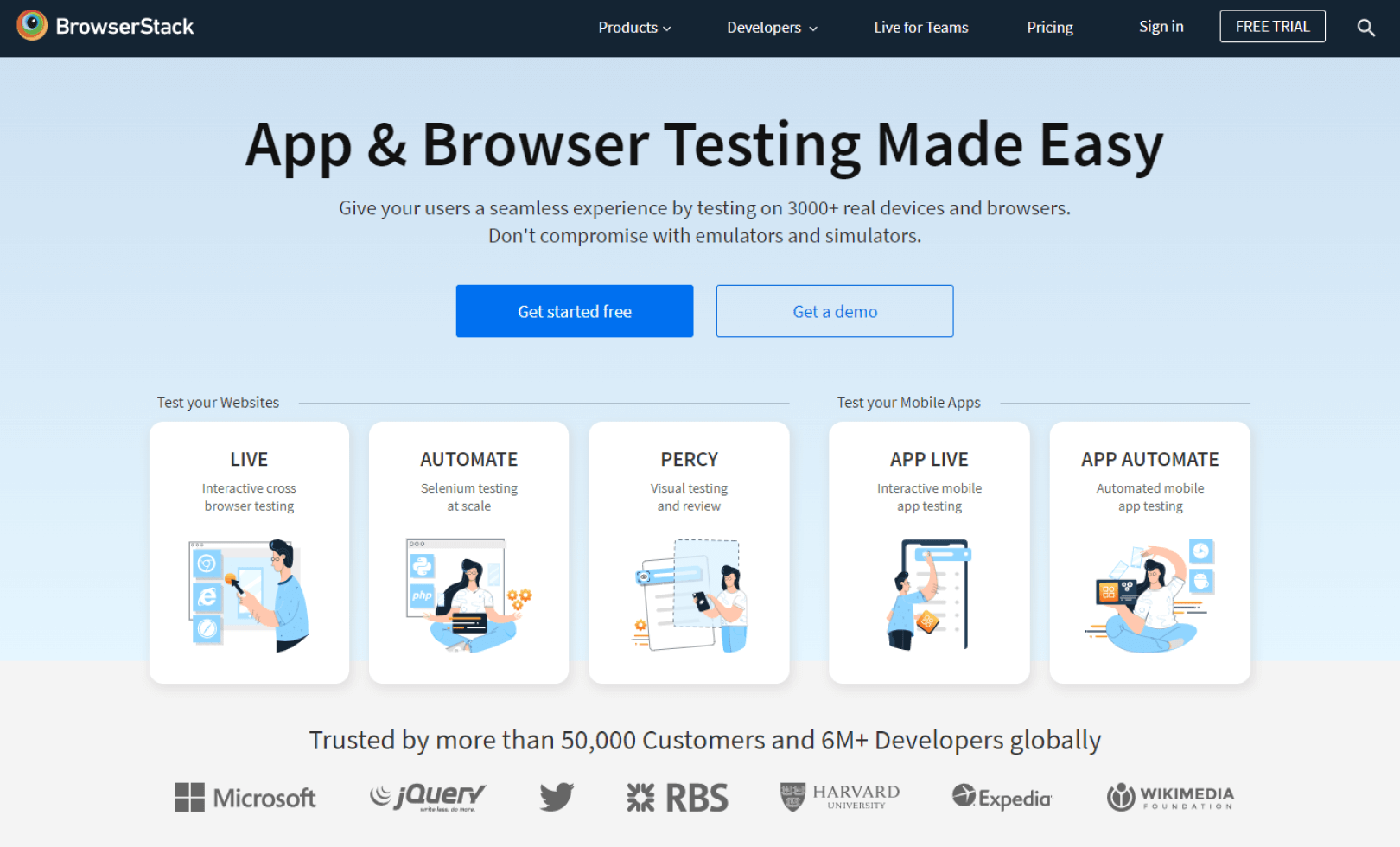
Most of the web browsers do an amazing job at displaying your code in web form. But, if your site acts strangely when displayed in a different browser, you might want to validate your site.
It is a process that ensures that your website follows the rules of a specific browser. The W3C (World Wide Web Consortium) offers you three free validation services:
Test the Speed of Your Website
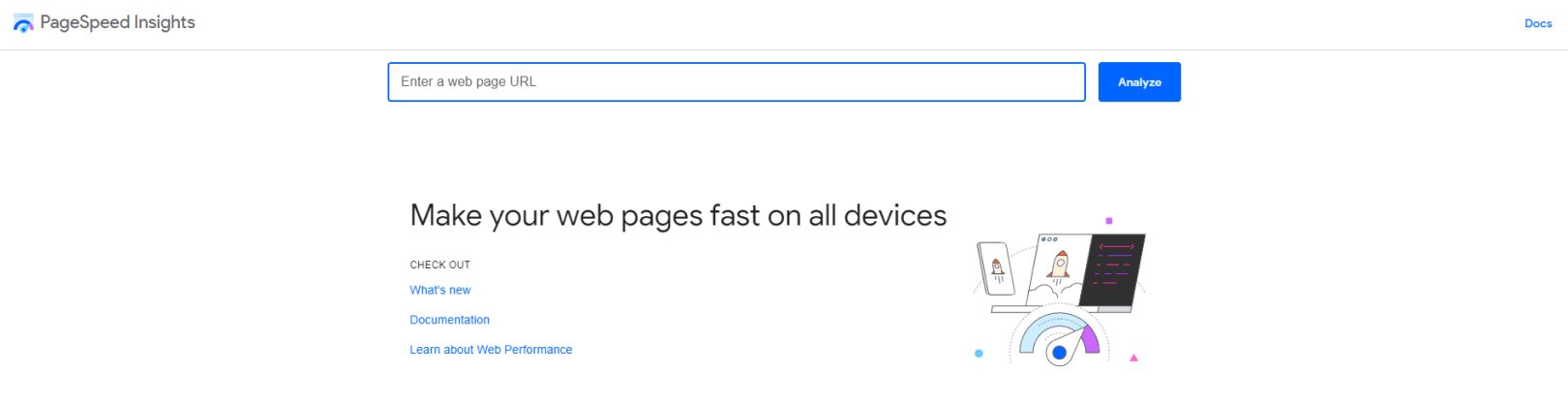
Your website speed is one of the vital parts of the digital UX and of huge importance to your SEO strategy. If users abandon your website because they had to wait two seconds longer, it can lower the site’s ranking.
Users are getting used to faster experiences, and if they don’t get the same from your website, they will leave and most likely never come back.
To check your website speed, use Google’s tool, Page Speed Insights. This will analyze how your page performs online for mobile and desktop devices. It will give you precise information about what’s good and what’s not when it comes to page speed.
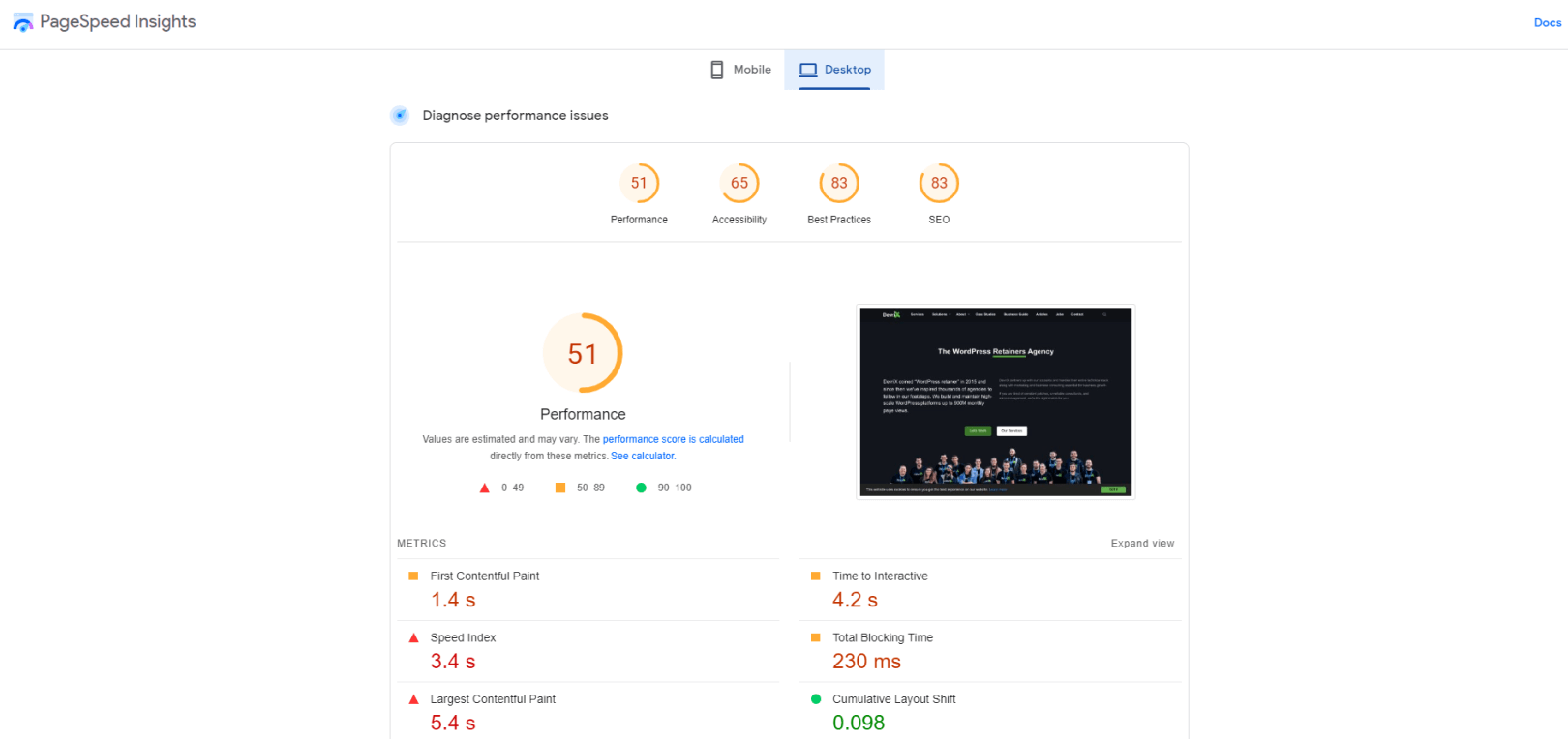
Check Your Website for Errors
Make sure that there are no links on your website that don’t function like they should. Broken links can scare away users and this can significantly decrease your search engine rankings.
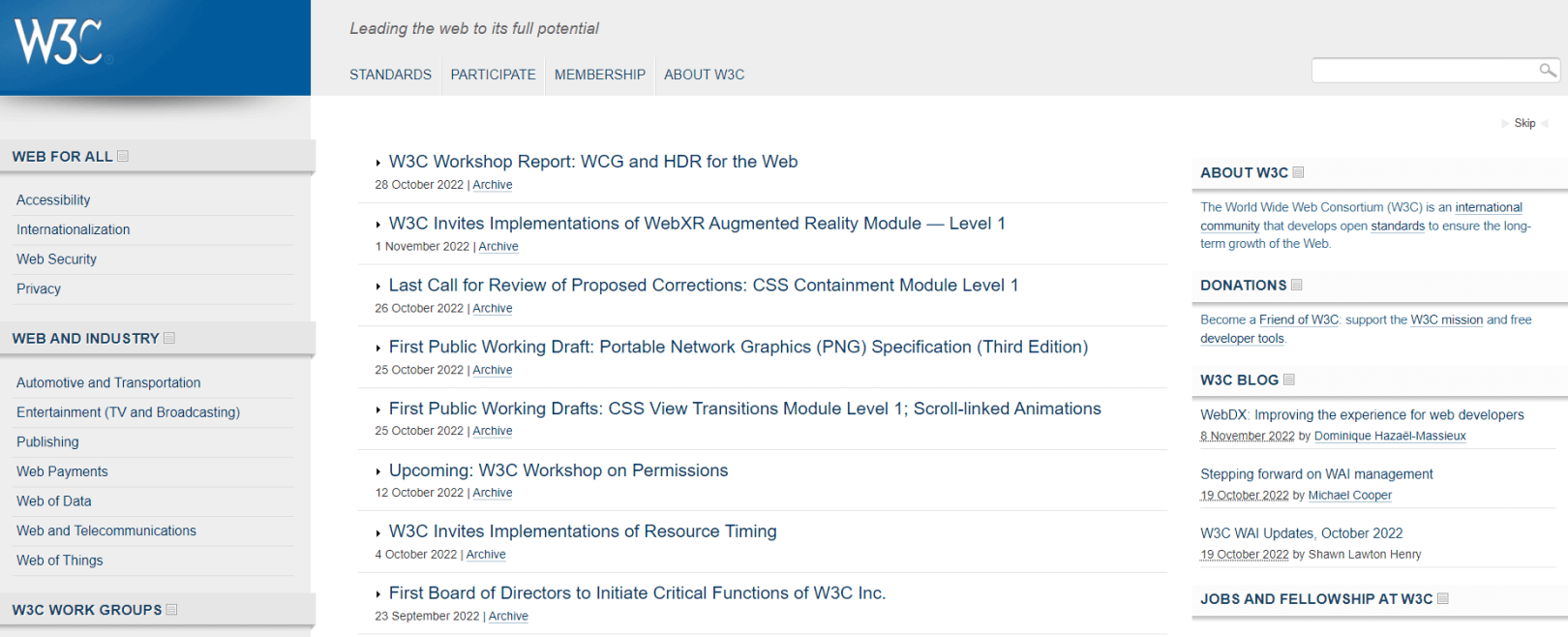
To avoid that, you have to check your website for broken links and fix or replace them with functioning ones. You can also outsource your links, just don’t leave your webpage without a functional linking process.
Fix Your Website Design
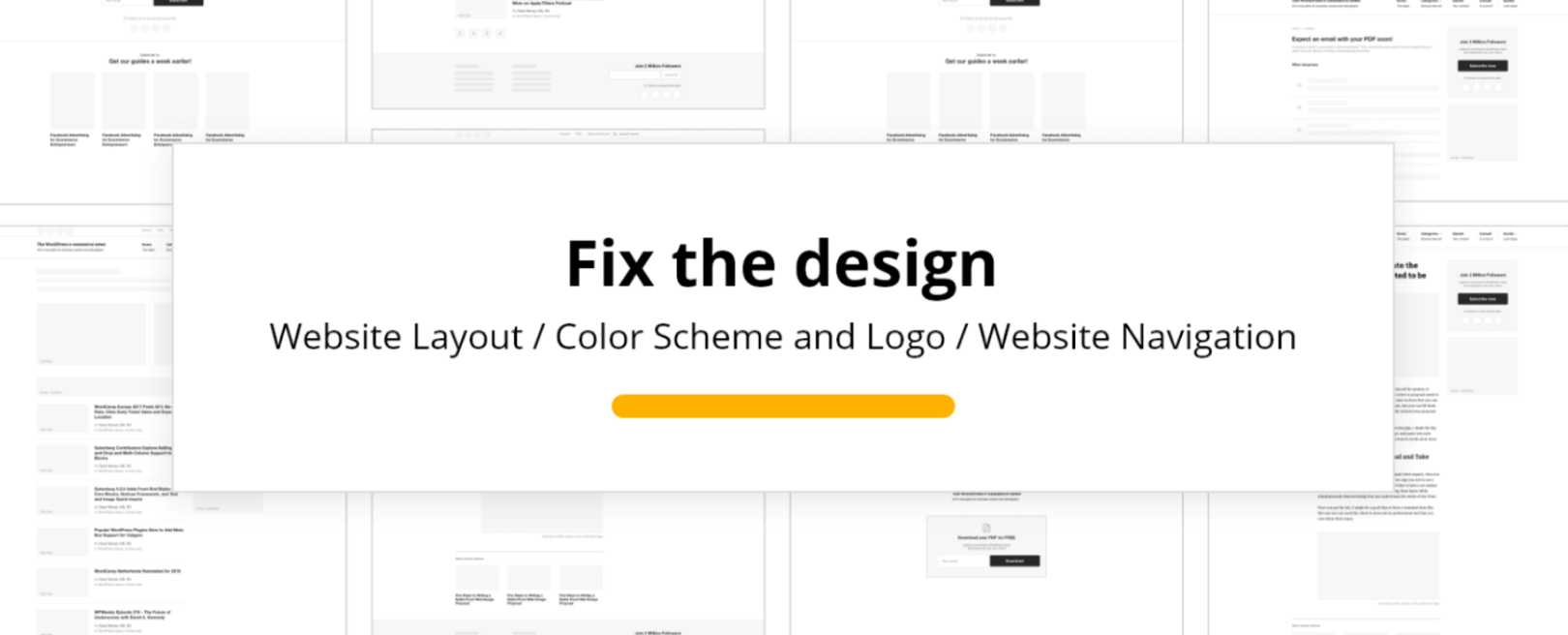
Your website can be the crucial thing that users check when they decide whether your business is credible or not. To fix your website design, you need to concentrate on:
- Website navigation. Your website can look like it’s designed by Michelangelo himself. But, the users may have different expectations when it comes to navigation and experience. For instance, your website’s main menu. Would you place it in the middle of the Home page to open up some space for your animations? The user might lose patience with this idea and click ‘x’ on his browser tab.
- Color scheme and logo. Your brand online needs to reflect your offline branding too. Your website is more than just a logo. You have to stay consistent when it comes to your webpage color scheme. Use more complementary colors, patterns, and borders that reflect your intent and brand logo.
- Website layout. Your website layout is what highlights your best products, offers, and services. It’s what underlines your selling points online. Your product benefits and calls to action have to be the most impressive parts of your website. Ensure that they’re placed where they can attract the most attention.
- Title tags. Your website’s title tags inform search engines about the main intent of a specific page. The title tag should be maximum 70 characters long and needs to include your business name and the keyword that is relevant to the page. The title tag must stand between <head></head> of your page’s HTML code.
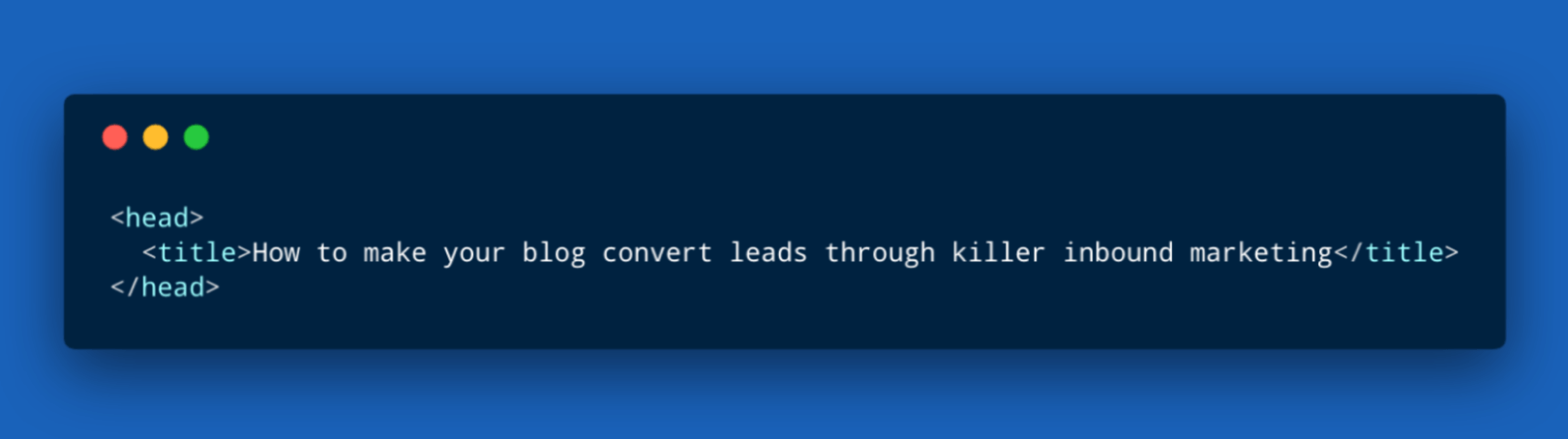
- Meta descriptions. Your website’s meta descriptions provide search engines with more context about a particular page. You need to write the meta description of your page with your target audience in mind. The meta description consists of a brief description of your page along with the main keyword.
The screenshot above points out two of our company’s, DevriX, search results with the title tag and meta description included. The main keyword from the search query is in bold letters in the title tag and as well as in the meta description. This is how your brand will stand out from the rest online. You need to be sure that you combine these two elements first before you start promoting your content.
Related: Secret Hacks in Using WordPress Tags and Categories For SEO
Fix the Mobile Version of Your Website
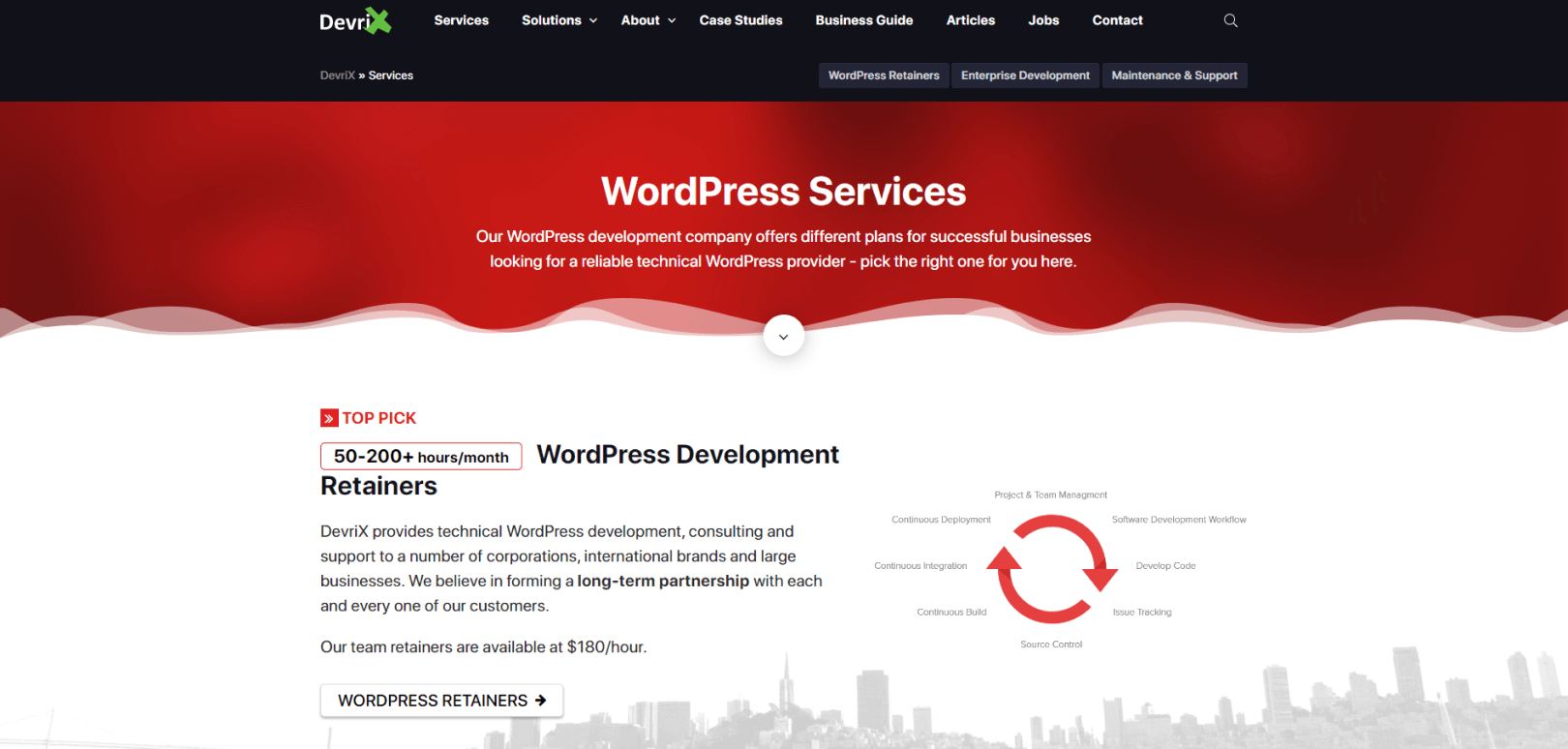
Having a mobile responsive website is not a need, it’s a must. Mobile Internet traffic is now bigger than desktop Internet traffic. There’s no other alternative, your website must be mobile-friendly if you want to improve your mobile SEO.
Optimizing your website for mobile devices will reassure customers, making you appear professional in their eyes. If the mobile version of your website is not properly optimized for such devices, your search rankings will most likely decline. This will inevitably result in losing customers and profit.
Google also uses the mobile version of your website as one of the crucial factors towards a better search ranking. So, make sure you have your mobile website in tiptop shape and can provide a positive mobile experience to your consumers.
Furthermore, it’s a good idea to keep the following in mind:
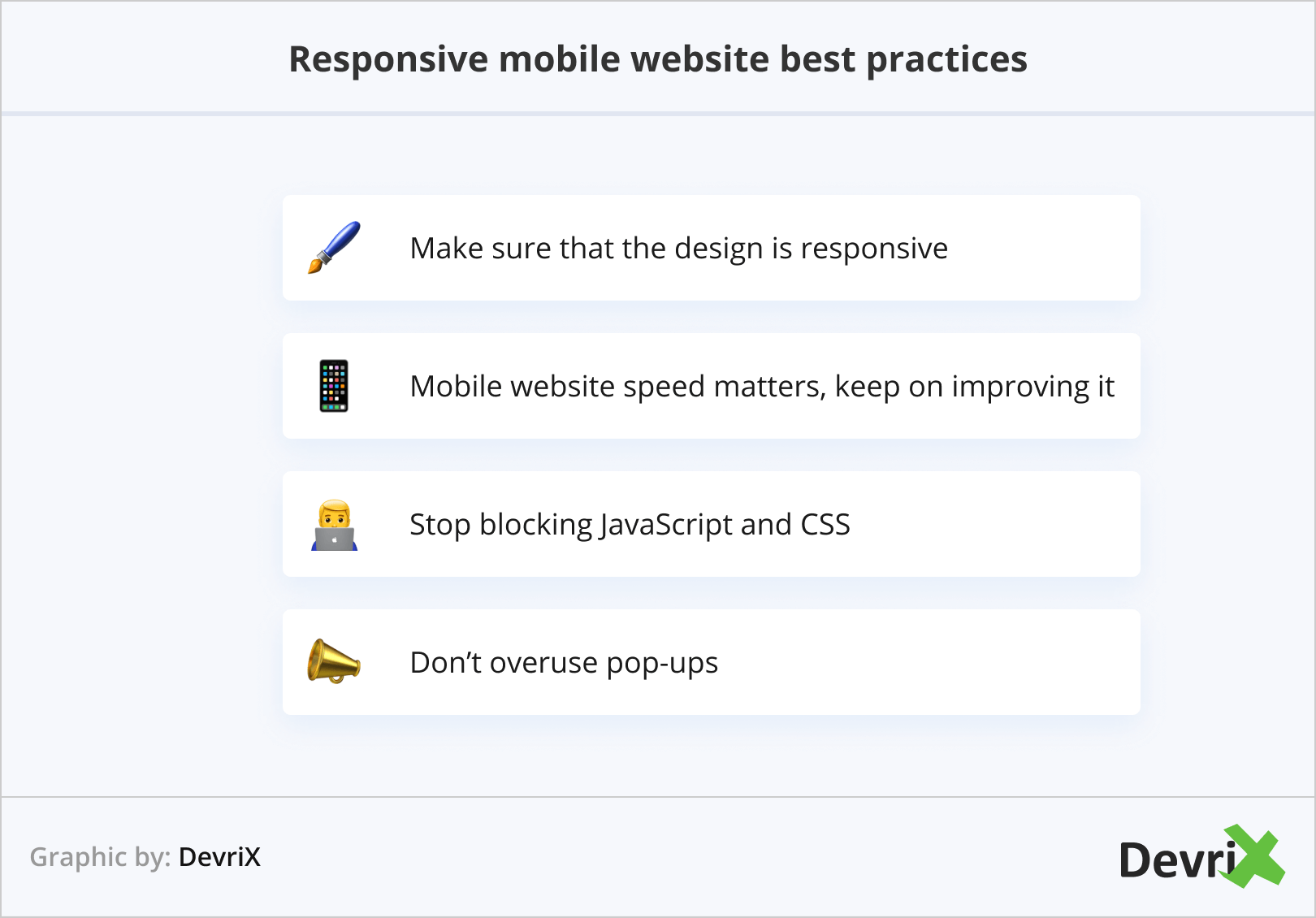
- Make sure that the design is responsive. Responsive means mobile friendly, and it’s not just something that users appreciate. It’s important to Google’s ranking algorithms, and this will affect how many people visit your site.
- Mobile website speed matters, keep on improving it. Google announced that it’s using mobile page speed as a key ranking factor for mobile search results. We are in 2022 and so your website needs to be responsive (mobile friendly), and load fast for online users.
- Stop blocking JavaScript and CSS. Quote from Google, “Disallowing crawling of Javascript or CSS files in your site’s robots.txt directly harms how well our algorithms render and index your content and can result in suboptimal rankings.”
- Don’t overuse pop-ups. As a general rule of thumb, if your pop-ups are spammy, difficult to avoid and damaging to your users’ experience, your mobile page can be devalued. This is because Google’s indexing is now mobile-first, and this could hurt your positions in the SERPs more than you think.
Fixing the responsive design of your website can be a big challenge. With the latest technology and available WordPress professionals, you can successfully prepare your website for SEO campaigns and stay ahead of your competitors.
Make sure that everything is clickable, viewable and functions on a smaller screen. The easiest way to check your website on different devices is to shrink the viewport on your browser vertically to the size of a smartphone screen.
To do this, press and hold Ctrl+Shift+I, then press and hold Ctrl+Shift+M. You can also use the Mobile Browser Emulator tool from BrowserStack. Or, even better, if you have a smartphone, just open the website there.
Conduct Keyword Research
There’s no SEO success without discovering and deploying the right keywords. Keywords are the words or phrases that users type in as a query in the search engine bar.
In most of the cases, users search for information on personal interests, solutions to their problems or a particular product/service that they need.
That’s why keywords are so important to every successful SEO campaign.
There are many approaches to finding the right keywords for your business. Some good pointers on how to do this are:
- Stay focused on your product/service. The content that you create must relate to your products or services. You must keep the consumer’s attention on what you’re offering and the benefits of your products. Remember to use keywords with commercial intent. These are used by buyers that are ready to purchase products or take advantage of your services.
- Find the right target market. Before you conduct keyword research, you must find your target market. This will help you figure out your target audience’s needs and determine the type of information needed to convince them to buy from your business.
- Concentrate on long-tail keywords. Multi-word phrases are the typical search query of consumers. That’s why with long-tail keywords you can rank better in searches than with shorter, general keywords (ex. Best Furniture Service in Brighton, Faster Method of Building Muscle, Cheaper Travel Tickets etc.).
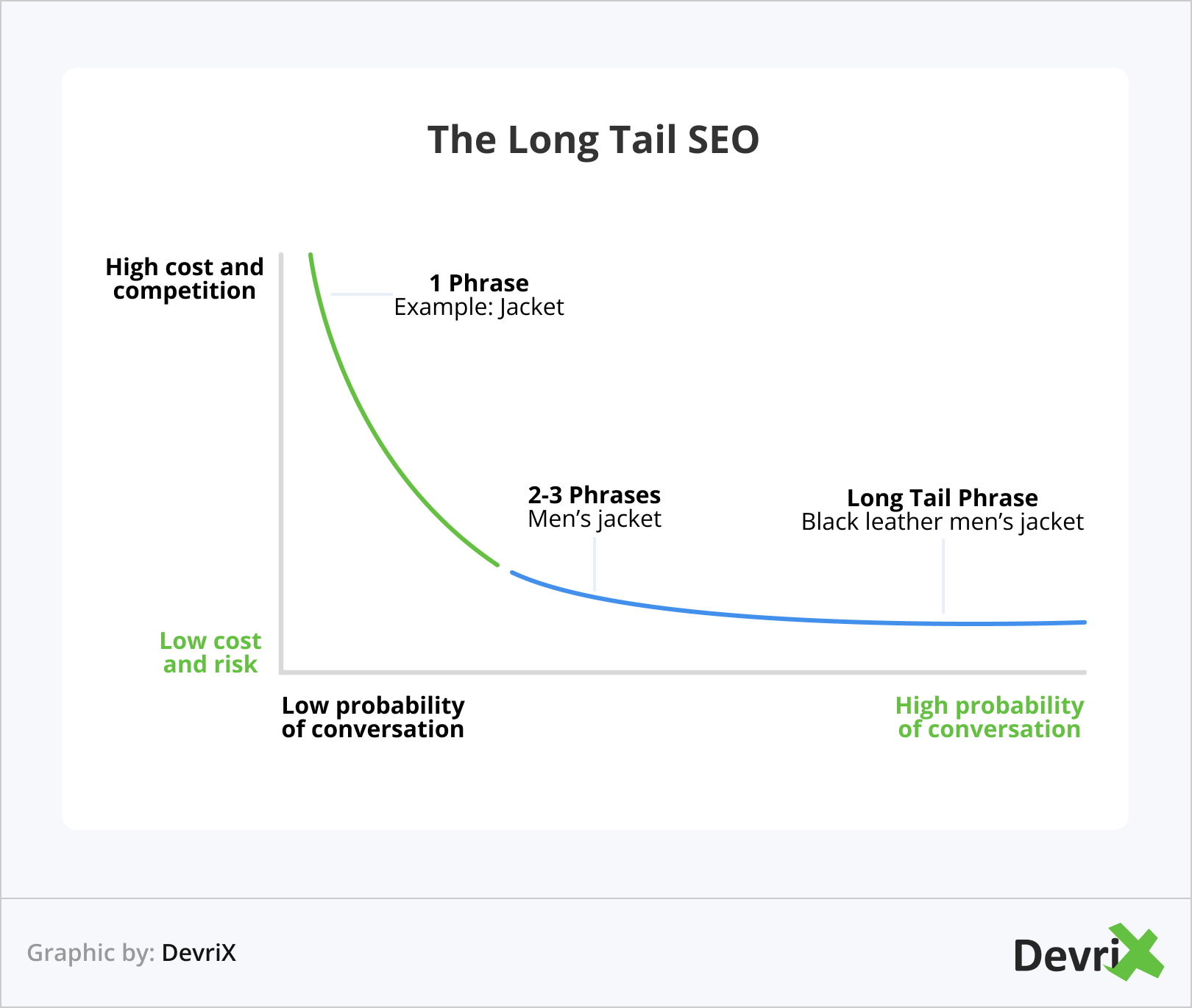
Inspect Your Website Content Thoroughly
Back in the prehistoric era of the Internet, you could actually get away with “BUY NOW” phrases and nothing more. But today, you must understand your target customers if you want to sell to them.
Related: 4 Major Elements of Content That Engages Your Audience
Your content must be based on thorough research and invaluable insight. With that information, you can easily answer every question that is entered into your website’s search queries.
To ensure that you have the right content for your SEO campaign, check whether:
- Your messages and presentations are clear. Be transparent with your target audience. Don’t offer something you can’t provide
- Your contact and address info is accessible. Make sure that users can click on your business number and call you. Check whether you’ve integrated your location on Google Maps.
- If you have unique or valuable ideas or offers, emphasize them. What does your business do differently from your competitors? How do you serve your clients differently? These are questions that need to be answered clearly and concisely so that your customers better understand what you do and can make an informed choice.
- Solve problems with your content. Your content should address or solve your customers’ problems. There’s no point in creating content that has no value to your target customers.
- Describe your product/service in detail. Describe product specifications – size, weight, materials, where it’s from, shipping, colors, etc. It all matters to the customer. For instance, if it’s a software service, specify the process, details and any unique abilities of the software/service.
- Reviews and client testimonials matter. This type of content can have a huge impact on your search rankings. It can influence your customer’s decision whether to buy from you or not. If you have good client testimonials, include them in your Home and Services page.
- Improve the quality of your media content. Use only high-res pictures or pictures that use bright or cheerful colors. If you want to demonstrate your products, add demo videos of the product or service to your site, but make sure that the videos are of the highest quality. Low-quality videos and images can turn website visitors away and consequently, reduce your web ranking.
Summary
That’s all for now. Make sure to check out part 2 to find out more smart ways to effectively conduct SEO campaigns.




