Imagine one day you wake up and your website’s Google ranking has dropped dramatically. Before you do anything, take a deep breath. This rarely means imminent doom for your site. More often, it’s fixable and due to something such as a change in the way Google ranks sites, technical glitches, quality problems, or algorithm updates.
Granted, it’s not always easy to know why your website’s rankings have dropped. You might have to rely on professional services to identify the issues and fix the problem, or you might decide to handle everything yourself. In any case, a recovery plan will be needed.
In this article, we’ll walk you through the root causes and offer suggestions on what to do in case your Google ranking has decreased.
Keep reading.
Readers Also Enjoy: 5 SEO Best Practices for WordPress Digital Publishers – DevriX

Why Your Google Ranking Dropped Dramatically?
The drop can be caused by many reasons, but mostly by:
- Algorithm updates. Google frequently updates its algorithms, so stay informed about the latest changes from reputable SEO blogs, Google itself, and industry experts. For a fast check try Was There A Google Update.
- Website Changes. Structural changes to a website can impact search visibility.
- Outdated Content. Thin or outdated content can cause rankings to drop.
- Changing User Intent. When user intent changes, relevance decreases, impacting rankings.
- Competitors may outrank you with better SEO practices, stronger backlink profiles, more relevant content, or optimized website structures.
Why Did Google Core Update Hit Harder This Time?
Google makes a lot of changes throughout the year. The most important ones, which bring more significant changes to its ranking algorithms, are called ‘core updates’. The last core update was announced on March 5th and created significant tension in the SEO world, as it seems to have hit harder than usual.
Generally, the goal of core updates is to improve search results by showing only the most relevant content to users. With its last update, Google aims to reduce unhelpful content by 40%. As a result, hundreds of websites were deindexed. But many reputable sites also witnessed loss in their organic positions. The internet was flooded with screenshots of examples of well-established, trusted websites that crumbled.
Why exactly this is happening is speculative. Google has more than 200 ranking factors, and the major part of them are technical. With the last announcement though the focus is entirely on the quality of the content.
Google has a guideline that covers what quality content is. It is called E-E-A-T content (Experience, Expertise, Authoritativeness, and Trustworthiness). If yours follows the principles, you shouldn’t have problems.
So why do good websites face such a crisis? The answer might be hidden in the updated version of their 170-page Google search quality raters guidelines. It was released on the same day with the core update:
Does Google Penalize AI-Generated Content?
Let’s take a look at several statements first. Google’s official statement says that they’ve ‘long believed in the power of AI to transform the ability to deliver helpful information‘ it also reads: ‘Appropriate use of AI or automation is not against our guidelines. This means that it is not used to generate content primarily to manipulate search rankings, which is against our spam policies.’
Now, what is the appropriate and inappropriate usage of AI?
Appropriate AI Usage:
- AI-based content should contribute to the user-centric approach of websites.
- Prioritizing high-quality, original work.
- Disclose AI usage appropriately.
An example of appropriate usage is an author who uses AI to research topics and get help with outlining, especially when it comes to complex subjects. The writer should analyze and fact-check the information, avoid plagiarism, and provide resources.
Inappropriate AI Usage:
- Content created for the manipulation of SERPs, such as keyword stuffing or lacking valuable information.
- One-click content that is entirely automated.
- Overuse of AI for more complex content, as it tends to lack depth and overall value for users.
Example for an inappropriate AI usage is when the content is entirely written by AI, without human oversight or editing created only for ranking purposes.
Now, after we addressed ‘the elephant in the room,’ let’s take a look at what other factors can result in rank dropping and how to address them.
Are You Sure Your Google Ranking Dropped?
Before you start auditing every corner of your website, keep in mind that the reason might be issues with your ranking tracker, so verify the drop first.
Often when Google makes changes to its search engine results pages, trackers need updating. It might be a good idea to set up a secondary Google ranking checker or use Google Search Console or other similar tools.
Verifying can save you from making unnecessary changes or, worse, breaking what wasn’t broken.
How Has Your User Engagement Been Lately?
If you have recently added more pop-ups, modified your CTA, or changed the quality of your content on your website, visitors, old and new, might leave or bounce from your site.
Use Google Analytics to analyze your users’ engagement. Google has also published an extensive guide called Search Quality Evaluator Guidelines, where they explain how their Search works and how they’ve improved it through search quality evaluations.
Pinpoint Problems Before Diagnosing
To identify the scope and origin of the problem, first analyze impacted areas using web analytics, Google Search Console, or ranking app. This will provide insight into potential underlying causes.
Analyze the impacted keywords and landing pages. Are they all targeting a similar topic? Do they have a common page template? Are they directed at a specific user intent? Any similarities indicate probable ranking factor issues.
Did You Make Changes to Your Website Recently?
It is worth verifying with your team if any recent website changes could be temporarily impacting rankings. Migrating pages or overhauling content often leads to temporary ranking decline as Google reindexes and evaluates the changes.
Specifically ask about:
- URL structure changes from migrations
- Large-scale content updates
- New site sections or removed pages
- Website redesigns or relaunches
- Platform migrations
Verify Technical Factors
Double-check search engines are still crawling and indexing your site the same as before the ranking changes.
Specifically, verify technical elements including:
- HTTP status codes: Аre key pages still returning status 200? Are redirects in place?
- Canonical URLs – Did canonical URL definitions get altered on site pages?
- Meta robots tags – Were search engines restricted from indexing important pages?
- Robots.txt file – Was it recently changed? Can search engines still access all intended sections?
- Hreflang markup – Is Hreflang setup correctly defining site language variations?
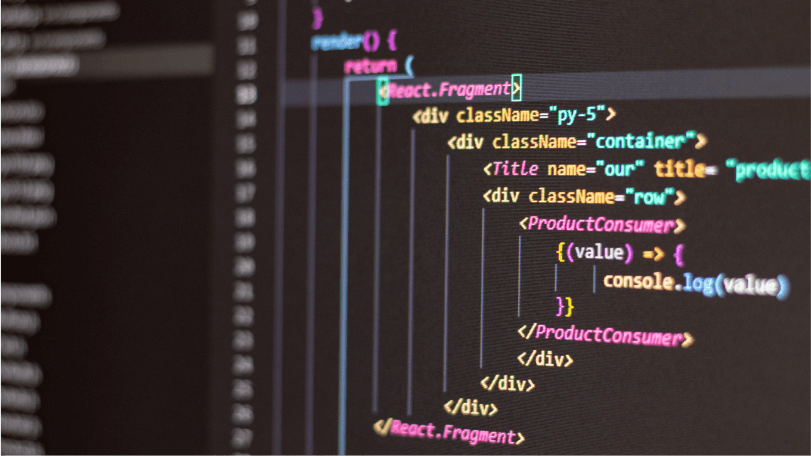
Verify Content Changes
Google defines relevance for keywords based on page content:
- Audit your content. Look at your current content, evaluate its quality and relevance, go through elements like headings, title tags, or meta descriptions and remove outdated content.
- Update. Add new information, update statistics, enhance visuals, and optimize for current SEO trends. This will freshen up your pages, making them more attractive to users and search engines.
Check Google SERP Layout Changes
Google often adds new featured snippets, knowledge panels, or visual carousels that shift rankings down. Rank trackers also handle featured snippets inconsistently. One may rank well while another ranks poorly.
Carefully evaluate SERP positions for your key terms. Determine how expanded supplemental formats distribute visibility. Although featured snippets technically occupy the top slots, they consume space and attention from organic listings.
Is There a Links Problem?
Weak backlink profiles often reduce rankings. Link issues can be hard to spot and fix but greatly impact search visibility.
To do a backlink audit of your site:
- Use analysis tools to highlight problematic external backlinks. Contact webmasters to remove harmful links or disavow as a last resort.
- Check whether any internal links broke during site changes. Trace and repair broken flows.
- Reinstate redirects and interlink related content to smooth internal link structures.
Check for Changes in User Intent
A shift in user search intent can diminish the relevance of your website’s content, resulting in a sudden decline in Google rankings.
Start by re-examining various search intents, including informational, navigational, transactional, and commercial, to see what users are now looking for. Then, if needed, update your content and/or optimize your website to meet these new changes.
This not only improves rankings but also enhances the user experience, leading to increased engagement and conversion rates.
Check Competitor Gains
Competitors continually make plays to outrank each other. Investigate who surpassed your lost keyword positions and how – via better content, more links, faster speed, etc.
Reverse engineer competitors’ strategies and capitalize on any technical problems or site changes. Pinpoint their successes to see what you can do better.
Readers Also Enjoy: 6 Infallible Ways to Research Your Competitors and Determine Their Strategies – DevriX
Check Manual Penalties
Manual Google penalties target sites breaching quality guidelines.
If ranking drops remain unexplained, check Search Console for manual action notices documenting non-compliance areas like unnatural links or hacked spam.
If Search Console shows no messages under the manual actions tab, then ranking impacts likely stemmed from other factors.
Check for a URL Removal Request
Mistakes happen. Make sure that your website is not being blocked from appearing in Google search results.
- Open Google Search Console.
- Go to the Removals tab.
- You will see a table displaying any requests that have been made to remove URLs.
- Take note that you can only remove URLs from domains that you own. If a URL has been removed, it means that someone from your team has submitted the request.
Wrap Up
It takes a little bit of work to find out why your website’s rankings have dropped dramatically. Thankfully, in most cases, the situation is manageable and reversible. If you experience such a drop, first ensure that the problem is not beyond your control, and then start working to fix it. If you need any assistance, we are just one call away.

![Google Helpful Content Update [People _ Bots]](https://devrix.com/wp-content/uploads/2022/10/Google-Helpful-Content-Update-People-_-Bots-380x160.png)
![How Does Google Search Work_ [Complete Tutorial]](https://devrix.com/wp-content/uploads/2023/05/How-Does-Google-Search-Work_-Complete-Tutorial-380x160.png)

