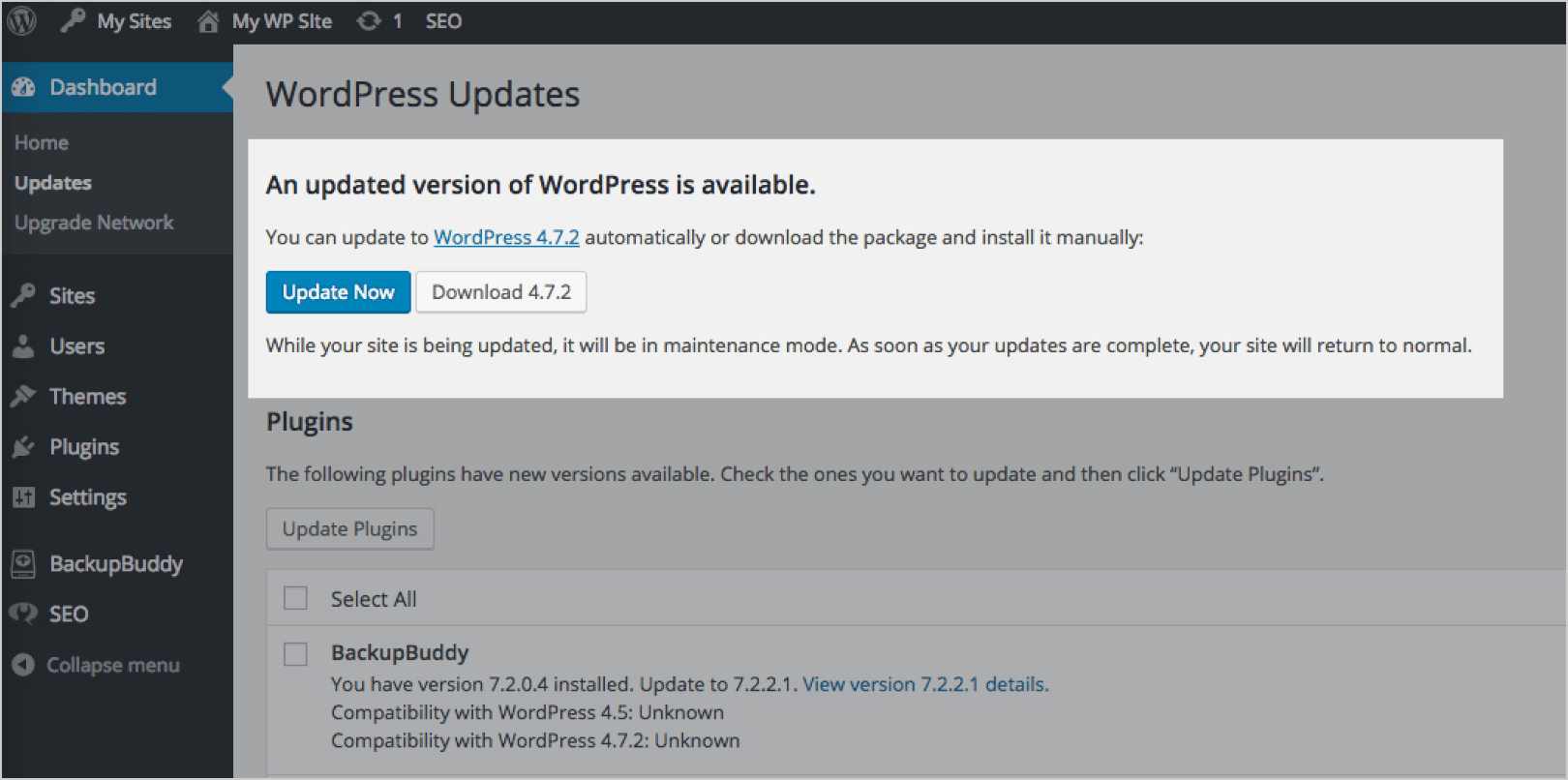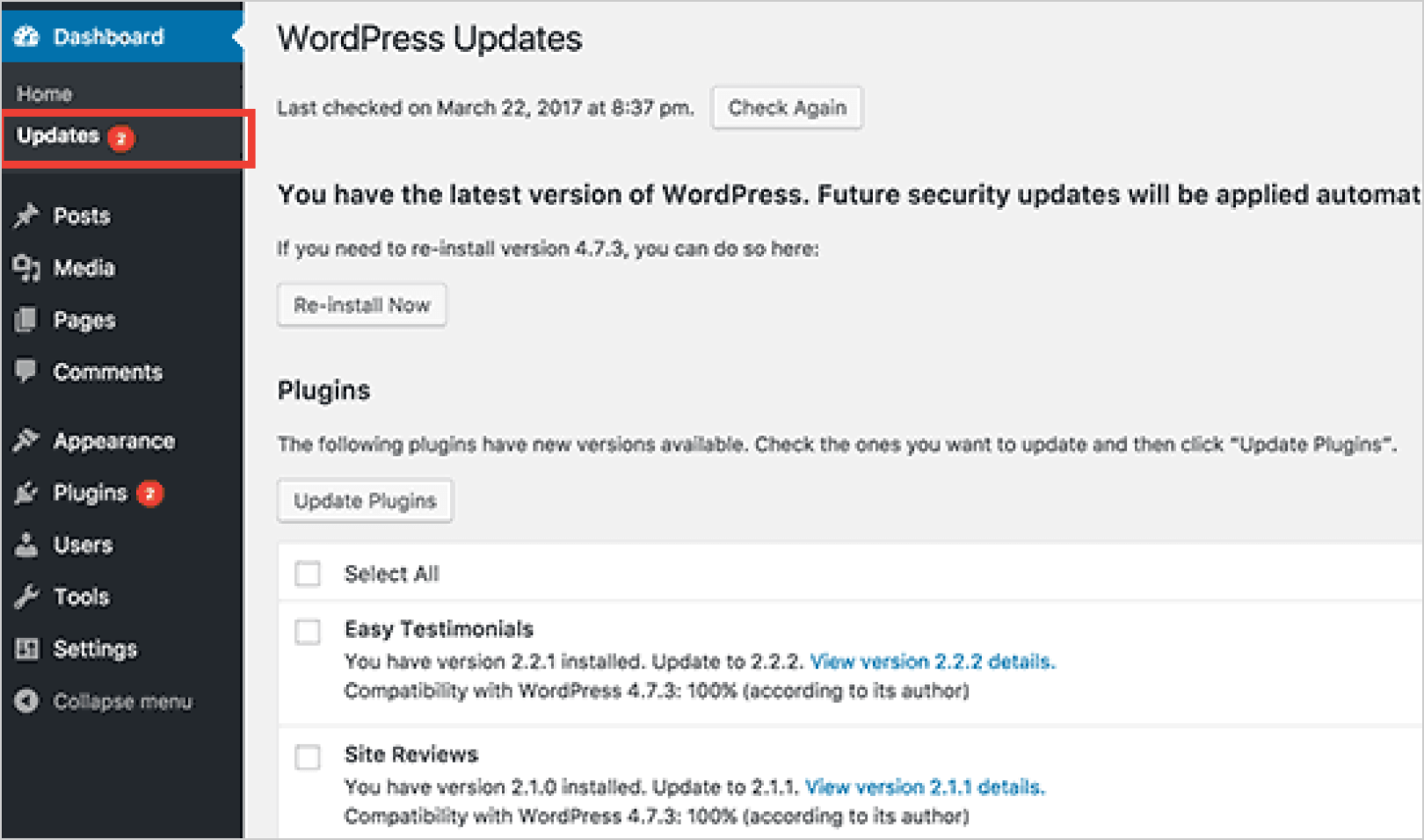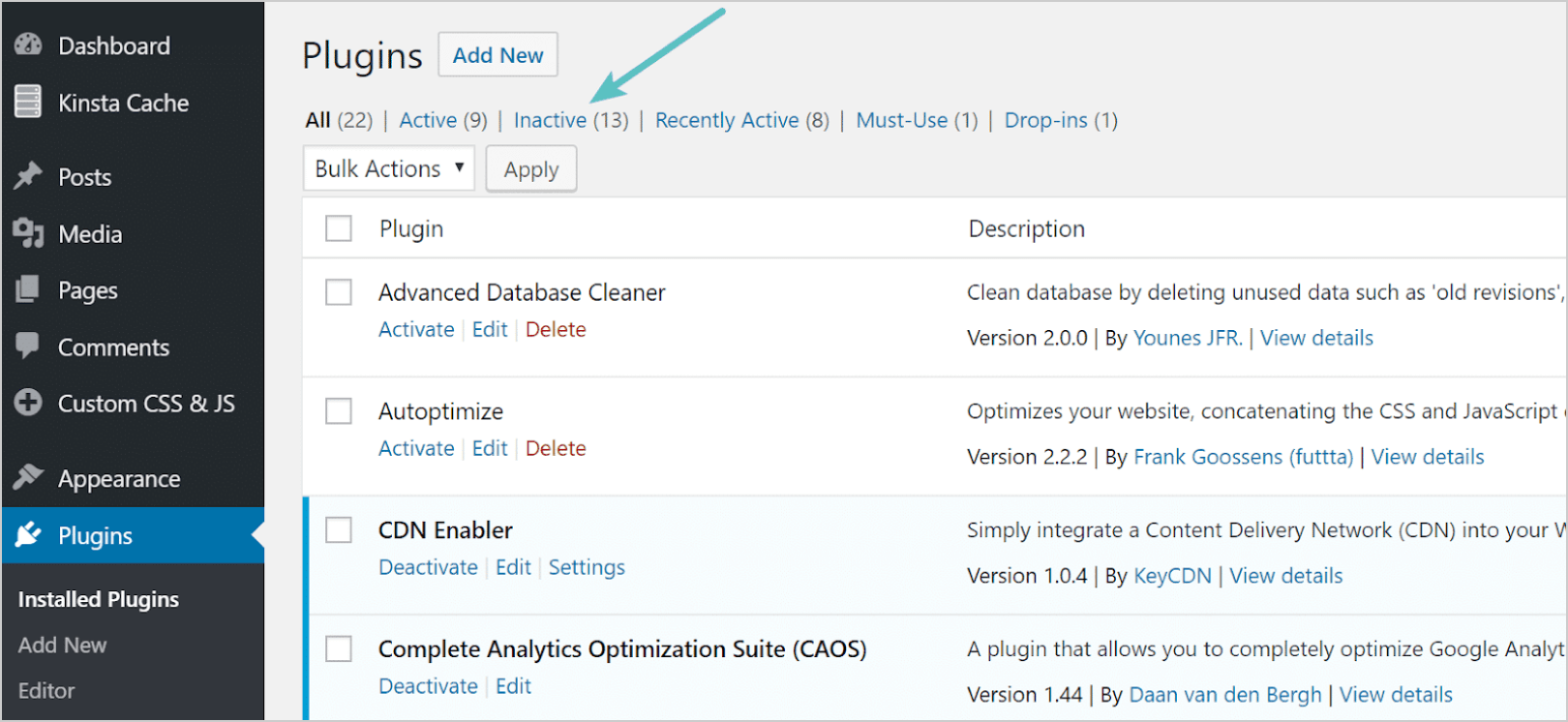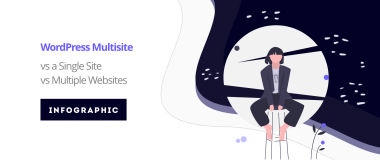WordPress is the biggest blogging and CMS platform in the world! Everyone that opts to use WP as their web platform knows about its advantages and online potential.
Your WordPress website needs to be capable of receiving a big surge of traffic at any given time. Scaling for high WordPress traffic requires configuration and optimization across the entire CMS. Luckily, that doesn’t have to be too hard after you read this article.
Understanding High WordPress Traffic
To understand why scalability is vital for your WordPress website, you need to be aware of how a surge of high traffic can make your website slower.
Under a moderate traffic stream, most WP websites should function normally. But, an unexpected surge of traffic can strain the servers that you use. This overloading of servers is coined as “bottlenecking” traffic. It can slow down your site, make it underperforming, and can push away your visitors as a result.
When it comes to avoiding server overloading, less is more. What this means is serving users’ requests with a minimal set of resources and a smaller effort to render and show the users the information that they came for.
You need to ensure that you have an excellent web caching system because when the cached versions of your content are already available, there’s no need for them to be loaded again when the users want to open your link.
Also, you need to know how to deal with your databases. Look at the details of your hosting plan and reconsider what the options are for serving higher amounts of traffic.
How Scalable Is WordPress?
From a simple blogging platform, WordPress transformed into the best CMS. Automattic owns an expansively distributed infrastructure of services that can easily handle tens of millions of websites hosted on the platform. But, to cope with millions of web visits to your site, you’ll need additional resources.
The scalability of a WordPress site is practically limitless! A simple page with a proper theme and the right plugins, if configured properly, can serve millions of views per month without problems. But, most high traffic websites comprise significantly more complicated integrations and systems, and utilize an advanced hosting package.
The critical areas that you need to focus on when scaling your WordPress site for high traffic are:
- Database loading.
- Dealing with too many simultaneous users.
- Properly logging data.
- Addressing HTTP requests.
- Applying caching layers.
- Media resources.
- High-end coding architecture.
The more traffic, the more you’ll have to optimize and scale for. But that’s the beauty of this CMS, you can refine and stretch it even past the 100M mark, with the right structure and technical expertise.
Hardware Limitations
Just like every other web application, WordPress can only handle traffic as well as the hardware can. The two main reasons that can stop the functionality of your website due to a high amount of traffic are:
Processor Limits
Big amounts of traffic mean big demands for servers, too. You need to make sure that your high-traffic website is supported by a server that has enough power to meet those demands.
MySQL/MariaDB
WP depends heavily on MySQL or MariaDB to store the data and show it to your web visitors. Every WP request on one of those creates an additional load on servers. That’s why WordPress is constantly optimized to reduce the number of database requests that are required for a given operation.
However, with the plugin usage, the database demands and usage in order to run the site are also increased. When the surge of high traffic occurs, the simultaneous database connections will cause excessive pressure on the server. This results with an incomplete connection and the following message on the user’s browser:
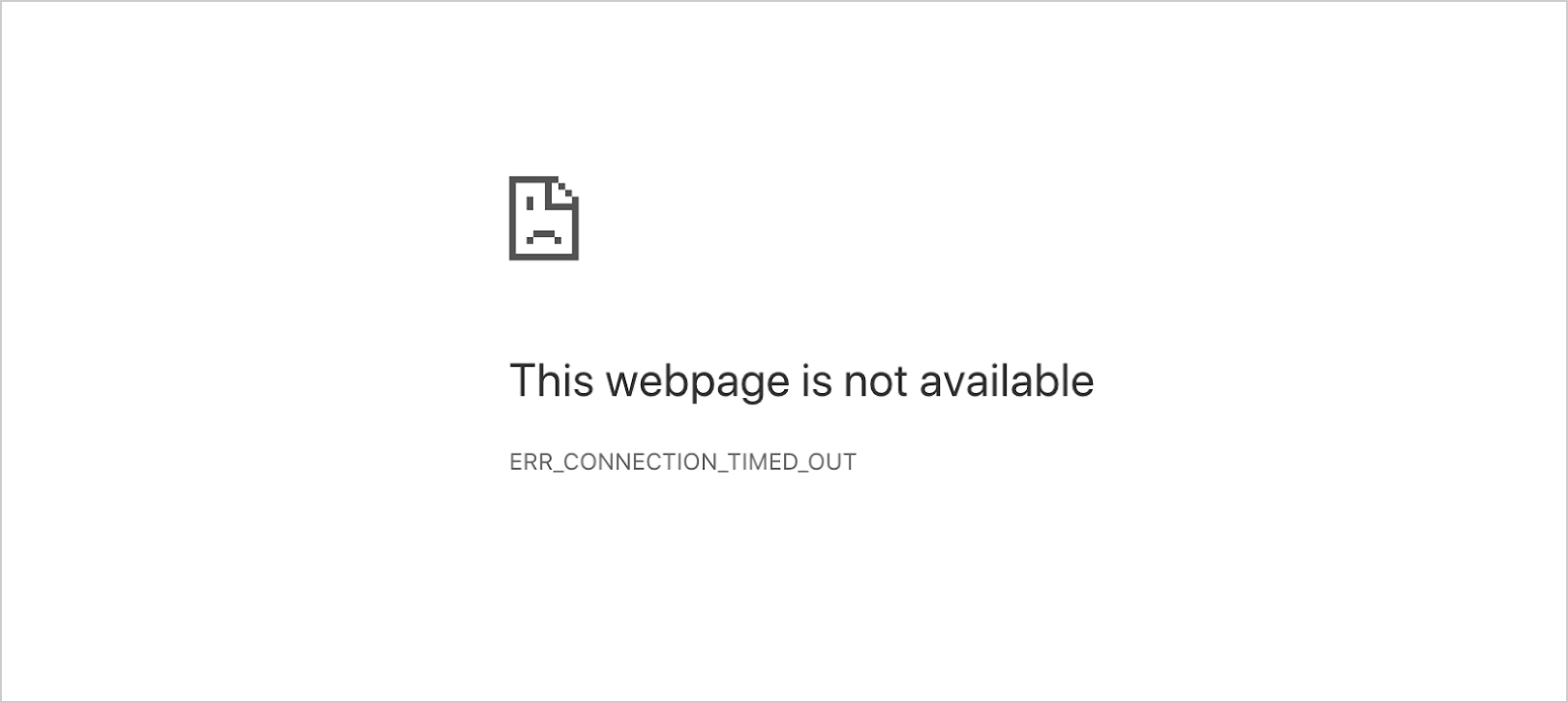
MySQL/MariaDB connections can be enhanced by either configuring their settings or providing more memory and processing power to the given server. Additionally, using query caching and proper indexing can help to improve MySQL/MariaDB performance. There is not a unified formula for this, because every website is different.
Web Service
WordPress is a web server neutral application. This means that it can be run on different platforms. The most powerful platforms for running WP are Apache or Nginx, running on Linux, but, any server that supports PHP and MySQL or MariaDB is good enough too.
You need to ensure that you have the latest web hosting features and stable versions of these platforms in order to create a robust environment for your WordPress site.
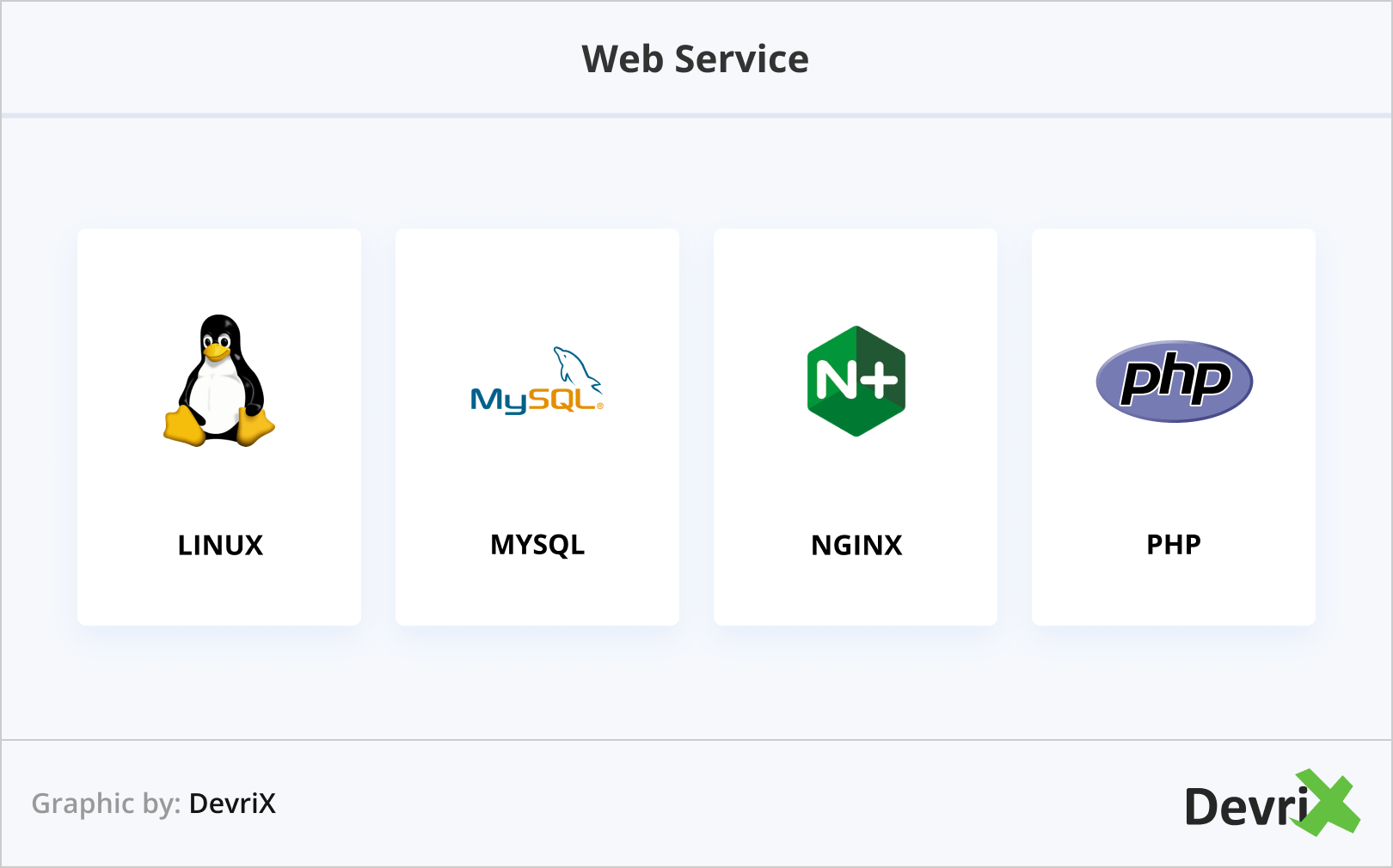
The method for running PHP (WP code interpreting language) can also have an effect on the server performance. In CGI mode, the server creates a new instance of the PHP program for every PHP file that a visitor requests. In the shared module mode (or ISAPI), each PHP request is handled by a single library instance.
Network Limits
Your hosting provider in most cases connects your server with their internal network with the help of an Ethernet adapter. Adapters, in most of the cases, work at fixed maximum speeds (10Mb/s, 100Mb/s, or 1Gb/s). Your server cannot transfer files faster than the speed at which this network connection is able to transmit.
Your server is probably connected to various devices in your network provider’s establishment. These devices can add their limitations too on the speeds that your server can reach. They are in place because your network provider has to fraction out its limited bandwidth to many servers at its location, and all the bandwidth must be shared.
There are network providers that allow you to exceed data temporarily, in cases when demand for your site content is especially high. Their hardware should be configured to know when this needs to be done. But, be prepared to pay extra for that option. You need to contact your service provider to check if that option is available to you or not.
Mistakes of Businesses That Want to Scale WP Websites
While business owners may mistakenly see WordPress as a software, experienced developers know that WordPress is a powerful framework that is able to solve complex business problems.
WordPress, as a core CMS platform, includes a good number of features available by default to different audiences. Professional WordPress developers working on high-scale solutions carefully investigate the existing code base and tap into the hosting infrastructure in order to identify areas for improvement.
You can learn about some of the most common mistakes of businesses that want to scale their WP websites in our CEO and Chief WordPress Architect, Mario Peshev’s article:
25+ Business Scaling Mistakes Running a Large WordPress Website
Getting the Right Hosting Plan
In lots of cases, to scale your website successfully, as they said in the movie, “Jaws” – You’re gonna need a bigger boat!
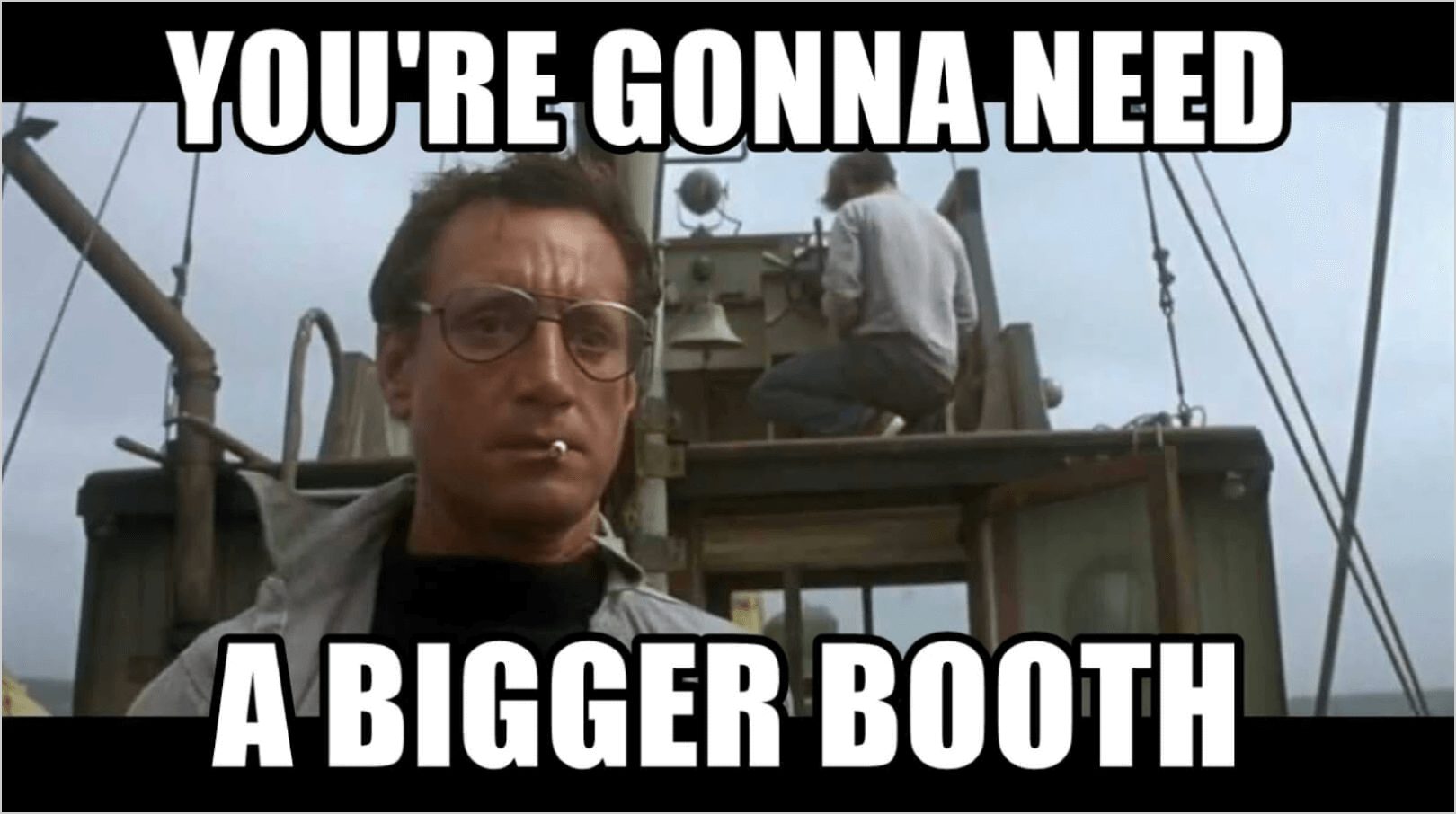
There are numerous web hosting options to choose from today, but the best ones must meet the following requirements:
- PHP version 7.2 or greater.
- MySQL version 5.6 or greater OR MariaDB version 10.0 or greater.
- HTTPS support.
There are 4 different types of web hosting services that you can have for your WordPress website:
- Shared Hosting. A web hosting in which the service provider serves pages for multiple websites, each having its own Internet domain name, from a single Web server. It is the cheaper option for businesses to have a web presence, but in most of the cases, not sufficient for sites with high traffic websites.
- VPS Hosting. A Virtual Private Server. A VPS hosting environment mimics a dedicated server within a shared hosting environment. It is technically both shared hosting and dedicated hosting.
- Dedicated Hosting. A hosting configuration in which a server is devoted to a single website. This is in contrast to shared hosting, in which a server acts as a host to multiple websites.
- Managed WP Hosting. Managed WordPress hosting is a concierge service where all technical aspects of running WordPress is managed by the host. This includes security, speed, WordPress updates, daily backups, website uptime, and scalability.
The upgrades of your hosting plans, if you have trouble handling high WordPress traffic, can be simple. Depending on the hosting package, try the following:
- Shared hosting problems > Give upgrading to Virtual Dedicated Hosting a go.
- Virtual Dedicated Hosting > Try upgrading to Dedicated Hosting.
- Dedicated Hosting > Upgrade to a higher-powered dedicated server.
- High-Powered Dedicated Hosting > Have a talk with your hosting provider about multiple Load Balanced Servers.
Using a Caching Plugin
When visitors open your WP site, their browsers store different components of the pages, including content and scripts. A big portion of this content remains static or is uniform across the site and doesn’t need to be requested repeatedly in order to display.
This is called caching. The caching of these types of content significantly reduces the number of HTTP requests between servers and browsers.
If you want to handle a high amount of WordPress traffic and scale, you need to do everything that you can to reduce HTTP requests.
There are a number of ways to reduce HTTP requests, some of them are technical and lots of them come in the form of solutions such as WP Rocket. Bottom line, reducing HTTP requests is all about minimizing and only hosting on your site what you absolutely need.
Adding a CDN
A CDN is a collection of servers that are spread around the world and used to speed up the content delivery for local visitors that are closest to a given server.
Opting for CDN is excellent if your blog/website hosts content or media with an increased traffic. If your content doesn’t change frequently, it can be successfully cached without becoming outdated. As a result, this decreases page load times to give users the content they want as fast as possible.
If you start to think about CDN networks, you have to know that they’re not all equal. You should choose the one that fits the best for your WordPress website and your business model. Here’s a list of the most well-known CDN providers today:
Using Security Plugins
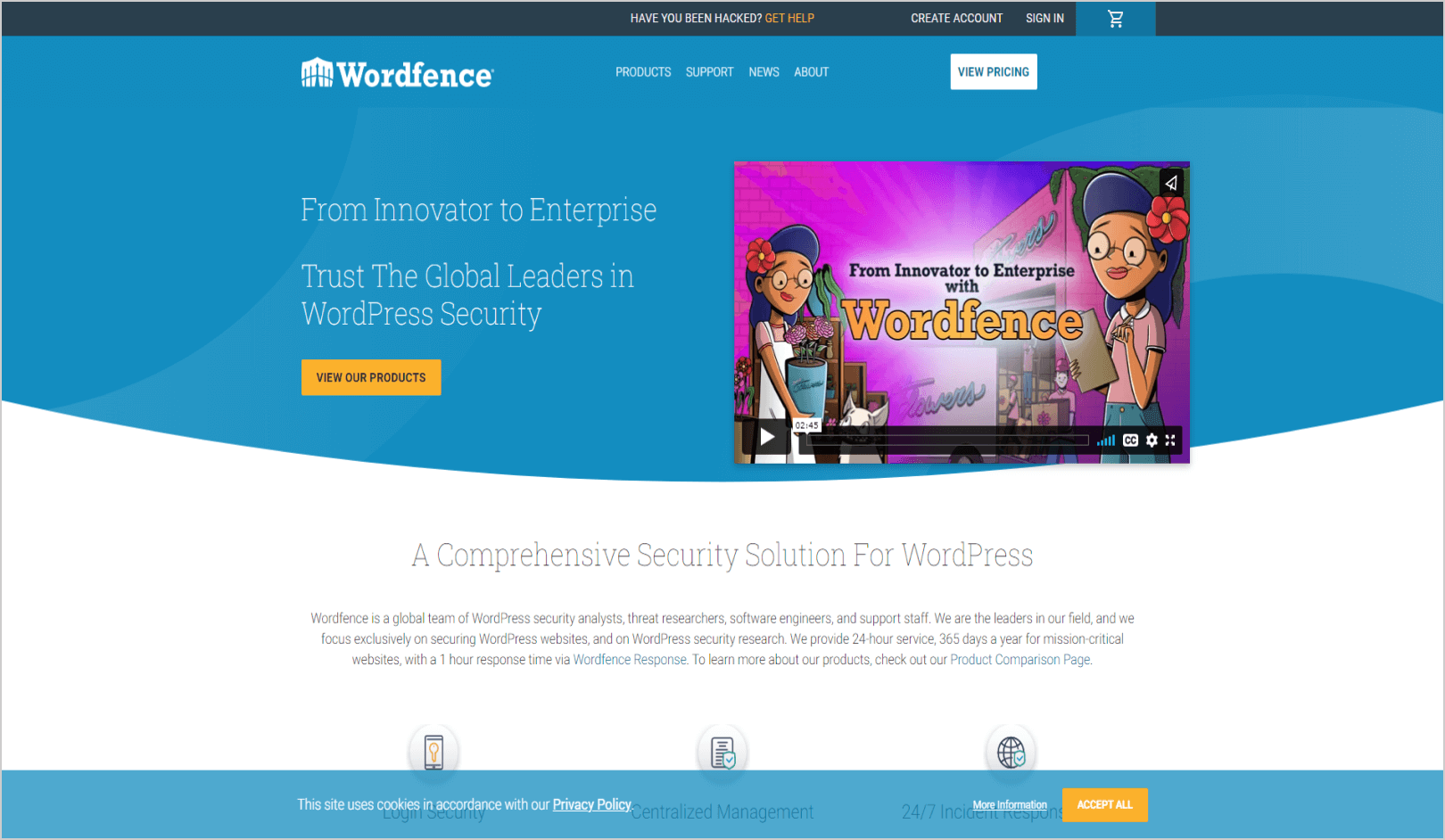
Adding another layer of security to your WP page with a plugin can help you scale for a surge of high website traffic. A robust security plugin will safeguard your website from hacking, SQL injections, malware, spam etc. The following plugins are regularly updated to make sure that your webpage can handle the latest security threats:
Even though plugins do automated tests and corrections, your WordPress website is still not completely safe only with a plugin. Give some plugins above a shot. If you’re not pleased with the safety features, you can always try another one.
Of course, if you have the budget, the best option is to go for the premium version of the security plugins above, due to the advanced security features.
Following the WordPress Security Checklist

Besides using a security plugin, there are other things that you can do to enhance the safety of your WordPress website. Ensuring that you follow the main WordPress security principles is crucial if you want your page to handle and scale for traffic.
- Keep your WordPress site updated. If you run on the latest WordPress version, you won’t have to worry about plugin incompatibility. Updating your WordPress is always a smart move, and you need to do it as soon as the new version is available.
- Update your plugins. When an issue rises due to bad plugin configuration, the developers should resolve it out and update the plugin. If you want to safeguard your site, it is mandatory to use the latest version of your most-used plugins.
- Remove unused plugins. In lots of cases, web owners install their plugins to try them out, deactivate them and leave them there inactive. That makes the webpage unprotected and prone to hacker attacks. When you spot a plugin that you don’t use anymore, delete it immediately!
- Keep your theme updated. Fresh updates and bug fixes are constantly released for WordPress themes that need to be implemented to reduce the risk of security threats. Also, you need to always make sure that your WP theme is compatible with the latest WP version.
- Install licensed plugins/themes. Those “free” plugins and themes come with a price – giving hackers the opportunity to explore “open doors” and use your website for criminal reasons. You should never trust developers if they stole a script, plugin, or resource and placed that on torrent for everyone. Use only original and licensed versions.
- Run your WP site on the latest PHP version. Without the most recent PHP version, your site will be vulnerable. While updating themes and plugins is really simple, the refurbishment of PHP depends on your hosting provider, and a dependable hosting service will take care of the updates immediately.
- Use a strong admin password. Hackers know how most people that use passwords think – they use something easier because they tend to forget complex passwords. Having a password such as “12345678” is just a permission for hackers to perform brute-forcing attacks on your login page.
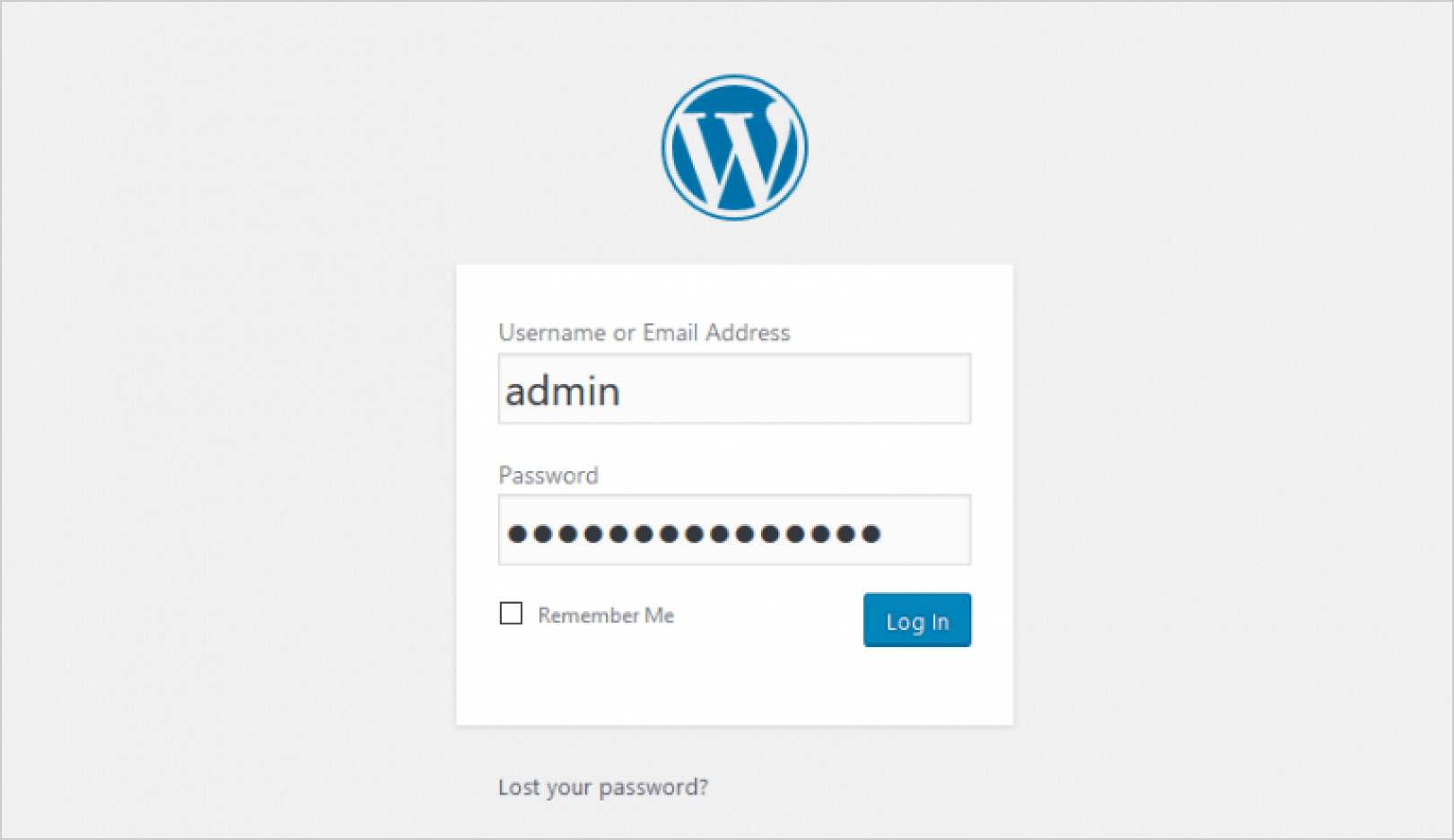
- Allow two-factor authentication. In addition to the admin password, you can also use two-factor authentication through a time-based token that needs to be entered from the user. Because this token expires in a minute, even if the user has the password, he/she will not be able to enter your site without the token.
- Verify file permissions. The WordPress core and PHP utilize permissions that apply to folders and files. For your WP page to work properly, the web server needs to write these files accurately. As a general rule, set the permissions as 644 for files, 755 for folders, and 400 for the wp-config.php file.
- Use a firewall plugin. A Web Application Firewall (WAF) represents a shield for your site from an incoming web traffic. It oversees your web traffic and blocks the potential security threats for your WordPress website. In addition to improving security, a firewall can also speed up your site.
The more of the security measurements above are implemented on your high traffic website, the better. Rather be safe and worry about traffic later than not being safe at all and not being able to serve a big surge of traffic.
Host Only the Content That You Need
Everyone knows that visual content is essential if you want to have an appealing website that attracts visitors and keeps them longer on your pages. But, if you have HQ visuals that load too slow, you may lose the visitor’s attention in a matter of seconds.
To keep your website fast and do yourself and users a favor, you need to compress your web images using TinyPNG, ImageResize, or similar tools and keep the video hosting to a minimum. You don’t have to upload entire videos on your WordPress page when you can provide a faster experience by embedding a YouTube or Vimeo link.
Fixing Broken Links Matters
Even though fixing broken links is related more to SEO benefits and rankings in SERPs, you can’t ignore the possibility that a broken link can ruin the entire experience for the users. When your
WordPress traffic is high, you don’t want the visitors to encounter any obstructions/404 pages. That’s why you need to make sure that every link in your pages works properly and guides the users to the desired page.
Wrapping Up
Like we stated at the beginning of this article, WordPress is a limitless CMS when it comes to functionality and traffic scalability.
Serving high amounts of traffic for your WordPress website should not scare you at all. It is the natural thing to do after you develop your online presence and create content that will be opened and shared by your target audience.
In fact, you should look forward to receiving hundreds of thousands of views and impressions and scale your WordPress site to higher growth in the process.