When you want to scale a digital publishing business, you must prepare in every aspect, from your content to the integrated ads, and of course, traffic expectations and goals. This is especially true when you expect large volumes of traffic, whether due to content, holidays, or events, when engagement can reach its peak.
As the backbone behind some of the biggest digital magazines out there, we can confirm that we’ve successfully handled some serious downsides that publishers faced during traffic spikes, including:
- Unresilient payment processing, affiliate systems, and marketing automation platforms that can’t adjust to or handle traffic spikes.
- Under prepared hosting infrastructure for a huge amount of traffic and user sessions.
- An unfair competition that damaged the marketplace with spambots or other forms of distributed attacks.
Given the current trends of digital publishing and the evident scaling possibilities that the Internet combined with the right CMS offers, we’ve decided to provide you with a few actionable tips on handling traffic spikes as a media publishing company.
Why Traffic Spikes Can Become an Issue?
Under an average traffic stream, most WordPress websites should work normally. However, a sudden amount of traffic can push server resources to the limits. This “server overloading” is known as “bottle necking” traffic.
It will slow down your media site, make it underperform and push away visitors as a result.
Why WordPress Can Handle Traffic Spikes?
From a plain blogging platform, WordPress became the biggest CMS available today. Automattic keeps a massively distributed server infrastructure to cope with the tens of millions of websites hosted on the platform. But, to cope with millions of visits per month, you’re going to need more than that.
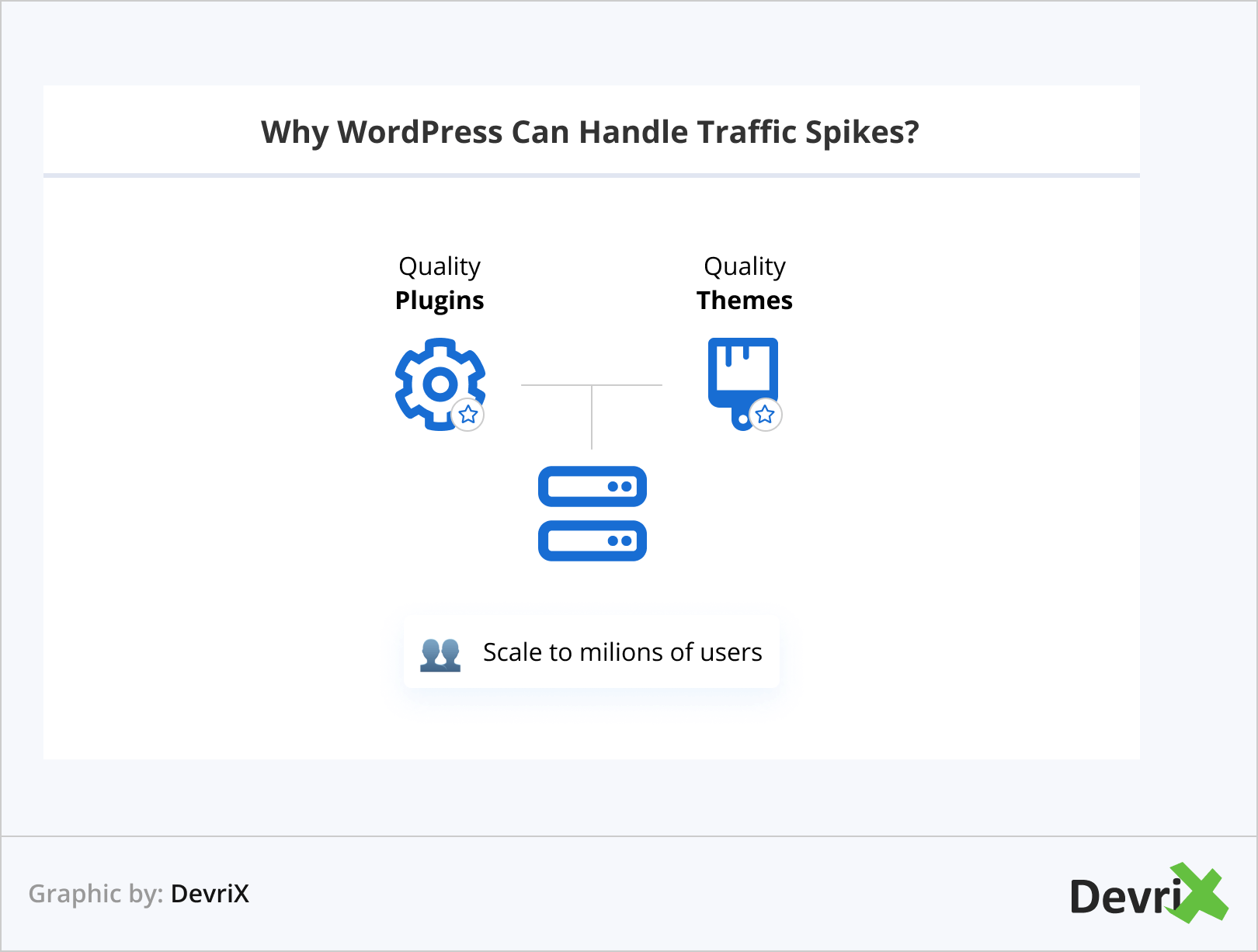
You can scale a WordPress site to unlimited heights! But, most websites that get a massive amount of traffic involve more complex integrations and systems. For that reason, they also need a demanding hosting package.
The most important aspects that you need to pay attention to when you scale your WP website for high traffic are:
- Database load.
- Coping with a large volume of concurrent users.
- Storing data efficiently.
- Dealing with multiple HTTP requests.
- Implementing caching layers.
- Media assets.
- Top-notch coding architecture.
The more your page grows in terms of functionality and traffic, the more it will need to be scaled. You can optimize for more than 100M per month in web traffic, with the proper configuration and technical knowledge, of course.
4 Tips on Traffic Spikes for Media Publishers
- Have a proper hosting infrastructure
- Keep your website protected
- Predict the traffic spikes
- Plan out a data-driven strategy
1. Have a Proper Hosting Infrastructure

If you want to stay stable during traffic spikes, a powerful hosting infrastructure is a must, and there’s no other way around this expense!
A house must stand on sturdy and safe ground, and the same goes for your CMS as well. You need to look for scalability and performance!
Cheap and generic hosting companies can be a big problem if you want to scale your digital magazine. With an unreliable host, even a small increase in traffic can crash your entire site, let alone millions of visitors per day.
To host viral content on your publishing site, you’ll need proper hosting infrastructure. It’s the best way to handle not only hundreds of thousands, but millions of daily and monthly visits to your digital publication.
We recommend Pagely, a high-end WordPress managed hosting solution for publishers! Pagely is powered by AWS, the world’s largest cloud provider. Their scalable hosting plans will correspond perfectly to the technical requirements of your WordPress publishing website.
That means that your website will have a virtually limitless pool of resources, which is why some of the biggest brands use Pagely, such as Time Inc, Booking.com, Comcast, and so on.
2. Keep Your Website Protected

Having the right technology and a proper strategy is crucial for digital publishing success. However, you should also think about web security! Ignoring the security aspects will put both you and your readers at risk.
The Internet makes people’s lives simpler, however, this comes with certain dangers. During traffic spikes, viruses will start to spread across your network and system files, as well as your CMS database.
Spyware can record keystrokes, emails, login information, and other data that hackers can take advantage of.
This is why you need the best possible anti-malware software and firewalls. Because WordPress is the most popular CMS, hackers know its weak points.
Therefore, it’s important to keep your CMS up-to-date with the latest security fixes. Your hosting is vital at this point. You need to make sure that you’ve partnered with a company that focuses on security as well. Pagely’s comprehensive and unique security architecture solidifies and protects their network, hardware, and WordPress applications.
Besides partnering with a hosting provider that puts security and scalability as a priority, you need to focus on the standard WordPress security list.
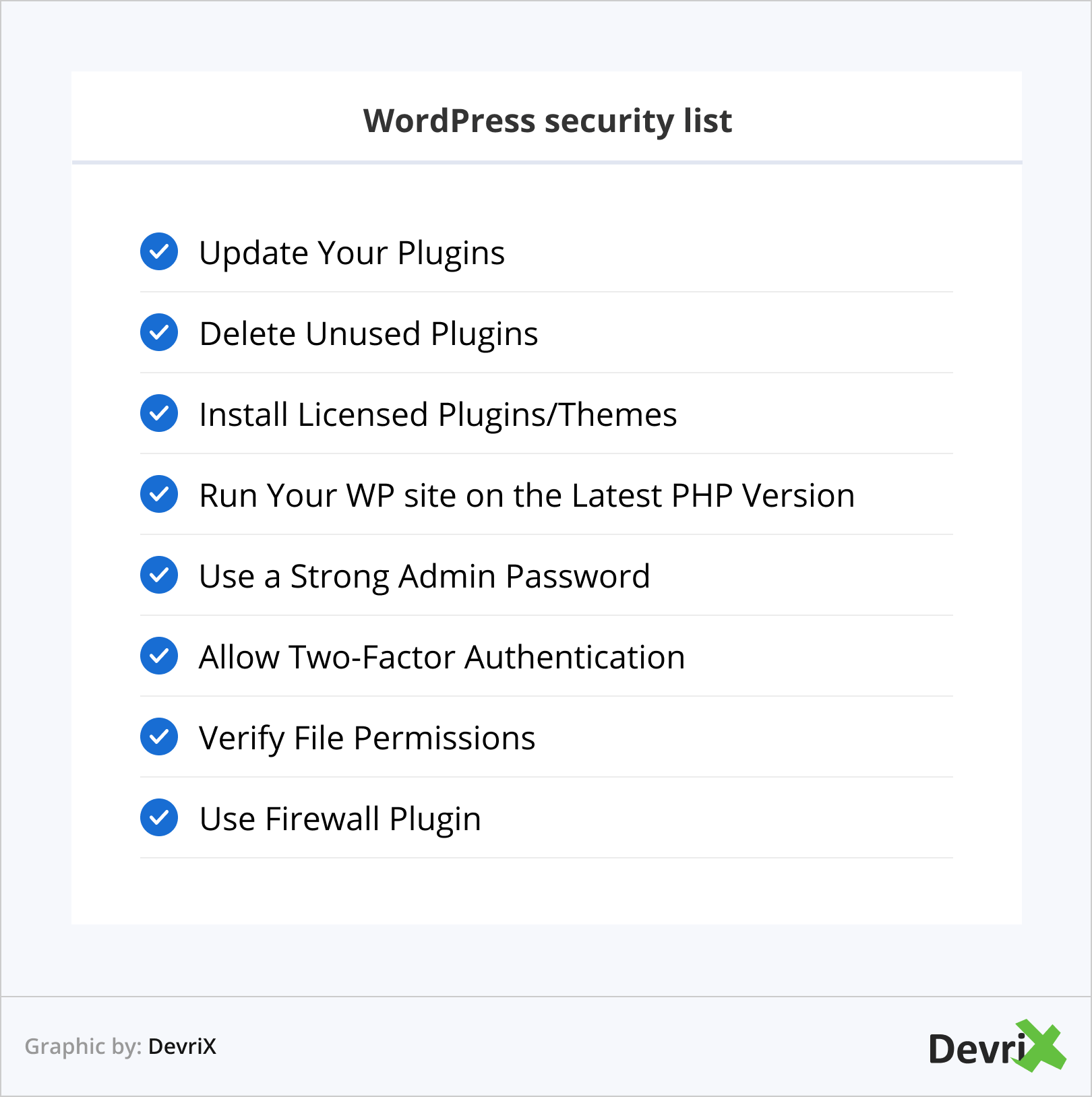
- Update your plugins. When a problem happens due to a bad plugin configuration, the developers should sort it out and update the plugin. After that, it is obligatory to have the latest version if you want to protect your WordPress site from hackers.
- Delete unused plugins. If you install plugins just to try them out, it makes the website vulnerable and subject to hacker attacks. When you notice that you have an inactive plugin, delete it immediately! Also, you should delete plugins that are active but are not being used.
- Install licensed plugins/themes. Never trust developers that hijacked a script, plugin, or resource. To ensure licensed versions of themes and plugins, your best bet is to use WordPress.org or the official development company pages.
- Run your WP site on the latest PHP version. Without the latest PHP version, your page will remain an open target for hacker attacks. This depends on your hosting provider as well. A reliable hosting service will make the latest PHP installation accessible to your WordPress website.
- Use a strong admin password. As a WP admin, using an easy password like “12345678” means that your WordPress publishing site is already condemned to a brute force attack on your login page.
- Allow two-factor authentication. When you log in into WP, besides the regular password, you can allow a time-based token that users can enter. Because this token expires, even someone that knows your password will not be able to log in without entering the required token.
- Verify file permissions. The WordPress core and PHP both use permissions that apply to folders and files. You shouldn’t allow any access to the public Internet to write these files. As a rule of thumb, you should set your permissions as 644 for your files, 755 for folders, and your wp-config.php file should have 400 permission.
- Use firewall plugin. A Firewall or Web Application Firewall (WAF) acts as a protection from incoming web traffic. It monitors your web traffic and blocks any security threats. Besides improving security, a firewall plugin can improve your website speed as well.
3. Predict the Traffic Spikes
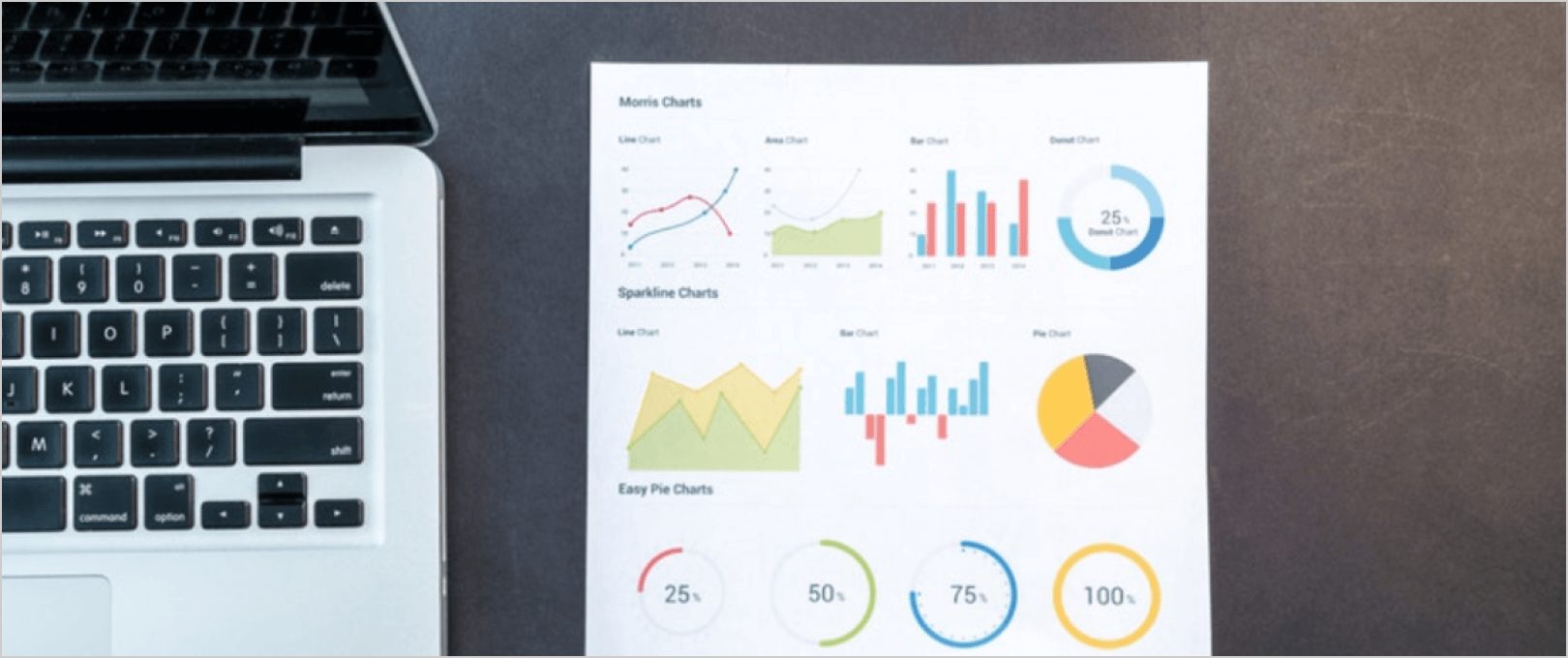
An unexpected traffic spike has the power to create serious performance issues that can push readers away. A traffic spike can occur, for example, if your article gets lots of referral visits from a Reddit thread or if it’s being shared by a social media influencer that can bring you tons of page clicks.
Before you organize an advertising campaign for your publishing site, you need to prepare for it. With the expected traffic spike, you can reexamine your server infrastructure to see if everything will scale as it should. If you have a host that runs on AWS such as Pagely, then you can scale your digital publishing on the go.
Some additional steps to help you prepare your publishing site for traffic peaks are:
- Analyze your traffic. Learn more about the traffic patterns and define what a traffic spike would look like when it happens. Be alert to any active and passive efforts that spur a sudden surge in traffic. The simplest traffic spikes to prepare for are the ones you expect.
- Be aware of your capabilities. Invest in staging servers that correspond with the scale and configuration of your production servers. Predicting traffic is not always certain, and the most surefire way to be certain of your capabilities is to test their limits.
- Stay committed. Prepare for traffic spikes in advance rather than in a panic.
4. Plan Out a Data-Driven Strategy

As a publisher, it’s important not to disregard data that can measure whether you’ve achieved your company goals or not. An audience-oriented analytics process can help you develop better content and efficient distribution. You’ll also be able to anticipate and handle traffic spikes without any difficulties.
In media publishing, you can’t base your work on intuition. If you want to compete with giants such as BuzzFeed, you need to know how to leverage data and learn what your audience wants to read.
When it comes to traffic spikes, it’s a matter of “when” and “what” as well. Real-time data provides you with information that can help you react to page emergencies and time-bound topics.
You need to have the right analytical tools and technology at your disposal as well. After running several campaigns and collecting information from each of them, you’ll know what to do during the next traffic peak.
Wrapping Up
Traffic spikes can be the period when you earn more revenue from your advertising partners or your worst nightmare. It’s your choice!
Unexpected problems and bottlenecks can happen even if you’ve done all the proper testing beforehand. That’s why you must be fully prepared! You need to have the right tech team and hosting infrastructure in place, and monitor your traffic levels at all times.
Make sure that everyone involved is on the same page. Coordinate the expected peaks with your web development partners and the content team. That will ensure that your media publishing business is prepared for sudden traffic and scaling challenges.
Keep in mind that you’re not alone on your journey to success! The team at DevriX is always there to help publishers out, with WordPress web development and marketing experts.




