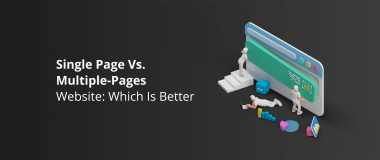You’ve poured your heart, soul, and budget into the development of a website that can take your business to the next level, and you expect some results to happen.
Though this might not be the case. Your website doesn’t drive enough traffic, doesn’t bring you subscribers for your email list, and consequently, doesn’t convert visitors into clients.
You need to know the reasons why your investment isn’t paying off and why your website doesn’t produce results. Getting to the core of the problems is the best way to do it. Through testing, you’ll learn more about each segment of your website and determine which parts you can improve in the process.
Everything on your website can be tested. You can test the design, the UX, the copy, the speed, security, etc. But, testing things randomly is not a good way to learn where you can enhance your site.
We don’t want you to spend your time and budget without a plan, and that’s why in this article we’re going to help you discover if your website passes the test as well as suggest several things that you can improve.
1. Start by Reexamining Your Website Goals

Before you begin with the improvements, reexamine your website goals. Not having goals leads to spontaneous web design and marketing approach and as a result, almost no improvement at all.
You have to think about what you are trying to accomplish with your website. What are the goals and how the current design of your website will help you achieve them?
Review the current state of your website. Be certain that every element is aligned with your business goals:
- First Impression: How do people view your website when they first land on it? The attention span of the modern consumers is low, so basically, when people open your website, you have about 5 seconds to impress them.
- Content: Is the content valuable and readable? Does the content have visuals that reinforce selling points?
- Site Architecture: Is the navigation of the site clear enough? Is there something missing that will lead the target users towards your offer?
Some of the most important goals that every business website should have are:
- Increasing the Number of Unique Visits
- Decreasing the Bounce Rate
- Growing the Number of Time Spent on Site
- Enhancing Domain Authority
- Increasing Number of Quality Leads
- Increasing the Number of Sales
- Improving SEO Ranking for Your Keywords
2. Test Your Content

Here’s the thing – you can have the best layout on the internet, but if your copy is dull and in improper places, you won’t get the user’s attention. If you want to acquire new customers for your venture, you need to optimize your content so it is more attractive to your prospects.
You need to ensure that you have quality-written and adequately formatted content because that’s the element that will keep bringing your website traffic and persuade people to become your clients. To make sure that your content looks and feels right, you need to A/B test the following:
- Headline: Ever resisted a BuzzFeed headline? Catchy headlines work! Never be dull with your headlines, captivate users. Test different words, word length, and find the perfect headline formula for your content.
- CTA: The CTA is what gets people to do stuff on your site! This is where the conversion rate happens and the point when people decide whether to sign up for your offer. Make sure that your CTAs are tested to get more specific results and properly positioned for a better conversion rate.
- Copy Length: Too long, and people will leave. Too short, again, they will leave. So, the length of content plays a big role in the average time that people spend on your website and if people read your content or not. You need to test different content formats and copy length to see which one works best.
- Images: What really makes a website stand out and look good are quality images! They set the tone of your content and add more depth, and they’re also vital to the overall conversion rate of your website. Figure out what type of images work best and optimize them to blend in perfectly with your content.
Test one element at a time, and figure out what you need to revamp before you move on to the next.
Another important segment of your content that must be thoroughly analyzed is performance! One of the best ways to conduct performance analysis is to use Google Analytics.
GA gathers data about your website visitors, data that you can turn into actionable insight. Through detailed reports, Google Analytics can help you address your content’s effectiveness, user behavior around your content, and whether the content marketing strategy that you’re implementing brings results.
3. Audit Your SEO
Search traffic is among the highest referral traffic sources on the web! Users search for what they want, and they need to get what they want when they click on a link. That’s your biggest, and perhaps, your only opportunity to leave a good impression on them.
However, SEO is an area that is in constant change and movements. If you want to have a successful web presence, you need to keep up with the changes and avoid to be labeled as a bad SEO practitioner in Google’s books.
An SEO check is what you need to get a sense of where you’re headed with your content and search optimization strategies, and as a result, figure out where you need to make some adjustments.
Check Backlinks
One of the biggest factors that affect your rankings is your backlinks. They are the essence of SEO. According to Backlinko, after analyzing more than 1 million backlinks, they learned that backlinks have a bigger influence on search rankings than any other factor.
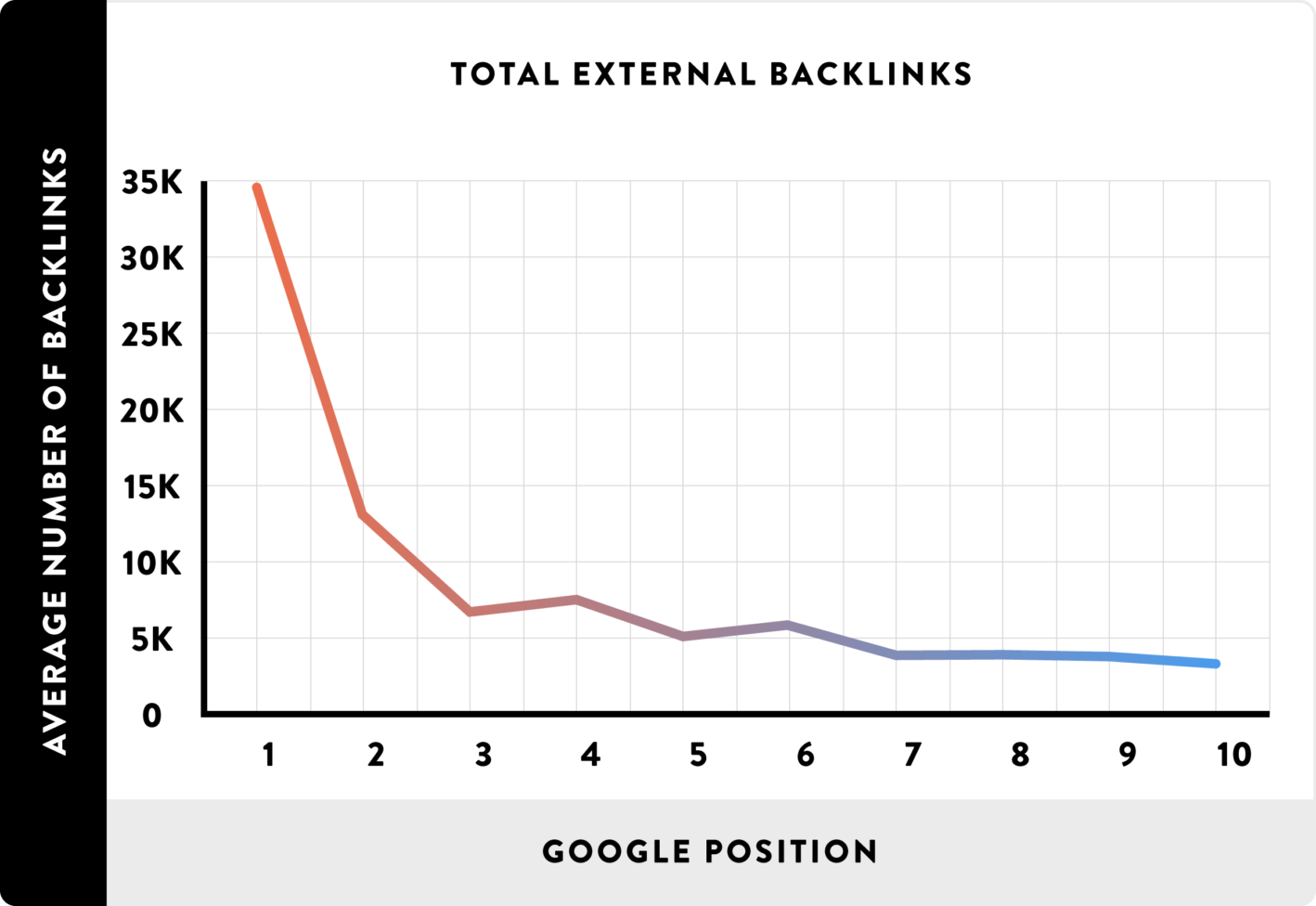
When you check your backlinks, look for the following traits:
- Domain Authority: Each backlink on your site must have a score of at least 40+.
- Page Authority: You need backlinks from a page with an authority score of at least 40+.
- Content Relevance: Does the site of your backlink is relevant to your content?
Cancel each backlink that doesn’t bring any benefit for your online presence and one part of your SEO check is done.
Check Your Website Speed
Imagine that users enter your domain name on their smartphone, and then have to endlessly wait for your page to load. It’s not a good UX, right?
Your website might be the best thing since sliced bread, but if it takes too much time to load, users will get bored and move somewhere else.
According to Google, a fast website is important for every Internet user and the website owners because fast sites don’t just improve the user experience, but also reduce operating costs.
As you continuously upload files to your site and your server, the chances of your website loading slowly are increased. To check your website speed, use Google PageSpeed Insights.
The tool will give you the overall speed score of your website from 0 to 100 and outline all the changes that you may need to make to make your site faster, such as include image compression, deleting files that you don’t need, eliminating unnecessary JavaScript files.
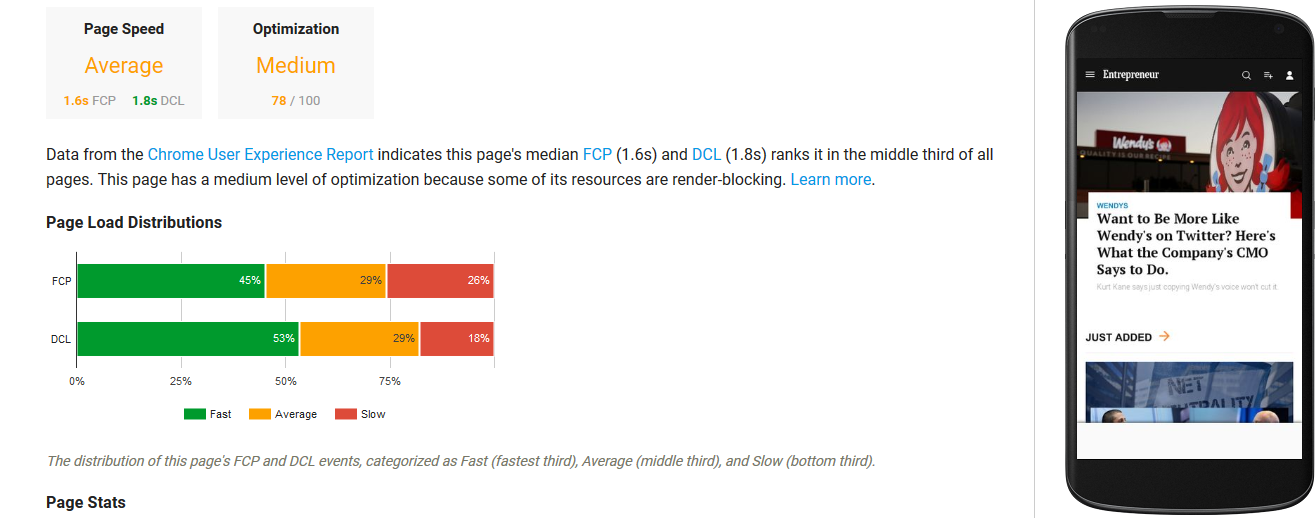
Examining the Meta Tags
When users do a Google search, what do they see? Of course, they see a list of search results. The blue bolded part of the search result is the Title. And the text below the title is the Meta description.
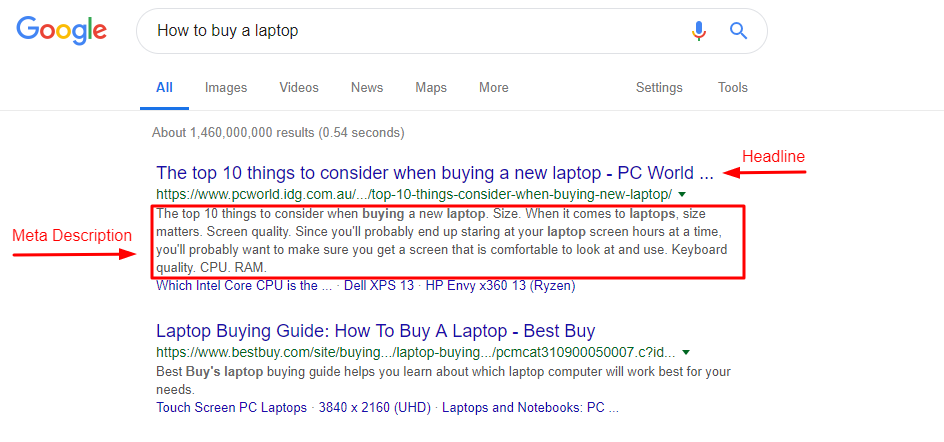
Meta titles and descriptions are two elements that help search engines to understand what your page is about. They’re one of the principal things that search engine spiders read when they index your page. In your meta tags, you should have your main keywords and your company name included if you want to compete in SERPs.
Including your keywords and brand name can make people click on your link and increase your click-through rate as a result. But, if you decide to overdo it in places, you’ll create a duplicate meta description, a black-hat SEO tactic that search engines hate.
With duplicate meta tags, Google will get confused which page to rank as more relevant and as a result, the page that has the lower SEO potential will be ranked higher than the one with the better content. If the prospect spots two URLs of your website that have the same meta description, which one should he choose to click?
The most straightforward way to locate duplicate meta description is to perform a Google search for each link of your website with “site:URL.com:”.
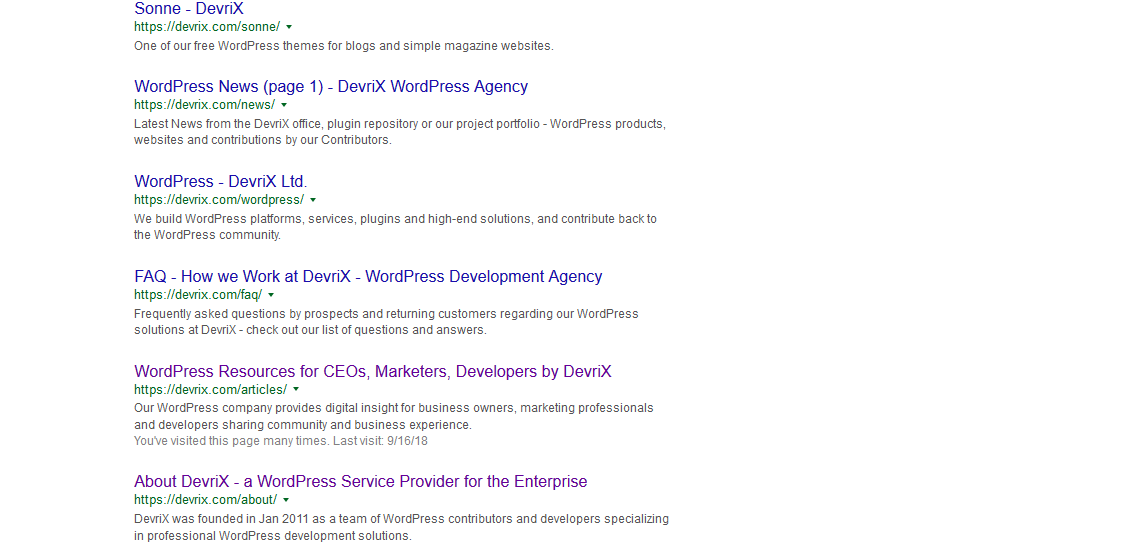
Check for Duplicate Content
Without a doubt, one of the biggest SEO battles is duplicate content! Unique and quality content is what sets you apart from your competitors. However, when you use similar content with other websites, or your competitors use your content, Google has a hard time determining which one to rank better.
There are multiple reasons why you could end up with duplicated content on your website. Some of your competitors may copy your content, and you can accidentally or intentionally copy the content from other website or competitors.
To locate the duplicated content, you can use Copyscape:
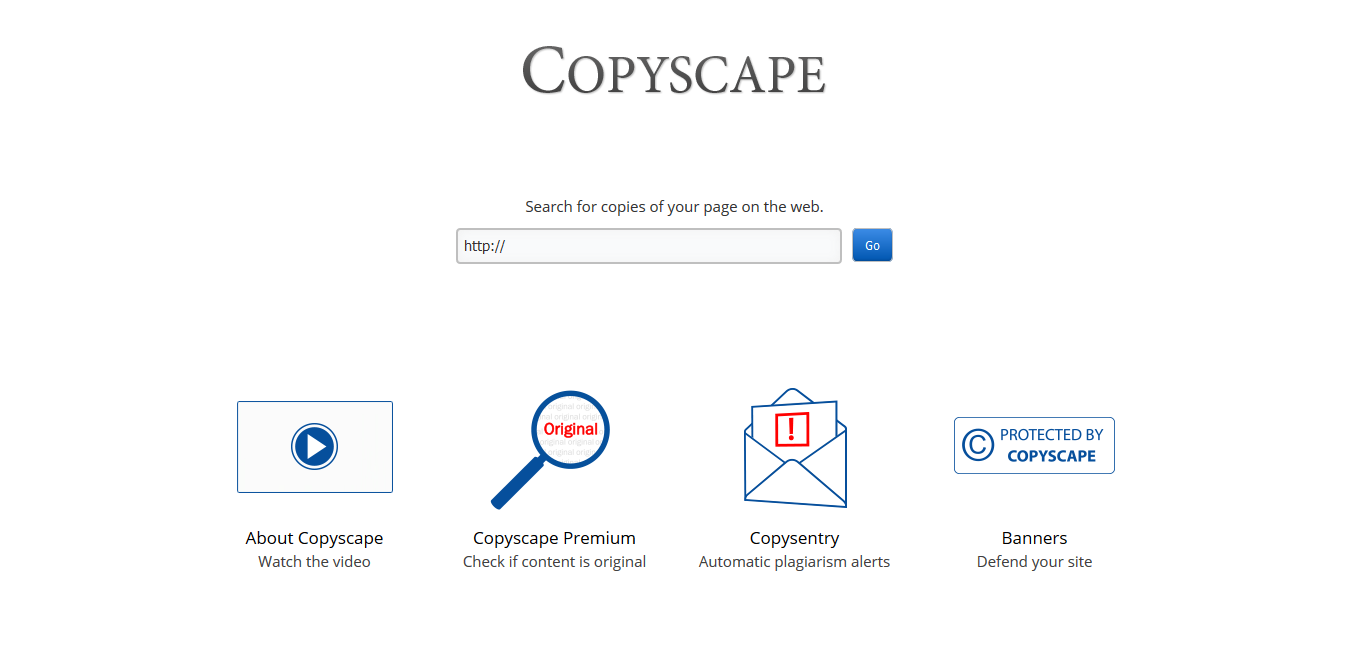
What this tool does is scan the entire Internet for content that is the same or almost identical to the content of your URL. If that’s the case, you need to revamp your content to make it unique and convince Google that you didn’t copy it word-for-word in order to be ranked higher in SERPs.
Broken Links
When a page is deleted or redirected, it can result in broken links on your website. They can harm your SEO score because broken links diminish the user experience. People get annoyed when they encounter a broken link with no way out.
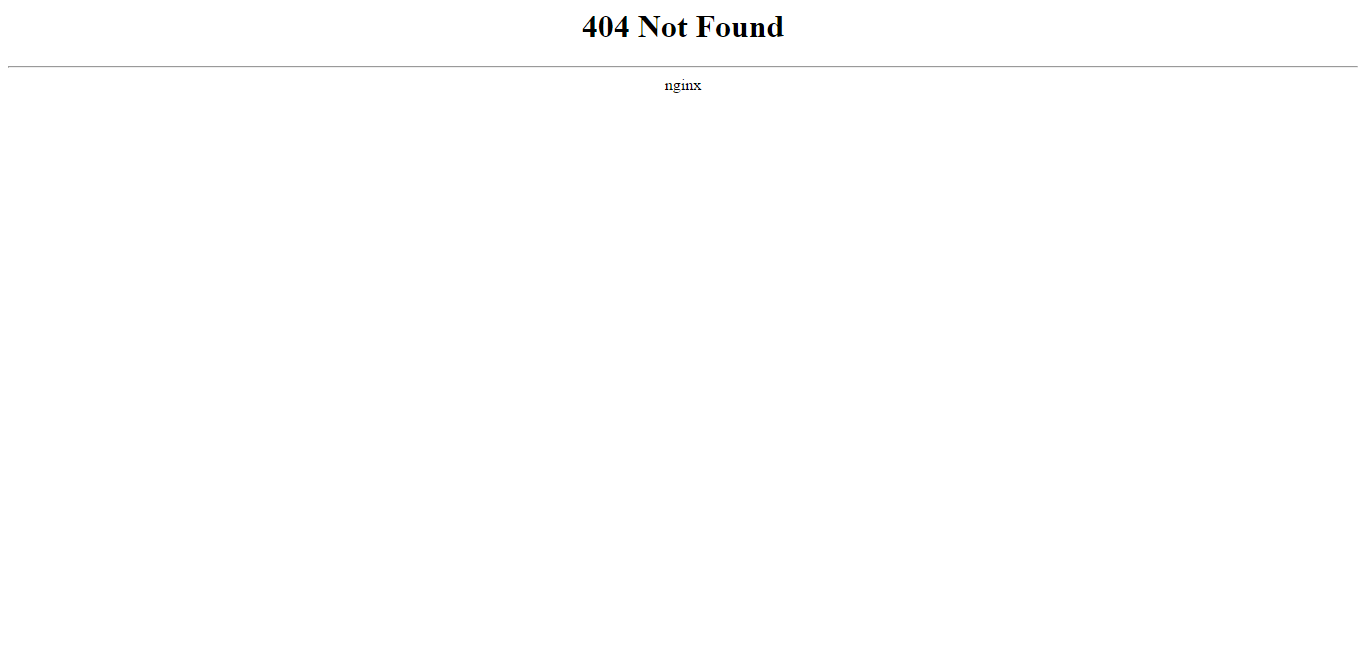
Image via Stack Overflow
To locate your broken backlinks, you can use the HTTP Header Status Checker:
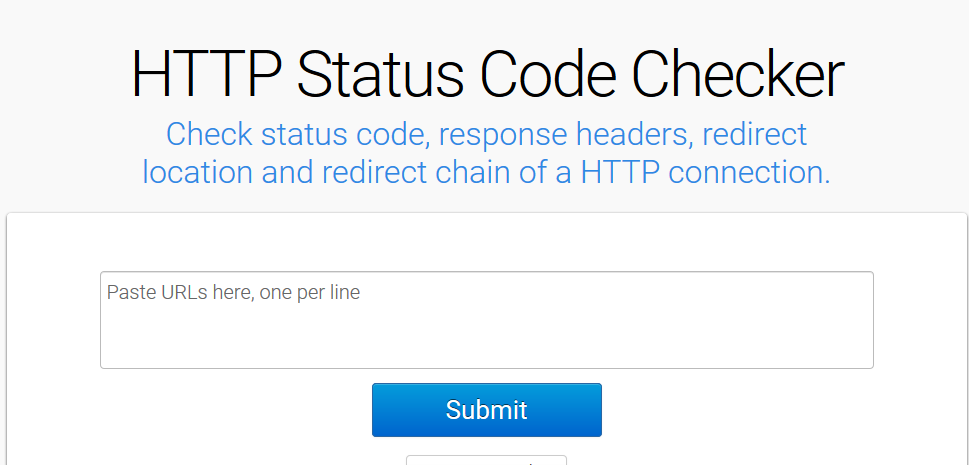
The checker will display a result with an HTTP status code that will tell you about the backlink status:
- 200: The link is fine and the page loads well.
- 301: The URL is redirected to another page from your website.
- 302: The URL is redirected, but it’s not “moved” instead of “forwarded”.
- 404: URL can’t be found.
The 404s are the ones that you need to fix by redirecting it to another working URL.
Check Your Keywords
Yes, we are certain that you’ve done your keyword research prior to writing the content on your page and you already have the keywords that you want to rank for.
However, keyword research is not something that you do once and forget about it. While you’re trying to rank for your chosen keywords, competitors are doing the same, and they are fiercer than ever with their content.
To check if you have keywords that are popular within your niche, you need to go to Google Trends:
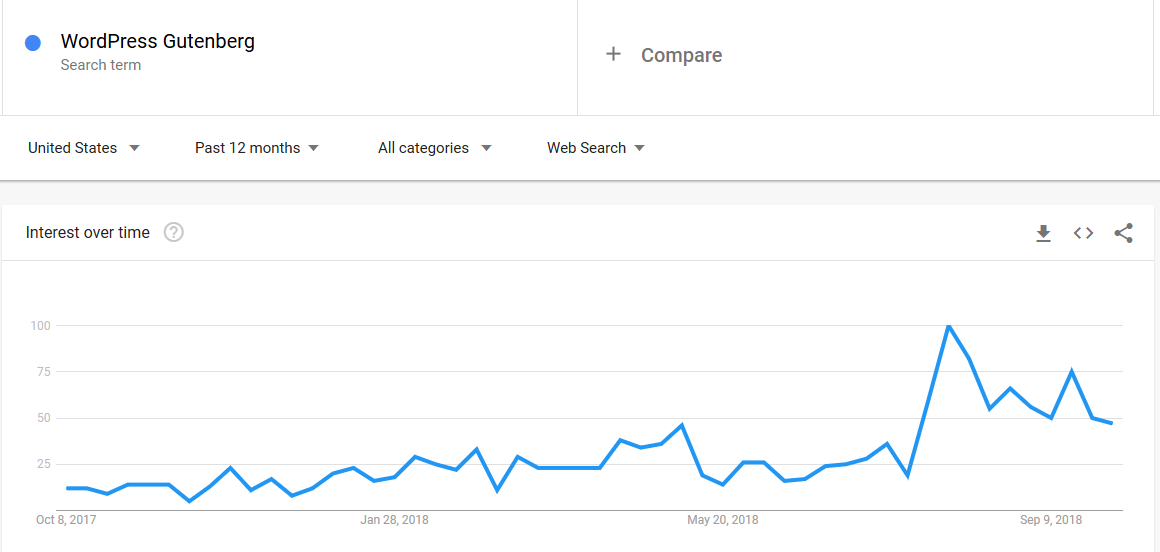
If you have keywords that are trendy with your target audience, keep going in that direction. If not, you need to develop keywords that are long-tail, focused on your target audience and on your products/services.
Remember to conduct SEO tests regularly. Google’s algorithm is continuously modified and link building is a continuous practice too, so that’s why it’s advisable to conduct SEO checkups every 3 or 6 months.
4. Evaluate Your Design
A web design is much more important than formatting your content. When visitors open your website, a set of feeling is produced about how your website looks and how your content is organized. What visitors feel is entirely up to you, and this is why design evaluation should not be overlooked when you test your website.
The modern Internet users know what a good website design is when they see it. So, if you want to be remembered, you need to stand out with your design. But don’t stand out too much and sacrifice the website’s usability by creating a Picasso-like website.

Image via Pleasure to Burn
Users don’t want to be confused, they just want to know how to navigate in your site to find what they searched for in the first place.
The following aspects need to be evaluated when you assess the design of your website:
CMS Checkup
Make sure that you use the right Content Management System (CMS) for your web presence. There are lots of platforms, but none of them can keep up with the design possibilities of WordPress. With the latest WordPress version you’ll have a solution that can be adapted immediately to the latest web design trends that the users recognize.
Test the Responsive Design
In an era where mobile Internet usage is higher than desktop Internet usage, you can’t afford to have a non-responsive website experience. Mobile users want to encounter adaptable website elements when they open a page on their smartphones. This is another reason why you need to use WordPress because the platform is excellent for mobile screens and adaptable design.
Look at Your Colors, Shapes, Fonts
In most cases, when users evaluate a design, the first thing that comes to mind is aesthetics. When it comes to website’s aesthetics, there’s much more than meets the eye.
Colors are one of the principal factors that influence a website’s aesthetics. They also affect how people feel when they open your website. Having the right color combination for your site will help your target audience to better grasp your content and your site’s elements. You need to ensure that you have the primary and secondary colors of your brand in your website’s elements.

Image via Coca-Cola Journey
For greater design aesthetics, check if you use whitespace properly too. Whitespace is important not just for separating your website elements and keeping a clean design, but also, it has the power to dramatically increase your website conversion rate. When you balance the use of whitespace, the design of your website design will look more polished and well ordered.

Image via Mac – Apple
Just like other elements, you need to think about the typography that you are using in your design. For example, if you sell products for men, it’s possibly not acceptable to go with pink fonts on your website. Ensure that you use typography that is aligned with the other elements of your design.

Image via Ancient Peaks
For your design to be complete, you need unique, quality, and compelling imagery and visual elements. A website without imagery is boring and of course, people would rather look at an image that is in context with what’s being said than reading long paragraphs.
When they’re used in the right places in your design, images make your website recognizable and your audience can understand what the context is about. If you don’t have images and graphics that support your core message, users will have a tough time understanding and responding to your CTA.
When you want to use stock images, run them through TinyEye to check who else uses them. Additionally, make the images unique by using Photoshop or even free tools such as Canva where you can also add elements and letters to the image.
Don’t forget to optimize images in order to improve your website speed. First, compress them by using tools like ImageResize or TinyPNG and upload them to your Media Library. These tools can compress the image file size up to 90% without sacrificing too much the quality and details of the images.
Also, use only as much image resolution as you need. If you only need a thumbnail of the image that is 300 x 300px, why would you want to insert a 1200x1200px for it only to appear smaller on the page? Though it’s good to mention that WordPress is very good at handling image resizing. If you can, upload 2x image (retina) to make it look crisp on mobile devices with higher pixel density.
At DevriX, we make sure that each component and media piece on your web project is optimized for maximum speed and performance, as well as being creative in the process, something that you can preview via our Creative Showcase page.
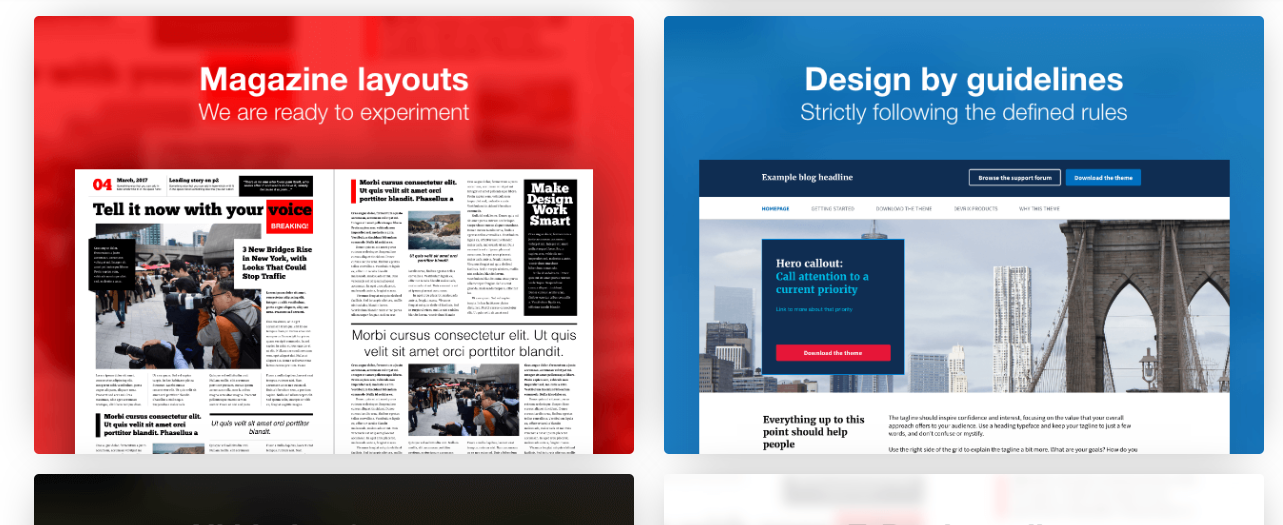
Content and Readability
When you examine the design of your site, you can’t ignore your content. This doesn’t just affect the design, but it also affects your website’s bounce rate and conversion rate.
Your copywriting needs to be aligned with the narrative of your website and its design. When you test your content, make sure that you go through the following checks:
- Is my content readable and does it have the proper contrast from the background color? See also WCAG AA and AAA.
- Can the text be resized and adapted when viewed on different screens?
- Is my copy broken in easy to read paragraphs?
- Are the main points of my articles highlighted with headings, subheadings, and are important words emphasized to help the reader scan the content easily?
- Do I offer explanations for the business jargon and unknown topics from the content?
5. Ensure That You Have a Usable Website

A website shouldn’t exist just to make your business look pretty online. It must be usable, and it must convert visitors into customers. Your website must solve the pain points of your target customers, answer their questions while they browse your elements in total harmony.
The entire UX/UI should be the backbone of your website usability.
Usability testing can help you assess how easy your website is to use. Testing is an excellent way to dive deep into the possible problems that the users face when they navigate through your site.
There are several usability tests that you can conduct to collect data for your website improvement:
- The Hallway Test: This is a method where you pick people randomly to review your website on their laptops or smartphones. It’s a cheap and fast usability test that you can conduct anytime, anywhere.
- Remote Test: You’ll need a group of users that are from different countries. Users will be asked to perform specific tasks on the website and every reaction and information from clicks to errors is collected. This is an excellent way to gauge how different cultures perceive your web presence.
- Expert Review: There are people that just know and develop good UX/UI. These experts will provide you with honest and extensive feedback about your usability problems and tell you exactly what to do to solve them.
When you gather a group for usability testing, don’t be too demanding and don’t tell them exactly what to do. Instead, let people be natural and relaxed when they test your website. This will provide you with a more sensible outlook of things, and you’ll get more context for how each task makes people feel.
For more details on getting started with group user testing, visit this guide from The Interaction Design Foundation.
Each method needs to lead you to the same thing, which is collecting and using the testing data to improve your website usability. Better measure more than a few times than getting it wrong and lose lots of potential customers in the process.
6. Is Your Website Secure Enough?

Hacking and malicious deeds on the Internet are all around us, and if you don’t pay attention, it can cost your business money and attention from potential customers. This is why you must continuously scan your website for malware and intrusions.
If a hacker attacks your website, you can lose access and even worse, sustain a complete breakdown of your website after the hackers have done something illegal with your data.
A website can’t be safe only by installing a plugin. The more plugins you have on your website, the greater the chances of being hacked. The same goes for backups, in most of the cases, having one backup is not enough.
When it comes to web security, prevention is more important than patching things after the damage is done.
Are You SSL Certified?
Does your website URL start with an “http://” or “https://”? The s stands for Security and lets the users know that your website uses a secured connection.
![]()
If your website has not yet switched to an “https//” that means that you haven’t implemented an SSL (Security Socket Layer) certificate. It is a digital certificate that validates your website identity and security, combining your domain name, company name, and location into a unique cryptographic key.
An SSL certificate lets the users know that browsing your website is safe. Switching from “http://” to “https:// will not only improve your website security, but it will also improve your SEO ranking in the process too. You’ll have a safer data transfer between servers and you’ll increase the trust in your brand.
Who Hosts Your Website?
What is one of the first things that you did when you launched your website? You chose a hosting provider, of course. But, did you make the right choice? Every web hosting is not the same:
- Shared Hosting: A web hosting that serves multiple websites, each having its own Internet domain name, from a single web server.
- Dedicated Hosting: Having a server that is committed to a single website. This is in contrast to shared hosting, in which a server acts as a host to multiple websites.
- VPS Hosting: A Virtual Private Server. A VPS hosting environment mimics a dedicated server within a shared hosting environment. It is technically both shared hosting and dedicated hosting.
- Managed WP Hosting: A hosting service where all technical aspects of running your website are managed by the host. This includes security, speed, updates, daily backups, website uptime, and scalability.
One of the crucial factors that you need to consider when choosing your hosting provider is security. A quality hosting service must provide you with at least the following:
- Firewall Protection: A firewall protection will monitor your web traffic and block every threatens your website. It’s a must, and you shouldn’t oblige in a contract if the provider can’t ensure that will protect your website with a firewall.
- Safe Data Center: The hosting provider needs to ensure that your files are monitored and safe in the data center. A safe data center will keep your information away from hackers, monitor your website 24/7/365, and make tens, or in some cases, hundreds of website and data backups.
- First-Rate Support: A quality hosting service always has your back with top-notch experts and 24/7 support and advice. You need to be able to contact your support through multiple channels: chat, email, call or video call.
Who Handles the Technicalities?
Website hacking almost always happens due to technicalities, whether that’s brute force attacking, SQL injections, spam, and other website errors that leave the door open for attacks.
Vital tasks that a quality technical provider must handle on your website are:
- Backups: Regular backups in case of a website breakdown and ensuring that the backup files work before making any major changes to your website.
- Security: Constantly scanning your website for malware and intrusions.
- Performance optimization: Data says that increasing your website speed for just 2 seconds can raise your conversion rate up to 74%. This can be a big plus for your business, not just in terms of revenue, but for your search rankings as well.
- SEO optimization: SEO optimization will not only ensure quality content but also, it will make sure that your website’s internal structure is easier for search engines to crawl and rank in the process.
- Server maintenance: Plugin maintenance, server monitoring, and regular security scans are just some of the tasks involved with server maintenance.
Wrapping Up
We hope that by reading this article you have understood how comprehensive and important website testing is. Don’t let the above overwhelm you t. Start with small A/B tests and gradually examine every element of your site.
Be committed to reviewing feedback and testing result data that you receive, because that is where the possibilities for improvements are. Remember that as the Internet evolves, your web presence needs to evolve too and that everything can be improved on.