Ahoy, me hearties! I was told there would be a treasure map here, yo-ho-ho!
What, no treasure map… a sitemap – what good is that?!
In a way, you can think of a sitemap as a map with your websites’ treasures.
It is one of the website pages you absolutely need to have on your site.
Why is that, you ask? Carry on reading to find out. Meanwhile, we will take the pirate back home.
What Is a Sitemap?
A sitemap is quite literally a map of your site. An architectural plan that outlines the position of every room, and how to get there.
Search engines use sitemaps to find, crawl, and index the contents of your site. Furthermore, you can let them know which pages are more important than others.
There are different kinds of sitemaps, however, so let us review them.
Readers Also Enjoy: A Beginner’s Guide to Website Information Architecture – DevriX
Types of Sitemaps
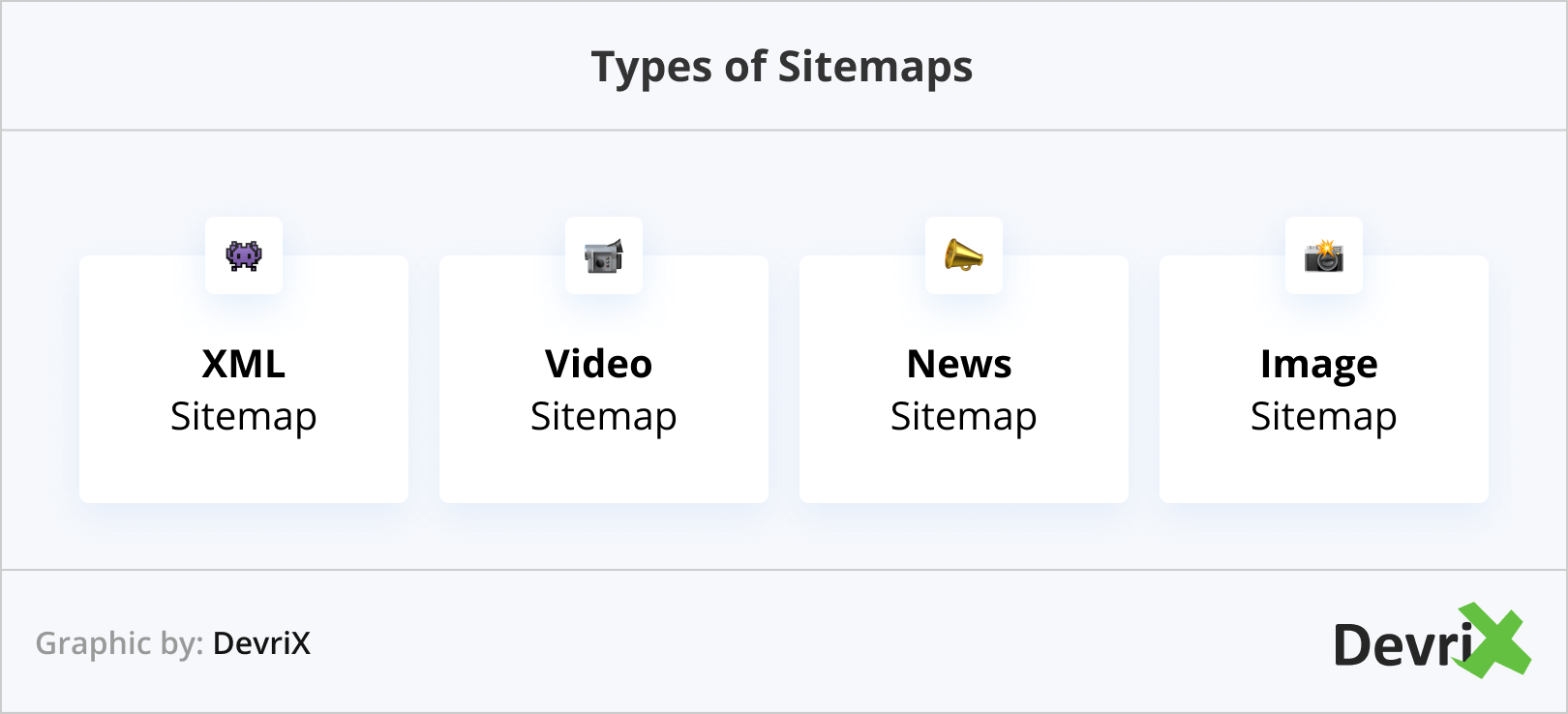
Four main types of sitemaps exist:
- XML Sitemap. XML stands for Extensive Markup Language. This is the most common sitemap type, it links to the different pages on your website.
- Video Sitemap. Used to help search engines understand video content on your website. It can include the video run time, age recommendation, and rating.
- News Sitemap. Helps search engines to discover content on websites approved by Google News. It can include the title of the news and the date of their publication.
- Image Sitemap. Used to assist search engines in finding all the images hosted on your website. It can include the exact location of the images.
For those of you who are more curious about the exact way an XML sitemap looks from a technical SEO point of view, here is an example from Wikipedia:
<?xml version=”1.0″ encoding=”UTF-8″?>
<urlset xmlns=”http://www.sitemaps.org/schemas/sitemap/0.9″>
<url>
<loc>http://www.example.net/?id=who</loc>
<lastmod>2009-09-22</lastmod>
<changefreq>monthly</changefreq>
<priority>0.8</priority>
</url>
<url>
<loc>http://www.example.net/?id=what</loc>
<lastmod>2009-09-22</lastmod>
<changefreq>monthly</changefreq>
<priority>0.5</priority>
</url>
<url>
<loc>http://www.example.net/?id=how</loc>
<lastmod>2009-09-22</lastmod>
<changefreq>monthly</changefreq>
<priority>0.5</priority>
</url>
</urlset>
Readers Also Enjoy: How to Create the Perfect WordPress Structure for SEO – DevriX
Benefits of a Sitemap
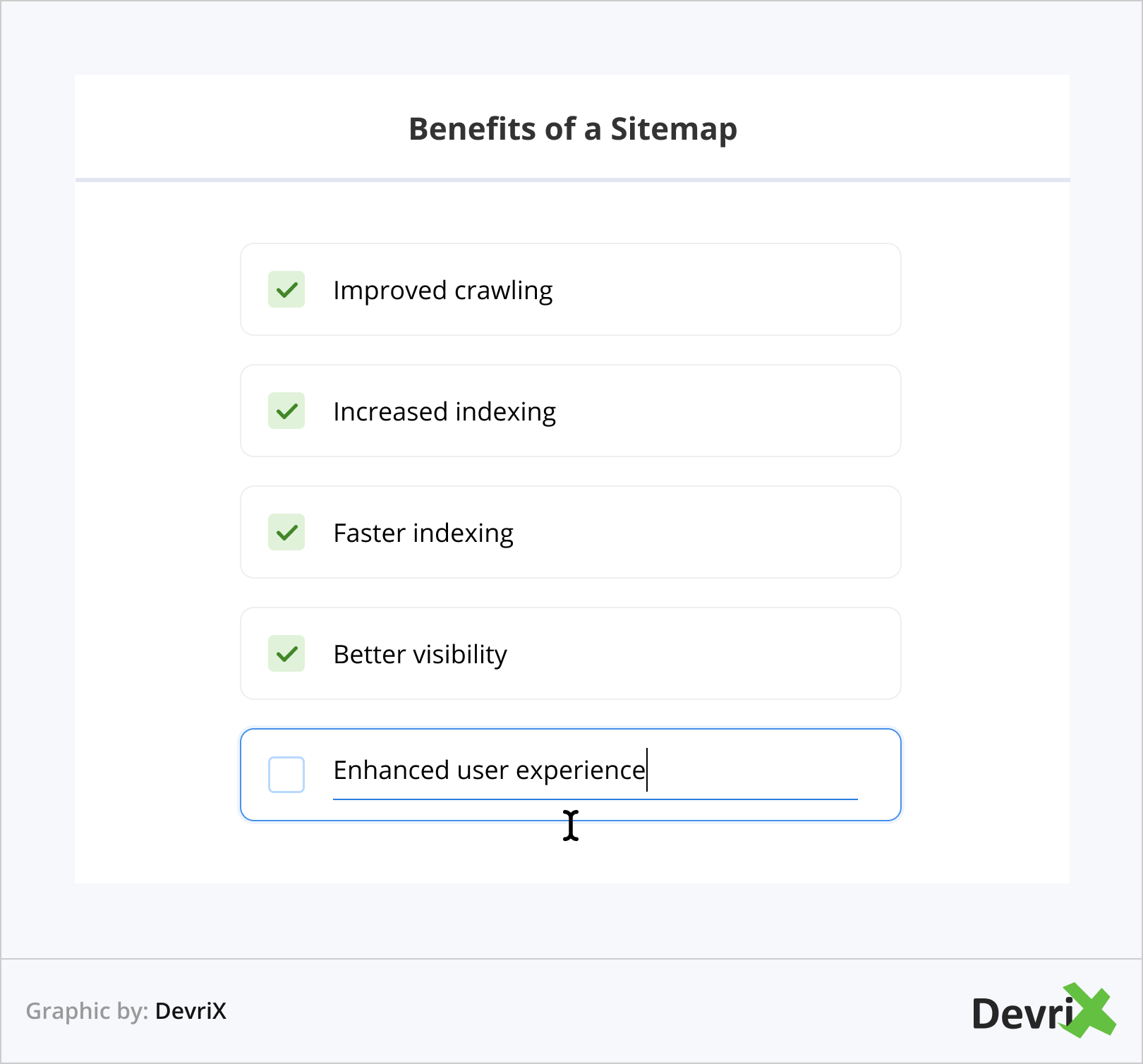
Having a website sitemap can bring numerous benefits to your online presence, and business, respectively.
- Improved crawling. Since sitemaps help search engines to crawl a website more efficiently by providing information about the location of pages and how they relate to other pages on the site, the crawling of your website will receive a boost when you have a sitemap.
- Increased indexing. Sitemaps provide search engines with a complete list of pages on a website. Therefore, sitemaps can help to ensure that all the pages on your site are indexed.
- Faster indexing. Thanks to sitemaps, search engines are able to discover new or updated pages more quickly, which leads to them getting indexed faster.
- Better visibility. Sitemaps can help improve the visibility of a website in search results by providing search engines with more detailed information about the content of the website.
- Enhanced user experience. Sitemaps can also benefit the visitors of your website by providing an overview of the structure of the site and making it easier for them to find the content they are looking for.
Ultimately, sitemaps can be a very valuable tool your technical SEO services team need to utilize. Like a hidden treasure, if you will, that all website owners must apply to improve the visibility and usability of their site to both visitors and search engines.
Readers Also Enjoy: What Is Crawl Budget [And How to Optimize It]? – DevriX
Does Every Website Need a Sitemap?
The short answer would be – no. Here is how things stand. You definitely need a website sitemap, if:
- You have a large website. It is hard to keep track if all 2354 pages on your website are linked together. A page without any internal links is called an orphan page, and those are really hard for Googlebot to discover. That, on its own, can lead to a decrease in traffic.
- You have a new website with few external links. By default, a new website does not have any other pages linking to it. This can lead to Googlebot having difficulties in finding your site, and a sitemap could really help.
- Your site is on Google News, or has a lot of images, and videos. Again, a sitemap can help crawlers to gain additional information, and display more accurate search results.
Now, the cases when you don’t necessarily need a sitemap are:
- Your website is small. A “small” website is one with 500 pages or fewer. The idea is that with fewer pages, it would be easier for both humans and crawlers to find the pages. Of course, this does not necessarily mean that a small website does not, or will never, need a sitemap. It’s just not one of the first things you should be taking care of.
- Your website is 100% linked internally. If every page on your website has at least one internal link to it, then search engines can find all the information on it, following the links on your homepage, and reaching every single other page.
Quick tip: You can quickly find the sitemap of any website by entering: sitemap_index.xml after the domain name. For example, https://devrix.com/sitemap_index.xml or https://www.forbes.com/sitemap_index.xml
You can always use this technique to check if your website has a sitemap, in case you are not certain. Additionally, for a comprehensive SEO strategy, consider enlisting professionals adept at providing technical SEO services to ensure your website meets all necessary standards and optimizations.
Readers Also Enjoy: The 4 Pillars of SEO and How They Define Your Online Success – DevriX
How to Create a Sitemap?
Luckily, creating a sitemap is not a long and complicated process. What is more, there are a few easy, no-code, available options such as:
- WordPress 5.5 or above. WordPress is great at making things easier. To the joy of many, all WordPress websites that use a version of 5.5 or above, have an automatically generated sitemap. You can easily check which version of WordPress you have by visiting your Dashboard, and from there you look at the “At a Glance” widget.
- SEO plugins. WordPress SEO plugins like Yoast and Rank Math will generate a sitemap for your website.
- Free and paid tools. In case you are not using WordPress, there are a large variety of free and paid tools available online that will generate a sitemap for you. XML-Sitemaps, for example, requires you to only paste the URL of your website, and it immediately starts crawling it. Depending on how large your site is, it will generate your sitemaps within a few minutes. Similarly, you can use tools like Screaming Frog, Slick Plan, among others, to achieve the same result.
Readers Also Enjoy: Best SEO Plugins and Tools to Implement on Your WordPress Website – DevriX
How to Submit Your Sitemap to Google
Keep in mind that it is one of the best SEO practices to manually submit your sitemap to Google, after you have created it. This can speed up the process of Google finding your sitemap, and it can also detect any potential problems with it.
There are a couple of ways you can submit it to Google.
- Google Search Console. By far, the most popular and easiest way to submit your sitemap is to use GSC. All you need to do is open the Google Search Console dashboard, select “Sitemaps”, (under the Indexing category) add the URL of your sitemap, and hit Submit. That’s it.
- Sitemap Ping Tool. You can use your browser to quickly submit a sitemap indexing request by entering the following: https://www.google.com/ping?sitemap=https://yourwebsite.com/sitemap
- Robots.txt. You can insert a link to your sitemap in the robots.txt file of your site.
Readers Also Enjoy: Usability Testing Checklist for Your WordPress Site – DevriX
Common Sitemap Errors and How to Fix Them
Unfortunately, the process of submitting your sitemap is not always errorless. You can see if your sitemap has any issues by checking Google Search Console. Relax, it’s not something you cannot repair. Let’s review some of the most common errors and how to fix them.
- URL crawl issue. The most common issue you will encounter is a crawlability issue. Since there isn’t any specific error code displayed that states exactly what is wrong with the page, you will have to do a bit of investigating to find the cause of the issue. The best way to start is by opening the page in question. From thereon, there could be a number of potential problems, including a slow-loading page, or connection time-out, too many redirects, or error codes, such as 403 (Forbidden page) and 410 (Page gone). In the end, if your page loads fine, you can try to submit a manual request for Google to render the page.
- URL not found (404). Such pages, showing a 404 (File not found) error, should be removed from your sitemap. Additionally, set 301 redirects to live pages on your site.
- Soft 404 error. These are cases where the page both displays a 404 error message, and 200 status code. Again, you will probably want to create a 301 redirect to a live page.
- Unauthorized request error (401). This message will appear when there is a page with restricted access. For example, only logged-in users can view said page. In this case, you have two options: either remove the URL from the sitemap, or make it accessible to everyone. If you go for the first option, remember to check for any internal links pointing to said page, and remove them.
- Invalid date format. If your sitemap includes the date of modification, you need to be sure they follow the proper format, which is YY-MM-DD (2023-04-28). Any other format, like DD-MM-YY, YY/MM/DD, etc., will not work, and will show an error message.
- Blocked by robots.txt. One of the purposes of a robots.txt file is to tell search engines that you do not want certain pages to be indexed (like your log-in page, for instance). You can open your robots.txt file by entering www.yourwebsite.com/robots.txt
- Too many URLs. Google has defined limits for the number of URLs a sitemap can contain – 50,000. Given that you can submit more than one for your website, you should do it to avoid issues. The best way to structure your sitemap is by creating a sitemap index file, which can list all sitemap files.
- Missing canonical tag. Typically, a website can have different URLs for the same page. For instance, http://www.website.com/blog, https://www.website.com/blog, https://website.com/blog, and https://website.com/blog.php are all the same page. This is where canonical tags come in to play. They are a way to tell search engines that you prefer one version of the page over the others, and to specify it, you can use the rel=canonical tag. If you want to be sure that the canonical version of the page matches what you have included in your sitemap, you can use tools like SEOptimizer, SiteGuru, and so on.
Readers Also Enjoy: Pagination & SEO: A Guide – DevriX
Conclusion
There you have it, you now know what a sitemap is – the treasure map of your website. More importantly, you are aware of why it is so helpful for website navigation, user experience, and SEO, in general.
Creating a sitemap is not difficult, especially on WordPress, but do not forget to also submit your it to Google. Make sure there aren’t any errors though, this will ensure that bots can crawl and index your website properly.




