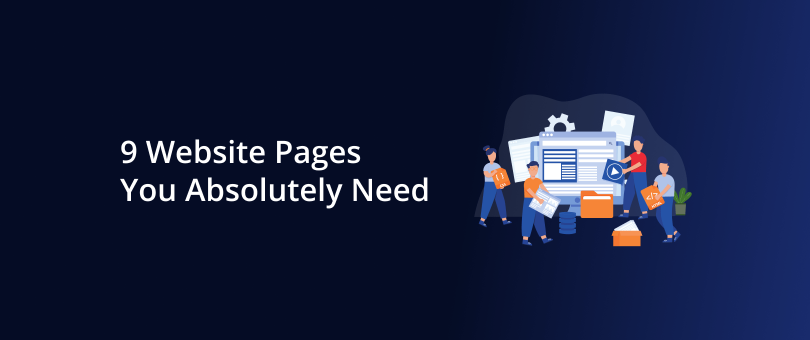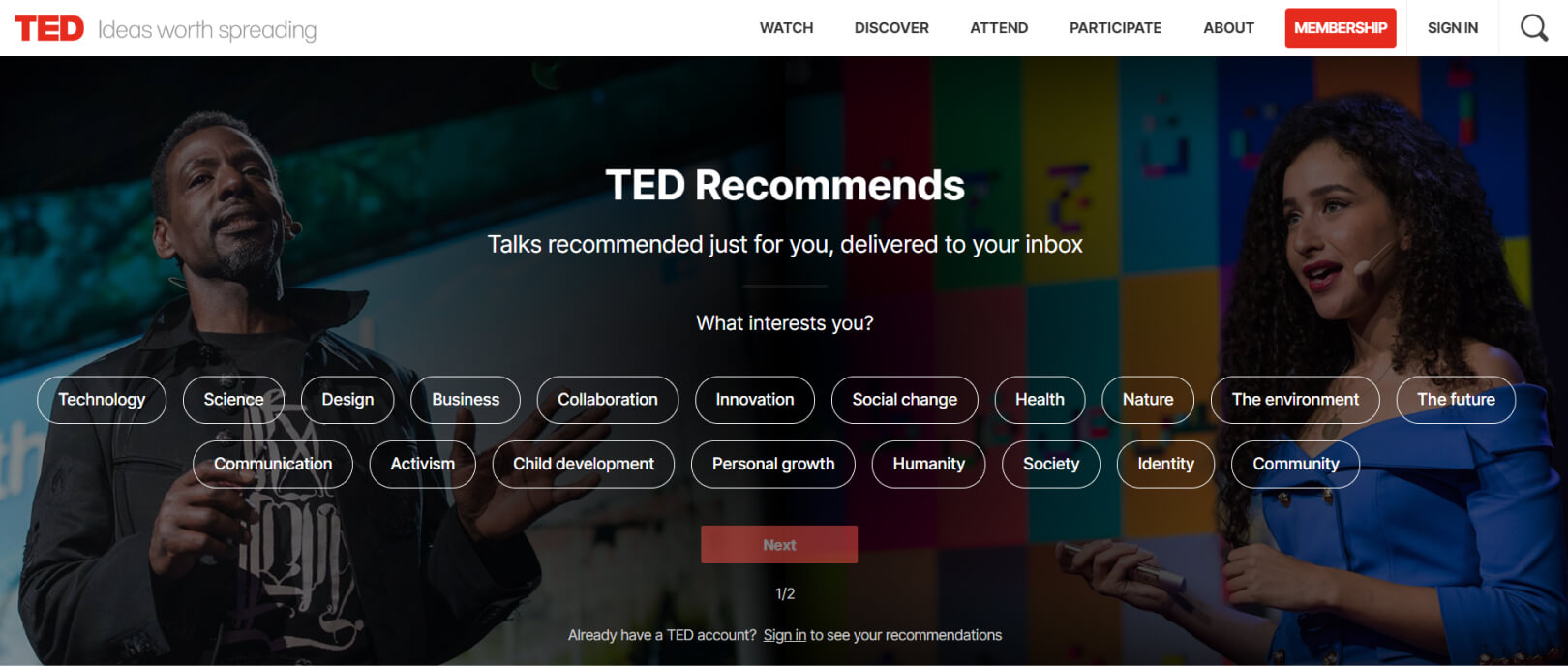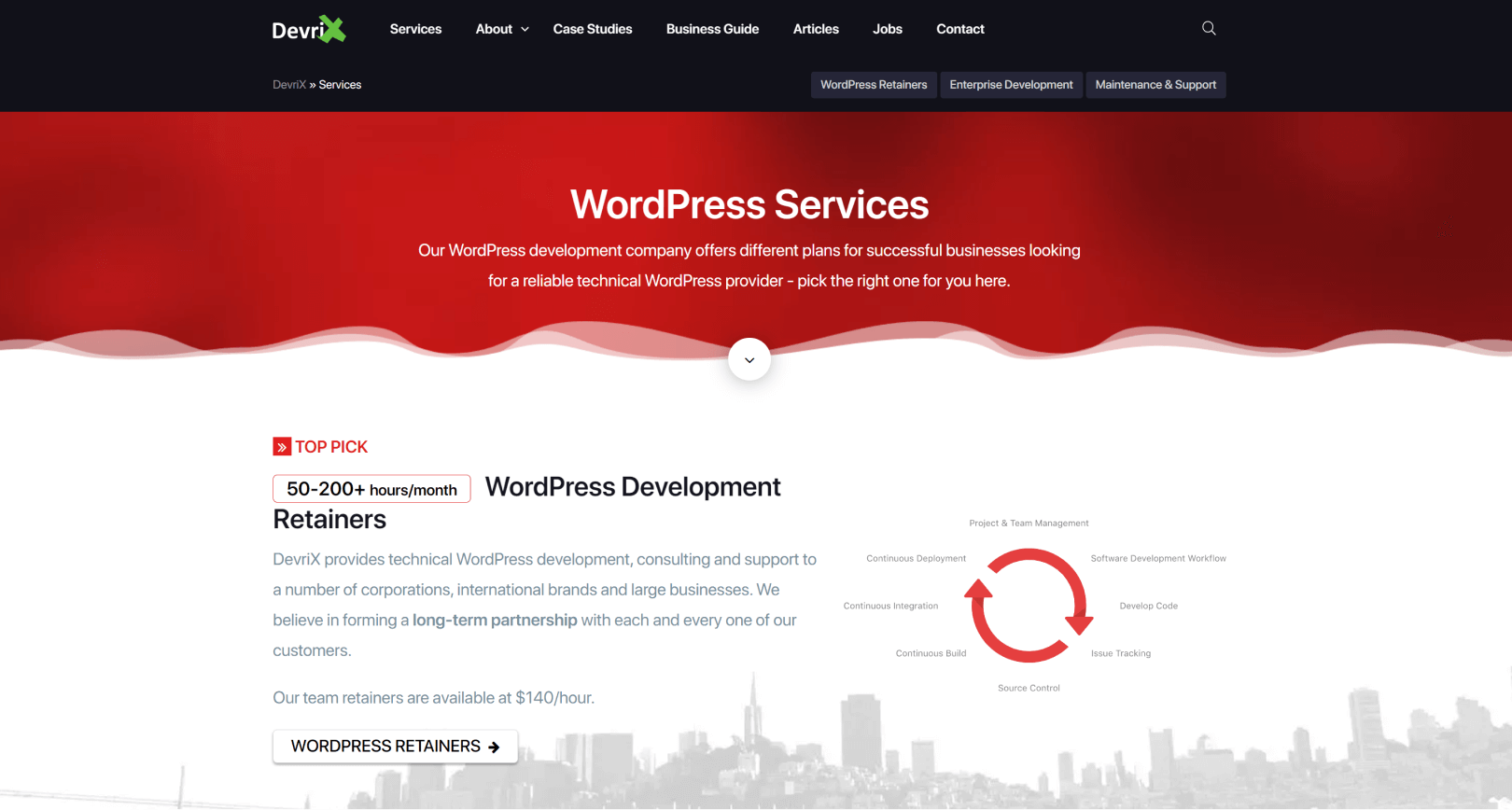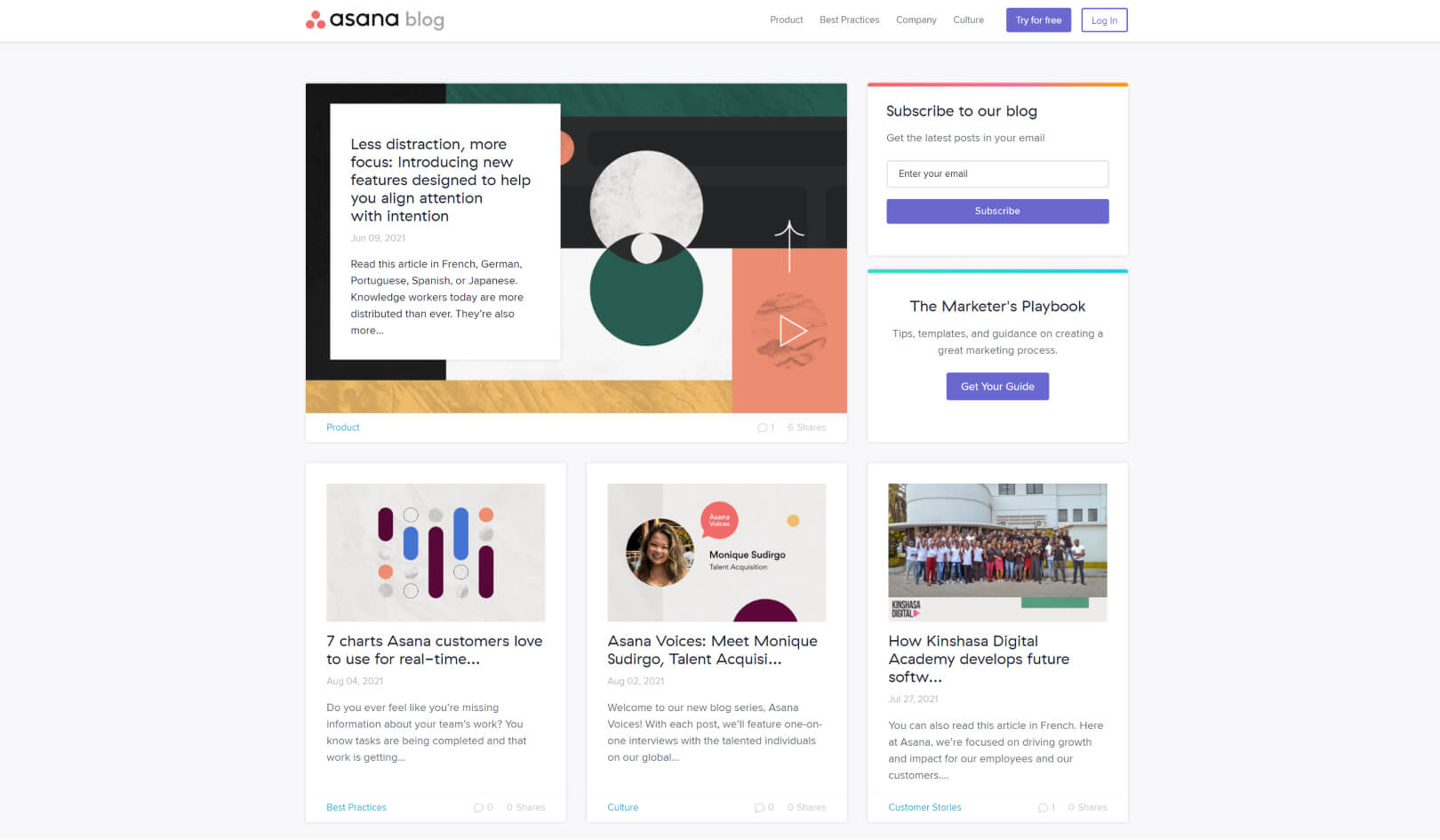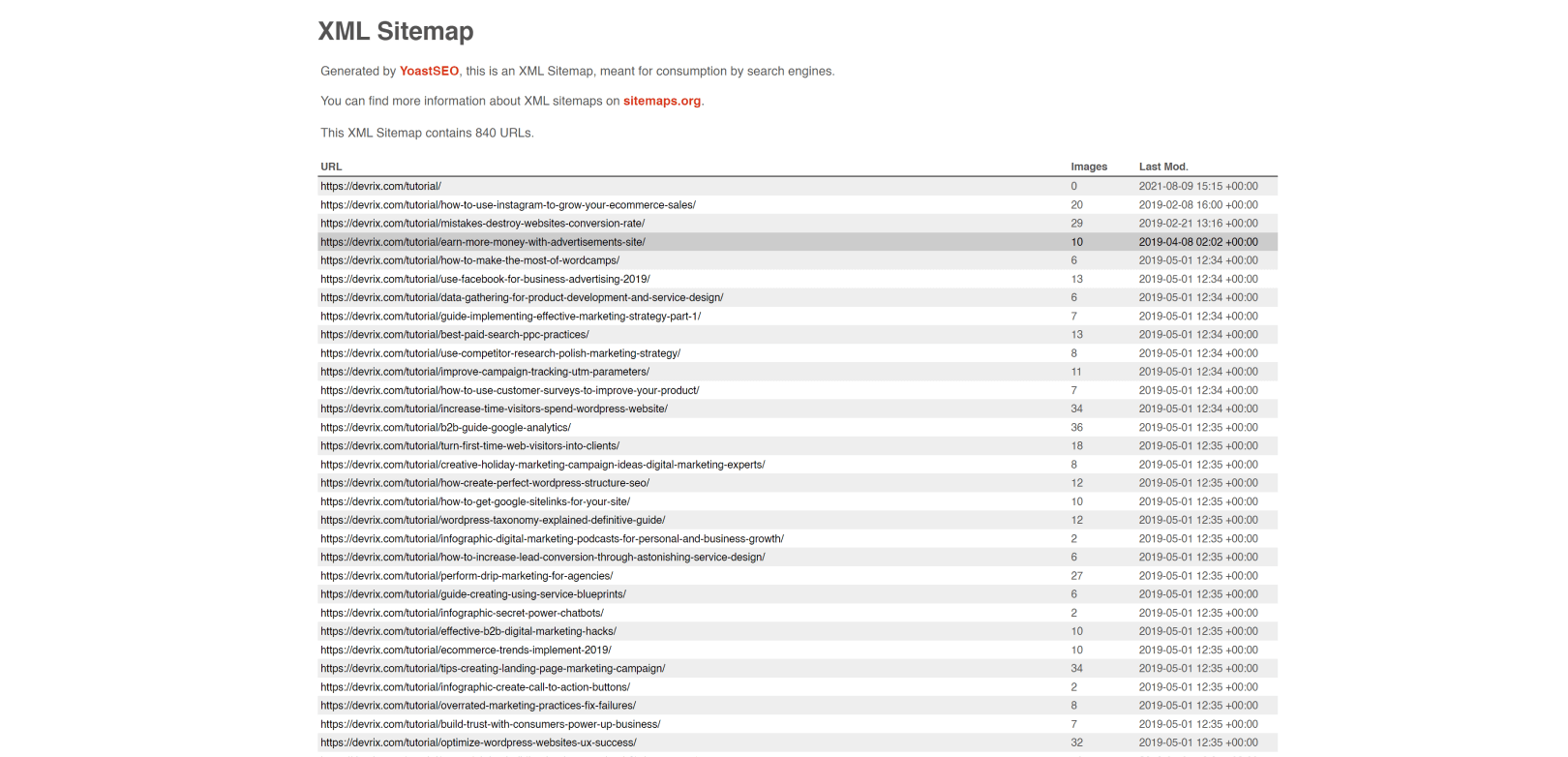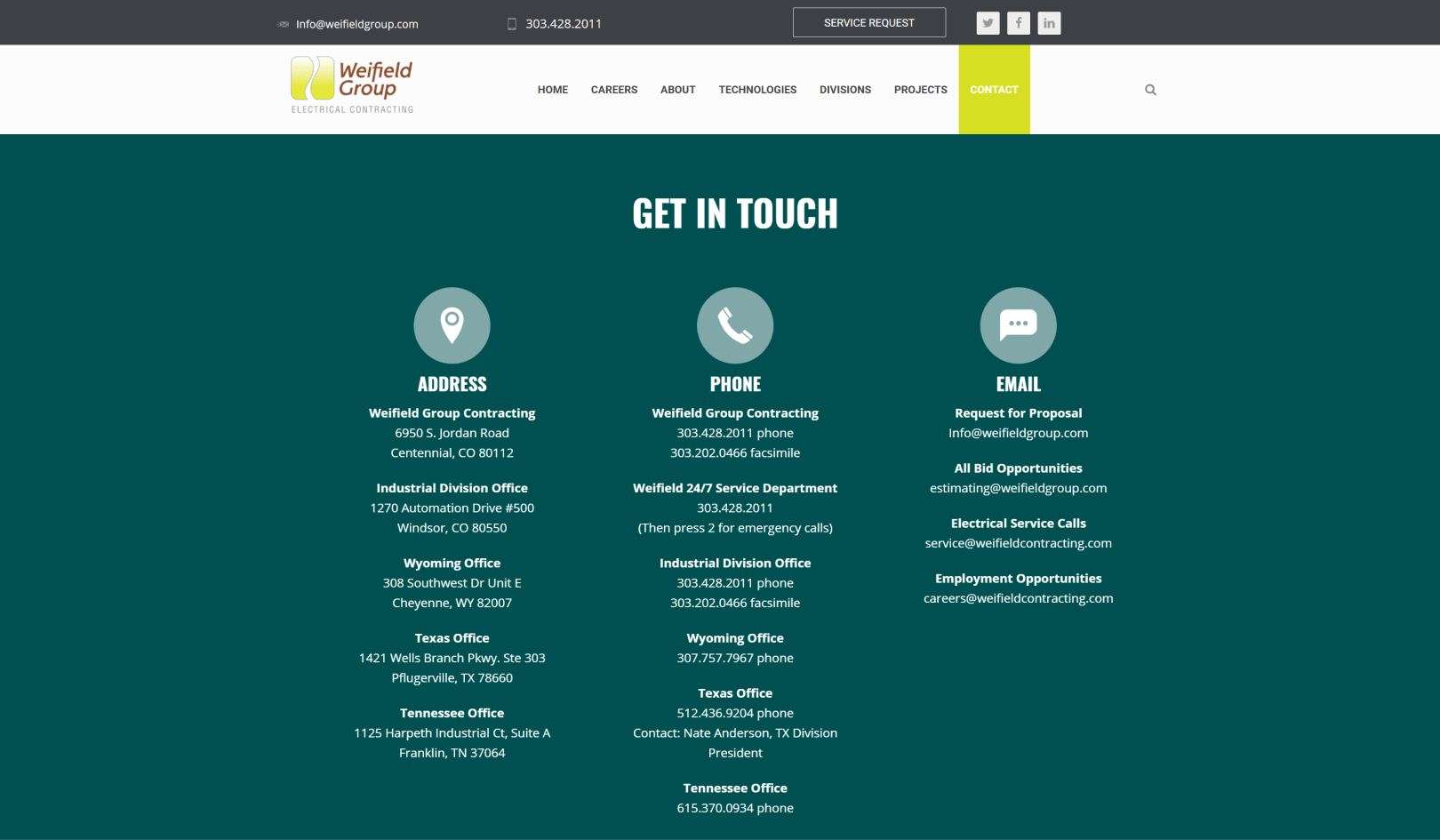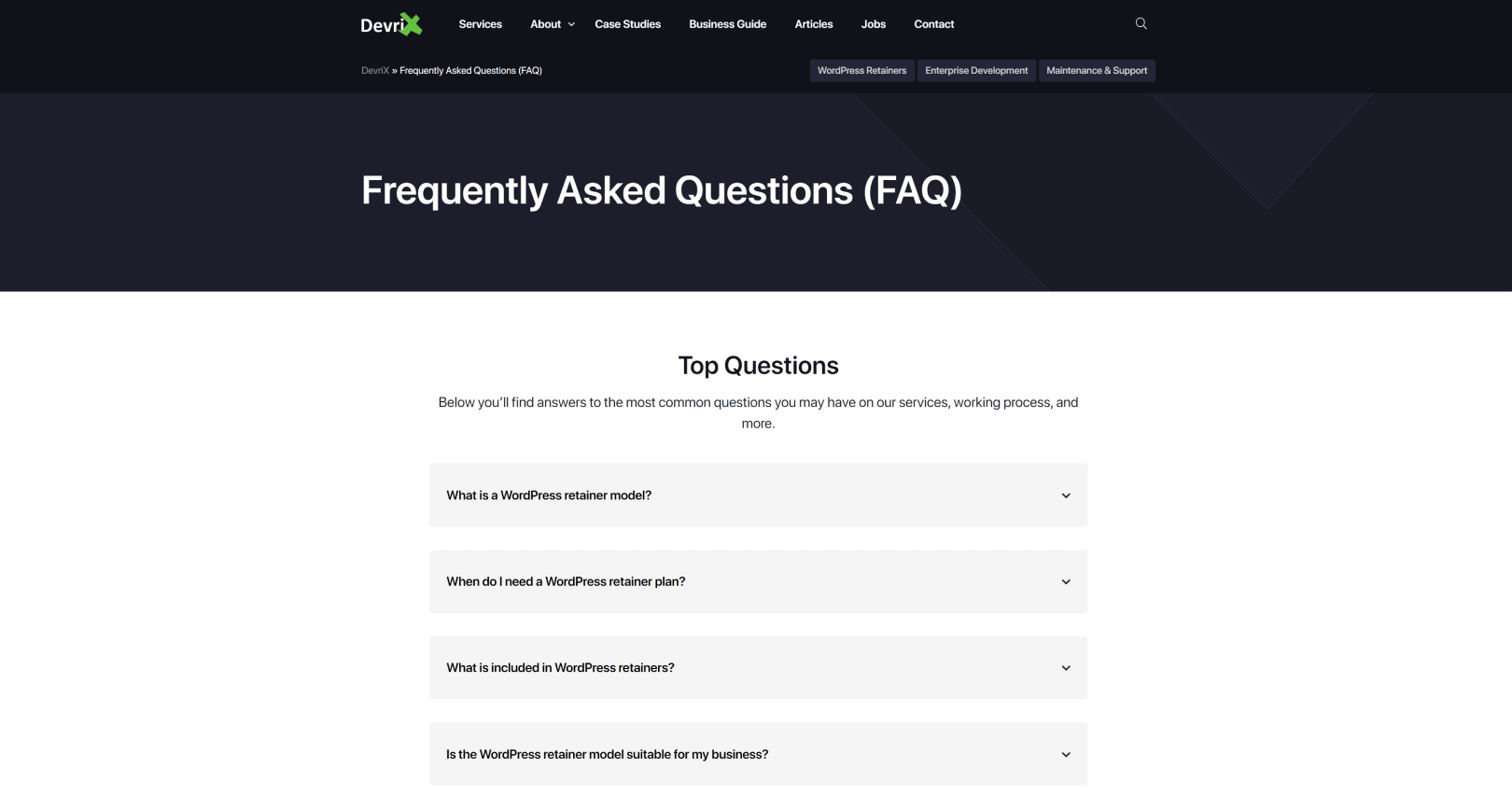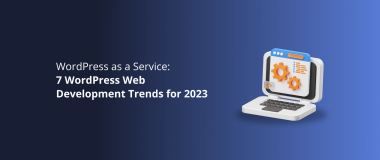Whether you’re a new innovative tech start-up, a small eCommerce business, or a service company, your website is where your digital headquarters, storefront, and business are located. Building a website can be a lengthy process with a lot to consider, and before you dive into its design, you need to know which pages you need to include.
Your website pages are a powerful marketing tool. From lead generation to closing a sale the site is often where all the action happens. This is why you need to create informative, impactful, and valuable pages that present your brand in the best possible way.
In this article, we will go over the 9 key website pages that are absolutely essential for your business’s success and offer you some practical tips to ensure you’re making the most of them.
1. Homepage
The homepage is the front door to your website. It’s the place where all the action happens, and the first impression visitors have of you.
According to a CXL research users only need 5 milliseconds to form an opinion about their site and decide whether to stay or leave. Hence, if you want the odds to be in your favor, it’s essential that your homepage is optimized to make every fraction of time count.
You might be tempted to put all the relevant information about your business on your homepage, but you have to resist this urge. This page is the first contact in a user’s journey with your company and as such, all its elements – design, layout, copy, visuals, links, etc. – have to guide visitors to the next step.
Here are a few dos and don’ts to keep in mind:
DO:
- Showcase your business’s unique value proposition (UVP).
- Use high-quality and lightweight media files.
- Add a prominent call-to-action (CTA).
- Include target keywords in the titles.
- Create a scannable page.
- Make the navigation intuitive.
- Have fast loading speed.
- Get feedback from visitors.
DON’T:
- Clutter your homepage with too many elements.
- Make it visually complex.
- Use an outrageous color palette.
- Hide your navigation menu.
- Neglect to create a responsive design.
- Use a slider or carousel if you don’t know how to.
- Write in all caps.
2. About Us Page
Once your homepage is done, the first supporting page you should create is the About Us page. You might name it About, Mission, Story, or the very straightforward Who we are. The key is to ensure this website page serves its purpose, namely, to be the place where you share your brand’s story, values, goals, and personality.
The About Us page is a natural initial step in the user’s journey. It allows visitors to get familiar with your business, your products and services, and your corporate mission, vision, and purpose. It sets the tone of how you want to be perceived as a brand, and, what is more, it helps Google index your site appropriately.
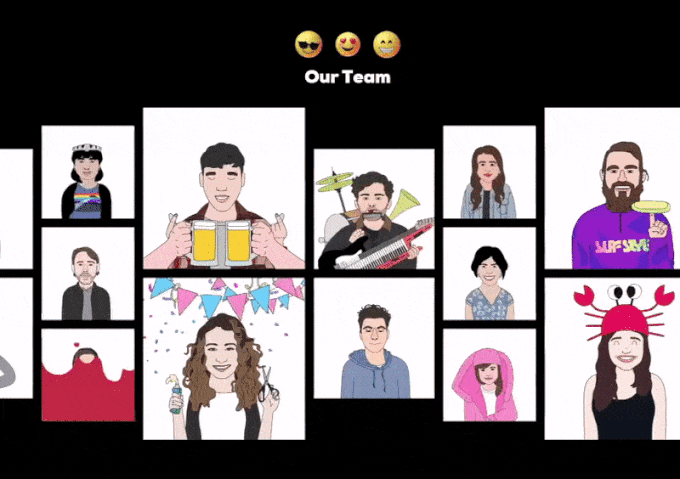
Keep the following in mind when creating your About Us page:
DO:
- Show your brand’s character.
- Tell your company’s story.
- Introduce your team.
- Focus on customer needs.
- Presents facts, stats, awards, testimonials.
- Include your UVP.
- Provide contact links.
DON’T:
- Write a novel.
- Use superlatives.
- Forget CTAs.
- Use stock photos.
3. Products/Services Page
Knowing how to create a great product/service page is essential when it comes to converting leads into customers. This is the website page that helps your customers get the information they need about what you can offer to them so they can make an informed purchase decision.
There are various ways to present product and service details to users. However, while you can sell both tangible and intangible goods, you should keep in mind that the aspect of tangibility makes a difference when creating content for these pages.
Related: Ten Good Marketing Strategies for SaaS Products
Products can be seen, touched, or returned if the customers are not satisfied with them, while services can’t. This is why when designing your product page you should include high-quality images and/or videos that showcase the product really well.
When it comes to services, though, customers might worry about what resources they will end up with if they are unsatisfied with a service. What is more, because service providers span across a wide range of industries, any negative implications can be both personal and professional.
Hence, when designing a services page you really need to focus on instilling trust, letting the customers know that you can make things right if something goes wrong.
One criteria that you should match regardless if you’re offering a product or a service is to create concise, objective, and scannable descriptions. This means:
- Showcasing the benefits without exaggeration.
- Defining your UVPs.
- Using bullet points.
- Describing the offer in a few short sentences.
- Including testimonials, case studies, reviews, and ratings.
4. Blog Page
Blogging is a tried-and-true technique for generating organic traffic to your website and ensuring your site will appear in SERPs for the keywords related to your industry.
A blog post is not only an effective way to provide users with a variety of information they might be interested in, but it also incorporates storytelling, product/services mentions, and CTAs. As a result, it will help you present your offer as the perfect solution to your audiences’ problems.
These are the thing you should and shouldn’t include on your blog page:
DO:
- Create professional, credible, and trustworthy content.
- Build a backlink profile.
- Engage in link building and guest blogging.
- Repurpose your content across channels.
- Optimize your blog posts for SEO.
- Include meta descriptions.
- Have a balanced mix of visual media and text.
- Present your own unique perspective.
DON’T:
- Include irrelevant keywords.
- Overfill your content with keywords.
- Use your blog for advertising.
- Write clickbait headlines and content.
- Combine too many style effects in your text.
- Engage in unethical link-building tactics.
- Breach Google’s Webmaster Guidelines.
Related: 9 Ways to Nurture Loyal Audience for Your B2B Blog
5. Sitemap
When it comes to helping your website rank well, it’s important to take advantage of as many SEO hacks and tactics as possible. This means that in addition to creating an outstanding blog page, you should also create a great sitemap.
A sitemap or an XML sitemap represents a list of different pages on your site. Its purpose is to help search engine crawlers read your website’s content and index your pages accordingly, which increases your chances to improve your SEO ranking. And it gives information about where a website page is located on your site, when it’s updated and how often, and how important it is compared to other pages on your site.
To create your sitemap follow these steps:
- Look at the structure of your website pages.
- Add an XML tag to your URL.
- Examine your code for errors.
- Add your sitemap to the root folder of your website.
- Submit it to Google.
- Add an index to differentiate between the individual pages.
6. Contact Us Page
For many businesses the contact us page acts as a key lead-driver of a website. It is the place where your prospects initiate a relationship with your brands. Hence, whether you include a contact form, an address, email, and phone number, an appointment booking app, or a calendar scheduler, it’s vital to dedicate enough time and effort to the page and its content.
So how should a contact page look?
DO:
- Keep it simple.
- Represent your brand.
- Follow up with an email.
- Invite visitors to fill out your contact form.
- Match the tone of your copy to the rest of your site.
- Add social media links.
- Include details and extra contact options.
- Link to your FAQ page.
DON’T:
- Include distracting elements.
- Have too many contact form fields.
- Ask for random information.
- Allow people to doubt your credibility.
7. FAQ Page
A great FAQ (Frequently Asked Questions) page can significantly help you with customer acquisition, closing sales, repetitive questions, and building trust. Additionally, it can help search engines rank your site higher in SERPs.
To create a FAQ page you need to collect and find patterns in your customers’ questions. If you don’t have that many queries, yet, you can also look at the sites of your competitors for reference. Alternatively, you can browse Google or Quora.
Here are some tips to make sure you follow FAQ best practices:
DO:
- Add FAQ or Frequently Asked Questions to the title.
- Write the questions from the customer’s point of view.
- Use the question and answer format.
- Begin your answer with yes or no, then develop on that.
- Show some personality.
- Organize the questions and their answers logically.
DON’T:
- Write lengthy and confusing answers.
- Provide excessive information.
- Answer questions halfway and link to another page.
- Use jargon.
- Repeat yourself.
8. Terms of Use Page
The Terms of Use or Terms and Conditions page on your website may seem a little dull, but it’s important as it sets the rules of how to use your website. There’s no legal requirement to have such a page (unlike the Privacy Policy page which we will discuss next), it’s still good to include it.
This page can protect the rights to the content that your website contains, and protect you from liability should a user take you to court. For this reason, when you create your Terms and Conditions page, you should approach it with the goal of having it hold up in court.
Here are the key elements you should include:
- A disclaimer limiting your liability.
- A trademark and a notice of copyright.
- A privacy policy, which is legally required.
- A governing law i.e Information about the laws that your site is operating under.
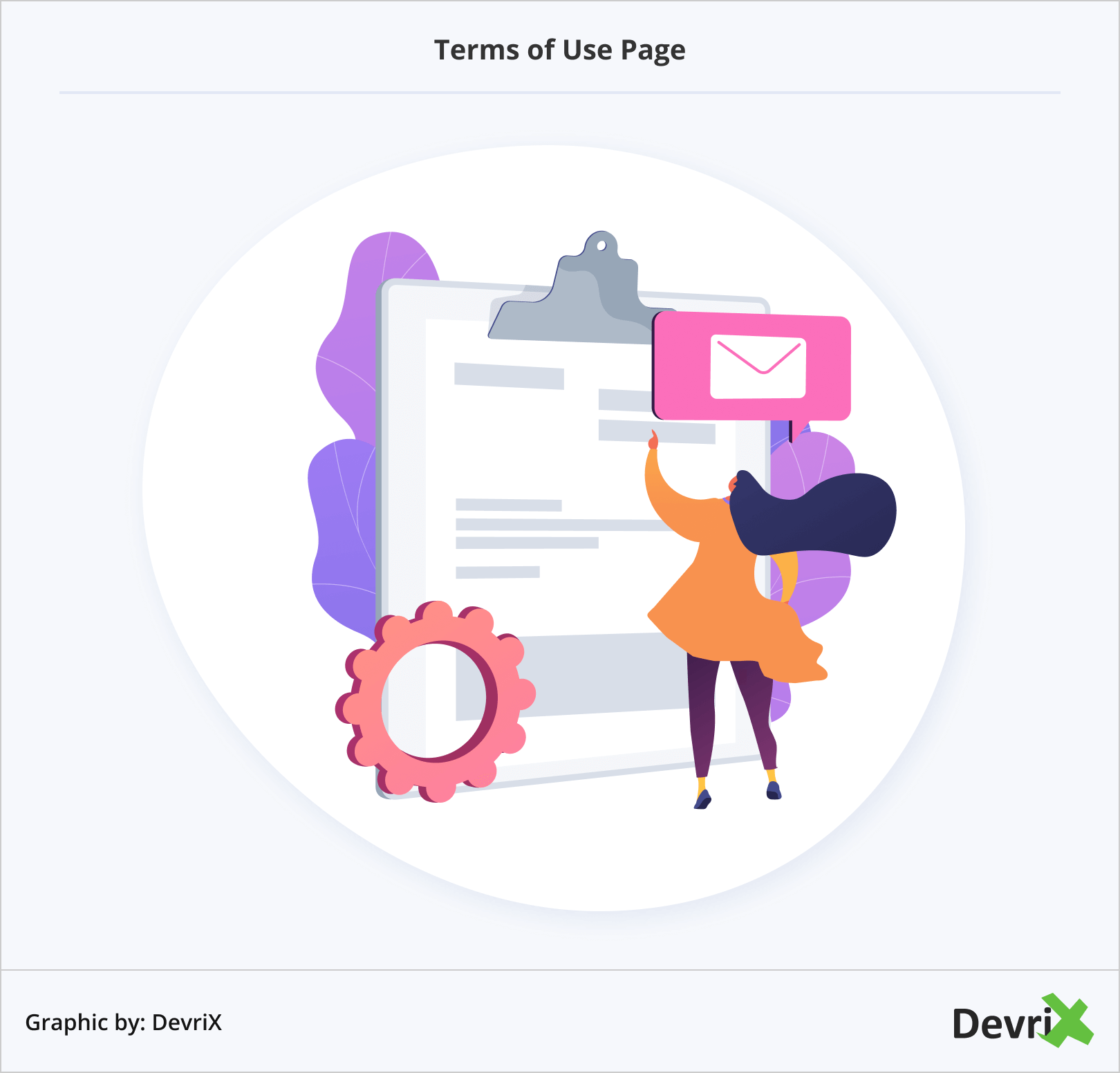
When you’re done with the content of this page, check with the following dos and don’ts:
DO:
- Set ground rules for your website.
- Use your unique tone of voice.
- Get help from an attorney.
DON’T:
- Copy another website’s terms and conditions.
- Use a terms and conditions generator.
- Overcomplicate the content.
9. Privacy Policy Page
If you gather any type of personal information on your website for whatever reason, creating a Privacy Policy is required by law. There are several different regulatory systems out there like the GDPR, CalOPPA, COPPA, and PIPEDA that exist to protect user privacy.
In addition to complying with international law, a Privacy Policy helps foster trust between your business and consumers. By creating an environment of honesty and transparency thus instilling confidence with users when it comes to the handling of their personal information. Additionally, it can provide your organization with liability insurance in case there’s a dispute about how you use the sensitive information you collect.
Related: Cookieless Adtech, User IDs and Solutions for Publishers
The basic requirements of every Privacy Policy include:
- State the exact information you will collect from users.
- Explain the exact methods of how you collect and use the data.
- Address child privacy, even if your business is targeted at adults.
- Let users know how and why you would ever contact them.
- Let users know if their information will be used by third parties.
- Include a dispute resolution clause.
- List the way users can contact your business in case of any concerns with their privacy.
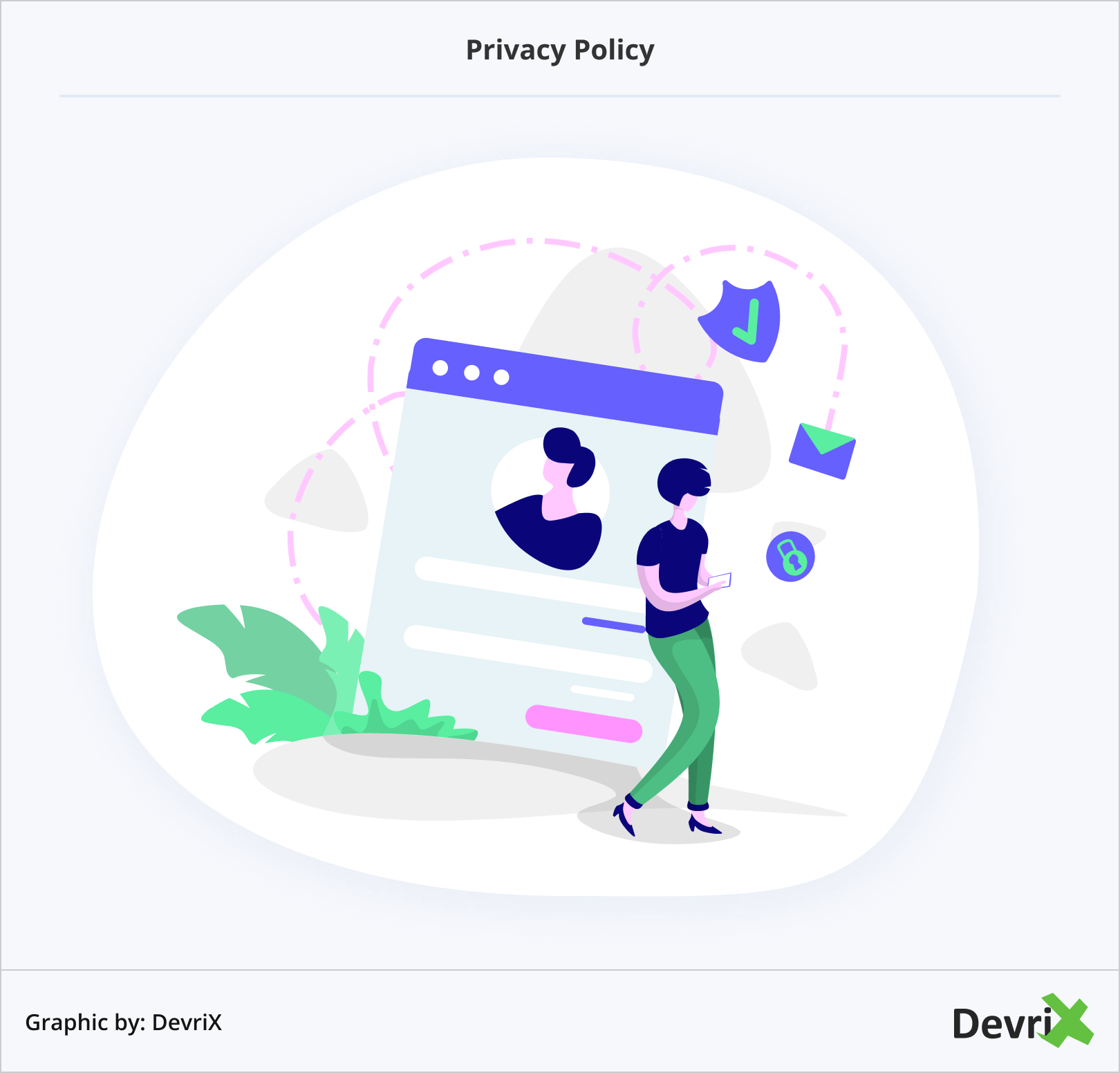
DO:
- Be as detailed as possible.
- Always ask for the user’s consent.
- Mention how important user privacy is to you.
- Let users know how to opt out of unnecessary communication.
- Notify users of future changes.
- Customize the policy as to your business needs.
- Address cookies and tracking.
- Add a link to your Privacy Policy on every website page of your site.
- Make sure your team is familiar with the Policy.
DON’T:
- Use complicated legal language.
- Use a privacy policy generator.
- Hide your Privacy Policy.
- Miss out on important clauses.
- Write an enormous block of text.
Final Thoughts
A well-designed and curated website that not only educates users but also encourages them to take action, is crucial to any business. It’s a powerful tool that can boost brand awareness, generate more sales, and ultimately straighten your digital presence.
Whether you have yet to design your website or you’re just looking to improve it, it’s essential that you have incorporated the nine key web pages we mentioned in this article.
We, at DevriX, understand that developing and optimizing a website can be a complex and rather daunting task, and as a specialist WordPress development agency, we are at your disposal shall you need any help or support along the way.