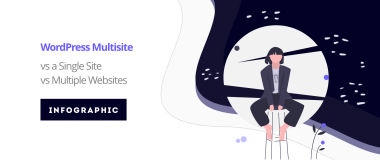One vital business decision is when you need to choose the platform on which to build your online presence. The choice of CMS will have an impact on each aspect of your build, from the UX to web security, development work, and costs.
When it comes to content management systems, arguably the most debated ones are WordPress and Drupal. Both of them have their own features and a dedicated community that supports the CMS.
In this article, we’ll compare the platforms and their characteristics and once again, prove that WordPress is the superior choice.
Started From a Blog, Now We’re Here
Undoubtedly, WordPress is the leader when it comes to CMS (Content Management System) market share.
With WordPress, creating a business website is so much easier, and for complex solutions such as larger multisite platforms, SaaS systems, CRMs, and server infrastructures. Your project determines how complicated the process will be, and whether you should choose WordPress as your CMS platform.
Even though it started as a blogging platform, WordPress has evolved into something that is so much more than just a blog. Today, WordPress is a comprehensive CMS that we can use to develop robust web solutions!
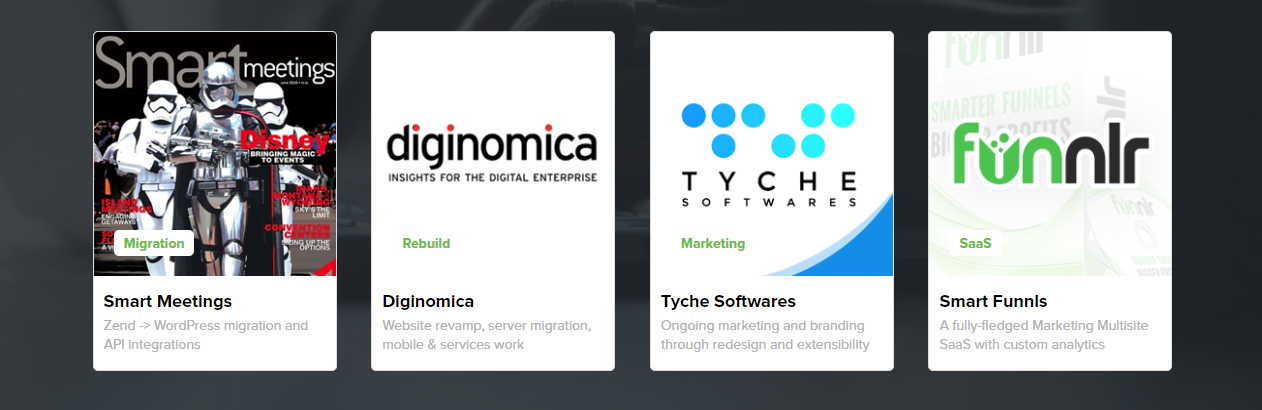
The key features of WordPress are:
- Easy Administration: The installation alone doesn’t take more than 5 minutes, and you don’t need to be a technical expert to do it. If you need help, the community is also there to guide you.
- Lots of Plugins and Add-Ons: There are lots of brilliant plugins that you can use for free. They can improve site customization, and are excellent for both small to midsize business pages, and more complex solutions that require technical development work.
- SEO-Friendliness: WordPress is particularly suitable for deploying SEO best practices. Through quality content, proper use of keywords, and plugins, you can further analyze and optimize your content for search engine ranking success.
- Flexibility: Its scalability makes WordPress what it is! With over 55,000 plugins the number of add-ons is staggering, more than any other CMS. Whatever you need, it can be done with WordPress, and if you need help, get in touch and watch the masters at work!
- It’s Safe: With the right security plan, WordPress and its plugins are kept up to date. And with the right hosting from a reliable company with top-notch support, your WordPress is rock-solid.
- Community: WordPress is built by the community, and we at DevriX are continually adding to its improvement, whether through contributions or WordCamps! Around 75 million websites built with WordPress are proof of the ongoing successful work that the community has with the platform.
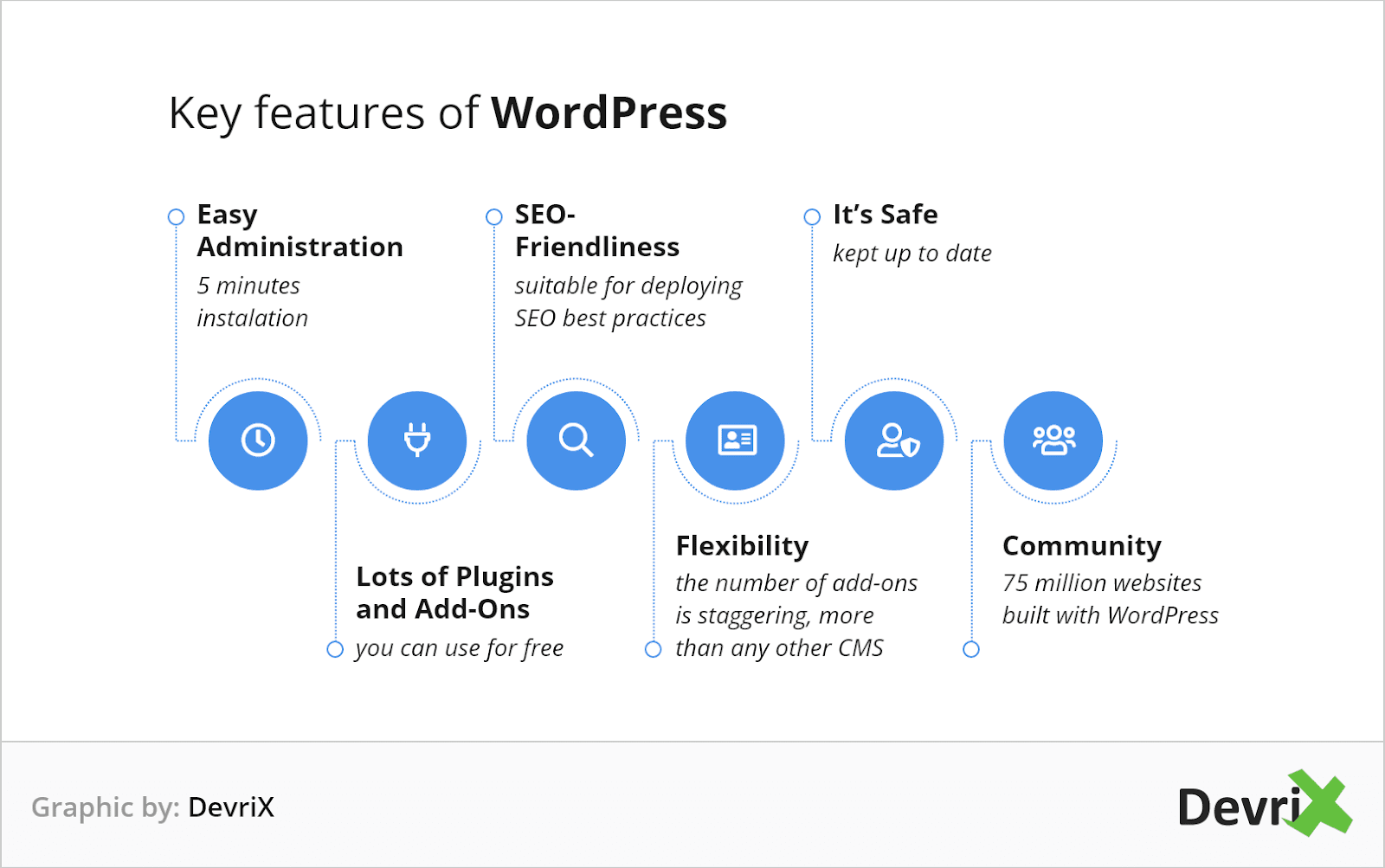
However, we aren’t saying WordPress doesn’t have its problems. There are a few setbacks to the platform, such as:
- Need for Complex Modifications: Sure, you can find tons of unoriginal snippets and templates, but if you need something unique, a good PHP and CSS knowledge is necessary at the very least.
- Plugin Aggravation: Plugins are a big advantage of WordPress. But, with too many plugins you could possibly diminish the performance of your site.
- Safety Issues: There are badly-formatted plugins that can be easily broken into by hackers if they have weak points.
Despite the few drawbacks mentioned above, brands such as Xerox, Sony, and most of the Fortune 500 companies have an impeccable web presence thanks to WordPress!
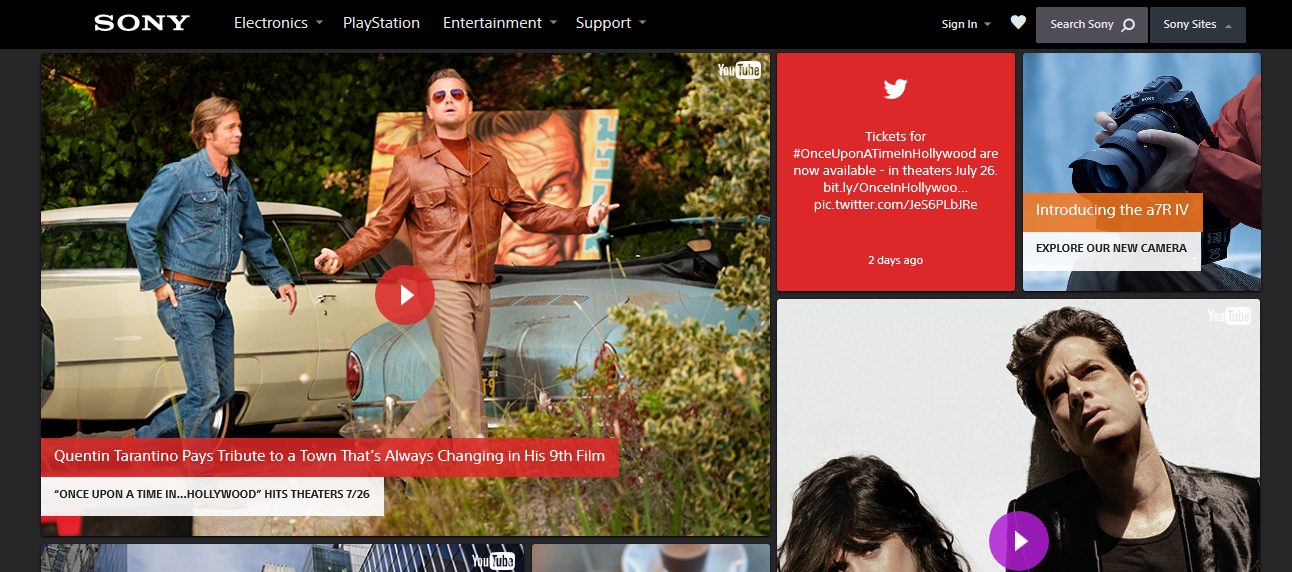
Image source: Sony
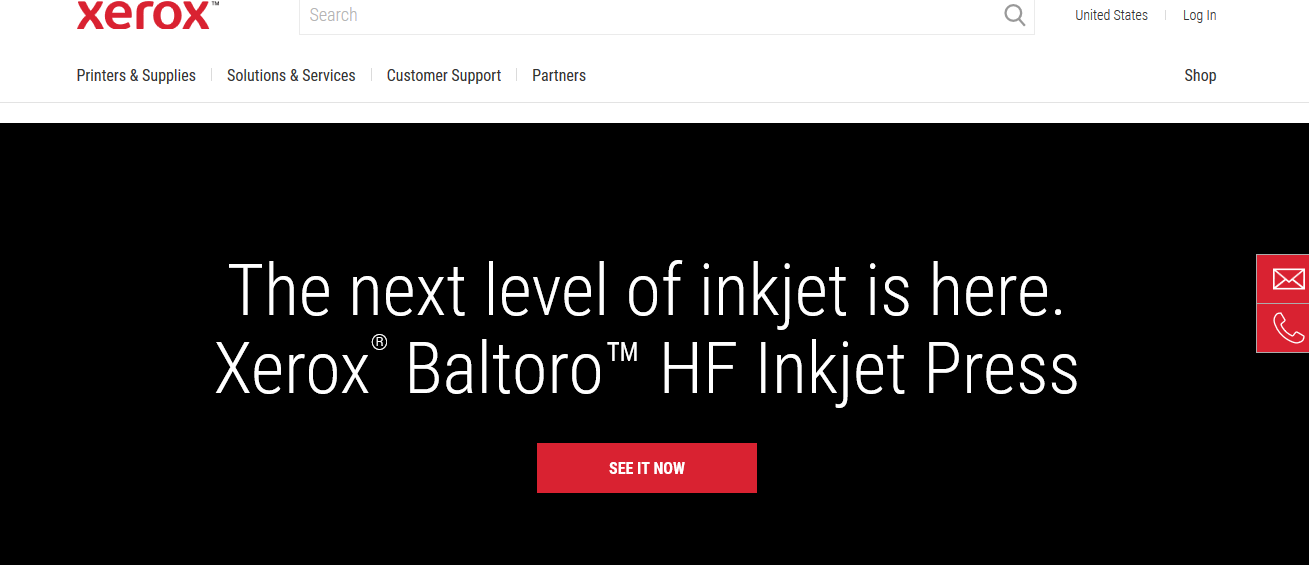
Image Source: Xerox
Drupal as a CMS
Drupal was first presented in 2001, and nowadays, it is the 3rd most popular CMS, with over 3% of the market share. It’s built with PHP and with even more options and controls that you need to create your content.
However, using Drupal requires strong technical knowledge of HTML, PHP, and supplemental programming languages so you can customize your content.
It’s also multilingual and good for SEO. But, considering its complexity, Drupal can be challenging, especially for novice content managers who want to publish regularly, and run a software or host ads with their site.
The Simplicity of Learning
The learning curve for WordPress differs from Drupal’s. To begin with, WordPress is something that you can pick up immediately, while Drupal is slightly more elaborate.
On the other hand, WordPress is highly-intuitive and user-friendly even for users that are not programmers but want to build a website from the ground up. Additionally, the global WordPress community makes it simple for users to get support on their path to success.
On the contrary, Drupal makes creating a site and getting it up and running tricky, specifically for inexperienced developers. It’s counter-intuitive, and when compared to WordPress, Drupal’s content management process is anything but simple.
With WordPress, it’s easy to find and use a quality industry-focused theme and create a working website within minutes! Additionally, the entire interface of WordPress is intuitive and along with the Gutenberg Editor, the content management process is very comfortable.
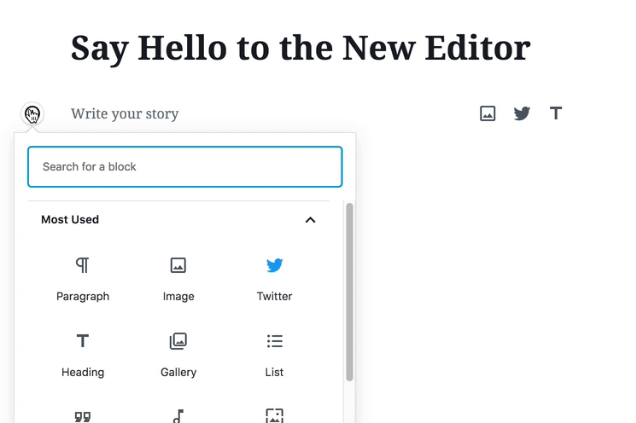
Image Source: Block Editor Handbook
With Drupal, you’re going to need a developer for every single alteration of your pages. The interface itself is puzzling, especially for novice users. Drupal themselves stated that:
“In general, people expect a much richer user experience around content creation than Drupal offers, much of the functionality that people consider standard for a CMS is simply missing.”
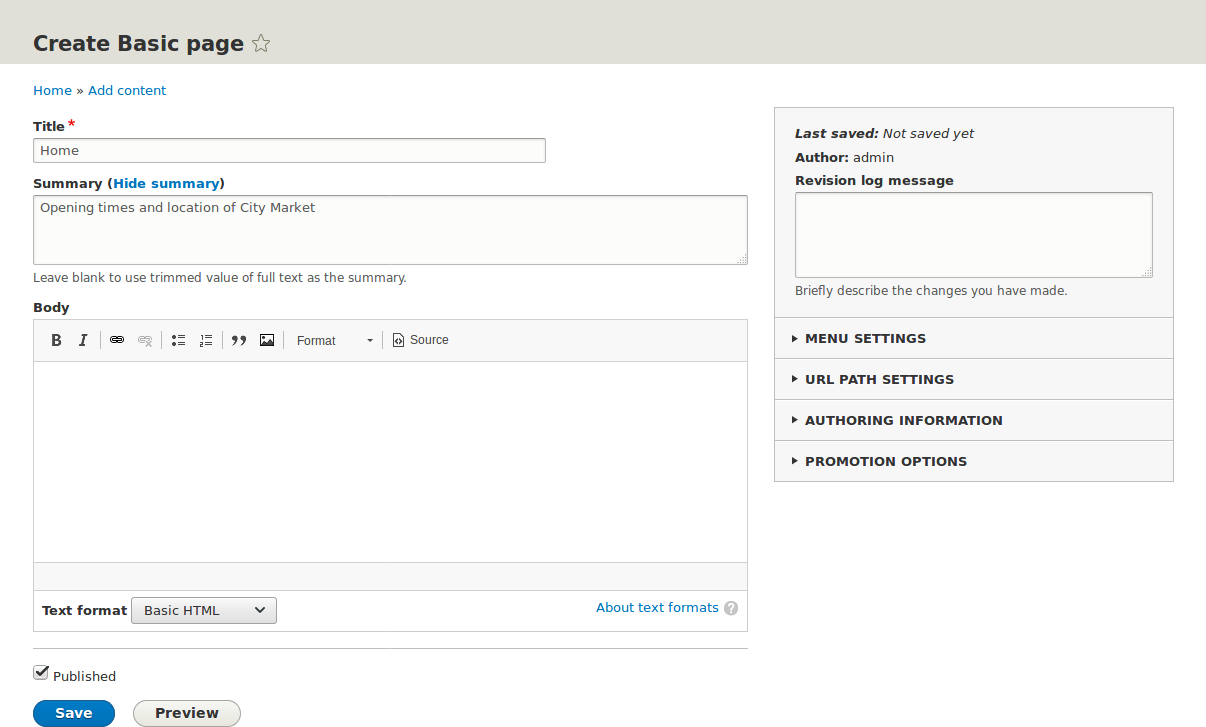
Image source: Drupal
Compared to the Gutenberg Editor, this isn’t the intuitive experience that we’re used to with WordPress. Although, last year, Drupal did release their own version of Gutenberg, a clear effort towards better content creating experiences on the platform.
Subtle Security Distinctions
The popularity of WordPress makes it an appealing target for cyber-attacks because of its status as a user-friendly CMS. Plenty of web administrators don’t update anything, which leaves their websites exposed to numerous hazards.
For this reason, it seems that at first glance, Drupal is slightly better in the security aspect. WordPress’s core is safe, but, if you rely on too many third-party extensions and plugins, hackers can attack your site with ease.
As reported by WordFence, in about 50% of hacker attacks, plugins are the culprit! That is why if you want to protect your WordPress build, you need to limit the number of plugins and choose them wisely.
Moreover, security is probably Drupal’s leverage. Even though Drupal is not perfect, the CMS has experienced lower number of security issues than its competitors.
Support Options
In the web development world, accessible help and support are vital! When you develop a brand new web build, SaaS, or a Multisite project, as a beginner, hurdles are inevitable. But that’s ok as long as you can have access to a helpful community.
You’re already familiar with WordPress’s vast community of users and developers. Also, there are official support forums, handbooks, documentations, Codex, Slack channels, Stack Exchange, and nearly every blog on the internet about web design and development.
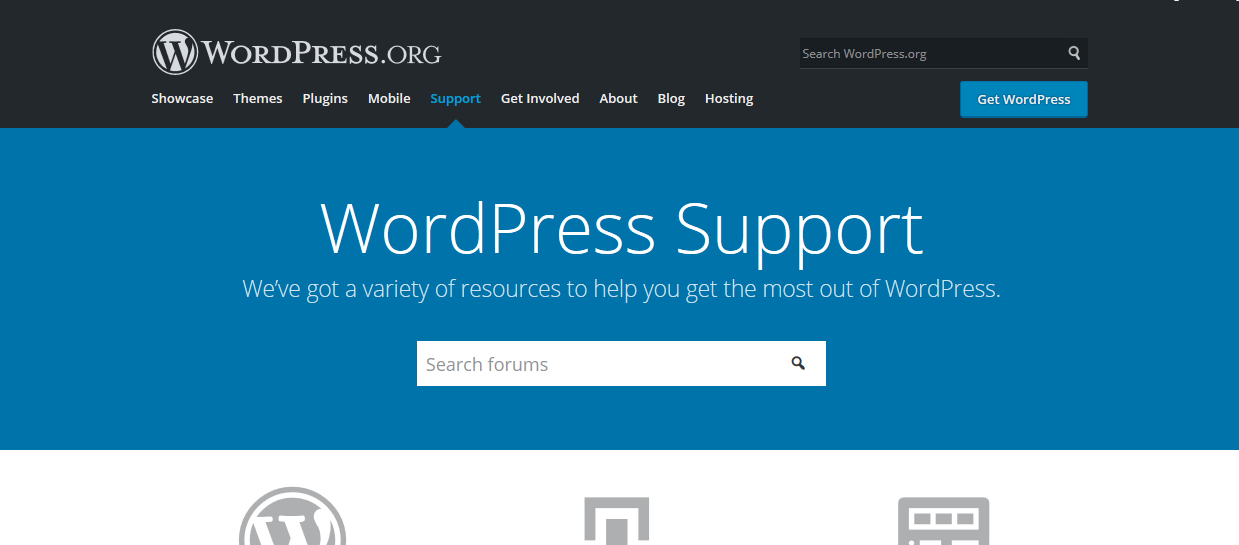
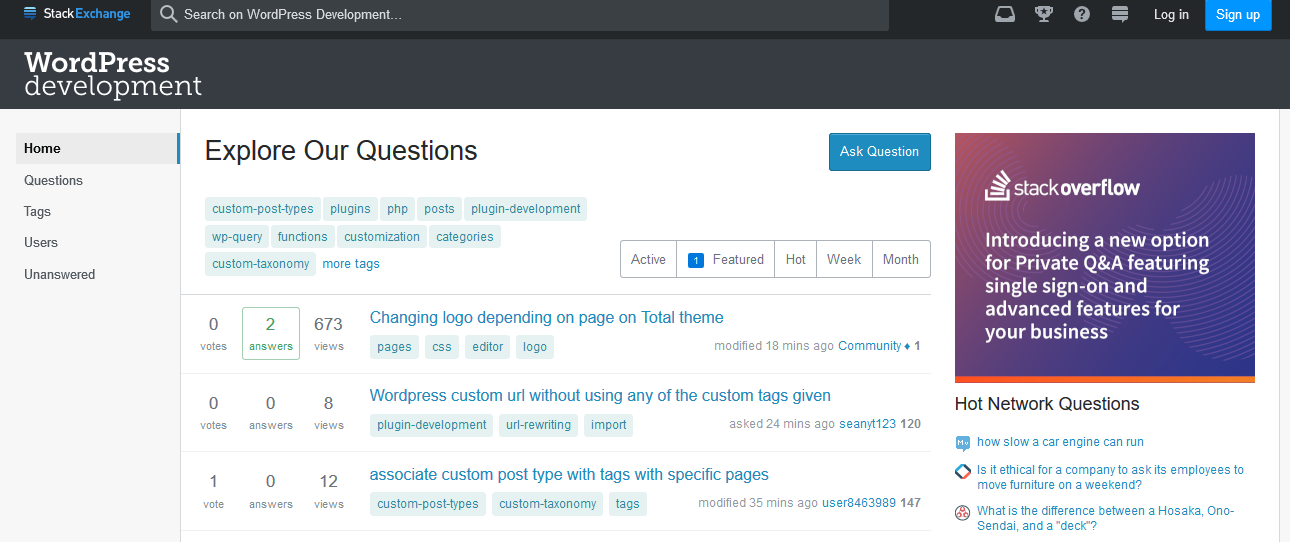
There are countless ways to ask for WordPress support and get it immediately.
You can even hire WordPress professionals to resolve the problems with your build. Because of its enormous popularity as a CMS, finding WordPress support is easy and affordable, especially for small businesses and entrepreneurs.
Drupal also has an active community of fans and users. You will find all the community support options for Drupal, just like WordPress. There is documentation, a support forum, mailing lists, user groups, and chat rooms where you can get advice and help.
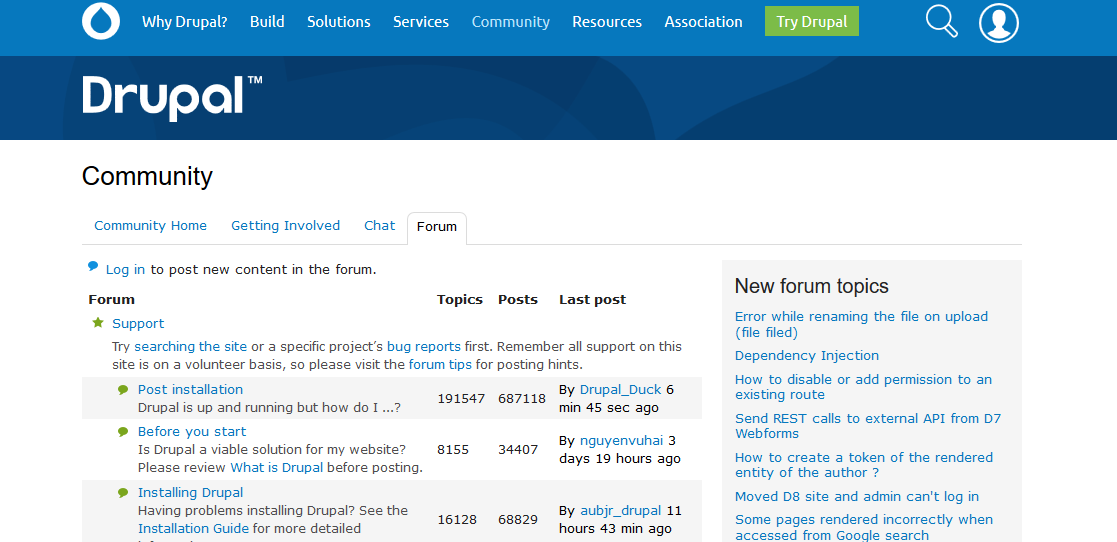
Why Is WordPress the Better Choice?
Once you install and start scaling your business with WordPress, you’ll know why millions of companies chose it as their ideal CMS. Creating and inserting content is effortless, and the technology that supports it is stronger than ever.
Because WordPress is a browser-based platform, it’s easy to run your business on the go. Furthermore, WordPress provides you with simple tools to customize your site, and search engines favor WordPress over Drupal sites any other CMS.

Compared to Drupal, WordPress is simpler to grasp, and web developers and business owners can learn how to use the platform faster. Drupal is more technical and doesn’t provide you with the type of easy-to-use tools as WordPress does.
With WordPress, your site will be 100% customizable, along with the tens of thousands of plugins and other tools that you can integrate. You can even generate profiles with limited access for authors, contributors, and others that want to work and create on the site.
Many top brands that are using WordPress, include:
- Bloomberg
- Sony Music
- Microsoft
- TechCrunch
- Vogue
- Mercedes-Benz
- The Wall Street Journal
- PlayStation
- The New York Times
- Bata
- Groupe Renault
Wrapping Up
The bottom line is that WordPress and Drupal both have their pros and cons. WordPress has a more straightforward learning curve, more flexibility, scalability, but it is, to some extent, less safe. Drupal is much more complicated, and might not be the best choice for a company that needs to produce and distribute content regularly.
WordPress is also user-friendly, integrating functionalities is fast, websites developed on top of it are attractive and functional, and support and help are much easier to find.