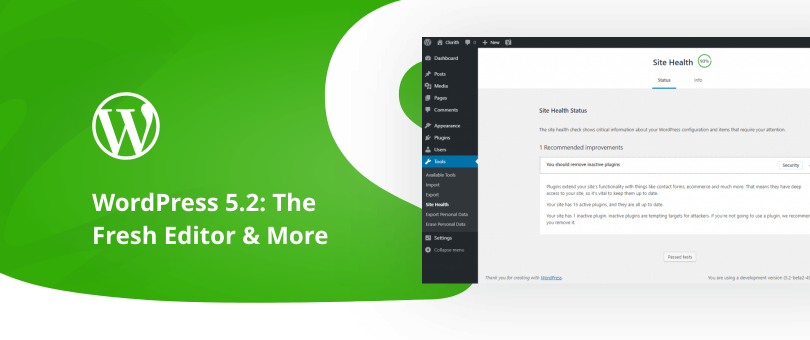Hey there WordPress comrades, there’s a brand new updated version of our beloved CMS officially coming up on May 7th. It’s the 5.2 edition, and we’re pretty excited to say that at DevriX along with our squad of regular contributors have carefully followed the development of this version and we’re eager to test the new features that have come with it.
A multitude of improvements are included, more specifically the refreshed editor, brand new Health Check, and of course, a few other bug fixes and enhancements. So, without further ado, let’s see what’s in 5.2.
An Improved Block Editor
Ever since the global introduction of the Gutenberg Editor with the 5.0 version, the block editor has been in continuous improvement. Now, with 5.2, the editor has received significant performance enhancements cutting off 35% off the load time for massive posts, and cutting the keypress time in half!
Accessibility is also improved as well! Now, the Block Editor assists with your browser’s decreased motion settings. The URL slugs for blog posts now have much better labeling and help text. The keyboard navigation through landmarks is more precise and stable. There is also a good assortment of new speak messages available, an accessibility feature available since the 4.2 version, and lots of the existing messages have been altered for more effective on screen-reader behavior.
A number of new blocks have been added as well:
- RSS block
- Amazon Kindle embed block
- Search block
- Calendar block
- Tag Cloud block
To help you stay on top of each block, and work with the ones you need, there’s also a brand new block management tool that you can use to turn blocks on and off.
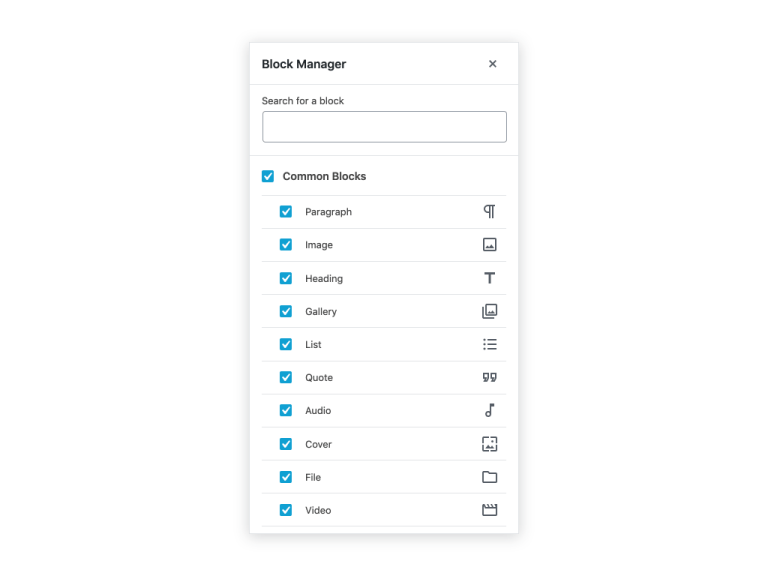
Image Source: WordPress News
As a bonus, now there’s also an app for the Block Editor that you can use on your smartphone. It focuses on a pleasant writing experience and supports the most basic type of content.
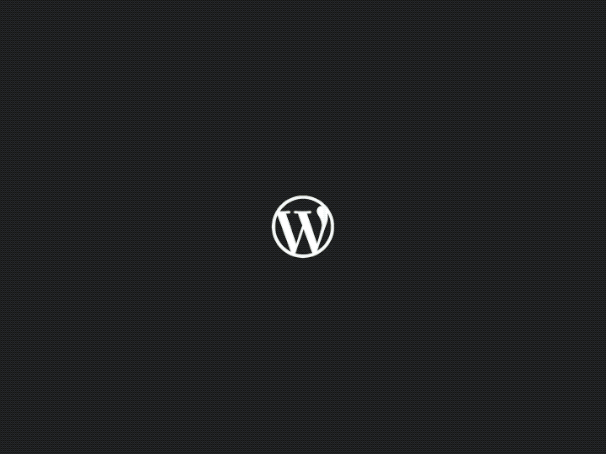
Source: Make.WordPress
Natively-Integrated Site Health Check
At first, the Health Check was an extension that you could use to follow the status of your WordPress site. Now, this will be available natively in version 5.2 of the best CMS. It guarantees that no configuration errors have been made and, and if there are some, the Health Check will repair and correct them.
Essentially, the Health Center examines the configuration of your site, but also the security and loading speed. This means that for the first time, WordPress will catch and pause the problem code, so you can log in to your Dashboard and see what the problem is and how you can resolve it with tips provided directly from the Health Center.
Site Health Status
WordPress 5.2 will also include two brand new pages in your admin interface to assist you with the self-care of your site. These new pages can be located under the Tools menu as Site Health, with a brand new interface.
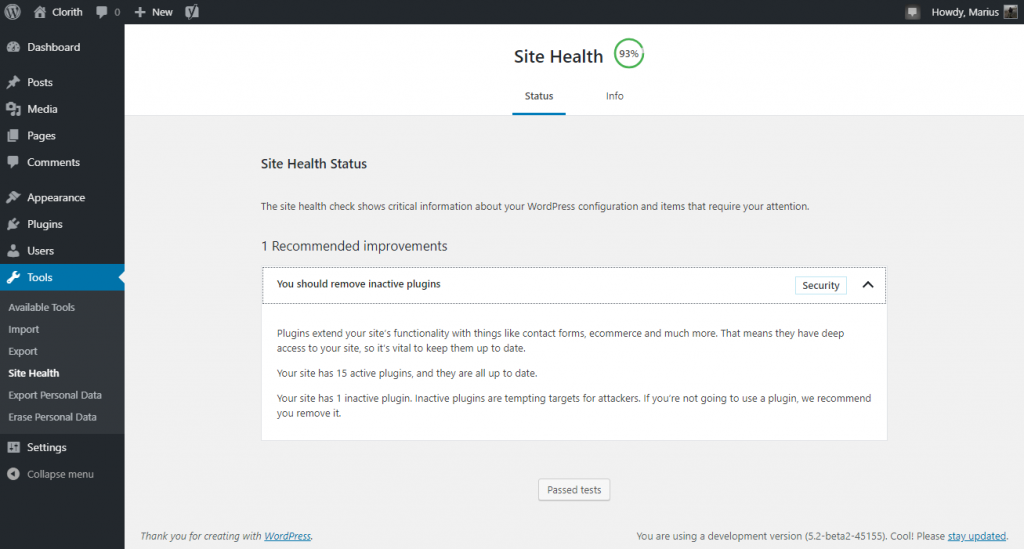
Image Source: Make.WordPress
The first page tests the user’s site, and the outcomes will be categorized as critical, recommended, or good responses. These outcomes also have an effect on the percentage of completion you have. Each of the test results can be detailed for a better explanation of what you as a user should be paying attention to, and which problems you need to address.
Most of the tests will also have actionable items, and provide links directly to the appropriate places on your dashboard where you can enhance the settings.
Minimum PHP Version Bump
With the 5.2 updates, WordPress will increase its minimum supported PHP version to 5.6. To help you with the preparation for this, WordPress 5.2 will display you a warning and assist you in improving your version of PHP, where applicable.
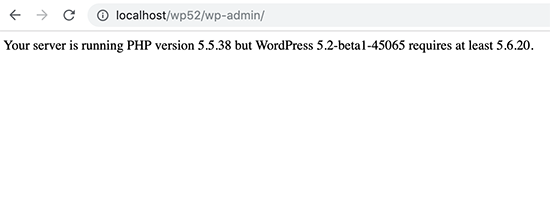
Image Source: WPBeginner
New Options for Developers
Developers should be satisfied with the latest WordPress updates as well as with the new features:
- Plugins can now specify the minimum version of PHP that they support, so you can improve your development practices without breaking your site. (#40934)
- The sodium_compat library is added, which provides you with backward compatibility for the Sodium-based cryptography library added in PHP 7.2. (#45806)
- There’s also a brand new release of Dashicons, the WordPress Dashboard icon font. There are 25 fresh icons for you to use! (#41074)
- You can now pass a label to get_search_form(), improving accessibility. (#42057)
Summing Up
Overall, we’re happy with what’s new! Everything has become quicker in the Editor, and now we have a mobile app as well. The Health Check is now natively-integrated and the PHP minimum has been improved as well. Certainly, improvements that we’d anticipated, and now we’re hyped to see what’s next.
With each new release,
bearing multiple betas;
We fix, then we fly.