It can be very frustrating to spend time and money on your website and, in the end, see that it doesn’t rank on Google.
You probably think you’ve done things right – you’ve got the pages, the design, the content, and they all work just fine.
You double-check everything, you still find yourself wondering:
Why is my website not showing up on Google?!
Well, when it comes to search engine optimization, a lot can go wrong – even when you do everything by the book and regularly revisit your SEO checklist.
If you have any concerns, the first thing that you should check is whether or not Google is indexing your pages properly.
After all, if your website is not indexed, your clients will not be able to find it on Google, and this can jeopardize all your digital marketing efforts.
In this article, we highlight the most common reasons why pages are not indexed by Google, and provide practical solutions.
Read on!
Is My Website Indexed?
According to Google “indexing” is:
A page is indexed by Google if it has been visited by the Google crawler (“Googlebot”), analyzed for content and meaning, and stored in the Google index. Indexed pages can be shown in Google Search results (if they follow Google’s webmaster guidelines). While most pages are crawled before indexing, Google may also index pages without access to their content (for example, if a page is blocked by a robots.txt directive).
As you can see from the definition, you need to follow certain rules, called Google’s webmaster guidelines, in order to get your website “stored” into Google’s database or index. Once your website is indexed, Google may show your page to users who are performing queries using relevant keywords.
However, sometimes, even when you follow Google’s guidelines, your site may not be indexed properly and, therefore, doesn’t appear in Google searches. There might be several reasons for this happening.
The good news, though, is that they all can be fixed.
Why Is My Website Not Showing Up on Google?
Before we get our hands dirty with the details, let’s clarify that your website might be indexed and still not show up on Google.
That’s because Google’s index is just that – an index. The bots crawl and list the pages they visit, together with pertinent information about their meaning, content, and quality. Once a user inputs a query in the search engine, the algorithm cross-references their request with the pages in the index.
If your page is a good match, it may show up in the SERPs.
However, if there are websites that offer better content, have higher technical standards, provide better UX, and are of higher authority, the algorithm may choose them over yours.
This can affect your ranking and cause you to, eventually, drop out of the SERPs.
But there are issues that prevent your website from showing up on Google whatsoever:
Your Website Is New
If you’ve just built and launched your website it needs time to show up in search engine results.
It’s actually pretty common for new websites to not be indexed. In fact, it can take several weeks for Google to index your pages.
You didn’t do anything wrong, it’s just that Google needs time to crawl your new website and include it in its index, so don’t expect to see your website showing up on the first page of the SERPs right away.
There’s an easy way to check if Google knows that your website exists. You can perform a search for:
Site:yourdomain.com
This is an example with DevriX’s website:
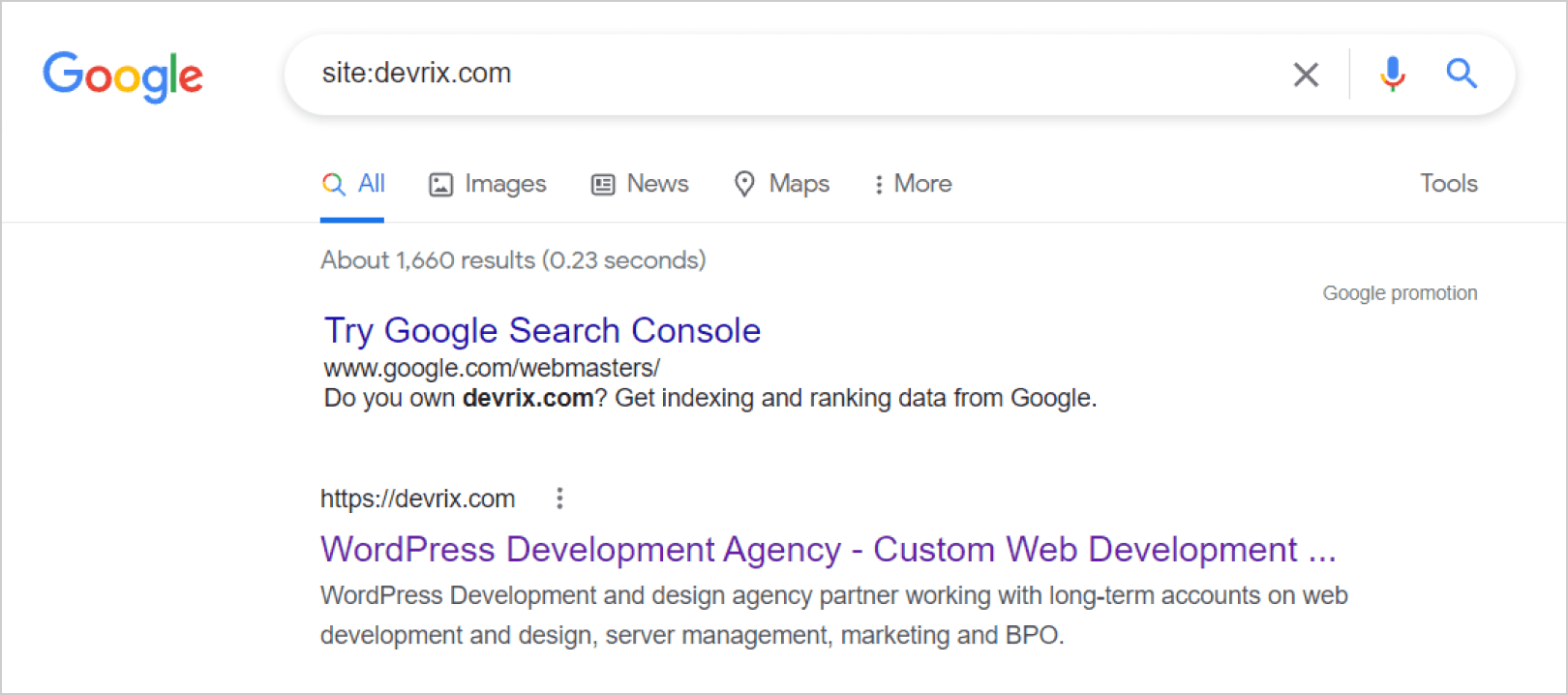
DevriX.com is not a new website and, as you can see, there are more than 1,500results associated with it.
Try it now with your own domain and see the results. Keep in mind that if there is at least one result, this means that Google has discovered your website. In case there are no results – Google may need more time to crawl your page.
However, there is something you can do to help your rankings while waiting for Google to discover your website. You can create a sitemap and submit it via Google Search Console.
The sitemap is a list of your website pages and it helps search engines discover and crawl your website easily. It’s vital for your SEO as it tells Google which pages are important on your website and where to find them. Therefore, it’s best to create it as soon as possible.
Check Your robots.txt File
There is something called a robots.txt file that can be used to instruct search engines where they can or can’t go on your website. It can be found/placed in the topmost directory of the website.
If you have blocked your website and told Google not to crawl certain URLs, then Google won’t visit these pages, which usually results in them not showing up in search results.
If you’ve submitted your sitemap via Google Search Console, it should alert you about issues related to this. Keep in mind that you will get alerts only if Google bots have attempted to crawl your URLs – if Google still hasn’t discovered your website, then this won’t be the case.
Another way to check if your robots.txt file doesn’t block your pages is to type in your browser:
yourwebsite.com/robots.txt
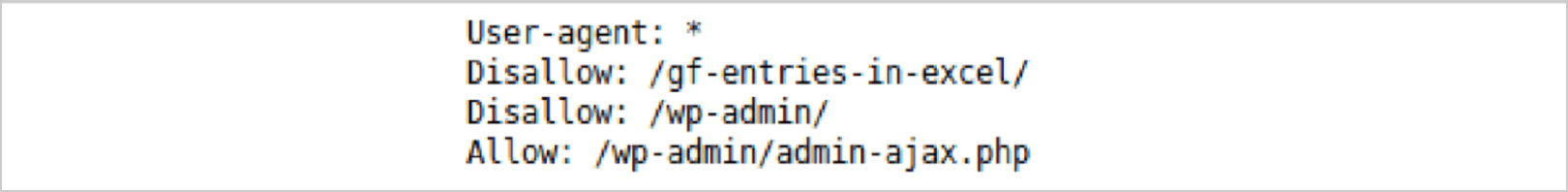
Disallow shows the pages that are blocked from being crawled by Google.
Check if you have the following command in your file:
Disallow: /
User-agent: *
User-agent: Googlebot
This blocks Google from crawling your website. In addition, you don’t want to have “Disallow” for any of your important pages such as your blog, product pages, or FAQ pages. This will prevent them from being discovered by Google. If they are not discovered they won’t rank in Google when a user searches for the keywords related to your site and, as a result, new users may not come across your website and become clients.
You Don’t Have Enough High-Quality Backlinks
Lack of high-quality backlinks can be one of the reasons your website is not indexed on Google.
It’s true that hundreds of factors play into Google’s algorithm and no one knows for sure all the details on Google’s ranking system.
However, high-quality backlinks are known to be a pretty strong factor and seriously affect your rankings. In fact, they are considered to be one of the top 3 most important ranking factors.
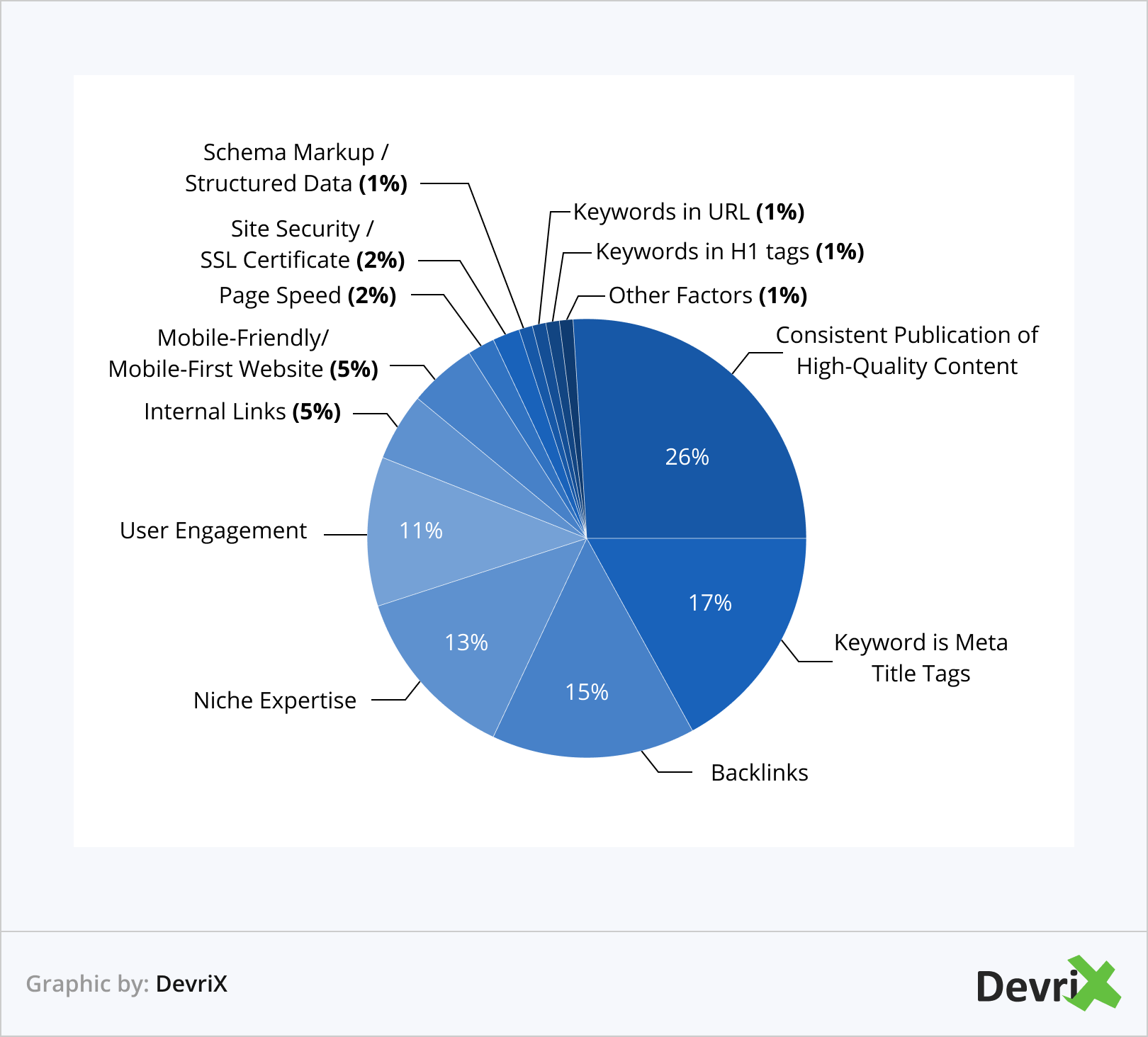
There is an easy way to check the number of unique websites linking to your pages. There are different free or paid SEO tools that provide you with this information. The easiest way is to use the Ahrefs Backlink Checker or the Link Explorer by Moz.
In this example we are going to use Ahrefs. Once you type your domain or URL into the search bar you will see how many unique referring domains link to your website exist. See “Referring Domains” column on the screenshot below.
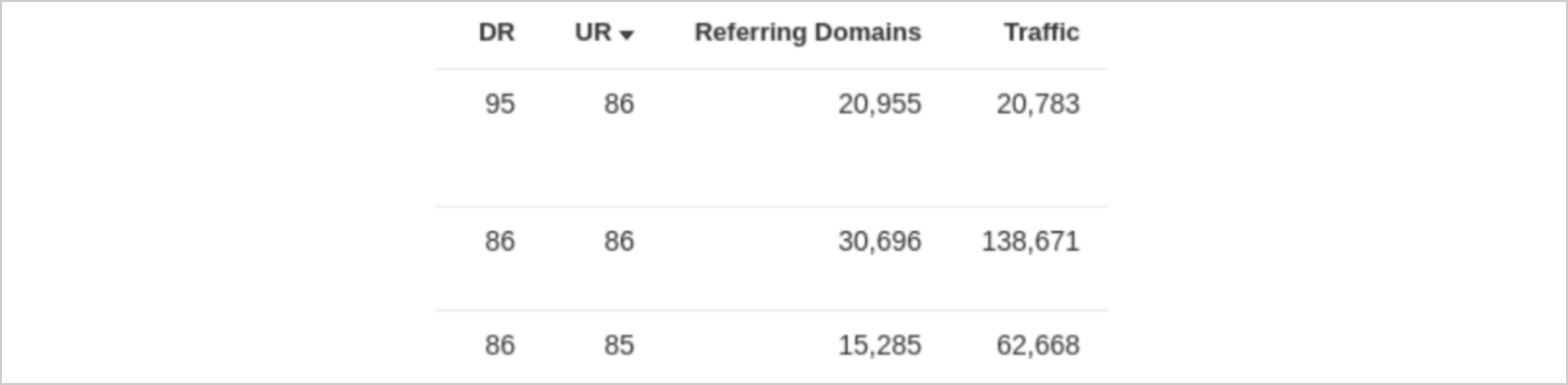
The column shows how many unique referring domains link to your website. If your website is new, you will most probably have a really low number.
To obtain a better idea of how many referring domains you should have, you can compare with your competitors. Analyzing their websites will give you an idea of where to begin with your link building campaigns.
However, when building links, always keep in mind to focus on quality rather than quantity. You may have hundreds of low-quality and/or irrelevant links, but they will not boost your authority.
Meanwhile, a just handful of the right links can go a long way.
Your Website Is Lacking Authority
Building high-quality links is related to your domain authority or domain rating. The rule that applies is the more high-quality links, the higher the authority.
Keep in mind there are different tools that measure the domain rating and your score could vary depending on their data and algorithm.
For instance, if you want to use Ahrefs’ Backlink Checker, you can measure your domain rating. The tool shows the strength of the website’s backlink profile compared to others in their database on a 100-point scale.
In the screenshot below we can see Content Marketing Institute has a domain rating of 88 which is a fairly good number that speaks to its authority.
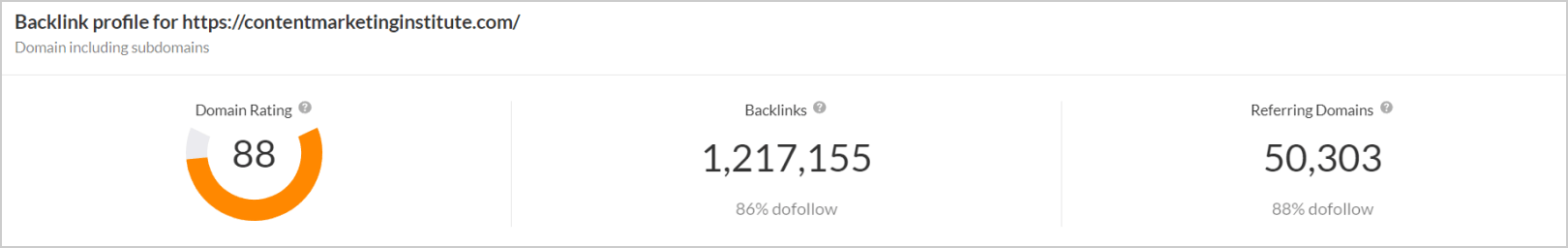
Moz’s Free Domain SEO Analysis Tool uses a different methodology and measures your domain authority score. The tool provides information on which website will rank higher in the SERP by measuring linking root domains and the number of quality incoming and outgoing links. It also predicts how well the website will rank in search results.
If we analyze Content Marketing Institute website’s using Moz, we see that the domain authority score is 76.
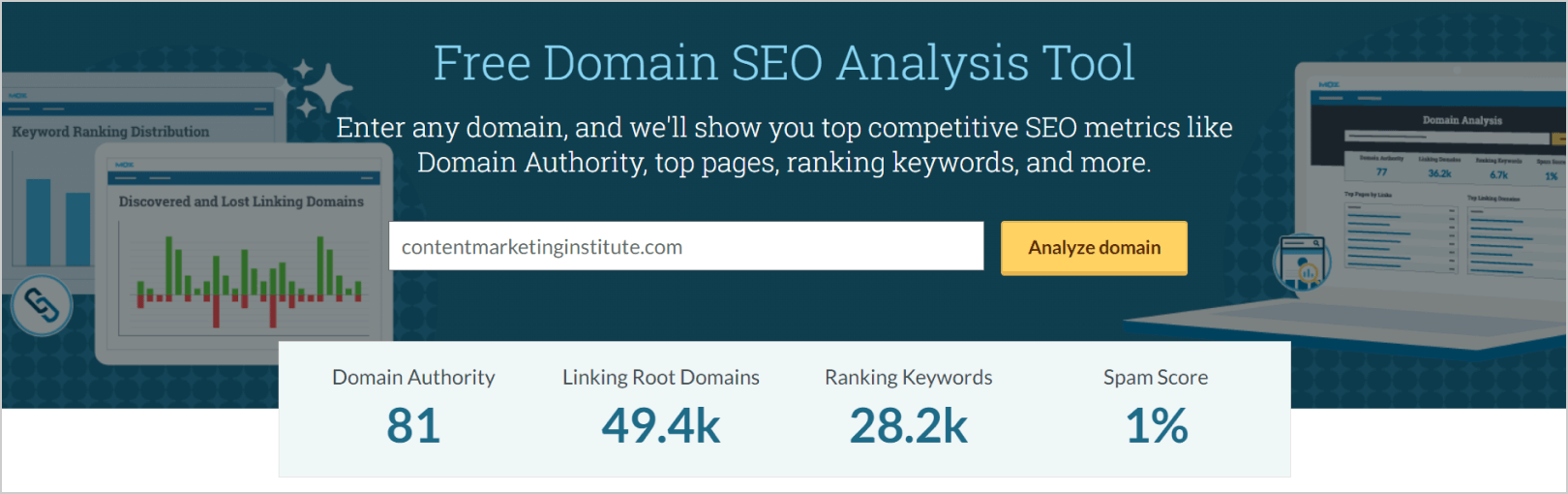
As you can see, Moz shows a slightly lower result, because it uses different data and measures different things than Ahrefs.
It’s up to you which tool you are going to use.
You can compare your score with your competitors to have a better understanding of how many quality backlinks they have and how higher your domain authority needs to “grow”.
What’s the connection between your website authority and Google’s index?
If your page has low domain authority this could prevent you from ranking higher in Google. Again, if your website is new it’s not possible to have domain authority right away but you can boost it a bit with two simple strategies:
- Build backlinks
- Increase the amount of internal links
However, when tracking these measurements and your SEO score, keep in mind that they are a symptom not an issue – therefore, boosting them is not an end goal. You should use them to diagnose potential problems with your website and look for solutions.
Your Google EAT Is Not Satisfactory
Backlinks are not the only thing that defines your authority. In fact, lately, Google has focused on a group of factors, referred to as Google EAT, that they use to assess the quality of your content:
- Expertise
- Authority
- Trustworthiness
These are especially important for YMYL (Your Money of Your Life) pages that touch upon topics that may have a real-life impact on the user, such as banking, taxes, and money; shopping; news; politics; health and well-being; laws and legal; and so forth.
Websites that publish this kind of information need to clearly show that it is provided by credible experts, who are an authority in their field and have proven authority, and can be held accountable for it.
To that end, you need to:
- Work on your online reputation. Ensure that your website is not associated with too many negative reviews, and bad sentiment.
- Provide contact information. Your website should have clear and accurate contact details stating who’s behind it and how a person can reach out to them.
- Confirm your expertise. Provide information that shows that you and/or the person who delivered the content is an expert – awards, education, experience, etc.
- Provide valuable content. The content on your website needs to be meaningful and provide value to the users.
Lacking on your EAT can affect your ranking. If Google deems your website is low-quality, it is likely to show it less often in the search results.
Your Web Page Doesn’t Align With “Search Intent”
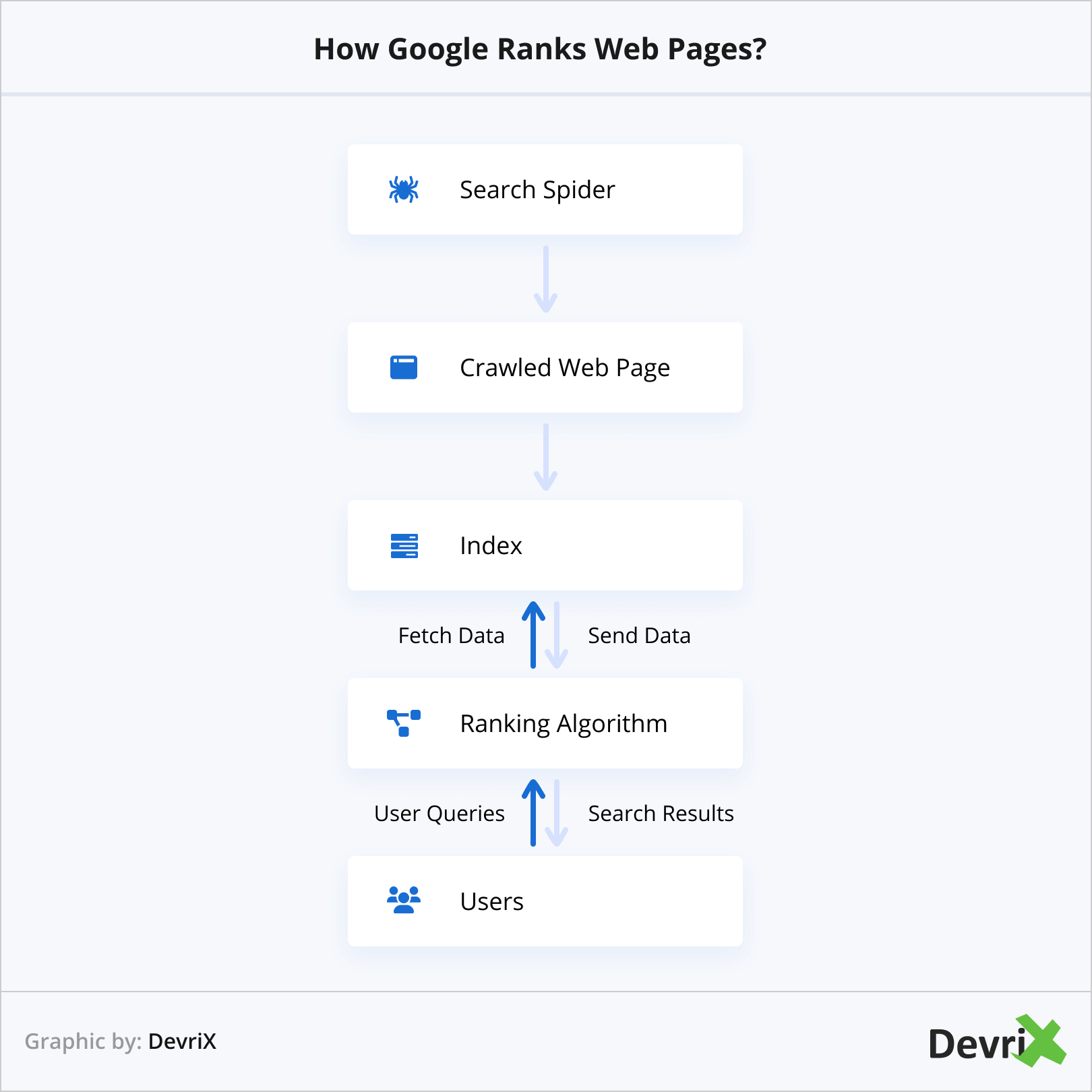
Google’s mission is to provide the user with the most useful and relevant results. That’s why, it’s essential to align your content and a keywords strategy with what your target audience wants to see.
You need to provide outstanding and valuable content that will interest your audience and/or solve their problems. Google won’t rank in the first pages content that is not outstanding and doesn’t help users to find the information they are searching for.
To that end, you need to match your goals with the user’s intent. Generally, there are 4 types of search intent:
- Informational. The user wants to educate themselves on a topic.
- Navigational. The user is looking for a specific website.
- Transactional. The user wants to make a purchase right away.
- Commercial. The user is researching products and services to inform a purchasing decision.
If a user is looking to learn more about a topic and comes across a piece of content on your website that tries to sell a product, they are very likely to be put off and leave for good.
To avoid that, you need to use in your content keywords that match the user’s intent and their position on their buyer journey. This way, you will ensure a better UX, retain them on your website, and boost your SEO.
To fix all your content-related issues you need to create a content marketing strategy and align it with your customer’s needs.
You can launch a blog where you publish articles on topics that are interesting to your target audience and respond to their needs. You should also consider providing tutorials or answers to different questions.
You need to keep your target audience engaged with your website. This way you will improve your positions in the SERP.
Related article: Intent-Based SEO: Driving Website Traffic the Smart Way
You Have Duplicated Content on Your Website
Duplicate content is when the same or similar web page is accessible at different URLs. Imagine it like having two copies of the same book. You don’t need them both, righ?
Usually, Google doesn’t index duplicate content because it takes up unnecessary space in their index.
In this case, more often than not, Google indexes the version of the page that is set as canonical.
The canonical tag may prevent search engines from confusing certain pages as duplicate content. When you set a canonical tag you tell the bots which version of the URL you want to appear in search.
If you haven’t marked which page is canonical, Google will try to do it for you. Which is not good as it may lead to further confusion and, as a result, the bots may even give up and fail to index your page whatsoever.
To check if your website has duplicate pages, you can use some of the SEO tools listed here.
You Have a Google Penalty
Penalties can also prevent your website from ranking in Google’s search results.
There are two types of Google penalties:
- Manual: This is when Google removes or demotes your site in their search results. It happens when a Google employee manually reviews your website and finds that it doesn’t comply with their Webmaster Guidelines.
- Algorithmic: This is when Google’s algorithm sanctions a website or a web page due to quality issues.
What do Google penalties include?
- Deindexed: Google completely removes your domain from its index.
- Penalization: Your domain still exists in the index, but you can’t find your page if you search it directly.
How to fix a Google penalty?
If you have a penalty, you will receive a message in Google Search Console. If this happens you need to follow Google’s guidelines and submit your website for reconsideration to get back on Google.
Wrapping up
Organic traffic is vital for your digital strategy and can help you boost your digital presence, widen your reach, and attract new audiences.
However, for all this to happen, your website needs to be indexed and show up in Google search.
That’s why it is essential to monitor all the important details we’ve listed in this article.
If you notice that your website isn’t ranking in searches, go through the list we’ve provided and try to find out what’s the problem. Hopefully, that’ll help you out so that your website will rank higher.
