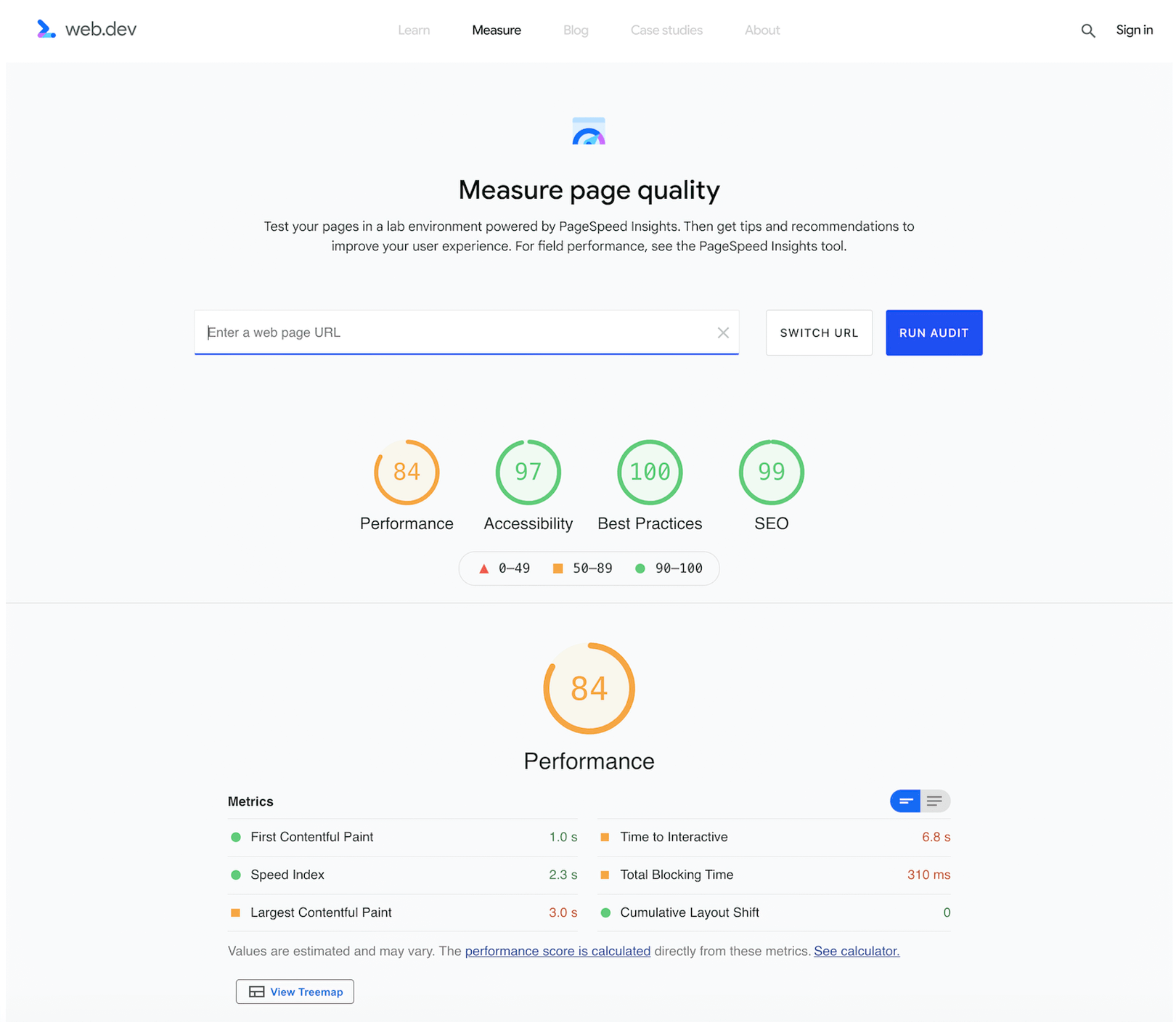Google SEO score diagnoses how well a website passes various tests that measure technical, content, and user experience optimization. The goal of monitoring these is to identify issues that may hold back the website’s performance in the SERPs, and fix them.
There are various tools that enable you to check your Google SEO score and performance. Some of them are provided by Google and focus on particular issues, while others are developed by third-parties and provide an SEO overview.
However, although those tools target official ranking factors, it should be noted that improving your score may not necessarily change your pages’ positions in the SERPs. Ranking algorithms are complex, and sometimes, even if you do your best, the results may still not be as expected.
That said, boosting Google SEO score will, by all means, improve both your user experience and brand experience. If you combine this with high-quality content, and some tweaks here and there in the rest of your digital marketing strategy, you are bound to boost your pages’ visibility in search engines.
So let’s have a look at how to improve your Google SEO score in 3 steps, as well as your standing with both humans and robots. Read on to find out!
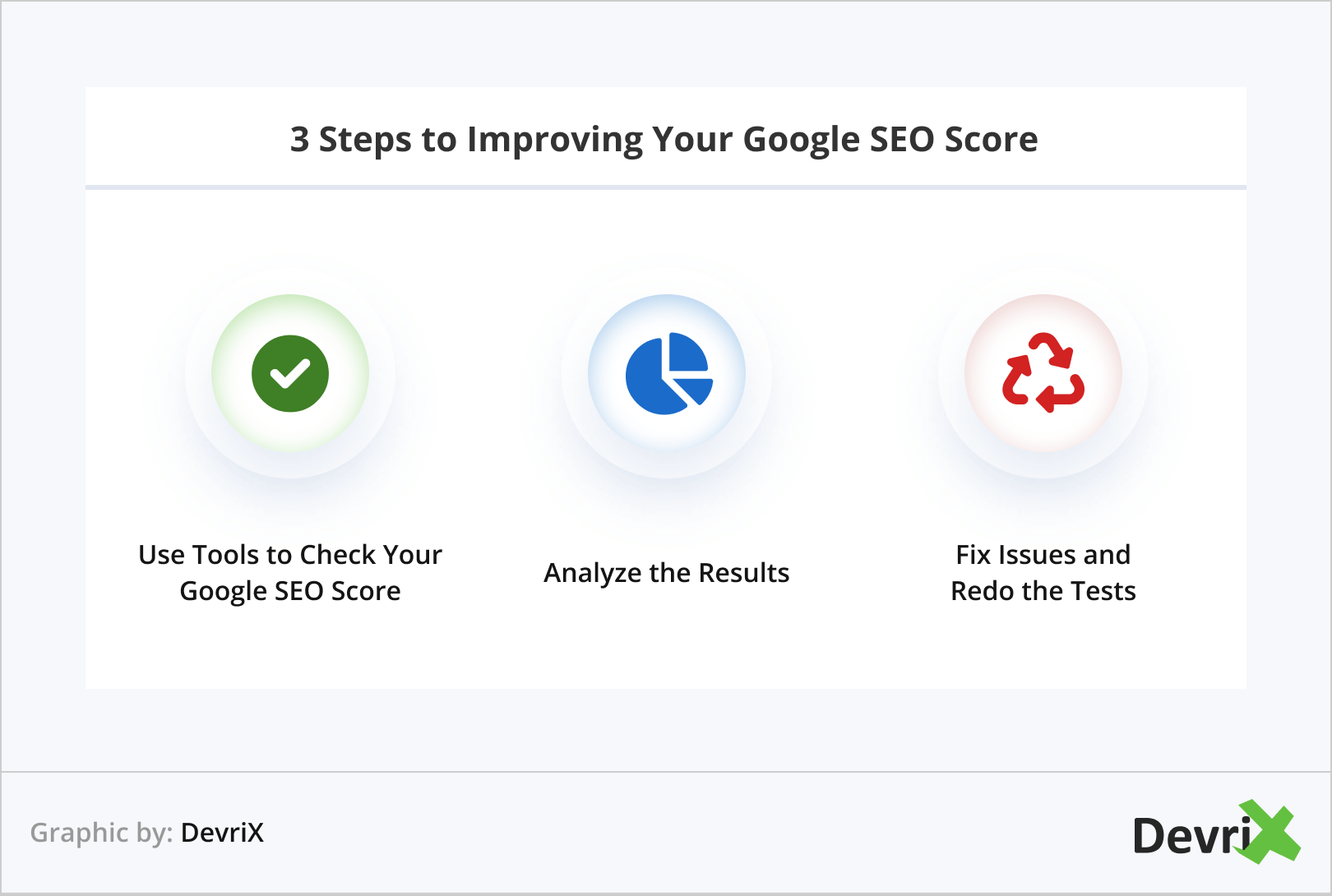
1. Use Tools to Check Your Google SEO Score
As mentioned, there are more than a few tools on the market that you can use to track your Google SEO score. However, for best results, we suggest a holistic approach and combining a few of them.
Each solution is set to measure different performance indicators and optimizations factors and if you use only one, you risk missing important issues. Furthermore, the accuracy of these results may also vary, and so it’s always good to double-check.
In addition, most SEO score tools focus only on on-page and technical SEO and leave out off-page SEO, the center of which are backlinks. As any digital marketer knows, backlinks play an essential part in ranking and domain authority, and, therefore, should be included in any SEO audit.
Some useful tools to consider are:
- PageSpeed Insight
- The Search Console
- Google’s Mobile-Friendly Test
- Semrush
- Google SEO Checker by SEO Review Tools
- Siteimprove SEO Score Checker
- Screaming Frog
- SEO Site Checkup
2. Analyze the Results
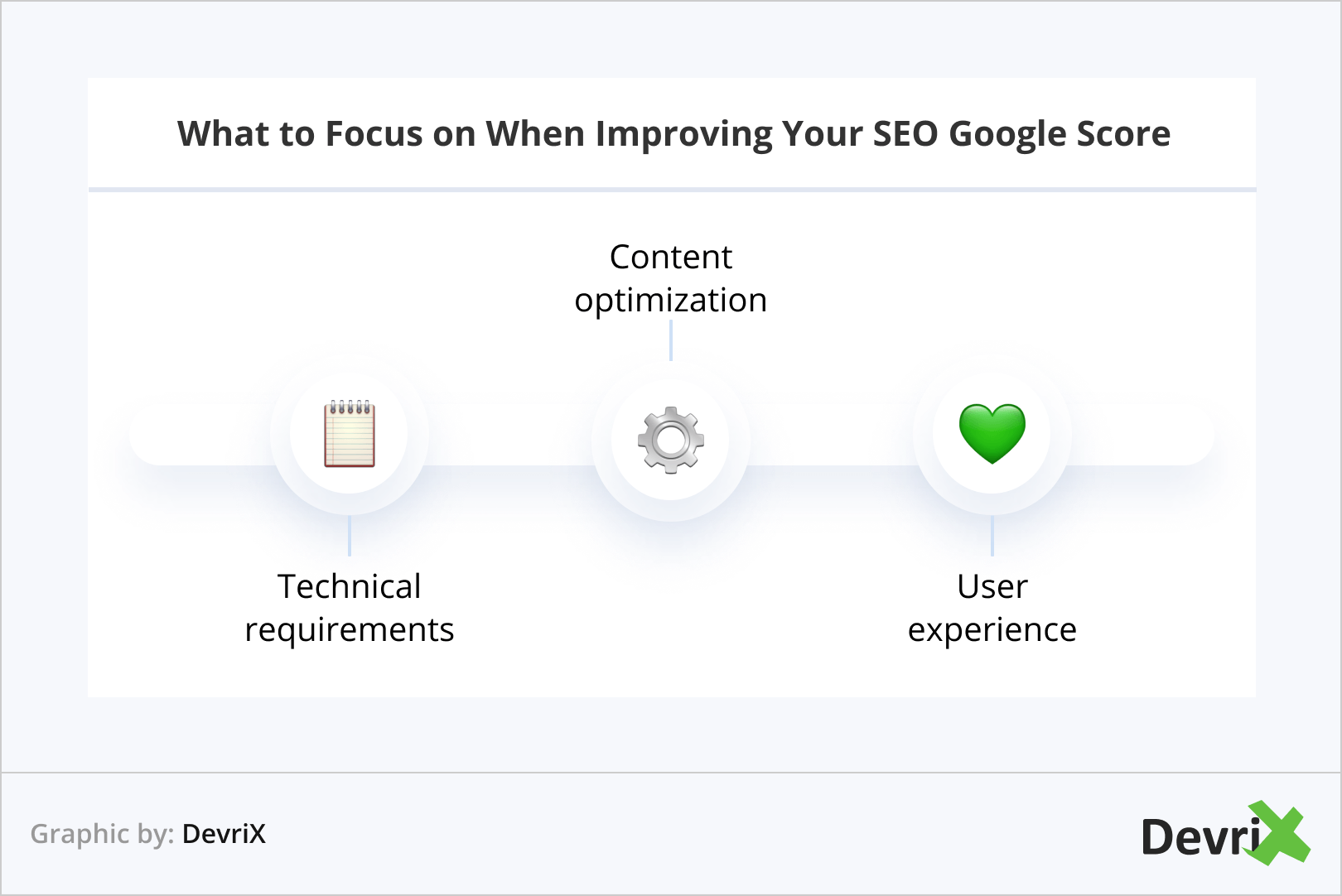
Depending on the tool, what your Google SEO score results will include may vary. However, there are, generally, three areas that you should focus on – technical requirements, content optimization, and user experience.
You can measure the Google SEO score of a single page, or enter your main domain to obtain aggregated results. We advise you to first check your whole website to evaluate its overall health and performance, and then focus on individual pages.
In the results dashboard, issues are prioritized by how common and urgent they are. Different tools call the urgency levels by different names, but, usually, you have your scores shown in red, yellow and green.
Red areas indicate a problem that is urgent or of high risk. This could be because it is present on too many pages on your website, or because the issue itself is very important.
Yellow warnings show that the problems are moderate, and don’t need to be addressed immediately. However, these shouldn’t be left unattended for too long because an algorithm update or other external factors can eventually affect them, and your score can move them from the yellow zone into the red one, without you even knowing it.
Green means that you are doing well. Of course, if you didn’t score a perfect 100, you can still tweak your website to improve performance. However, as mentioned, passing the test with flying colors doesn’t guarantee immediate SEO success, so don’t obsess about your results being immaculate.
When choosing where to start, it’s a good practise to first focus on your most important pages. These will be the pages that are most popular, deliver the most conversions, or are otherwise valuable to your business.
So let’s have a look at what affects your Google SEO score the most:
Technical Requirements
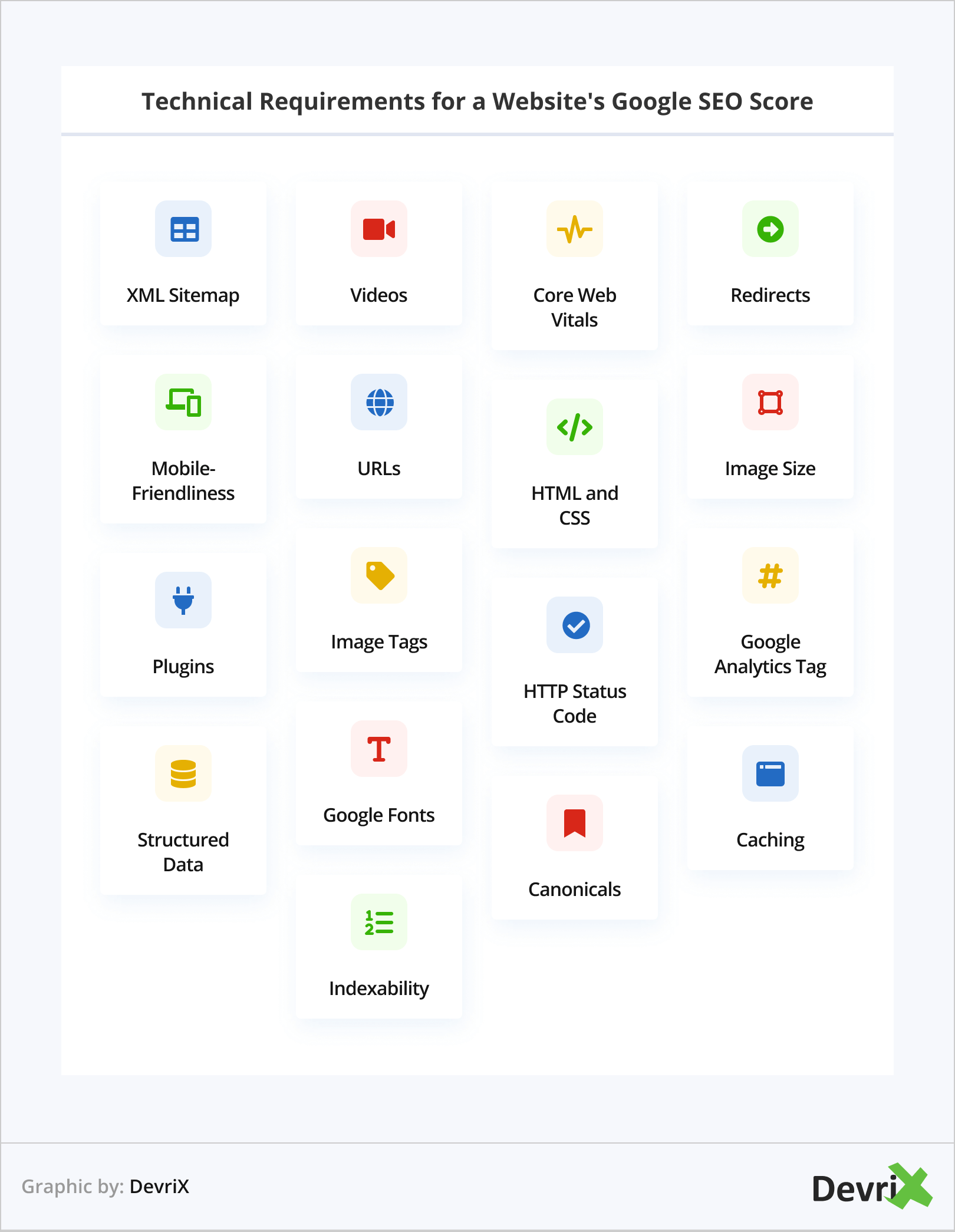
The technical requirements your pages need to meet are there to make it easy for bots to crawl, understand and index your content. And while Google’s indexing and ranking algorithms are advanced, they can make mistakes, especially when crawling large sites. So the more data you provide, the less room for confusion.
However, it’s important to notice that the website’s size is not directly related to its Google SEO score results. Although there is such a thing as a crawl budget, it is usually very generous and may affect only the speed at which your pages are indexed when you have 10K+ pages.
The reason why large websites are prone to lower SEO scores is that the more pages you have, the higher the statistical chances of mistakes are. Also, larger sites usually have more redirects, which can also create confusion for search bots, and, therefore, should be carefully managed.
Now let’s have a look at the other technical requirements that may affect your score:
- XML Sitemap – The website should have a sitemap.
- Indexability – Pages shouldn’t be blocked from being indexed, and should have a proper robots.txt file.
- Structured Data -The pages should have schema markup with information that matches the content.
- Image Size – The images should be compressed and optimized.
- Image Tags – The images should have [alt] attributes, describing their purpose and appearance.
- Videos – There shouldn’t be any large videos that slow down loading.
- Google Fonts – Fonts should be optimized for faster loading.
- URLs – URLs should be optimized so they make sense to users, provide information, and include proper keywords.
- HTML and CSS – The code should be minified and shouldn’t cause loading issues; also there should be no unnecessary code snippets.
- Plugins – Stacking too many plugins can affect website speed and performance.
- Caching – Browser caching should be implemented to improve loading times.
- HTTP Status Code – HTTP status should validate and load safely and securely, without any errors.
- Redirects – Redirects should be minimal, otherwise they may affect loading.
- Core Web Vitals – The pages should pass the core web vitals test.
- Google Analytics Tag – Site-wide tag should be properly installed on all pages.
- Mobile-Friendliness – The page should be responsive and load and render properly on mobile; the content should be optimized for touchscreens.
- Canonicals – The page should have a valid “rel=canonical”.
Content Optimization
Content optimization is not as crucial for your Google SEO score as technical requirements, but is still, nevertheless, very important because it makes it easier for the bots to index your pages.
As Google puts it:
“The Google index is similar to an index in a library, which lists information about all the books the library has available. However, instead of books, the Google index lists all of the web pages that Google knows about.“
The better you describe, structure, and optimize your content, the easier it will be for Google to understand and index it. And the better it is indexed, the more relevant the search query results will be.
Here’s what you need to keep an eye for:
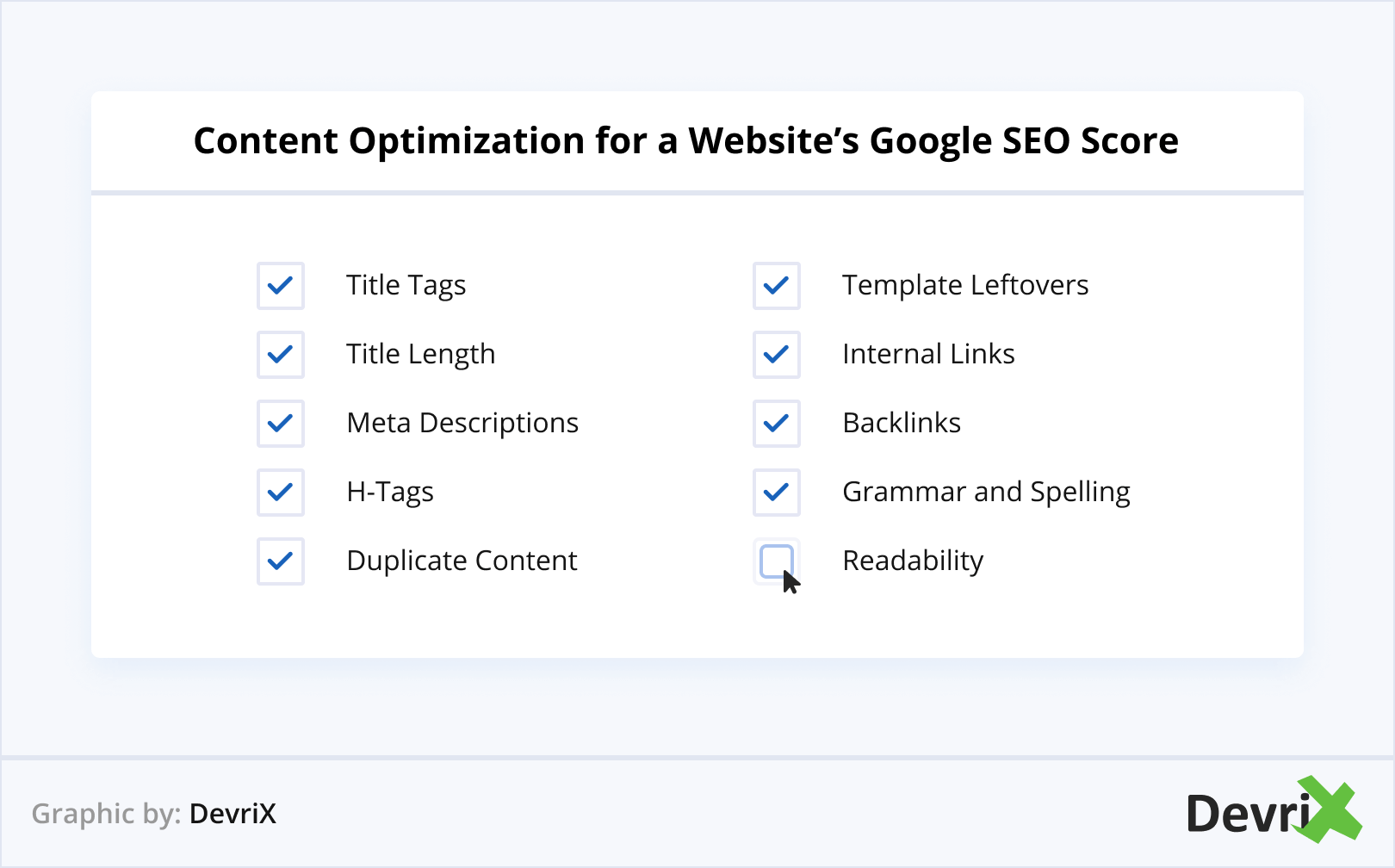
- Title Tags – Pages should have a properly optimized HTML title tag that responds to the topic and is below 55 characters.
- Title Length – The heading should not be more than 70 characters with spaces. It should also include a relevant keyword.
- Meta Descriptions – Pages should have properly optimized meta descriptions that are below 155 characters, and include the main keywords.
- H-Tags – The text should have properly optimized H1, H2, H3, ect. tags.
- Duplicate Content – There shouldn’t be any duplicate content including titles, sections, and whole pages.
- Template Leftovers – All template leftovers, i.e. lorem ipsum text, should be removed.
- Internal Links – Content should include strategically positioned internal links, with appropriate anchor text.
- Backlinks – It should also have at least a few backlinks to authoritative sources, as well as backlinks that link to it.
- Grammar and Spelling – Text should be free of grammar and spelling mistakes.
- Readability – Content should be easy to read and understand.
User Experience
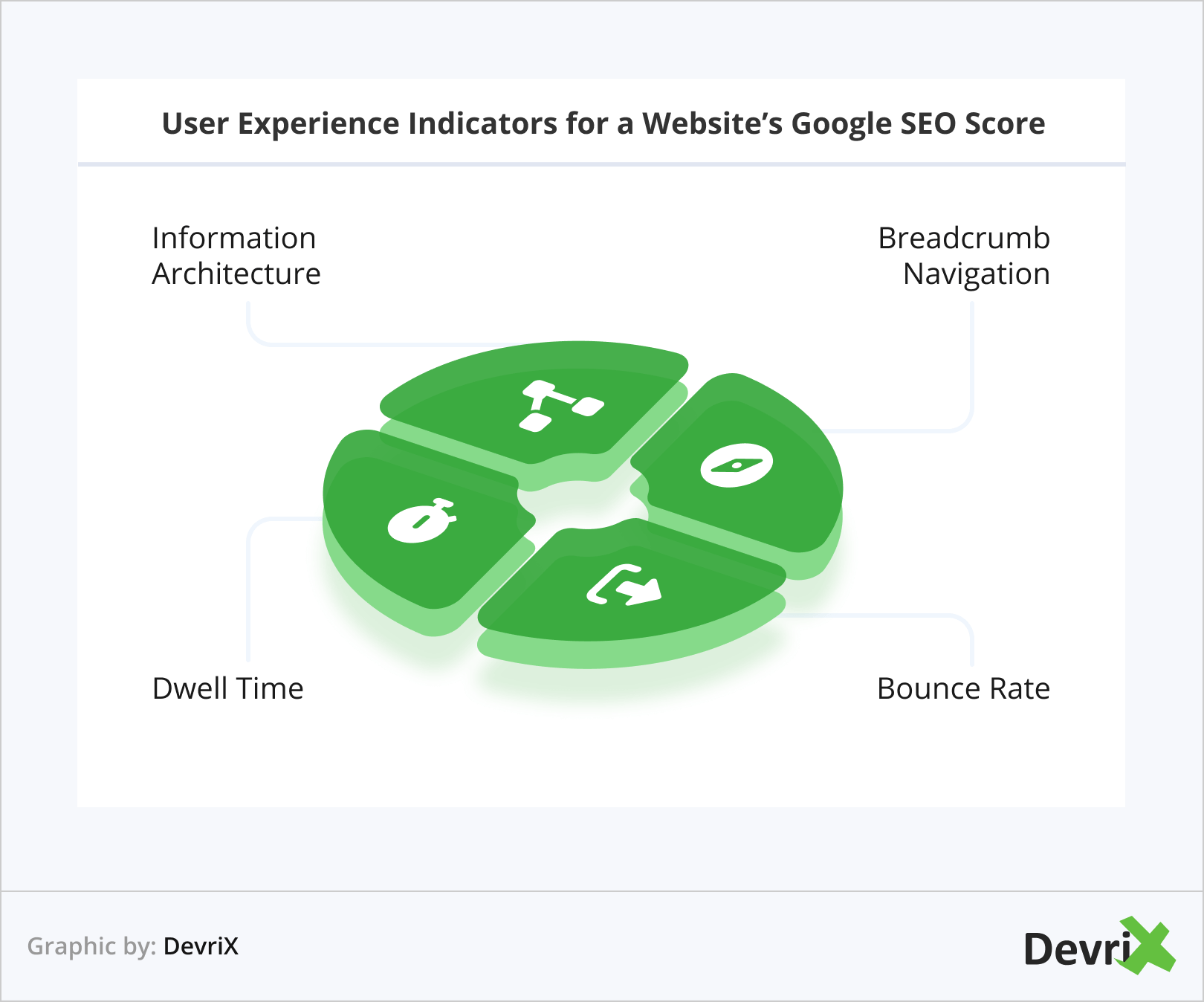
Although technical and content optimization both contribute greatly to the user experience, there are a few things to be mentioned separately. The focus here is on usability – how easy it is for the user to interact with the pages, and how much time they spend on them.
These user experience factors don’t show up in most SEO score tools, but are important because Google takes them as signals of your content’s quality. If your website is difficult to navigate, and people bounce after a few seconds, or even before the page loads, this means that something is off. This type of user experience can destroy your ranking
Aside from all the factors we’ve already talked about, to improve your Google SEO score you can also have a look at your:
- Information Architecture – Each piece of content should be accessible within three clicks from the homepage.
- Breadcrumb Navigation – This type of navigation makes it easier for both users and bots to understand how content is related.
- Bounce Rate – A high bounce rate is indicative of technical or content issues.
- Dwell Time – How much time people spend on your pages can show you how engaging and well-optimized the content is.
3. Fix Issues and Redo the Tests
How you repair the issues that drain your Google SEO score depends on your individual test results and your technical skills.
Page speed optimization, for example, is an urgent problem that has to be addressed by a professional developer or a WordPress agency. If your website is loading slowly, this can ruin all your other SEO and digital marketing efforts, because people will leave before they even see the content.
However, other problems, such as meta tags, meta descriptions, schema markup, and caching, can be fixed by using an SEO plugin.
Whatever issues you encounter in your Google SEO score report, make sure to address them in a timely manner.
Once you address a problem, run the tests again to see if there is an improvement. Some tools allow you to automate the process and periodically generate dashboard screenshots, so that you can track your performance history and correlate fluctuations with the changes you implement.
However, when using plugins to resolve relevant issues, make sure to closely monitor your pages’ performance afterwards. Stacking plugins can additionally slow down your website, and if they are not coded properly can create a whole new set of issues.
Bottom Line
Tracking a website’s Google SEO score is an important part of building a robust digital marketing strategy and strong online presence. However, making Google happy shouldn’t be the sole purpose of your efforts. SEO and ranking are important, but nothing holds more value to a business than providing a top-notch user experience.
Even if you don’t see in the SERPs immediate results from fixing website issues, you will surely notice a performance boost in your Google Analytics metrics. And if you manage to deliver high-quality content, satisfying customer service, and make your customers happy, Google will notice.
If you want to achieve maximal results when improving your website’s score, it’s advisable to contact SEO professionals who are familiar with the latest SEO trends, algorithm updates, and the tricks and tweaks of using the myriad of tools on the market. So don’t hesitate to give us a call!