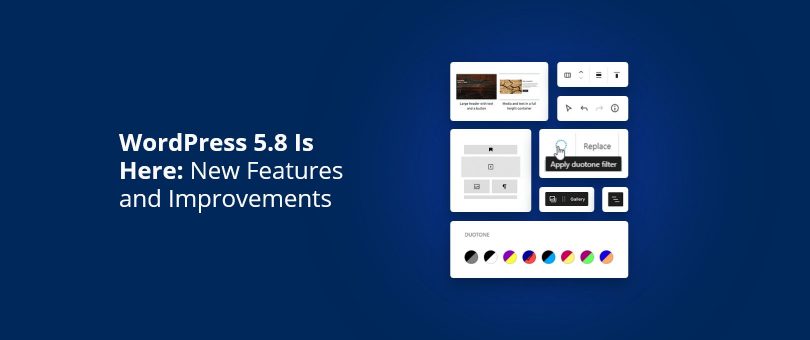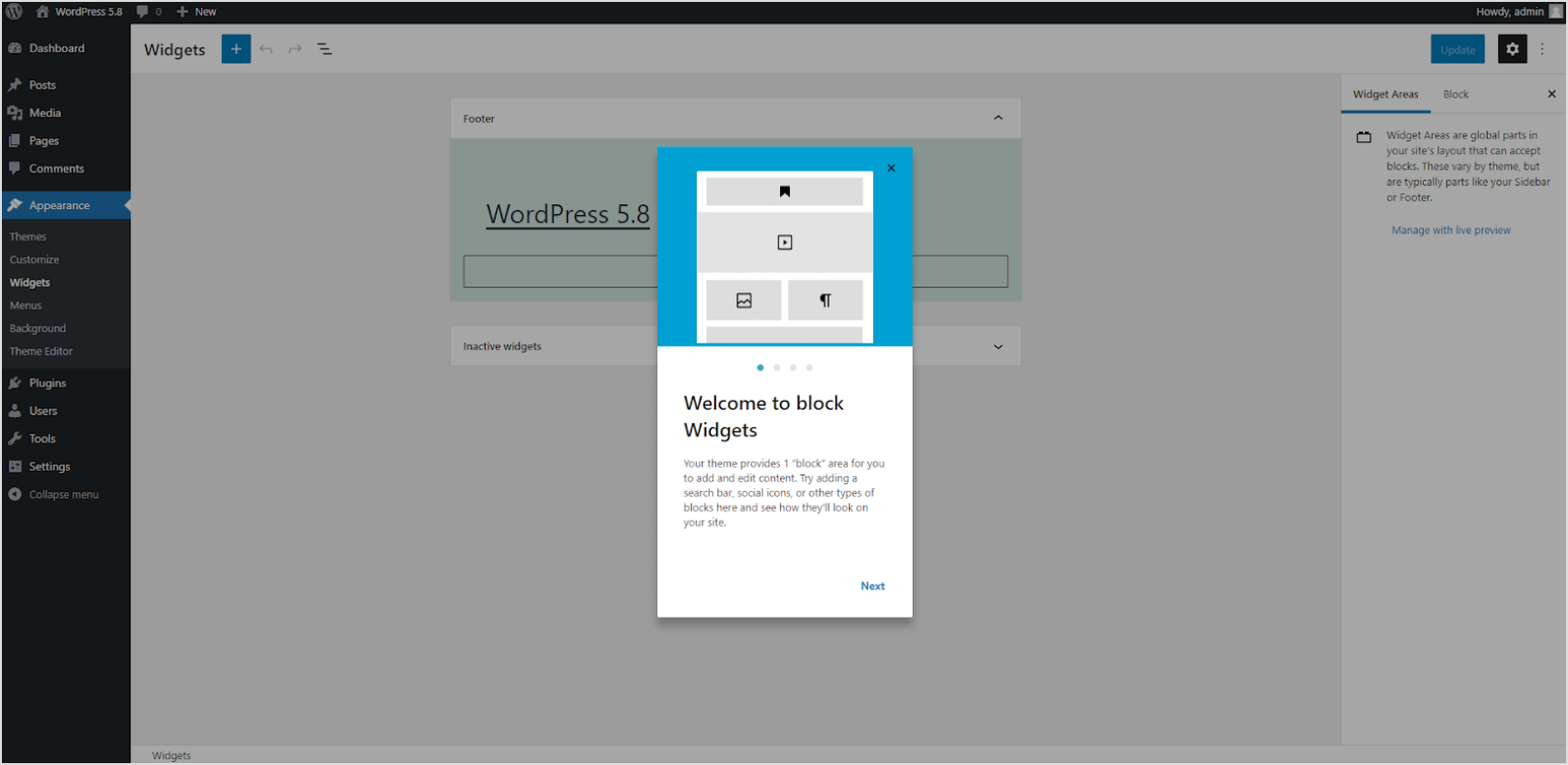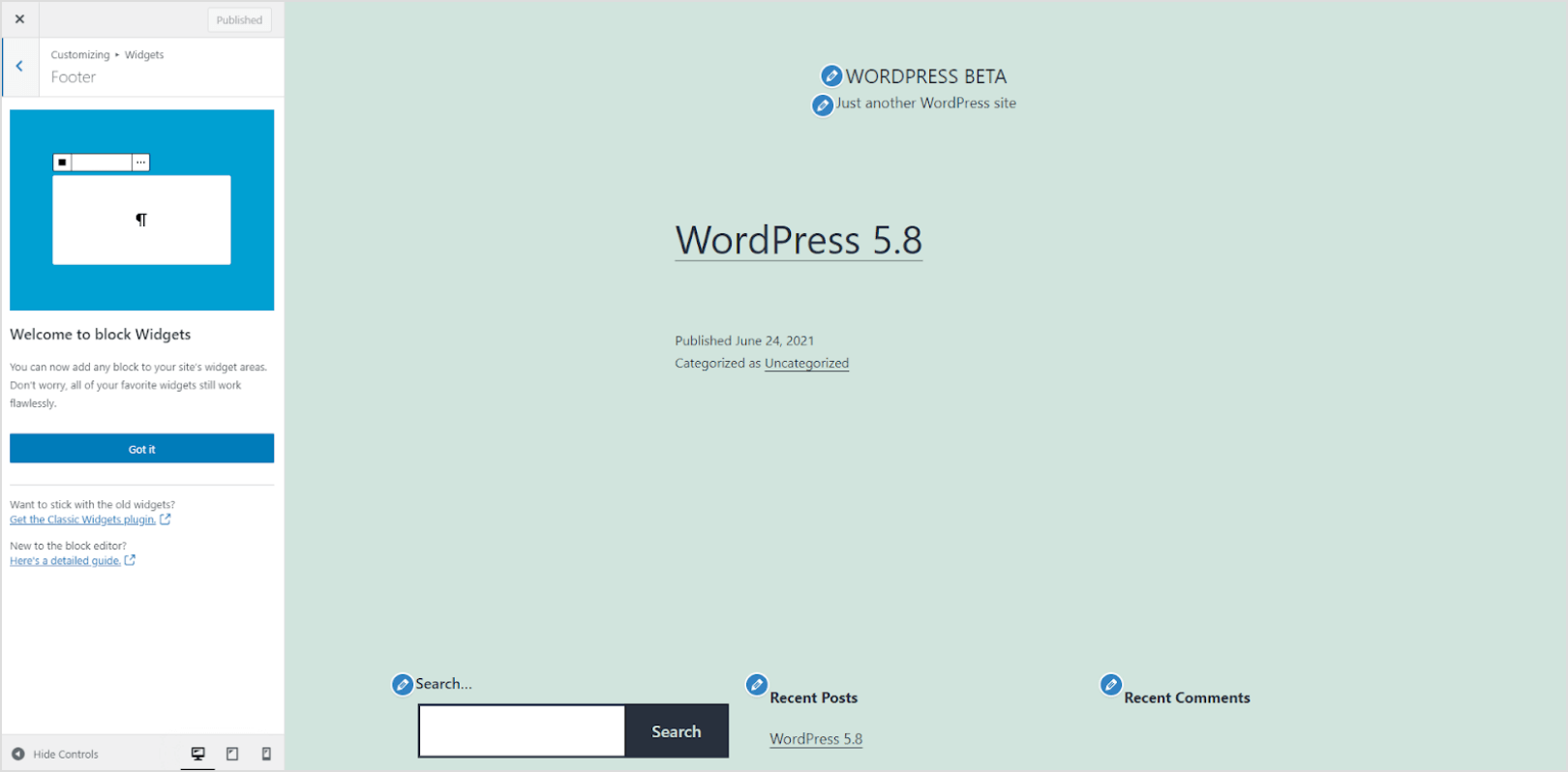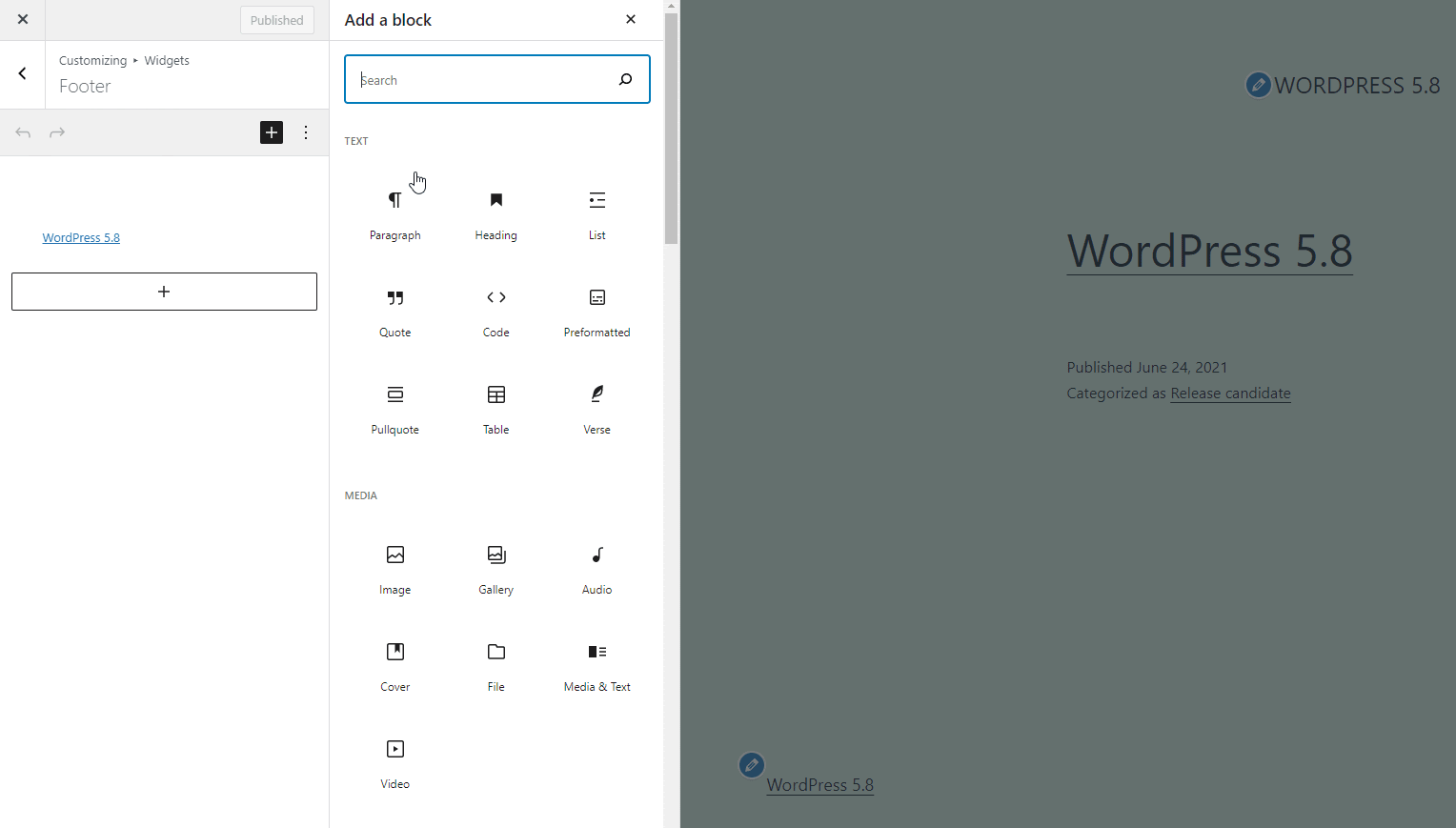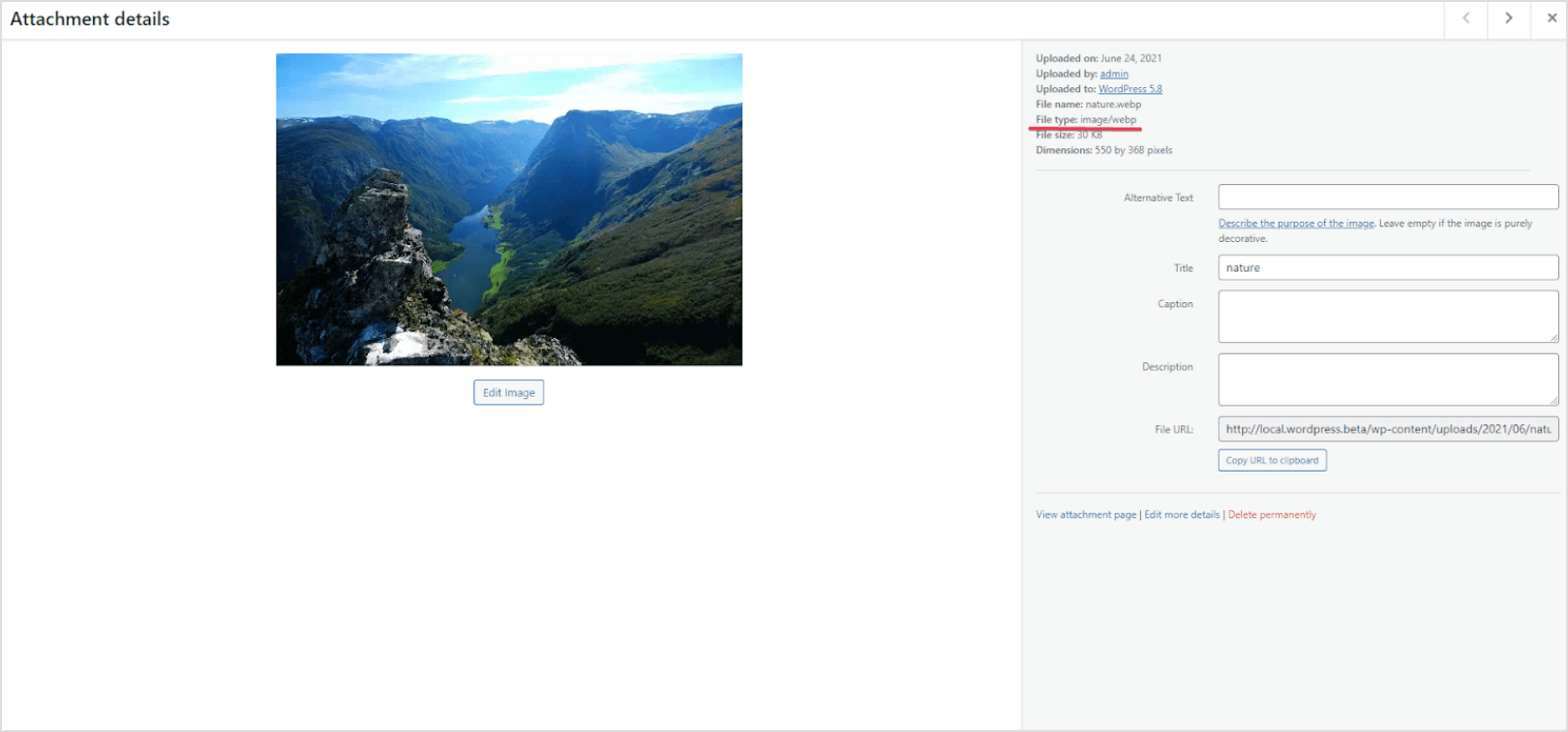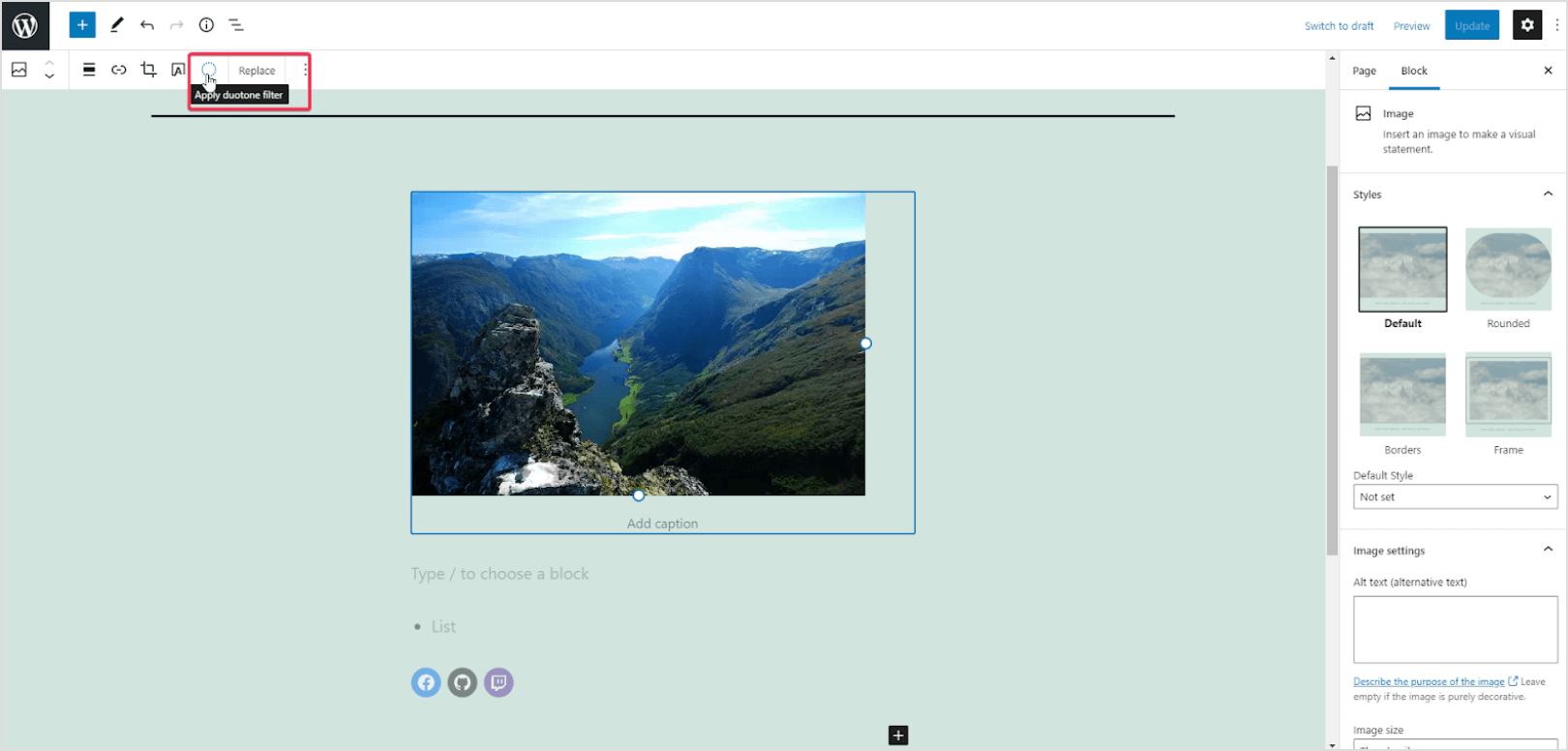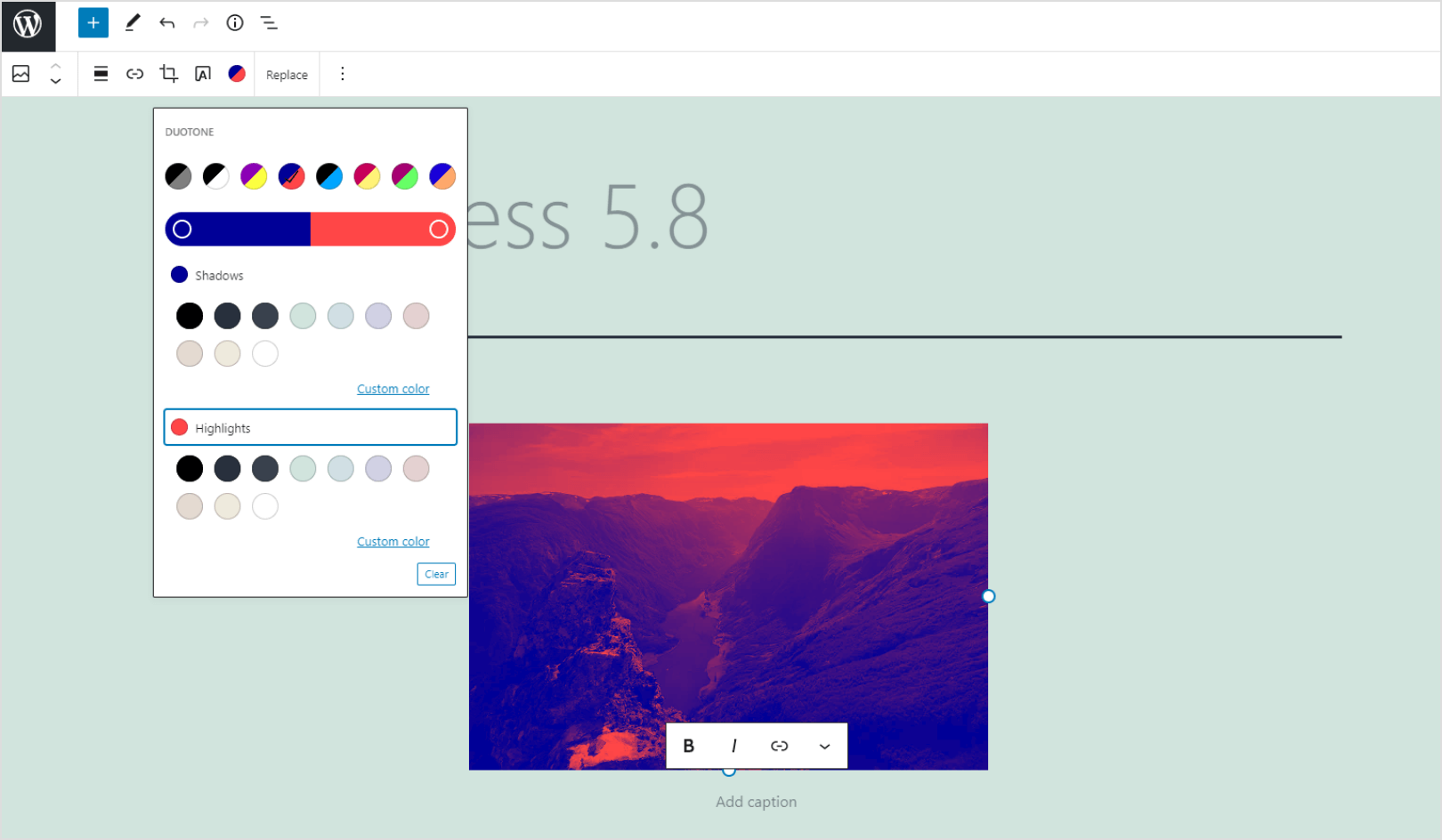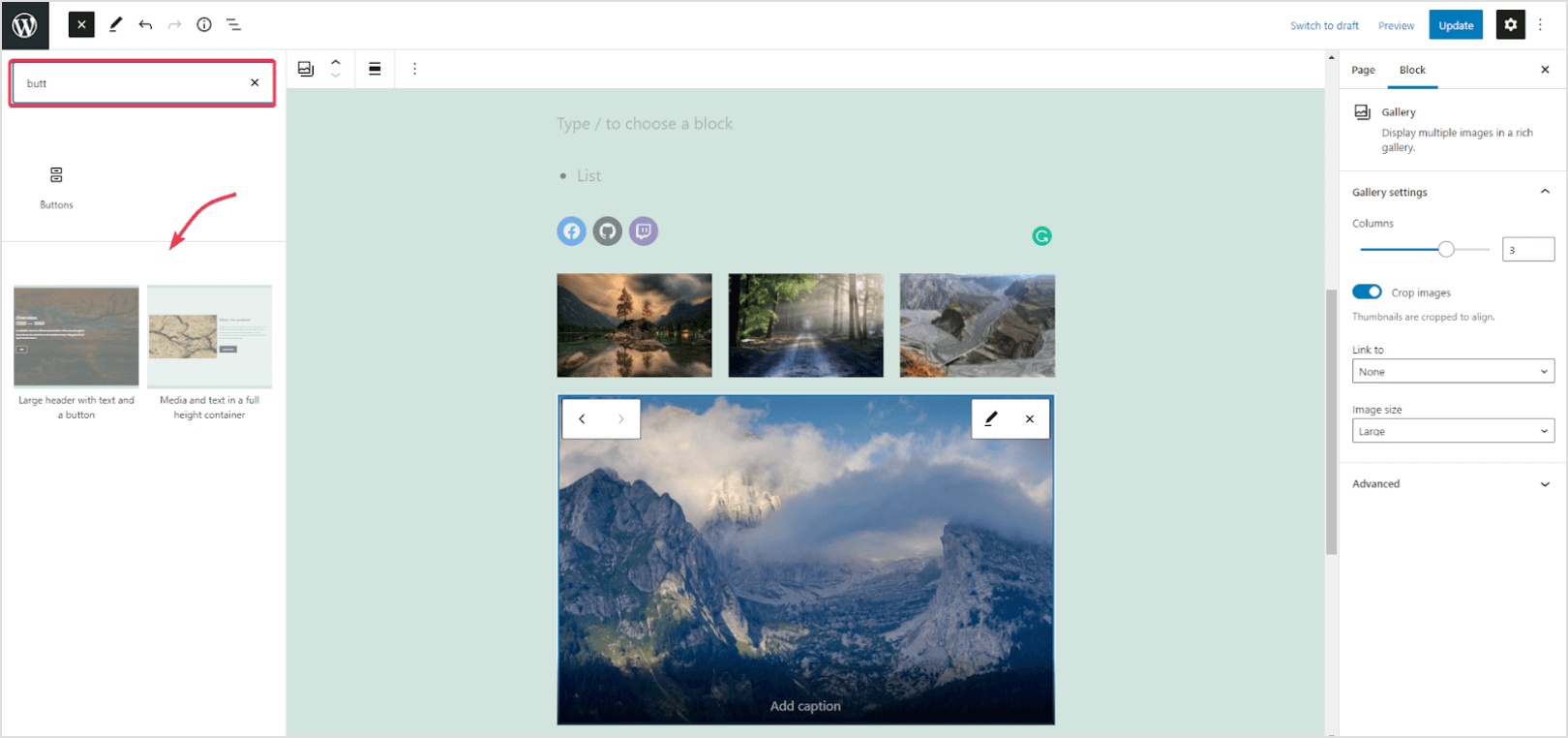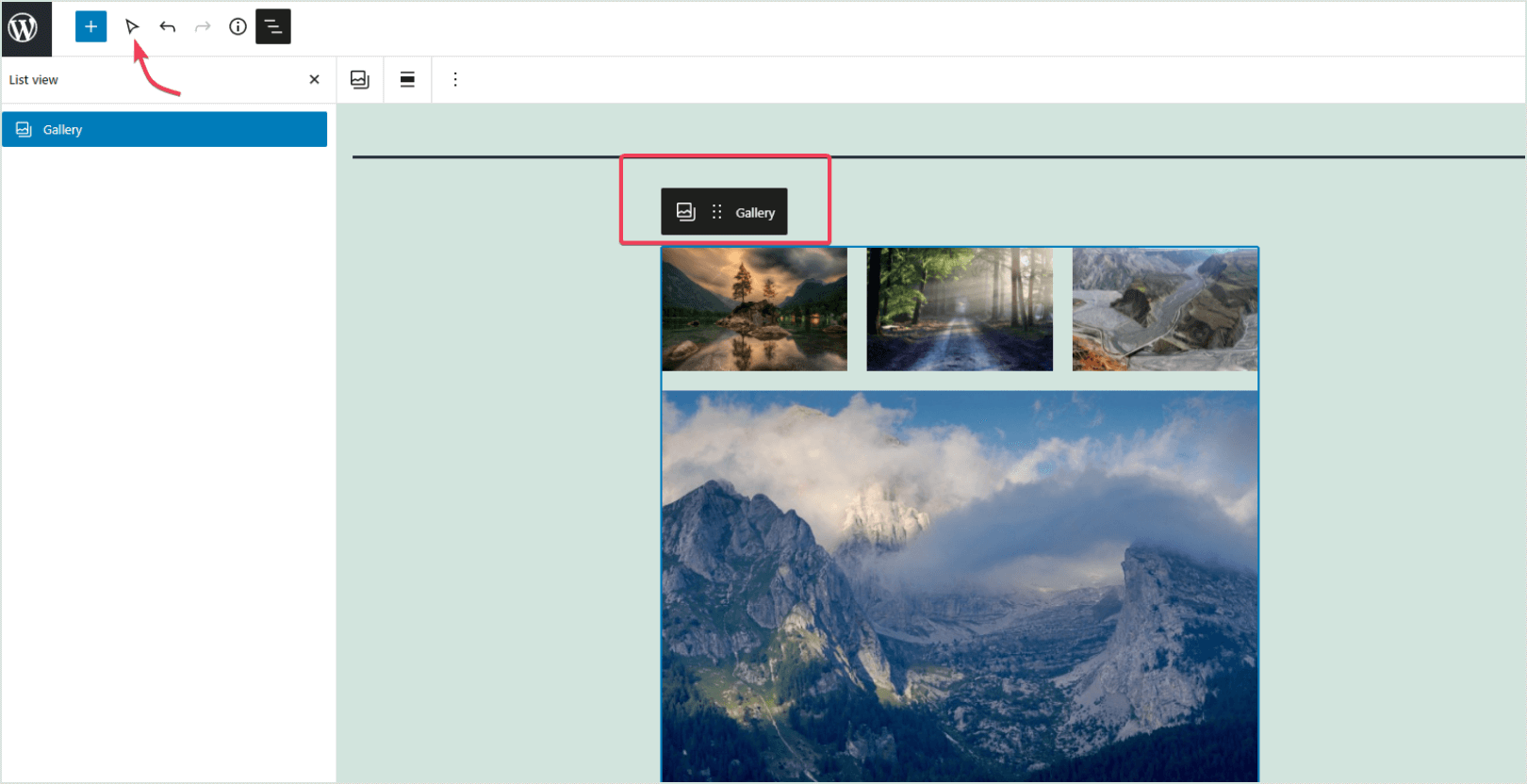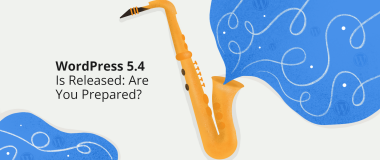WordPress 5.8 Tatum update, named after Art Tatum was released today. The latest version comes with lots of new features and usability improvements such as a new template editor, blocks as widgets interface, the new file format for images, enhanced block editor, as well as changes for developers who will now have more freedom to work on their own themes, plugins, and projects.
With the first Beta version released on June 8, WordPress 5.8 is the second major update of the year. Now that it’s here, let’s have a closer look at the newest cool features that Version 5.8 brings:
Template Editor – Step Towards Full Site Editing
Creating new pages is made even more simple with WordPress 5.8. In general, page templates are nothing new for WordPress users and they usually come with a theme. However, in the latest version of the open-source platform, it’s already possible to create custom templates, without having to edit the theme itself.
You can now create your own page templates, save them, and use them again for other pages or posts. Sounds like a great time-saver, doesn’t it?
For those who happen to experiment with new page layouts often and are awaiting the full site editing release, it’s more than exciting news.
If you are wondering how the template editor works, let’s have a look:
The new feature is available under Appearance > Templates. Start by inserting a Header and then you have the possibility to reuse several content blocks available after clicking on New. You can select between:
- Site Logo
- Site Tagline
- Site Title
- Query Loop
- Post Title
- Post Content
- Post Date
- Post Excerpt
- Post Featured Image
- Post Categories
- Post Tags
- Login/out
- Page List
As with every new feature the Template editor still has several limitations such as using only the styles coming with the WordPress theme installed. But we are excited to see how its functionalities will be developed with time.
Introducing Blocks as Widgets Interface
Another step towards the full-site editing feel is the new add blocks to the widgets interface released with WordPress 5.8.
The feature adds flexibility to use colors, spacing, typography, and other design tools without having the need for any plugins.
The new feature is accessible under Appearance > Widgets but in case you don’t find it useful, you can simply turn it off by installing the Classic Widgets plugin which automatically disables the new widget blocks feature.
WebP Images Are Now Compatible with WordPress
Another new feature released with Version 5.8 is the WebP file format for images which makes your file size 25-34% smaller compared to PNG and JPEG format. And the greatest thing is that you don’t lose any quality.
With WordPress 5.8 users already can upload WebP images to their sites with no need for additional plugins.
Blog Editor Improvements
For WordPress users, the block editor is one of the most important components of the open-source software with the biggest impact when it comes to content creation. Having this said, it’s obvious why each new release comes with a bunch of updates, enhancements, bug fixes, and new features making the editing experience more pleasant and user-friendly.
WordPress 5.8 is not any different. Let’s step through the latest improvements of the blog editor together:
Improvements of the ListView Panel
WordPress 5.8 release brings an improved list view panel which allows users to easily select between the complete list of available blocks directly from their posts or pages. This is how they can move from one block to another and benefit from the improved editing experience.
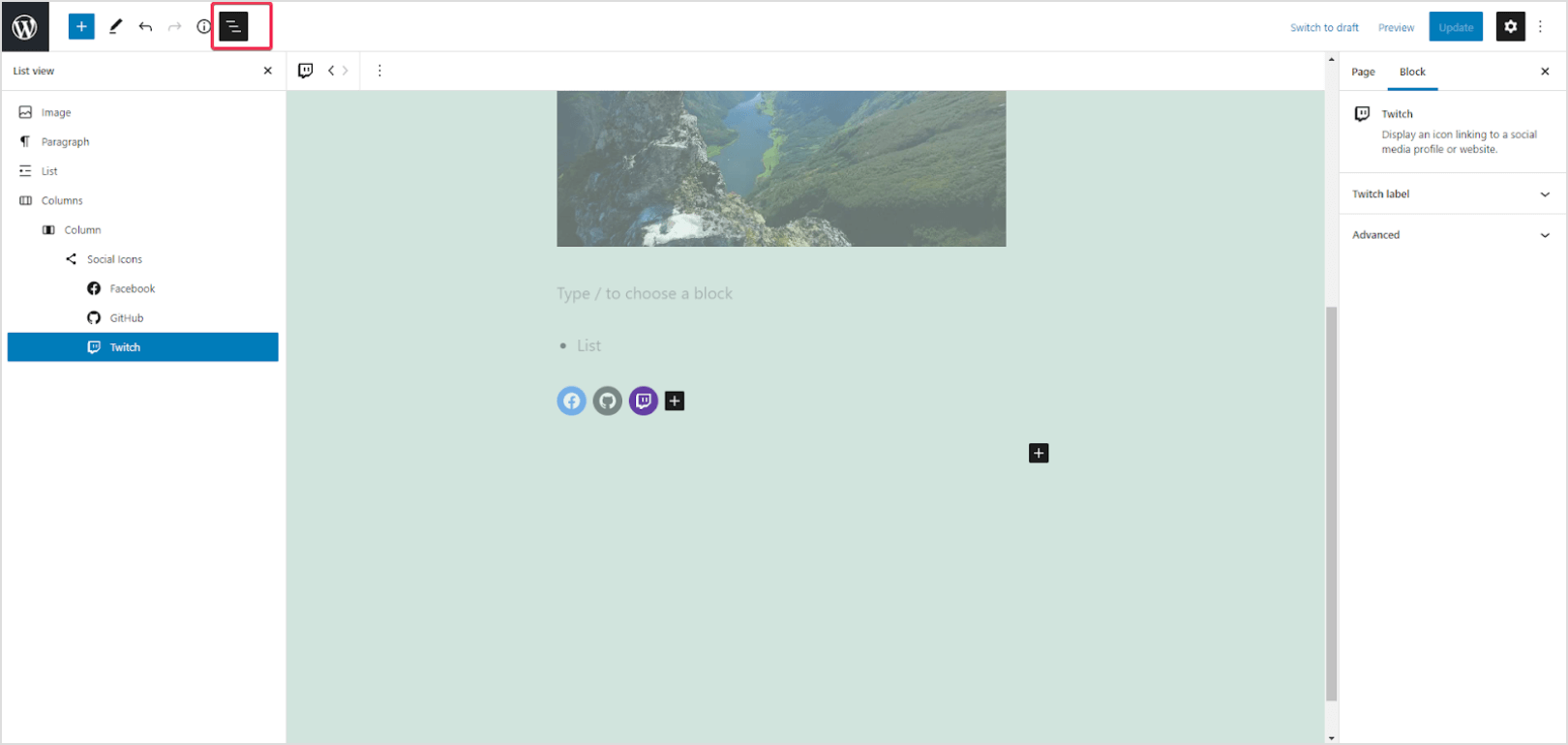
Image credit: WebP Gallery
New Duotone Filters for Images and Media Blocks
Another feature worth mentioning is the Duotone filters. They are a great enhancement allowing you to experiment with images, galleries as well as cover images.
It comes with a few presets, but you can also create your own by using different colors.
Blog Pattern Suggestions Made Easy
With the latest version of the block editor users already will receive suggestions for patterns when using the add block panel. In addition to that, there are some new ones available.
An Always Visible Button in Nested Blocks
The newest WordPress release adds an always visible parent block button in the toolbar. A useful feature that helps easily select parent blocks inside a nested block of columns and groups.
Select Tool with Block Handles
The select tool in WordPress 5.8 displays an improved outline of blocks. It adds cool block highlighting when moving the mouse around blocks and also allows you to move blocks up and down with ease.
Additional Improvements to Existing Blocks
There are several new features to existing blocks such as:
- More color options to choose text, background, and link colors.
- New option to adjust padding among columns.
- Gradient background for table block.
- By the end of 2021 Internet Explorer will no longer be supported.
- Context-aware filters to use block editor APIs on multiple WordPress admin screens.
- The recovery mode email will pop up only if a message can be sent.
Wrapping Up
Are you excited about WordPress’s latest version? As a professional WordPress agency, one of the world’s top 20 out there, DevriX is always thrilled when it comes to WP-related news and updates. Hope this article will help you to find what benefits the new release brings for you.