Before the year ended last year, you joined us in celebrating the release of WordPress 4.7 “Vaughan” and now that WordPress 4.8 is out, let us again and walk you through its newest features.
In a nutshell, Matt Mullenweg described the latest release like this:
Four point eight is here. Small changes with a big punch. Big ones come later
Indeed, it is a smaller release than the previous ones, but it brings in three major enhancements – the visual editor, news widgets, and media widgets.
Better Visual Editor
This latest release of WordPress makes it beginner-friendly for those who are not accustomed to HTML. A TinyMCE has been added to the Text widget, and the look and feel are somewhat similar to the post editor.
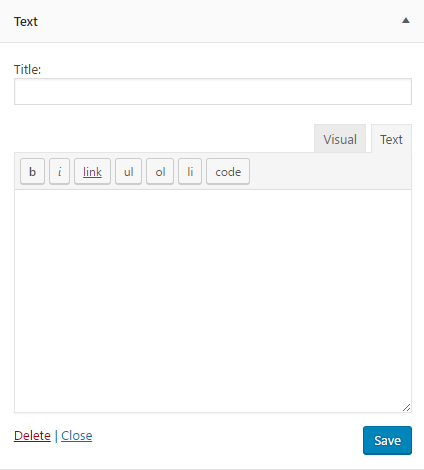 If you are a beginner, you could use the Visual tab wherein you could easily format the text and insert links intuitively. However, if you are an advanced user and prefers to use codes, you could simply go to the Text tab.
If you are a beginner, you could use the Visual tab wherein you could easily format the text and insert links intuitively. However, if you are an advanced user and prefers to use codes, you could simply go to the Text tab.
Dedicated Media Widgets
If you haven’t noticed it yet, you will no longer find the “Add Media” button in the Text widget. That is because there has been an exclusive media widget for Image, Audio, and Video that you can add on your sidebar if you want.
Image Widget
This nifty feature is another step in making WordPress easy-to-use for beginners. It allows users to quickly add an image in their sidebar without the need to use HTML or a plugin.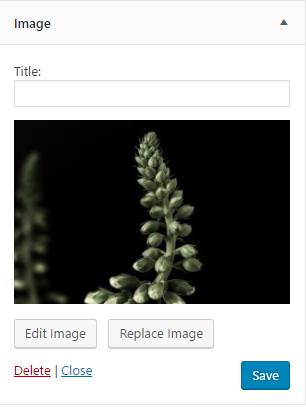
You can add an image by choosing from your Media Library or by uploading a new one.
Audio Widget
The Audio widget is much the same with the Image widget and adding an audio file to your site is going to be a breeze.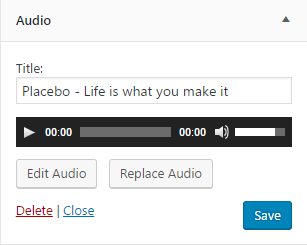
You can add your favorite tune by selecting a file from your Media Library or by inserting an audio URL.
Video Widget
Similarly to the other media widgets mentioned above, you can also embed a video to your sidebar by selecting a video file from your Media Library or by inserting a URL from video sharing sites such as Youtube or Vimeo.
Here’s how it looks after the video widget has been configured: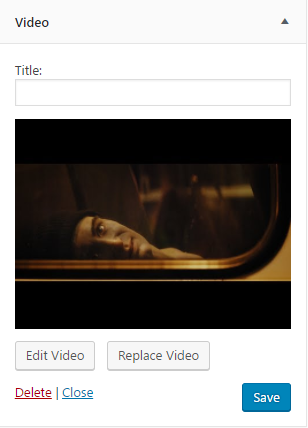
Effortless Link Editing
The WordPress 4.8 editor allows a user to easily spot the cursor if it’s inside or outside the link boundaries.
This is favorable to both beginners and advanced users as it provides them a pleasant experience in editing and adding links.
Dashboard News Widget Overhaul
The WordPress Events and News widget have been improved to show nearby and upcoming WordCamps and meetups. Matt Mullenweg said that their goal is to get as many people aware of WordPress community events as possible, and have then attend those events.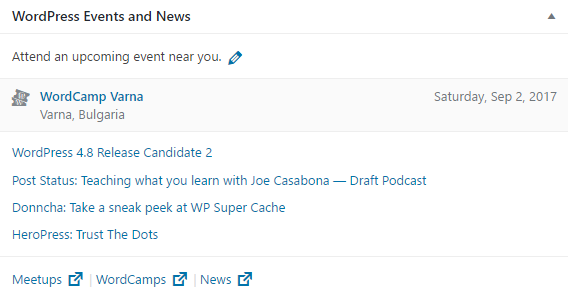
It automatically detects the user’s location and shows a list of the events near him or her. However, it can also search for nearby events manually by clicking the Pencil button and entering the desired location.
As we have mentioned above, this release is smaller than the previous ones, but we cannot deny the fact that these are remarkable changes that will make the WordPress experience less complicated.
We are super happy to announce that our newest superstar Naveen Giri is joining the team of core contributors at DevriX.
Congrats, Naveen!
