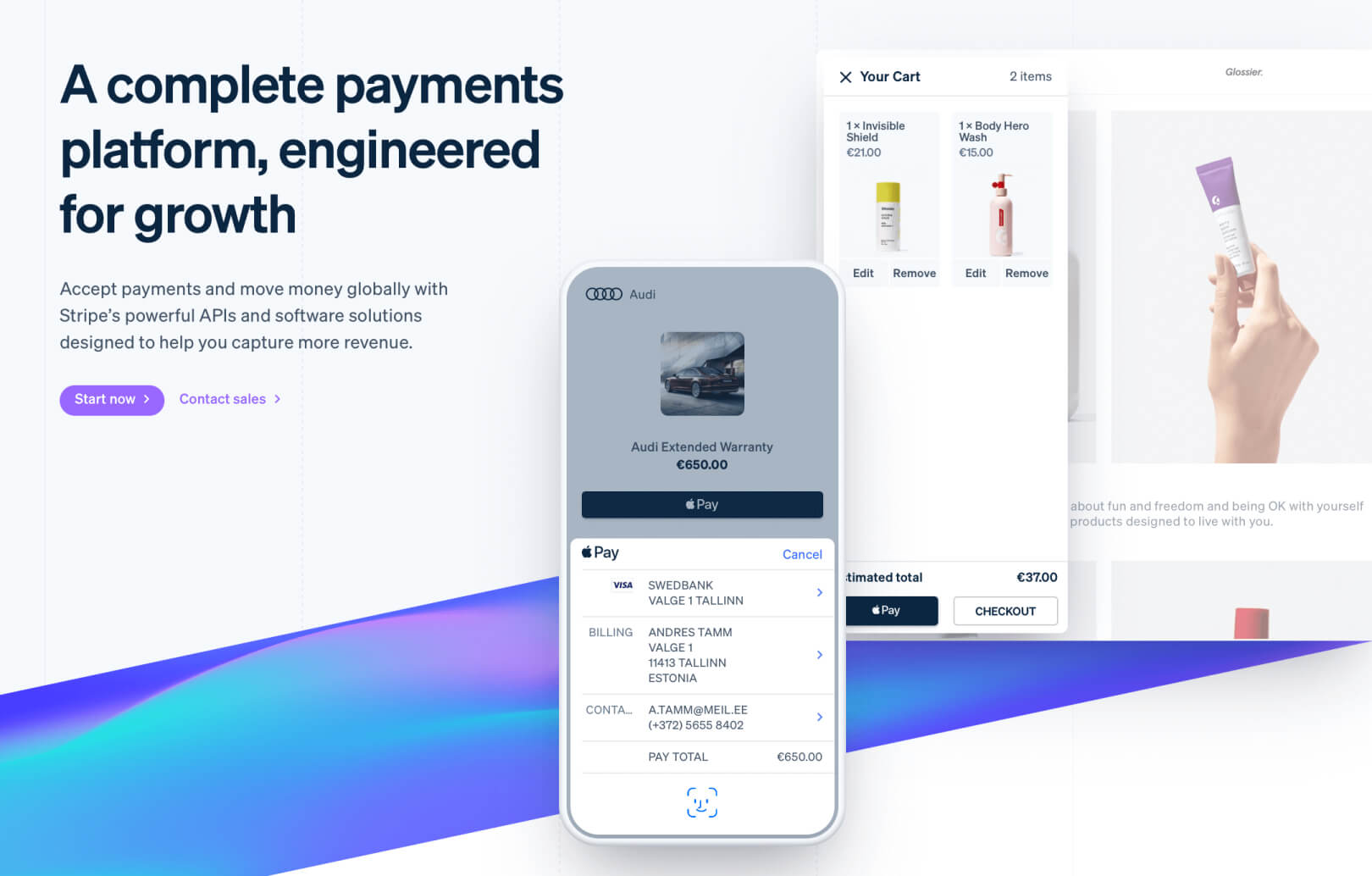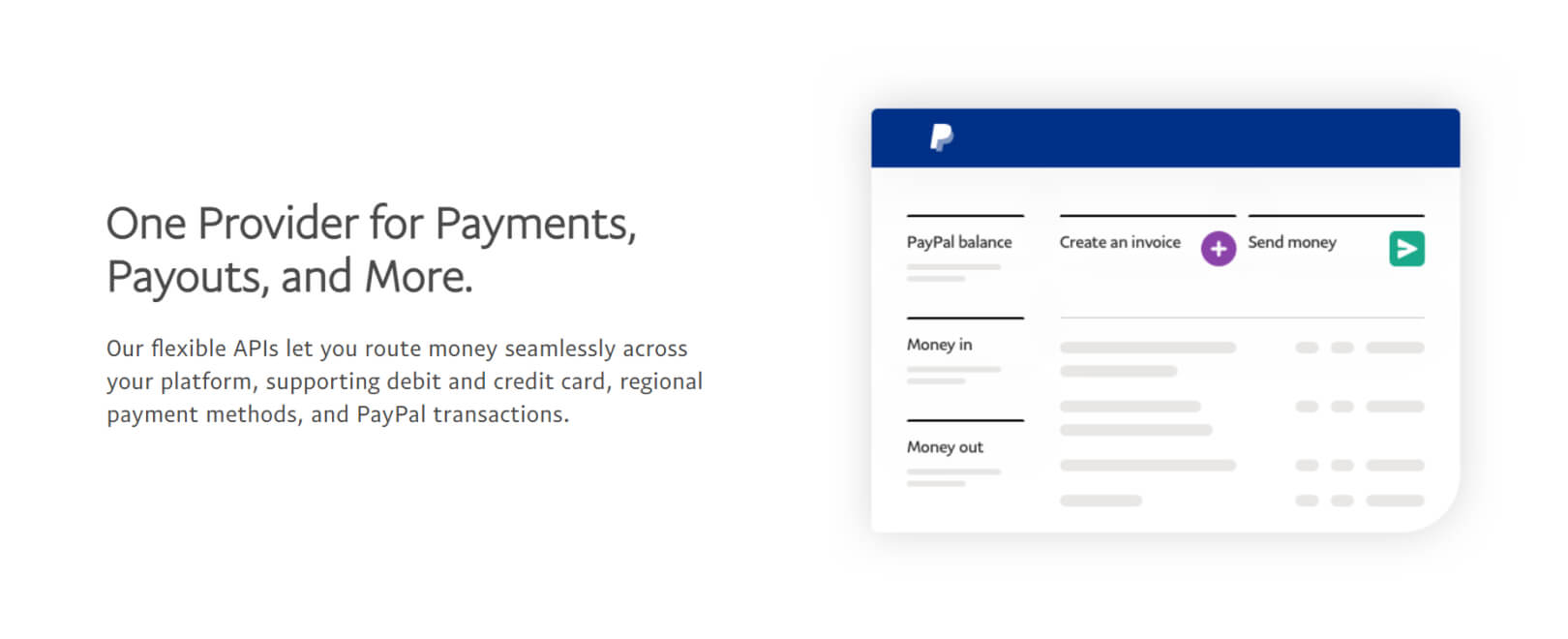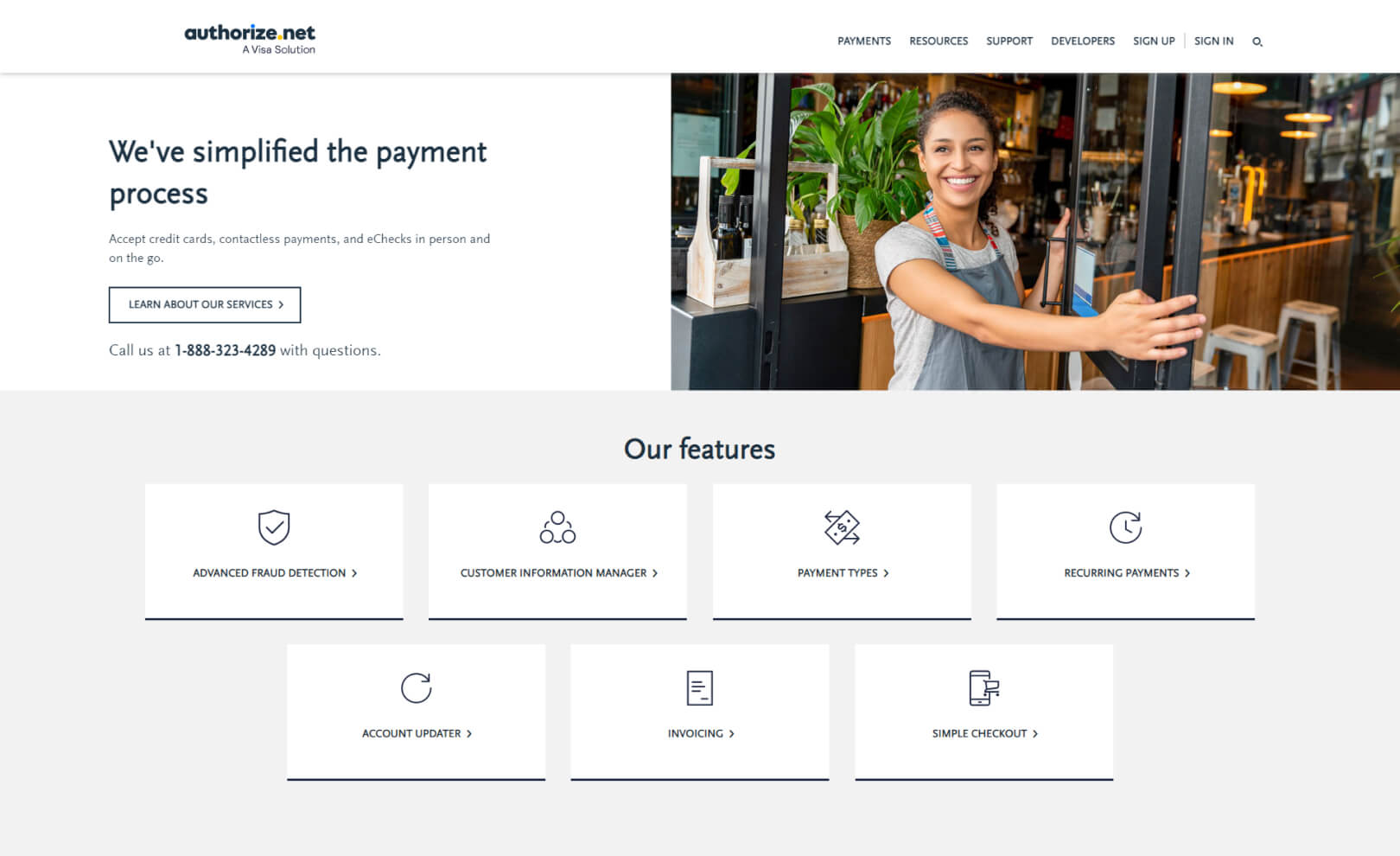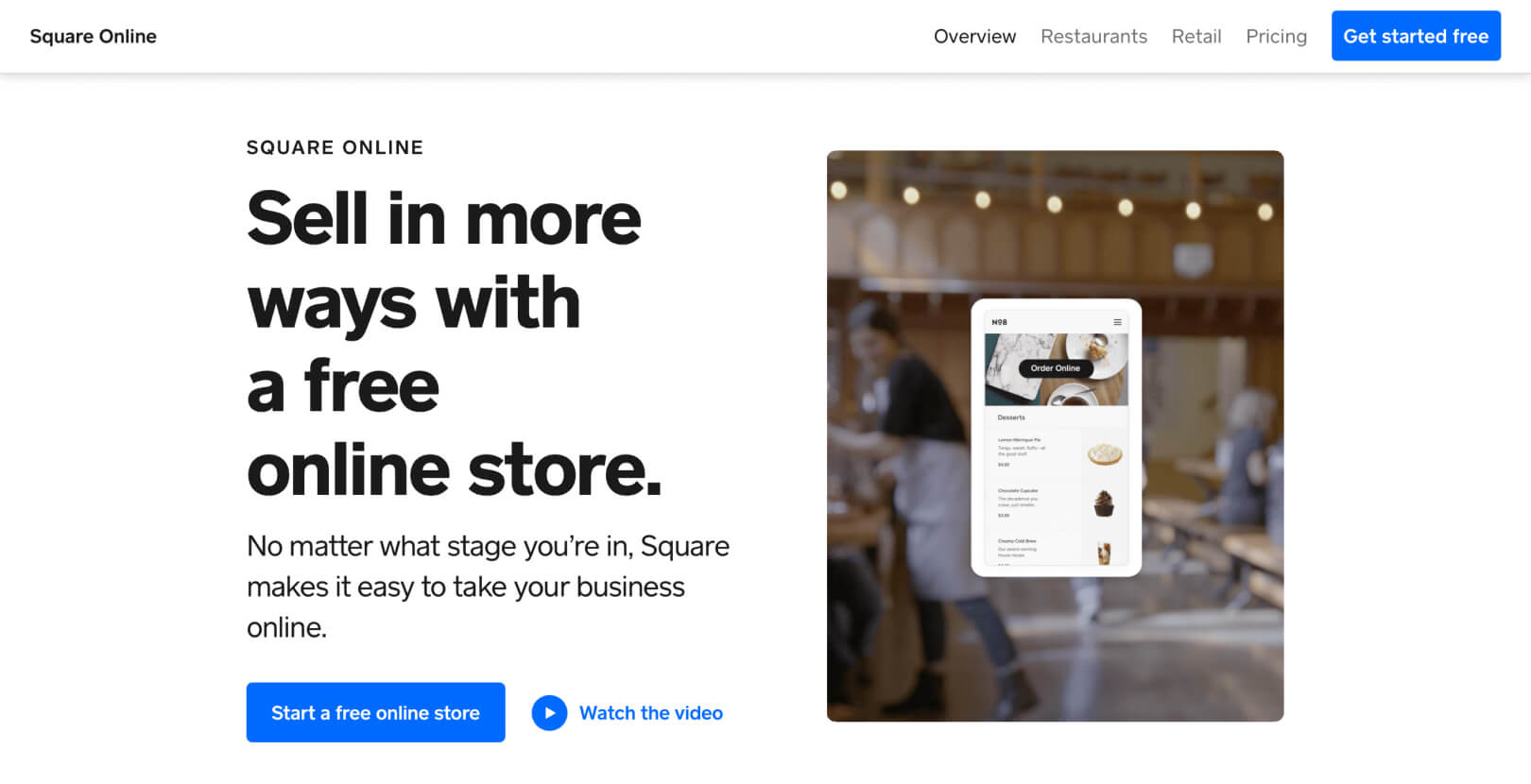Setting up an online store with WooCommerce is not hard. It’s user-friendly, it’s scalable, and with just a few clicks you can turn your website into a powerful eCommerce shop. In fact, WooCommerce is the e-store tool powering over 28.24% of all online stores and is also well integrated the most popular CMS out there, WordPress. It’s a great plugin to help your get started, make your first steps, and then scale and grow your online business.
But when it comes to performance and usability in online purchases, there are many things that should be taken into consideration. If you’re doing this by yourself, you can find a tutorial on how to do it here. If this is not your thing, you can always reach out to a professional agency to help you.
Nowadays everything revolves around user experience, so just having a functioning online shop is not enough. To provide a superb shopping journey for your customers, you have to make sure every feature of your store works flawlessly.
Why Testing Your WooCommerce Store Is Important
As we’ve already mentioned, and with the current state of the world as it is, online shopping has seen quite a resurgence. This means that the importance of a well functioning online store is bigger than ever.
If a customer experiences setbacks along the buying journey he may get frustrated and leave your website. The most common hurdles may include:
- Issues with adding items to a shopping cart
- Rejecting credit cards for no reason
- Failing to apply a valid discount coupon
If any of these appears during the buyer journey, chances are visitors will leave your brand’s website and take their business elsewhere. To ensure that this never happens, you should rely on proficient quality assurance and test everything in advance.
In this article, we will outline some of the essential tests for your WooCommerce store and some important things to keep in mind when developing an online shop. We will look specifically into testing payments and purchase flows, as well as explore a couple of payment gateways.
Testing the Purchase Flow
The first thing that needs to be considered when testing your WooCommerce store is that the whole purchase flow is working as expected. But what does that mean?
It means that from the moment a customer adds an item (or multiple items) to their cart, to the moment they complete their purchase, no issues should be encountered.
In order to ensure a smooth purchasing process, you have to thoroughly test every step, and make sure it works properly without any errors or setbacks.
What tests need to be performed:
- Adding an item to the cart. You need to ensure that the correct quantity of items is shown in the cart. This also means that any additionally added items would properly update the quantity.
- The correct price should be calculated. Depending on the number of items in the cart, the total price has to be equal to the sum of the individual item prices.
- Being able to proceed with the purchase once items are added to the cart. There shouldn’t be any blockers to the purchase process.
- Removing items from the cart (or alternatively, reducing the quantity of the added items).
- Once all the client and payment information has been entered, the purchase process should be completed. Something to keep in mind – there are a few factors that could cause the purchase to fail – like insufficient funds, general issues with the payment providers, etc.
Tests that are performed after completing a purchase:
- The Order summary once the payment is complete it shows the correct information for the purchase.
- An invoice is sent to the user who made the purchase – usually, this means an Order Confirmation email, but it could also include a downloadable invoice.
- The WooCommerce order should contain all relevant info – product, customer details, chosen payment method, invoice (if one is being generated), etc.
Testing for all possible setbacks that might occur during the purchasing process will ensure a carefree user experience. And happy customers tend to return for more.
Testing Different Payment Providers
Researching some of the most popular payment providers and testing how they perform on your website will let you find the most suitable option for your business.
Before you proceed with testing, make sure the payment solution is compatible with your website setup. You also need to study the features of every platform and familiarize yourself with the specific testing documentation.
In this section, we’ll take a closer look at the following WooCommerce payment gateways – Stripe, PayPal, Authorize.net, and Square.
Any testing documentation and sandbox account creation procedures will be linked in the respective sections.
Stripe
Stripe is one of the most commonly used payment providers, powering large online platforms, such as Amazon, Booking.com, Uber, etc.
Before you test it on your WooCommerce website, make sure you have set up a valid account and have read the necessary documentation, listed below.
Useful resources and required items for testing the payment gateway:
- You need to have a valid Stripe account so that you can configure the payment gateway plugin with the sandbox/live API keys.
- Documentation with test values for the Stripe credit card payments can be found here.
- Documentation for the WooCommerce Stripe Gateway can be found here.
Once you’ve completed the preliminary preparations, you can start testing the purchasing processes.
The recommended tests include:
- When using a valid credit card (it has to have a valid credit card number that hasn’t expired and has a valid CVC), the payment should be successful if there are sufficient funds.
- When using an invalid card (non-existent card code, expired credit card, wrong CVC) the payment should fail. This will also include the case when there are insufficient funds on the card if it’s a prepaid card or if applicable, a debit card.
- When a payment fails, the proper notifications would need to be triggered, clearly indicating what the reason for the failure is.
- Verify that once the transaction is completed, you are redirected to an Order Summary page or any similar Thank You page.
- For 3D Secure payments, it’s important to test that the validation process is working correctly. In this case, Stripe offers a good amount of test card codes for different situations. These tests are even more important for countries in the European Union. As of 14.09.2020, the Strong Consumer Authentication requirement for electronic payments has been in effect. More about it can be found here.
PayPal
PayPal is another common choice, favored by both clients and businesses. The provider offers a simplified free gateway version, as well as a paid one with more sophisticated features. To find out more about configuring the PayPal Standard payment gateway you can visit here.
Once you get acquainted with the processes and documentation, and you’ve set up your account, you can proceed with the testing.
What tests need to be performed for the PayPal Standard payment gateway:
- Upon clicking the “Order” button (or whatever alternate label the button has), a redirection to PayPal happens. After logging in, the payment can be completed.
- Once in PayPal you can verify the correct amount for the order is displayed. Keep in mind that this is excluding any transaction/conversion taxes that PayPal would add to the total sum to be paid.
- Verify that after the transaction has been completed, you are redirected to the correct page (usually the Order summary)
Note: There are different PayPal payment gateway plugins. Because of that, the PayPal tests can differ.
Authorize.net
Authorize.net is another leading payment gateway, offering a simplified purchase process for both small businesses and larger enterprises.
As with the other providers, start with going through the testing documentation, and account settings.
Useful resources and required items for testing the payment gateway:
- Set up an Authorize.net account here.
- Testing documentation.
- Once you’ve completed the preliminary preparations, you can start testing the purchasing processes.
The following set of tests need to be performed when using Authorize.net:
- When using a valid credit card (it has to have a valid card number that hasn’t expired and a valid CVC), the payment should be successful if there are sufficient funds.
- When using an invalid card (non-existent card code, expired card, wrong CVC) the payment should fail. This will also include the case when there are insufficient funds on the prepaid credit card, or if applicable, debit card.
- When a payment fails, the proper notifications should be triggered, clearly indicating what the reason for the failure is.
- Verify that once the transaction is completed, you are redirected to an Order Summary page or any similar Thank You page.
Square
The final payment gateway we will discuss in this article is Square.
As with the previous platforms, make sure to cover all preliminary preparations listed below.
Useful resources and required items for testing the payment gateway:
- WooCommerce Square plugin documentation
- To create a Square sandbox account, follow the procedure here
- Square Test Documentation
- Square Test Values documentation
Once you’ve completed the preliminary preparations, you can start testing the purchasing processes.
The following set of tests need to be performed with purchases via Stripe:
- When using a valid credit card (it has to have a valid card number that hasn’t expired and a valid CVC), the payment should be successful if there are sufficient funds.
- When using an invalid card (non-existent card code, expired card, wrong CVC) the payment should fail. This will also include the case when there are insufficient funds on the pre-paid credit card, or if applicable, debit card.
- When a payment fails, the proper notifications should be triggered, clearly indicating what the reason for the failure is.
- Verify that once the transaction is completed, you are redirected to an Order Summary page or any similar Thank You page.
- For 3D Secure payments, it’s important to test that the verification process is working correctly. Similar to Stripe, this is important for countries in the European Union.
Testing the features and workflows of various payment providers and gateways will give you a clearer view of the customer experience. Research the options available and make the choice that fits your business best.
Testing Coupons
Discount coupons are a vital driving force in generating new leads and boosting conversions in your eCommerce marketing strategy. To make sure they have the required effect, however, you have to be certain they work flawlessly.
In line with this, assuming that you have discount coupons configured for your WooCommerce store, the following set of tests needs to be performed to eliminate any occurring errors:
- It should be possible to generate a coupon code from the WooCommerce Dashboard.
- Verify that a valid coupon code can be applied to the order and the discount is applied.
- Verify that if an invalid coupon can not be applied the appropriate notification is triggered and the discount isn’t applied. This may happen with:
- Expired coupons
- Coupon codes that don’t exist
- Coupon codes that exist, but the user mistypes them in the appropriate input box.
- Verify that if usage limits are set for the coupons, they will be respected.
- Verify that the different types of discounts are functioning correctly. These types can be:
- Fixed Value discounts
- Percentage discounts
- Any additional discount types that are added via WooCommerce plugins.
Always test new coupons before launching them. A coupon malfunctioning leads to disappointment and customer frustration. It also damages their overall experience with your brand.
Other Tests with WooCommerce
Once you’ve completed the essential tests that need to be performed on the workflow of the purchasing process, there are some other checks worth considering.
VAT Number Tests
Based on the country and business regulations you may also be required to perform VAT number test.
To verify the proper taxes are applied or subtracted when customers are making purchases, make sure to assay the performance of VAT identification numbers.
There are a couple of tests that need to be performed for VAT numbers:
- You’d need to verify that valid VAT numbers would clear the user of any VAT taxes they owe for their purchase. Similarly, an invalid VAT shouldn’t free the user from paying a VAT tax.
- A list with VAT numbers that could be used for testing can be found on the following link (although some marked as valid, could now be invalid).
- The information should be properly reflected in the WooCommerce order and in the invoice that is being sent to the customers.
- If there are recurring payments (let’s say for a subscription) and a valid VAT number is applied, no tax should be charged.
Testing Subscriptions
Talking of subscriptions, there are a couple of things to be taken into account:
- If the subscription has a Free Trial period, the first payment must be made when the trial has expired.
- The recurring payment should be made at the end of the period (depending on the configuration, it could be daily, weekly, monthly, yearly).
- The customer should receive various notifications – for subscription renewal, subscription expiration, etc.
- If the subscription period expires, either the subscription will be suspended or a tolerance period is triggered. Having a tolerance period is subject to company policy. This means that the customer would have a couple of days to complete the payment, otherwise, the subscription is suspended.
Multilingual Tests
If your online store can be viewed in multiple languages, it’s mandatory to ensure that the purchase process is functioning as expected in all languages.
With that in mind, the following tests would need to be performed:
- The purchase flow needs to work with all supported languages.
- The payment gateways should work.
- If the store offers the ability to apply discount codes, it’s important to ensure that the functionality works for all possible cases – valid codes, invalid codes, discount calculation, etc.
- Of course, it’s also important to have all strings, related to the purchase process, translated into the supported languages.
Wrapping up
It’s important to give the users a smooth problem-free experience. Because of that, depending on how much time is spent in testing every aspect of your online store, it can either make or break your business.