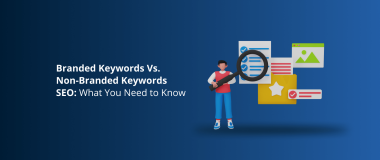Have you ever wondered why your high-quality content doesn’t appear on the first page of Google? The reason is that you’re not treating your content, such as a blog post, like an SEO campaign. If you don’t conduct any keyword research before writing, optimize your page, or focus on link building, you will remain invisible and won’t attract website traffic from Google. Even if you do, failing to regularly monitor and improve your keyword rankings puts you at risk of dropping in search results.
Tracking your keyword ranking is crucial to understanding your website’s visibility and performance as well as staying afloat.
In this article, we will explore why Google keyword rankings are important and how you can do it successfully so that your online presence benefits.
Whether you have a personal blog or a business website, knowing where you stand in the search rankings can help you optimize your content, target the right audience, and stay ahead of your competition.
Readers Also Enjoy: Keyword Research for SEO Done Right – DevriX
What Is Google Keyword Ranking?
Google Keyword Ranking refers to the position of a website or webpage in the search engine results pages (SERPs) for a specific keyword or phrase.
It indicates not only how well a website is optimized for a particular keyword but whether it is visible when searching for that keyword.
The higher the ranking, the greater the chances of attracting organic traffic and potential customers.
Why Tracking Google Keyword Ranking?
Keeping Up With the Trends
Web users’ interests and search trends are ever-changing, and so are your keyword rankings. If a target keyword performs well, it’s a sign to create more related content.
On the other hand, if the rankings are low, you should probably investigate why. It might be due to seasonal fluctuations, keyword oversaturation, or something else For example, a home decor shop may experience a drop in searches for ‘Christmas decorations’ after the holiday season. Understanding these factors helps optimize your content strategy.
Google updates its algorithm over 500 times per year, which means that there are frequent changes to the way it ranks websites. While not every algorithmic update will impact your rankings, it is still possible to see changes as a result. To stay informed about any negative impact on your rankings, you can use tools like Semrush’s Sensor, which can alert you when there are significant changes.
Here is how it works:
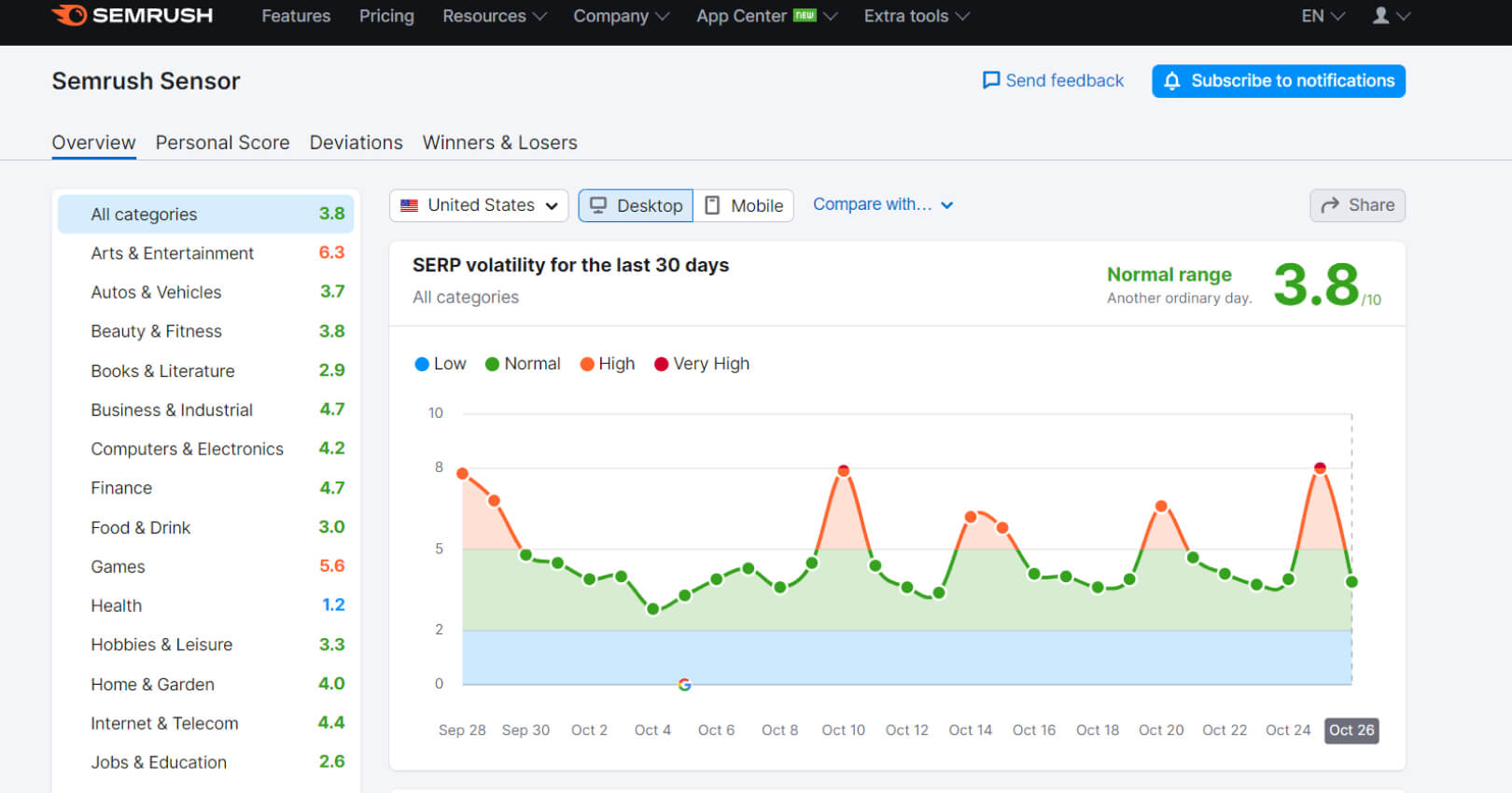
Once you have accessed the tool, navigate to the “Personal Score” section and input your domain name under “Projects”. By doing so, you can assess your domain’s volatility over the past 30 days. A lower volatility score indicates a minimal likelihood of significant fluctuations in your rankings.
Competitor Analysis
Tracking your competitors’ keyword rankings can provide valuable insight into their SEO strategy. You should identify which keywords they are targeting, how well those words are doing, and what types of content your competitors are producing.
Here’s how it can help you:
- Identify Competitors. By monitoring your keyword rankings, you can identify who you’re competing against in the online space.
- Assess Competition. If you notice that many well-established websites are vying for the same keywords you’re targeting, it indicates a high level of competition. You may need to adjust your SEO strategy.
- Benchmark Performance. Comparing your keyword rankings to those of your competitors allows you to benchmark your own performance. You can identify any areas for improvement.
Content Optimization
By identifying which keywords are driving traffic to your website, you can create content that is more relevant to your audience. You can also ensure that your content is of high quality, keyword-rich, and aligned with user search intent.
ROI Measurement
Tracking your Google keyword ranking can help you to measure the return on investment (ROI) of your SEO efforts. By monitoring whether there have been any changes over a specific period. Of time, you can determine whether your SEO strategy is effective or not. This information can help you to make data-driven decisions about where to allocate your resources.
Readers Also Enjoy: How to Pick the Right Keywords for Your Content – DevriX
How to Track Your Google Keyword Ranking?
Manual Method
The most obvious way of searching is manually to input the keywords into Google’s search bar.
Let’s take, for example, an article about “Facebook viral posts”. It seems that our website is in second position.
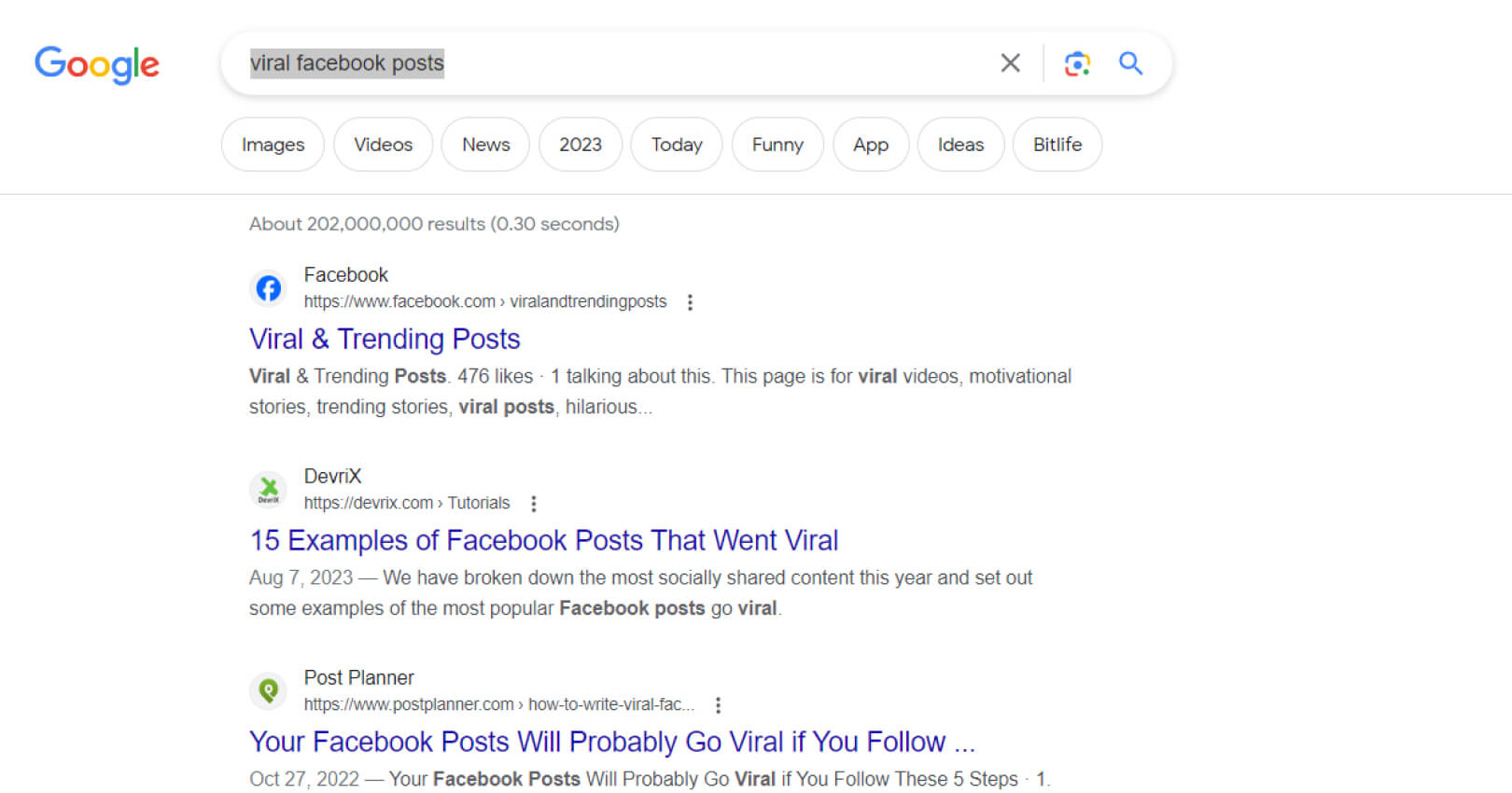
The results provided can give you a general idea of your Google ranking, but it’s important to note that they may not match what the average Google user sees. Several factors can influence the results, including location, time, language, device type, and even the user’s search history.
Google Search Console Keywords Ranking Tracking
Google’s Search Console (GSC) is basically another way to manually input a search option into the Google search bar. However, it is important to note that manual tracking can be time-consuming and may not offer comprehensive data.
While GSC is efficient and free, it does have limitations. For instance you are restricted to the keywords listed in GSC and cannot set up tracking for specific keywords.
If you want to give a try:
- Set up Google Search Console. If you haven’t already, create an account on Google Search Console and add your website to it.
- Go to the Performance Report. Once you’ve logged in to your account, navigate to the “Performance” tab on the left-hand side of the screen.
- Check the Top Queries for Your Website. Under the “Performance” tab, click on “Search Results” and then “Queries”. This will show you a list of all the keywords that your website ranks for. You can click on a specific keyword, to see your keyword ranking history over the past three months. You can also add time frames or compare your rankings with the previous period’s rankings.
Semrush Keywords Ranking Tracking
Semrush is a powerful professional tool that can help you track your keyword rankings.
Here how it works:
1. Create an Account. The first step is to create an account on Semrush.
2. Add your website domain Into Organic Research (left column). This will show you an overall report of your website performance. It should look like this:
![]()
From here you can see this particular website is ranking for 101,7K words.
3. Keywords. Click on the “Keywords” widget to access the bar graph. It will give you more information about your keyword ranking positions.
4. Set time frame. To monitor the progress of your keyword rankings within a designated time frame, you can easily select a specific time period (for example 2 years).
![]()
5. If you only want to see the number of keywords ranking in certain positions, you can use the filter options.
![]()
By selecting the checkbox labeled “Top 3,” for instance, you can see the number of keywords within the top three slots on the search engine results pages (SERPs).
![]()
Comparing different ranking positions is also possible. It’s a valuable way to evaluate your overall performance as well. Such comparisons allow you to identify the keywords that have been performing well and those that may require further attention or optimization.
![]()
The Organic Keywords Trend graph provides a valuable overview of your ranking positions. However, if you require more detailed data, you can click on the “Position Changes” tab.
![]()
The Position Changes tab displays keywords that have changed positions.
The “Positions” filter allows you to track any positional changes in the SERPs for specific keywords that have already been ranked.
![]()
In addition to displaying the keywords that are in the top selected positions, the tool also tracks any changes in their rankings. Therefore , you can monitor the performance and fluctuations of keywords within the top 10 rankings for instance.
![]()
So, if we take the keyword “Commerce strategy” as an example, you’ll notice that it previously held the top 5 position but has now shifted down two spots to the 7th position in the SERPs.
You can also track new keywords that you have recently started ranking for and keywords for which you have lost rankings. To do so, use the “Position Changes” filter. It enables you to keep track of the changes in position for these specific keywords.
![]()
Let’s take a look at the “New” keywords gained:
![]()
In this example the website is ranked for 4 new keywords within the top positions.
The key difference between the “Positions” tab and the “Position Changes” tab is that the “Positions” tab provides a comprehensive view of all the keywords your website is currently ranking for. On the other hand, the “Position Changes” tab specifically focuses on displaying keywords that have experienced changes in their positions.
How Often Should You Track Your Keyword Rankings?
You should track your keywords periodically. However, the frequency in which you should track your keywords depends entirely on your industry, the competitors you’re up against, and the amount of time and resources you must dedicate to keyword tracking.
If you’re just starting out, it’s recommended to track your keyword rankings weekly or bi-weekly. This will help you identify any sudden changes and allow you to make adjustments accordingly. As your website grows and becomes more established, you can reduce the frequency to monthly or even quarterly.
Readers Also Enjoy: Keyword Mapping for SEO: The Ultimate Guide – DevriX
Wrap Up
Tracking your keyword rankings is an important part of any SEO strategy. By using manual methods and professional SEO tools, you can monitor your rankings and gain valuable insights into how your website is performing in search engine results pages.