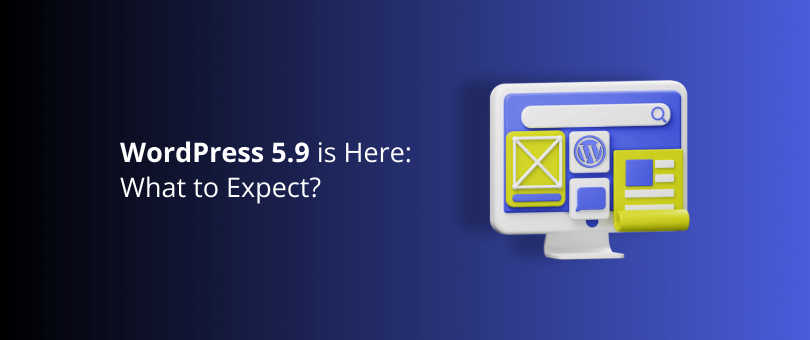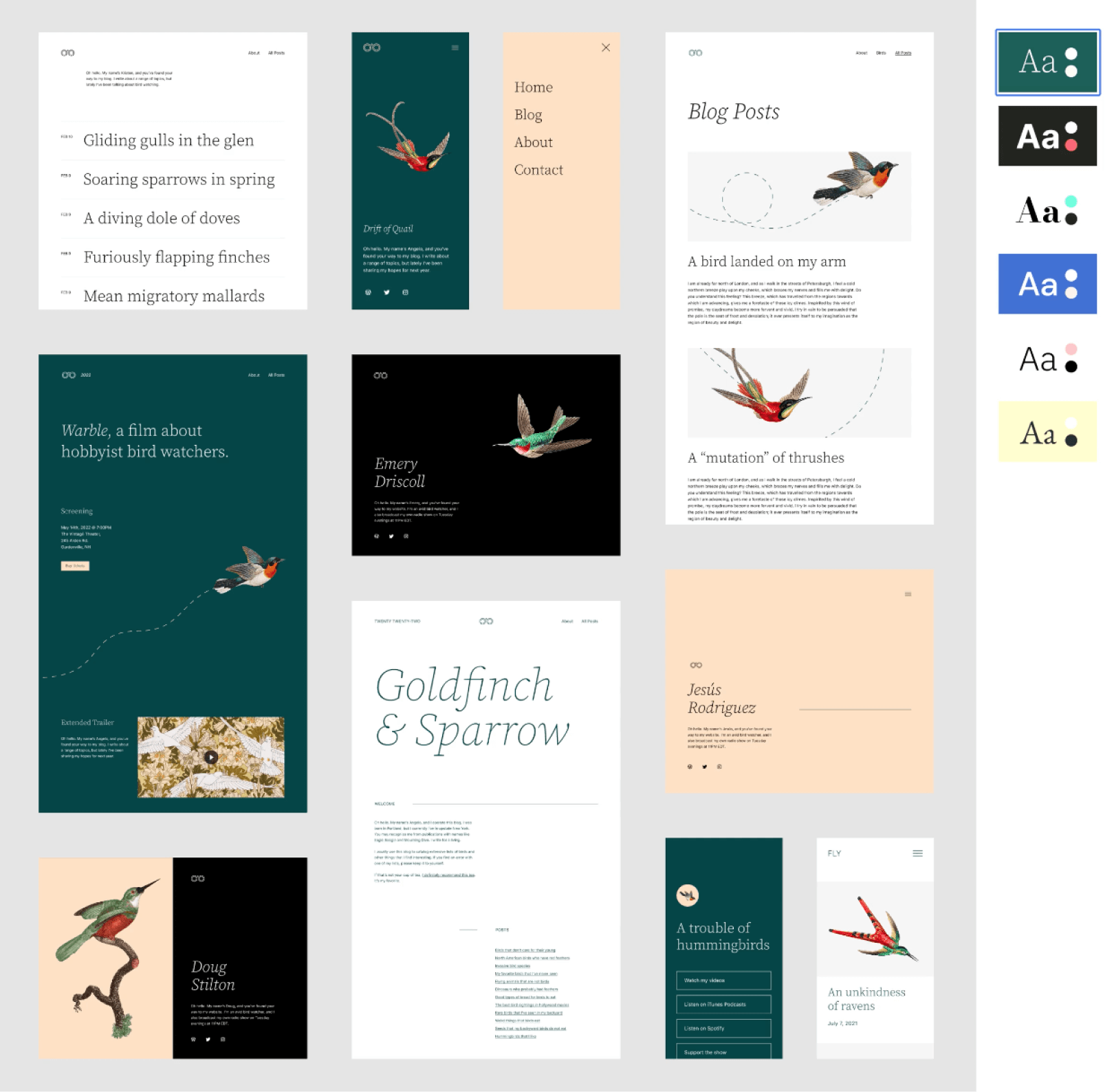The official WordPress 5.9 Josephine release is finally here! This major update was initially scheduled for 14 December 2021, but due to some open issues the final version was pushed back to today 25 January 2022. The wait, however, was definitely worth it particularly because of one long-awaited feature – Full Site Editing (FST). But that’s not all.
WordPress 5.9 is not only the first major WP release of the year, but it also marks an important milestone of the second phase of the Gutenberg Roadmap – the Customization Phase. The main focus here is Full Site Editing, alongside Block Patterns, Block Directory, and Block-based themes. Many of these new features, however, will only be available with themes that support Full Site Editing, like WordPress’ latest default theme: Twenty Twenty-Two.
With all of this in mind, let’s dive deeper into the improvements that Version 5.9 brings.
Full Site Editing Made Possible
Site editing is becoming a lot easier with WordPress 5.9. The new version is building upon the features of WordPress 5.8 to create an enhanced full site editing experience.
Thanks to these new features, you can now edit the theme of your WordPress site and create a unique website design without any code.
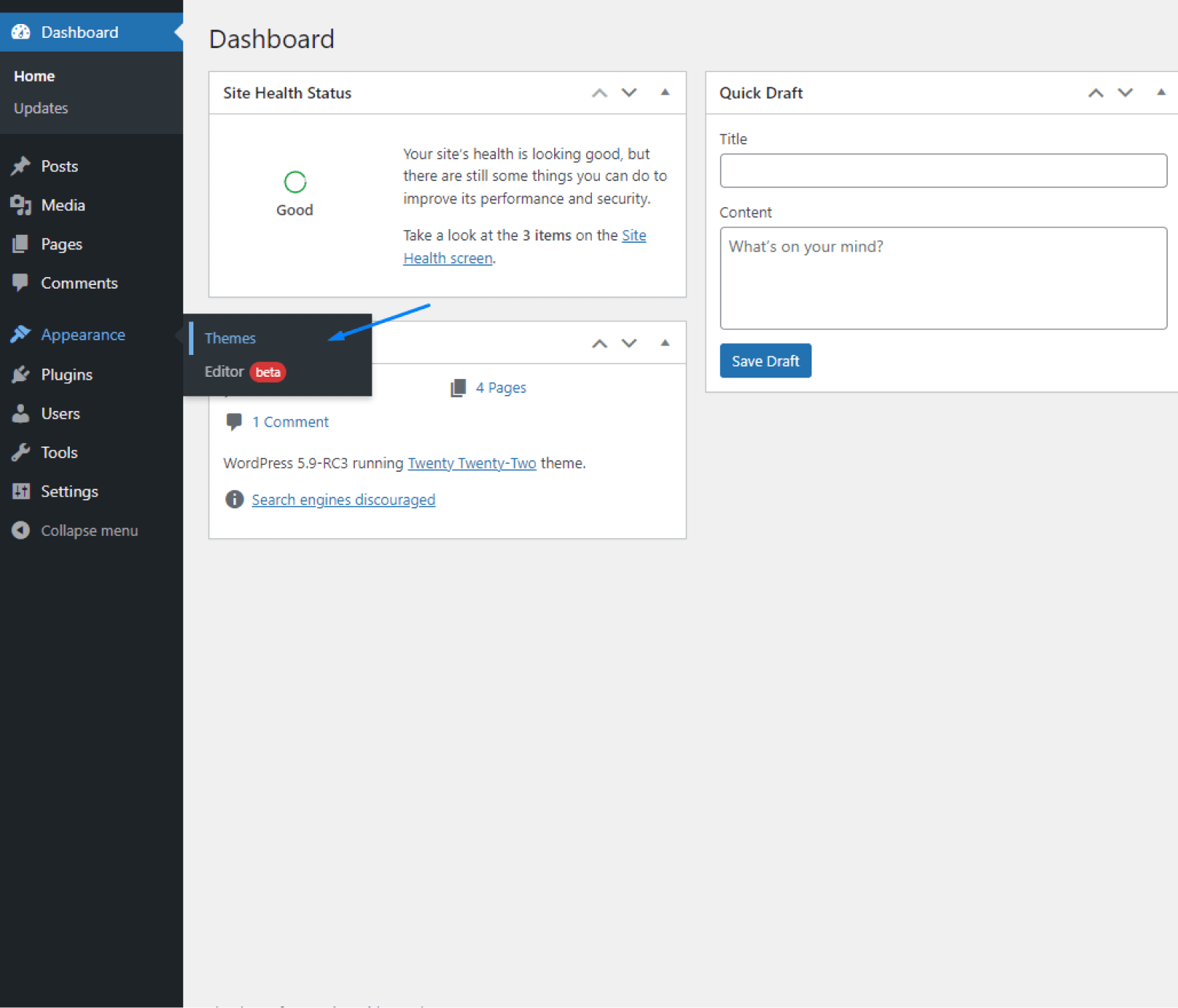
All you need to do is navigate to the Appearance section of the dashboard and choose the Editor option. You will then be redirected to the Full Site Editor mode, where you can customize the look of your website like a drag and drop page builder.
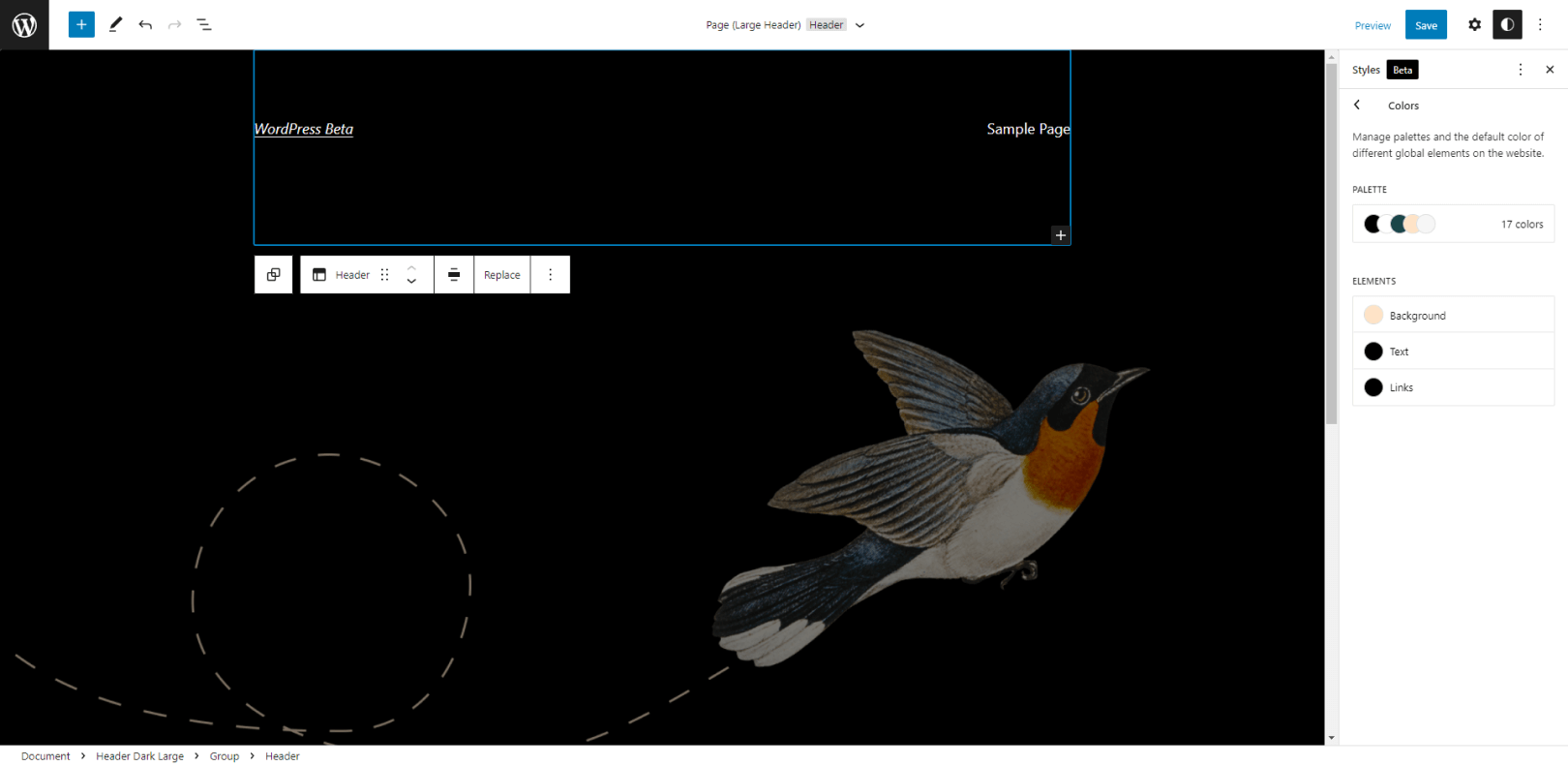
New Site Editing Blocks
The new site wide editing block of WordPress 5.9 is also introducing 10 new blocks made specifically for full site editing. They are located in the Themes feature and include:
- Header
- Footer
- Navigation
- Template Part
- Next Post
- Previous Post
- Post Author
- Post Comments
- Term Description
Archive TitleIf you want to customize the style of your pages, you can do that by clicking on Styles at the top right-hand corner of the site editor view. There you can find a small preview panel with four components: typography, colors, layout, and blocks, and we can expect more components to be added over time.
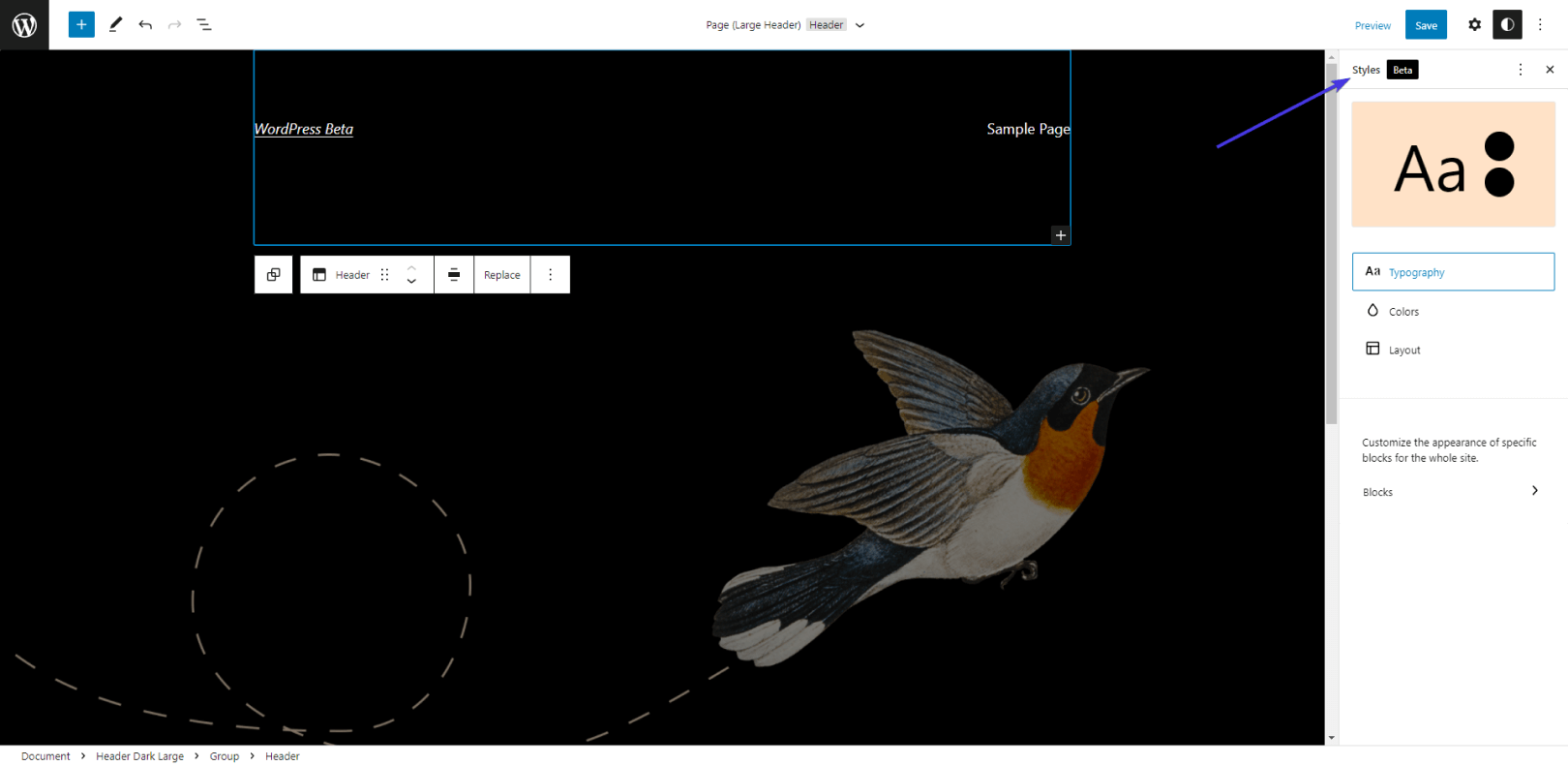
With the new block editor features, when you make changes in the layout of typography you will have the option to save your edits for the individual element, for the individual template or as a global style for your entire website.
Additionally, you can also set styles for individual blocks. You can access this feature by selecting Blocks from the style menu. Then you can change headings, font sizes, match the colors of the buttons with your brand colors and more.
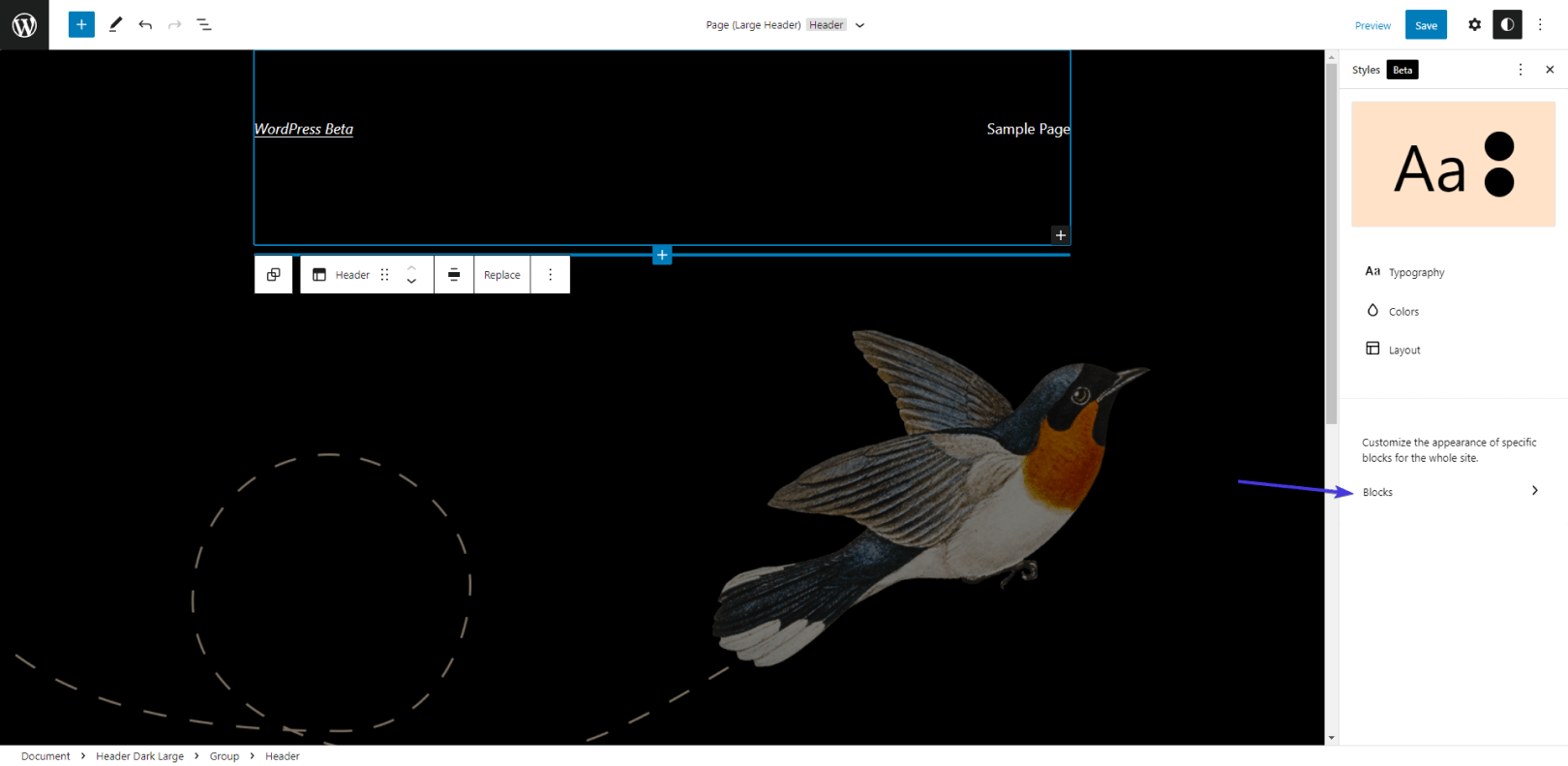
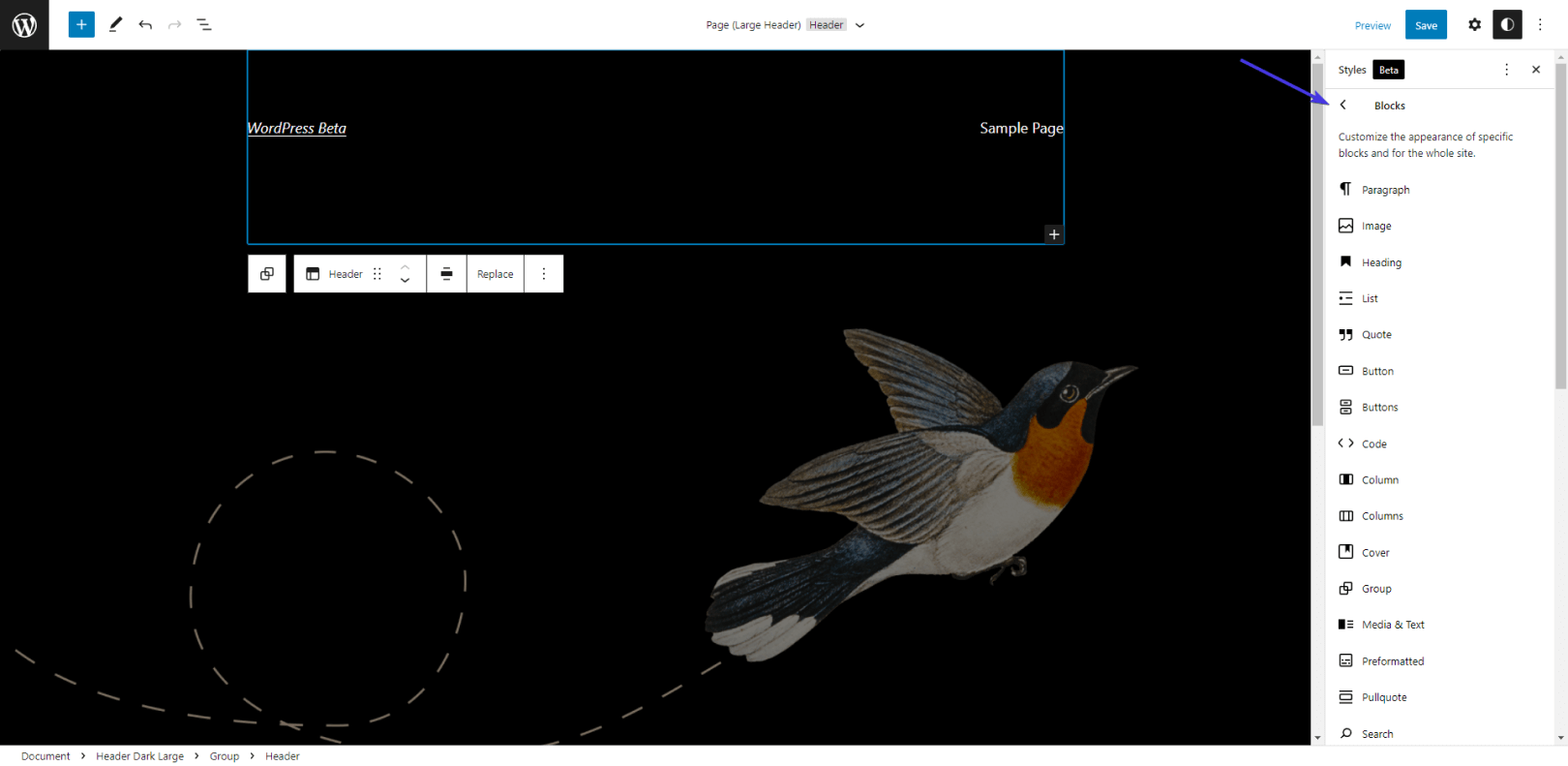
Block Editor Enhancements
To make content creation easier, WordPress 5.9 is also introducing new enhancements in the block editor. Overall users will be able to easily move sections with a drag-and-drop movement and quickly adjust the layout as they prefer.
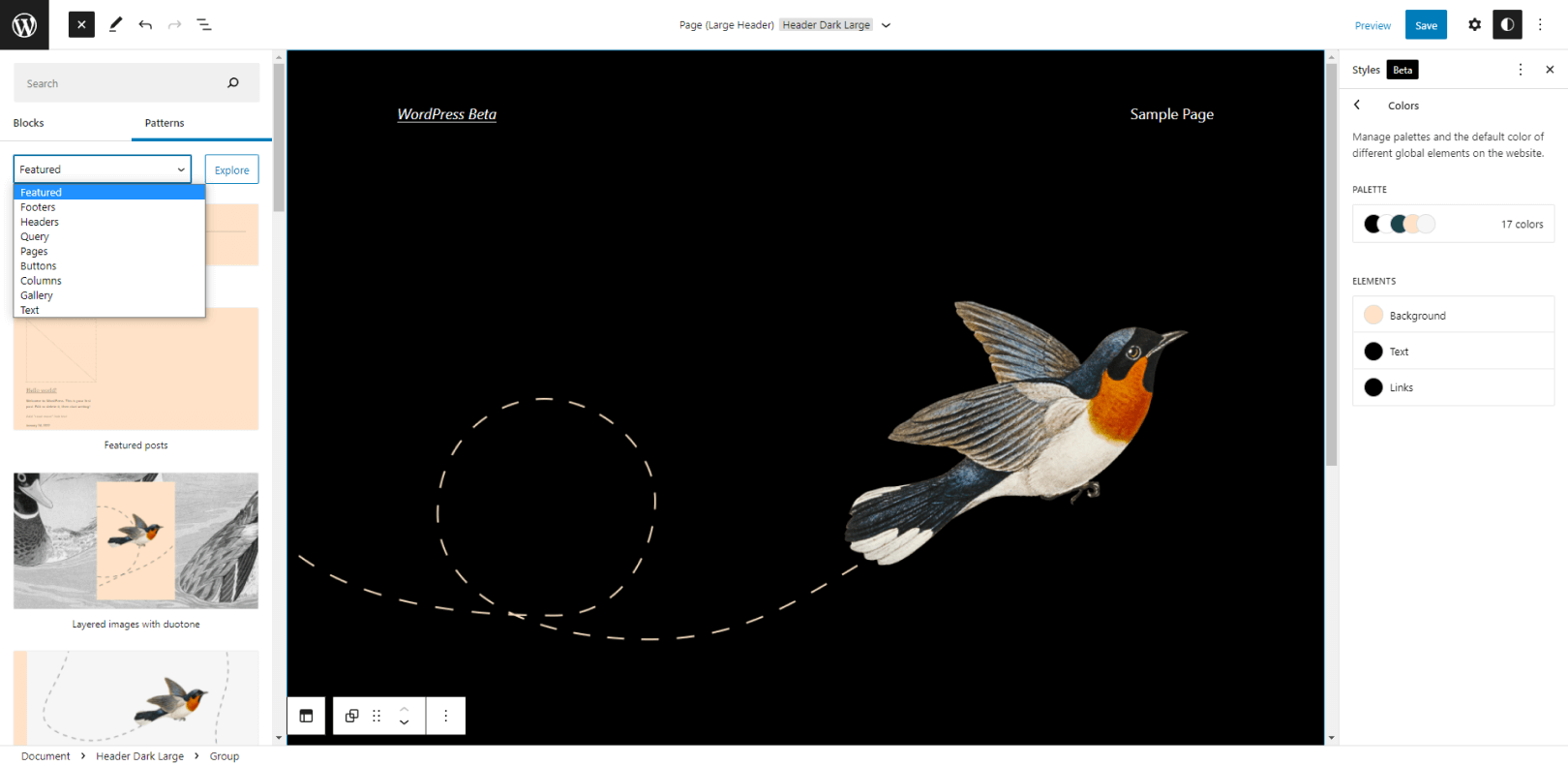
Let’s take a closer look at each noteworthy block editor improvement.
New and Improved Navigation
There is a new way to edit navigation menus. A navigation block is now available allowing you to effortlessly move sections, create new menus, change links, adjust spacing, color and alignments, and so much more.
You can use the navigation block anywhere on your pages. For example, you can use it in your posts to create a table of contents that enable users to jump to a specific section for your website.
Rich URL Previews
With WordPress 5.9 you can now display Rich Previews of your URLs. Simply hover the mouse over a link in the post editor, and you will fetch a rich URL display.
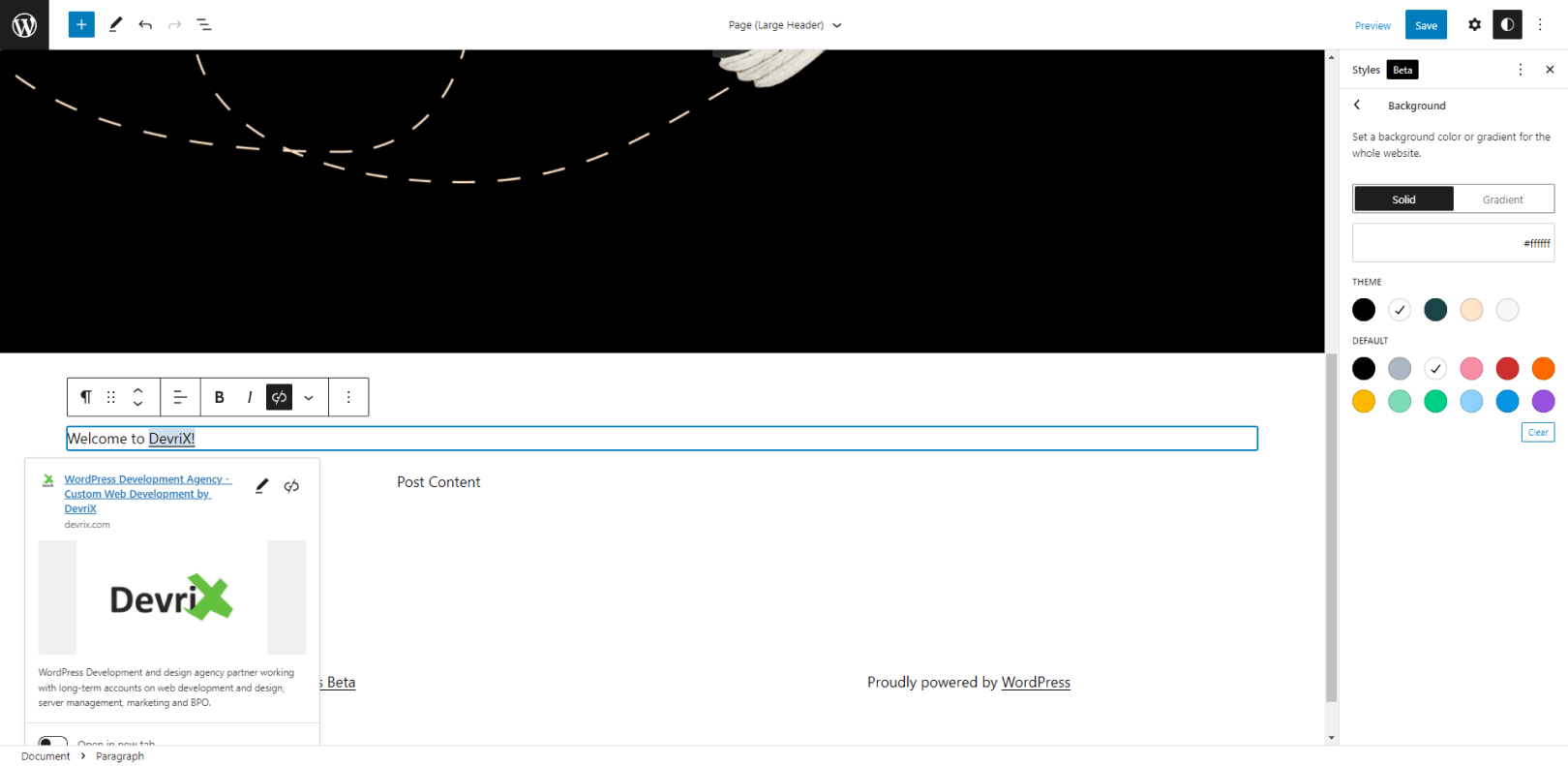
A New and Improved Gallery Block
The new WordPress 5.9 version is coming with a completely revised Gallery Block. The goal is to make images behave consistently regardless of the context, and introduce a more granular control over featured images and site icons.
With these new enhancements, the Gallery block images will now support standard block features like drag-and-drop, copy, remove, as well as the same functionalities available in the core Image blocks – duotone filters and image dimensions.
This will enable you to style images individually and even allow you to assign a special CSS class to each image for greater customization.
Better Social Icons and Buttons
In previous versions of WordPress, accessing control of the parent and child blocks when working with social buttons and icons was a bit difficult. However, in Version 5.9 child this is made easier by allowing child blocks to use the parent block’s toolbar.
Enhanced Header Controls
There are also improvements in the headings block. Now you can select a heading level from a vertical drop down menu, and you have more options for customizing your heading in terms of design, margin typography and spacing.
Switch Languages Before Login
If your WordPress website supports multiple languages you can now allow users to choose their preferred language on the login page.
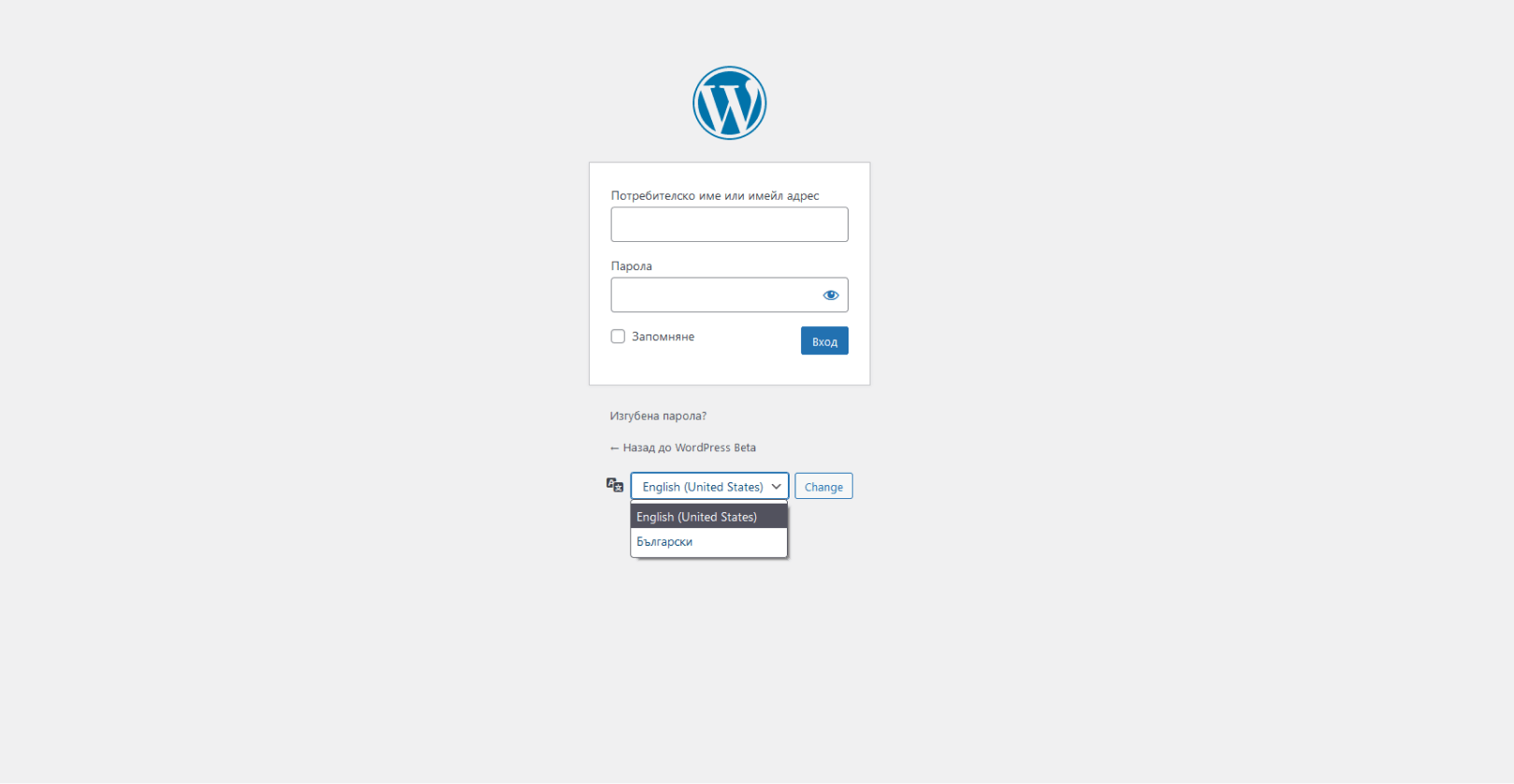
New Default Theme – Twenty Twenty-Two
Because WordPress 5.9 is the first major release of 2022 it’s coming in with a brand new default theme called (you guessed it) – Twenty Twenty-Two.
The new theme is designed to be the most flexible default WordPress theme yet. It will leverage all the cool new enhancements in the full site editor, thus giving users greater control over every aspect of the design.
Twenty Twenty-Two has a bold yet minimalistic design. It comes with a few ready-made patterns that you can use when writing content in both the site and block editor, and uses Source Serif Pro font for headings.
Keep in mind that while the full site editing features are exciting, the extent to which you can use them will depend on the flexibility of your theme.
Changes for Developers
Alongside all the exciting improvements mentioned above, WordPress 5.9 is also bringing many under the hood changes for developers, which they can explore and use in their own plugins, themes, and projects.
In particular, some of these changes include:
A new wp_list_users() template tag will be introduced to create basic lists of users. (#15145).
A new wp_get_post_revisions_url() function to get URL for a post revision. (#39062).
WordPress core PHP Test Suite will now support PHPUnit 8.x via PHPUnit Polyfills library (See details).
Wrapping Up
Wow, so many exciting new improvements to test! We hope this article gives you a good idea of all the cool features of WordPress’ latest version. As a professional WordPress agency, we at DevriX are always ecstatic to share WP-related news and give new updates a try. So let us know in the comments below which of the Version 5.9 improvements are you most thrilled to implement yourself.