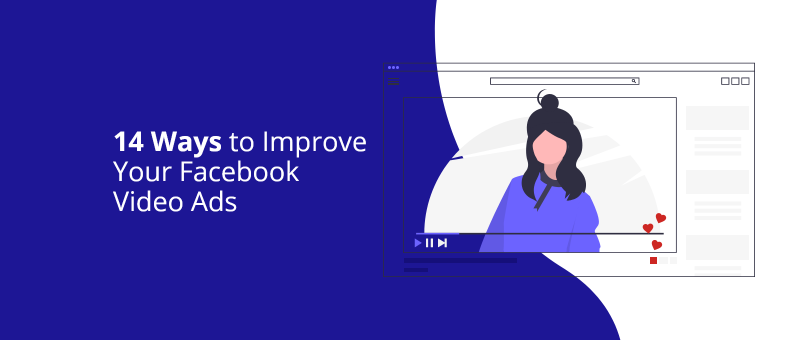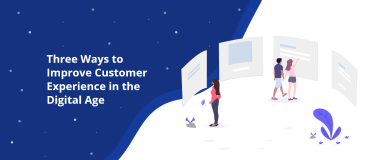Videos have been established as trending content in social media for the past years and they continue attracting attention. It’s no longer surprising that videos receive more interactions than images. A study shows that images receive 38% fewer interactions than video. How about Facebook videos?
The average engagement rate for Facebook video posts is 6.13% which is twice higher than the overall posts rate of 3.6%.
With this high engagement, it is only normal for Facebook video ads to dominate social media strategies. It was back in 2018 that Facebook beat Youtube to become the platform where the highest numbers of people watched video ads.
As of today, 47% of consumers watch video ads more often on Facebook than on YouTube.

Facebook video ads definitely work and when you know how to create video ads and target the right people, you can greatly improve the results of your campaigns. Just bear in mind that this is not an easy job.
If you’ve tried Facebook video ads, but they didn’t drive up your sales or engagement rate, then this article may help you.
Here are a few good practices and ideas on how you can improve your Facebook video ads.
1. Get Familiar With Facebook’s Own Recommendations and Best Practices
Before you start creating your Facebook video ads you should get familiar with Facebook’s own recommendations and standards. Facebook for business explains in a detailed way everything you need to know for your business ads in terms of design, size, length (no more than 15 seconds), supported formats, vertical ratio, best practices, etc.
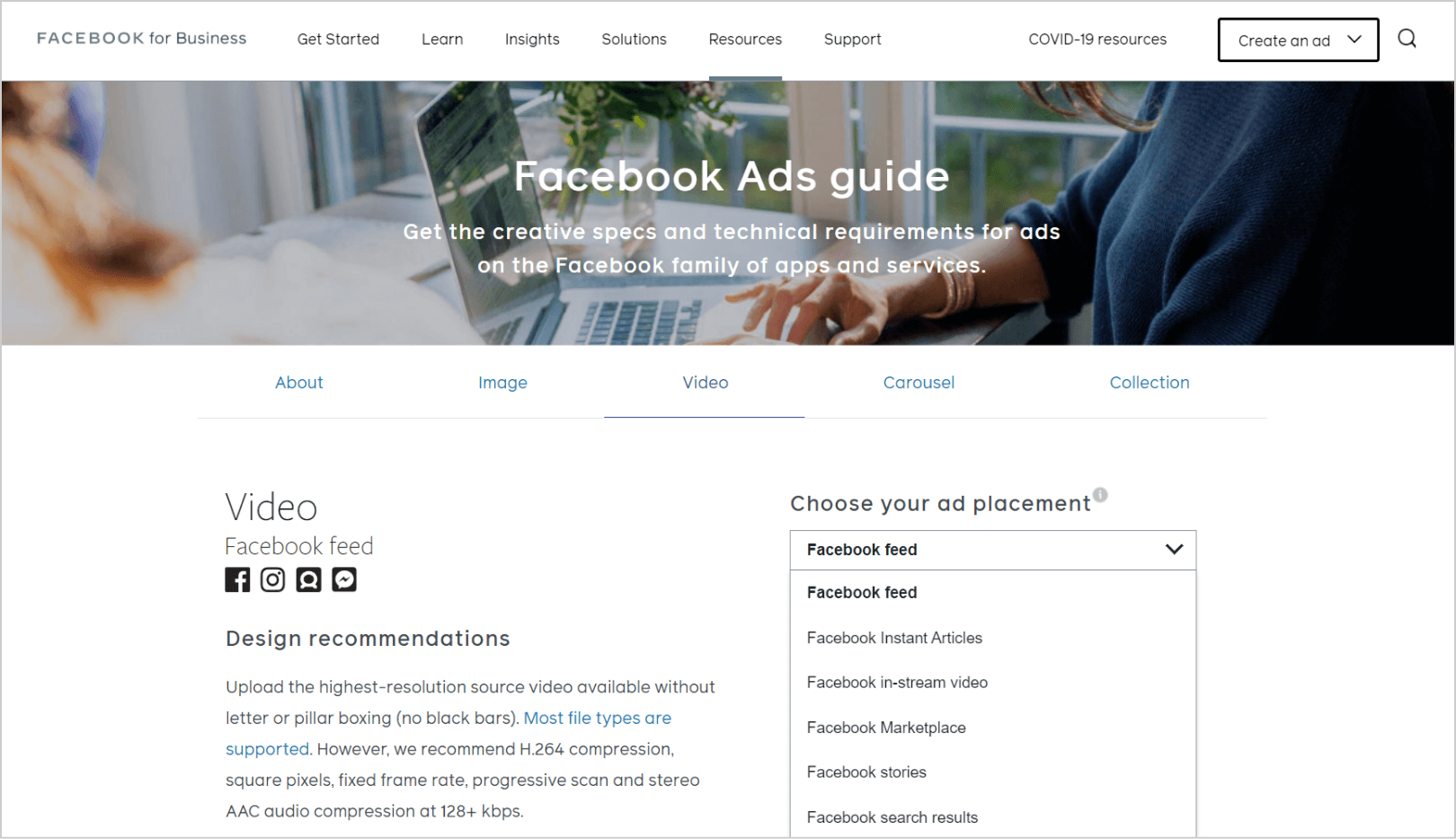
Facebook’s own ads guide includes all the basic requirements you need to know
Make sure you read the design and the technical requirements that Facebook has set for your video ads. Being familiar with these recommendations will save you a lot of trial-and-error. You do not want to invest in creating an outstanding video just to find out the format is not supported, or it won’t display very well on people’s newsfeed.
2. Set a Clear Objective for Each Video Ad
Before you start creating video ads you need to set your business goals and align them with the objectives of the advertising campaign. The campaign’s objective depends on the stage of its target audience during the buyer’s journey.
Related article: 15 Lead Nurturing Ideas for Each Stage of the Buyer Journey
For example, if you want more customers to hear about your brand (awareness stage) than the objective should be brand awareness or reach. If you have a promotion and you want to increase your sales then conversion or store traffic would be the right choice.
Here are 12 objectives, supported by Facebook video ads:
- Reach
- Brand awareness
- Traffic
- Engagement
- Page likes
- Event responses
- App installs
- Lead generation
- Video views
- Conversions
- Store traffic
- Messages
3. Select the Right Target Audience

To make your video ads relevant, you need to show them to the right people. After all, you are targeting specific buyer personas with specific needs you provide solutions for. Targeting the wrong audience will result in low engagement or conversion rates (depending on your goals) in the short term and low ROI in the long term.
As we all know, Facebook has one of the greatest tools for targeting where you can create custom audiences. You can target people by interests, geolocation, demographic information, previous purchases, likes or interactions, etc.
4. Add a Relevant Call to Action
Don’t forget to tell your customers where to go by adding a relevant call to action button. Consider your video ad’s content and message, the target audience, and the goal you want to achieve.
If you create a video ad campaign promoting your new software as a service you might want to achieve more sign up forms, so the call to action “Sign up” would be relevant in that case.
You can add the following call to action buttons to your video ad:
- Learn more
- Get showtimes
- Sign up
- Get quote
- Book now
- Download
- Watch more
- Sent message
- Listen now
- Subscribe
- Interested
- Send WhatsApp message
Related Infographic: How to Create Call-to-Action Buttons That Work
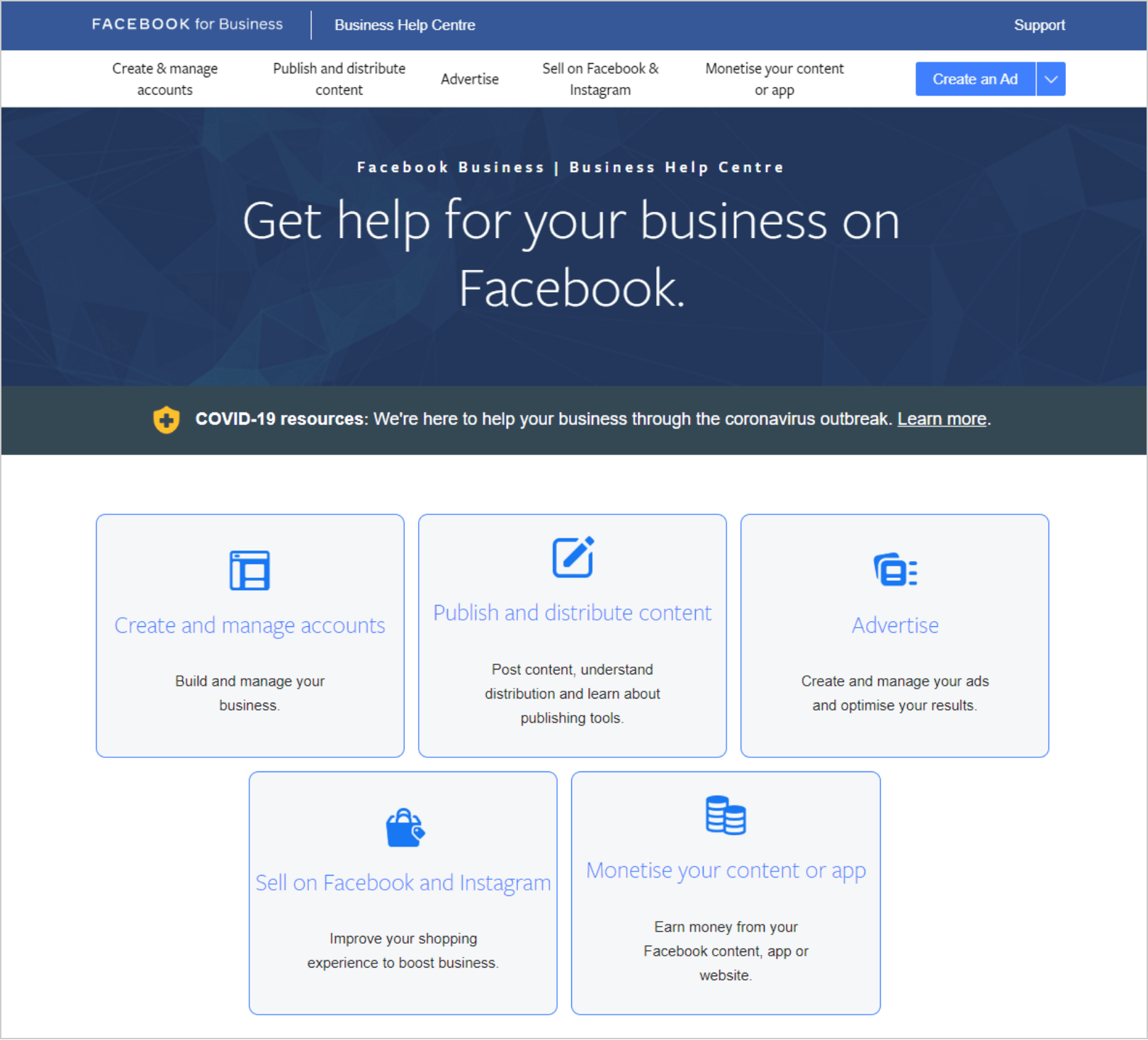
Facebook Business Help Center has the resources you need to create all types of ads
5. Grab Viewers’ Attention in the First Few Seconds
The first 3 seconds are the most important ones because they grab people’s attention. Data says that
65% of people who watch the first 3 seconds of a video, watch it for at least 10 seconds more.
This means that any message you want to communicate to your audience should be clear in the very first seconds.
This also goes hand in hand with eye-catching images that make the viewers continue watching and follow the call to action button.
Check this ad by the SaaS company Squarespace with Keanu Reeves. A person standing up while riding a motorcycle definitely catches people’s attention.
Posted by Squarespace on Monday, February 5, 2018
6. Keep It Short
This is connected to what we’ve discussed previously. Video ads longer than 15 seconds have much higher abandon rates than shorter ones. People have low attention spans and it’s difficult to keep their attention for more than a few seconds.
That is why your video ads should be short, precise and deliver the needed message in just a few seconds.
Highlighting your offer with your copy plays also a significant role. Create a killer copy that resonates with the video and will spark people’s interest.
Puma has launched a series of short video ads for their new collection. They are all about 6-7 seconds. This is one of them.
Related article: How to Create Memorable Videos in the Era of Short User Attention Span
7. Create In-Stream Video Ads
In-stream video ads are non-skippable ads placed during a video shared on Facebook. They can appear for 5-15 seconds to people who are watching Facebook videos on their smartphones.
Be careful with them because people don’t like it when an ad interrupts their video. The best practice here is to place in-stream video ads on longer videos. This way they will be like commercial breaks and won’t bother your customers as much.
An interesting statistic by Facebook shares that over 70% of in-stream ad impressions are viewed to completion and most of them with the sound on.
8. Create Video Ads That Don’t Look Like Ads
The most effective ads are the ones that don’t look like ads. You need to create video ads that are natural, interesting, unusual. You can use storytelling or any other formats your audience would like.
To get ideas, think about what users post on Facebook. Remember also Instagram stories. They are a hit for many reasons but one of them is that people enjoy watching and sharing things happening at the moment, naturally and without filters.
Ads that are too professional may not look authentic. Of course, this depends on your business’s niche. For instance, if you provide financial services, not looking professional might be the wrong move.

9. Show How Your Product or Service Solves a Problem
The great thing about videos is you can actually show how your product solves problems. As mentioned above, you need to have a clear goal and message at the beginning of your video ad.
Focus on how your customers use your product or service. This way the target audience will have a better understanding of what’s in for them.
This is a 15 seconds video by Intel explaining the features of their laptops and the long battery life. The video has captions, text, it’s short and it sends clear messages to their customers.
10. Keep in Mind People Watch Videos Without Sound
People scroll through social media on the go. Most of the time they cannot play videos with sound on.
85% of Facebook users watch videos with the sound off.
You need to create your video ads, so that people can grasp the message without the sound on. You can use captions or any other visuals that will make your offer clear to your audience.
This is an example by Colgate which aims to remind people that every drop of water counts. It’s short, only 7 seconds, and it doesn’t have any sound. The message is clear so there is no way customers can misunderstand it.
Check out this example by Lamborhgini of a video ad with captions. It has sound for those who want to listen to it.
11. Retarget People Who Have Showed Interest in Your Videos
People who have shown interest and watched your video ad will probably convert – if they are reminded. You can check your insights for the people who’ve watched your video for more than 3 seconds. This means they may be interested in your product or service.
You can retarget those customers by creating a custom retargeting ad. The best-case scenario is that those customers are in the consideration stage of the sales funnel, so you can show them more information about your product.
12. Boost Your Well-Performing Videos
Do you create videos and post them organically in your feed? If the answer is yes, check the videos that perform well and boost them by sponsoring the posts.
You can sponsor any video content you’ve posted and has become popular for some reason. Check your metrics for higher engagement rate, clicks, likes, comments, or shares.
If those videos performed well organically, it’s worth boosting them and sharing their messages across larger audiences.
13. A/B Test Your Video Ads

Split tests are available for Facebook video ads and are always a good practice. They give you practical feedback on which variation of your video will work better and deserves to be sponsored.
When you run a video split test on Facebook you can choose one or more variables to compare. The variables can be audiences, where you can compare how your ads will reach different people. Creative variables help you to analyze different images, texts or styles.
Other variables you can try are:
- Delivery optimization
- Placements
- Product sets
- More than one variable, where you can test multiple variables and compare complex campaigns
14. Analyze Results and Optimize Your Ads
After each campaign, you need to check the results and analyze the performance. Using Facebook Insights and Ads manager you can identify which videos are working so you can create similar video ads for your next campaign.
You can check the videos that users have watched from the beginning to the end. Or check the average daytime your audience interacted with your videos. Engagement rate, comments, clicks, visiting your website after watching are also other important metrics you might consider.
The same applies for the video ads that didn’t perform very well. You can investigate the reason for that so you can optimize and create better versions next time.
Wrapping up
Facebook video ads can help you engage more with your audience. People love interacting, but are sensitive about commercial content. No matter how much they love videos, they don’t like being pitched to, interrupted or salesy content.
The first seconds of your video ad are crucial and that’s why you need to get your message across clearly there. Don’t create long videos, try to add value by explaining how your product works.
And finally, don’t forget to analyze your results and improve your video ad campaigns accordingly.