AI writing assistants are powerful tools that improve the quality of your content. They can help you create compelling copy for websites, blog posts, emails, social media and more. AI tools use natural language processing (NLP) to generate text from scratch or suggest edits based on existing content.
With the development of GPT-3 (Generative Pre-trained Transformer 3) as an API that can produce high-quality content based on just a few examples, automated copywriting has become even more refined. Thus, it’s important to determine the potential of AI tools based on this model, and learn how to use them correctly.
In-depth knowledge of various AI prompts, as well as of the limitations of AI writers is fundamental in order to make sure the content you publish is scalable. Many fear that these tools will take over content creation to the extent that the reader and search engines will no longer know the difference between human- and machine-generated text. Others rule out AI writing assistants completely to avoid possible manual penalties for spam.
Machine domination and shady practices aside, AI is a relatively new technology. Thus, it is yet to be developed further. In this article, we will first discuss Google’s updated stance on AI tools (i.e. guidelines on what’s allowed and what isn’t). Then, we will explore three AI writing assistants and how one can benefit from them.
Recent Updates in Google’s Guidelines About AI
Google has always been clear on any malicious attempts to manipulate its rankings. Examples of such practices are spinning content, paraphrasing, using synonyms and translating content to pass someone else’s ideas off as your own and rank for certain keywords without providing real value to the reader. These are still regarded as spam and can get you a manual penalty.
We haven't said AI content is bad. We've said, pretty clearly, content written primarily for search engines rather than humans is the issue. That's what we're focused on. If someone fires up 100 humans to write content just to rank, or fires up a spinner, or a AI, same issue…
— Danny Sullivan (@dannysullivan) November 7, 2022
However, in Google Search Essentials (formerly Google Webmaster Guidelines), the focus has turned away from the sole usage of AI tools and is now on output quality and value.
Here is the evolution of Google Webmaster Guidelines regarding AI-generated content over the years:
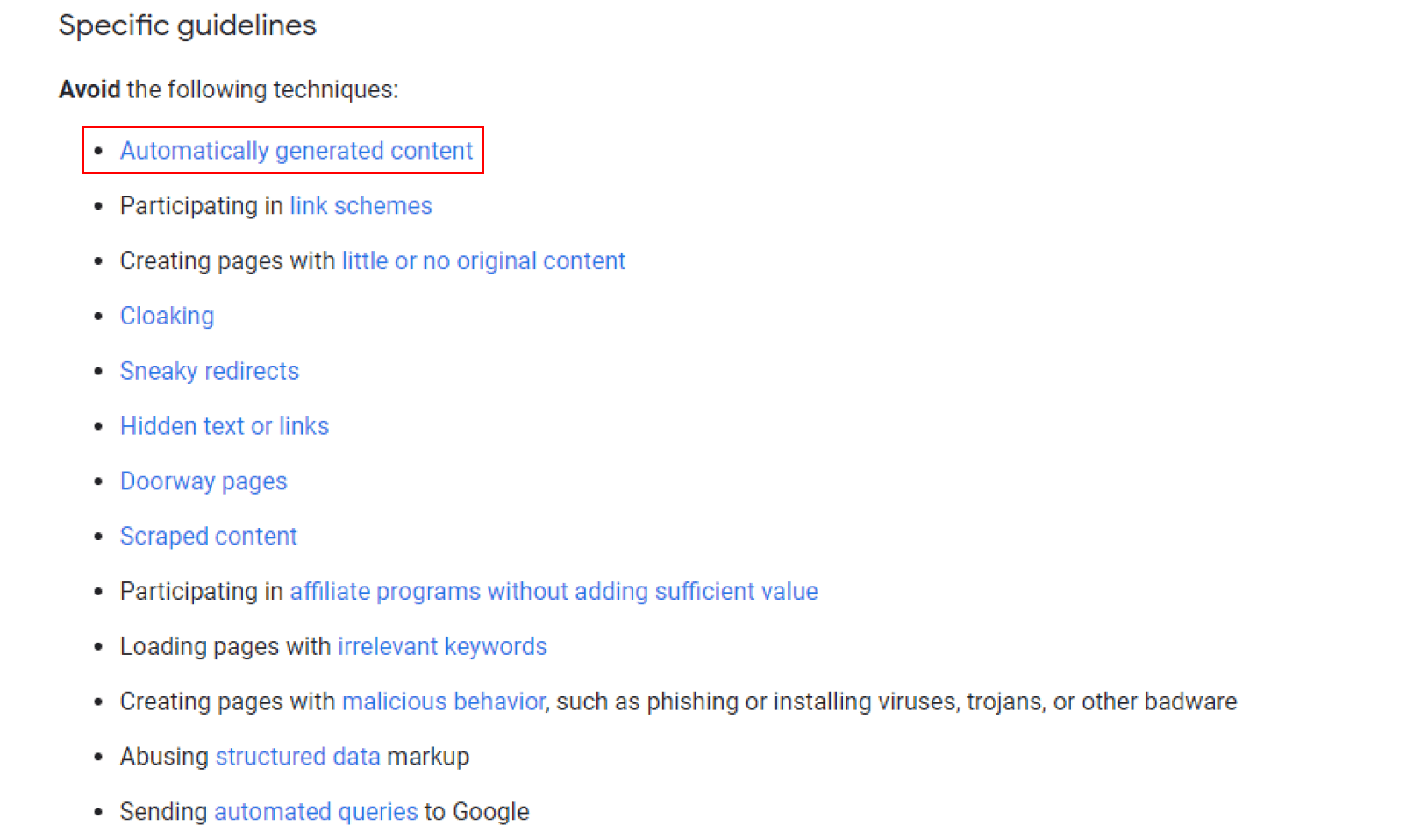
2020, Source
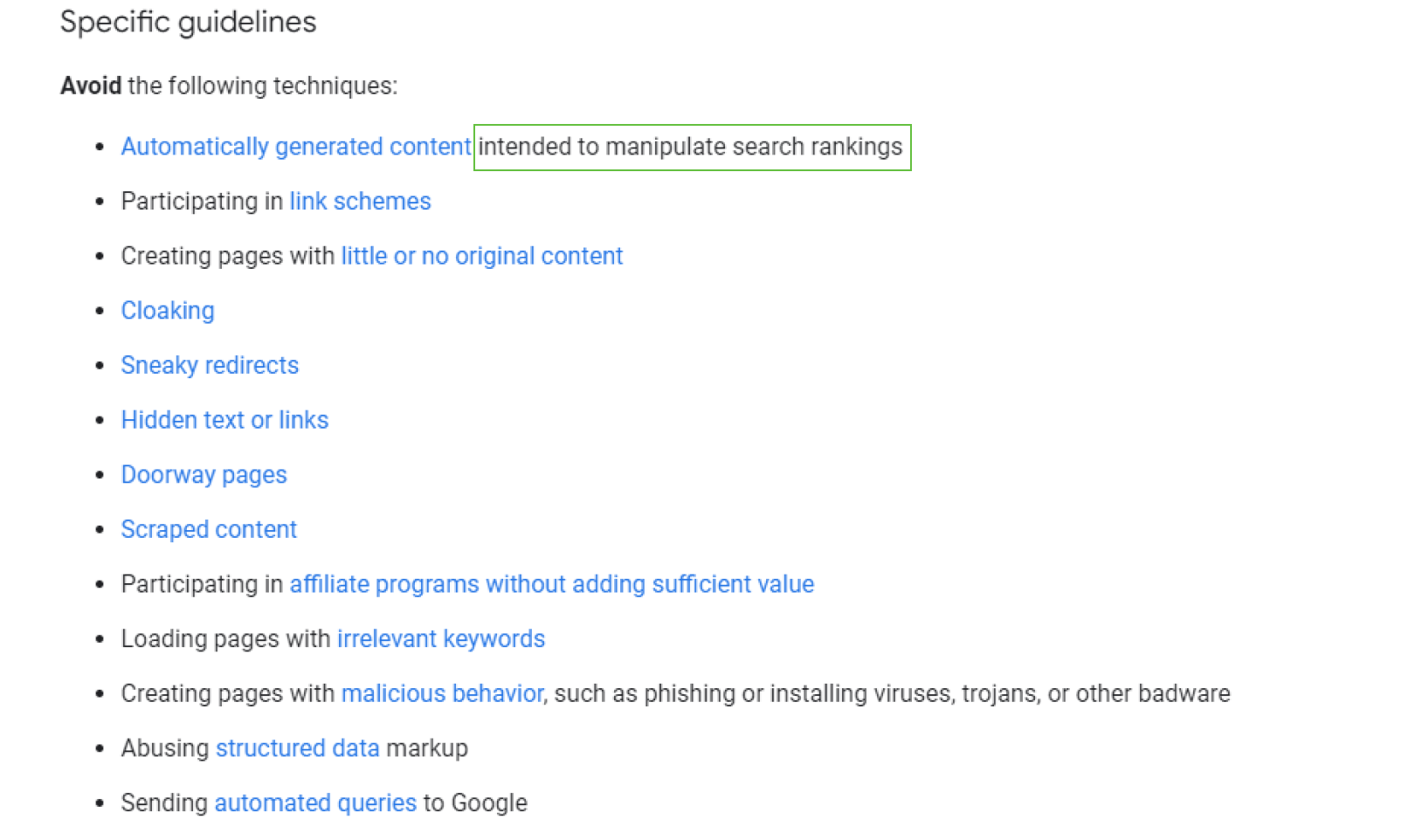
2022, Source
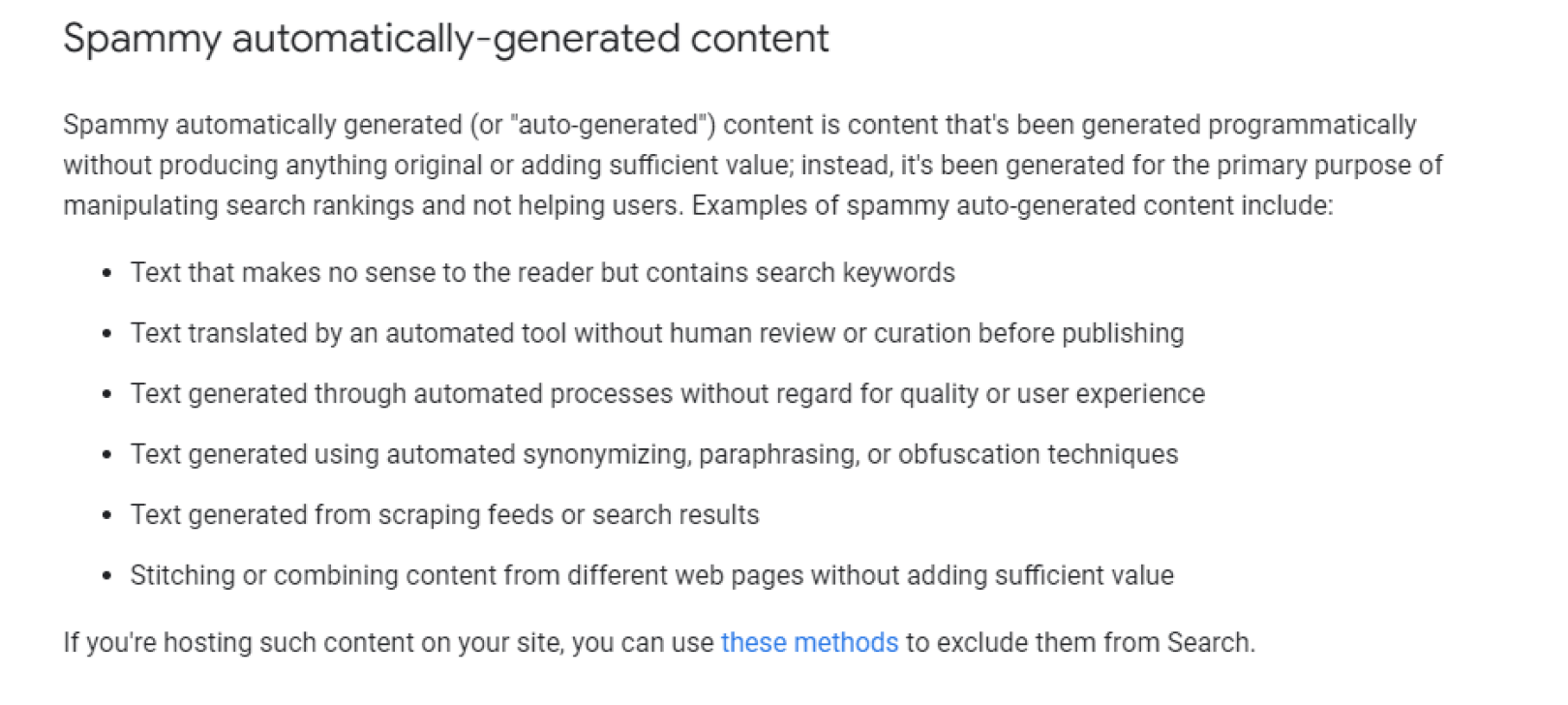
Current, Source
So, it’s important to note that Google does not prohibit AI writing assistants per se; rather, it prohibits using them to manipulate SERPs and deceive the reader.
Now that we’ve cleared that out of the way, let’s dive into our “AI-content-creation-resulting-in-high-quality-unique-people-first-text” tutorials!
Jasper AI
Jasper is a powerful AI writing assistant that can help you create compelling copy for any type of website or marketing campaign. Leveraging natural language processing (NLP), this tool offers automatic content generation and efficient document optimization capabilities. This way, it enables you to easily produce quality, engaging content faster than ever before. What’s more, it comes with an intuitive user interface that makes it easy to use, even for beginners. With this AI writing assistant, you can create text with quality SEO and to drive up engagement from your readers.
Getting Started
Once you create your account and log in, I highly advise you to go through the Jasper Bootcamp, where you can learn everything you can do on the tool. Watch out for new developments like Jasper Art and Jasper Chat as you can play with them free of charge during the Beta period.
Here is the main Jasper dashboard:
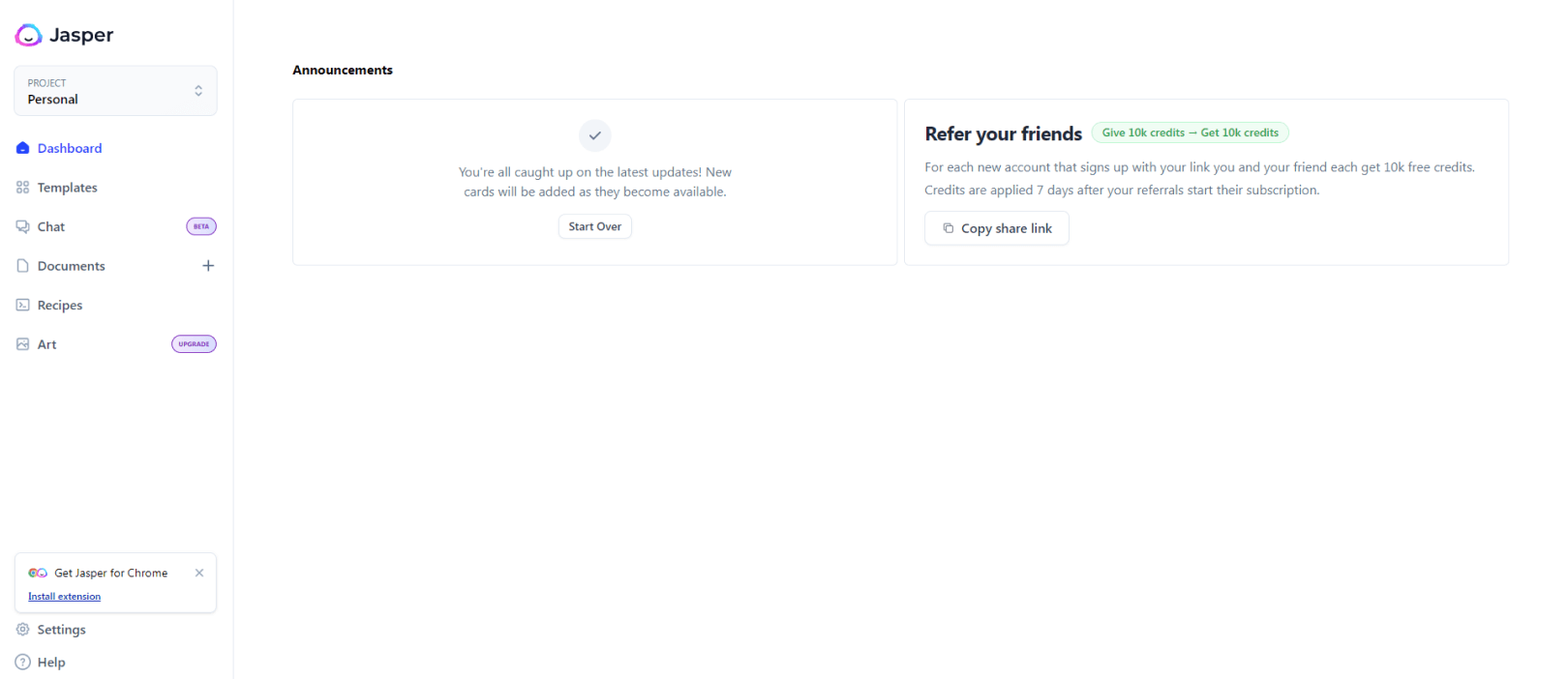
On the left-hand side, press the “+” button next to “Documents”:
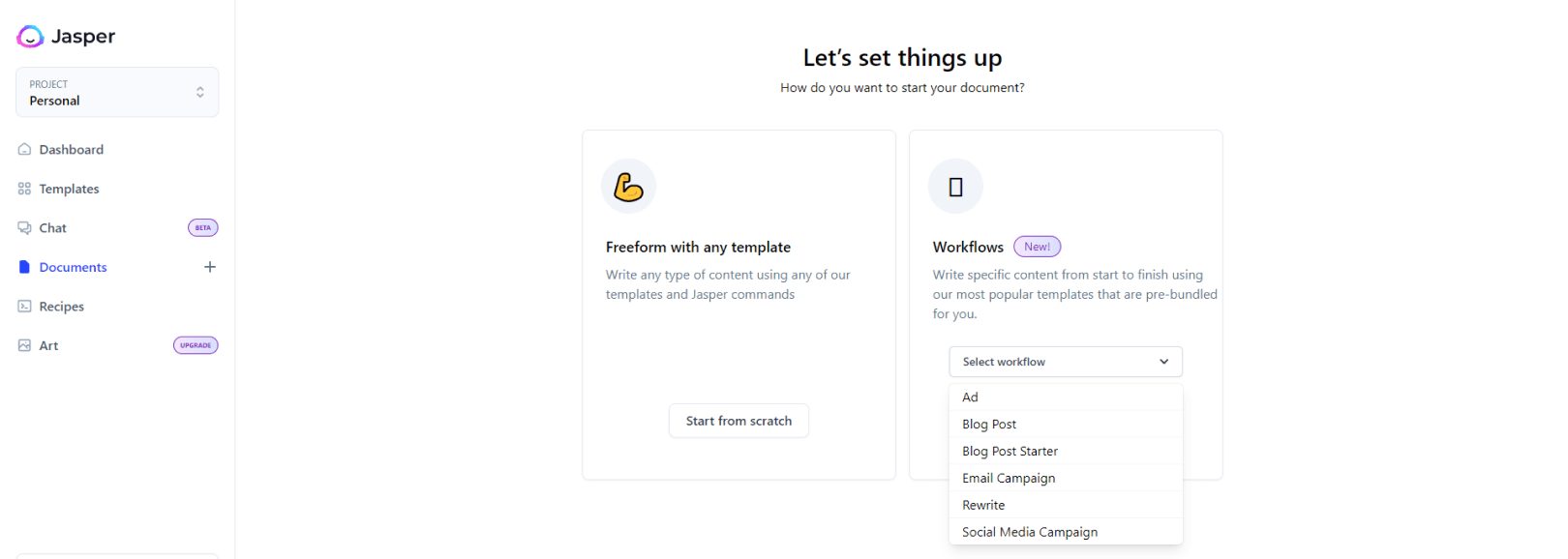
Now, you have two options for the new document you’d like to create. You can choose to start curating content from scratch or use an existing Jasper workflow (more on Jasper workflows in our next section).
Let’s first take a look at “Freeform with any template”:
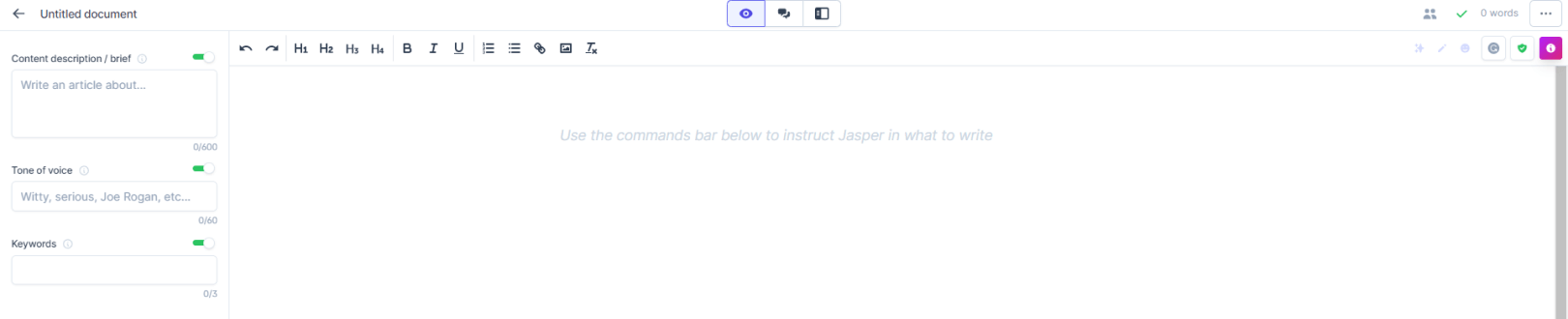
What you see is a Word-like document. On the left-hand side, make sure you click on “Untitled document” and put in the title you intend to work on. Then, write a brief content description, set the tone of voice you want to go for, and the keywords you’d like to optimize for. Note there is a character limit for each of these spaces.
At the top, in the middle, you can see three icons to set your working mode. If you’d like to compose the content without the ready-to-use templates (that we’ll discuss in the next section), remain in “Focus mode” (this is the default option when you create a new doc).
If you prefer a more conversation-like format, then choose the second option – “Chat mode”:
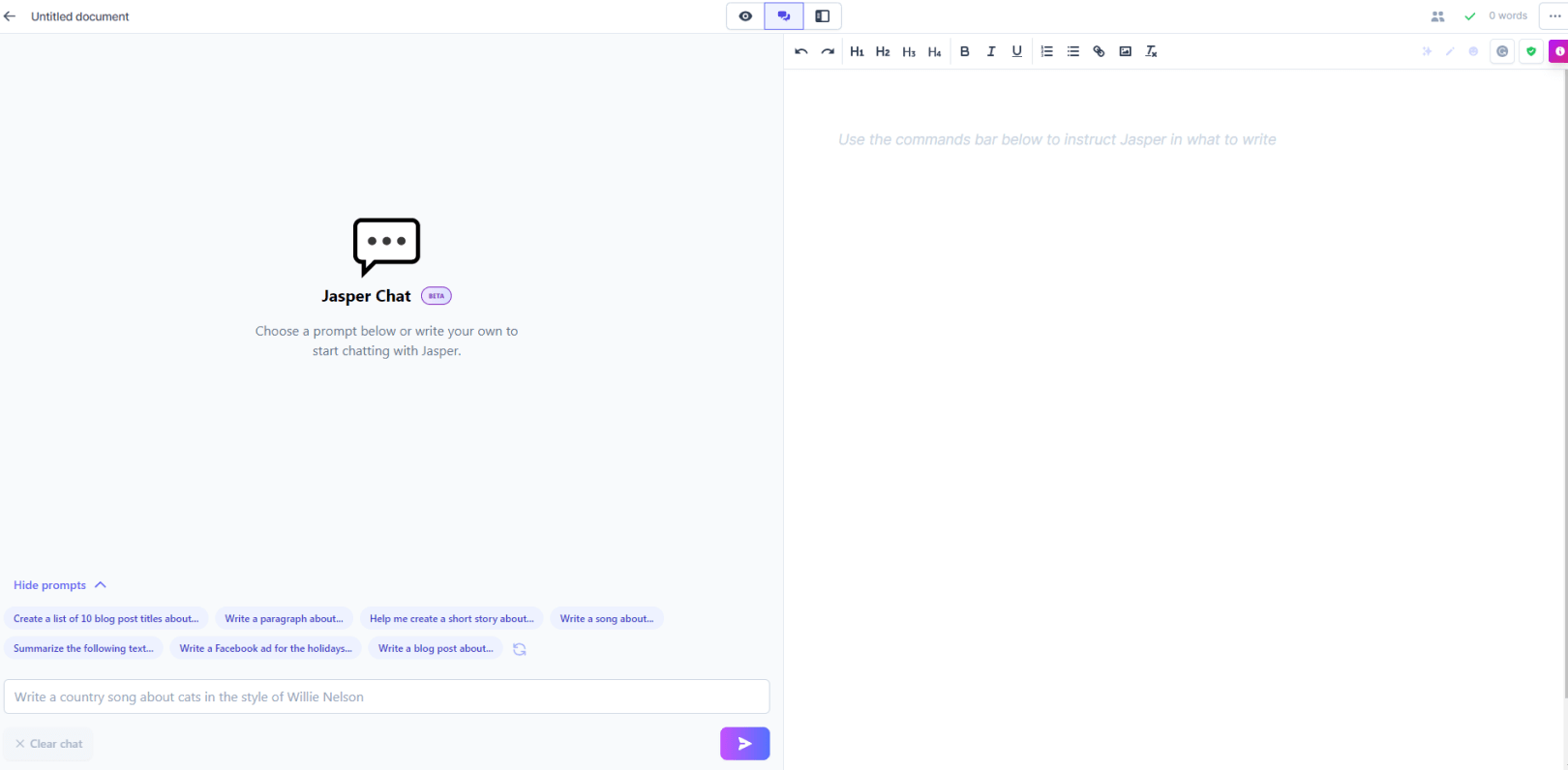
On the left, you will see the Jasper chat box where you can send prompts to the AI writing assistant and get outputs as direct replies to your queries. On the right, you can see the document you opened, and formulate your content there.
The last option at the top is “Power mode”:
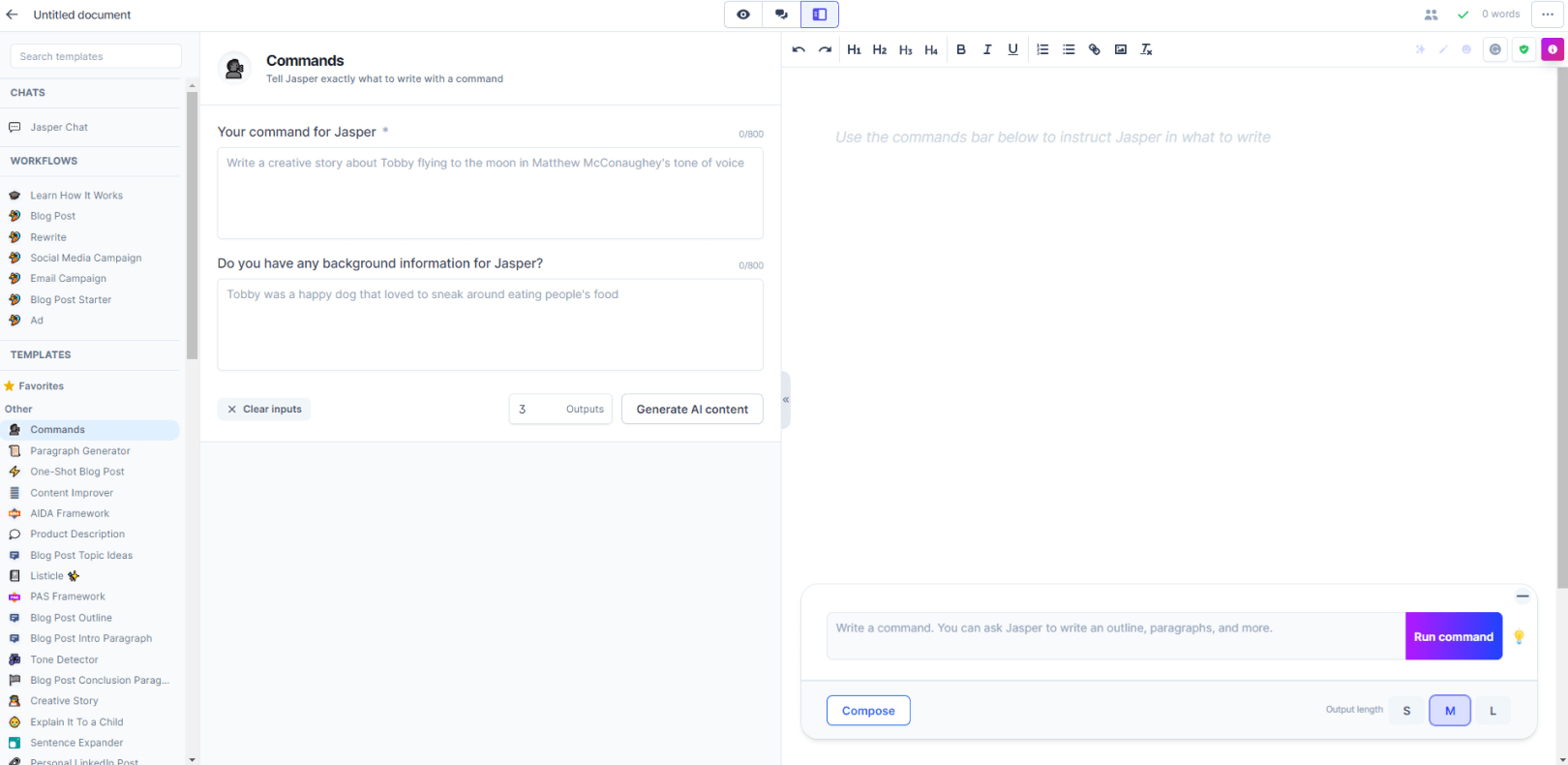
On the right, you can see all features available on Jasper – from Jasper chat, through workflows, to templates. When you select one, it opens up in the middle of the screen. Once you put in your specific prompts, adjust the number of outputs you’d like Jasper to generate. As soon as you are satisfied, copy, paste and edit it on the left so it blends in with the rest of the content you’ve written.
Features
We have already explained how Jasper chat works, but let’s demonstrate it with an example:
I’ve typed the prompt “Create a list of 10 blog post titles about SEO in 2023” and pressed Enter:
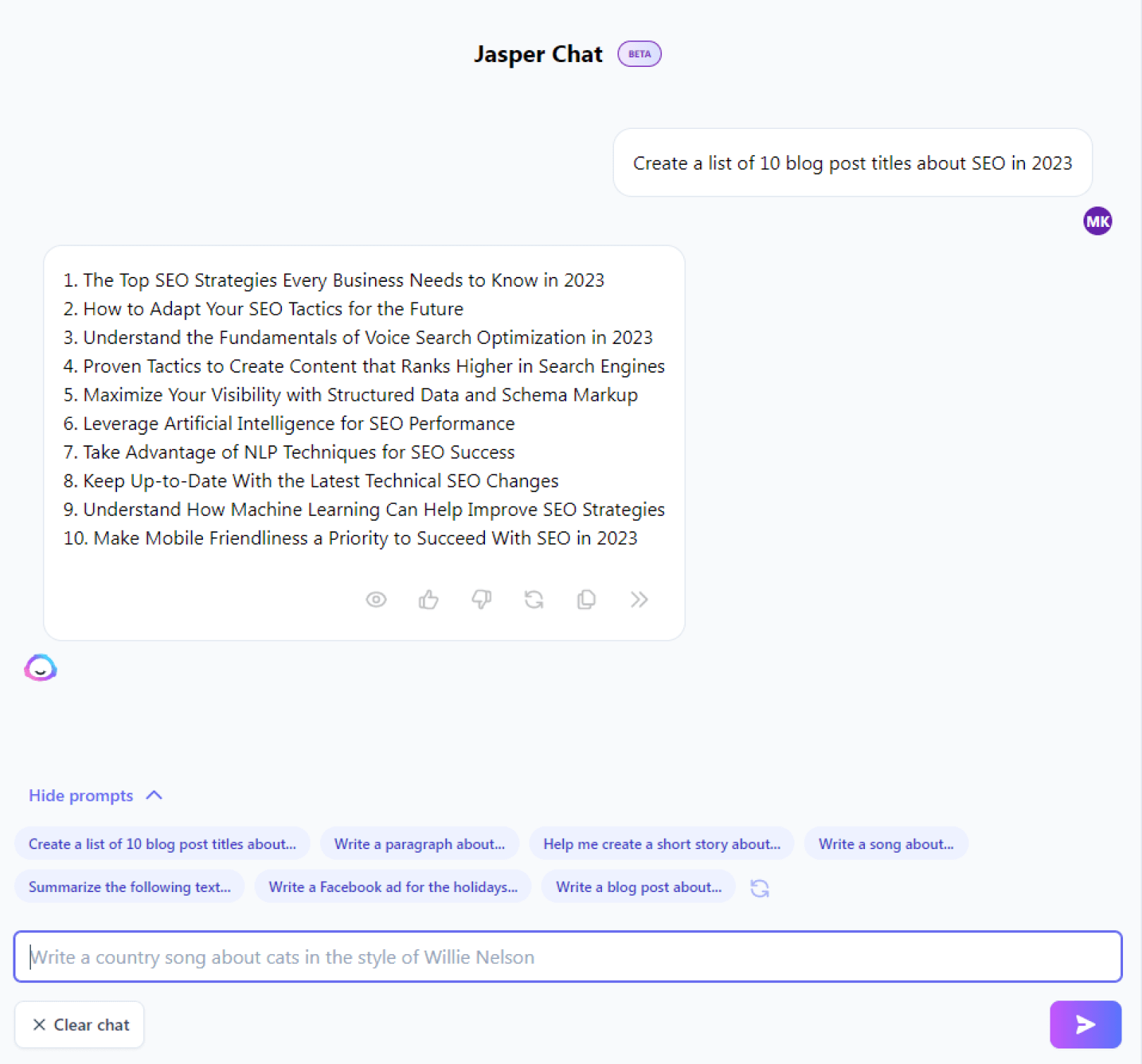
If you already know what type of content you want to generate and how you want it structured, but want to streamline the process, then Jasper workflows are just for you:
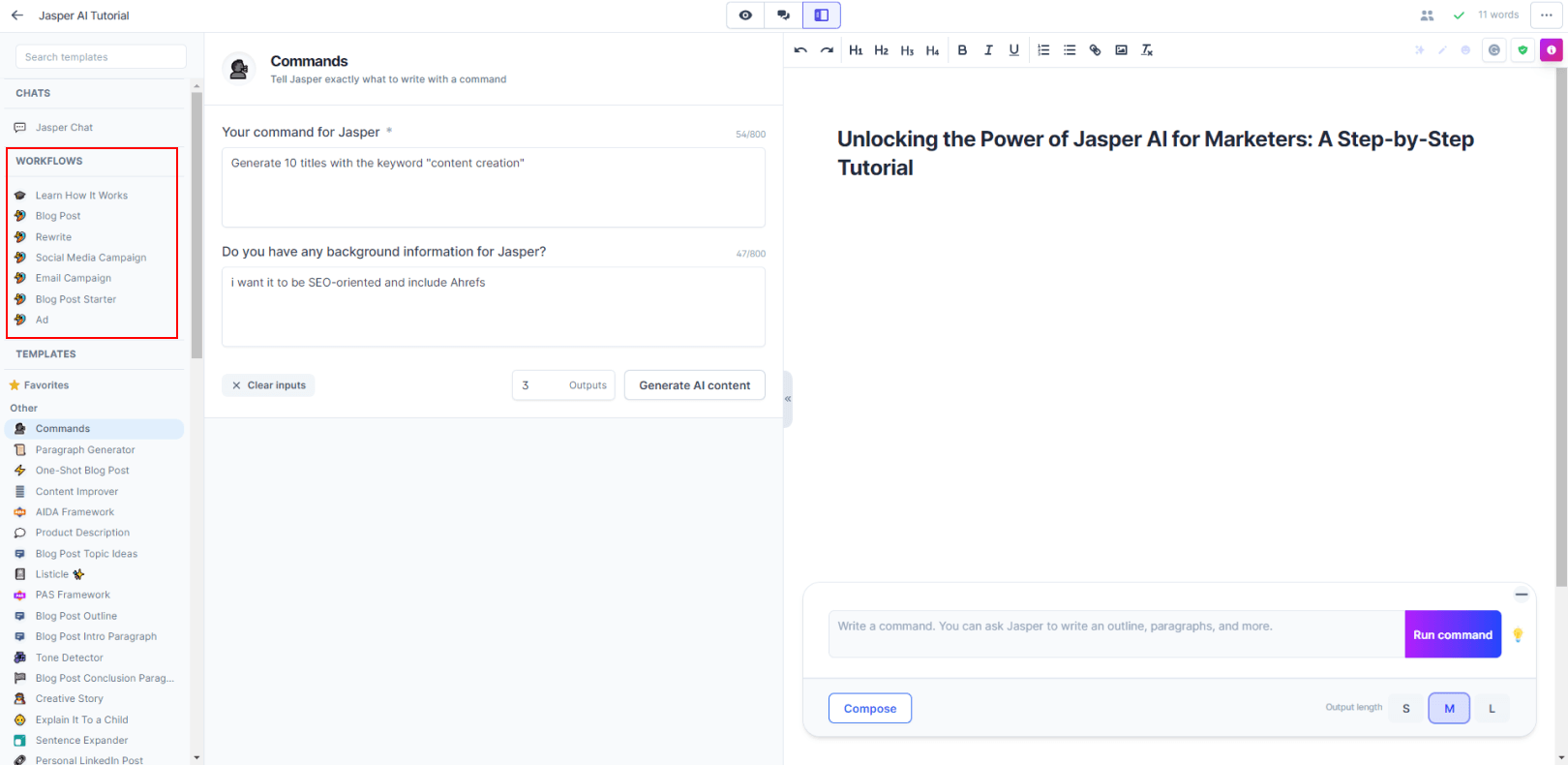
Let’s have a look at the Blog Post workflow:
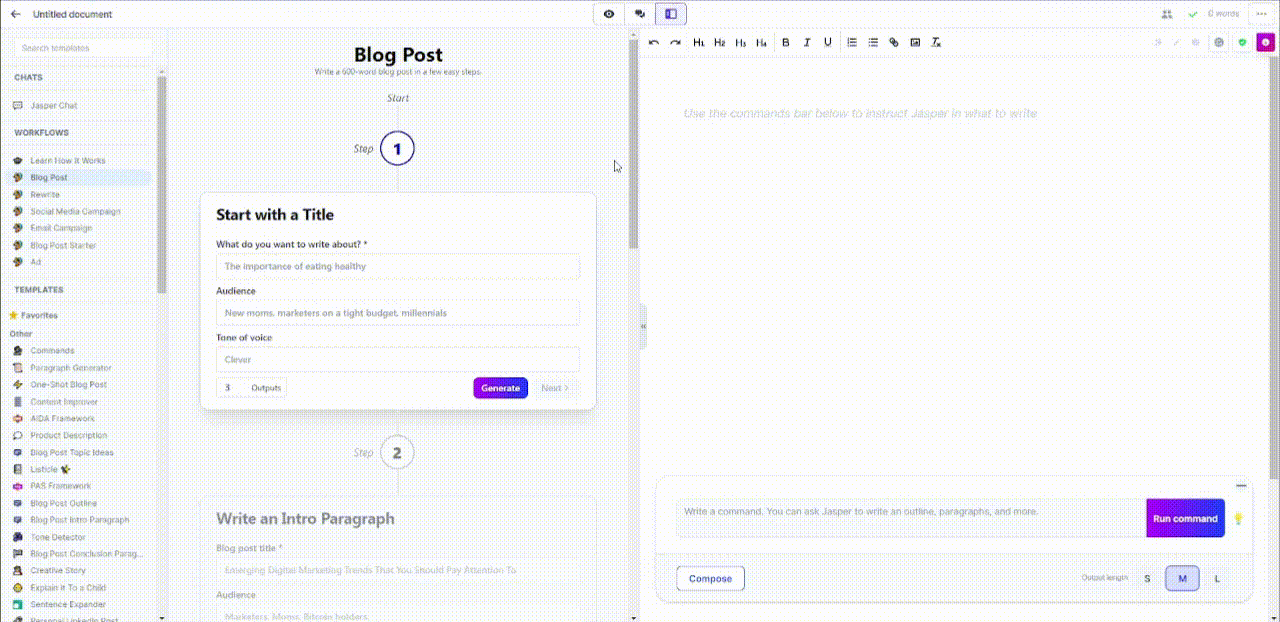
Pricing Options
Jasper AI offers a variety of pricing plans to suit your needs. The Starter Plan starts at $24/month and provides access to basic features such as unlimited content requests and revisions. The Boss Mode Plan starts at $49/month and provides access to extra features including analytics and SEO optimization. Lastly, the Business Plan is fully customizable according to one’s needs, allows more than 5 users, admin functionalities, a personal account manager and one-to-one training.
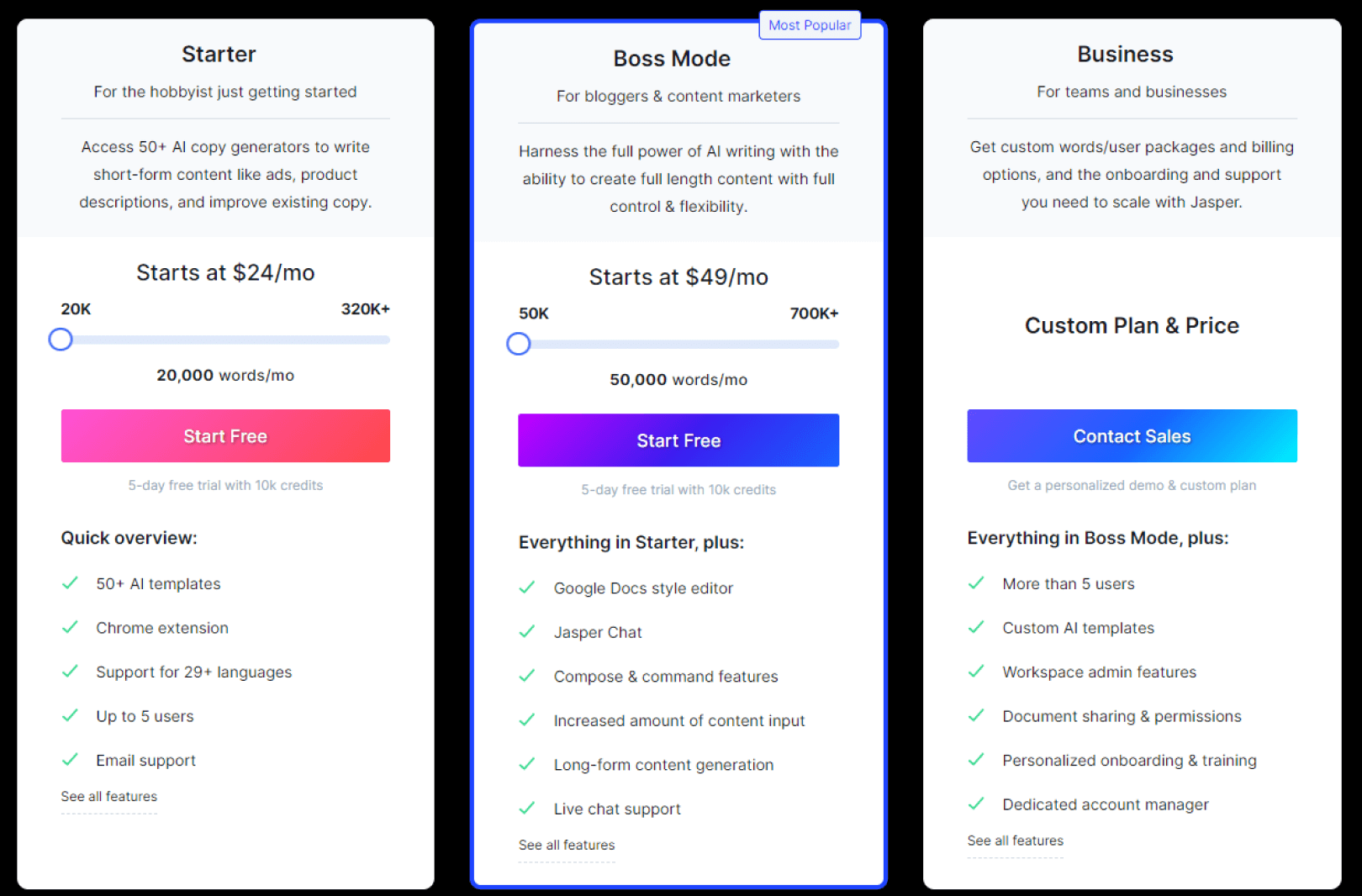
Open AI
Open AI claims that its mission is to deploy safe, beneficial, and accessible solutions to the world. Although its interface is not as user-friendly as Jasper’s, this revolutionary tool founded by Elon Musk and Sam Altman has a lot to offer. In fact, the Open AI team created GPT-3, the most powerful neutral NML model that all other AI writers are based on. Apart from this, there are also 2 other technologies – Codex, which translates natural language to code, and DALL·E, which creates and edits original images.
Getting Started
Once you’ve created an account, you should first go through the Text Completion Guide.
All set? Head to the section “Playground” in the top menu:
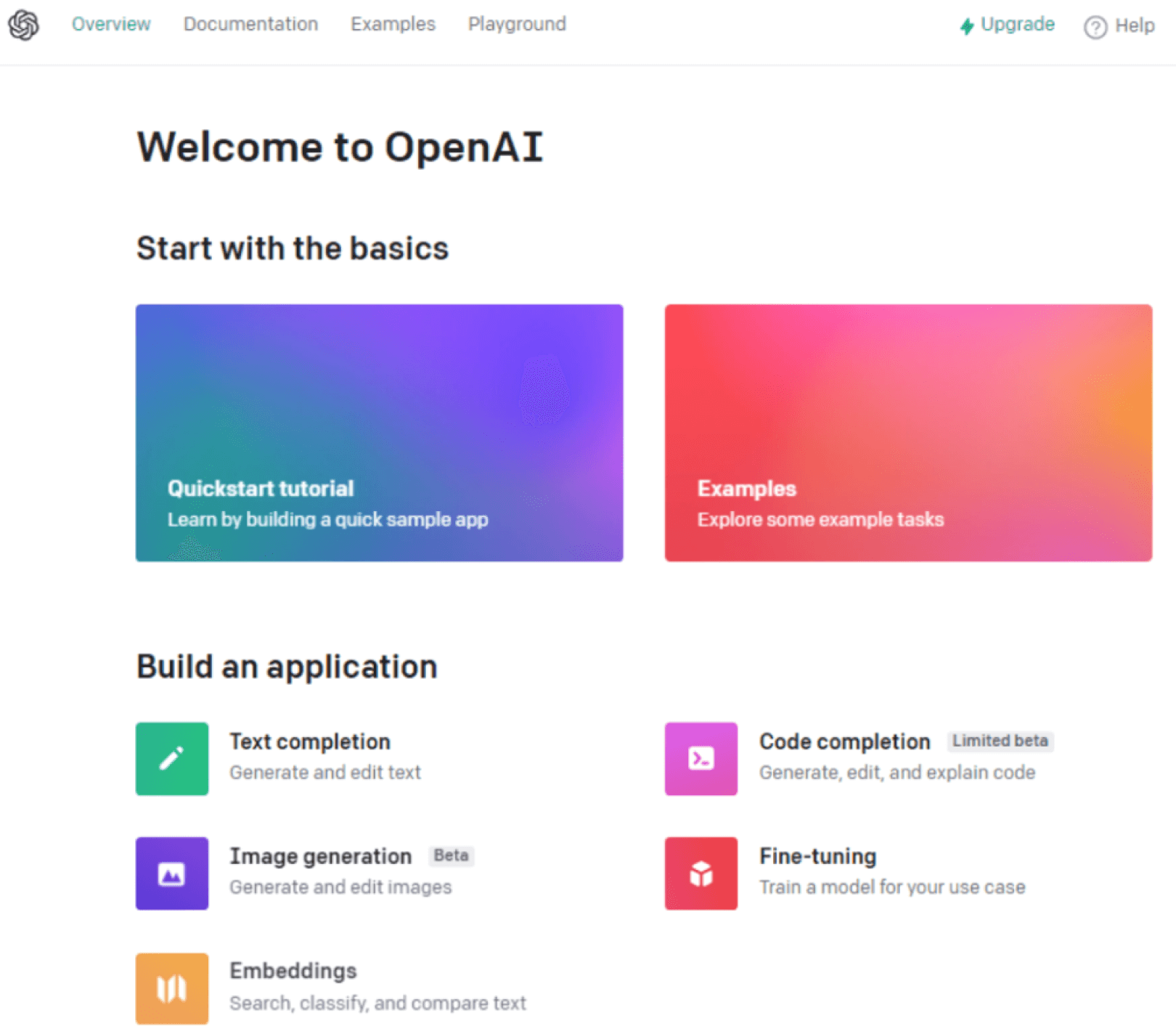
Now you are presented with a Google doc style empty sheet which is freeform and you can write prompts directly on it, and then press “Submit”.
For example, I entered the prompt “Write 5 title suggestions related to Open AI” and got the following output:
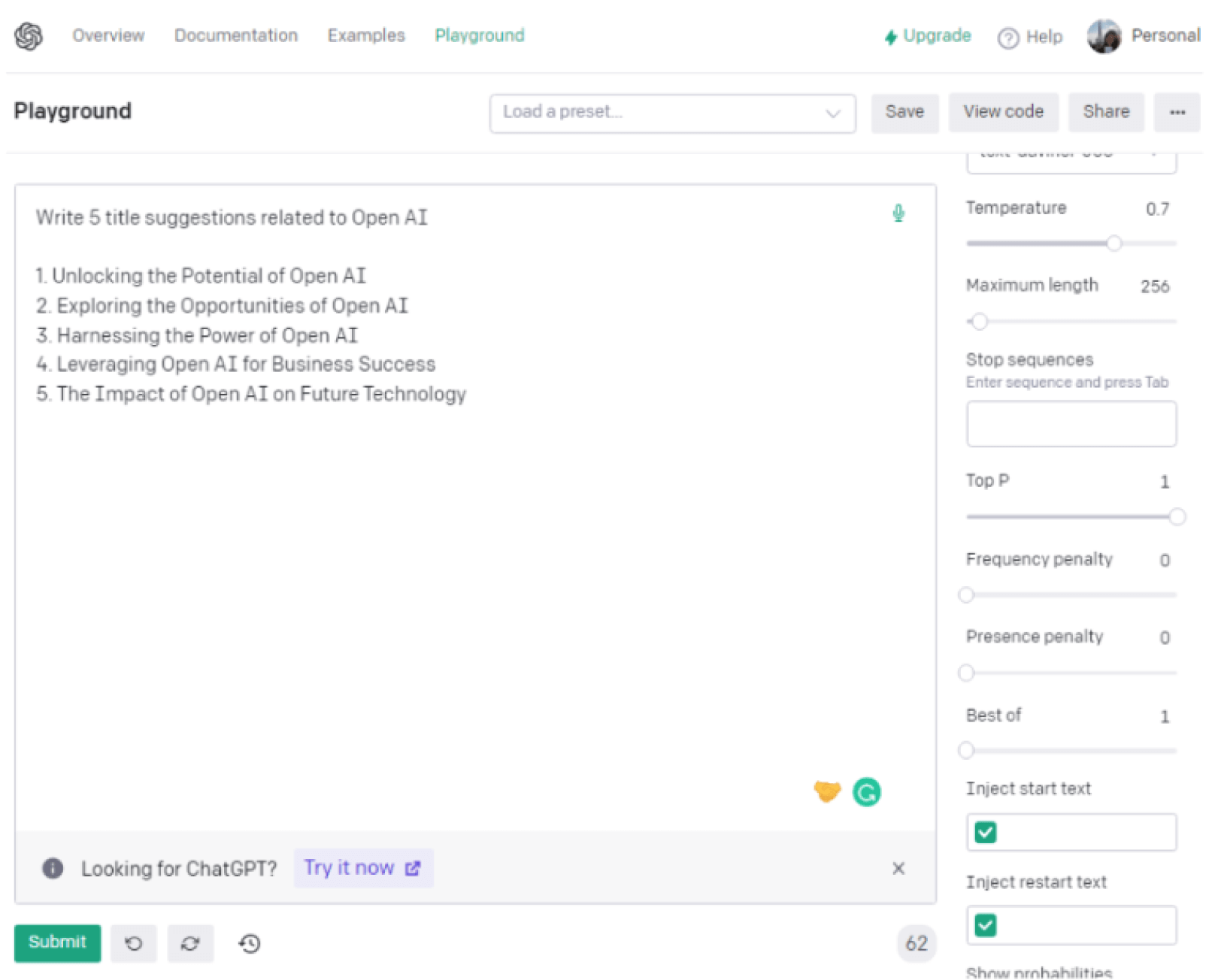
Features
Open AI offers 24 unique features, ranging from code assisting to copywriting functionalities:
They are also the pioneers of AI chatbots, with the launch of their very own ChatGPT. In the example below, I entered the prompt ‘Please generate an intro paragraph for an article with the title “The Impact of Open AI on Future Technology” ‘-
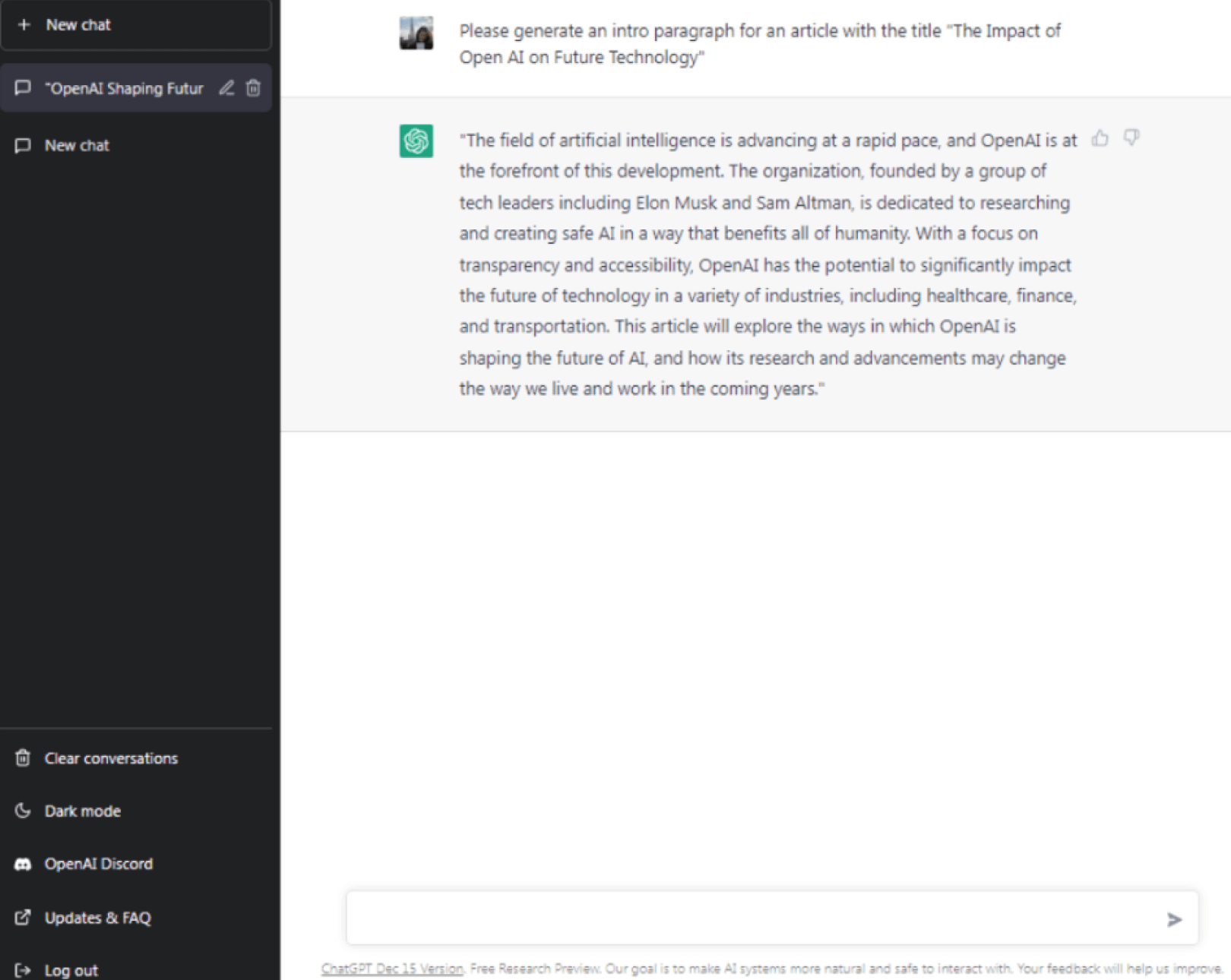
You can use ChatGPT and the Text Completion tool together for best results.
Pricing Options
In terms of content creation and editing, Open AI has various pricing models: its base models Ada, Babbage, Curie and Davinci can be fine-tuned according to your needs and usage quota:
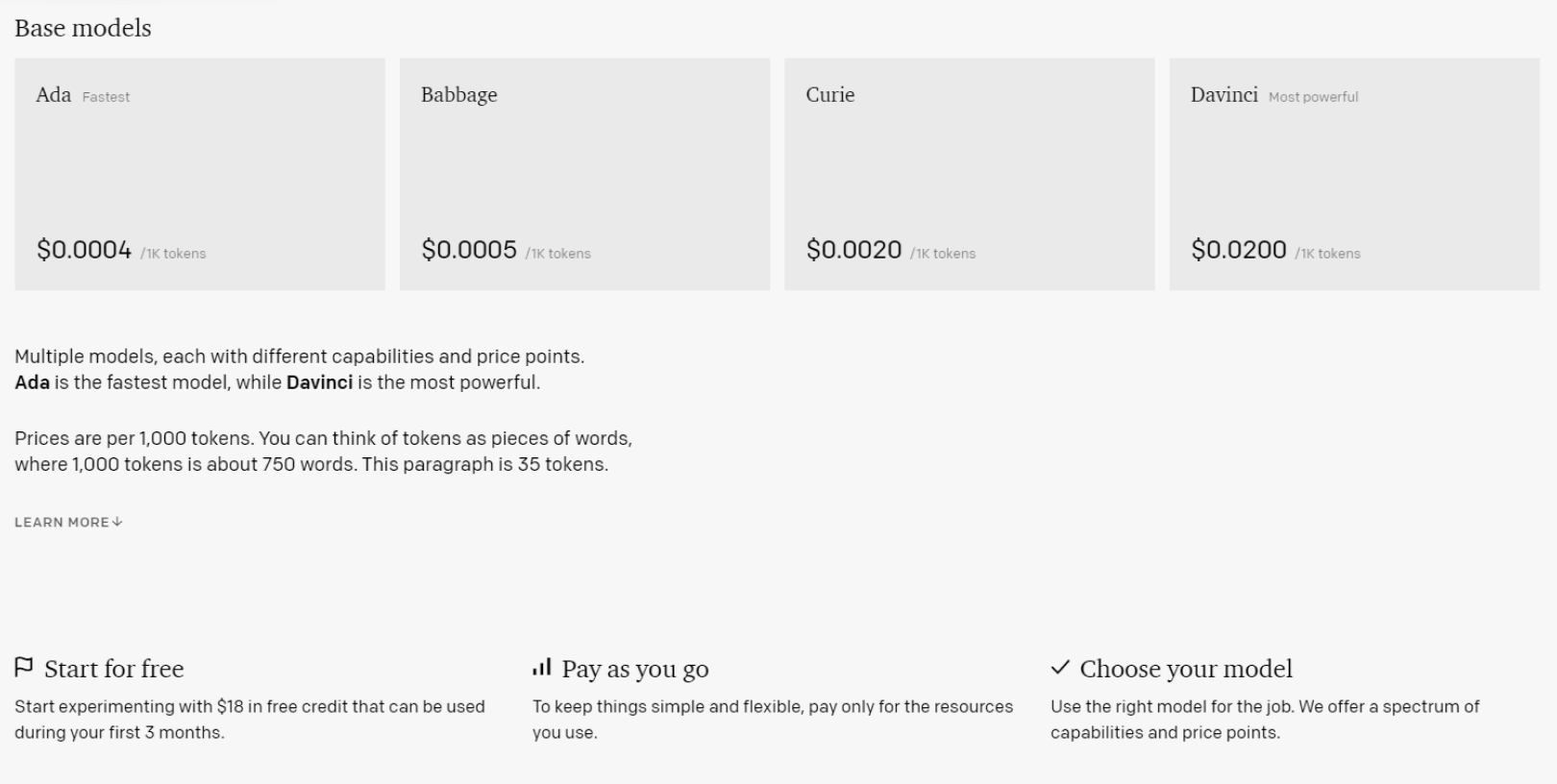
Frase.io
Frase.io is the easiest-to-use AI writing software according to G2 and is rated the #1 AI software by Capterra. It helps its users generate content based on search results.
Getting Started
Frase Crash Course is a great way to learn how this AI tool works.
When you are creating an account, one of the questions you have to answer is about the tool you use for keyword research.
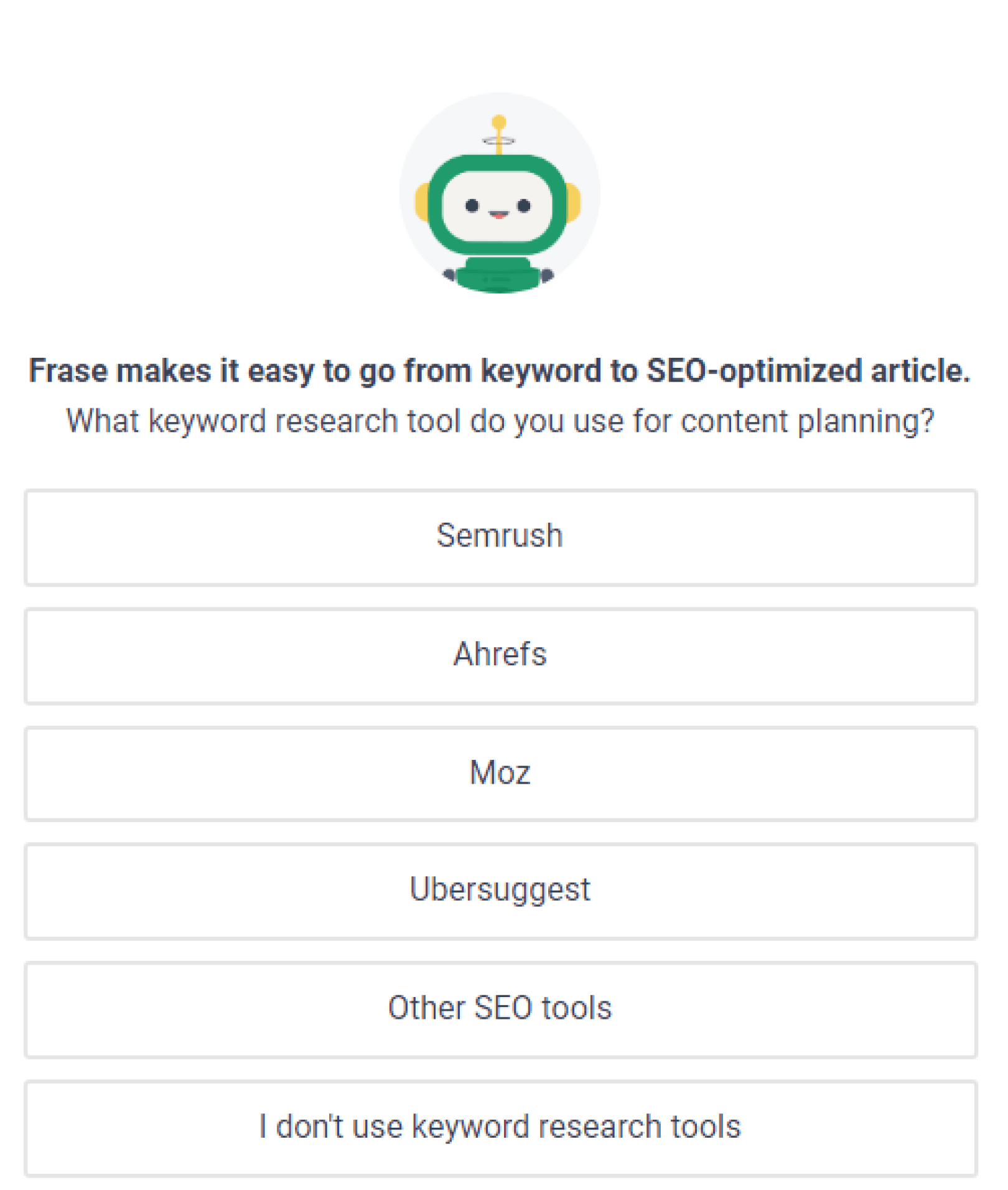
Then, you need to choose a pricing plan, and you can start.
The interface is similar to the one Jasper uses, with an empty freeform document where you can compose your content. On the left, you have all the Documents, Templates, Outline Builder, and Content Analytics.
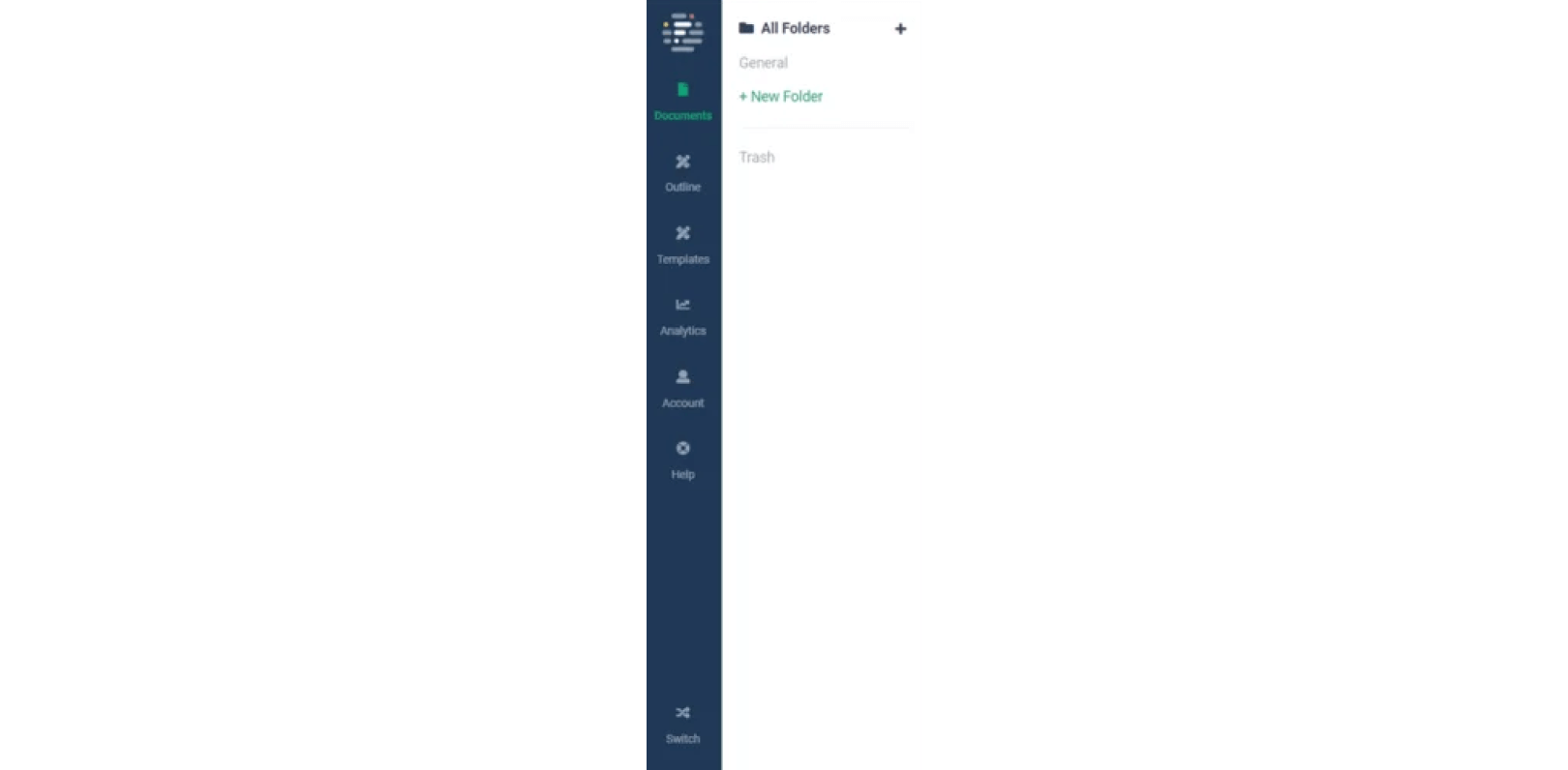
In the middle, you can choose to either create a new document, or optimize existing content, and enter a target search term you’d like to rank for. On the right, you can see how your competitors for this keyword rank on SERP.
Features
As Frase.io is an AI writing assistant made for SEO content creation, its features are focused on increasing your rankings for a specific search term. Here are some of them:
- Blog Title Generator
- Slogan Generator
- Summary or Introduction Generator
- Meta Description or Product Description Generator
- Answer Engine – a chatbot similar to Jasper chat and GhatGPT
- Question Research
- Content Brief Template
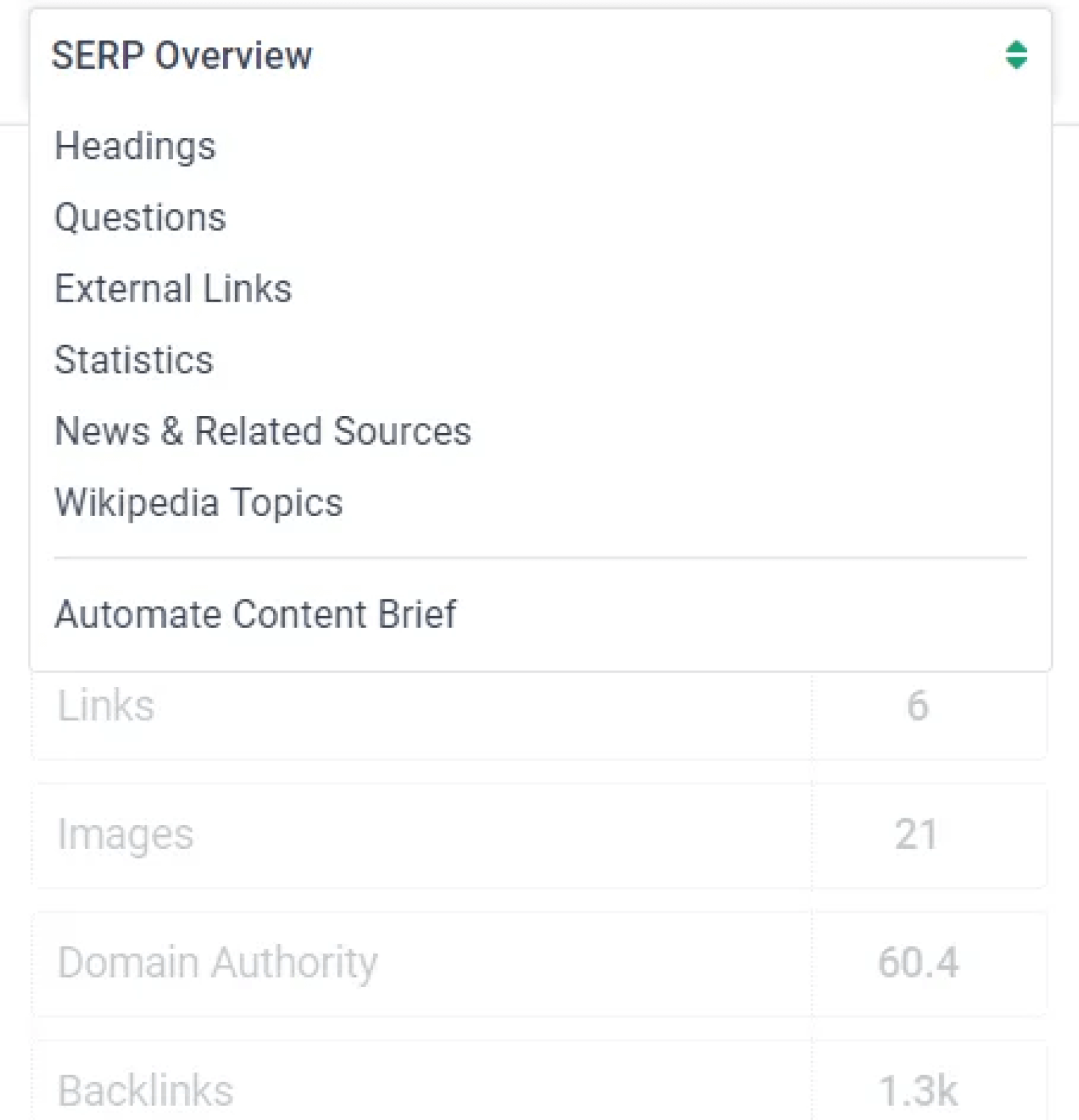
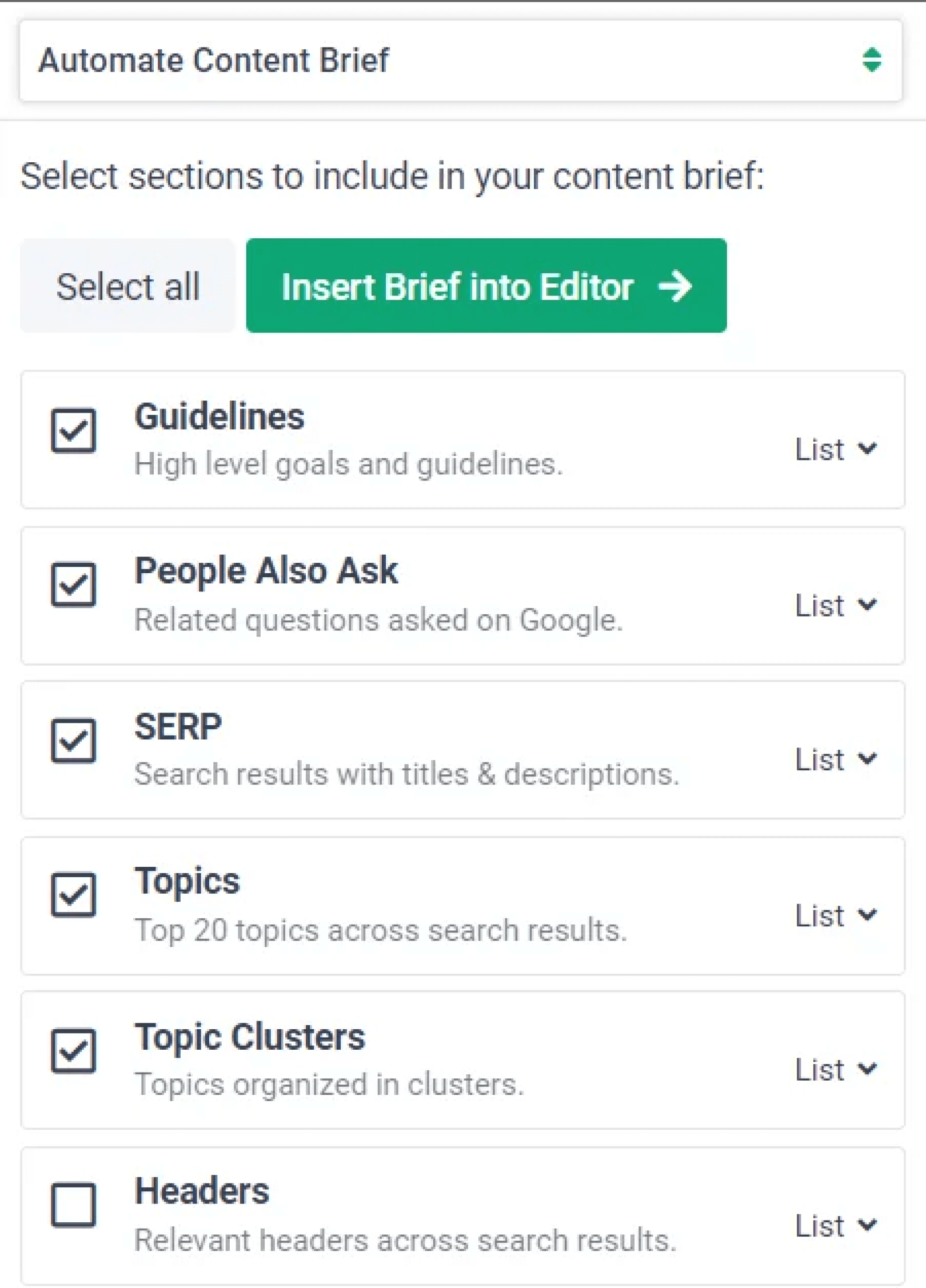
- Topic Score
- Topic Gap
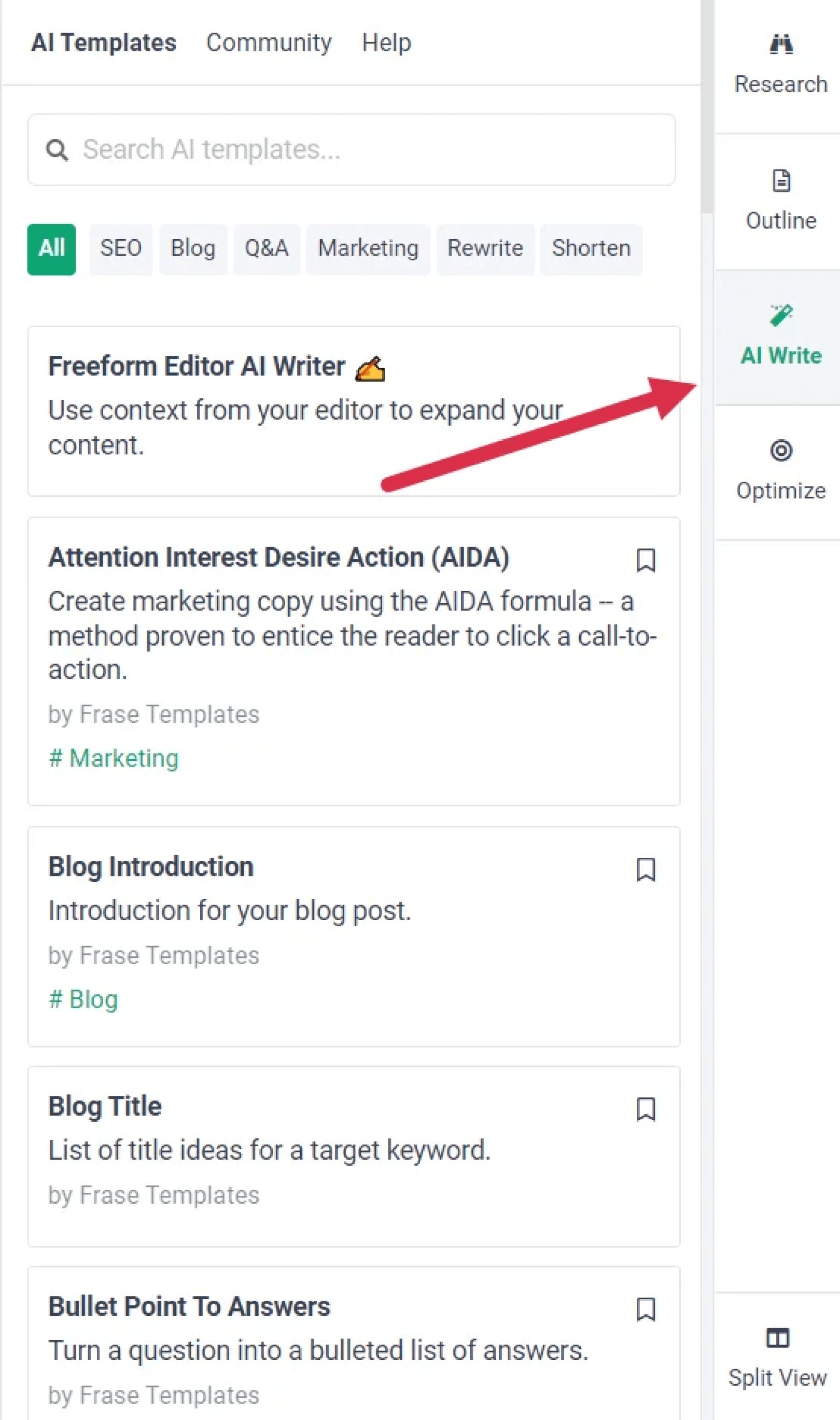
Pricing Options
Frase has three pricing plans available depending on the number of articles you’d like to compose – Solo, Basic and Team. You also get a 5-day trial for just a dollar. Keep in mind that the plans Solo and Basic allow to 1 user only, and the Team plan includes up to 3 user accounts – if you want to add to that, you have to pay $25 extra.
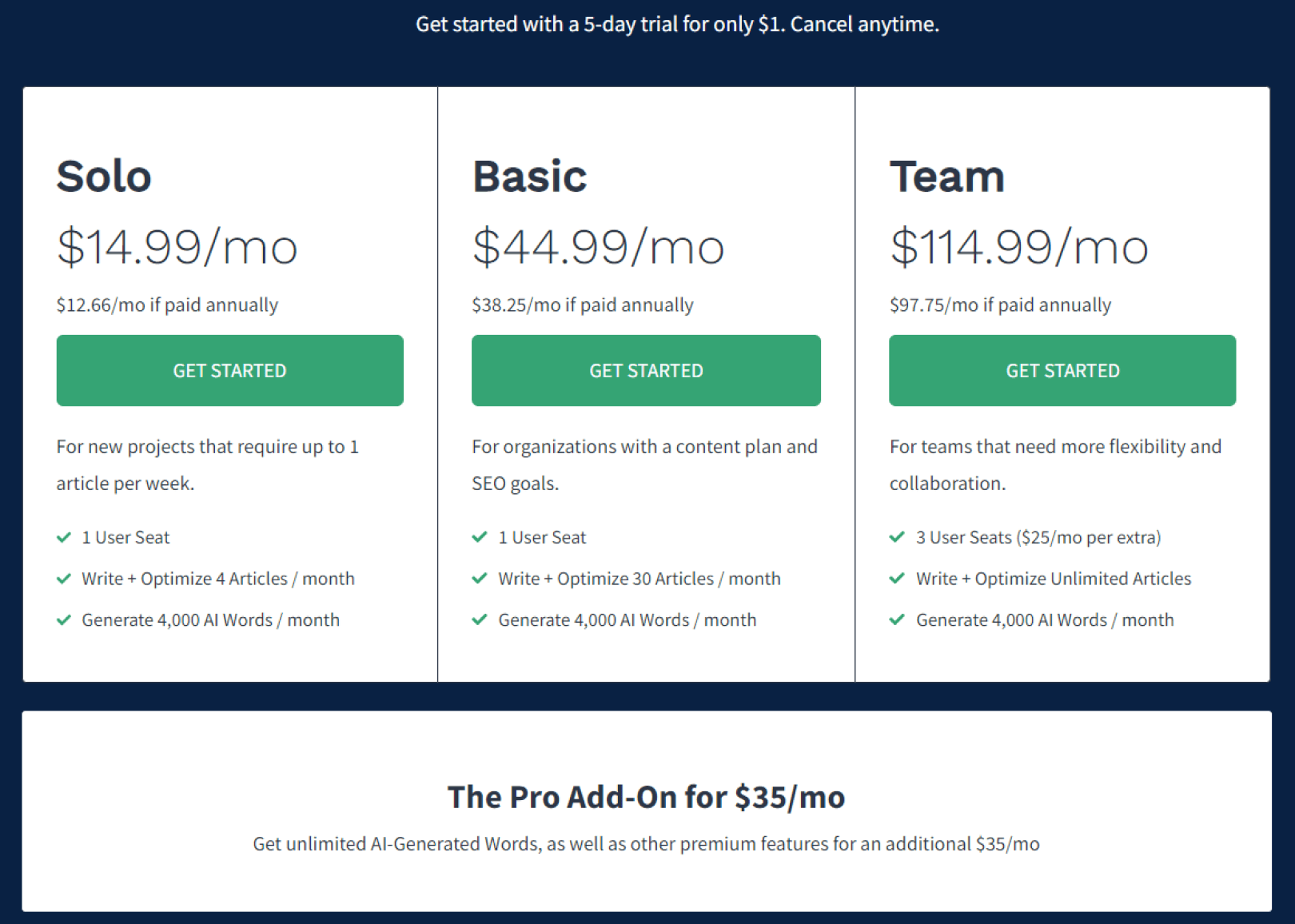
How to Choose the Best AI Writing Assistant for You?
To determine which AI writing assistant is best for you, consider your goals and needs. Think about what type of content you want to create, how fast you need it, and the quality level that is acceptable to you. Make sure to read reviews and research different AI writing assistants. You should also take advantage of any available demos or trials. This is so you can get a sense of how the system works before committing to any one option.
Here are some more good AI writing assistants you can try:
Bottom Line
Choosing the best AI writing assistant for your needs is not as daunting as it may seem. First, decide which key features you need, then look into the three AI writing assistants we’ve discussed. Do you need something focused on web copy? Check out Jasper Al. Need to quickly generate quality ideas? Open AI’s GPT-3 model is the way to go. And if you’re looking for something that can be easily integrated with SEO tools, Fraser.io could be ideal.
Consider all the potential solutions and see which one works best with your overall workflow and objectives. With a bit of research and planning, selecting the right tool should be an easy decision to make.
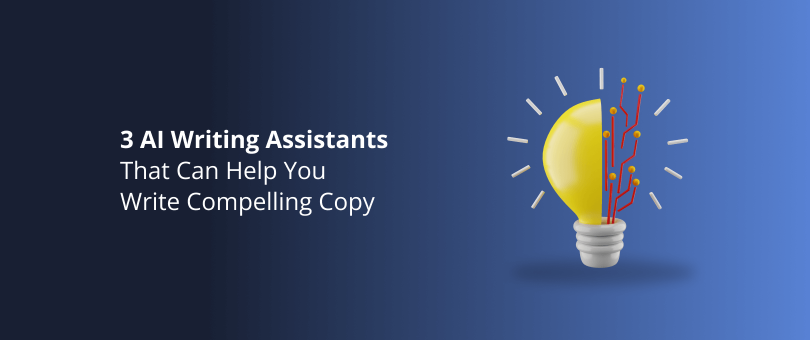


![Common Mistakes Content Writers Make [How to Write Better]](https://devrix.com/wp-content/uploads/2022/09/Common-Mistakes-Content-Writers-Make-How-to-Write-Better-380x160.png)
