Brace yourselves, WordPress 6.3 is coming. It is the second major release of 2023, after WordPress 6.2 “Dolphy” came out on March 29.
This version of WordPress is expected to introduce significant improvements, and new features. Undoubtedly, all WP enthusiasts and professionals are excited about the changes, so let us find out what is new.
Following the established tradition, WordPress 6.3 is named after jazz musician Lionel Hampton.
WordPress 6.3: New Features
- Improved Website Editor Navigator
- Intuitive Patterns Managing
- Edit Pages Quickly
- Preview Block Themes in Site Editor
- Undo Changes With Style Revisions
- New Command Tool
- Footnote and Details Blocks
- Better Padding and Margin Controls
- Easier Interacting With Image Aspect Ratio
- Enhanced Cover Block Design Options
- Adjusted Link Control
1. Improved Website Editor Navigator
A new site editor navigator was introduced in WordPress 6.2, and now it will be improved with several new features, which aim to make the user experience even better.
Now users will be able to easily select a template, template part, page, style, or pattern they want to edit.
2. Intuitive Patterns Managing
This new WP release will also introduce an improved way of managing patterns. All of your patterns will be visible inside the site editor, and once you click on the “Patterns” button, you will be able to see all the patterns available on your website, displayed in categorized sections.
Also, you will be able to control your patterns by selecting the “Manage all of my patterns” button in the sidebar. This includes both synced and unsynced patterns. The first can be used across your WordPress website, and making changes to them will impact the original pattern.
The latter are independent patterns which can be inserted at any time, and modifying them will not affect the original pattern.
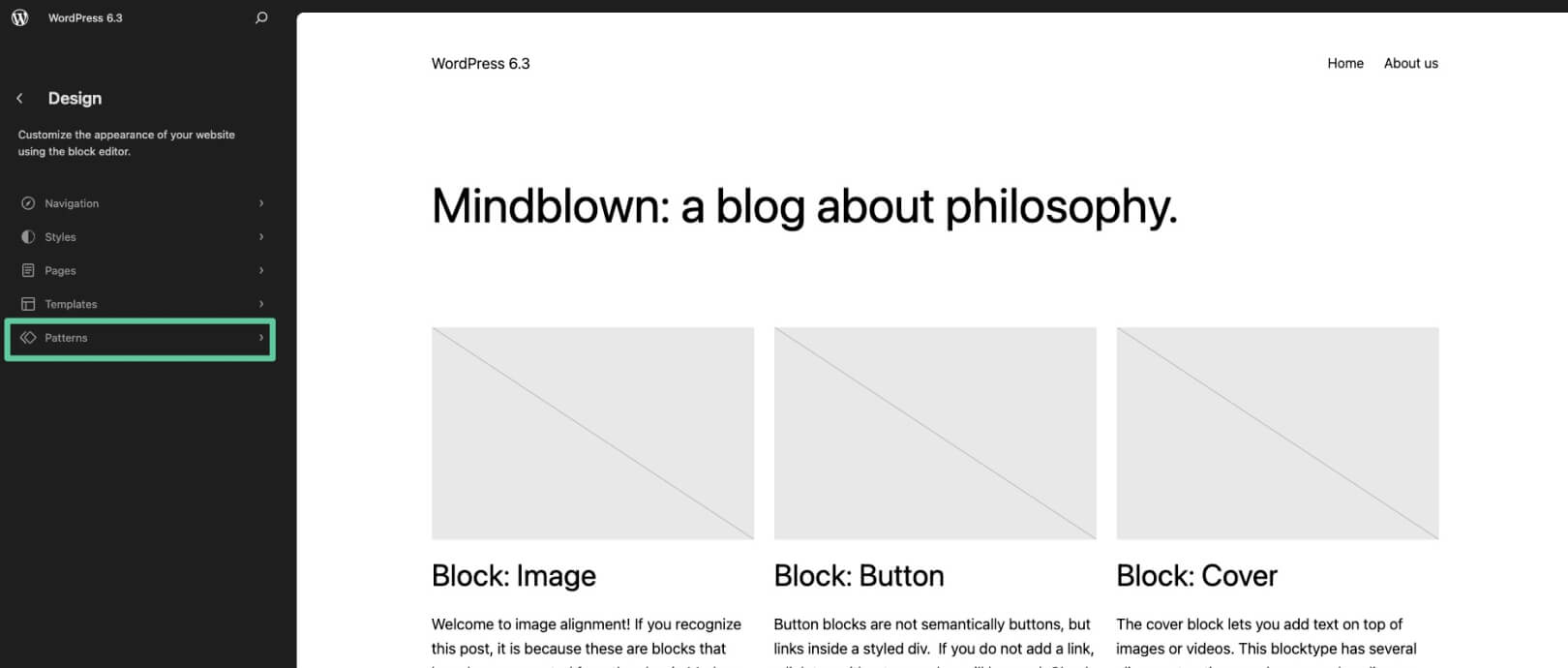
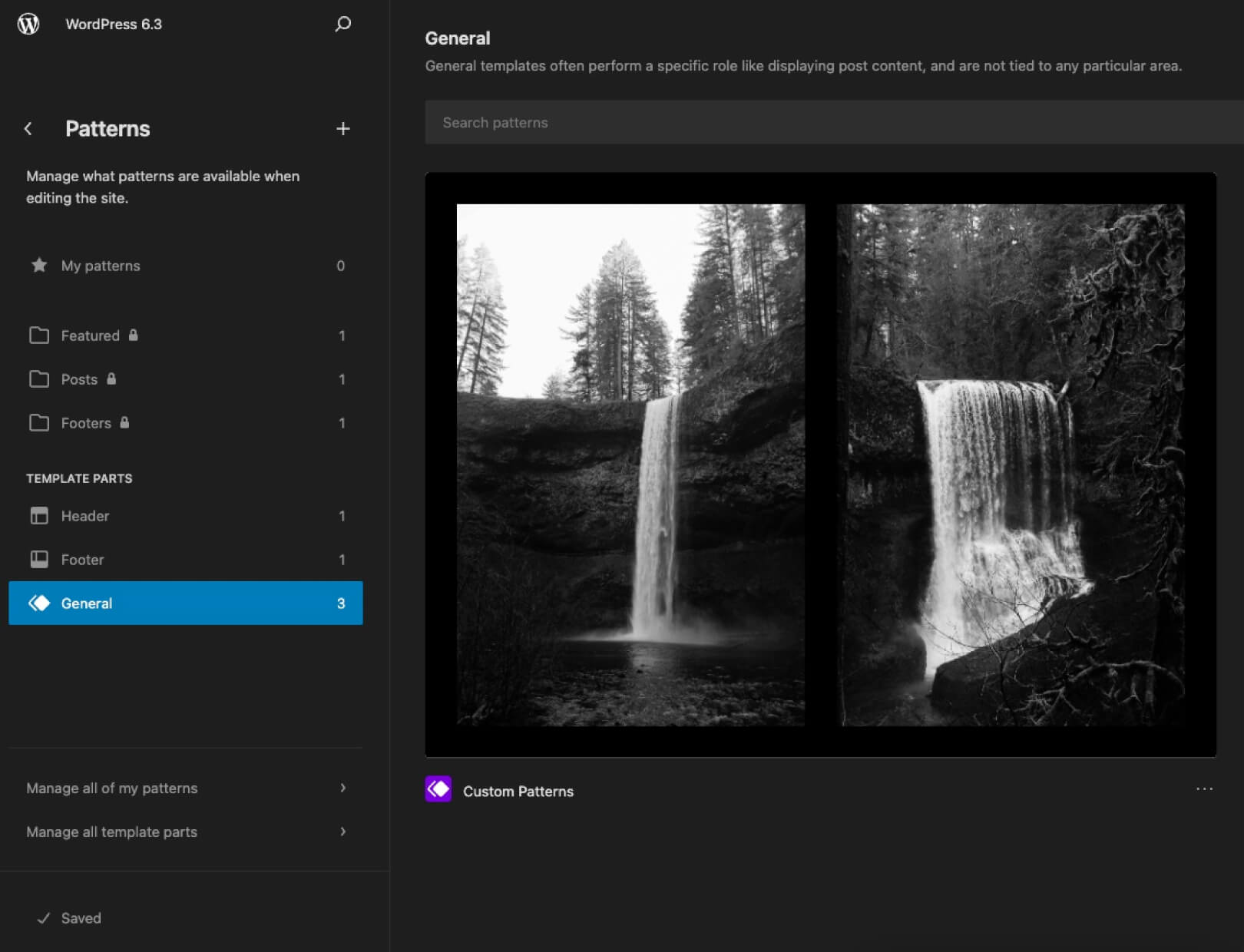
3. Edit Pages Quickly
The ability to quickly select and edit your website pages is great. Now, you can just hit “Pages” in the editor navigation menu, and you will see the pages you have recently edited, and also continue to work on edits of said pages.
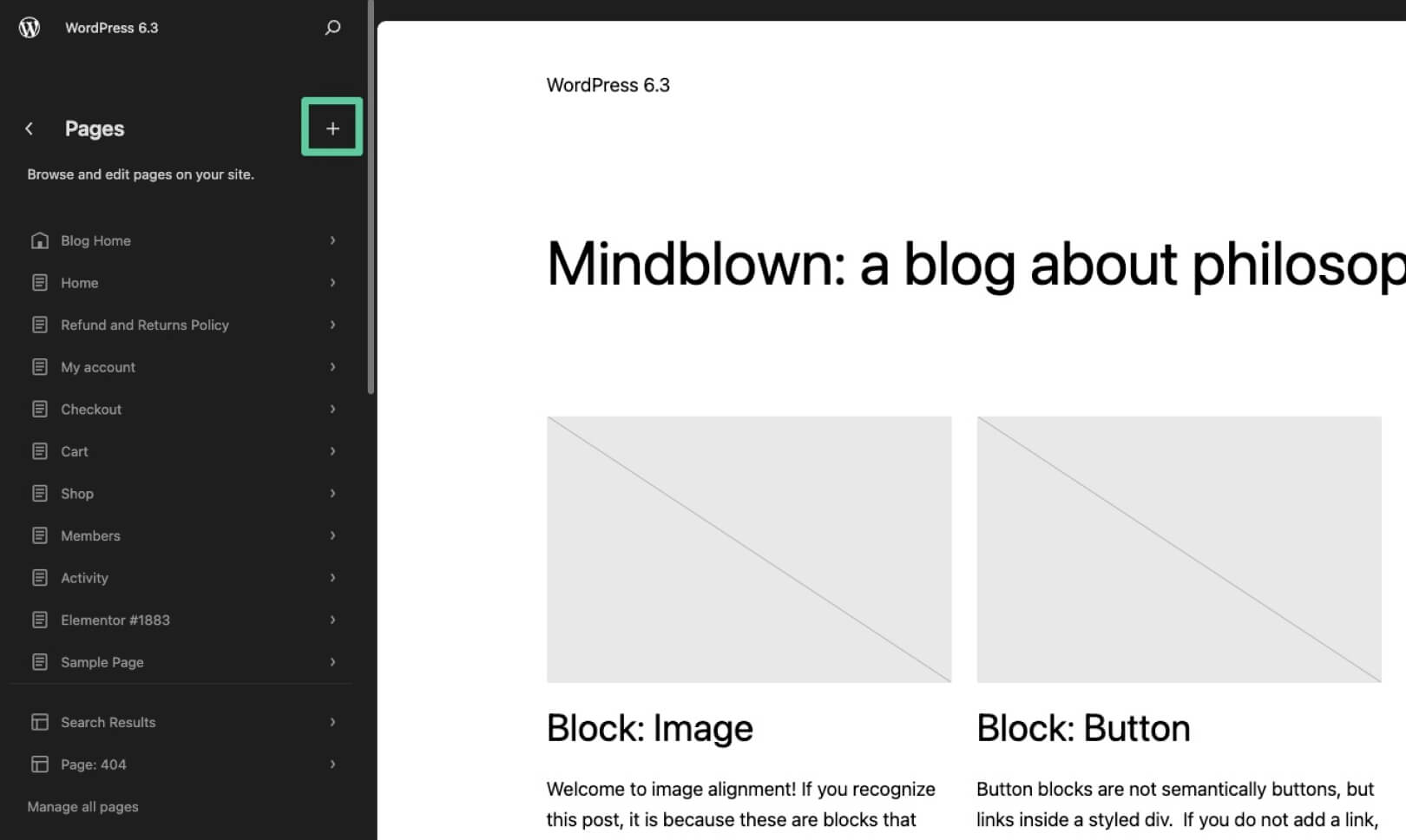
4. Preview Block Themes in Site Editor
People already have the option to preview themes before installing them, and now they will be able to see block theme in the site editor, without having to activate them.
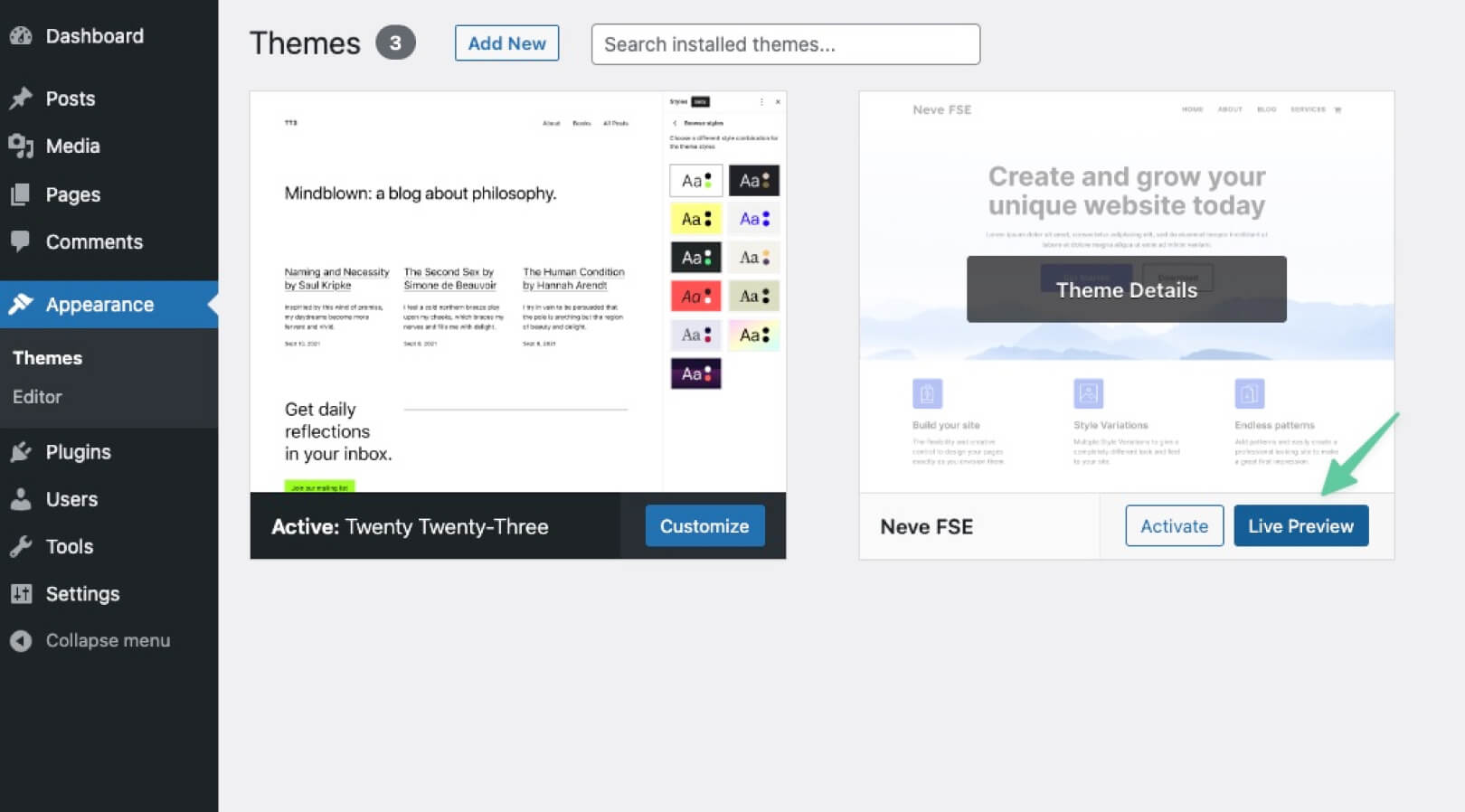
5. Undo Changes With Style Revisions
How convenient is it to super easily undo changes you have made? Yeah, WordPress already has that, called Revisions, for posts and pages, and now it will also be a thing for the Styles panel.
Simply select Revisions, then Revision history, and you will see all the changes made to the style of the selected item.
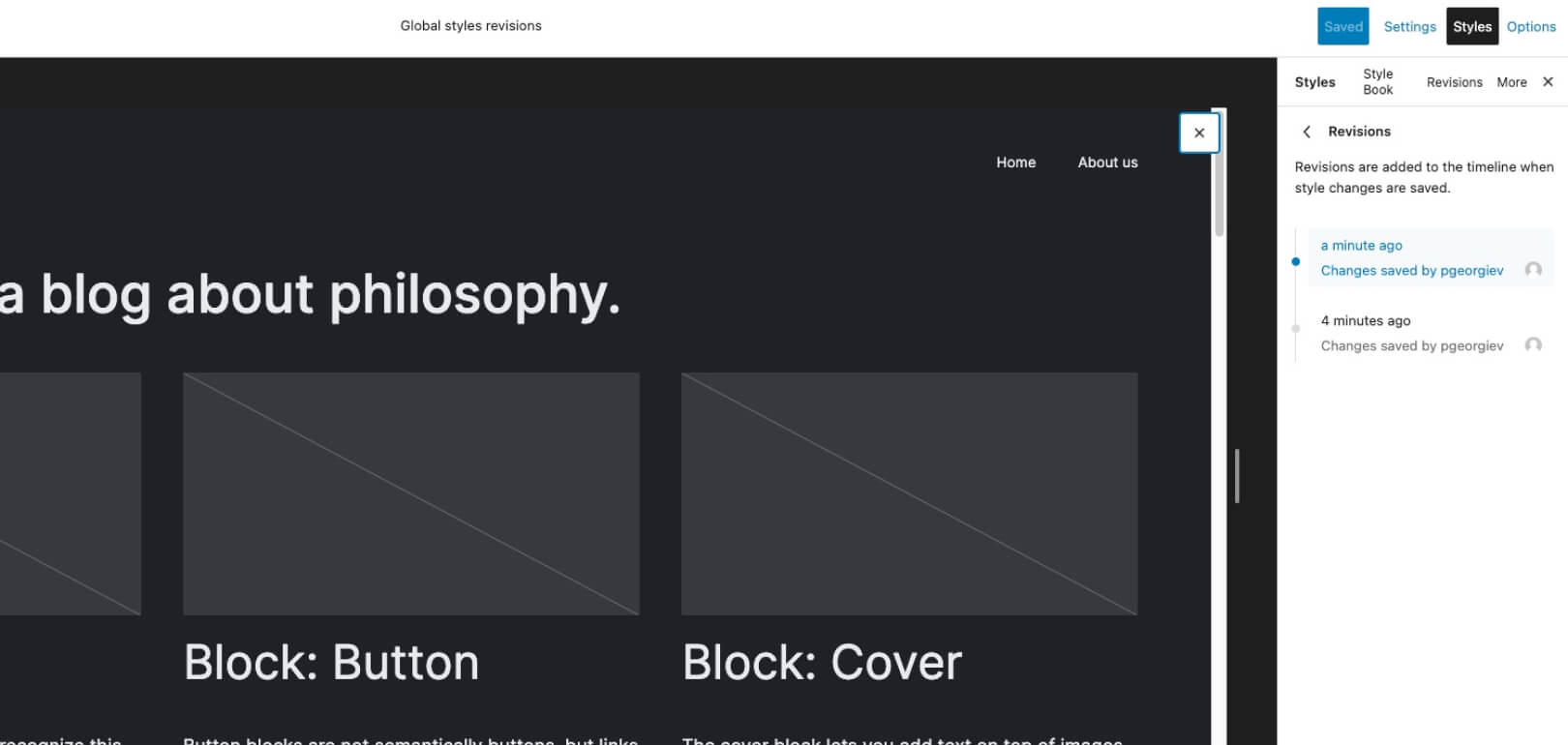
6. New Command Tool
Perhaps one of the most useful new features of WordPress 6.3 “Lionel” is the new command tool. It will allow you to perform actions quicker, using your keyboard. All you need to do is press CTRL + K or Command + K to open the command tool.
From there, you can start typing to search and choosing an item from the results will open it in the site editor.
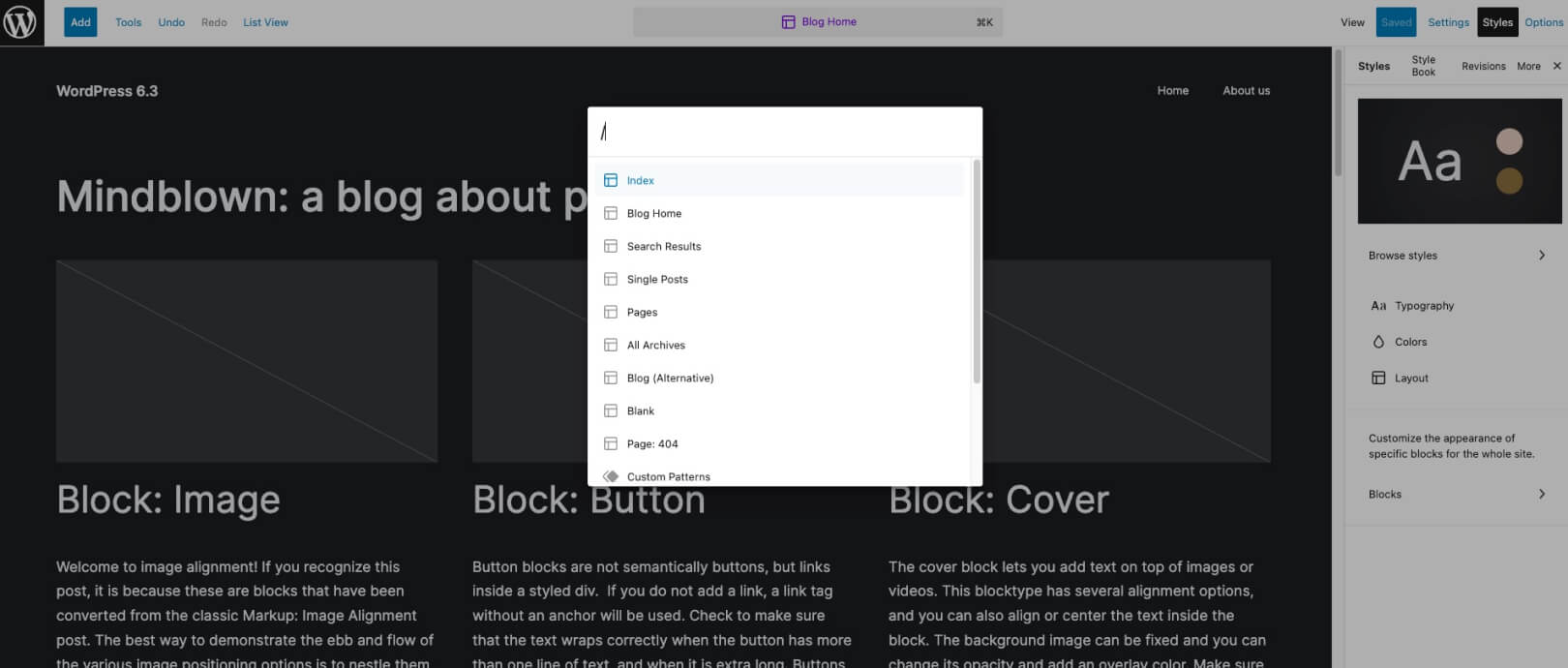
7. Footnote and Details Blocks
A small but noticeable change in WP 6.3 is the addition of two new blocks – footnote and details. Up until now, WordPress users had to go through a lot of steps, or use a plugin, to add footnotes. Currently, all you need to do is click on the three dots and select Footnote.
The other new block – Details – provides you with the possibility to hide information. Upon clicking on the visible texts, website visitors will see the hidden part, be it text, images, media, etc.
Also, the Details block can come in handy for writing FAQ sections.
8. Better Padding and Margin Controls
In WordPress 6.3 both padding and margin controls will be much more compact, and easy to use. Previously, they took a lot of space in the right column, so it’s a welcome optimization.
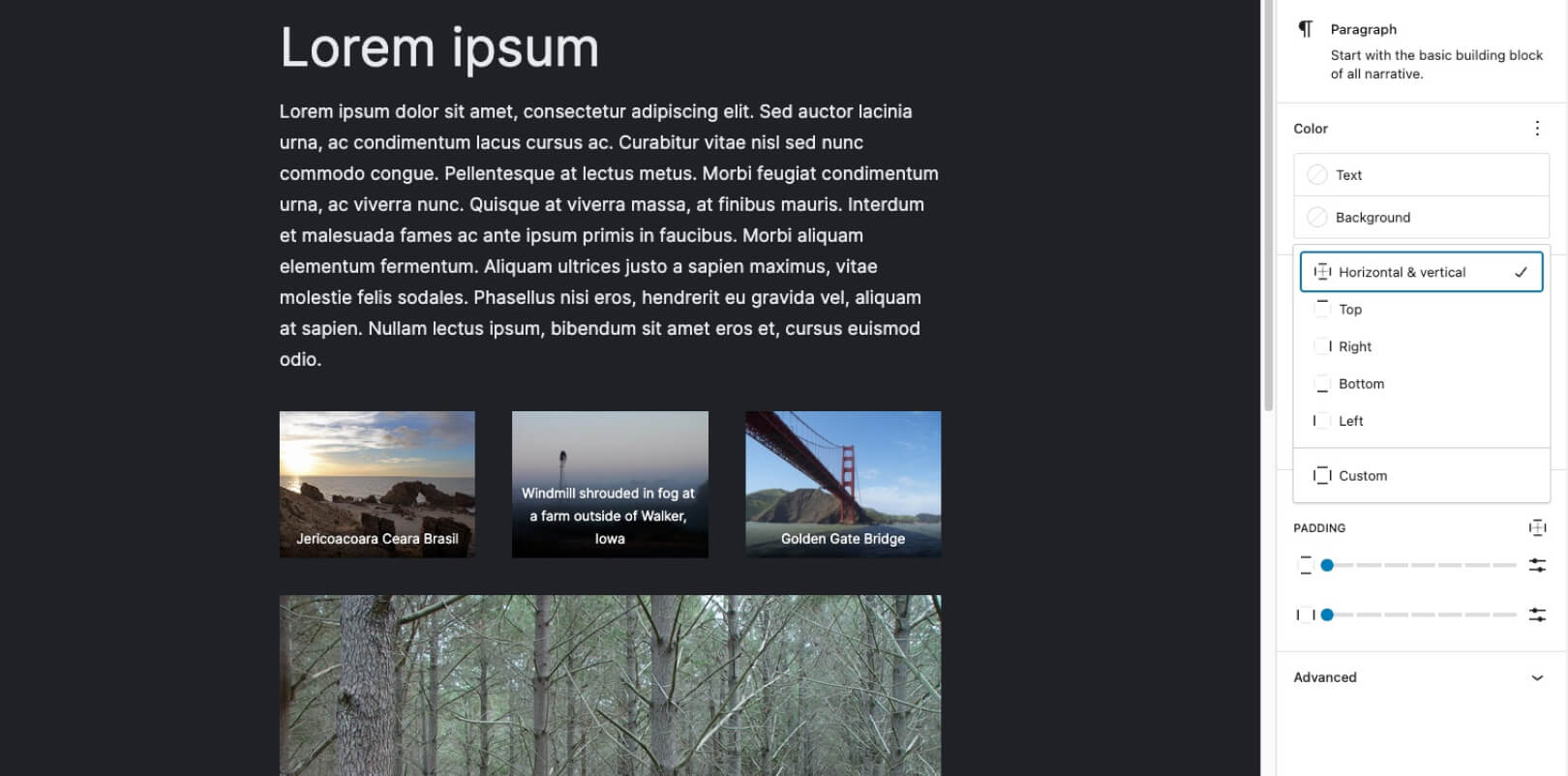
9. Easier Interacting With Image Aspect Ratio
It is important to get the aspect ratio of images right, since it will ensure that the image looks great in all sizes. Now, users will be able to easily select the size of their images, while maintaining the proper aspect ratio.
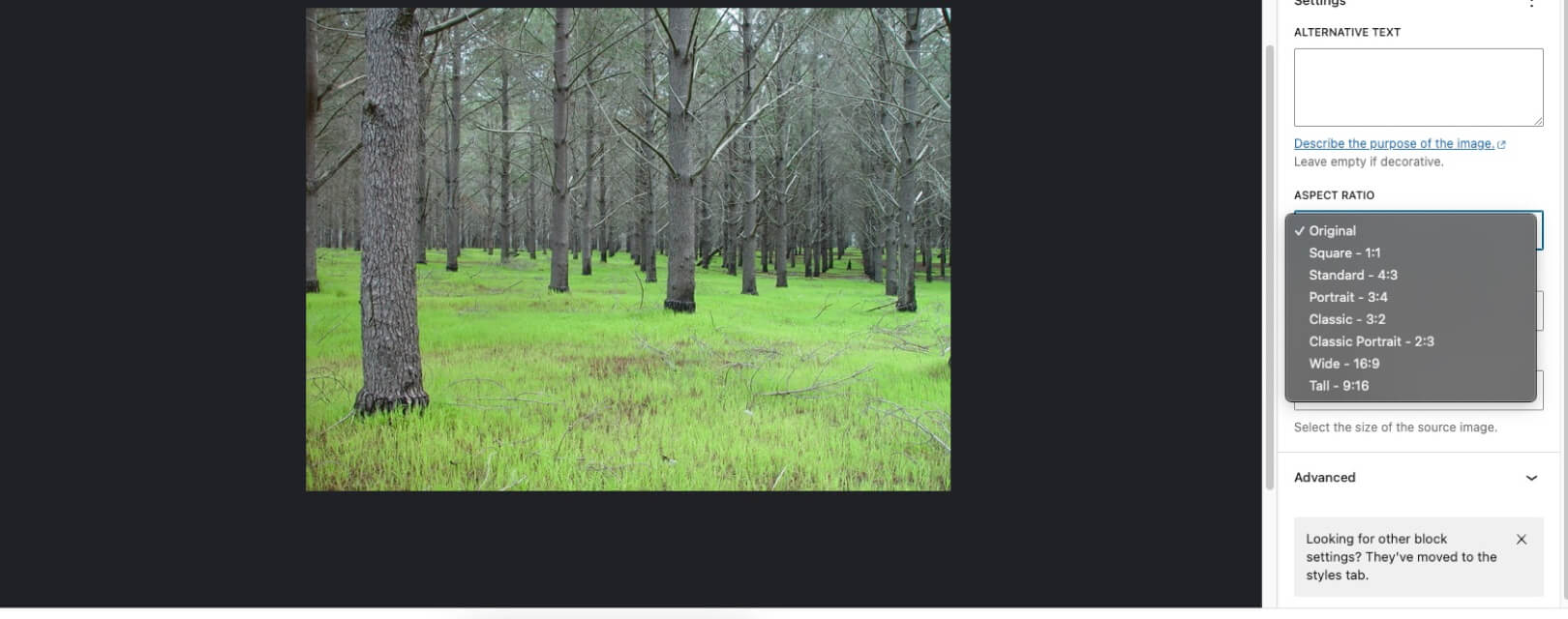
10. Enhanced Cover Block Design Options
The new version of WordPress will give users more design options for text inside the Cover block. It will now support duotone filters, and the ability to choose layout options in the Cover block.
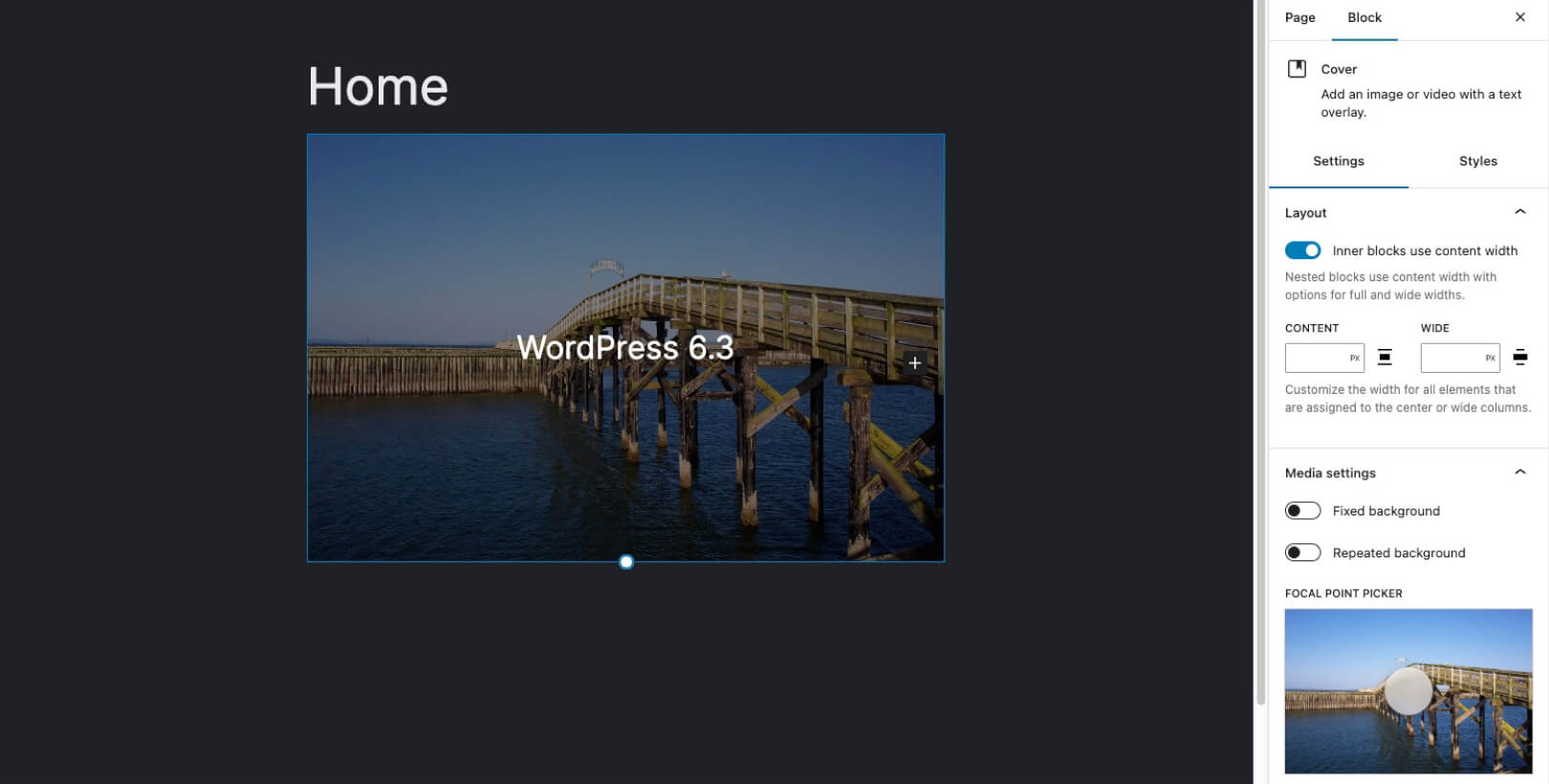
11. Adjusted Link Control
Further improvements regarding link control are introduced in the latest version of WordPress. You can now create a new page directly from the ‘Create Page’ button within the link control tool.
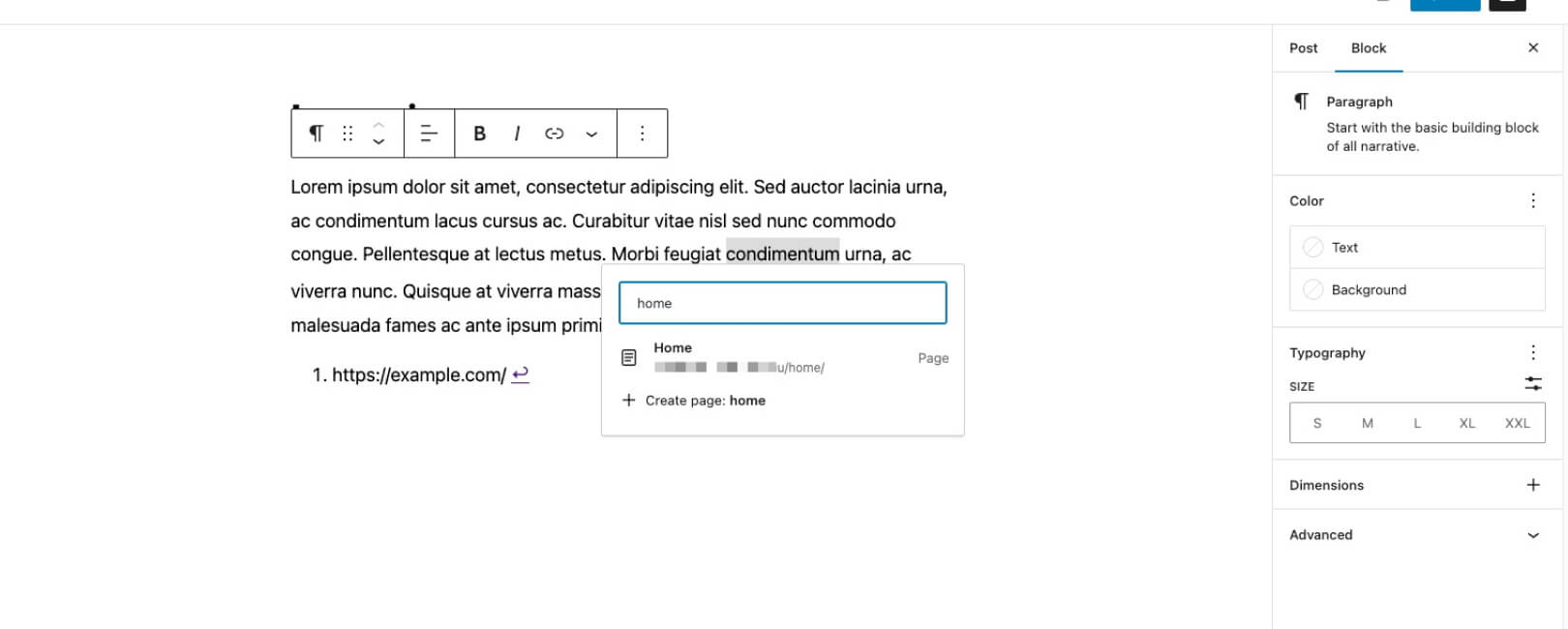
Summary
We hope our article helped you understand the new implementation in WordPress 6.3 “Lionel”, and how you can benefit from them.
We would also like to congratulate our back-end developers Neycho Kalaydzhiev, and Lachezar Gadzhev for being among the contributors to WordPress 6.3 – congratulations guys, keep up the good work!
What are your thoughts on the new release? Is there a feature you are particularly excited about?
Let us know in the comments, and don’t forget that DevriX is a stellar WordPress agency that can help you develop, maintain and scale your WordPress website.

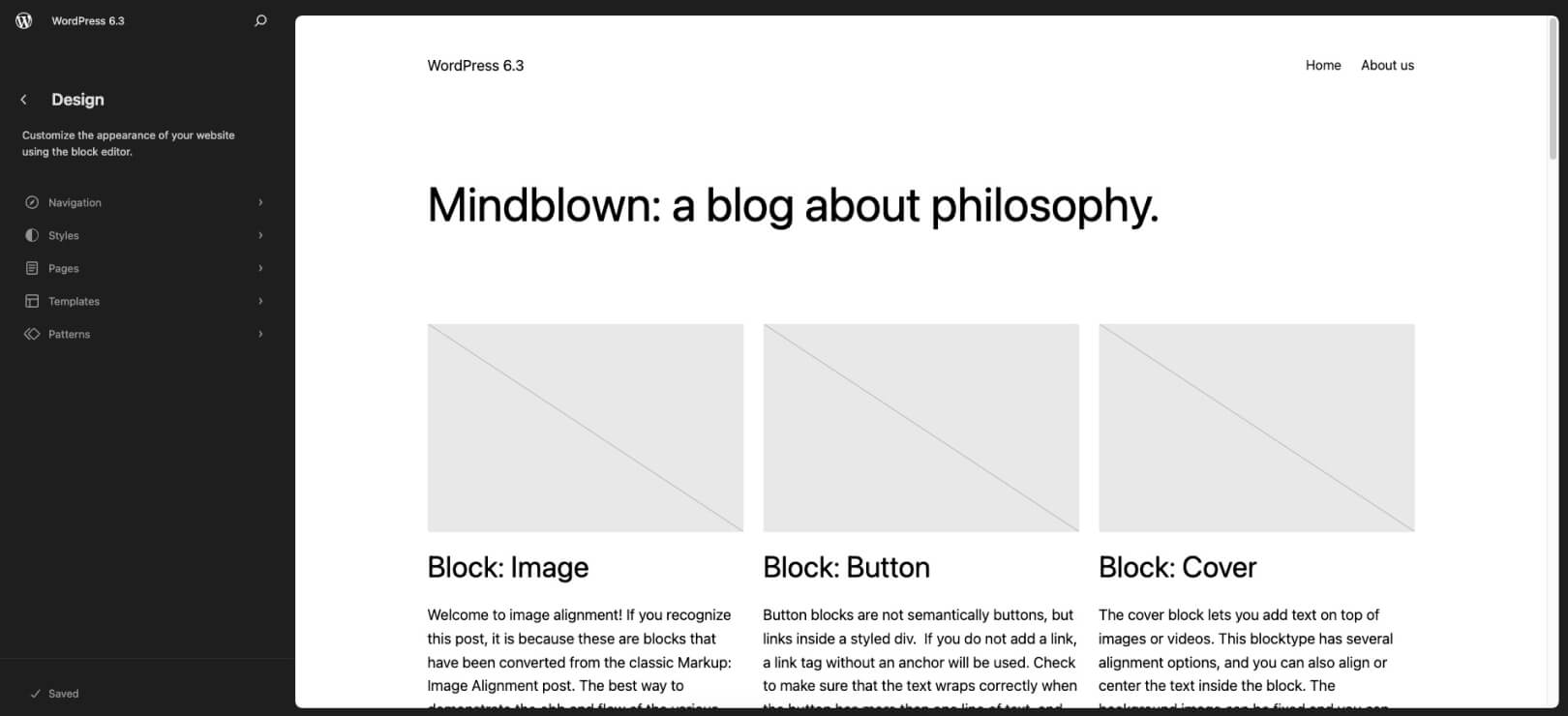
![What Is a Squeeze Page [With Essential Tips]](https://devrix.com/wp-content/uploads/2023/05/What-Is-a-Squeeze-Page_-With-Essential-Tips-1-380x160.png)


