Losing data in 2020 can be devastating for your company. Especially since it is the most important asset at your fingertips, you should do whatever it takes to keep it safe. But with a massive 2.5 quintillion bytes of data created every single day globally, security-lax WordPress sites are a treasure trove of data and easy pickings for financially motivated hackers.
Data is arguably your company’s most important asset. And yet when it comes to preventing a data disaster on your WordPress site, it might be easy to think “That won’t happen to me.” But if you want to keep your WordPress site safe, you need to be prepared for the worst to happen.
Is Your WordPress Site Vulnerable?
Since WordPress’s software is used on 708 million sites worldwide in 2021, it has strong security protections, even though it is an open-source program. Not only is the software reviewed by developers regularly looking for possible vulnerabilities, but they also have regular security updates to keep your site as safe as possible.
You should take steps to strengthen the security of your WordPress site from any data disaster that may arise. Here are the five most common causes of data disasters and a few tips on how you can make sure they don’t happen to your WordPress site.
Hard Drive Damage
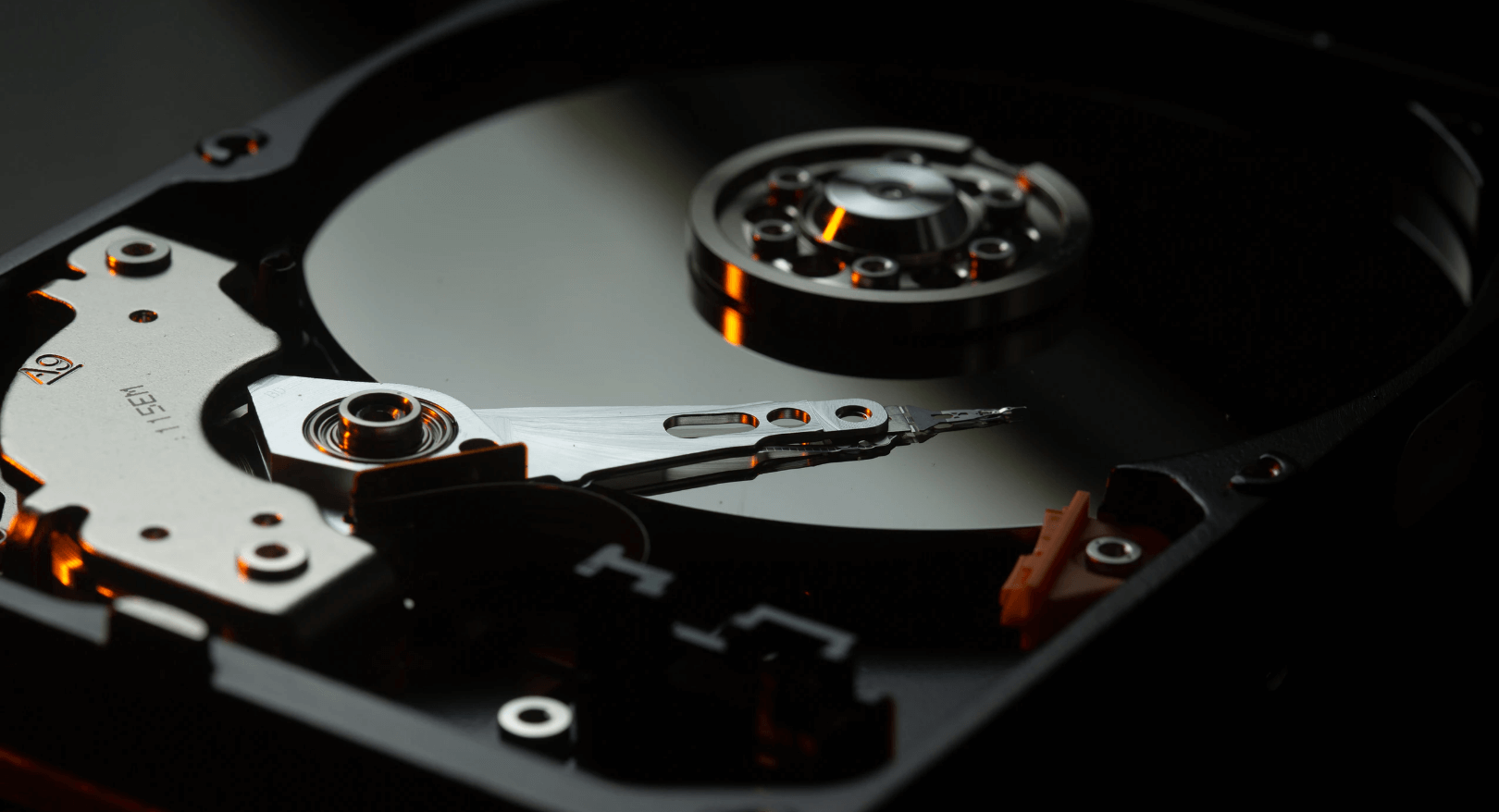
The hard drive is the most fragile part of your computer. Dust, overheating, and years of bumps and drops can all make your delicate hard drive slow down and eventually stop working altogether. 1.07 percent of hard drives failed in Q1 of 2020. Even though that may seem like a low number, it still should be a cause of worry if your site is stored in a single location. Having backups of your WordPress site outside of your hard drive will make sure that you don’t lose your entire site’s framework and content should the drive fail.
When people are choosing a WordPress hosting provider, they don’t often think about the hardware that the company will be using. Just like any personal drive, hosting hardware can fail. While there’s not much you can do on your end to make sure those servers are kept up, you can make sure that you choose a WordPress hosting provider that you trust.
Hackers
This isn’t an issue that only happens in the movies—a cyberattack happens every 39 seconds. Hackers have plentiful opportunities to gain access to vulnerable and valuable information on your WordPress site.
WordPress sites are hacked into all the time. Its large user base and thousands of plugins and themes create lots of potential avenues for hackers to exploit. The best way to protect your WordPress site from hackers is to take preventative security steps.
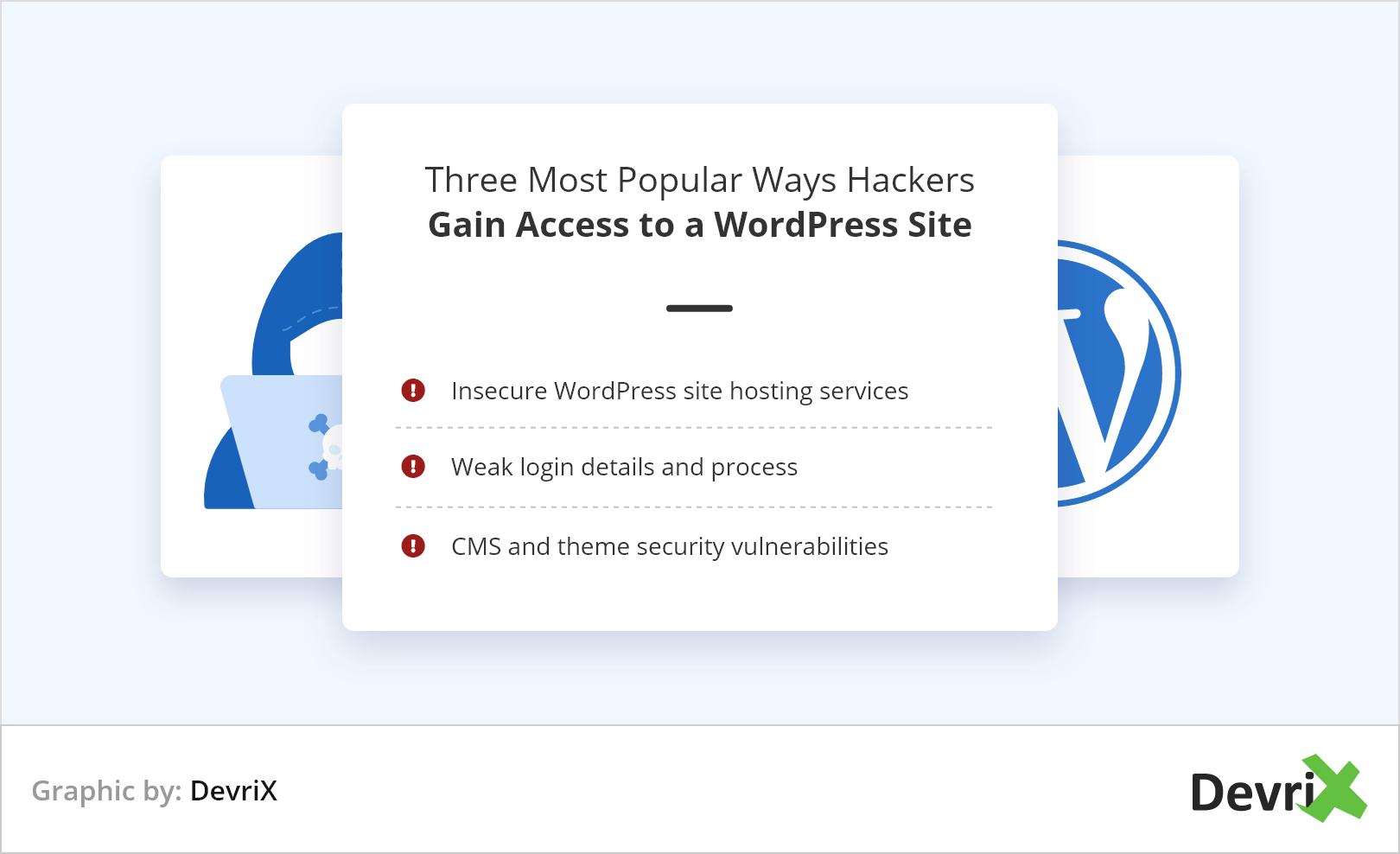
The three most popular ways hackers gain access to a WordPress site are through:
- Insecure WordPress site hosting services. Make sure that you’re using a WordPress hosting provider that includes security protection like firewalls and FTP. The most secure hosts have dedicated servers instead of shared hosting. While this may cost a little more per month, your WordPress site’s security is worth it.
- Weak login details and process. Even though simple usernames and passwords are easier to remember, they’re easier for hackers to guess and then break into your account. Choose a strong guess-proof username and password, and consider using a separate email account from your personal email for additional security. Two-factor authentication can also deter hackers from accessing your account.
- CMS, theme and plugin security vulnerabilities. Keeping your WordPress site up-to-date with the most recent software update will be one of the best ways to keep hackers at bay. Hackers can also use plugins to hide viruses that become active once you put them on your site. Make sure you’re using themes and plugins that are vetted, have strong reviews, and provide regular updates.
Data breaches can also happen from inside your company. Since 22 percent of folders don’t have any access protection—ex-employees who still have access to their accounts or disgruntled workers can pose serious threats. Make sure you have data securities procedures like anti-spyware software, two-factor authentications, and regular password changes.
Power Outages & Natural Disasters

Keeping backups of your WordPress site in another location and format like the cloud can help prevent power outages and natural disasters from hurting your site. 93 percent of small businesses store their data or backups in the cloud. While power surges can be a nuisance, it’s critical that you have protections in place so they don’t derail your entire system. You should also make sure you’re using surge protectors on your computers to decrease the risk of an accidental hard drive wipe.
Other natural disasters or Acts of God can be devastating to your WordPress site if it’s stored in a single physical location. Fires, hurricanes, or frozen pipes all pose risks to your data storage. 40-60 percent of small businesses never reopen after a natural disaster—don’t let yours be one of them.
In the event that something happens to your WordPress site, you need to make sure that your hosting company provides regular backups. Saving a duplicate version of your site (your theme, plugins, pages, posts, comments, etc.) can keep you from losing possibly years of previous work and future revenue.
Backing up your WordPress site isn’t as difficult as it sounds. The easiest way to backup your site is to download a plugin that does the job for you. While some WordPress hosting sites offer backup services, you need to be responsible for making sure they are actually working. Site backup plugins such as VaultPress, UpdraftPlus, and Backup Guard can create complete backups of your site and store it either on the cloud or on your computer.
However you decide to back up your WordPress site, make sure you store your backup on a separate server like Dropbox or Google Drive. If your primary server fails and you lose your site, your backup is lost right along with it.
Human Error

Even with security measures and redundancies in place, mistakes happen. Files can accidentally be deleted or sensitive documents could be shared with the wrong people. Whether you like it or not, computers will do exactly what you tell them to do. If that means permanently deleting your entire database, it will comply.
Around 95 percent of data breaches are caused by human error. Even though many systems now have pop-up warnings before permanent large deletions, it’s easy to glaze over those like you do with pop-up ads on the internet.
Backing up your WordPress site will prevent those business-ending accidental keystrokes. If you have made a mistake and your WordPress site looks like it was fully deleted, restoring your site is simple. The process will depend on how you backed up your site, where you backed it up, and how often you backed it up, but there are lots of data recovery services out there. And even if you didn’t back up your site before it was deleted, you could still partially recover some of your data.
Viruses and Malware
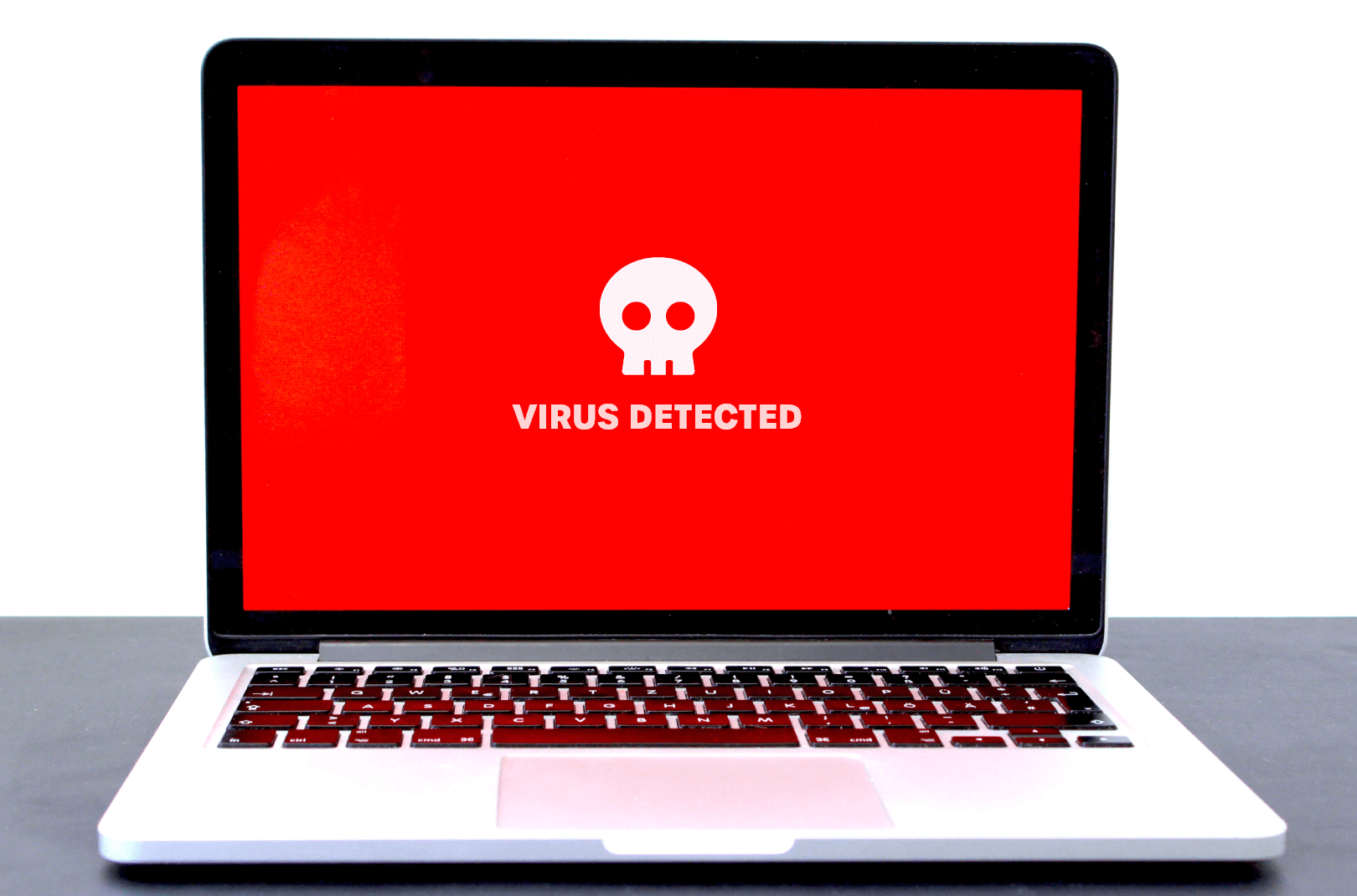
Computer viruses can devastate computer operating systems, delete data, share sensitive information, and infect other devices. Malware and viruses are a serious problem—one in ten targeted attack groups uses malware to disrupt business operations. Protecting your WordPress site from these cyber attacks can spare you a lot of problems in the long run.
There are many ways you can unknowingly get a computer virus. Visiting sketchy websites, opening email attachments from unknown senders, or downloading pirated software all come with virus risks. Downloading anti-virus and anti-malware protection is a must-have for your devices. Make sure it updates automatically and every day since viruses can update and spread as soon as a weakness is detected. You should also have backups of your WordPress site, since your antivirus software may not be enough to stop attacks completely.
WordPress plugins give your site more functionality options, but they can also have malware hidden inside. Once those are downloaded to your site, you’re vulnerable to hackers. 55.9 percent known entry points for hackers come from plugin vulnerabilities. Make sure you’re not one of these victims by being careful about the plugins you install.
Viruses and malware can wreak havoc on your WordPress site. Be vigilant of who you’re letting into your site and what software you’re authorizing to keep hackers from gaining access. Before installing a plugin to your WordPress site, ask yourself these questions:
- Have a lot of people installed the plugin?
- Are the plugin’s reviews generally positive?
- Does the plugin have a high rating?
- Does the plugin have regular security updates?
- Does the plugin have a privacy policy or terms of service (TOS)?
- Is there someone you can contact with questions about the plugin?
Know exactly what you’re agreeing to before installing a plugin. Read the TOS carefully to make sure the creators haven’t snuck in any terms you may not have otherwise agreed to. There are lots of great WordPress security plugins available to help keep your site secure. Wordfence, BulletProof Security, and Sucuri Security are popular and dependable security-focused plugins.
The Bottom Line
Even though these data disasters happen often, they don’t have to happen to your WordPress site. You’ve spent countless hours setting up, curating, and maintaining your website—make sure you do everything in your power to keep it safe. Having a strong data security plan in place reduces the chances of having your WordPress site hacked or lost entirely.
WordPress is one of the most popular programs on the internet for a reason. If it wasn’t for its users wanting to keep their websites safe, it wouldn’t have the dedicated user base it has today. Take the time now to research and install these security measures—before it’s too late.





