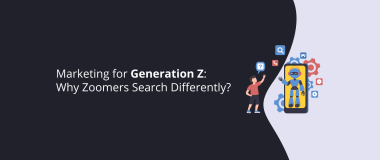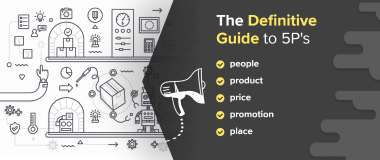As a digital marketer, you have likely come across the terms search retargeting and site retargeting. However, what you may have missed is that, although these sound similar, they are actually quite different.
Let’s say you’re looking for a new coffee table, but you don’t have a brand in mind. What do you do? You Google it! (Or Bing or Yahoo it.) The results you will most probably see right at the top are ads from Ikea or Wayfair, or some other business, depending on your location.
You might be thinking: “Why do these companies’ sponsored links keep showing up in the search even when I’m not specifically looking for their products, and I’m not even familiar with the brand?” The answer is – search retargeting.
This is a keyword-based targeting strategy that many companies use so their ads appear at the top on the search engine results pages (SERPs) when a user keys in particular keywords. What makes this pay-per-click (PPC) method of advertising so popular is that it is non-intrusive and blends in with the organic links on the page.
Site retargeting, also known as just retargeting, on the other hand, is about using cookies to display ads to users who have already visited your site and communication channels.
In short: Search retargeting helps people find your business, while site retargeting enables you to bring those people back to your site.
But how exactly does retargeting work, why should you leverage it in your online strategy, and how?
How Does Retargeting Work?
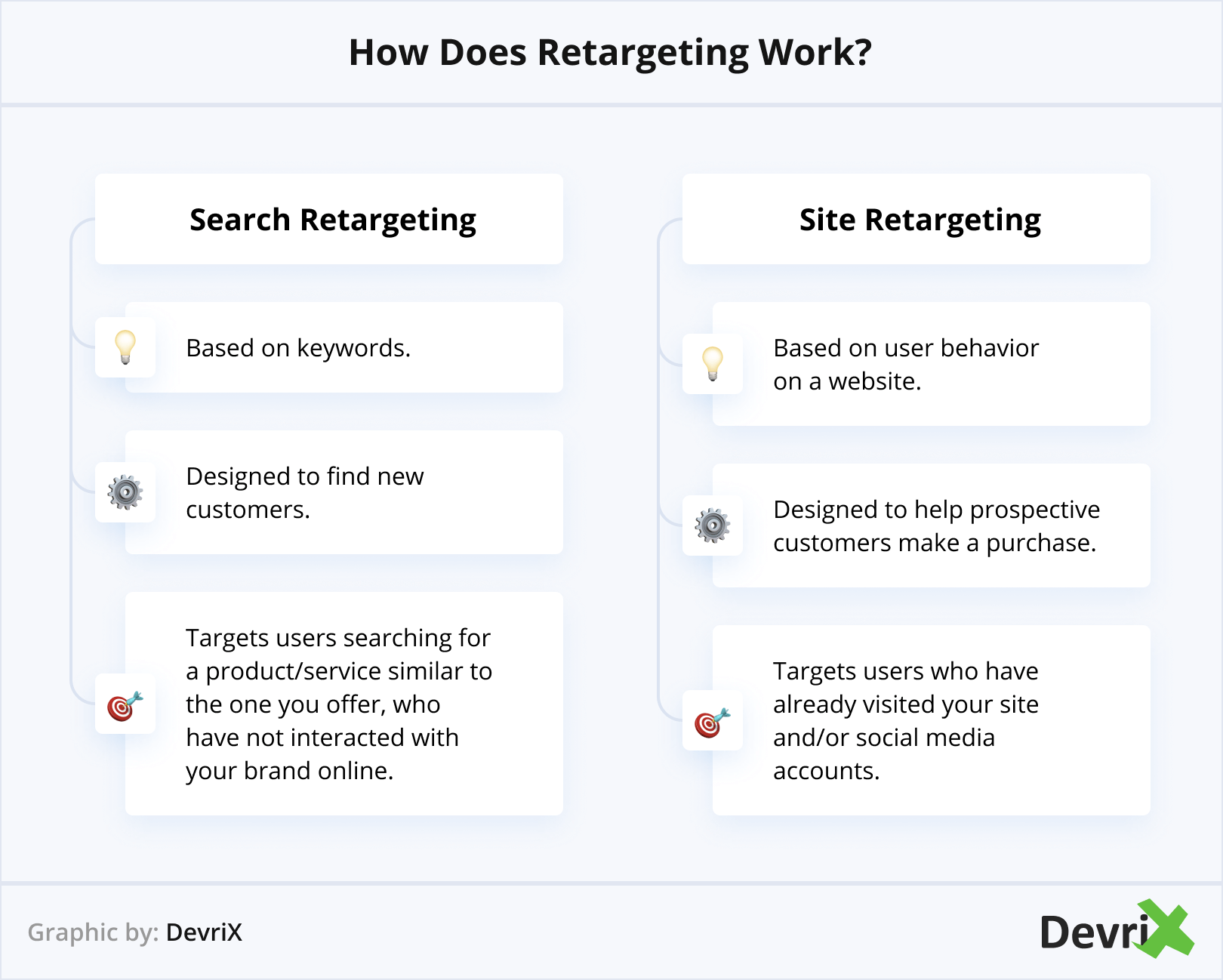
Retargeting ads improve brand recall and increase revenue. They allow businesses to nurture prospects both in the beginning of the sales cycle, and towards the end of the customer journey. Search retargeting is for users who are at the awareness stage, while site retargeting is for those who are in the consideration/decision stage.
Let’s see how these powerful digital marketing tactics do their job.
Search Retargeting
Search retargeting operates on an automation principle. When a user types in a keyword, relevant ads start appearing across various online platforms – in search results, on social media, and other websites they visit.
To have this work in your favour, you should choose an ad tool and create an account. Next, you have to build a custom audience that matches your campaign needs and buyer personas. This involves compiling a list of relevant keywords and deciding whether to target people who use exact, broad or phrase-matched keywords.
Once you’ve settled on that, you need to go to your ads tool to configure your display setting and set up your campaign. This data will later be used by the search engine’s software to display your ads and retagred your prospects.
This way when a person searches for a product that you also sell online, they will see your ad. This will, hopefully, drive them to visit your site right away or keep your brand in mind for when they are ready to buy.
The key differentiator of search retargeting is that the individual doesn’t have to be familiar with your company. All they need to do is to search for a product that matches your ad’s parameters.
Site Retargeting
Site retargeting works with the help of cookies, which are files that store information about a user’s visit on a website. The insights generated by them are then used to display relevant ads to those who have already visited the webpage and interacted with its content.
For example, after viewing some products at an online shop you might see ads encouraging you to either buy these same items, or browse similar ones. Alternatively, if you buy something, following your purchase you may receive a “Thank You!” or “You may also like” sponsored messages somewhere else in the display network.
Site retargeting, is therefore, a conversion-focused strategy, different from search retargeting in two important ways:
- It’s not based on keywords.
- It targets users who are familiar with your brand and have shown interest in your products.
When a person visits a website, the browser tracks their actions to understand their buying intent and saves data in the form of browser cookies. The collected information is then used to show relevant ads to the user and encourage them to return to the site and complete an action – browse other products, buy an item they viewed, reclaim an abandoned shopping cart, etc.
Some sophisticated retargeting solutions offer dynamic optimization allowing them to deliver highly personalized ads.
Is Retargeting Beneficial?
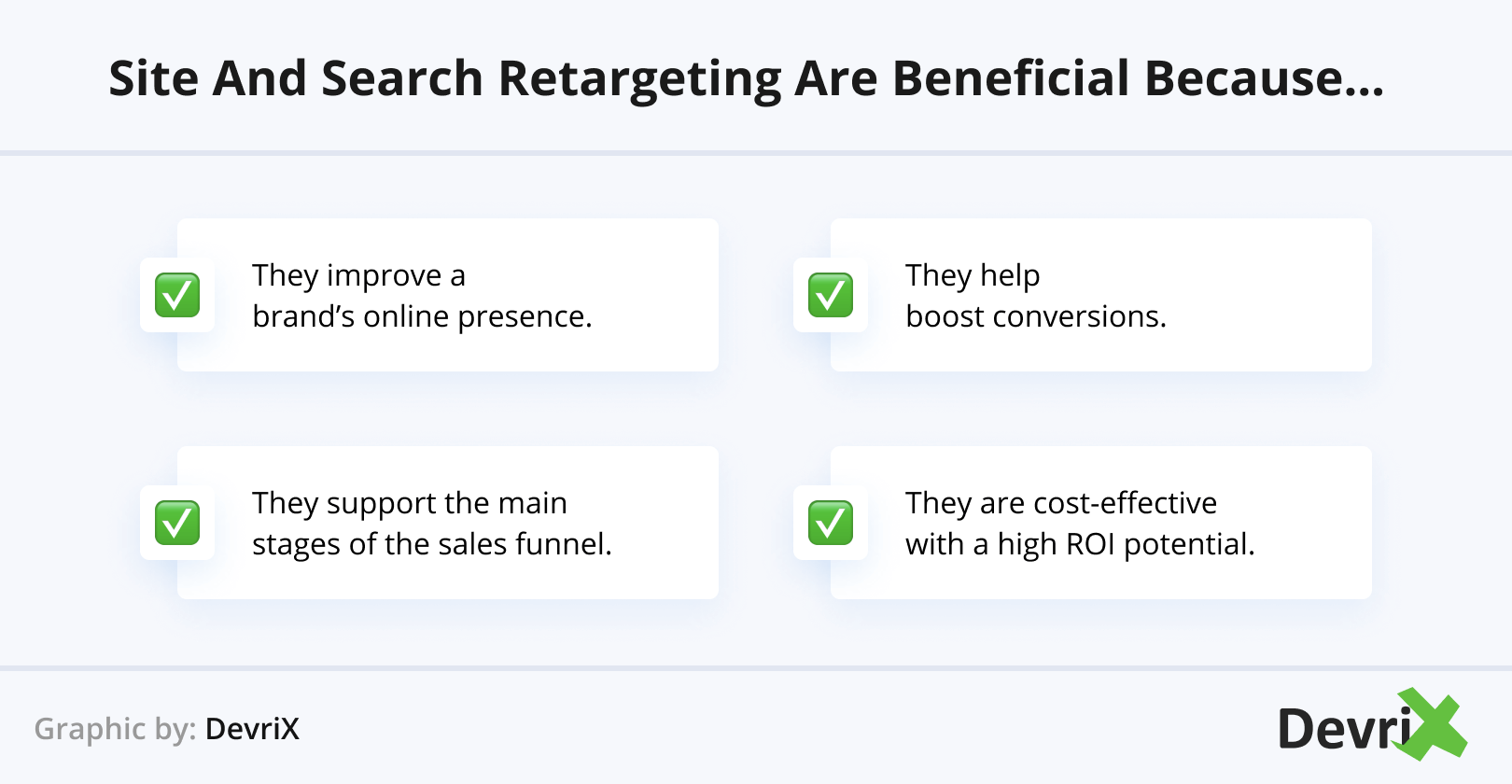
Both site and search retargeting benefit a brand’s online presence and can contribute to conversions. While the two strategies present two different approaches to engaging customers, they are not mutually exclusive. In fact, they complement each other and enable you to cover the essential stages of the purchase funnel – awareness and consideration/purchase.
Furthermore, both strategies are cost-effective and have a high ROI potential. Their performance can be easily tracked through visits, impressions, clicks and other KPIs, and optimized accordingly.
In addition, monitoring how users interact with your ads can help you understand your audience better, improve your brand awareness, and make the most of your marketing budget. Therefore, you can and should use both types to attract new visitors and later convert them into buyers.
How to Set Up Search Retargeting on Google?
When launching a Google Search retargeting campaign it’s important that you take your time to get things right. After all, the goal is to create cost effective ads targeted at the right people, and a rushed campaign can have the opposite effect.
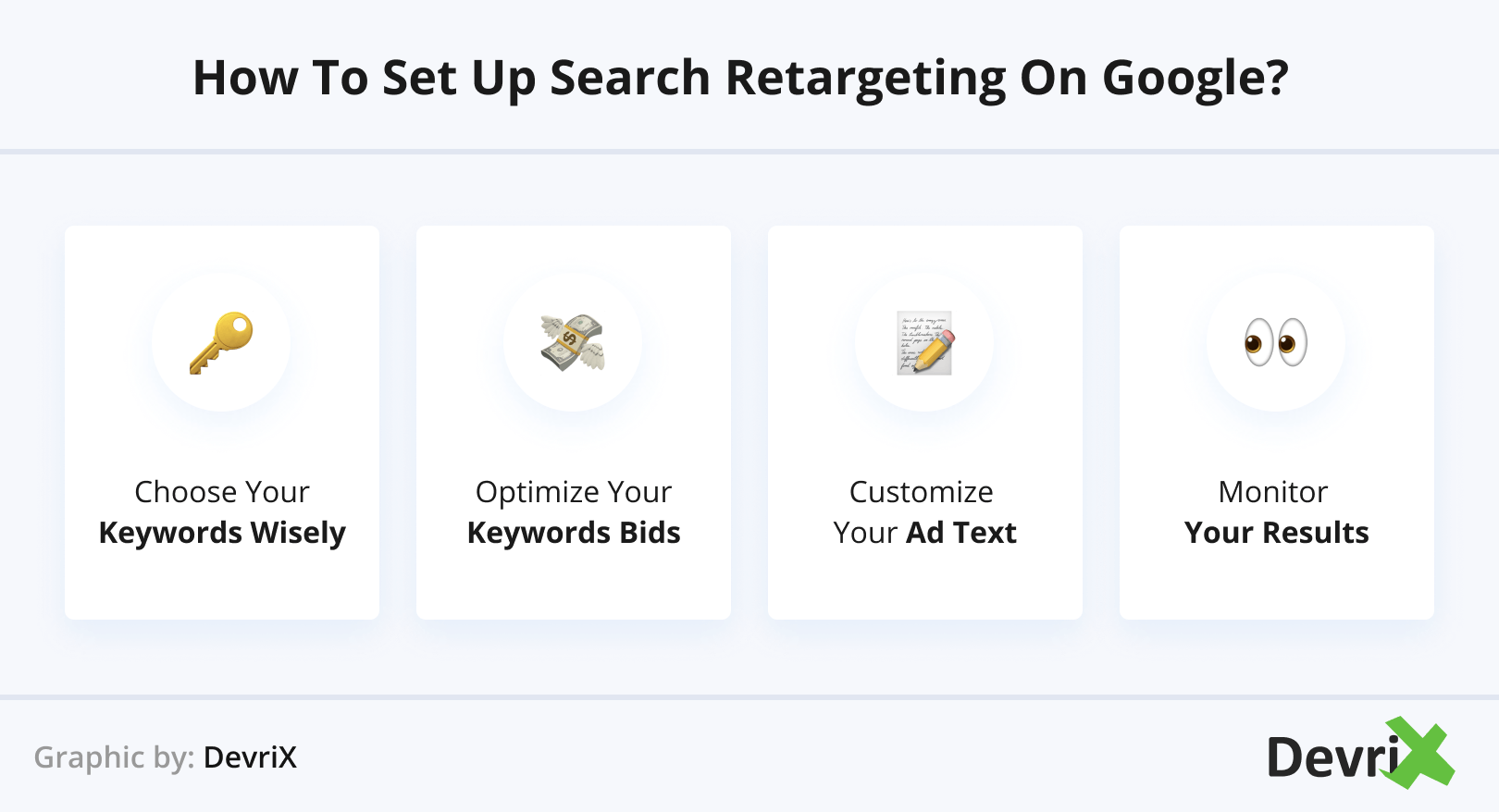
Here are four practical tips to help you set up search retargeting on Google:
1. Choose Your Keywords Wisely
Picking your keywords is a fundamental step in setting up Google Search retargeting. This is the point when you determine which searches and users to target with your ads. Here it’s essential to choose the keywords that are highly relevant and match the campaign’s goals and intent.
Furthermore, make sure to target keyword variations including long-tail keywords matching specific product qualifications. This will ensure that your ads address all searches related to your campaign while reaching the right users.
2. Optimize Your Keyword Bids
Once you have chosen the most relevant keywords for your brand, it’s time to take the bids further. A keyword bid represents how much you are willing to pay for a single click on a specific keyword used in your ads. It is also referred to as the maximum cost-per-click You can set these manually or allow Google Ads to do it for you.
Keyword bids factor in where your ads show up in the SERPs, which is why optimizing them is vital for the success of your Google Search retargeting campaign. To raise your bids, split the search phrases into two categories.
- Category 1: For users who search for a specific type of the product you offer (e.g. a marble coffee table, or 80s inspired coffee table).
- Category 2: For users who have already visited your site (e.g. your homepage or a specific product category page).
This will enable you to expand your search retargeting campaign, and lower the risk of wasted ad expenditure. Furthermore, it will allow you to see if generic keywords would work on users who have already visited one of your pages.
3. Customize Your Ad Text
When creating your search ads, it’s essential to keep relevance in mind. This means designing each advertisement specifically for the keywords it’s targeting.
Here are a few ad text best-practices to try:
- Use relevant keywords.
- Keep in mind the character limit.
- Be specific with your word choice and don’t repeat yourself.
- Include a call-to-action (CTA).
- Leverage ad descriptions to drive click-through rates.
Also, make the ads visually compelling. Include high-quality images, as well as clear and keywords-rich messaging that is tailored to the different groups of target users.
4. Monitor Your Results
Once your ads are ready, launch them and monitor their progress in Google Ads. Review key metrics like conversion and click-through rates. Analyze which ads work well and which don’t. Pause the unsuccessful ones so you don’t waste your budget, and evaluate the successful ones to get insights on what strategies are worth pursuing.
How to Set Up Site Retargeting on Google?
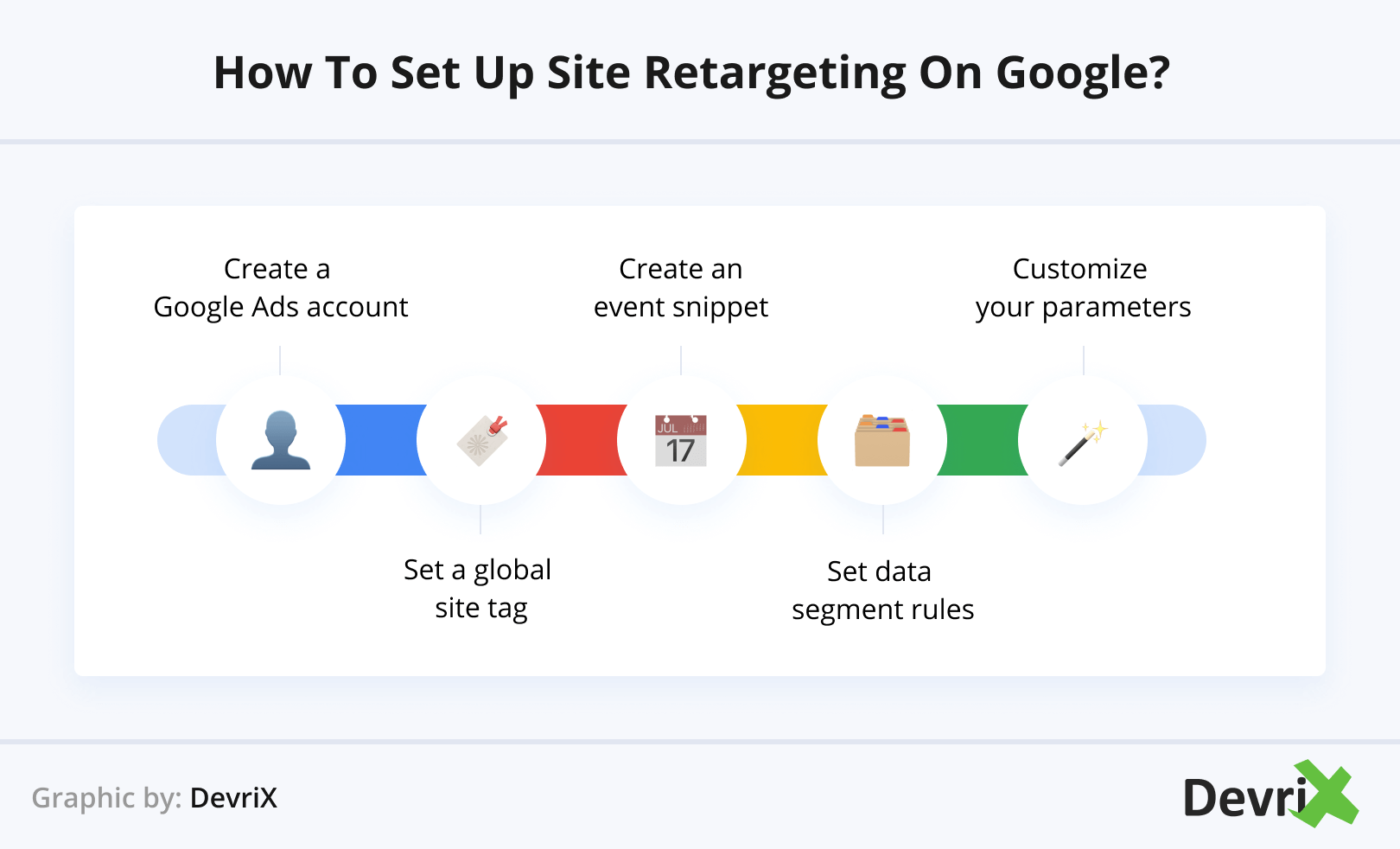
The process of setting up Google site retargeting starts with creating a Google Ads account, and tagging your site.
Before you move on to site-wide tagging, it’s important that you are familiar with the following:
- Your website’s code. Tagging your website requires you to have access to your website’s code and be moderately tech-savvy. If you don’t have the skills and expertise to do this yourself, consider hiring a specialist.
- Your monthly website visitors. You’ll need to set a minimum number of visitors to show your ads to. This will vary depending on your target network, but to qualify for most you need to have a minimum of 1,000 active visitors for the last 30 days.
- Your audience source. Establish rules about which audience to retarget. These could be people who have visited your site, completed an online form, watched a video, and so forth. This will provide you with the necessary information to create your data segments.
Once this is out of the way, it’s time to tag your site. Here’s how to do it:
Set a Global Site Tag
A global site tag is a code snippet that works together with your website’s code to capture information about the pages that users visit when browsing on your website. This information is used to create audience segment lists and includes the page title and URL.
Additionally, the global site tag is used to help you track conversions and improve ads targeting. To obtain the most accurate results you need to install the global site tag on every page of your website.
Create an Event Snippet
An event snippet is another block of code that acts as an extension of the global site tag. It’s used to pass on specific data about your visitors and their actions on your site. These may include viewing a product, filling out online forms, completing a purchase, or setting up an account. It is also essential for helping you optimise your site retargeting.
Set Data Segment Rules
Data segment rules allow you to make your site retargeting much more precise. Based on your audience source, global tag, and event snippets, Google Ads automatically creates data segments of your site visitors.
However, while these undoubtedly save you some time, you should consider creating your own segments and customizing them to show users the pages most relevant to their purchase intent.
Customize Your Parameters
If you want to categorize your audience in a more sophisticated way, leverage custom parameters. These are key values that you can add to your global site tag to tailor your ads even more.
For example, as an online store owner you can include product price and pagetype as custom parameters, and use them to collect data about how price can influence purchasing decisions. Later, you can create a list for users who purchased an item above a specific price and which pages they visited before making that final purchase. This way you’ll be able to understand the customer journey better and gain insights on how to improve it.
To activate these custom parameters, first, you need to create your own unique values. Once these are ready, the global tag will send them to your Google Ads account and make them available for use when you create and organize your data segments.
Wrapping Up
Search and site retargeting present great opportunities for paid advertising which increases your brand visibility and reach, and encourages conversions. They help keep your brand visible and bring back shoppers when they are ready to buy, thus supporting your marketing efforts throughout the whole funnel.
Both of these types of retargeting are cost-effective with high ROI potential. So if you want to make the most out of your marketing efforts and budget, you should give them a try!
![Retargeting 101_ Search Vs. Sites [A Guide]](https://devrix.com/wp-content/uploads/2021/11/Retargeting-101_-Search-Vs.-Sites-A-Guide-810x340.png)