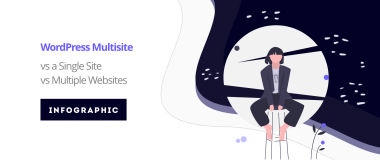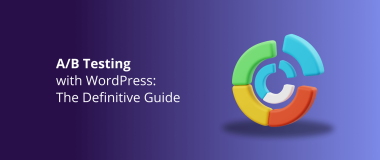Developing a website on WordPress comes with a set of challenges and things you have to carefully think about.
When you want to scale your online business and reach millions of new users, a WordPress Multisite solution could either be the best or the worst choice. And it is a choice that you have to make very early while planning the project, taking into consideration numerous issues.
That is why you should research in advance what a WordPress Multisite really is, examine how it may benefit or block your project and very carefully make a decision whether to use it.
What is WordPress Multisite
WordPress Multisite is a CMS feature since WordPress 3.0 (released June 17, 2010) that allows multiple websites to be managed in one network by a single WordPress installation.
The original idea was to enable blogging networks where users create their own blogs and contribute to others. But it instantly became a tool for creating and scaling a great variety of other user content networks.
When the WP multisite feature is activated, a simple WordPress site is transformed to support tens, hundreds, or millions of sites. WordPress.org have titled its article on multisites “Create a Network” because this is what the multisite feature basically does: it connects a collection of sites.
The multisite feature is not limited: the network could extend from two sites to millions. One of the largest multisite examples is WordPress.com itself as it hosts a network of close to 37 million blogs by utilizing this functionality.
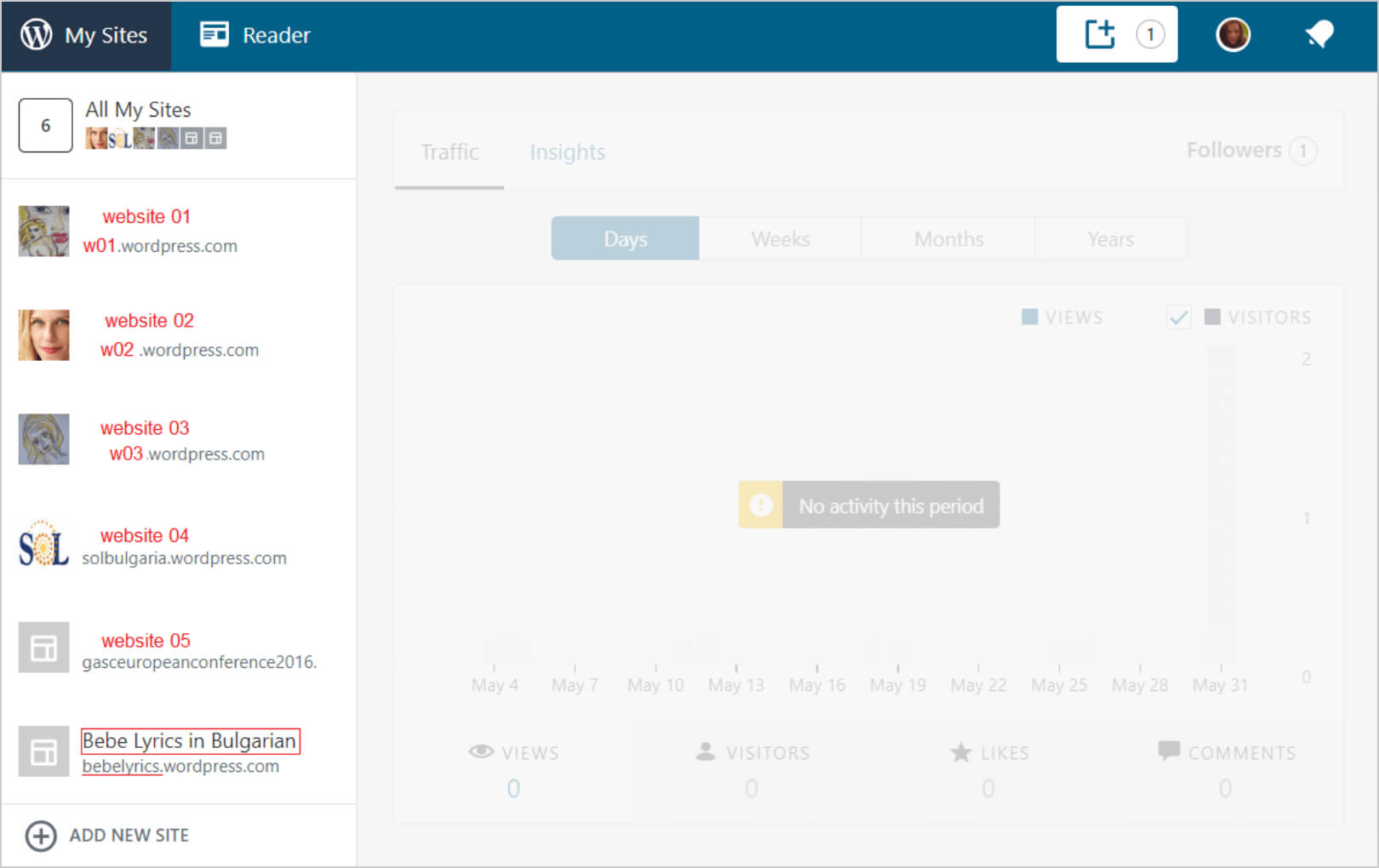
On wordpress.com it is possible to create an unlimited number of blogs and to contribute to and comment others from your profile.
In WordPress, design and function are determined by themes and plugins plus content is operated by registered users, so here is how these function in a multisite network:
The multisites in the network:
- May choose themes and plugins from the ones, installed for the whole network.
- Yet they do not have to be exact duplicates – each site could select and activate a different theme and set of plugins.
- Subsites have to be hosted on the same server when sharing themes and plugins.
- In most cases, subsites build upon one domain. But it is possible to add as many domains to the network as needed.
The registered users in the network:
- May access the entire network, several subsites or just one subsite, with a single account.
- Could have different roles for every subsite – from an administrator to a subscriber.
Once the network is properly built, and you learn how to manage it, you will be convinced what an amazing function it is. It will empower you to scale your business and cut on content management costs and update time. To be able to manage a WordPress Multisite network you have to understand the basic principles of how the network operates.
Let’s take an example.
Imagine you are the owner of a franchise business, and you want to build websites for all your outlets around the world. The sites have to share similar design and functionalities, plus they have to be connected, and you will want to have control over their content.
What would you do – build each site one by one, then search for ways to connect them and manage their content?
With a WordPress Multisite network, you may perfectly support your franchise business. For example, you may start with two main types of subsites in the network.
The first type may have only basic company information and be used after a new franchise outlet opens. The second could include a more complex eCommerce system and will be activated after the business grows, and that outlet is capable of providing that service.
With your multisite network, you will have to build the two main types of subsites and just add a new subsite for each new outlet. Delegating administration roles and training your staff how to maintain each subsite would also be scaled so that every time you open an outlet, the process will be repeated.
Activating and Managing Themes and Plugins on the Network
One of the main reasons for a multisite network to be invented was to enable the network owners to centrally determine how the subsites may look and function.
The multisite networks are managed from a single WordPress installation where:
a. The variety of themes which each subsite may activate is centrally determined.
b. Subsites could not add themes outside the ones installed for the whole network. They may choose to activate a theme if more than one is installed for them.
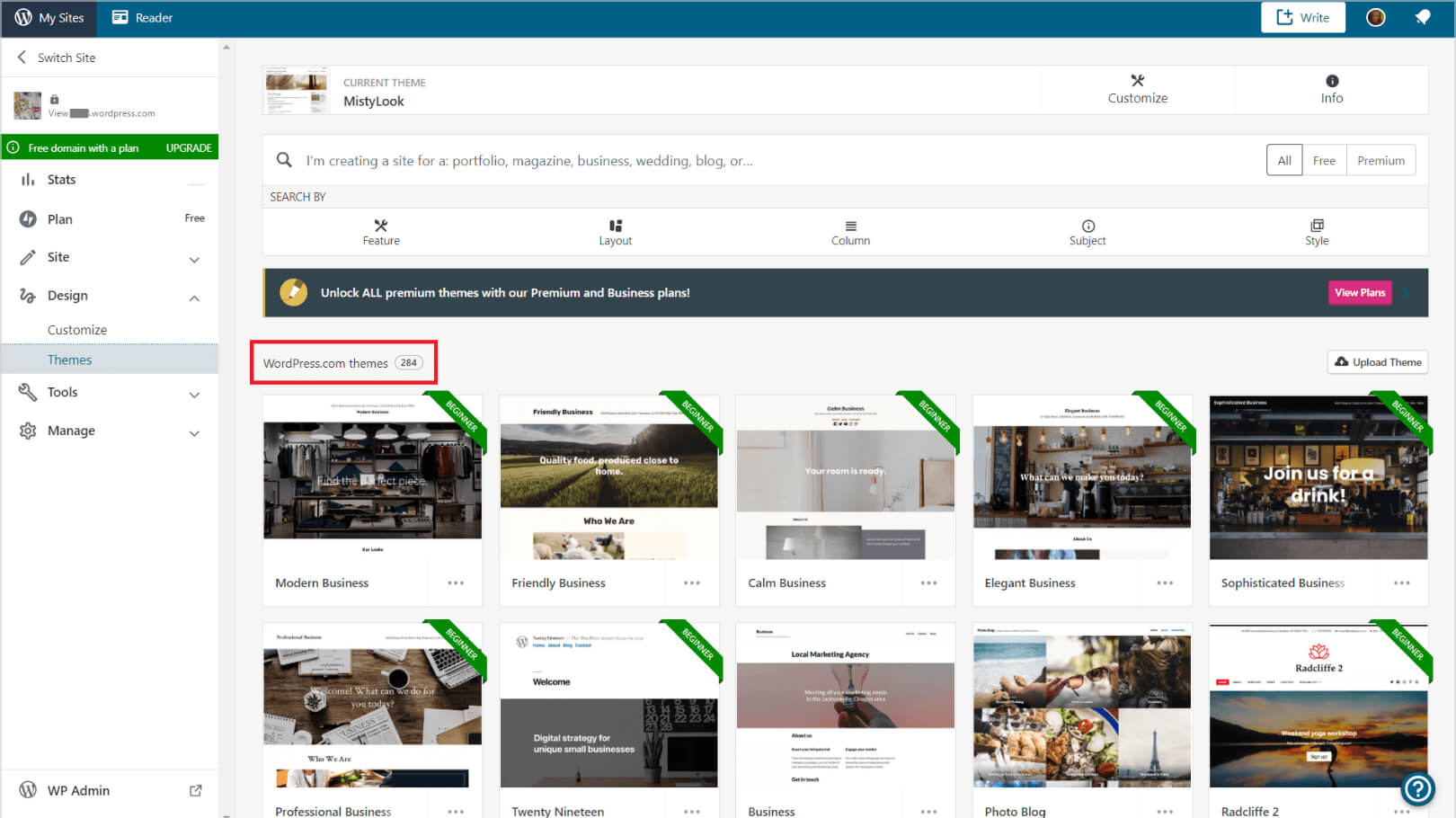
c. Similarly, subsites may activate/deactivate plugins, if that option is centrally enabled. However, subsite administrators cannot add new plugins.
d. Subsites may be grouped so that some use certain themes and plugins. In this way, you may have a set of subsites that share the same functionality which is not available for the rest of the network.
In one of DevriX’s multisite projects, some subsites have an eCommerce plugin activated. The plugin is centrally installed for the whole network, but it is only activated for those subsites that have an eCommerce purpose and design.
e. Theme and plugin updates are conducted from the main installation which is a huge time saver.
It is very simple: to have a certain functionality on a single subsite, it has to be first installed for the entire network and then enabled for that particular subsite.
That means all needed themes and plugins have to be centrally downloaded and installed for the network. However, the activation may be done either for all websites, for a subgroup of sites or individually for a single site.
There is an option for subsite admins to activate/ deactivate plugins, but by default, this feature is not turned on, and it has to be additionally permitted.
Multi-Level Administration System
The multisite network is managed by a multi-level administration system, consisting of administrators for all subsites and a Network Admin (or Super Admin) for the whole network:
a. Network or Super Admin: The network has a Network Admin who has, by default, all capabilities over the whole network. The Network Admin manages the setting and the content on all subsites: the general WordPress settings, theme and plugin options, and users capabilities, as well as the structure of the entire network.
b. Subsites’ admins: Like regular WordPress sites, each subsite in the network has its own Administrator/s who have access to all the administration features. But they are able to operate only within the options set in the centrally installed themes and plugins. They do not have admin access to the other subsites in the network nor to the Network dashboard.
The Network Admin uses a network admin screen to operate with the content on a network-wide basis:
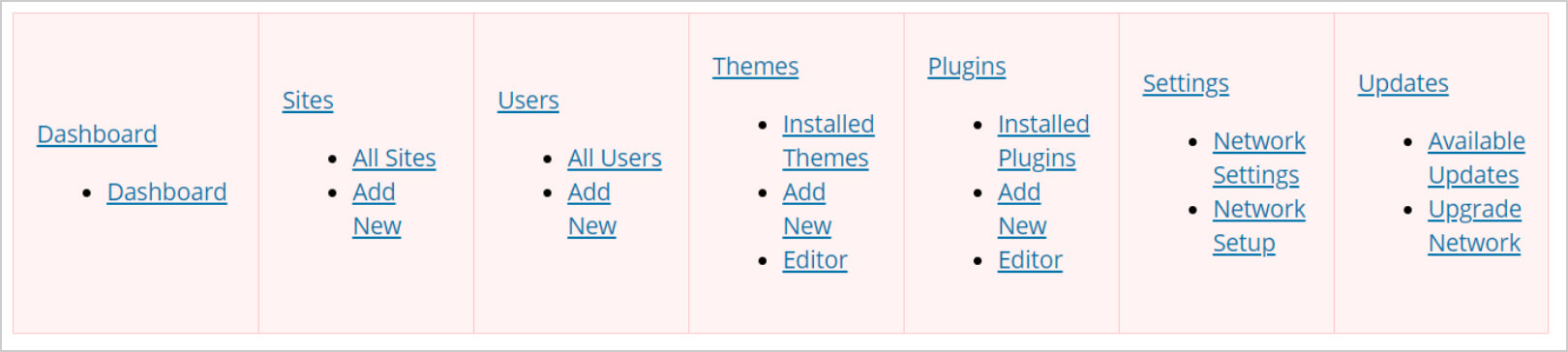
The multisite network admin dashboard.
Source: https://wordpress.org/support/article/network-admin/
The rest of the WordPress roles – Editor, Author, Contributor, and Subscriber – have the same capabilities on the subsites as on a regular WordPress site.
Single Registration For the Whole Network
A significant advantage of the multisite network is the option to gain access to all the subsites or a part of the network with a single registration. Registered users may:
- Subscribe to all the subsites in the network or a selected set of subsites.
- Have different administration roles on each of the subsites – edit, write for, contribute or just follow.
- Subscribe to only one subsite without being aware it is part of a multisite network.
This way, with a single registration at wordpress.com you are the admin of all the websites you create, and you follow and comment on the rest of the blogs when they are public. You may also be a Contributor or a Writer for a friend’s blog, etc.
Similarly, with this multilevel admin system, you may have different members of your staff responsible for different subsites in your network, subject to a different hierarchy of capabilities.
A commercial executive may be the administrator of the eCommerce subsite and be just a writer for the company media subsite.
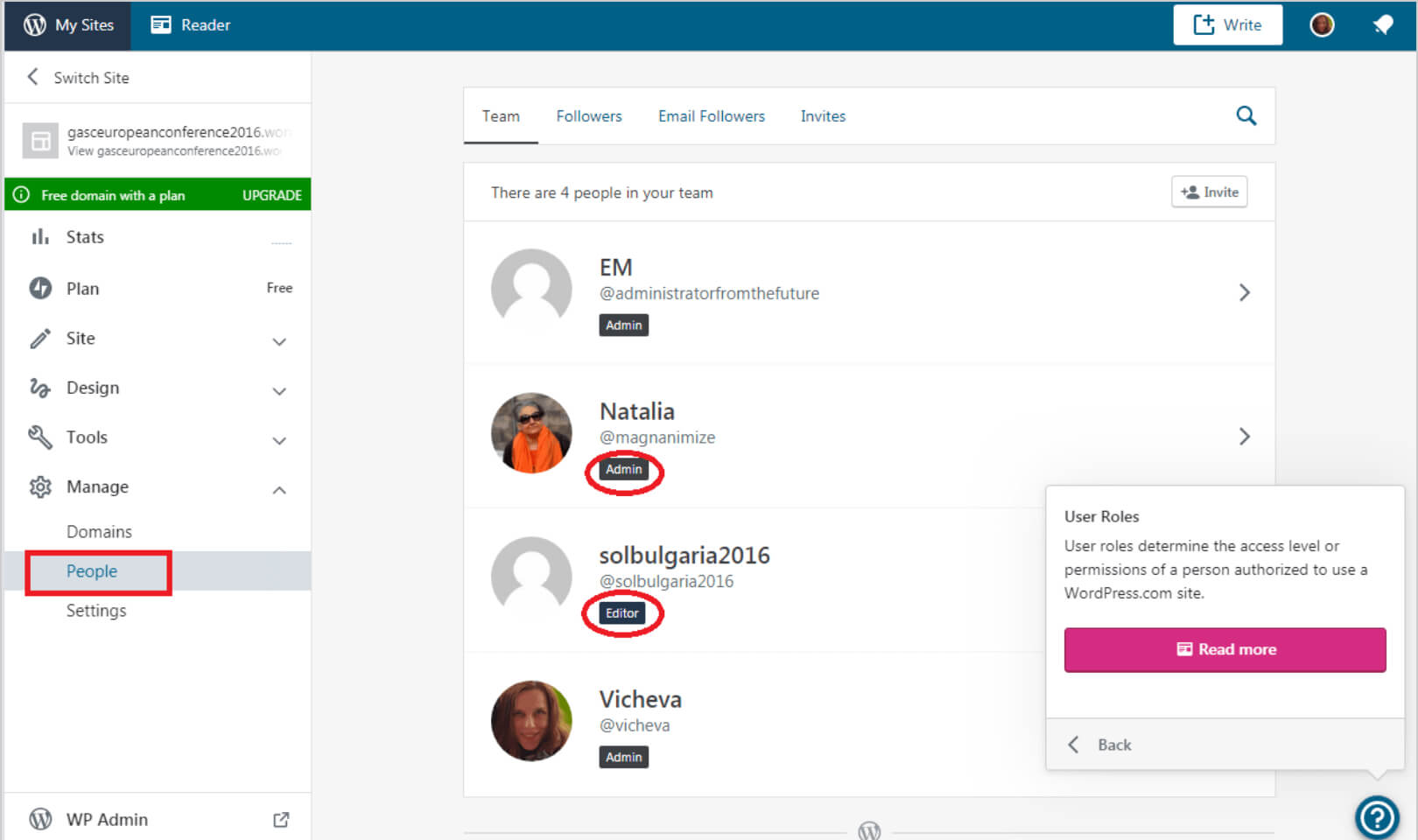
Managing people / user roles on WordPress.com admin panel
Freedom with Subsites’ Domains
With regard to domains, the multisite function gives you all the freedom you might need to manage a network of websites and the domains you want to use:
- All subsites could use one domain with subdomains or directories. When installing WordPress, you only have to make a choice about the subsite domain structure between:
- subdomains (like john.example.com), or
- directories (like example.com/john/).
This choice can be changed later, but it will require major structural and database transformations so decide carefully.
- Multisite functionality allows you to build a network of literally millions of user subsites who are enabled to name their subsites as they choose. You should only keep in mind that when you build such a network for users, the hosting solution should also be taken into consideration.
- With domain mapping enabled for multisite, subsites could be mapped to non-network domains. In this case, a subsite created and centrally managed as john.example.com may be mapped to show as john.com.
Domain mapping is very valuable when you have a number of different domains that you want to use for your subsites and manage them in a network.
For example, if you own several brands, you may manage their subsites from one installation and have them on separate domains like brand1.com, brand2.com, brand3.com, etc. Just keep in mind that your brands’ sites could not differ much visually and functionally when they are part of a multisite network.
Multisite Networks Are like Apartment Buildings
This comparison is very useful and easy to understand. WordPress Multisite is like one apartment building and subsites are the apartments in it that could not exist on their own. Like in a building, the multisite provides each apartment (subsite) with:
- Shared grounds and roof (the hosting solution)
- Common spaces (the file system)
- Common facade (the installed WordPress theme/s which define the subsite design)
- Common utilities like water and heating (comparable to plugin functionalities) – you may switch them off for any site, but you may not add them if they are not installed and permitted centrally.
Each apartment (subsite) has its own layout and utility restrictions that depend on the building structure as a whole. For example, if you want to have running water in one apartment, the whole building should have a water supply. So if you want to have a Contact Form Plugin in one subsite, it has to be installed centrally for the whole network and activated for that subsite.
The multisite network is not like a compound of individual houses that share a common fence or a pool as you may not manage single houses from one place, you may only connect them.
Scaling Your Business with WordPress Multisite
You may start a simple multisite network that consists of 3-4 subsites and is maintained by 10-15 employees.
Then to decide to open the system to users so that they create their own subsites. The good thing is, once properly built, the multisite network could grow to millions of subsites and scale your business respectively.
What is a Large Scale Multisite?
What do we call a large scale multisite? Here are the three main characteristics associated with scaling multisite networks:
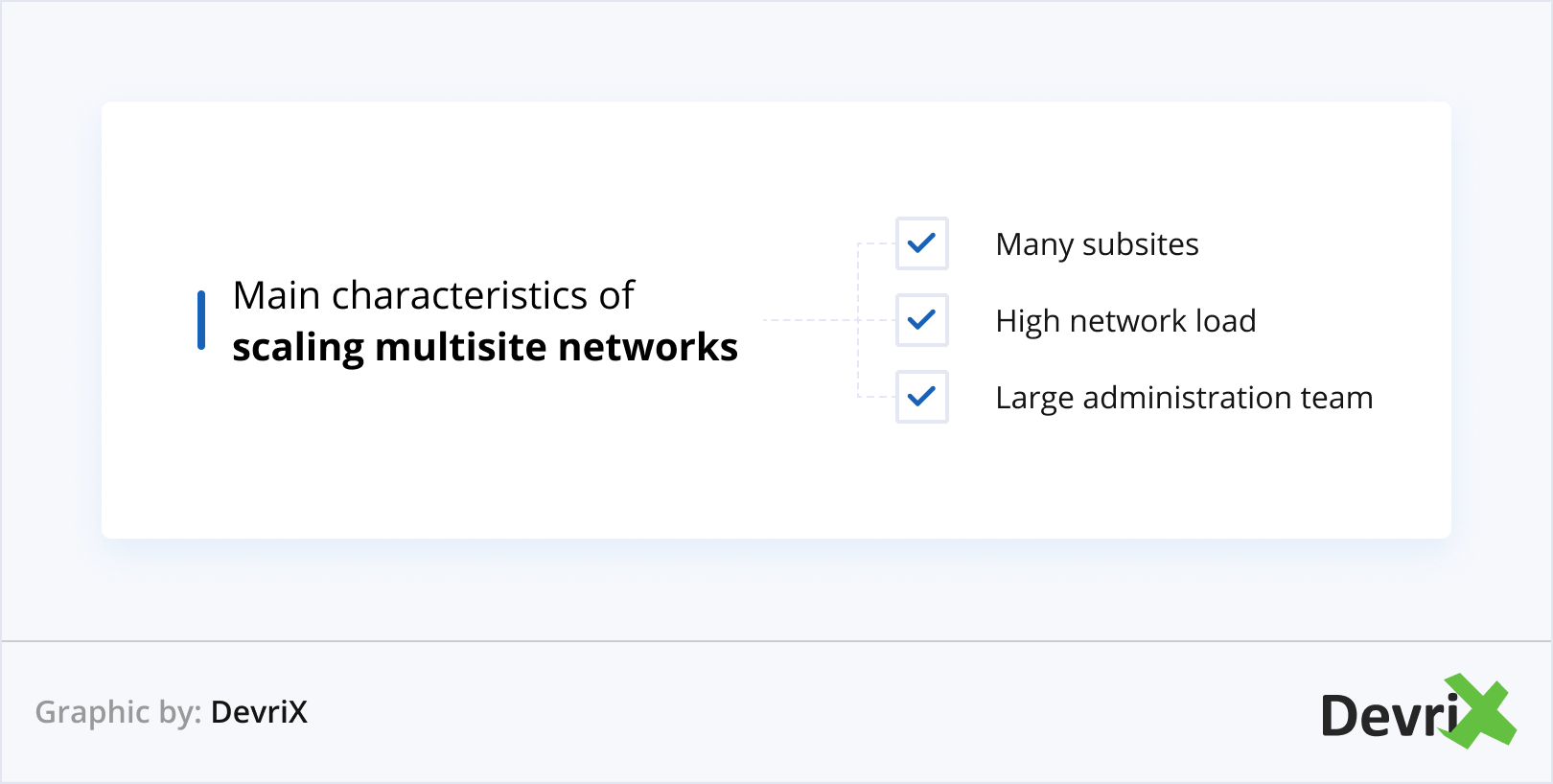
- Many subsites. More than 10 different types of business operations that need to be included in one WordPress installation, with the possibility for consecutive growth. They may correspond to different company departments or brands or serve separate large target audiences and corporate activities.
- High network load. More than one million site sessions per month, possibly with a huge number of simultaneous user actions.
- Large administration team. More than 50 users with hierarchical administration capabilities, actively publishing and updating content on the WordPress site/s.

Store Locator Plus is a WordPress Multisite-based software-as-a-service (SaaS), developed by DevriX. Read the Case study here: https://devrix.com/portfolio/store-locator-plus/
When you are looking for a large scale business solution, you have to take care of the associated technical and maintenance requirements:
- Performance and Speed. While it scales up, the network will need to perform consistently and stay fast and reliable for its end users, both on the frontend and in the administration.
- Stability and Flexibility. The network will typically be used by large numbers of clients and/or internal users. Those critical loads should be ensured with a stable and flexible system, and with a minimum of errors, data loss, and downtime.
- Security. Larger online networks receive a larger exposure and represent a bigger user target, so they need to be perfectly protected from attacks.
- Easy Content Management. In a large scale WordPress system, content updates need to be managed in an organized manner, with a seamless workflow and a hierarchy of admin roles. The bigger the team, the more complex the process, so it needs to be clarified in advance.
All these requirements point out to the obvious strategy: you have to find and contract the right strategic partners – a hosting provider and a WordPress development agency. They should be reliable and have experience with WP multisites. Companies with a serious track record in working with multisite will strongly increase the prospects of continued success for your enterprise.
Choosing the Right Hosting
You will need a dedicated hosting, as shared hosts most probably won’t work. Look for companies that host large multisite networks and have developed internal procedures and server tools to ensure the multisite deployments run easily and efficiently. Use a managed host with:
- Automatic backups and one-click restores (ability to download backup).
- Built-in staging sites for updating the network subsites.
- Use granular deploy to production controls (only for specific tables).
- Look for extra security features (like automatic IP blacklisting)
- Use version control of subsite updates.
Some hosts don’t allow subdomains or subfolders so double check what their limitations are. It is also a good practice to hire a dedicated sysadmin who will be in charge of the technical and server-related issues of the whole system.
It is critical to keep an eye on the server resources your multisite uses, because it is not a good idea to split the network into several hosts.
Partner with a WordPress Development Agency Experienced in Multisites
Last but not least, we recommend that you work with WordPress developers who are experts on building, maintaining and scaling WordPress Multisites.
While the multisite network grows, its database has to be also regularly updated. It’s perfectly manageable as long as you are prepared for the continuous growth and proactively secure the process with the right partnership.
An experienced agency will help you through the scaling jobs, guide you on how to proceed and regularly inform you about the critical performance data.
Conclusion
WordPress Multisite is one of the most misinterpreted and underestimated features on WordPress.
Business owners and startups are attracted to it because it promises to make a WordPress network manageable and easy to scale. And it actually does, as long as it is used in the proper way and to its full potential.
But you should not forget the flexibility limitations, the administration complexity, and the technical requirements.
We hope that the above information will make it easier for you to determine if multisite is right for your entrepreneurial project.
In the second part of this ultimate guide we will go through the typical cases when it is great to use WordPress Multisite and when rather not to, with a complete list of pros and cons, and use case examples.