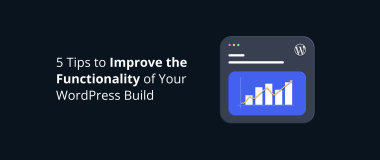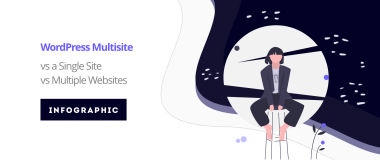In the first part of our Multisite Guide, we answered the question of what a multisite network is. But probably the more important question to you is whether it is suitable for your entrepreneurial project.
If you are not yet completely sure about using a multisite solution, and you still research the topic, now we offer some practical aspects.
In this second part of our ultimate guide, we will relate the tutorial information to some real-life examples, make a pros and cons analysis and describe typical use cases.
The Pros of a WordPress Multisite Network
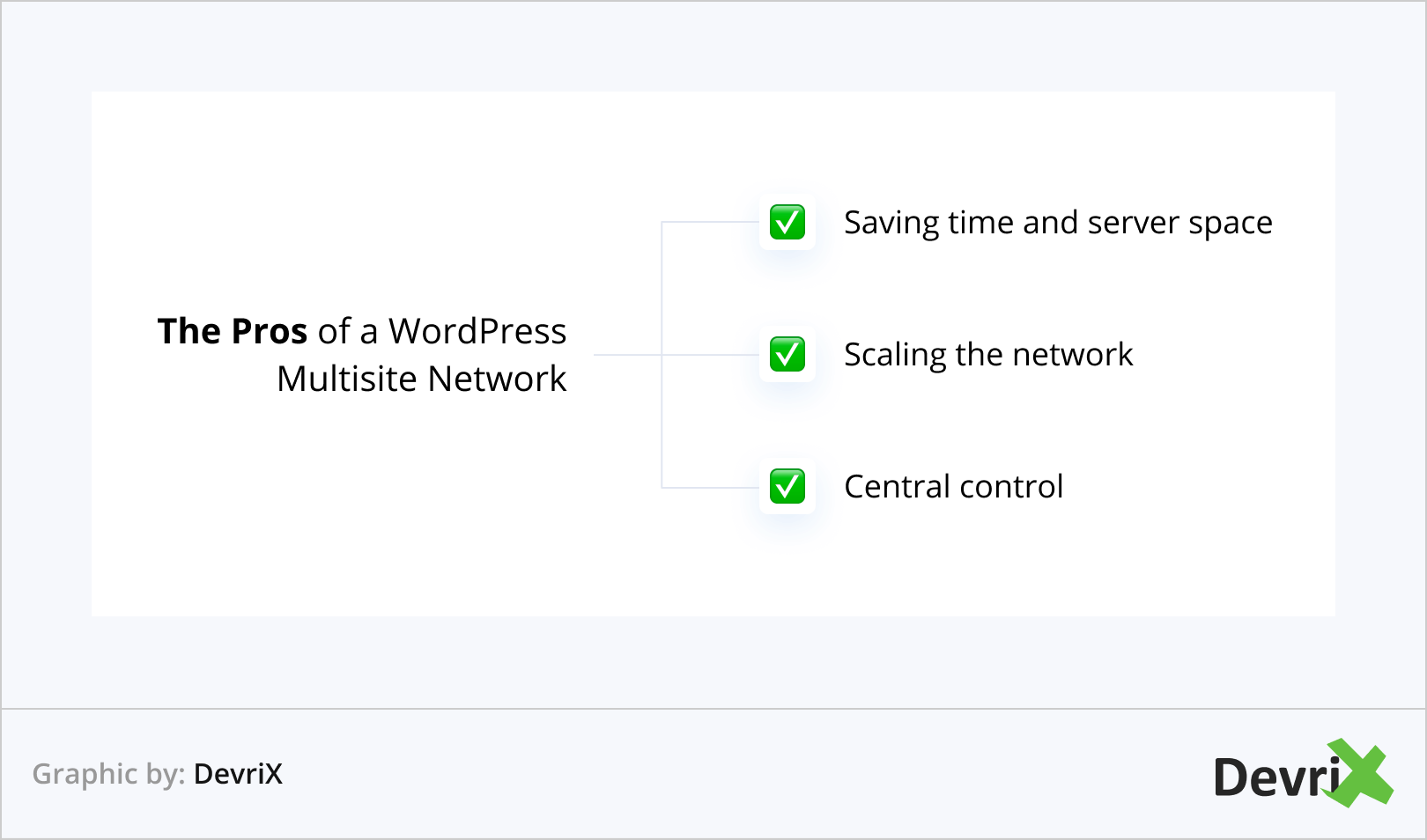
Imagine you own 10 independent WordPress websites. How do you manage and update them all? You log in to each of their administrative panels to:
- Select, install and customize the site’s theme.
- Add plug-ins and make sure they work well with the selected theme.
- Regularly update the WordPress installation.
- Regularly update all the active plugins.
- Manage subscribed users and their roles on each site.
- Control how the hosting providers and technical maintenance teams work.
- Manage the domains of the sites with all related services like email accounts, hosting settings and performance optimization.
- Publish and update content.
These are the most common tasks, related to owning and managing a single website. With ten sites, you have to multiply this work by ten. And you have to work with ten independent WordPress installations and dashboards.
With a WordPress Multisite network, a considerable part of these tasks can be optimized and performed only once to take effect on all subsites. And the sites’ visitors will not even know that you are using a multisite network.
WordPress Multisite means you install WordPress just once, allow the creation of an unlimited number of individual sites on this single install and manage the network from a single admin panel. That is the general framework and the main standpoint for all Pros and Cons of this functionality.
Let’s go into more detail on how a multisite network makes your life easier. To simplify the list, we could group the Multisite Pros into the following three major categories:
- Saving time and server space.
- Scaling the network.
- Providing central control.
Saving Time and Server Space
Repeating processes, related to the sites on the network, are optimized to save you time. Some of them are:
- Installations. Themes and plugins need to be installed only once and then activated across the entire network.
- Updates. The same applies to WP plugin updates.
- Server space. Because themes and plugins are installed only once, you save server space and resources.
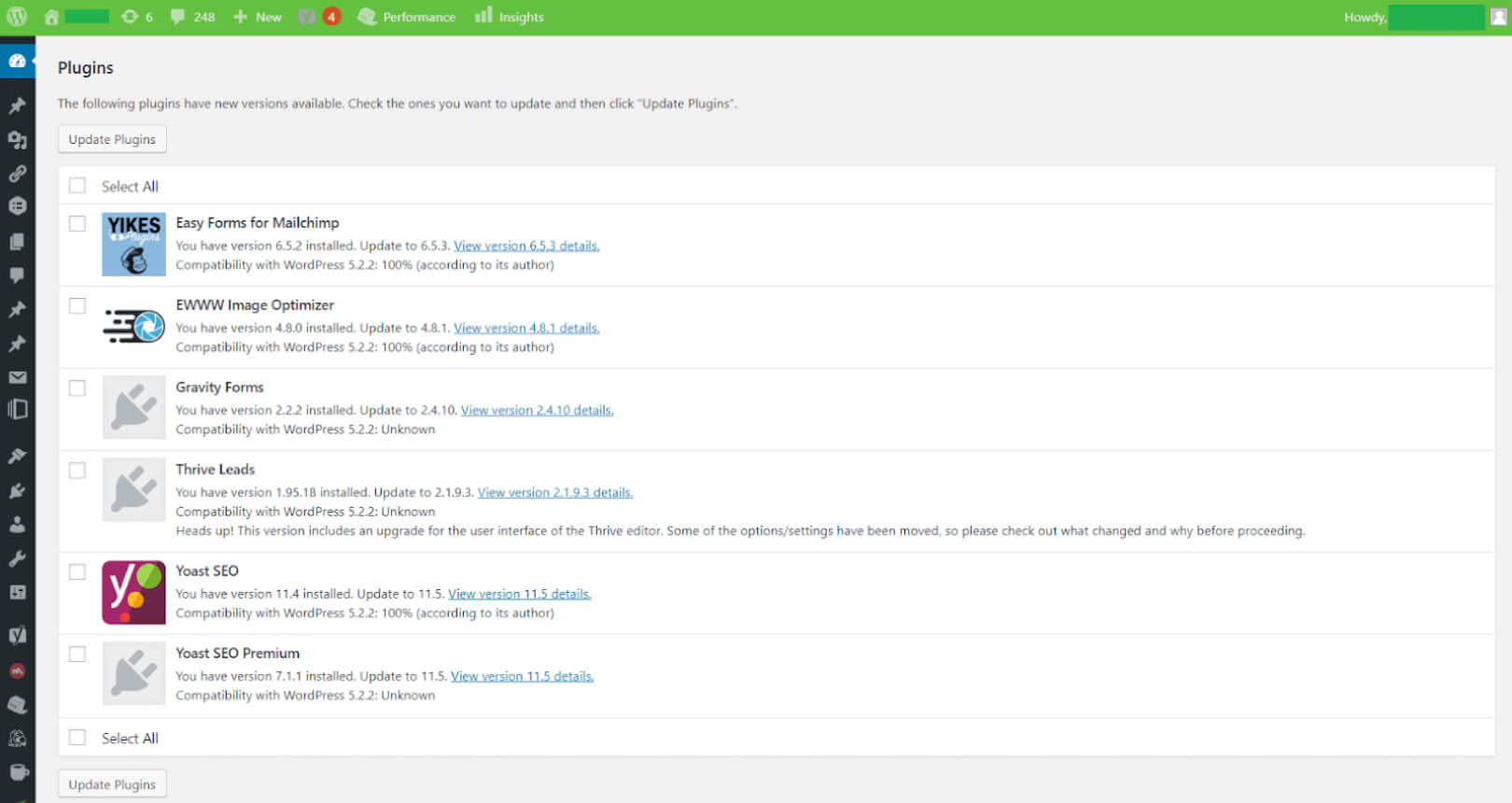
The safe way to update plugins is first to make a back-up of the site then update plugins one by one, making sure each update does not break the site. With multiple site that takes quite a lot of time.
Scaling the Network
- Allow for an unlimited number of subsites on the network. Multisites are mainly used for networks of thousands of subsites;
- Define types and groups of subsites. You may create not only an unlimited number of different subsites on the network but also – an unlimited number of types and groups of subsites. Each type/group is:
- Created for a particular purpose
- Has a different theme and plugin selection to determine how subsites look and function
- Has a different user group to create subsites in the group and manage their content
- The number of subsites in each group could be unlimited
- Let users scale the network. After you set the types of subsites on the network and how they will operate, you let millions of users do the rest by creating their own subsites.
- Involve your team, partners, and clients. On a smaller scale, user groups could be part of your company, partners, and clients. For example, your MS network may include subsites based on the location created by your local teams. Your clients could also have their subsites for various purposes.
Central Control
With WordPress, you always have control over the system’s functions and content. And with a Multisite network, your control over all subsites, no matter how many, is easy and centered, enabled by several additional tools and options:
- Network dashboard. All the network management is centered in the network dashboard.
- Network administrator or Super admin. This is the new user role introduced for multisite, which manages all the network and is superior to the subsites’ administrators.
- Limited subsite options. Most network administrators prefer not to allow individual sites to add or delete themes and plugins but install those centrally. Then each subsite owner could choose which ones to activate and use. However, exceptions are possible, but they contradict the general idea of full central control.
- Restrict user capabilities on the network. Some parts of the network may remain private to certain user groups. Registered users may:
- Create their own blogs on your network and manage them.
- Access only the groups of subsites that you allow and are public.
- One database – All subsites will have their own tables within the network database. Its structure is managed by the WordPress Multisite functionality, so you do not have to create complex internal connections.
There are types of projects that could only be built with a Multisite network.
The Cons of WordPress Multisite Network
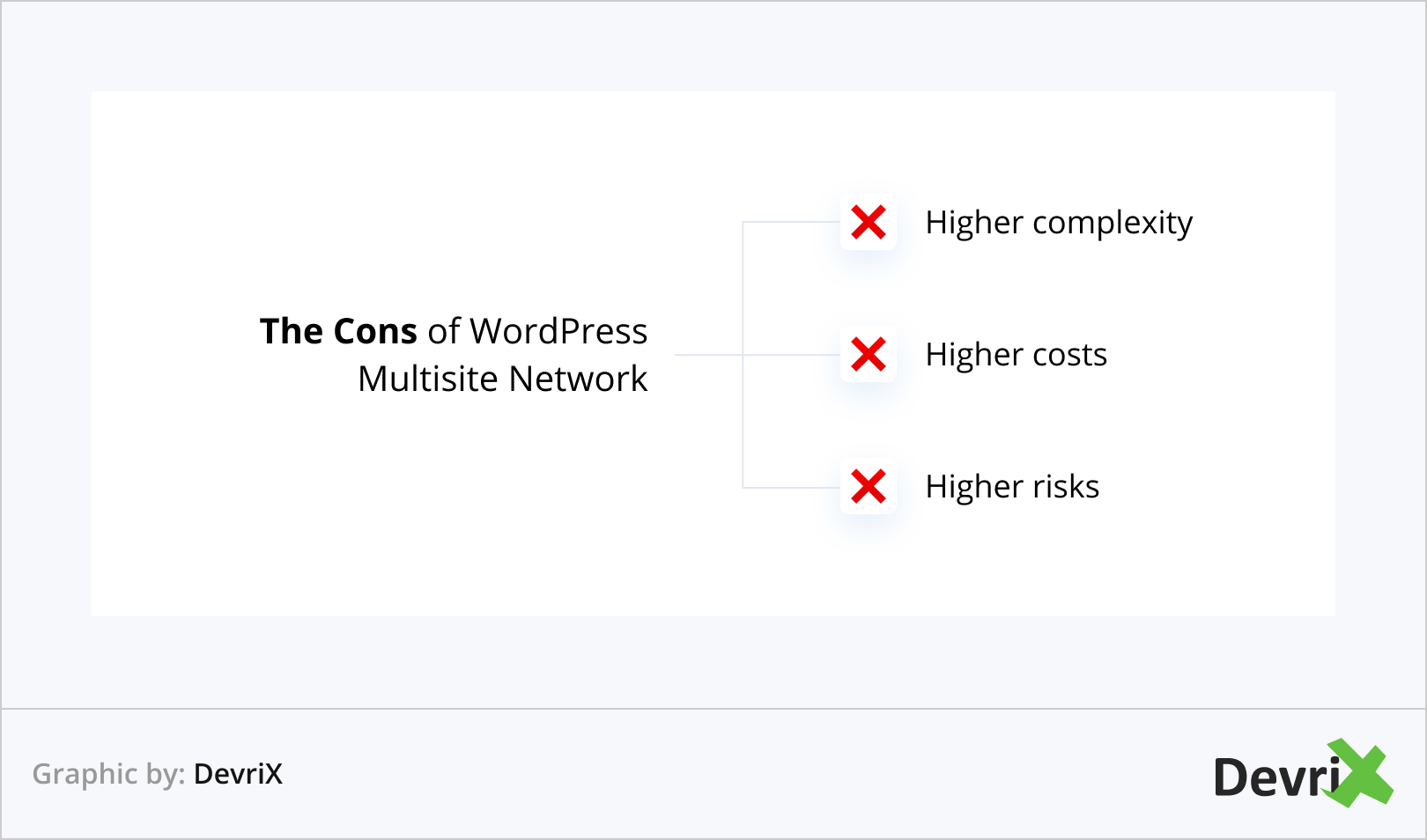
The reasons not to use WordPress Multisite could also be included in several groups. They are not actual disadvantages but rather outcomes from the specific multisite features, different from the regular WP installation, and are considered challenges due to the projects’ huge scope.
Higher Complexity
Multisite networks provide more opportunities for growth but that also means a more complex and heavy system. Designing the network is a complex decision-making process that involves professionals from different areas.
- Professional UX design. Building a complex network with different types of subsites and user roles requires higher WordPress proficiency and experience and is not a project for beginners.
- Custom WordPress plugin development. Not all open source plugins will work on a multisite, so you will need custom development for plugins. Custom plugins will also make your network unique while serving its initial goals.
- Scaling monetization. How to monetize the project, balance costs and make it more profitable is also a complex decision, especially when numerous user groups are involved.
Higher Costs
Big projects promise higher profits but also increase the costs for development, hosting, maintenance and moderation.
- Powerful hosting. Hosting needs increase for a multisite and not all hosting plans support WP multisites. If your network consists of only a few sites and high traffic is not anticipated, shared hosting may be enough. But if your network is designed to incorporate a huge number of user sites, you will need to upgrade your server needs.
- Maintenance costs. Technical difficulties affect the whole system. When your website or the server is experiencing downtime, this will affect all the sites on it.
- Content moderation. When you involve a big number of people in your network – clients, partners, colleagues – content has to be carefully moderated. Subscribed users should know their options and oblige to the network’s rules and regulations.
Higher Risks
Scaling a project is always associated with certain risks, no matter what system is used. With WordPress Multisite risks are similar:
- Financial risks. It is recommended to prove the project’s concept before you invest money and resources into scaling it.
- System vulnerabilities. Subsites on the network are connected and share resources. If you experience a problem with any part of the network, it will probably impact the entire network.
It is a good practice to finance an MVP (minimum viable product) website and then start a WordPress retainer for the remaining projects’ stages.
The biggest mistake could be a wrong estimation that a WordPress Multisite network is the right solution for your project.
If that was not properly decided in the very beginning, you may come to a point where you have invested significantly, but the project does not perform as expected. It is like discovering that you needed a car, but you have started building an airplane.
To Use or Not to Use WordPress Multisite
WordPress Multisite is most often used when you want to create a network of similar websites, created by different groups of users, usually large groups. The network may be open for everyone or limited to a certain community.
Use multisite if you want the websites on the network to have:
- A big number of users (hundreds, thousands) and a hierarchy of their roles. Users on multisite networks create one account and use it to build their website(s) plus take different user roles on the rest of the sites (editors, writers, contributors, subscribers).
- One registration per user. When it is more convenient for users to register once to access different parts of a versatile network instead of single registrations for each subsite.
- Common user groups. If you want to organize users in large subgroups, giving them different roles and capabilities on the network.
- Limited interface options. WordPress themes define how the sites look and generally function so the subsites on the network share a common choice of themes.
- Common functionalities. That means a common choice of WP plugins with central control.
Do not use WordPress Multisite when you have:
- Few subsites. There are WordPress plugins created to manage several independent websites.
- No repetition of functionalities nor UX design. If the subsites are very different from one another.
- No shared resources. If the subsites do not use common resources and should operate separately without much overlap.
- No need for a single user registration. If there is no reason for users to have only one registration to access all the network or part of the subsites.
- Ownership, hosting, and management. If subsites are owned and/or managed by different entities which prefer to have a separate database and/or use separate hosting providers.
Multisite Use Cases
WordPress Multisite was introduced in 2010 so enough time has passed to gather practical experience about its application. To properly assess whether to use it or not, here are some examples on a case by case basis.
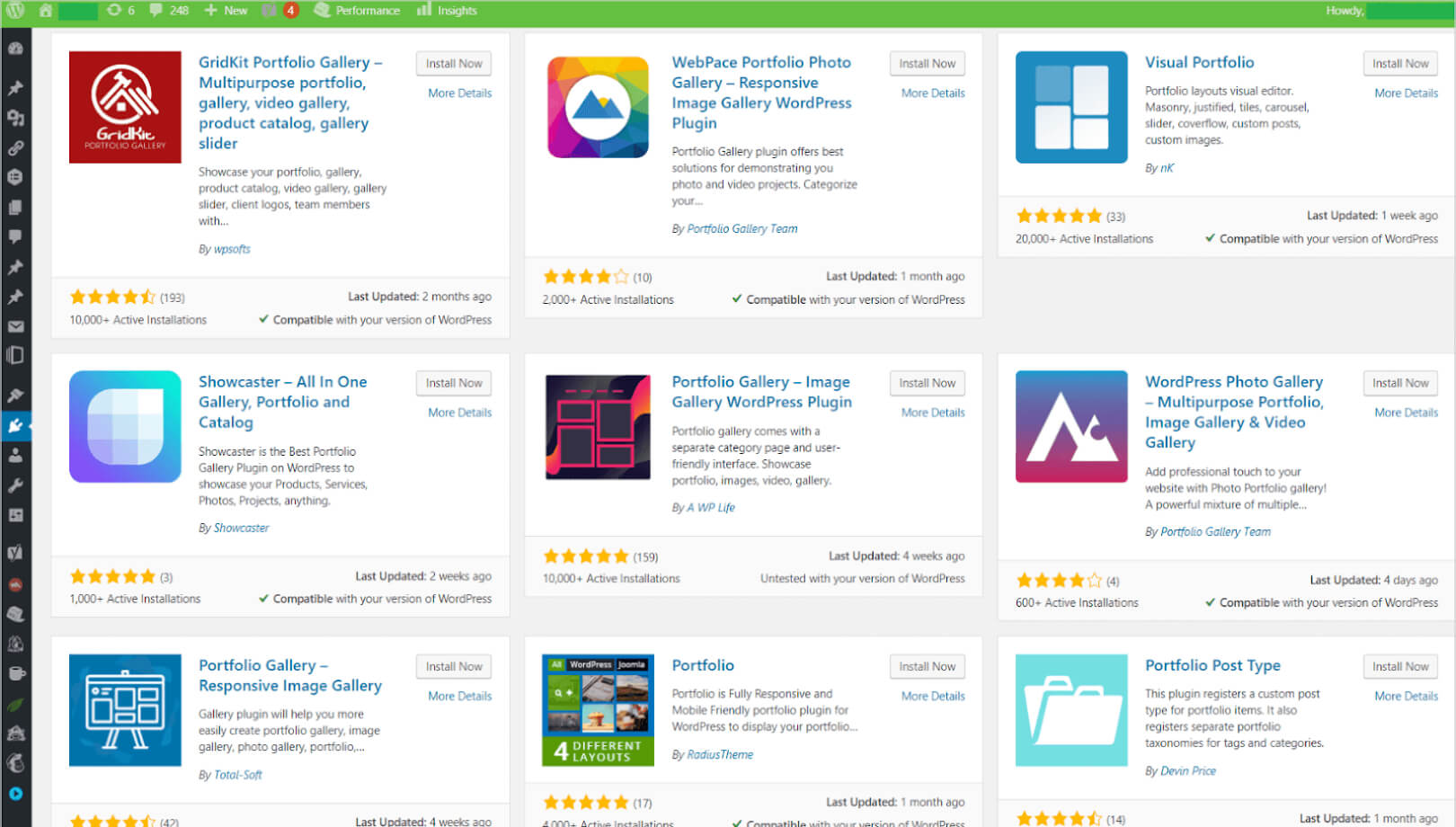
Question: We want to build a network where users are allowed to create their own sites but have some constraints, too. To use multisite or not?
Use Multisite! These are the most typical reasons multisite was invented in the first place, this is how wordpress.com functions.
Question: My company has several different businesses which we expect to grow. Could we start our corporate website with a standard WordPress install and later converted it to a multisite network?
It is technically possible to activate and deactivate the multisite functionality at any time. However, this is a very serious database change, and it is better not to switch back and forth but to stick to your initial decision for each installation.
Make up your mind if you need a multisite now. In case you need it later on, we recommend when that time comes, you create a new WordPress installation and migrate the relevant content to it.
Question: We are a governmental institution with various wings and departments, and we have considered building a multisite network. Should we go for it?
Yes, organizations like yours are a typical multisite case. You may have parts of the network open to citizens while others remain closed and confidential for your internal departments.
The whole network will probably share databases related to personal information which is a good reason for citizens to have a verified single account to access the whole network. Your employees will also have limited and hierarchical access to part of that data, depending on their job specifications.
Question: We are convinced that we need a multisite network, but we wonder if it has to be open or closed?
Open or public networks are for anyone on the net. Their vulnerabilities come from uploaded files, embedded scripts and copyright of the content. WordPress.com is an open network and has very strict regulations. Users who do not comply with them, are banned.
Closed or private networks are for trusted communities where rules apply beyond online activities. They are typical for universities, company intranets and online communities.
Question: We are a communication agency that manages the websites of our clients and updates their content. We want to have more centralized control. Is a multisite suitable for us?
No, a multisite is not suitable for websites that have different owners and represent unrelated businesses. Plus, the target users of all sites are probably also different, and they engage with their sites in varying ways.
If your team of content managers is the only resource these sites share, you may use a variety of WordPress plugins to reduce the workload.
Question: We are building an e-commerce platform that has to be in six languages. Is a multisite a possible solution?
Probably not. Language versions alone are not a solid reason to build multisite, you may use WordPress translation plugins. But if there are other content and functionalities differences besides the language, your project may benefit from multisite.
Question: I am a web designer, working on several WordPress projects. I want to save copies of all the projects I’ve created on subdomains of my personal domain and create a network. Is a multisite good for me?
No, using a multisite for portfolio purposes is not good for several reasons. Your priority as a designer is to showcase your capabilities to create different websites, each with a distinct design and functionalities. Multisite translates as repeating similar design for tens and hundreds of subsites.
Also, keeping a copy of your clients’ live sites is bad for their SEO and may lead to blacklisting your domain. Use a portfolio theme with a regular WP installation to represent your projects.
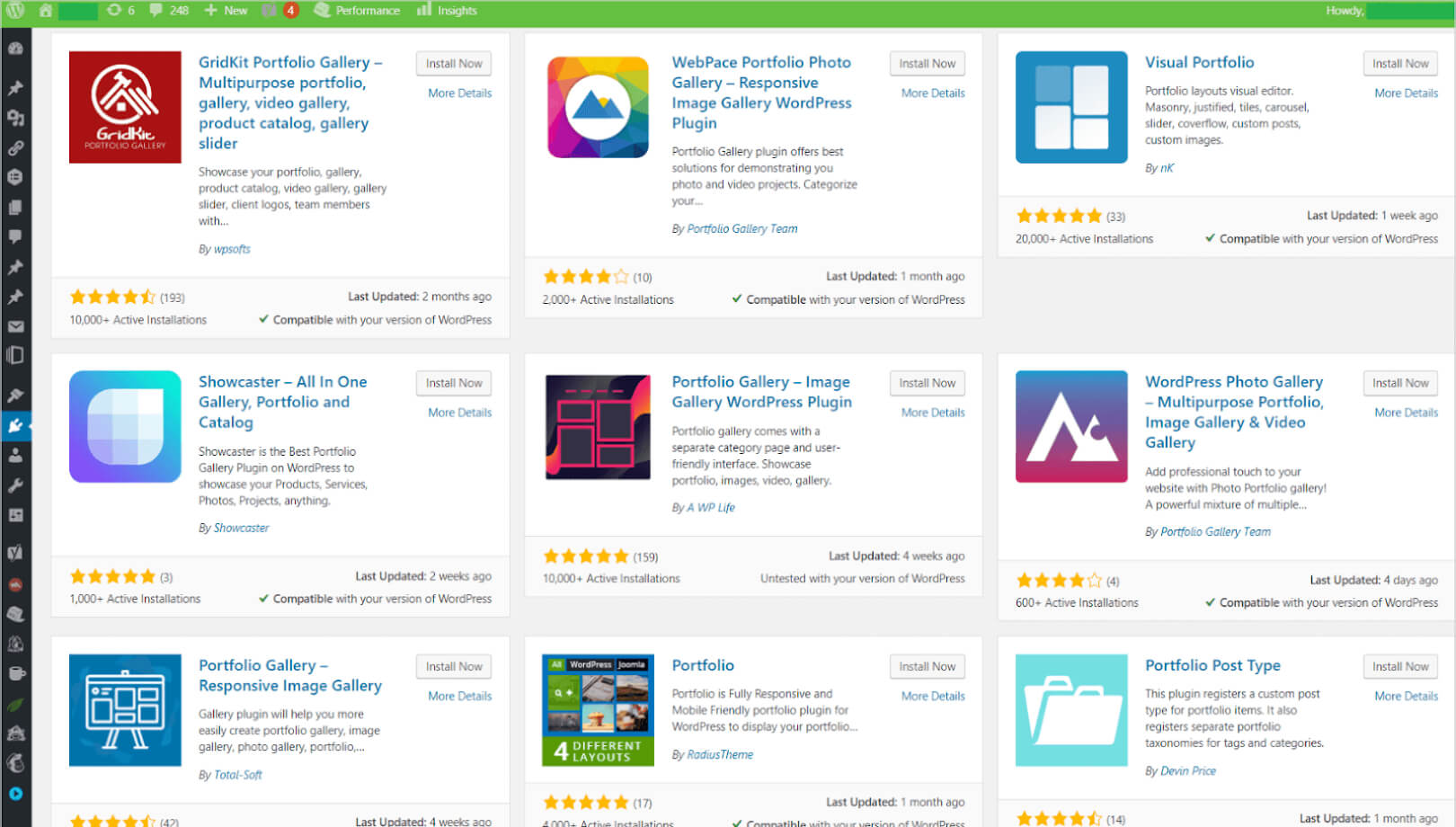
Question: I want to start an online media network of several websites, each dedicated to a certain topic. But I plan to start selling them as soon as they become popular. Shall I use multisite?
Multisite is good for publishers who open their networks to many users to create subsites and content. But if you only have several topical sites, assuming with different content teams and audiences, you may not need it at all.
As a rule, do not use a multisite if you will need to split the subsites in any way – ownership, database, hosting, or user groups.
To Conclude
Multisite networks are suitable for big collections of sites which operate similarly, share common features and are accessed by common user groups. They are complex projects and require more resources than regular WordPress projects.
If you want to create a WordPress Multisite project that has never been built before, the “lego” approach of combining popular themes and plugins will not work.
Experienced partners are a must – developers, designers, marketers, hosting companies – and a lot of custom development.