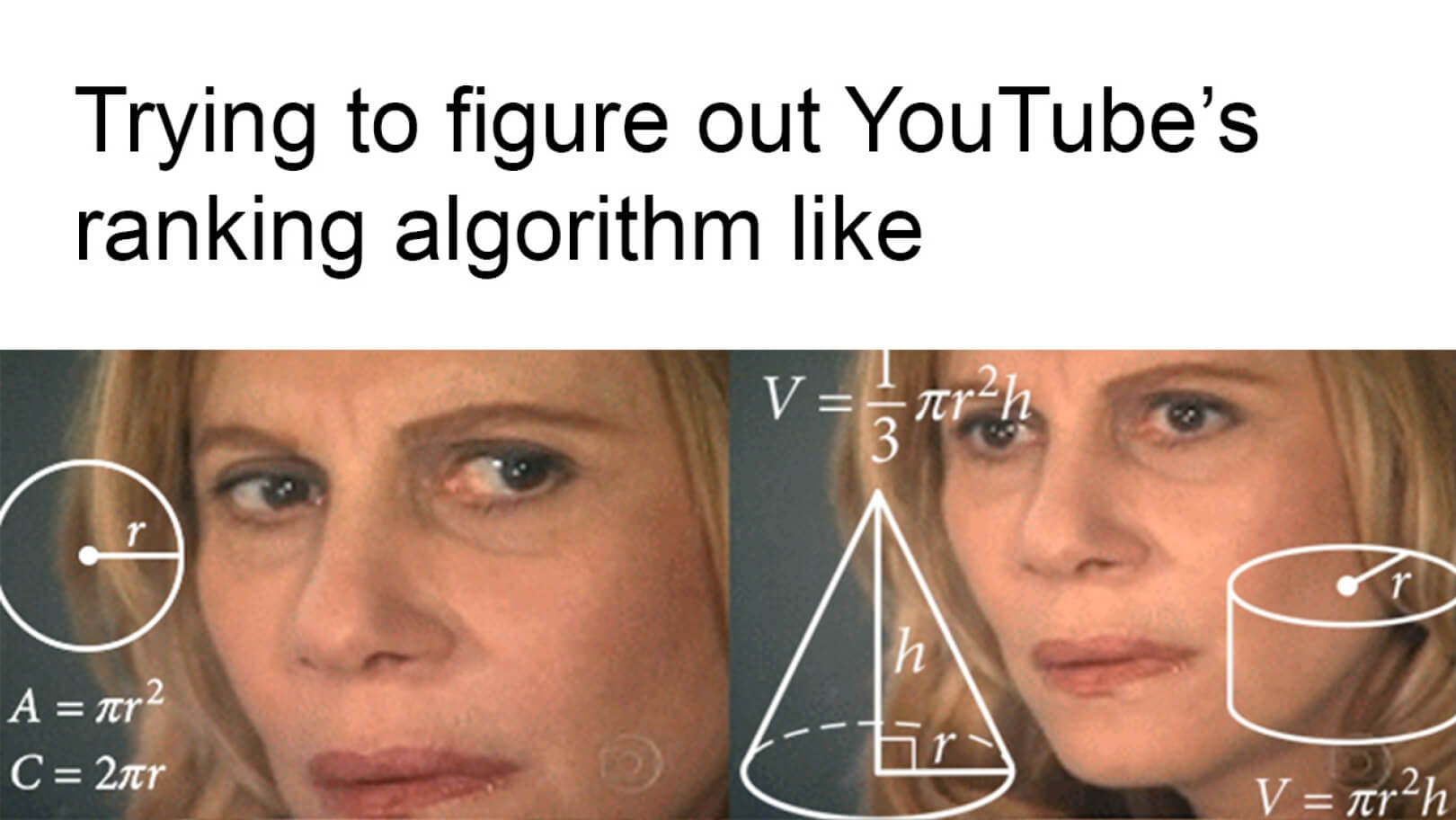Every day, 720,000 hours of video are uploaded to YouTube, and the platform has more than 2.3 billion active users worldwide.
YouTube is the second most popular search engine after Google, so if you are creating video content, it’s only natural you should focus your attention on YouTube SEO.
Otherwise, you risk drowning in the sea of endless new content, and never reaching your viewers.
But what is YouTube SEO, you ask and stare in anticipation?
It’s okay to ask. We’re here for you. Let’s delve into the world of YouTube SEO and determine how to make your videos reach as many people as possible.
YouTube Ranking Factors: What Are They?
Similar to Google, YouTube has a number of ranking factors that determine which videos are shown on top of the search results.
However, the thing is, nobody knows exactly what are the most important determinants of ranking, and how many components the YouTube SEO algorithm have.
Some of the known ranking factors are the following:
- Video watch time
- Channel watch time
- Audience retention
- CTR
- Video upload frequency
- Comments and subscribers
- Average session duration
YouTube SEO: 11 Tips to Rank YouTube Videos Better
Here are the top 11 YouTube SEO tips that will help you boost your ranking, views, and subscribers:
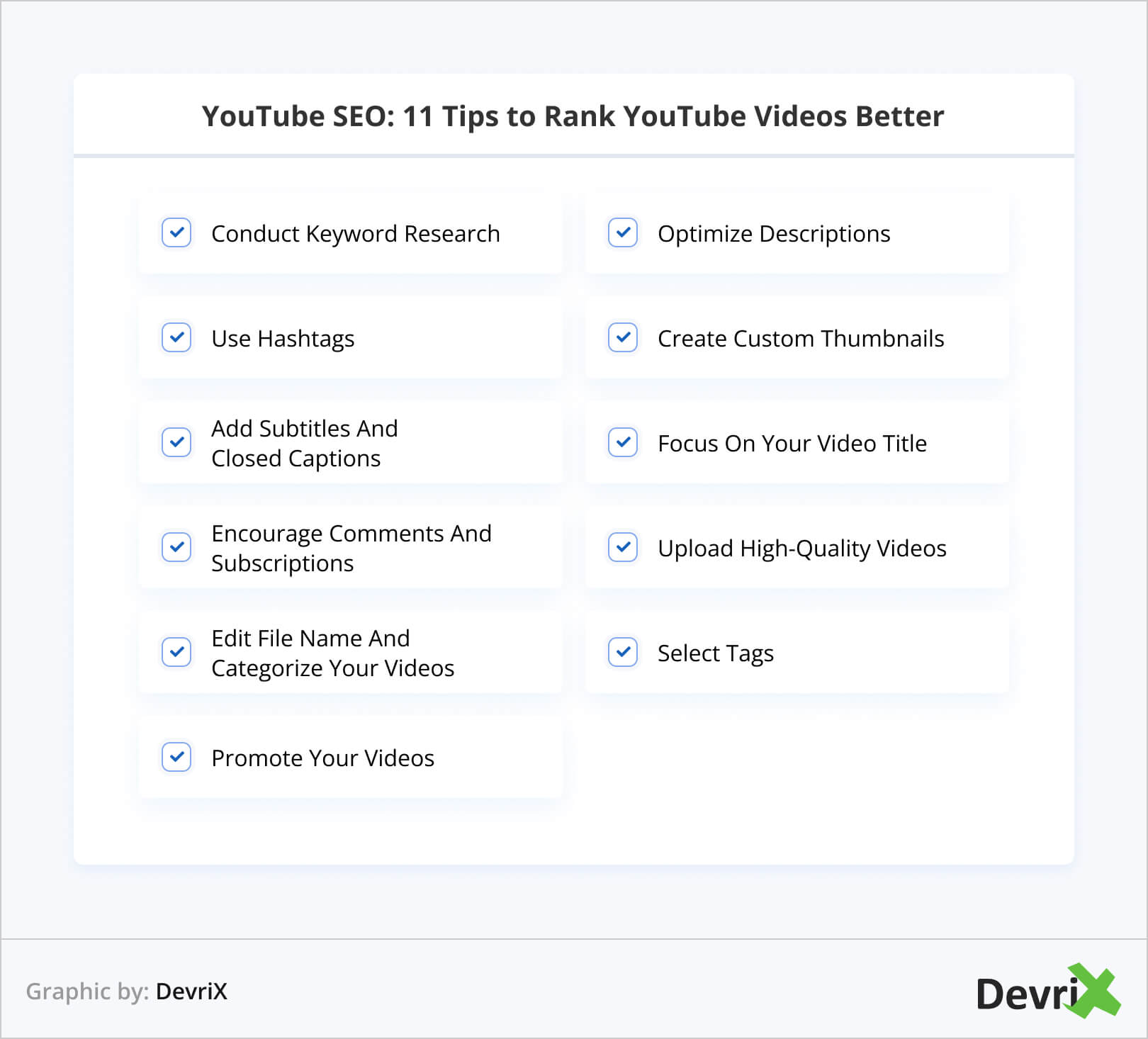
1. Conduct Keyword Research
Quite naturally, our YouTube SEO tips collection starts with keyword research. The process of finding the best keywords for your videos is similar to the way you do it for Google.
This is good news, because, if you optimize your content properly, your videos can rank not only on YouTube, but in the “Videos” section of Google, as well as, show up in regular search results, and even as a featured snippet.
When choosing the proper keywords, you can take advantage of the YouTube search bar suggestions. Basically, if a suggestion is shown, this means that there’s an existing keyword that you should consider using.
Let’s say that you want to create a video on the topic of “how to do keyword research”. Once you type that keyword into the search field, you will see a list of suggestions:
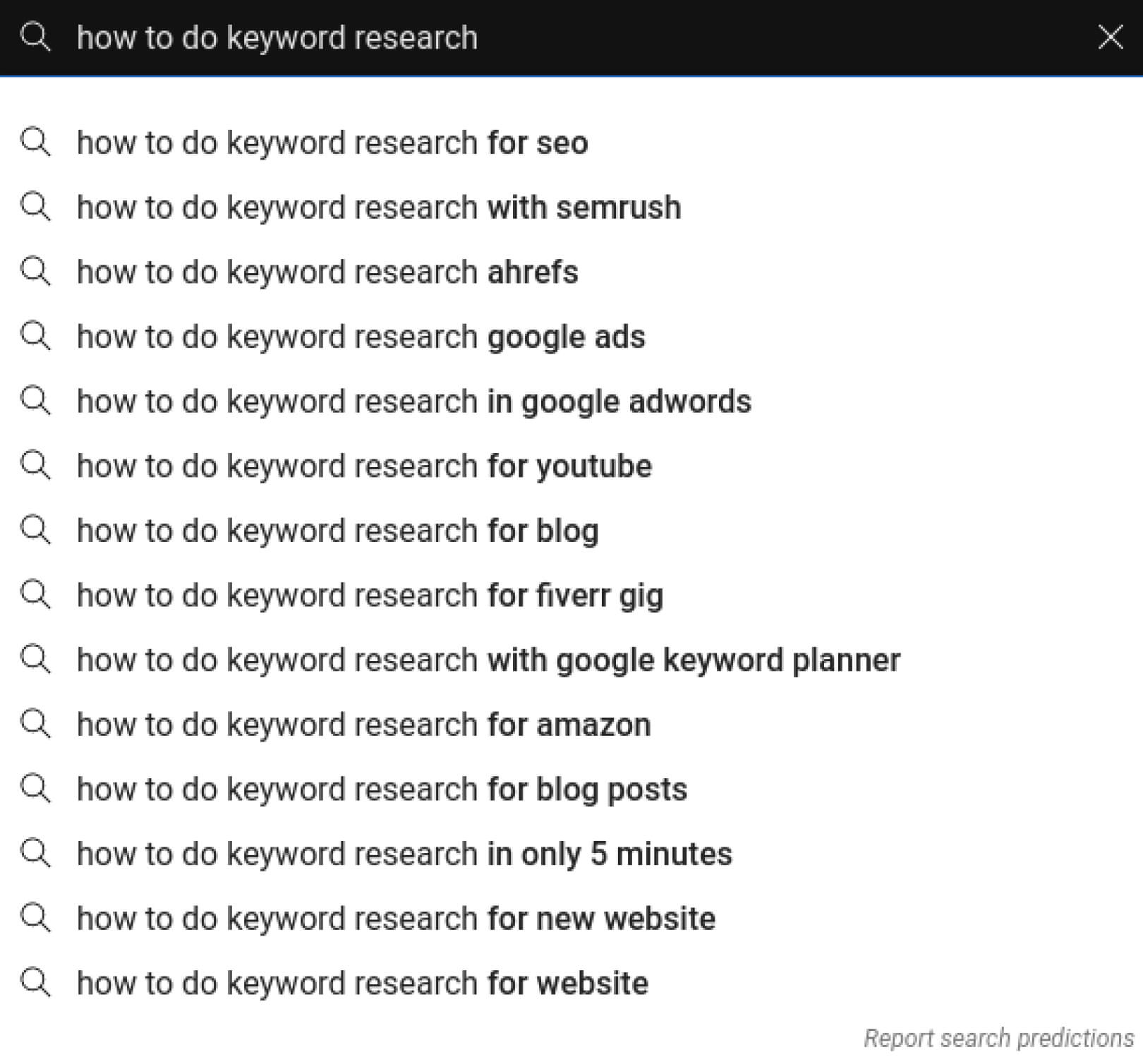
All of these are long-tail keywords that you can target in stand-alone platform-specific videos, while “how to do keyword research” is a more generic and broader term.
Similarly, if you do a Google search using the same keyword, and select the “Videos” section, the vertical search will provide you with a list of results utilizing the keyword and its variations.
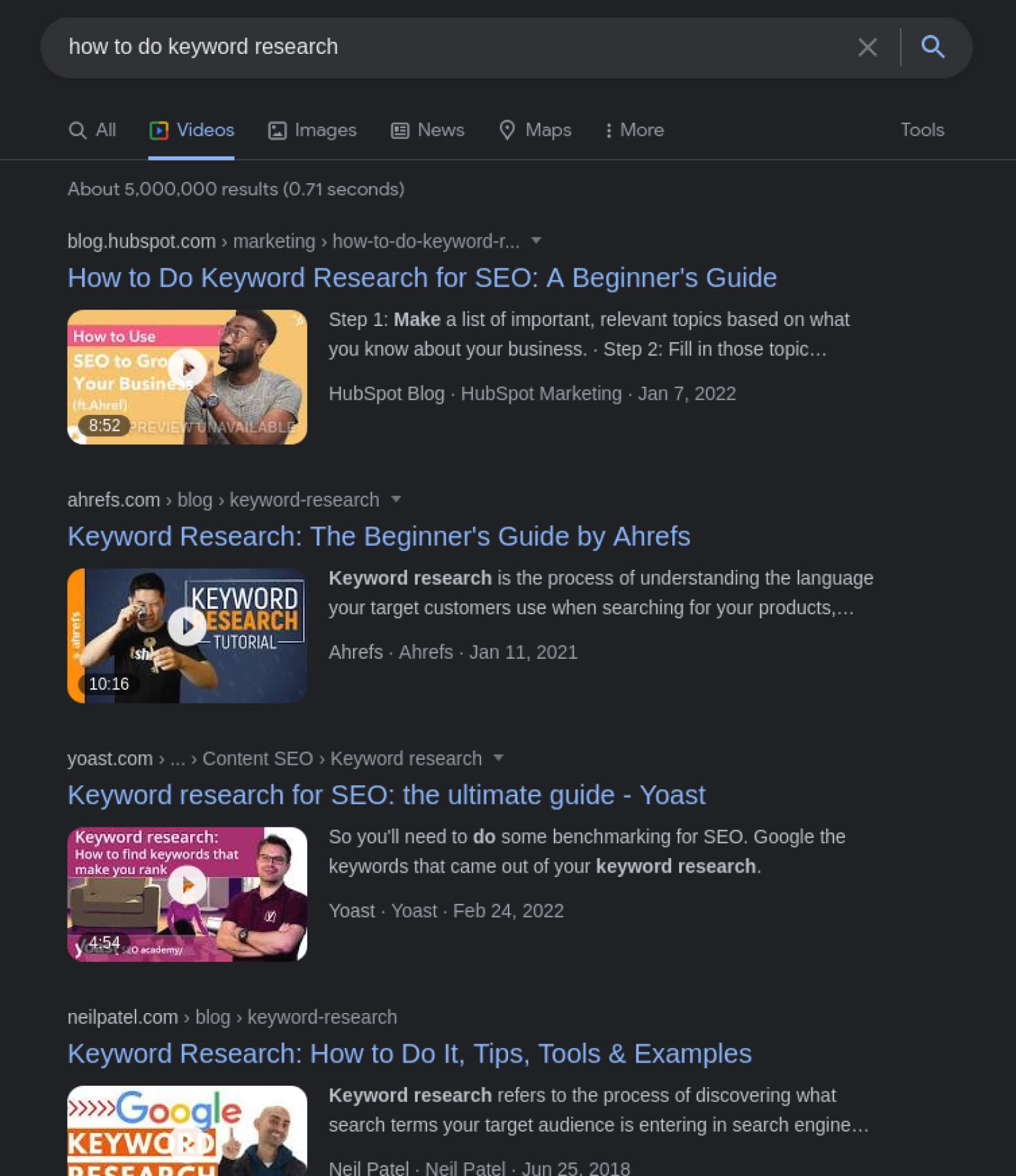
You can also use SEO tools like Ahrefs, Semrush, and Ubersuggest, in order to find the most suitable keywords for your topic. As a general rule of thumb, focus and prioritize keywords that are relevant to your channel, have high search volume, and, preferably, are easier to rank for.
Once you’ve chosen your keyword, it’s a good idea to look at popular videos optimized for it, and then optimize your own video similarly.
2. Optimize Descriptions
It’s very important to have a well-optimized, keyword-rich YouTube video description. The official limit for this type of text snippet is 1,000 characters, however, you don’t necessarily need to reach the limit.
Keep in mind that YouTube only displays the first ~100 characters from the description, the rest is hidden below the “Show more” button. That’s why you should aim to include the most important information, like links or CTAs, in the very beginning of the description.
Furthermore, when a search is conducted, results are also pulled out based on description relevancy.
Therefore, it’s a good practice to start the description with an overview of your video. Stick to using natural language, instead of spamming keywords for the sake of the algorithm. You can also consider adding secondary keywords and synonyms to make your video description more relevant and useful.
Here’s an example with the same search terms we used above – “how to do keyword research” – the bolded phrases in the descriptions indicate that the videos are relevant to our search.
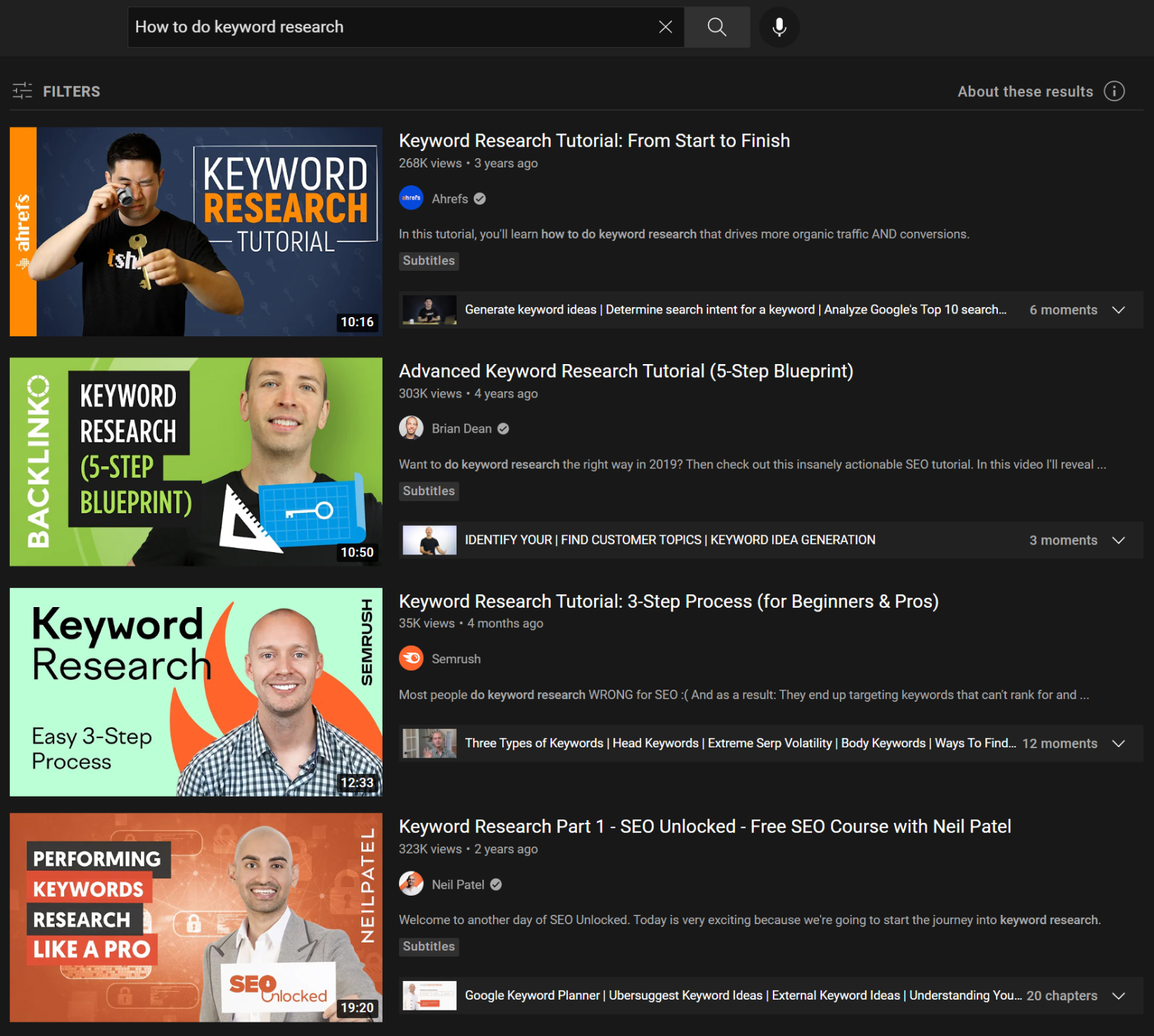
Simply put, a good YouTube video description includes:
- An overview of the video content
- Main keywords in the beginning of the description
- Secondary keywords and synonyms
- Useful and descriptive summary of the content
3. #UseHashtags
Hashtags are used to help people find relevant content across a range of social platforms. YouTube is no exception to this rule, so including suitable hashtags will help boost SEO for YouTube.
Here’s an example of hashtags in work:
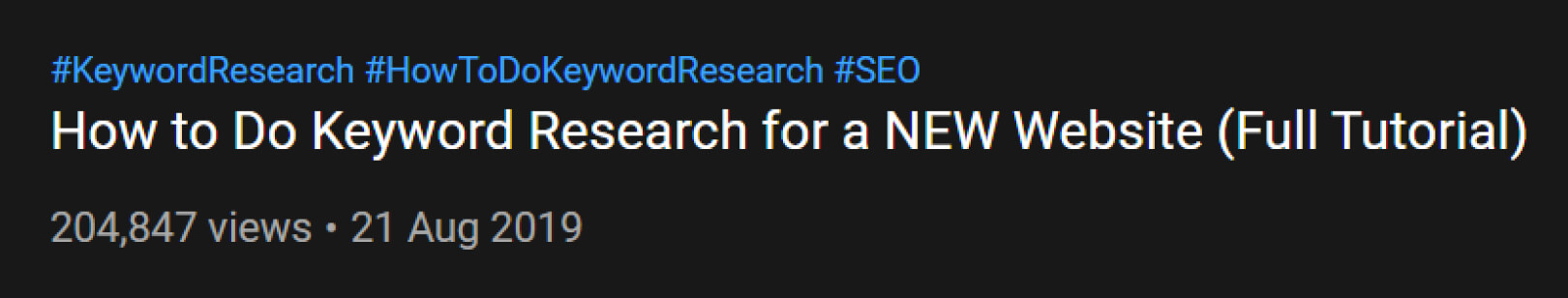
The universal unwritten rule about hashtags is to limit them to a few, instead of including a dozen, so make sure to feature only those you think are most relevant for the topic.
Again, you can determine which hashtags are best by checking what the other top results are using.
4. Create Custom Thumbnails
Creating a nice, custom thumbnail for your video could be a game-changer. After all, the thumbnail is the first thing that grabs the user’s attention when they’re looking at YouTube results.
As a result, if you manage to nail the perfect thumbnail, you can greatly improve your exposure and stand out. A good thumbnail can also lead to an increase in watch time. Even if your content is not high-quality, and the user leaves after 10 seconds, you will still have gained 10 seconds of watch time, compared to an awesome video with a bad thumbnail that will have 0 seconds of watch time.
The point is that a professional-looking thumbnail is much better than a generic and ugly one. Naturally, always focus on creating high-quality content, but be aware that your thumbnail is what could lead to higher engagement and, ultimately, better YouTube ranking.
Take a look at the example “how to do keyword research” search:
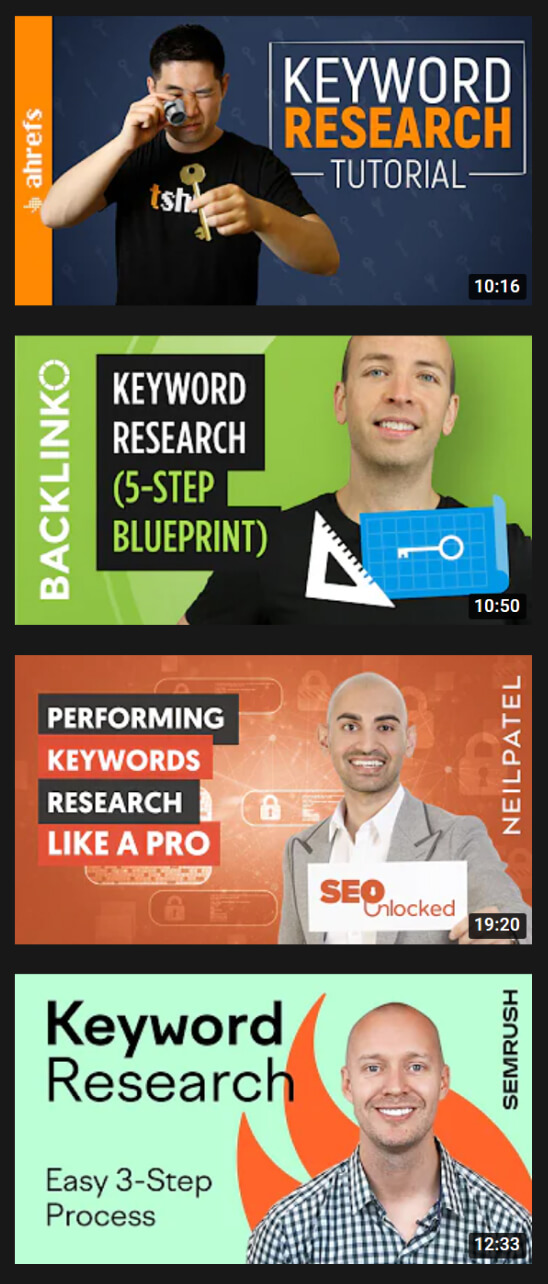
As you can see, all the top results have nice, custom thumbnails that not only look professional, but allow users to instantly understand what the video is about.
Also, there are some general rules of thumb (pun intended) you need to follow when creating a thumbnail:
- Create high-quality and high-contrast images
- Use a 16:9 aspect ratio
- Facial close-ups work best
- Include your keyword
- Avoid placing info in the lower right corner (where the video duration is displayed)
- Be creative and original
5. Add Subtitles and Closed Captions
The difference between closed captions and subtitles is quite subtle.
Closed captions are meant to communicate the meaning of the whole of the audio, including not just words, but all sounds, emotions, and sometimes even gestures.
Subtitles only transcribe the spoken words.
However, both formats can make your content more accessible, and, as a result, boost your YouTube rankings.
Furthermore, nowadays, adding written words to your videos is not only for the sake of people with disabilities – it makes your content more user-friendly to everyone. The reason? 92% of all online videos are watched with the sound off.
Since YouTube is well aware of this, its algorithm favors videos that don’t try to push the viewer out of their comfort zone, or challenge their willingness to watch this particular piece of content at all costs.
Keep in mind that, in the video upload screen, you will need to create and upload an SRT file for the subtitles.
6. Focus on Your Video Title
Just as you optimize the headlines of your articles, you should optimize your YouTube video titles as well. As such, it’s a good practice to include your focus keyword in your title. Furthermore, your title should suggest that you will provide a solution to a problem.
Generally, “how to” content works really well, as it directly answers a question and provides advice on a topic.
For example, “how to do keyword research” is a term that is used by nearly half of the top results for that search query: How to do keyword research with Ahrefs (Guide for bloggers), How to do keyword research for SEO like a Pro (in 2022), How to do keyword research for a new website (Full tutorial).
However, make sure that the title matches both the content of the video and the user intent.
To that end, research what your target audience wants to watch. If they want to solve a problem (i.e. informational intent), focus on “how to”, “ways to”, and “tutorial” keywords and titles. If they are after making a purchase (i.e. commercial intent) try “the best” and “top picks” and shoot reviews and compilations.
The point is to choose a title that is catchy, compelling, keyword-rich, and appropriate to the video. This way, the search engine will understand what the video is about and will show it to the right users, and the users will not be disappointed if they click on your link.
7. Encourage Comments and Subscriptions
When someone leaves a comment on your video, this is a strong indicator to YouTube’s algorithm that this video drives engagement. Just like Google, YouTube favorites popular content, so more comments equals more exposure.
That’s why it would be beneficial to your channel to encourage users to comment. Also, make sure to answer all the comments you receive, as this shows you’re interested in what people are saying. Furthermore, it helps you build a connection to your followers and encourages them to engage even more with your content.
You can invite people to comment by ending your videos with a question. “What do you think? Let us know in the comments.” is a phrase you’ve probably heard hundreds of times, and now you know the exact reason why.
However, do try to think of something more relevant and original that will prompt users to share their opinions, and is more likely to start a discussion.
Having more people subscribe to your channel is another way to boost rankings. Hence, again, the constant reminders “to subscribe” coming from YouTubers throughout their videos.
Non-stop reminders can get annoying, it’s true, but still, this is the only proven way to acquire new subscribers to your channel. And subscribing is even more important than leaving a like or comment, since it means that people will see your videos on a regular basis.
YouTube understands that the number of subscribers you have provides insights on the value your channel provides, therefore this is a crucial YouTube SEO ranking factor.
8. Upload High-Quality Videos
You may be doing everything right, you may optimize your videos perfectly, but all will be in vain if the content you publish is trashy and offers no value.
YouTube is full of videos with questionable quality, and if you want yours to stand out, you should do better than the average.
At the end of the day, content is and will always be king, be it for articles, videos, podcasts or whatever other format.
To win those views, comments, and subscribers you have to understand what your audience is after, and deliver.
Furthermore, you should constantly strive to improve your YouTube content, and not just rely on past fame. With so many ranking factors and uncertainties regarding the YouTube SEO algorithm, the quality of your videos is the only thing that is entirely up to you.
9. Edit File Name and Categorize Your Video
The first thing you should do with your video file, before uploading it, is to give it an appropriate name. Don’t leave it with a generic title like “13315353.mov”, instead, use your main keyword – “how_to_do_keyword_research.mov”.
This might not seem crucial for SEO, but, nevertheless, it’s good to do it.
Additionally, when uploading a video, it’s important to select an appropriate category. Stick to a couple of categories for your channel, especially if you create niche content. This will make it easier for the algorithm to understand what you specialize in, and show your videos in more relevant searches.
There are a bunch of different categories on YouTube, so make sure you pick the ones that are most relevant.
10. Select Tags
Selecting appropriate tags for your video helps not only users, but also YouTube, to better understand what your video is about. Think of tags as keywords. The same logic applies, so use only tags that are relevant, and avoid stuffing ones that are not essential.
You might think that adding as many tags as possible will benefit your visibility, but in reality, you could end up being penalized for keyword stuffing. Also, even if it works and your content shows up in related searches, people won’t click on it or will be quick-to leave in a few seconds of watching when they realize the video is not what they are looking for.
In both cases, your YouTube SEO efforts will suffer.
11. Promote Your Videos
Nowadays, it’s essential to maintain a good cross channel marketing strategy. Why not promote your YouTube video on your Facebook page? Why not include them in an article on your website?
Think even bigger.
Promote your videos in every possible way. For example, it would be awesome if you can get interviewed on another channel.
Furthermore, you can try to send out some requests for your videos to be featured on partner channels that may complement your own topics and niche.
For instance, if you are into digital marketing, contact sales channels and pitch them the value they may obtain if you appear as a guest on their channel.
Getting a link or a mention would be superb in return for your favor.
In Conclusion
YouTube SEO is a game that requires constant updates and efforts. That’s what it takes to stand out from the crowd, and outrank the thousands of videos that are published every day.
Always produce high-quality content, focus on implementing keywords in your title and description, and promote your content on multiple platforms.
And, of course, don’t forget to like, comment and subscribe.
![0. Featured Image - YouTube SEO_ 11 Tips to Rank YouTube Videos [2022]](https://devrix.com/wp-content/uploads/2022/06/0.-Featured-Image-YouTube-SEO_-11-Tips-to-Rank-YouTube-Videos-2022-810x340.png)