Generating solid leads is essential for driving sales and revenue in a digital marketplace. However, managing them without a lead tracking system could be challenging. Software development saves the day.
Bringing tech into your lead management process can boost your team’s productivity and sales. It also serves up priceless data to shape your marketing strategies.
Whether your goal is to increase conversion rates, expand your pipeline, or optimize your sales process, lead tracking software hands your business a competitive edge. Let’s see how.
Readers Also Enjoy: Inbound Lead Generation for Startups: 8 Tips to Consider – DevriX
![]()
What Is Lead Tracking Software?
Lead tracking software or lead tracker, is a tool that tracks, organizes, and analyzes leads from various sources – your website, emails, social posts, etc. It, so your marketing crew can easily access real-time data to make smart decisions.
How Lead Tracking Aids in Business
Here are some key benefits of lead tracking for businesses:
- Identifies the most promising leads based on engagement and activity, allowing sales teams to focus efforts on high-quality prospects.
- Provides insights into what marketing channels and campaigns are generating the most conversions so resources can be allocated accordingly.
- Enables customized nurturing and messaging based on each lead’s interests and needs for more relevant communication.
- Allows for accurate measurement of metrics like sales cycle length, conversion rate, and average deal size to optimize processes.
- Automates tasks like lead scoring, follow-ups, and data organization to save time and effort.
- Thanks to a comprehensive view of the entire sales funnel, companies can forecast revenue and spot bottlenecks.
- Improves customer experiences through timely and personalized follow-up driven by lead behavior.
- Fosters better collaboration between sales and marketing teams with shared lead data and processes.
- Provides actionable data to refine strategies and improve results over time.
How Does a Lead Tracker Work?
Overall, the flow of lead tracking software is designed to capture, qualify, score, track, monitor, and guide the entire lead management process.
First, it captures lead info like contact details and source when they enter your system. Then it qualifies leads based on their engagement so you know which are hottest. Then comes scoring that allows you to prioritize high-value deals and assign the sales reps on their best leads to pursue. From there, the software tracks lead progress through your sales cycle. You see what stage leads are in – initial contact, demo booked, contract sent, etc. This visibility enables monitoring how close each lead is to converting. It also reveals what actions drive the most conversions so you can double down on those to boost sales.
![]()
Finding the Right Lead Tracker
Although the final decision depends on your business requirements, there are key features to evaluate when seeking the optimal lead-tracking software:
- Analytics and predictive tools. Choose a system that provides robust analytics capabilities, allowing you to gain insights into lead interactions, conversion rates, and overall campaign success.
- Customizable reporting. Seek a tool that offers both standardized reporting templates and the flexibility to create custom reports tailored to your specific needs.
- Advanced search functionality. Prioritize lead tracking solutions that offer customizable filters and powerful search capabilities.
- Tailored customization. Ensure the software meets your business needs, from lead stages to workflow automation.
- Real-time alerts and notifications. Choose a solution that provides instant notifications—whether it’s a new lead assignment or a critical update.
- Automation for efficiency. Opt for a lead tracking solution that automates repetitive tasks, freeing up your team’s time for strategic activities.
- Mobile accessibility. Select a tool that offers seamless mobile access, enabling you to track leads on the go.
- Seamless Integrations. Look for compatibility with your existing tools –whether it’s CRM, email marketing, or project management software.
- Collaboration features. Ensure the tracker promotes teamwork, allowing both teams to work together seamlessly.
Top Lead Tracking Software Еxamples in 2024
Salesflare
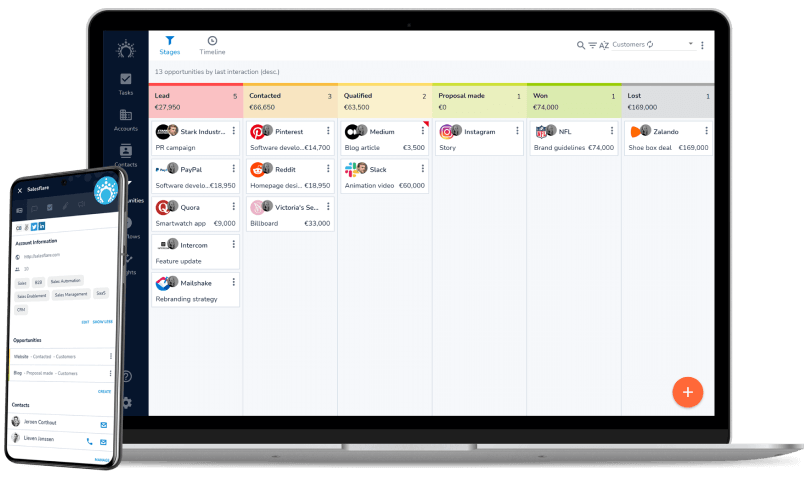
Salesflare is an excellent CRM and lead management tool for small sales teams. It makes this list because of its strong automation capabilities that improve sales workflows.
Key attributes include easy CRM automation, an email finder tool, and fast setup. Limitations include an interface that’s sometimes too simplistic.
Pipedrive
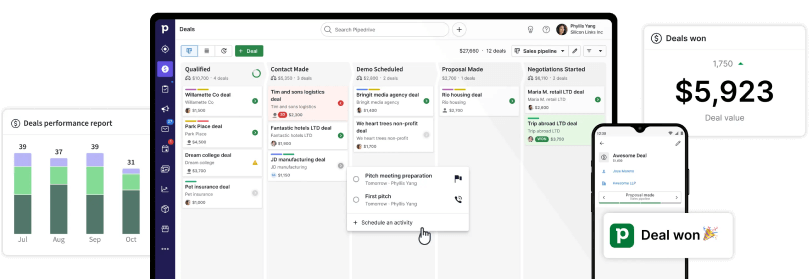
Pipedrive is a popular CRM and pipeline management tool, excellent for small and medium businesses. It has intuitive features, customizable dashboards, and clear sales reporting.
Key features include an easy-to-use interface, customizable dashboards, and detailed sales performance reporting. The main limitation is an unintuitive mobile app.
Click Up
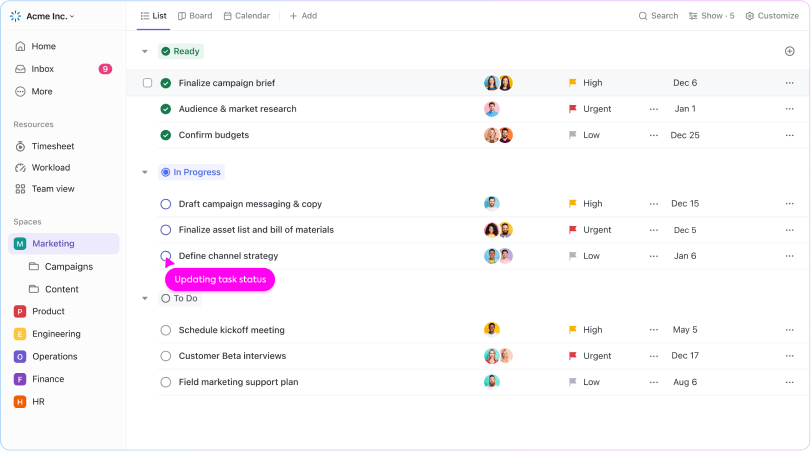
ClickUp is a flexible CRM and automation tool great for managing leads and visualizing pipelines. It makes this list for its automation options, customizable workflows, and forms for streamlining lead intake.
The main highlights include faster lead movement, a customizable CRM, forms to simplify lead intake, and tailored dashboards. The only limitation is it may be too robust for simpler needs.
noCRM.io
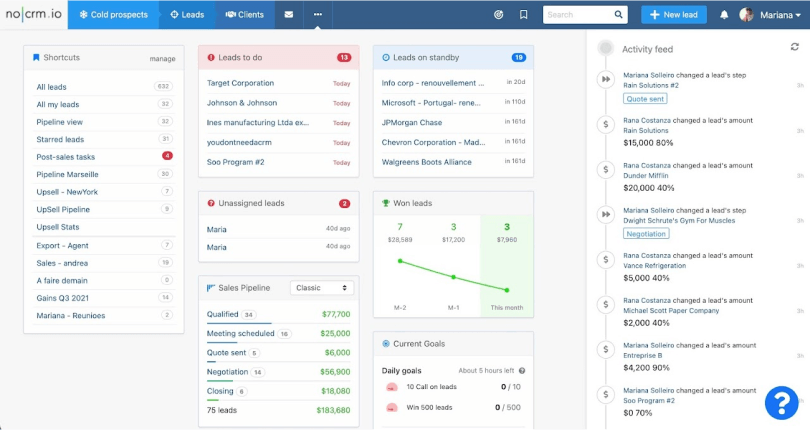
noCRM.io is a well-known lead management tool catering to sales teams. It has been included in this list because of its sales script generator, email integrations, reporting, and easy lead scoring.
Primary attributes include sales script creation, robust email, excellent reporting, and intuitive lead scoring. Unfortunately, it only has a few integrations beyond email and inflexible dashboards.
Readers Also Enjoy: 11 Essential Tips to Building a Lead Generating B2B Homepage – DevriX
Freshsales
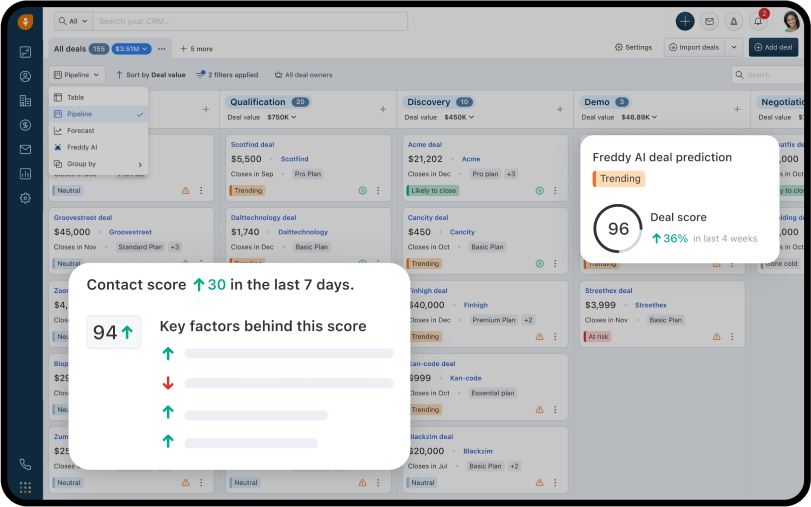
Freshsales is an excellent tracker for small and medium businesses looking to automate workflows. It earns a spot here for its mobile app, campaign management, data import/export, and AI lead scoring.
Core functionalities include a great mobile app, intuitive campaign management, easy data import/export, and AI lead scoring. However, it’s complicated integrations and a learning curve.
Apptivo
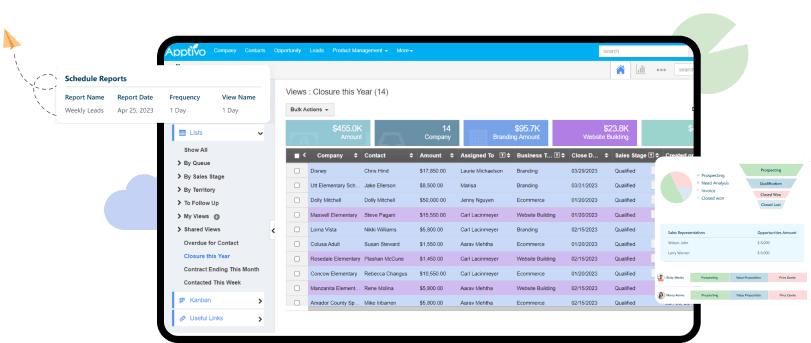
Apptivo is a cloud-based CRM platform with various apps for business processes like marketing and project management. Its Lead App helps manage leads through the sales pipeline.
Essential characteristics include easy lead assignment, contact notes, and a cloud-based platform. Limitations are a clunky interface and more apps than most sales teams need.
Creatio
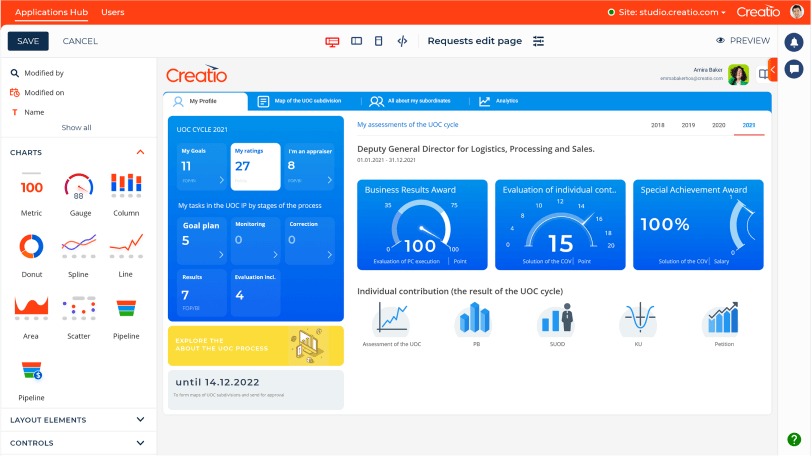
Creatio is a CRM platform with various apps including Sales Creatio for lead management automation. It makes this list for its customizable dashboard, easy workflow creation, and integrations with other Creatio software.
Central components include a customizable dashboard, simple workflow creation, and integrations with other Creatio apps like Marketing. The main limitation is it may be better suited for large companies needing an all-in-one platform.
10 Tips for Using Lead Management Software Effectively
To get the most value out of tracking software, it’s important to use it effectively. Here are some ways you can maximize your lead management system:
- Create detailed lead profiles. When you collect leads, don’t just obtain their names and email addresses. Go deeper, include additional information such as job titles, company details, industry, and any specific interests they’ve expressed.
- Prioritize leads. Not all leads are equal. Prioritize based on factors like lead source, engagement level, and buying intent.
- Automate follow-ups to save time. Use automated workflows to send follow-up emails, reminders, or nurture sequences.
- Monitor performance to improve sales and marketing. Regularly analyze key performance indicators (KPIs) like conversion rates, response times, and lead-to-customer ratios.
- Implement scoring systems. Assign scores to leads based on their behavior, engagement, and fit with your ideal customer profile.
- Track metrics. Keep an eye on email open rates, click-through rates, and conversion rates.
- Collect customer feedback to inform future campaigns. After a sale or interaction, seek feedback from customers. Understand what worked well and where improvements are needed.
- Track leads across marketing channels to see what works. Understand which channels (social media, email, website, etc.) generate the most leads and conversions.
- Set up notifications for sales reps on new leads. Instant notifications ensure timely follow-up when a new lead enters the system.
- Use CRM software to manage contacts and track progress. A well-organized CRM prevents leads from falling through the cracks and provides a holistic view of your communications and pipeline.
Readers Also Enjoy: Inbound Lead Generation for Startups: 8 Tips to Consider – DevriX
Wrap Up
In summary, lead tracking software is more than just a tool – it’s a catalyst for business growth. By effectively managing leads, optimizing sales processes, and refining marketing strategies, businesses can unlock their full potential.



