It’s both exciting and frightening to get started with WordPress eCommerce. It’s thrilling because you’re about to exhibit your products or services to the public for the first time and get compensated for a hobby you love doing.
However, if you’re new to it all, setting up your WordPress online store may be intimidating.
According to the latest statistics , as of 2022, WordPress has a market share of 64.2%. Because of its extensibility and user-friendliness, WordPress is not just limited to just blogging , it’s also become an eCommerce powerhouse. It effortlessly offers you many ways to build your online store for all sorts of markets and every type of product.
You’re not only building (or expanding) your company’s presence on the internet, but you’re also responsible for developing a website for it. And because you need your website to be up and running as soon as possible, you have a short amount of time before completing it. That’s like earning an MBA in less than a week.
Well, that sounds quite overwhelming.
However, don’t get discouraged, as we got you covered. Below, we share 7 tips on how to start an online store using WordPress. By the end of this tutorial, you’ll know all the necessary steps to run your whole company online effectively.
7 Easy Steps to Launch a WordPress eCommerce Business
- Pick a hosting provider.
- Choose your domain name.
- Select and install an eCommerce plugin.
- Add products to your online store.
- Pick a theme.
- Add additional payment methods.
- Keep improving your WordPress eCommerce site.

1. Pick A Hosting Provider
When it comes to setting up your WordPress online store, the first step is to obtain a web host. A web hosting service keeps your website and makes it available on the Internet.
Shared, Dedicated, VPS, and Managed are the most common types of hosting.
- Shared hosting. Аllows websites from numerous users to share resources on a server (computer). The benefit of utilizing shared hosting is that it can help you save money. It’s the most cost-effective form of website maintenance. However, because you’re sharing resources with many other sites, your site may take a long time to load.
- Dedicated hosting. Means that you rent the whole server for your website. This is the most expensive option, but it offers increased security and speed than shared hosting because you aren’t sharing space or resources with any other websites. It also requires a high level of technical knowledge to run and maintain it.
- VPS hosting. It basically is dedicated hosting on a Virtual Private Server (VPS) system. The difference from the rest is that VPS hosting is customized with unique resources available to each site. However, the servers are still in the same physical location. While this is an appealing alternative because it is less expensive than dedicated hosting, it generally necessitates more technical understanding to administer than shared hosting.
- Managed hosting is the ideal balance. It is a premium service that takes care of everything related to the hardware and software needed to run websites. A team of specialists watches over and protects your website, making regular modifications to optimize it. Managed hosting, as the name implies, is managed by a third party. It’s designed to deliver exceptional website performance, with lightning-fast load times. Managed hosting costs more than shared hosting, but far less than dedicated hosting.
2. Choose Your Domain Name
After you’ve chosen your web host, it’s time to pitch a suitable domain name for your WordPress online store. In a nutshell, your domain name is your online business’ address on the internet, and where users can access your website. Now, there is a lot to consider before choosing a domain name for your store. It should be fairly short, relevant to what you sell, and easy to remember.
The best domain names are the ones that best describe what a business stands for. Make sure you pick a name that you can stick with for a good amount of time, so you can build your reputation and authority. For example, if you are selling a clothing line or trendy apparels online, you can use a domain name as truefashionrage.com.
While WordPress.com itself is a free platform, you’ll still need to buy the domain name so that it does not have the WordPress extension at the end. This will cost you an annual fee, and we recommend that you use a domain registrar such as Namecheap or GoDaddy.
3. Select and Install an eCommerce Plugin
There’s no doubt WordPress builds a powerful foundation for your online store, but you need to add functionality so you l can sell products directly from your site. For that, you have to install an eCommerce plugin, and first on the list is WooCommerce. It supports more than five million active installs and covers more than a third of the entire online shop market.
WooCommerce is a feature-rich platform that has its own plugin system, and is highly customizable, thereby giving you total control over your online store. It offers product variations, different payment gateways, and shipping options. Additionally, WooCommerce is developer-friendly and integrates well with almost any theme.
Installation of WooCommerce
Once your hosting provider has automatically installed WordPress on your site, you will see a welcome message like the one shown below. Here we’ve used Hostpresto as a hosting provider just for example:
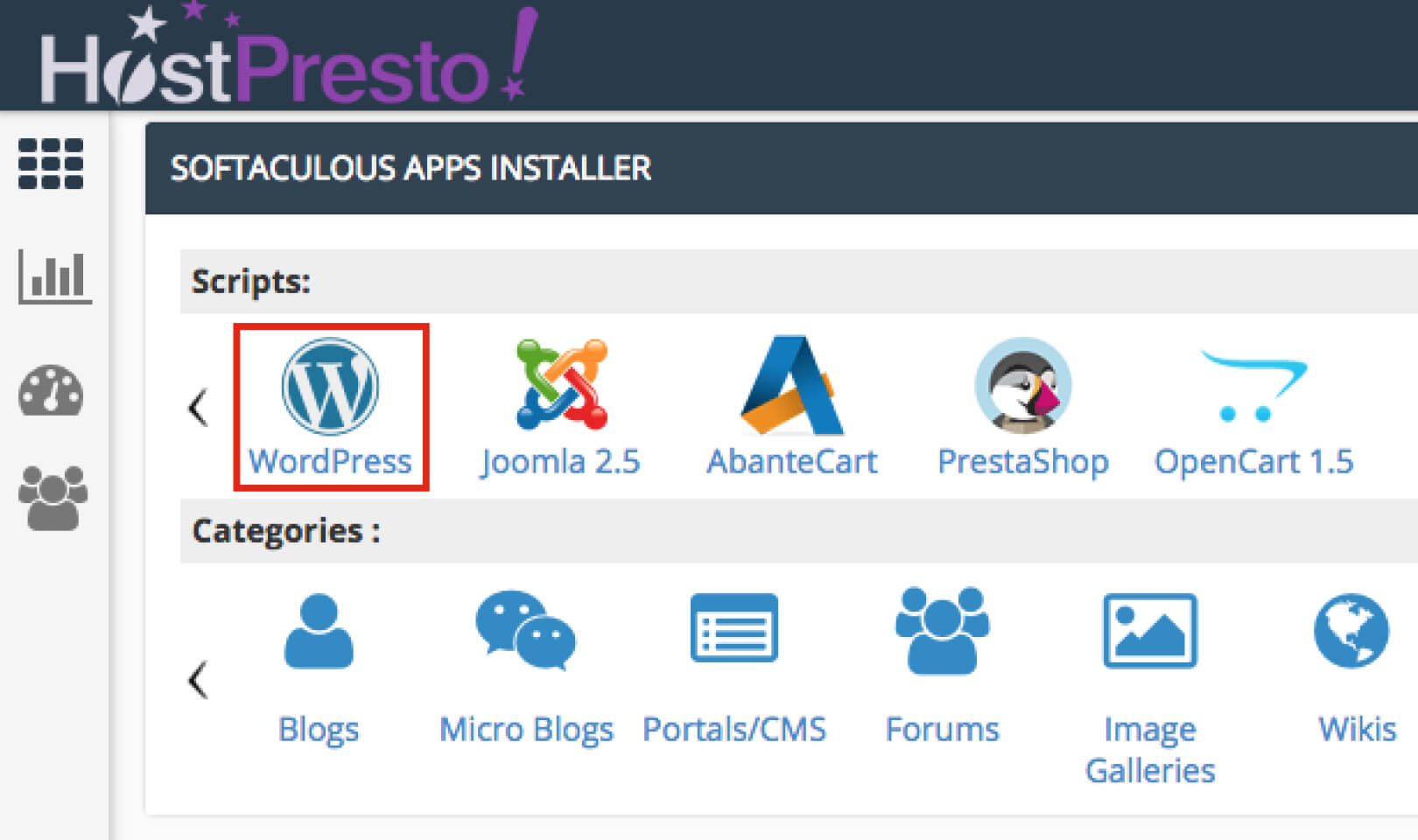
The next message you will see on your screen is as follows:
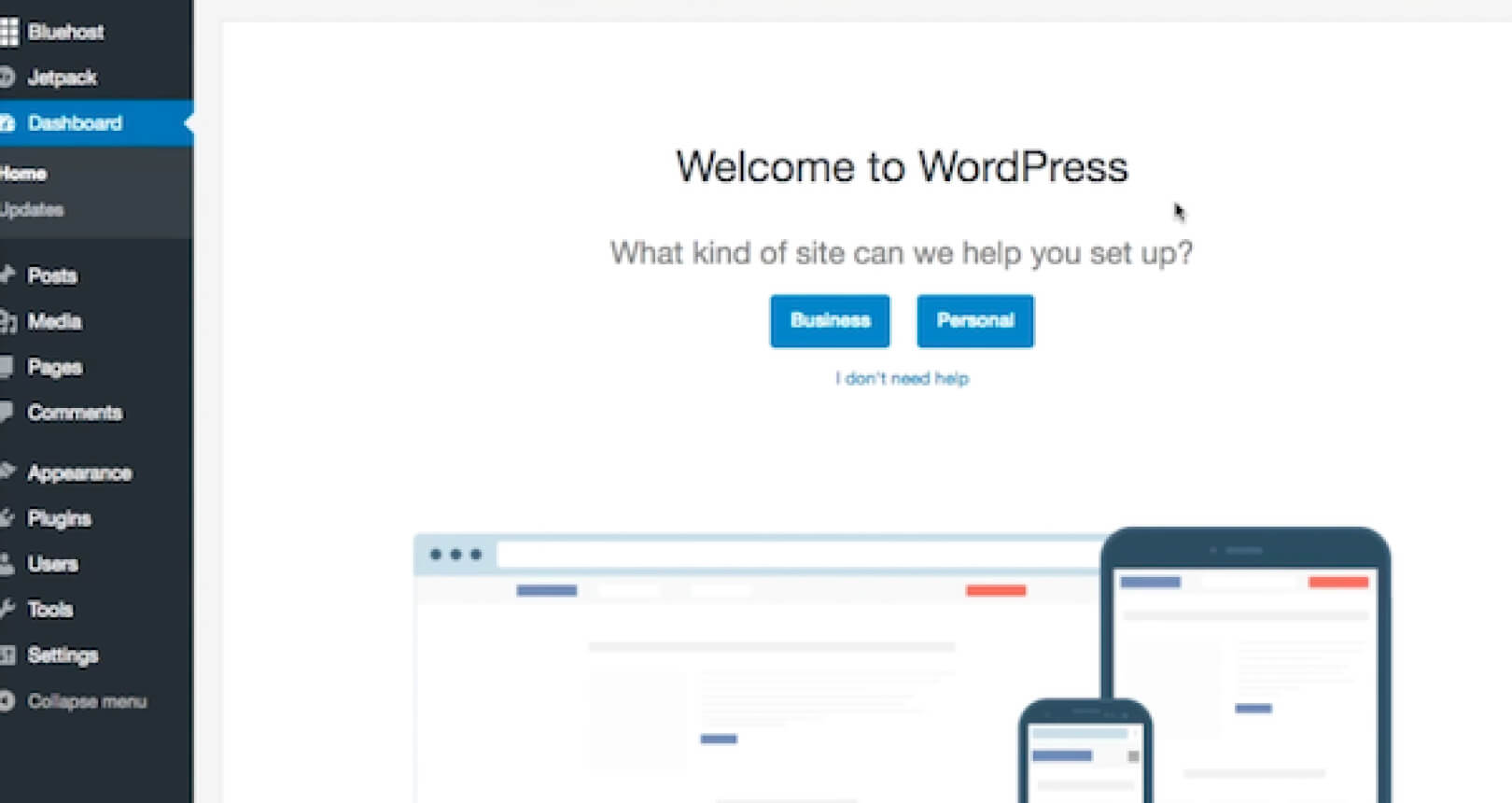
Next, inside the Dashboard, you have to run the WooCommerce Setup Wizard by clicking on the button.
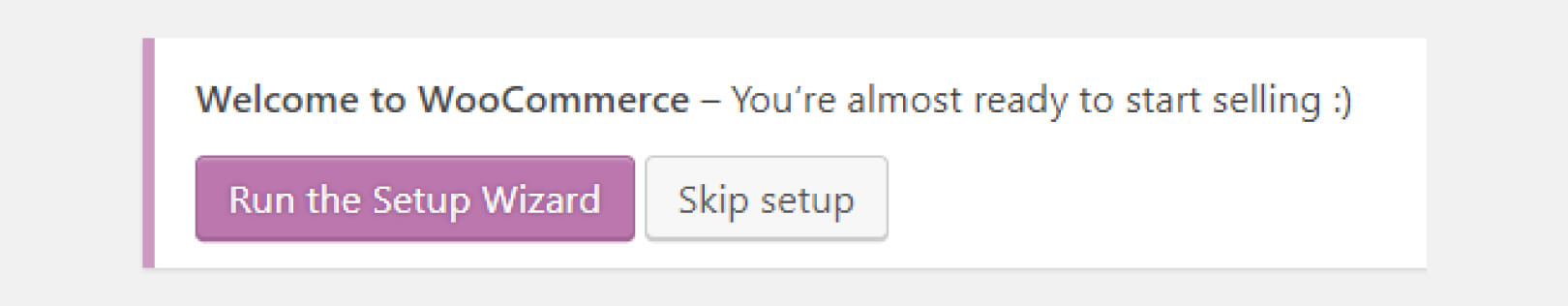
Then, choose the country where your store is located, currency, and type of products that you plan to sell.
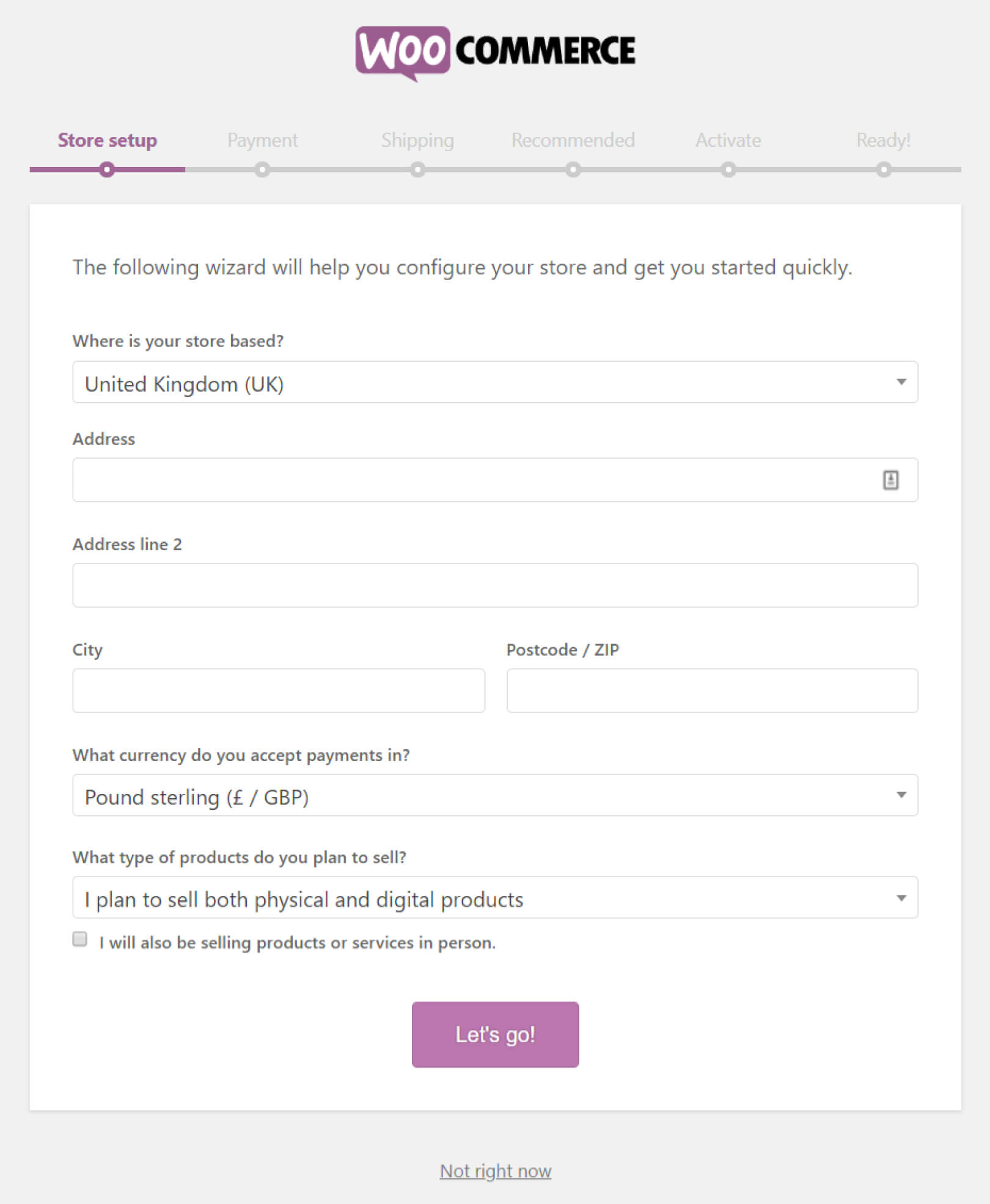
Next, set up the payment method. Aside from PayPal, you can also accept offline payments like bank transfers and check payments.
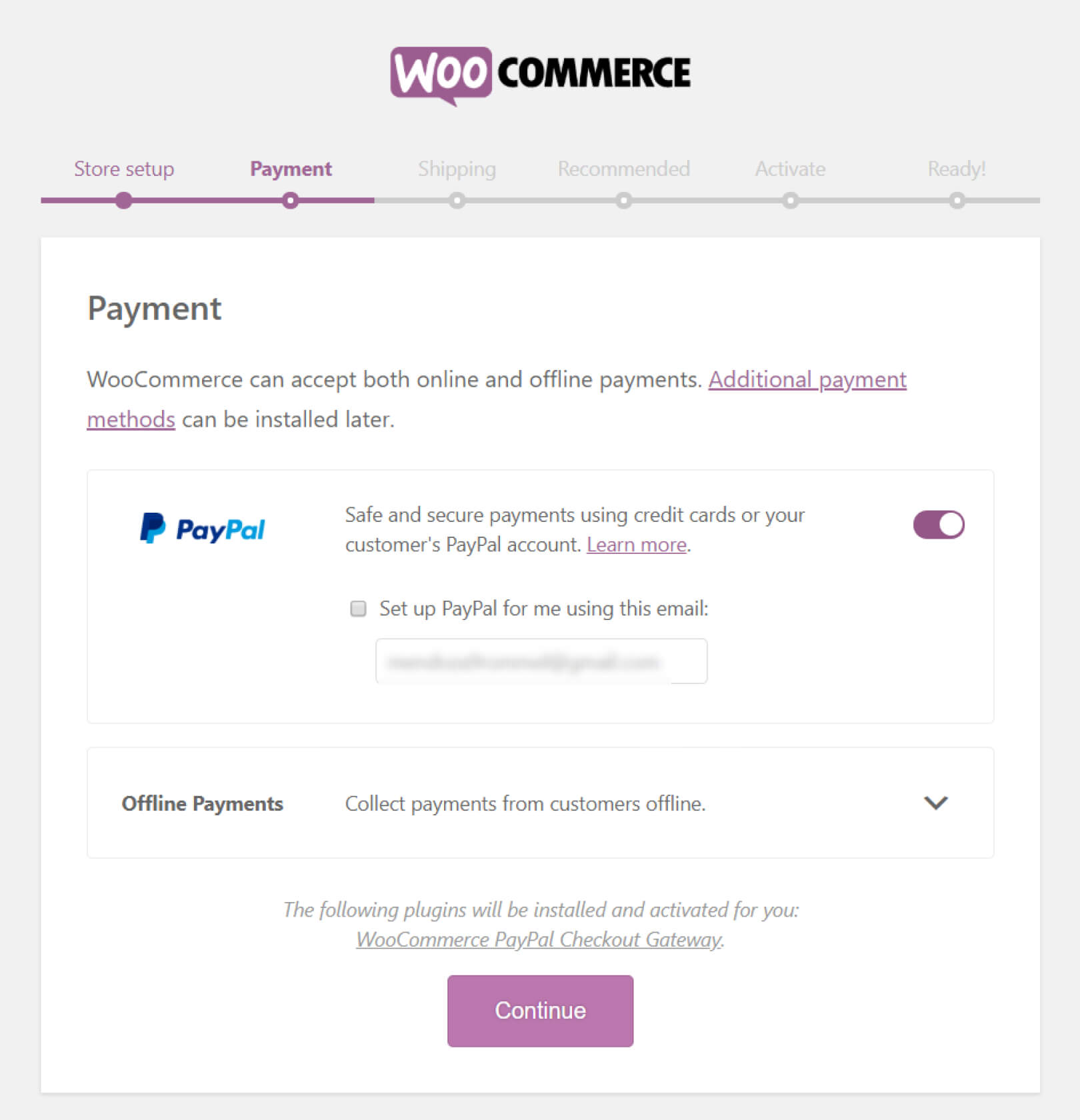
Then, choose the measuring units you prefer to calculate the shipping cost of your products.
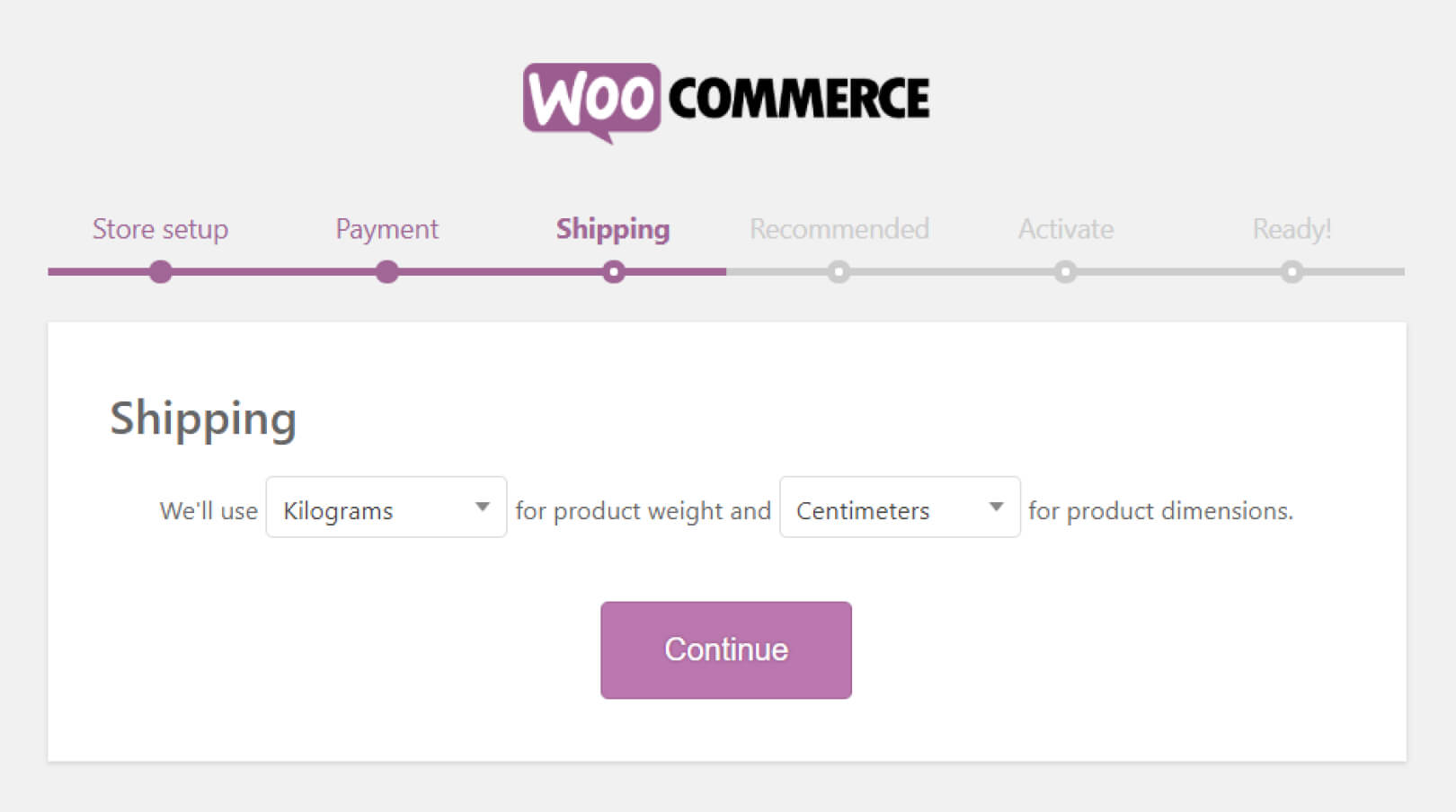
During the setup wizard, WooCommerce may recommend the following plugin to enhance your store. If you don’t want these to be installed and activated, just click the “Skip this step” button below.
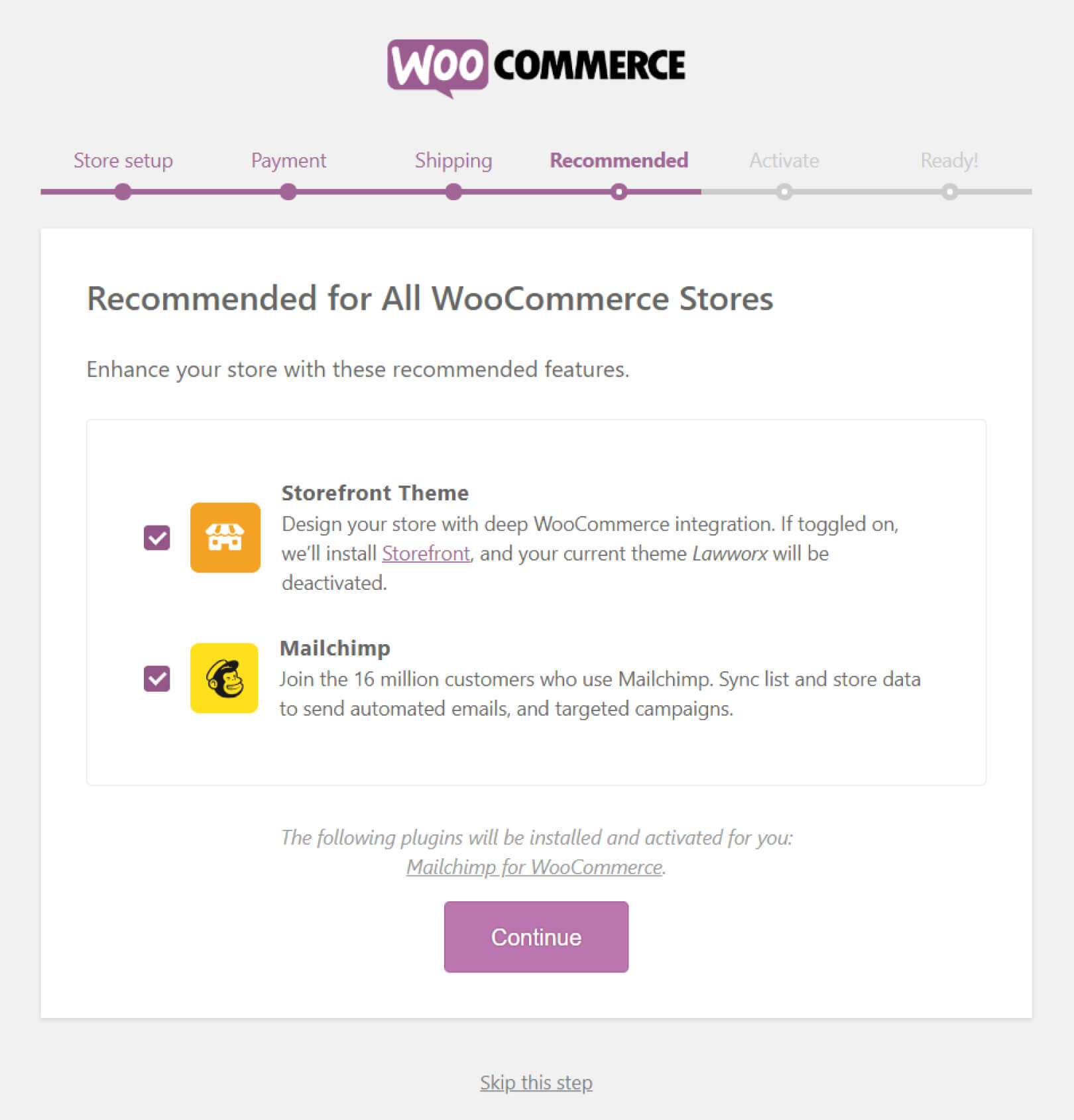
You can also activate Jetpack to help you monitor your online store performance.
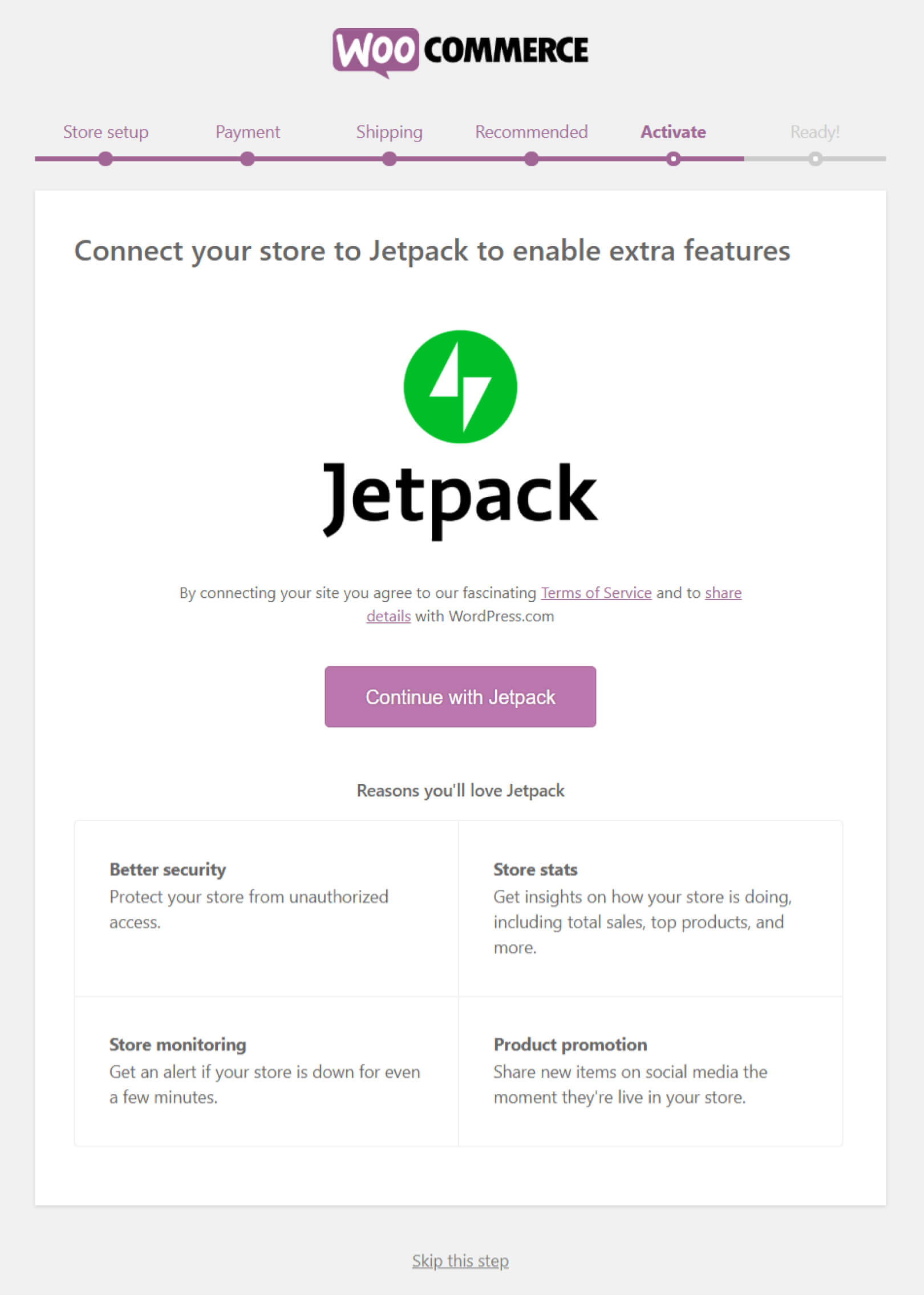
After having put all the necessary information in these important areas, your online store with WooCommerce plugin is all set up. You will then get the following window:
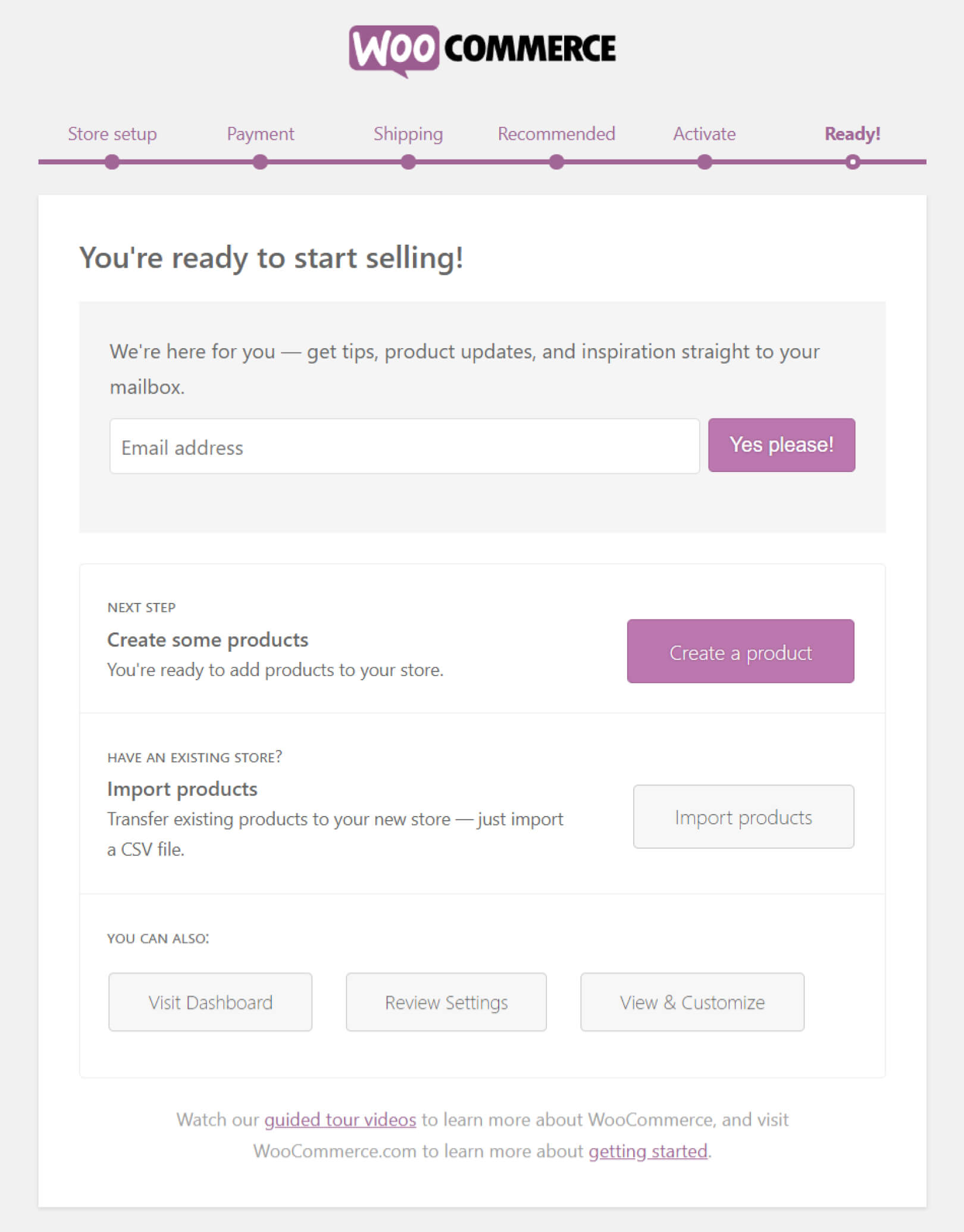
4. Add Products to Your Online Store
Now that you have successfully installed the WordPress eCommerce plugin of your choice, it’s time to start adding products and their product pages.
First, go to Products → Add New page to add a new product.
It’s easy to add products to your WooCommerce store. However, for every product you add, you must include the product name, price, image, and a brief description. Start by entering your WordPress admin panel, select “Products” on the sidebar, and click on “Add Product.”
After this, you will see a field called “Product data.” This is where you need to provide product-related information like pricing, inventory, shipping etc.
You can use WooCommerce to sell both digital downloads and physical goods that need shipping. The process of adding virtual products is the same as that of physical products. The only thing you have to do is check the “Virtual” or “Downloadable” boxes next to Product Type.
Things to remember while uploading products:
Don’t Forget the Product Titles
Your product titles should resonate with customers. How you structure titles and what attributes they contain can be key to your store’s personality. Having the right titles affects everything from performance in search, navigation to scanning. Your products should always be named in the title bar.
Write Catchy Descriptions
When describing your products, you need to be unique and creative. Well-written product descriptions will captivate your customers, and they might end up placing an order. So make them interesting, impactful, and short.
Use high-quality images
Good quality product images are key to selling your products on your WordPress eCommerce website. Product images are the only representation of the goods that customers will receive. Make sure they show your products from every angle with clarity.
Categorize and Tag Accordingly
Categorizing your products is necessary to help online shoppers find what they are looking for on your website. It is also good for SEO as it helps search engines understand what your products are about.
Tagging is also an important aspect of organizing your WordPress eCommerce store. It gives you an opportunity to include more keywords associated with your product. This, in turn, helps improve your store’s visibility.
5. Pick a Theme
To a large extent, WordPress themes control the visual appeal of your online storefront. Just like any physical store, your online shop should be designed in such a way that your customer develops a sense of attachment towards it. So,make it presentable and attractive with the right theme. Your theme determines the entire layout and feel of your site. It also controls how your products are displayed.
For example, when you enter a Starbucks coffeehouse, you get instantly connected to it. You must have noticed Starbucks design reflects the character of the store’s location , so it can resonate with the customers. Similarly, the theme of your WordPress eCommerce should entice your prospects so that they can easily connect with your business.
To install a free theme, navigate to Appearance → Themes in your WordPress dashboard. Then click the Add New Theme box, as follows:
WooCommerce is already loaded with many default/pre installed themes. However, if you want your online shop to really stand out, you can also opt for a custom WooCommerce theme.
Things to consider before choosing a theme for your eCommerce site:
Responsive Design
Today, more and more people are using their mobile phones for shopping. Therefore, your theme must be responsive and adapt to all the different screen resolutions and devices. It also makes it rank higher in search engine results.
Aesthetic appeal
If your theme doesn’t produce a good visual treat, there’s no point using it. After all, a great theme is one that captivates visitors and invites them to become buyers. The display of products should be such that your prospects can’t resist to making a purchase.
Robust security
Security is one of the main concerns for eCommerce business owners today. You need to make sure your invaluable business information and customer data are well protected. Your theme should be able to protect every page of your site to reduce the likelihood of a potential cyber attack.
Functionality
Your eCommerce theme should support all the important functional activities, such as shipping, payment, checkout, etc. Yet, make sure it is lightweight as well as compatible with a variety of important extensions.
Easy management
Your theme should allow easy adding and tracking of products. Marketing, promotional and SEO functions should be integrated to help you attract attention to the site.
6. Add Additional Payment Methods
A payment gateway is a channel that fulfills an important role in WordPress eCommerce transaction process between merchant and customer. It works on encryption and verification technology for the simple reason that online shopping involves distance and anonymity.
The fact is, accepting payments from your customers isn’t as simple as flipping a switch, but it doesn’t have to be too complicated, either. Thus, ensure you add the right payment gateways to make it easier for your customers to pay for your products.
Offer different payment options for more flexibility. PayPal is one of the leading payment gateways available, but it’s not necessarily everyone’s preference. WooCommerce, therefore, supports a wide variety of other options:
- Authorize.Net CIM
- Bambora
- Chase Paymentech
- Elavon Converge
- First Data (Payeezy Gateway)
- First Data (Payeezy)
- Intuit Payments
- Intuit QBMS
- Moneris
When choosing the right payment gateway, the first thing you need to look for is PCI-Compliance and a SSL certification. These certifications make your website fully secure for any kind of transaction. Furthermore, you can consider using integrated payment gateways. The biggest advantage of this is that customers never have to leave your store to input payment information and submit orders — it’s a smooth, seamless experience.
7. Keep Improving Your WordPress eCommerce Site
Refreshing the aesthetics and feel of your website on a regular basis can improve customer experience, ensuring that you remain a success.
There are a number of reasons to keep your WordPress eCommerce site up-to-date. First and foremost, it’s important to ensure the technical aspects of your website are running smoothly.
Outdated software can create security vulnerabilities that could lead to hacks or malware. Also, make sure that your website is compatible with the latest versions of WordPress and WooCommerce, so you can enhance your site traffic and overall online performance.
Another reason to keep your WordPress eCommerce site up-to-date is to improve customer experience. If your website looks outdated, customers may not trust that you are providing a high-quality product or service.
By maintaining your website on a regular basis, you can show customers that you are keeping up with the latest trends and that you care about providing them with a great experience.
Finally, by regularly monitoring your WordPress eCommerce website and the latest trends in online shopping, you can take advantage of new features that can boost your business.
There are many great plugins that can help you improve your website’s SEO, add social media integration, or even create a loyalty program. By keeping your WordPress eCommerce site up-to-date, you’ll be able to take advantage of these new features and plugins as they become available and beat your competitors to it!
In addition, you’ll want to occasionally look for ways to boost your sales. By updating your shop’s design and adding features to enhance the experience for your customers, you’ll build success into the structure of your site.
In Conclusion
WordPress is the most widely used eCommerce platform in the world because of its numerous features like compatibility, flexibility, and customizability.
Although WordPress is the number one choice for eCommerce marketers, setting up an online storefront is not a cakewalk, either. It takes a lot of consideration on your part.
To make most of your WordPress eCommerce store, you have to install WordPress properly and follow certain steps. First, choose web hosting suitable for your needs, a relevant domain name, and a powerful eCommerce plugin.. Then, go ahead and add your products with a detailed description, use an interactive theme, and incorporate a safe and sound payment gateway.
Author bio: Smith Willas is a freelance writer, blogger, and digital media journalist. He has a management degree in Supply Chain & Operations Management and Marketing and boasts a wide-ranging background in digital media.




